
PTZ Extreme is engineered with expansion and flexibility in mind. On the left side you will find a professional grade zoom rocker and thumb roller in machined aluminum. On the right side you get a world class Hall Effect joystick for precision movement. PTZ Extreme has a size large enough to leave you hand rest for hours of operation. The lower 12 keys are usually mapped to destination selection (camera) and all knobs and buttons beyond that are equipped with crisp OLED displays so their function and value will adapt to any day at work. This controller is designed for new ways of working with PTZ cameras as well as slider and dolly tracks on a complex broadcast set. It will increase in value over time as more and more robotic systems will be supported in UniSketch through new device cores we are constantly developing.
Included:
- PTZ Extreme
- 12V power supply
- USB programming cable
- Networking cable
- UniSketch OS
- Manuals and Software
LET US CONNECT YOU TO
Related Products:



Broadcast Operations


Monitoring and Control (Satellite related services...


Cerebrum Broadcast Control and Monitoring


HOME


VSM IP Broadcast Control and Workflow...


MCU-400 Multi-camera Control Unit


InSite

Vela Encompass



IP Control Buddy


Flex Control Network


MDU12-PMi

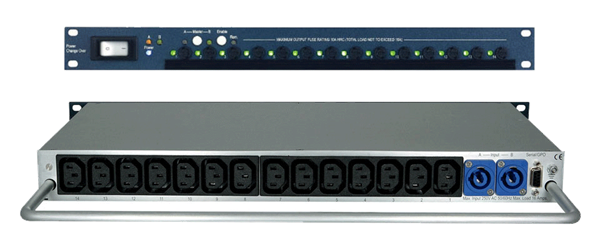
MDU14-CO


VPDU


Universal Control Panels


Blackmagic Design HyperDeck Studio HD Pro


Dashboard Facility Control System


ControlBridge® Multisystem and Room Control



X-Pert Playout Control


StreamXpert


MediaServicesIQ


ILLUMINATOR


MonitorIQ


Helm


FlexViewer


Stream MultiScreen


BCi Digital Systems Integration


KSC Control Panels






XENTAURIX Media & Broadcast Logger (XBL)


Broadcast Network Control System


DataMiner
MISTV
1. TV station operations (Station Management system):Help you make your station efficient. Control the broadcasting plan costs and effective use of library, which is undoubtedly the greatest asset that a TV station has.
2. Air-time sales (Advertising sales):Help you maximize your revenue from air-time sales. Get the maximum revenue possible from the available inventory.
The two basic modules are accompanied with an additional basic module called OnlineBussinessAnalyzer which is a highly sophisticated, efficient, and user-friendly reporting tool.
Broadcast Operations
This state-of-the-art facility manages over 400 satellite, media and data services for Australian and international customers, including leading global media companies. Three million permanent channel hours and 20,000 occasional use event bookings pass through the Broadcast Operations Centre (BOC) every year. Around the clock, Telstra Broadcast Services monitor and manage all content that comes into our BOC to give you confidence that your broadcast will reach your audience as planned. Our bookings, operations and engineering teams are all available 24/7 to support your business. We offer a wide range of broadcast services to meet your business requirements, including Permanent and Occasional Use services for Contribution, Distribution, Broadcast and Over- The-Top (OTT) content, Remote Hosting, Colocation, Disaster Recovery and 24/7 support for bookings and activations.
Monitoring and Control (Satellite related services & applications)
Cerebrum Broadcast Control and Monitoring
HOME
HOME is a management platform for IP-based media infrastructures. It is designed to connect, manage and secure all aspects and instances of live production environments. HOME provides the tools and centralized services for swift and effective interaction of engineers with their tools.
HOME is cloud-native by design and ready to run anywhere, irrespective of the system’s size. With HOME, the cloud starts on your campus, private and locally. It turns an array of devices, setups, sites, hubs and data centers into a powerful, agile network — quickly and in a perfectly secure way.
Inside HOME, discovery of devices is automatic, while registering and admitting them to the network is only a button press away.
With the adoption of IP well underway, the focus of operators has shifted from whether to adopt IP to how to use its potential with minimal effort and maximum effect. This is where HOME shines: it addresses all pressing issues real-world operators face today and tomorrow. In one place and via a single, platform-agnostic, intuitive user interface.
Lawo’s HOME platform is based on open standards such as ST2110, NMOS, IEEE802.1x and RADIUS and has been designed and built from the ground up using LUX—the Lawo Unified Experience, a framework for conceiving, designing, and building solutions that put you first and defines the standard for user experience and design across the Lawo portfolio.
Discovery and Registration: HOME solves IP complexity with automatic plug & play discovery of IP audio and video devices, which are registered with their name, location, status and type. This applies not only to Lawo products but to third-party solutions as well via NMOS. Discovered devices are managed in a central inventory list, ready for access and configuration.
Device Management: In today’s hectic live broadcast environments, operators rely on speedy, unified device configuration routines, especially when setting generic device parameters or configuring senders and receivers. The ability to save and recall configurations is key to speed up tasks. HOME provides a centralized “mission control” for these processes, providing fast and unified access to device parameters for easy tweaking, irrespective of the end point being controlled.
Operability: With its simple, user-friendly UI, HOME allows users to organize and access processing services. With all required facilities accessible in one place, operators can set up and change stream configurations, and route them across an infrastructure without the need for a separate controller. For large infrastructures HOME works seamlessly with a broadcast controller in the same set-up and helps to speed up configuration and operation. HOME is based on LUX, a UI language common to all Lawo devices and many of their functionalities. Through HOME’s user interface, operators can access and edit device parameters quickly utilizing integral mechanisms that help get the job done efficiently. With HOME, operators quickly get right to what they’re looking for, without distractions and complications, to focus 100% on the task at hand.
Security: The content created by a production crew and transported over a network is any operation’s most valuable asset and deserves strong protection. While a robust security system needs to cover all aspects of media infrastructure and content creation, the key lies in its simplicity. HOME provides a variety of security strategies, first of which is quarantining unknown devices when they come online. Only after being deliberately approved, via an intuitive IEEE802.1X-based routine, can they begin exchanging signals with the HOME network. Secondly, HOME uses an authentication strategy based on a centralized user management system, with dedicated user roles and groups. The LDAP based service allows users to authenticate either locally – within HOME – or via their own corporate IT infrastructure, e.g. Microsoft® Active Directory. Finally comes the arbitration of devices and individual streams based on pinpointed rights management. HOME’s architecture is prepared to manage services such as transport layer security, network segmentation and other IT security mechanisms such as RADIUS.
Scalable Architecture: Home is cloud-native by design, which means that its architecture is built to run detached from hardware constraints. This does not automatically mean that services must be outsourced to an external service provider whose meter is running 24/7; with HOME, the cloud starts on your campus, private and locally, on COTS hardware. The HOME platform is designed as functional blocks that provide microservices, which are self-contained and supply functionality to operators or other services.
HOME can be expanded with additional services at any time to increase its functionality — the platform scales on demand. Should there be a need for a larger RDS, because the installation grows, additional instances of the required resources can be added anytime. One of the core principles of HOME is its focus on the utilization of open standards wherever possible, for broadest compatibility and future-proof integration. With HOME, flexibility and resource utilization in IP media infrastructure maximizes.
Normal
0
false
false
false
EN-US
X-NONE
X-NONE
/* Style Definitions */
table.MsoNormalTable
{mso-style-name:"Table Normal";
mso-tstyle-rowband-size:0;
mso-tstyle-colband-size:0;
mso-style-noshow:yes;
mso-style-priority:99;
mso-style-parent:"";
mso-padding-alt:0in 5.4pt 0in 5.4pt;
mso-para-margin-top:0in;
mso-para-margin-right:0in;
mso-para-margin-bottom:8.0pt;
mso-para-margin-left:0in;
line-height:107%;
mso-pagination:widow-orphan;
font-size:11.0pt;
font-family:"Calibri",sans-serif;
mso-ascii-font-family:Calibri;
mso-ascii-theme-font:minor-latin;
mso-hansi-font-family:Calibri;
mso-hansi-theme-font:minor-latin;
mso-bidi-font-family:"Times New Roman";
mso-bidi-theme-font:minor-bidi;}
VSM IP Broadcast Control and Workflow Solution
A VSM IP control system brings together all the requirements for a safe and flexible broadcast operation. The “everything under one roof” philosophy unites technical devices and operators in a most adaptable way. User panels and interfaces can be configured without limitation to meet the requirements of different workflows and applications, while the whole system is under redundant control.
With hundreds of different protocols implemented and growing by the day, VSM seamlessly integrates with the majority of the most popular broadcast equipment on the market. This includes video routers, video switchers, audio routers, audio consoles, multi-viewers, intercoms, modular equipment and many special third-party devices. By talking native protocols where possible, equipment from different manufacturers can be seamlessly “glued” together, giving unmatched recall and logic control possibilities system-wide. With a modern TCP/IP backbone, VSM utilizes standard IT hardware but enhances reliability and redundancy with sophisticated software redundancy concepts. VSM also provides interfaces to connect serially controlled devices, again freeing you to decide on the best hardware technology, no matter the format of the physical control interface. Real time feedback from every single crosspoint and parameter is available, as well as special applications such as audio metering via the protocol. All VSM user interfaces display the confirmed action from an attached device, guaranteeing maximum transparency for every operator and every control unit. Additionally, a global naming facility for mixers, UMDs, user panels and many other devices provides status information at a glance.
VSM servers are the heart of the control system. Running vsmStudio software, all administration and configuration is both programmed and saved runtime in intuitive and easy to use software. Control interfaces in the form of a wide range of hardware LCD button panels and software panel clients allow simplified operation from highly flexible and custom designed configurable GUIs. Additional VSM hardware includes GPIO interfaces, UMDs for dynamic labelling, and SmartHubs, which convert control signals to and from serial to TCP/IP. SNMP Monitoring capabilities are realized via the vSNMP editor software tool which runs on a separate server.
VSM is the ultimate control system integration solution. Applications include mobile production, in-studio production, multi-studio operation with “boxing” of complete studios for fast switching on the fly, TV and Radio master control rooms, and more. VSM solutions include vsmSOUL Seamless Orchestration & Unification Layer, vsmTally Multi-Studio Tally Management System, vsmSNMP Alarm Management System, and vsmGear control panels and interfaces.
MCU-400 Multi-camera Control Unit
Designed to be able to mount in a 19” rack, the MCU-400 is great for outdoor productions. Easy operation, cost effective and major camera functions to be this wonderful solution."
InSite
Facilities are generating ever more data, and although this information is readily available from individual devices, it is cumbersome to access and report on when using numerous manufacturer specific portals. Real-time data is hugely beneficial in the daily running of any facility – minimising down-time and decreasing power consumption - as long as it is accessible from a single point where it can be analysed as a whole, rather than having to access and report from individual manufacturer-specific portals.
InSite is a vendor independent solution that brings all of this information together into a single system using industry standard protocols such as SNMP and Modbus.
It can be hosted on premises or in the cloud and will work with a broad range of third party manufacturer of sensor and data centre equipment - in fact any manufacturer who produces object identifier (OID) information.
DID YOU KNOW? InSite can be configured to provide a protected whole system view for central monitoring and individual subsystem viewer for local system monitoring.
Vela Encompass
Vela Luna
IP Control Buddy
Features:
- Power Over Ethernet (POE)
- Optional External Power Supply
- Mounts in a 1-RU panel, desktop, or control surface - Other mounting needs? Contact us
- One button press to turn on / off GPI Output, transmit serial command, ethernet TCP, UDP, SNMP or HTTP Command
- Turn GPI on or off state in to serial or Ethernet command
- Models with 1, 2 or 4 LCD pushbuttons, or GPI only
- Programmer-free, Browser-based setup using drop-down menus and fill-in text boxes.
Flex Control Network
MDU12-PMi
The MDU12-PMi is a Power manager mains distribution unit, 12 way, 16 x GPIs, ethernet output monitoring and alarms – email and SNMP, individually controlled latching relays, sequential & delay power up with current sense network monitoring
Features:
- Remote Ethernet control of 12 separate outputs via secure web browser
- Overall Status page showing individual & total power consumption
- Power Factor Monitoring
- Sequential, immediate or user configured delayed output startup
- Ethernet input power failure alarm
- Internal temperature sensor with SNMP alarm
- Unit and SNMP configuration via secure web browser interface
- Front Panel LAN status LED
- Tri-colour output status LEDs
- Rounded cable tie bar
- Supplied with Powercon Input connector
- Tri-colour front panel using status LEDs for rapid failure identification
- Intuitive Graphic User Interface (GUI) for ease of set-up
- Self contained operation with all software and hardware functions
MDU14-CO
Our Power Management family has been designed to address the challenges faced by systems managers to effectively maintain system viability, control critical power infrastructures – over local or international networks – to meet targets and increase ROI.
Features:
- Dual input seamless auto changeover
- 14 way fused IEC outlets
- Master input setup button with dual tri colour status LEDs
- Input status monitoring GPO on rear D9 connector
- Tri-colour LED input and power indicators
- Rounded cable tie bar
VPDU
Building on the success of our horizontal PDUs, used by major broadcasters worldwide, TSL Products introduces a range of vertical power distribution units (VDPUs).
Save Space and Money: The new vertical design utilises unique individually fused IEC Connectors to provide the highest density available, allowing you to save valuable rack space. The design also features low energy consumption for a leaner, greener and more space efficient rack room. The new VPDU has dual 32A inlets, with each inlet powering twenty individually fused C13 outlets.
Features:
- Dual 32A inlets, with each inlet powering twenty individually fused C13 outlets.
- High density means the overall unit is only 1767mm.
- Each Outlet is individually fused and has its own status LED.
- A and B Outlets are easily identfiable through the colour coding of status LEDs.
- Easy mounting from rear on sides for extra flexibility and ease of installation.
Universal Control Panels
Able to perform powerful actions without the need to invest in a system controller, universal control systems can quickly and cost-effectively plug in to any infrastructure or workflow, allowing you to:
- Bridge systems to achieve that key bit of functionality required without performing any programming.
- Adapt and extend systems as control requirements change.
- Avoid being locked in to expensive and complex control solutions.
- Give operators the controls they need over the devices they use.
- Maintain the value of existing investments by interfacing between old and new equipment.
Blackmagic Design HyperDeck Studio HD Pro
The Blackmagic Design HyperDeck Studio HD Pro is an updated 1 RU file-based deck that features the same functionality and control of professional tape decks in a digital design. This model updates the previous HyperDeck Studio models with several features including 6G-SDI support, two added SD card slots, USB Type-C recording output, timecode input and output, Ref input and output, a redesigned jog/shuttle wheel, Gigabit Ethernet, and a speaker on the front.
The Studio HD Pro records uncompressed video with 10-bit 4:2:2 color using either ProRes or DNxHD codecs, as well as the H.264 compression format. With two SSD slots and two SD card slots, you can record almost endlessly as one SSD becomes full, recording automatically continues on to the other, and the SD card slots are also hot-swappable. The Studio HD features one 6G-SDI input, two 6G-SDI outputs, a loop-through SDI output, a dedicated SDI monitor output, and there's also one HDMI input and one HDMI output that can all output up to DCI 4K. The ports autodetect the signal and will adjust to the SD, HD, or 6G-SDI format input. The 3-pin XLR timecode input and output allow you to sync timecode with other devices, and it also allows you to daisy-chain with other devices to create a timecode sync chain.
The Studio HD Pro is a 1 RU rack-mountable unit, with built-in rack mount ears. It features illuminated front panel button control and a heavy jog/shuttle wheel for analog scrubbing. RS-422 control is supported for external control using the Ref input and output ports. The USB Type-C port allows you to record to external disks, and you can also use it to plug into a computer to use as a source for a web stream. An integrated LCD on the front panel allows you to monitor the video and display timecode and transport information.
Professional Broadcast Deck
The new HyperDeck Studio recorders have been totally redesigned with dozens of new features. The advanced models have new broadcast-style front panel controls and more connections on the rear panel. The LCD screen supports both light and dark modes, plus the transport control buttons are stronger with a firm professional feel. The Pro models feature a machined metal search dial with increased mass and a soft rubber surface that feels nice to the touch. Plus the search dial features an active clutch, just like a traditional broadcast dec. With dual media slots, you can change cards without interrupting recording. The advanced models even include a front headphone connection and speaker.
Mastering Recorder
All models record to H.264, ProRes, and DNx files, so are perfect for recording broadcast masters. You can even use PCM or AAC audio. You get everything you need to send shows to broadcasters and for uploading to YouTube.
ISO Recording
All models feature timecode and reference generators, with outputs to loop to other HyperDecks. This means you can build a rack of HyperDeck Studios for ISO camera recording, allowing multi-cam editing after live events. You can even sync cameras to the SDI output and the SDI input has frame sync.
Digital Signage
HyperDeck Studio is perfect for digital signage as all models have HDMI output for connecting to large screen TVs and projectors. The built-in sync generator lets you combine multiple HyperDecks for large multiscreen video walls. There's even FTP for file upload and a protocol for remote control.
Broadcast Archive
HyperDeck Studio supports all SD and HD standards so it's ideal for archiving old television shows from broadcast decks such as Digital Betacam, Betacam SP, 1", U-matic, and VHS. You can even record directly to H.264 to maximize storage. For analog decks, just add a Mini Converter Analog to SDI.
Bright Color LCD Status Display
HyperDeck Studio features traditional deck-style transport controls, including a search dial for jog, shuttle, and scroll. The compact LCD shows timecode and transport information, plus a full-color thumbnail preview of the current clip in record or playback. It also displays information about each card's recording status, along with video format, frame rate information, and audio levels, all on the same display. The LCD includes monitoring for video, plus audio level meters, selectable between technically accurate VU or PPM ballistics. The combination of familiar VTR style controls with the built-in LCD screen makes HyperDeck Studio incredibly fast to use and very easy to learn.
Traditional Broadcast Deck Controls
HyperDeck Studio includes a traditional broadcast-style control panel that's very fast to use. Simply press the record button and you instantly start recording the video input to a file. You can also change the record file format from the menu. There are transport control buttons for playback, rewind, fast forward, previous clip, next clip, and more. The Pro models have a machined metal search dial that supports shuttle, jog, and scroll so you can find clips fast. Any button pressed on the front panel is sent to the rear RS-422 remote output for looping control to multiple HyperDecks. The Plus and Pro models also include a front panel speaker and headphone socket for live audio monitoring.
Supports SD Cards, UHS-II Cards, or SSDs
All HyperDeck Studio models support recording to common SD cards and UHS-II cards so you don't need expensive custom media. However, the Pro models also add two SSD slots so you can use two different types of media. SD cards and SSDs are the perfect choices for broadcast media because they are small and very affordable. When using H.264, the files are so incredibly small you get very long recordings even on smaller low-cost cards. Plus, you can even record to external USB disks. With H.265, you can record up to 58 hours in 2160p60 Ultra HD or up to 157 hours of H.264 recording in 1080p59.94 on a 1TB card. That's over 6 days of recording in HD using a single 1TB card.
Dual Media Slots for Nonstop Recording
All HyperDeck Studio models feature dual media slots for nonstop recording. When the recording card becomes full, recording automatically continues onto the next card. That's perfect when recording long live events because you can "hot swap" a full card for an empty card while recording continues in the other slot. Each slot has a status indicator to show which card is being used, either red for record or green for playback. Plus all models now feature very long file recordings to a single file for easy file distribution. HyperDeck Studio is easily repairable with each card slot using an individual PCB assembly that can be replaced if it ever becomes worn out from heavy use.
Record to External USB Type-C Media Disks
If recording to other types of media is required, the USB Type-C expansion port lets you plug in an external flash disk for recording. USB Type-C flash disks have unlimited capacity because they can be physically larger than an SD card or SSD. Plus, it's even possible to record to a disk array you'll use for editing, so you don't need to waste time copying files before starting post-production. Just move the disk over to a computer and instantly start editing. You can even add a Blackmagic MultiDock 10G that has 4 separate SSD media slots, so you can add compatibility with SSD media to the HyperDeck Studio Mini and Plus models. There are also menus for managing external disks on the built-in LCD.
Popular ProRes, DNx, and H.264 Files
HyperDeck supports the most popular codecs in use today. All models include DNx and ProRes file formats. However, all models also include H.264 in quality levels up to full 10 bit 4:2:2 when recording in NTSC, PAL, 720p, 1080p and true 1080i interlaced formats. That means you get tight 60:1 to 285:1 compression ratios for very small files at full broadcast quality. Plus you can choose uncompressed PCM audio, or even AAC audio when uploading files to YouTube. All models support both ExFAT and HFS+ disk formats and long-duration single file recordings. The Plus and Pro models even support ProRes 4444 allowing fill and key playback.
Advanced Broadcast Connections
Depending on the model HyperDeck Studio features a wide range of video and audio connections such as 3G-SDI, 6G-SDI, or 12G-SDI. All models include HDMI for connecting to televisions and projectors. There's even a dedicated SDI monitoring output on the Pro and Plus models with on-screen status. The Pro and Plus models include two SDI outputs so you can play ProRes 4444 files, allowing simultaneous fill and key output for keying in live production switchers. The internal timecode and reference generator connections can be looped to sync multiple units for ISO recording. All models even include AC and locking DC power. Choose 3G-SDI, 6G-SDI, or 12G-SDI Models
With multi-rate SDI, you get support for the most popular video standards. The SDI and HDMI connections will automatically switch video standards, so handle SD, HD, and Ultra HD formats depending on the model. SD formats include NTSC and PAL. 720p HD standards include 720p50 and 720p59.94p. 1080i HD interlaced formats include 1080i50 and 1080i59.94. 1080p HD formats include 1080p23.98, 24, 25, 29.97, 30, 50, 59.94 and 60p. HyperDeck can even support 1080PsF formats. HyperDeck Studio also supports level A and level B when running HD video at 3G-SDI rates.
Fill and Key Outputs for Broadcast Animations
The HyperDeck Studio Plus and Pro models can play ProRes 4444 HD files to the two separate SDI fill and key outputs. That means you can use HyperDeck Studio as a graphics clip player for broadcast animation because the ProRes 4444 file's alpha channel will be automatically converted to the key SDI output for real-time keying in a live production switcher. Imagine running animated lower-third titles and stingers with key channel outputs for incredibly clean multilayered titles. Plus, switchers such as Blackmagic Design ATEM models connect to HyperDeck Studio via Ethernet to trigger playback synced to transitions.
USB Webcam Output for Video Software For compatibility with a wide range of computer software, HyperDeck Studio features webcam support using the USB connection. If you're not recording to an external USB disk, you can plug the HyperDeck USB connection directly into a computer to get live video into any video software. The computer is tricked into thinking the HyperDeck is a common webcam, but it's really a broadcast-quality video source. That guarantees full compatibility with any video software and in full resolution 1080 HD quality. HyperDeck Studio's USB webcam feature works with any video software including Zoom, Microsoft Teams, and Skype, or get live streaming with Open Broadcaster, XSplit Broadcaster, and more. Advanced HDR Support and Monitoring 3D LUTs
You'll be ready for the latest feature film workflows with support for advanced HDR standards. All HDR status information is embedded into the SDI connections so downstream equipment can detect when HDR files are played. When recording, the SDI and HDMI inputs will also automatically detect HDR video standards and then tag the files with the correct HDR information. Static metadata PQ and HLG formats are handled according to the ST2084 standard. Plus the front panel LCD has a wider color gamut for both Rec. 2020 and Rec. 709 color spaces. HyperDeck Studio Plus and Pro models even allow you to load a 3D LUT into the monitoring output to add looks or to convert film to video gamma.
Includes Professional Multi-Channel SDI Audio
HyperDeck Studio includes professional multi-channel SDI audio for recording up to 16 channels. When recording from the SDI input, you can select in the menu to record 2, 4, 8, or 16 channels of audio in real time. There's extra space on the SDI monitoring status overlay, which allows the audio meter display to show the number of channels you have enabled all at the same time, and the audio meters will show 2, 4, 8, or 16 channels simultaneously. The audio meters are designed to use the correct ballistics, and you can change between different VU and PPM meter displays in the LCD menu. HyperDeck Studio is more than just a video recorder, as it also has quality sound.
Incredibly Fast Network File Transfers
All HyperDeck models allow media files to be uploaded remotely, using simple FTP client software. For remote deck control, all models use an easy to learn text-based protocol, so you can use a simple terminal app like Telnet to test control commands. Simply log into the HyperDeck and then type "play" or "record" and it will execute the command. If you combine the control protocol and file transfers with a HyperDeck connected to a large USB Type-C disk array, you get a fantastic broadcast server for ingest, media management, and play out.
Traditional RS-422 Broadcast Deck Control
The most popular control connection used on broadcast decks since the early 1980s is the RS-422 protocol. Originally developed by Sony, RS-422 is used on almost all broadcast gear. HyperDeck Studio features wide protocol support so you can connect it directly to broadcast systems. It also supports extra commands for the Advanced Media Protocol for managing disk recorders. When designing RS-422 control solutions, you'll know you're connected to a HyperDeck Studio when you see the ID 0xF0E0 in 30/60p, 0xF1E0 in 25/50p, or 0xF2E0 in 24p. The full set of support remote commands are included in the instruction manual and you can download this from the support page of our website.
Built-In Timecode and Sync Generators
With a timecode and sync generator built into all models, you can stack multiple units for digital signage or multi-channel recording. Each HyperDeck has dedicated outputs for reference and timecode, direct from the internal sync and timecode generators. The generators "free run" unless reference or timecode is connected to the inputs, and then generators will automatically lock. This means you can loop from HyperDeck to HyperDeck to create perfectly timed array or recorders.
Blackmagic OS
The innovative Blackmagic OS has been designed for high-performance film and broadcast products and it manages all functions on HyperDeck Studio. Only Blackmagic OS provides instant power on while including powerful features such as LCD with video, timecode, and audio metering, monitoring with overlays, menus, fast networking, multi-disk media management, 3D LUTs plus localization. The onscreen LCD menus include settings to customize your HyperDeck Studio, plus the menus now support both light and dark mode.
Localized for 13 Popular Languages
HyperDeck Studio supports multiple languages so you don't need to learn a new language just to use it. You get support for English, Chinese, Japanese, Korean, Spanish, German, French, Russian, Italian, Portuguese, Turkish, Polish, and Ukrainian languages. When initially powered on for the first time, HyperDeck Studio will display a menu for selecting a language, plus you can always use the LCD menu to change the language at any time in the future. Once a language is selected, the LCD menus will change, plus the overlays on the SDI monitoring output will also change to the selected language. All this means HyperDeck Studio is perfect for doing work anywhere in the world.
Use All Video Software and Streaming Sites
HyperDeck Studio records files that are compatible with virtually all post-production software. Plus, if you record in H.264, you can upload files from HyperDeck Studio direct to streaming services such as YouTube, Facebook, Vimeo, Twitter, and more. You can use popular editing software such as DaVinci Resolve, Apple Final Cut Pro, Adobe Premiere Pro, or Avid Media Composer because HyperDeck uses the same file formats used in post-production. Even VFX software such as Fusion and Adobe After Effects work with the files. Because HyperDeck records to disks formatted on computers, you can simply mount the disk on any computer and start editing without needing to transcode or convert the files.
Built-In Redundancy Keeps You on Air
Serious broadcasters need redundancy because it increases reliability. HyperDeck Studio includes redundant features to help ensure you stay on air. With dual media slots on all models, and the Pro models having 4 media slots, you can stay on air, even if one of the slots becomes damaged. Plus with the HyperDeck Studio HD Mini model you get 3 totally independent recorders in a single rack unit, while the HyperDeck Studio HD Plus model allows 2 independent recorders in a single rack unit. All HyperDeck models include both AC and a locking DC power connection, so you use the DC connection with an external battery pack for redundant power.
Designed for Both Portable or Rackmount Use
When you need a portable broadcast solution, the HyperDeck Studio HD Mini model includes most features miniaturized into an elegant 5" wide compact design that's only one-third of a rack unit wide. That means you can fit three recorders in a single rack unit. Just use the optional Teranex Mini Rack Shelf and you can mount the three units side by side, then bolt it into a standard equipment rack. Or you can combine HyperDeck Studio Mini with other modules, such as a Teranex Mini Analog to 12G-SDI to convert the input from analog to SDI, all in the same rack which is perfect for archive work. HyperDeck Studio HD Mini looks great when it's not rack-mounted and simply used by itself on a desktop.
Compatible with Switchers, Disk Docks, and Cameras
There's a wide range of Blackmagic Design products you can use with HyperDeck including switchers, cameras, and streaming solutions. As the Mini and Plus models don't include SSD slots, you can add a Blackmagic MultiDock 10G to use regular SSDs, allowing compatibility with media from other HyperDeck models. HyperDeck Studio will manage all the disks for you and automatically record to disks in the MultiDock. You can even use the MultiDock with the HyperDeck Studio Pro models just to add extra SSDs for longer recording times. HyperDeck Studio is also a perfect mastering recorder when used with ATEM switchers, a clip player with fill and key, or looped on switcher inputs for ISO recording. Buy Blackmagic Design HyperDeck Studio HD Pro from UBMS DUBAI.
Dashboard Facility Control System
ControlBridge® Multisystem and Room Control
ControlBridge® is a multisystem control platform that allows you to control any KVM, AV or room control system via IP, serial, I/O or relais. The 7/12" tabletop panels provide an elegant one-touch solution for controlling Ethernet-enabled systems in master control rooms or post-production suites. Use the touch panel alone or with a ControlBridge hardware Processor to control devices with I/O interfaces. You can program the panel with the included ControlBridge Builder software or rely on Black Box's programming services.
· Control your AV, KVM, and room automation systems with 7”/12″ touch panels, desktop and wall panels, or your smart phone or other mobile device (iOS, Android, Windows).
· Provides bidirectional control of any IP enabled device.
· Active matrix touch-screen display offers resolutions of 1280 x 800 and 32-bit (True Color) images.
· Includes built-in microphone, speakers, and light and motion sensors.
· Set up through a standard web browser.
· A real-time clock enables scheduling applications.
· Access and control equipment a number of ways: via an Ethernet connection, an IR remote, a bidirectional RS-232 serial channels, digital I/O, and a relay connection.
Lightning
X-Pert Playout Control
Playout control is important. Multi-playout management is mandatory. X-Pert Playout Control is a user-friendly solution for monitoring and control of single or multiple playout channels.
Easy access for groups of playout applications
XPC software can be used via web browser in your local network or via the public Internet. As well, the user-friendly interface allows you to make customization views.
Unlimited users & access restrictions
Supports multi-user access, as well as an unlimited number of customers. Furthermore, the user controlling and monitoring actions can be limited per role or per server. Correspondingly, the roles and the access limitations guarantee correct playout management.
The roles are as follows:
- System manager
- View only
- Playlist editor
- Control operator
- File uploader
- Full access
Monitoring & controlling multiple X-Pert Playouts
You may view or control single or multiple groups of X-Pert Playout applications. The monitoring and management processes can be easily organized due to the user roles.
Adding playlist and media folders management
You may add and use playlists and folders for each X-Pert Playout server. In other words, you can organize your playout with offline playlist creation, editing, and remote file uploading.
Quick Playout Control buttons
The user-friendly interface has its playlist control bar. You may use the quick buttons for playout and playlist control, also.
Commands to X-Pert Playout
The XPC software includes various lists with commands. To put it more simply, it sends these commands directly to the X-Pert Playout applications.
Logs – a tool for better control
The application generates status log information related to the currently selected X-Pert Playout instance. Besides, the message types are in different colors. As a result, you can detect what’s happening at first sight. This is especially valuable if any actions have to be taken.
StreamXpert
- Quickly shows you the contents of OTT, transport streams, ATSC 3.0 etc., and lets you explore metadata in great detail.
- Deep decoding of tables and descriptors with user-customizable templates.
- Integrated video, audio and teletext decoder supporting all industry-standard formats including HEVC and Dolby AC4.
- Test and validation of equipment with transport-stream output, e.g. multiplexers
- Quality monitoring of transport streams in studios, head ends, etc.
- Combine the StreamXpert with a DTU-245 and a notebook to create a truly portable transport-stream analyser
StreamXpert comes in two versions:
- Full (-SX) – All StreamXpert functionality;
- Lite (-SL) – Lower-priced version with decoding and basic recording functions only.
The Full version is an essential tool for all digital-TV professionals that need a fully featured stream analyzer. The Lite version serves as a basic transport-stream viewer and recorder.
Upgrading from StreamXpert Lite to the full StreamXpert is easy. Just contact your local distributor or DekTec for a quote for DTC-320-SX StreamXpert.
- SX – Standard full StreamXpert license (DTC-320-SX)
- SXDGL – StreamXpert license on a USB dongle (DTC-320-SXDGL)
- NIC – StreamXpert license on a USB dongle for local NICs (DTC-320-NIC)
- SL – StreamXpert Lite (DTC-321-SL)
MediaServicesIQ
Media ServicesIQ provides an easy-to-access portal to cloud-based AI/ML services through custom-developed workflows.
KEY FEATURES & CAPABILITIES
Metadata Generation
Cloud-based collection of speech-to-text and video intelligence applications automating the generation of speech and video-based metadata Provides off-the-shelf integration with the Avid system Easily interfaces with existing workflows using REST API Video intelligence metadata for face, logo, ad, number, on-screen text, object, and shot change detection Metadata with timecodes for tagging, enabling search and faster content retrieval.
Automatic Closed Caption/Subtitle Generation
Machine-generated, time-synced outputs in various sidecar formats for further processing Faster, scalable, reliable, and secure generation of preliminary outputs Easily ingest sidecar files into workflows for repurposing.
CC Quality Conformance for Multi-Platform publishing
Generate reports on non-conformance parameters within a CC sidecar file Automatically compares against predefined style guides standards from platforms such as Netflix Time coded error reports for easy navigation and correction Ability to ingest multiple sidecar formats.
Auto classify content for better value
Automatically create a classification for content Classify advertisements using various labels to automatically identify and ingest Automatic classification of high-points in a feature-length video Easily integrate and ingest labels into existing workflows.
ILLUMINATOR
Information is your greatest asset. ILLUMINATOR gives access to the key data that is vital to your business performance, presented in a way that is easy to visualise and interpret. Users access data through a client customisable control layer, known as a workspace, which sits on top of the core ILLUMINATOR framework. This allows the software to be tailored to exact client’s needs. The workspace provides users access to any data, whether mastered within ILLUMINATOR’S extensible database, or resident externally in other systems.
ILLUMINATOR allows users to view and manage data from legacy or difficult to maintain datasets, in a single environment. It can consume data in many formats reducing the need for multiple, disparate ‘data islands’ often constructed in spreadsheets, Access or bespoke SQL database solutions.
Work Together
In addition to the user defined Workspaces, the ILLUMINATOR core framework facilitates pre-built or custom functional module plugin capability. Existing modules can be adapted, or new and specially tailored modules can be created with Graphical Data’s support, to ensure you get the solution you need. These functional modules are designed to enhance the power of ILLUMINATOR, improving how users view and work with their data, on a daily basis.
All parts of the business can contribute; suppliers, contractors and customers can also engage if required. Each user has their part to play and every team member's input contributes to overall success. ILLUMINATOR’s communication features allow quick, consistent input and feedback to and from all.
Complete Integration
ILLUMINATOR allows multiple processes to come together in a single integrated workflow tool. These can include processes managed in other systems and if unified with Graphical Data’s RESOLVE software - exceptional end to end project performance improvements can be realised. ILLUMINATOR and its comprehensive toolkit are designed to manage large volumes of complex data. This can include systems procured from scratch, the re-structuring of existing databases, or the unification of data mastered elsewhere in multiple discrete repositories to provide a ‘single view of the truth’, ILLUMINATOR can deliver it all. ILLUMINATOR facilitates exceptional levels of software configuration to meet unique/specific data management requirements but can also realise these very rapidly.
Asset management databases and configuration management databases are numerous. However, ILLUMINATOR’s power is that in addition to these standard functions, it can be configured to be capable of much more. This includes integration of very unique data sets not normally managed in broad enterprise level applications.
MonitorIQ
Equipped with the technological power of AI, Digital Nirvana’s MonitorIQ 7.0 provides new capabilities for compliance logging and monitoring. Known as the industry’s most reliable, secure, and easy-to-use broadcast monitoring and compliance logging platform that allows operators to record, store, monitor, analyze, and repurpose content quickly and efficiently with a minimum of clicks. MonitorIQ enables broadcasters to collect and use knowledge about their broadcast content to meet a wide range of regulatory and compliance requirements. Version 7 of the Digital Nirvana platform gives broadcasters access to valuable next-generation content processing and analysis tools.
Helm
Helm, allows the design of a control system dedicated to your operators’ requirements; there’s no clutter of unnecessary controls or information and no risk of confusion between channels as you switch from one manufacturer UI to another. There’s no hunting for the right buttons to press. We can help you design and implement Helm control panels, and you’ll have all the tools to modify and extend them as your requirements change.
BENEFITS
- Totally customisable: All the control you need, none that you don’t
- Smaller footprint: Not all environments have room for multiple hardware panels
- Lower cost: Helm panels run on entry-level PCs, or even on mobile devices via WebCentre
- Faster training: Only one system to learn for new operators
- Enhanced productivity: Simpler interfaces mean operators can work faster and more effectively
- Extend and replace: You can add or change equipment in the facility without impacting operators.
FlexViewer
- Display of various signal inputs such as ASI, IP, SD / HD / 3G-SDI on one screen
- Supports HLS, RF (DVB, ISDBT, QAM) input with additional options
- Convert different input resolution and frame rate, display in a unified output format
- Maximum 45 CH input support for 1 enclosure
- By using multiple chassis, more than 45 CH / 1 screen display is possible
- Input signal loss, black screen, etc detected as an error, notification to the screen
- By voice signal bar, voice input of each input CH can be confirmed
- The size of each signal screen can be freely changed by setting
Application areas
- Monitoring multiple TS, SDI, OTT signals at low-cost monitor monitoring
- Construction of mobile multiviewer using notebook PC
Advanced options
- 4K resolution output
- Cascade processing, input signals of 45 channels or more, 1 screen output supported
- Video output to multiple screens
- Output video signal to other multi viewers TS TS streaming delivery
- Penalty box
- Error notification by SNMP output
- Multilingual voice input support
- Dolby voice codec input support
- Supports HEVC (H.265) input
- 4: 2: 2 Video input support
- Dynamic layout change by the user interface
- Input bit rate display function
Stream MultiScreen
A multiviewer/quality monitoring solution with penalty screen, screen of states, carousel feature and “blind” monitoring for SD/HD-SDI and IP signals
Stream MultiScreen is a software quality monitoring solution. The software can generate a mosaic screen, a screen of states, a penalty screen and non-visual (“blind”) instrumental monitoring capability for analog, SD/HD-SDI and IP sources in any combination. The solution is intended for visual and/or automated quality control and monitoring in Network Operation Centers (NOC), broadcast facilities, Head-ends, content aggregators, TV broadcasters etc... Stream MultiScreen is fully compliant with DVB/MPEG TS ISO 13818-1 streams.
The solution is equipped with a carousel (also called a rotator) feature for monitoring a large set of channels by groups in a round robin manner that can decrease the number of required physical output monitors.
The number of inputs varies and is effectively unlimited. Stream MultiScreen supports feeds from BDA/DirectShow receivers to monitor satellite, cable and terrestrial TV signals. Stream Labs ingest cards may be used to monitor baseband signals coming via SD/HD-SDI, T2-MI and analog interfaces. IP sources are supported including HLS, RTSP, RTMP, MPEG-DASH.
The output mosaic screen can be streamed to a remote PC via HLS. Output is available as HDMI, DVI or DisplayPort. Up to 6 outputs are supported per a server.
The solution supports monitoring and alarming of ETSI TR 101 290 (ETR 290) critical states and QoE degradation such as black screen, still picture, no sound, R.128 parameters etc... Stream MultiScreen can detect user-defined patterns in incoming signals, i.e. “No signal” messages from an IRD/STB.
The solution utilizes Nvidia GPU's and Intel decoding/filtering capabilities, but built-in software decoding is also possible for small and more cost effective installations reducing hardware requirements.
The layout and design of the mosaic screen, penalty screen and screen of states is customizable through the included MultiScreen Designer/Monitor software package.
Stream Labs offers download demo versions, presentations and training videos through their website.
BCi Digital Systems Integration
Comprehensive Systems Integration Support:
Early Stage Consulting
Vendor RFI and RFP Support
Budgeting and Detailed Project Planning
Vendor Selection and Solution Design
System Integration and Test Planning
End-to-End Platform Testing
Operations Transition and Training
KSC Control Panels
KSC Control Panels benefit, as third generation devices, from the long-standing international experience in the area of controls for the broadcasting and telecommunications market. KSC Control Panels are characterized by a long service life, reduced power consumption, and compact dimensions.
The new keys with brilliant LCD displays are also guaranteed to have a long service life. These keys provide a great viewing angle with better contrast values and enable a compact control interface with up to 72 keys in 2 rack units. All control and display functions are comfortable and configurable online via KSC CORE or other control systems. In addition to the LAN and USB port, new features include a freely configurable GPIO interface with 4 In/Out ports in each control panel.
KSC Control Panels are available in different designs: 18 keys, 1 RU/19”, 54 or 72 keys, 2 RU/19”. Flat surface-mount modules with 18, 27, 36, or 45 keys can be mounted directly in front of vision mixers, for example.
KSC SILKNET
Settings such as network service types, protection mode, switching method and more can be chosen in KSC CORE without the need to statically configure them. Even managing devices and their parameters as well as transferring them to KSC SILKNET is made possible. Configuration of KSC SILKNET as well as monitoring the IT infrastructure is done via a web-based application. Connection management of network services is also possible through the KSC SILKNET GUI, without using the broadcast control system.
KSC CORE
Altus
Stylish and cost effective. They have a small footprint console and are ideally suited for use in cluttered production areas. A custom designed heavy metal jog/shuttle wheel and transport keys with status LEDs provide smooth and accurate machine control.
VTR control 4 and 8 channels
Multi channel controllers A range of Dynamic VTR Controllers. These offer direct control of 4 or 8 VTRs for jog, shuttle, cue and play operations.
Disk control panels
Dual Clip Controller, features compact control of two server ports with clip management tools to make the most of a server’s record and replay capabilities. Operators no longer have to rely on a front panel user interface to select, load and play clips in a live environment – which can be fraught with disaster.
Ancora
Ancora can simplify complex or awkward workflows that utilise single or multiple devices from one or more control surfaces.
Hi Tech has implemented a range of manufacturer’s interface protocols and has a growing portfolio of these as Ancora is rolled out.
From router – large and small, CG, multi-viewer, video server, switcher or under monitor display we’ve got it controlled.
XENTAURIX Media & Broadcast Logger (XBL)
XBL is available as a complete system for in-house operation or as a SaaS solution via our XENTAURIX Cloud Service. XBL is powerful, versatile and highly user-friendly. The system is accessible via an HTML5 dashboard and can be customised in a client and solution-specific way thanks to its modular structure.
In addition to video and multiple audio tracks, XBL extracts valuable signal metadata and stores enriched metadata including EPG, multi-lingual subtitles, speech-recognition transcriptions, AS-run logs, bookmarks or TV quotas.
The XENTAURIX Media & Broadcast Logger supports Artificial Intelligence (AI) video media analysis (including facial recognition, nudity, violence, sentiment tagging), Speech-To-Text (S2T) and Video and Audio fingerprinting to find content quickly to further enhance metadata.
With the XBL search engine, entries can be easily retrieved through key words, video images, audio tracks, the calendar, or simply fast-forward or rewind the media and then directly played back, edited, commented, and stored as enhanced metadata and media clips.
The XBL multiscreen mode, allows a number of TV stations to be simultaneously displayed live or from the recorded archive. In combination with the TV rating audience analytic module, the system allows you to analyze the effects of advertisements and programme sequences in relation to the programme content that is displayed in parallel.
XBL supports an unlimited number of channels, with different qualities (UHD, HD, SD) allowing broadcasts to be stored for months or even years. XBL records either continuously 24/7 or via scheduled timer. Video and audio quality can be set individually – the system also masters UHD, HD and contains signal inputs such as DVB-S, DVB-C, DVB-T, ASI, Analogue, SDI, RGB, FM/AM and IP (e.g. RTSP, RTMP, TS, HLS) and and Web TV streams (e.g. Facebook, Instagram, Twitch, YouTube and IPTV)
XBL is accessible with a comprehensive user friendly web based HTML5 interface. This modern interface enables ingenious user-friendly, interactive operation with an impressive design. It includes especially user-defined interfaces, and supports all common browsers for Windows PCs or Macs.
XBL provides a comprehensive solution for live recording and long term storage for your video and audio signals, combined with extended and enriched metadata.Whatever your requirements, The XENTAURIX Media & Broadcast Logger offers a solution for your organisation.
Contact us today:
web: https://www.xentaurix.com/en/contact/
e-mail: office@artec.de
Broadcast Network Control System
The Atos Broadcast Network Control System (BNCS) provides a single point of control for the continually expanding mix of media devices and technologies. BNCS boosts productivity for broadcast technicians, reducing both the risk of operational error and staff costs.
Clear, configurable and ergonomically advanced control panels are a particular hit with broadcast teams. With BNCS it is quick and easy to integrate operation of both new and legacy devices. Developed in close collaboration with the world’s leading public service broadcaster, BNCS is built by professionals for professionals.
DataMiner
DataMiner is the most advanced end-to-end multi-vendor NMS, OSS and orchestration software solutions for the broadcast, satellite, cable, telco and mobile industry. The platform offers a plethora of functions including unlimited web access, alarm monitoring, email and SMS notification, long-term trending, professional reporting, advanced automation, intelligent correlation and root cause analysis, service management, real-time SLA monitoring, user-definable key performance indicator dashboards, spectrum monitoring, mobile access, powerful CPE management, inventory and asset management, and much more. One interface to manage your entire operational ecosystem, across any vendor and technology boundaries, results in a significant reduction of operational expenses and increased quality of service. This award-winning solution is integrated with more than 5500 devices and systems from more than 600 different key industry suppliers. It enables end-to-end integration of the most complex technical ecosystems and has been deployed by leading operators around the world.
More info: www.skyline.be / www.dataminer.co






































