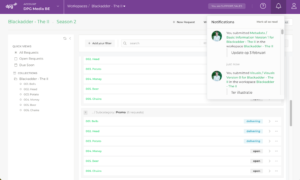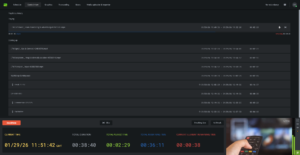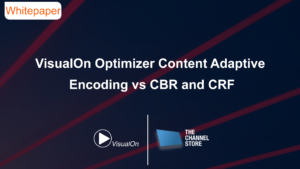MainConcept® maintains the largest codec video and audio library on the planet, and it can empower almost any use case and digital video workflow. However, not every company has the expertise needed to integrate and tune codecs to get the most out of them. Moreover, codecs are only one part of the equation—there is also the challenge of multiplexing and containers. This is why we developed the MainConcept Transcoding SDK—to simplify the adoption of codecs into digital video workflows. And, today, we released our latest version!
What is the MainConcept Transcoding SDK?
The MainConcept Transcoding SDK is a premium video and audio multimedia framework based on MainConcept’s industry-leading core codec technology. It adds a file-based transcoding layer above the renowned MainConcept Codec SDKs, such as HEVC/H.265, AVC/H.264, MPEG-2, DVCPRO, JPEG 2000 and more. The Transcoding SDK’s modular, plugin-based architecture allows users to enable powerful yet flexible transcoding between numerous video, audio and container formats within their solutions and services. This includes video editing capabilities such as setting in/out points, applying audio-visual (A/V) filters, joining segments from multiple streams and batch list encoding.

What kinds of files can the Transcoding SDK import?
The various Import Modules powered by MainConcept’s powerful audio and video decoders as well as demultiplexers make file ingest of almost all popular consumer and professional formats a quick and easy task on Windows, Linux and macOS. This includes formats such as:
- Apple ProRes
- Sony XDCAM and XAVC
- Panasonic P2 AVC Ultra and DVCPRO
- Avid DNxHD and DNxHR
- Canon XF-HEVC
- And many more…
With the MainConcept Transcoding SDK, there is no need to develop complex import tools. The MainConcept Transcoding SDK includes our field-tested and constantly evolving ingest library to take care of it for you.
What use cases are supported by MainConcept Transcoding SDK?
The Transcoding SDK’s core use case is file-based conversion. It enables you to add transcoding capabilities to your workflow without spending time on in-depth development and integration, as it is already tuned to provide the right balance of quality and performance. (Of course, the Transcoding SDK will allow you to configure and tweak encoder parameters should the need arise.)
This helps to significantly decrease time to market when developing new products or services (when compared to using traditional codec SDKs). The MainConcept Transcoding SDK is suited for many professional markets—broadcast, OTT, IPTV, education and digital entertainment platforms—as well as for use cases such as archiving, post-production and more.
What are the benefits of using the Transcoding SDK?
The most significant benefit to using the Transcoding SDK is the codec-independent C++ application programming interface (API) transcoding layer on top of the codec, which allows for effortless processing. And the ready-to-use sample tutorials in the Transcoding SDK provide an excellent starting point for quickly generating impressive results.
When using low-level codecs, audio/video (A/V) ingest tools, encoders and multiplexers are manually connected and configured from scratch. In contrast, the Transcoding SDK includes ingest modules that handle file import automatically.
The benefits don’t stop there. The Transcoding SDK comes with various audio/video (A/V) processing filters like audio normalization, logo overlay, brightness, contrast, cropping, and more. And everything can be fully controlled using a command line.
Codec SDK vs. Transcoding SDK: The Choice is Yours
There are also many benefits to using the low-level MainConcept Codec SDKs. Our low-level libraries support all common OS and processors and can now also be deployed on the latest Apple M1 chipset. They even offer extended codec support for DNxHD/DNxHR and the AV1 Encoder Plugin. The following table provides an overview to help you decide whether you should use the Transcoding SDK or the low-level Encoder and Decoder SDK solutions.
| USE THE TRANSCODING SDK WHEN YOU… | USE THE LOW-LEVEL SDK WHEN YOU… |
| Need a simple transcoding solution where you specify an input file, select a preset and start transcoding with full command-line control | Need full control of the ingest and output pipelines tweaking all libraries and their settings from scratch |
| Are using Windows, Linux and macOS | Are using the Apple M1 chipset |
| Do not have experienced codec engineers on staff | Need support for DNxHD/DNxHR |
| Need audio/video processing filters like audio normalization, logo overlay, brightness, contrast, cropping and more | Want an AV1 Encoder |
| Want effortless processing of content or to decrease the time to market when developing new products or services | Have a use case involving live ingest via network streams and encoding |
How do you use the MainConcept Transcoding SDK?
Using the Transcoding SDK is as simple as specifying a media file and selecting a predefined profile—the transcoding engine will take care of the rest. The extensive database of more than 100 ready-to-use transcoding presets includes:
- Broadcast formats like AS-11 UK DPP
- Professional camcorder presets from Sony and Panasonic
- JPEG 2000 DCI, DVB and ATSC
- Adaptive streaming formats like MPEG-DASH or Apple HLS
- Generic AVC and HEVC (including hardware acceleration)
- MPEG-2, DV and DVCPRO formats
- Popular audio encoders (such as AAC, PCM, MPEG, AC-3 and E-AC-3)
Try, buy or discuss with a workflow expert!
While both Transcoding SDK and the Codec SDKs each have their advantages, you can be sure that whichever MainConcept solution you choose, you will have access to our exceptional Customer Care team that can help you resolve any issues you might encounter along the way! Choose for yourself, and download a demo of our updated Transcoding SDK, the specific low-level codec SDK, or both today. Can’t decide? Contact our media workflow experts for a consultation.