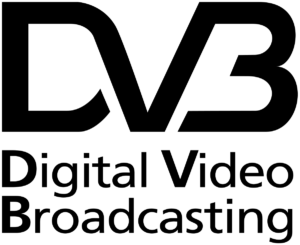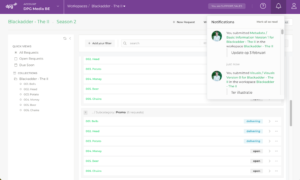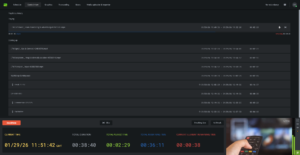So you want to transfer large video files in a quick and efficient manner? Chances are FileCatalyst has a solution to fit your needs. In the prequel to this blog post, you would have discovered how drastically video files are changing and what different factors play a role in the size of your files in 2020.
We recommend that you take the time to analyze your own personal requirements and create a list. Based on your list this blog post will guide you to the FileCatalyst solution(s) that will benefit your workflows the most.
To start your journey below we have provided a brief solution roadmap, of course, this will only assist you in your journey towards the correct solution. Uncover your solution result and connect with our sales team for a completely free trial!

Are you excited about your result? You should be because this makes you one step closer to accelerating your workflows and ultimately becoming a more successful creator with an efficient workflow. To inform you more about our solutions directly within this blog post, we have briefly summarized what our products do below, but do not stop there – subscribe to our monthly newsletter where you will be the first to know about exciting new upgrades and features.
Review Your Result
FileCatalyst Direct is a suite of server and client applications that enable point-to-point accelerated file transfers at speeds of up to 10Gbps. By utilizing a patented UDP-based file transfer technology, FileCatalyst overcomes the issue of slow file transfers caused by network impairments such as latency and packet loss. FileCatalyst Direct will change your file transfer times from hours to minutes and minutes to seconds.
Get the same powerful results as FileCatalyst Direct with our web-based model FileCatalyst Workflow/Spaces. FileCatalyst Workflow/Spaces is deployed entirely on machines that you control, you can choose whether to deploy on-premise or on managed/cloud servers. You get the fastest possible access to on-premise storage and integration with on-premise LDAP/AD services.
FileCatalyst Central is a web-based monitoring tool that acts as a united gateway to view and administer your entire FileCatalyst Direct and FileCatalyst Workflow/Spaces deployment. FileCatalyst Central allows you to view ongoing transfers in real-time, drill into transaction histories and reports, view system health including alarms, remotely configure nodes, and initiate file transfers.