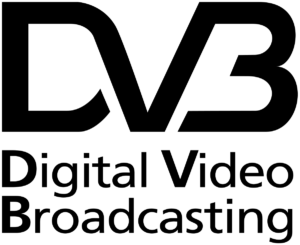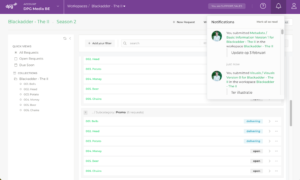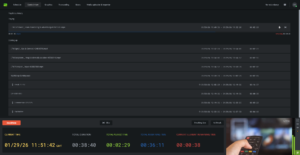Evaluating your existing DR strategy or developing a new one? Learn how to efficiently add cloud storage for a hybrid cloud approach.
No single storage repository can guarantee that your data will never be lost, much less that it can be recovered once it is lost. Are you taking a holistic approach to your Disaster Recovery (aka DR) strategy to ensure you never lose access to your precious data and digital assets?

Taking a Holistic Approaches to Data Protection and Disaster Recovery
Early in my career, I worked on the Tandem Integrity NonStop-UX fault-tolerant computer systems, which addressed this problem by replicating data to a mirrored site at a different location. Years later, working at ERCOT (Electric Reliability Council of Texas), I frequently heard about similar strategies where data was replicated and a failover was in place to ensure continuity of data access as I documented the Reliability and Operations Subcommittee meetings. Fast forward 15 years, and now, everyone is talking about using the cloud for both data storage and disaster recovery. But, how secure is cloud storage? (We all know that data in the cloud can be lost, as it was in 2011 when Amazon suffered a major crash and took down customer sites and lost data.) Is it enough when a true disaster strikes, or would organizations be better served by having data both onsite and in the cloud, as Tony Barbagallo proposed in his recent blog, The Future is Hybrid (Cloud).
What Constitutes a Disaster from an IT Perspective?
Earthquakes, floods, droughts, tsunamis, volcanic eruptions, and forest fires are all considered natural disasters. From an IT perspective, these can all be troubling. But. man-made disasters can be just as problematic, from a power outage to plumbing issues. I’m sure you can imagine all types of scenarios that would wreak havoc on a data center.
How Does Swarm Object Storage Protect Your Data?
Swarm object storage has built-in features that enable you to control to a large extent both the probability of data loss happening, as well as the size of the data loss when it actually does happen.You can learn more by reading our Elastic Content Protection whitepaper and Protecting Data with Caringo Swarm Object Storage.
Caringo has always made it easy to tier or replicate data to the cloud, and just recently added the Swarm Cloud Disaster Recovery service to provide a simple, effective way for customers to incorporate cloud into their DR strategy. This managed, offsite disaster recovery service can be added to any Swarm Software license or Swarm Server purchase. With Swarm Cloud DR, data is automatically and continuously replicated to one of Wasabi’s globally distributed data centers. If a disaster occurs, Caringo experts manage your recovery process, getting your data back online as quickly as possible.
How Can I Incorporate Cloud into My DR Strategy?
If you’re evaluating your existing DR strategy or developing a new one, you’re probably pondering the best way to incorporate cloud storage. There are so many good reasons to include Cloud. Maybe you don’t want to build and staff another data center or you want to decommission your secondary center without spinning up a new DR site. Maybe, you’ve just outgrown your current solution.
In our next Tech Tuesday webinar, Ryan Meek, Principal Solutions Architect, and Jose Marcos, Sales Engineer, will discuss strategies for incorporating cloud (public, private and hybrid) into your storage architecture. They will explain how you can easily:
- Tier data to a DR site with automated policies
- Reduce risk and cost by using a deep storage archive for DR
- Use the cloud to simplify your storage DR
- Leverage Caringo’s expertise in data recovery processes
The webinar will include a demonstration of Caringo’s new Swarm Cloud DR powered by Wasabi and a live Q&A session.
Save your seat to watch live or view the webinar recording.