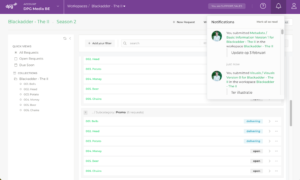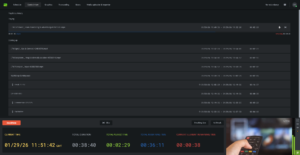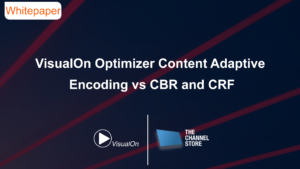François Polarczyk, Sustainability Director, Accedo
To achieve net-zero emissions by 2050, the video industry needs to consider every aspect of its complex ecosystem, and that includes reducing the energy consumed by end user devices when streaming content. There’s been a lot of focus over the years on developing electronic devices to be as energy efficient as possible, as well as improving the energy efficiency of the overall media chain (servers, encoders, cloud storage, etc). What’s less well known is what impact changes made at application level can have on energy consumption when content is streamed. And crucially, what impact do changes made at application level for the purpose of reducing energy consumption, have on the User Experience (UX)? This is a critical factor to establish because UX is a central pillar of any successful video service. Because after all, if video providers have to make a choice between UX and sustainability, UX will win every time. But does UX have to be compromised in the quest for a more sustainable application? Or is it possible to reduce energy consumption on OTT devices by optimizing the application and using energy-efficient UI/UX strategies, all without sacrificing user experience?

You can’t answer these questions without investigating how the energy efficiency of devices is impacted by making changes at application level, whether from an engineering or UX perspective. To gather information in this important area, we recently embarked on a project exploring sustainability in video operations. We compared the energy usage of various streaming devices along with several popular streaming applications, and we tested various scenarios at application level, implementing changes around bitrate, resolution and dark mode versus light mode, to evaluate subsequent energy variations. We also explored UI and UX techniques that can contribute to improved energy efficiency.
User engagement and interaction
Video streaming services are designed to engage users and capture their attention for as long as possible. This is all very well but it’s important to recognize that some of the functionality designed to do this may be contributing to increased energy consumption. Take autoplay functionality for example, where a video service will automatically play previews, trailers, or the next episode. During our testing on Smart TV devices, when focusing specifically on trailer autoplay, we found that energy consumption varies depending on the actual content being played. Blades of Glory, when on trailer autoplay, used more power than Dead to Me. This is mainly due to the presence of lighter pixels in Blades of Glory, which increases energy usage. We found that the average energy consumption was between 1W and 18W higher when the autoplay feature was enabled. On the other hand, when testing on a STB (we used Sky Puck), we noticed an approximate increase of 1W in energy usage solely attributed to the trailer autoplay feature, excluding the screen.
From these findings, we can see that implementing trailer autoplay can lead to a notable increase in energy consumption, which may not be desirable from a sustainability perspective. An alternative may be to provide click-to-play videos or offer users the option to enable or disable autoplay settings. If autoplay functionality is utilized, it may be worth considering reducing the resolution and bitrate quality for these videos, which may help to minimize the long-term environmental impact.
Auto shut off, power save features have long been used on TVs as a means to save energy, and are clearly important to incorporate into streaming services. Estimates of the carbon footprint of streaming an hour of video-on-demand are around the 36gCO2 to 55gCO2 mark, and continued streaming when the user is not watching the content should be prevented. By incorporating “Are you still watching?” functionality that averts content from playing when there is no active viewer, unless there is an intervention from the user to confirm they are still watching, a live stream or a binge-watching session can be automatically brought to an end after a set time or number of episodes,
Improving the efficiency of user interactions and streamlining the user journey not only improves UX, but it can also result in faster interactions. This can reduce energy consumption by minimizing the number of steps required and saving time. One potential approach worth considering is facilitating the use of voice control across various devices. By encouraging users to utilize voice commands instead of manual navigation with a remote control, an application’s overall usability could be significantly improved.
Empowering users
It’s generally accepted that in sustainable design, users should be provided with information regarding sustainability, and energy consumption. This can empower users to make more sustainable choices while fostering a sense of understanding and acceptance when changes are implemented. As evidenced in research, offering real-time feedback on energy consumption or energy savings has proven to be highly effective in promoting energy savings. For instance, summarizing energy consumption during a specific time frame can help users grasp their energy usage patterns and encourage more conscious energy behavior.

Implementing these ideas may help to cultivate a greater sense of environmental responsibility, and at the same time could enable users to actively participate in sustainable practices. It’s important to note however, that there are currently certain limitations to the implementation of such features, and it’s not yet fully possible to get reliable data on live energy consumption of the network infrastructure.
Another way to empower users to stream content in a more sustainable way is to offer options allowing content to be streamed more sustainably. And to take it one step further, consideration should also be given to implementing sustainable options as default. When providing users with choices, it is important to recognize that implementing sustainable default options, such as click to play trailers instead of autoplay, can significantly influence user decisions. Similarly, incorporating buttons that allow users to skip intro, skip summary, or play next episode during undesired sequences also empowers users, and can produce energy savings. By providing these options, users have the flexibility to bypass unnecessary content, ultimately reducing the overall time spent watching and, consequently, the energy consumed.
Reducing energy consumption
When considering the overall energy consumption of an application, numerous critical decisions are already made during the design phase. Efficiency and usability are pivotal concepts that must be thoroughly evaluated in order to create a more sustainable platform. With a more efficient user experience, the time required to accomplish desired tasks can be reduced, which theoretically will result in a decrease in energy consumption. Improved usability and accessibility will also facilitate users’ access to the application, regardless of their circumstances, thereby minimizing user friction.
Accedo’s research has identified several impactful changes that could potentially reduce the energy consumption of video streaming without sacrificing performance or user experience. These include using energy-efficient devices such as smart TVs or STB+TV combinations (rather than TV and game consoles with much higher energy consumption), optimizing codecs such as SVT-AV1 and x.265 (which are low energy consuming without sacrificing quality), and implementing features like disabling autoplaying content, skip intro/summary, and dark mode. Our research has shown that darker pixels in content or a homepage helps dramatically reduce energy consumption compared to lighter content. These changes can be quickly checked by content owners or broadcasters for a sustainability health check, ensuring they are providing energy-efficient options to their viewers, and avoiding unnecessary energy consumption.
While our research has provided valuable insights, there is still a huge amount of work to be done investigating UX changes and improvements that will help with the sustainability of an application or device. While there are a lot of uncertainties around sustainability in video applications, one thing that is definite, is that it’s important that the industry strives to strike a balance between engaging users effectively while also being mindful of energy consumption and promoting a more sustainable approach.