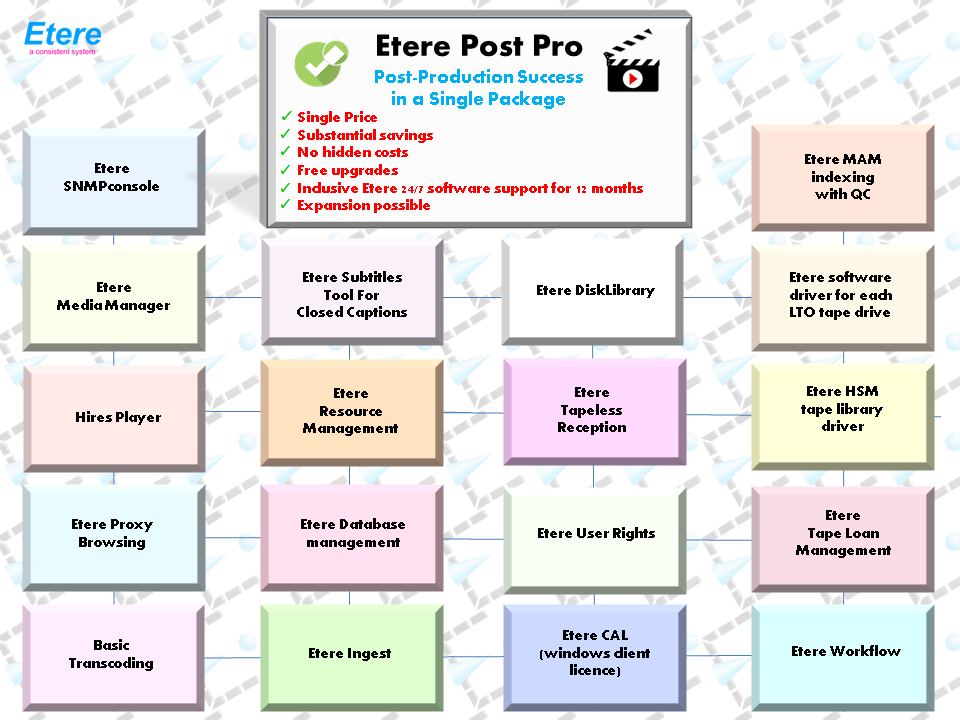X-Pert List
X-Pert List

X-Pert List is an easy-to-use offline playlist editor, that helps you plan, create and schedule playlists for your automated broadcast playout system.
Unlimited playlist editing and scheduling
X-Pert List has all the features necessary for editing any playlist, no matter whether it is an ordinary playlist for manual load or a scheduled one for automated playback. You can facilitate your work with functions such as copy, paste, cut, search, etc. Metadata adding and editing per clip are also accessible if necessary.
Built-in powerful trimmer
A powerful clip trimmer is available to slip the clip or to adjust in and out points to play the desired part of the clip. And the good news is that there is no need for additional transcoding processes or transcoded files. It will leave your original content untouched and the playout will play only the defined by you parts.
On-air playlist editing
You can edit the playlist in real time without disturbing the broadcasting. Above all, you can easily switch to the next item when you are on-air. As a result, the playlist will be updated accordingly without any interruptions.
Third-party applications integration
X-Pert List supports the import of XML (Extensible Markup Language) playlists for traffic systems and other applications that generate a proper playlist. Apart from external applications, the application is fully integrated with X-Pert Compact MAM. As a result, the operators can enjoy a smooth transfer of applied metadata from the database.
Automatic gap generation
When fixed time is applied and there is a need to fill the gap between the clips, an automatic gap generation feature comes to your aid and helps you to create a playlist.
No powerful hardware required
Moreover, you can use X-Pert List on any hardware – from the entry-level computer to the powerful production preparation station.
A huge variety of media formats and codecs supported
As a natively used playout engine, X-Pert List can use mixed content for the playlists without limitation of the single format or the container used per playlist. Formats from PAL and NTSC up to UHD and 4K progressive content can be applied to your brand new playlists.
For free in X-Pert Channel-in-a-Box and X-Pert Playout
X-Pert List is included in X-Pert Channel-in-a-Box and X-Pert Playout software licenses for free, at no additional cost.