Teletext Suite
Teletext Suite

Teletext Suite is a solution which enables to create and playout teletext and subtitles. It allows to create new or edit existing subtitle files, prepare teletext. The resulting subtitles and teletext can be used on BRAM Technologies’ Azimuth server playout, or any 3rd party solutions.
Features:
Teletext
- Quick preparation of the main page from a template;
- Automatic creation of contents list;
- Automatic creation of both feature programs, trailers and announcements;
- Working with several page groups;
- Multilanguage support (Side-by-side dual-file view for creating and comparing translations);
- Edit text WYSIWYG in video window;
- Instant access to any page or teletext section;
- Support for multicolor accents, headers and footers;
- Multilevelundo/redo;
- Support for multiple columns, different text alignment and page breaks.
Subtitles:
- An intuitive user-friendly interface with templates and other customer specific configurations;
- Import/export of common file formats;
- Frame-accurate subtitle positioning, available for both high res and proxy video;
- Automatic spell-checking;
- Audio level monitoring;
- Choice of different operating modes;
- Customizable control panel for commonly used functions;
- Merging several projects in one;
- Undo / redo, auto save functions;
- Hotkeys.
Additional information
Related Products:


Matrox X.mio3 FH


Matrox DSX LE5 12G


Matrox DSX LE5 ST 2110 Network...


Matrox DSX LE4 BNC

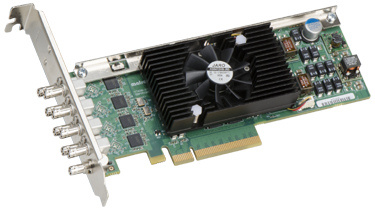
Matrox DSX LE4 LP


Matrox X.mio3 LP


Matrox M264 Family




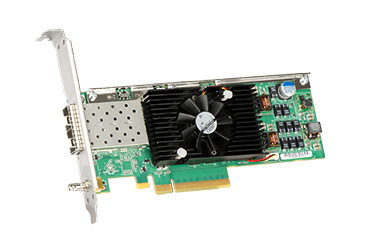
Matrox X.mio3 IP


Matrox X.mio3 12G



VoCaption, Automated Live Captioning


MSX


Polistream


nxtedition


QuickEdge Automation


Cosmos


Channel in a Box


OASYS Integrated Playout


BATON Captions – Automating Captioning Workflows


Trance


Limelight Video Platform


Teletext Suite


SubtitleNEXT Central


AutoPlay 7.10

Matrox X.mio3 FH
Matrox X.mio3 FH is ideal for OEMs who need to create advanced channel-in-a-box systems, video servers, broadcast graphics systems, encoders, transcoders, multiviewers, switchers and other digital media equipment.
Key features Half-length PCI express card Re-configurable IO that can support up to 12 SDI IO Frame synchronizers VANC and HANC support for each input and output Analog blackburst reference input (tri-level or bi-level) On-board multi-channel MADI (Motion Adaptive De-Interlacer) On-board multi-channel Up/Down/Cross scaler On-board multilayer compositor Automatic video relay bypass Live zero-frame delay video and audio mixers Up to 16 channels of AES/EBU inputs and outputs Up to 8 LTC inputs and outputs RS422 control Single slot all inclusive option
Matrox DSX LE5 12G
The Matrox DSX LE5 12G provides multi-channel reconfigurable 12G/3G SDI I/O for HD and 4K workflows. The DSX LE5 12G allows 4x 12G inputs, 4x 12G outputs and 4x 3G reconfigurable I/O to operate simultaneously on a single half length PCI express card. The DSX LE5 12G is supported by the feature-rich, field proven Matrox DSX SDK.
Key features
- Versatile 12G and quad 3G SDI for 4K connectivity
- Up to 4x 12G inputs and 4x 12G outputs with 4x 3G reconfigurable I/O
- Up to 12x completely reconfigurable 3G I/O
- Frame synchronizers
- Decimation for input preview
Matrox DSX LE5 ST 2110 Network Cards
The Matrox® DSX LE5 Q25 and Matrox DSX LE5 D25 SMPTE ST 2110 network interface controller (NIC) cards provide 25 GbE and 10 GbE interfaces for multi-channel IP video I/O from HD to 4K, with zero CPU usage.
The Matrox DSX LE5 ST 2110 network adapters offer complete ST 2110 offload allowing OEM software solutions to provide reliable and scalable COTS-based 10 GbE and 25 GbE IP solutions. These ST 2110 NIC cards offload all packet processing required for ST 2110-20, ST 2110-30, ST 2110-31, and ST 2110-40, as well as ST 2022-7 redundancy, to free up system resources. With ST 2110-21 packet pacing built into the NIC, software solutions can provide guaranteed narrow senders (Type N) under all conditions independent of CPU load and OS interactions. The DSX LE5 ST 2110 cards also provide line rate capture allowing for wide asynchronous receivers (Type A). Both the permissive wide asynchronous receivers and the, ST 2110-21 packet paced, narrow senders allow software solutions to guarantee universal compatibility and interoperability at scale.
Matrox DSX LE5 ST 2110 NIC cards also offer integrated, hardware-based PTP support allowing for ST 2059-2 accuracy in the nanosecond range eliminating network jitter associated with general-purpose, non-video-aware NIC cards . With built-in support for JT-NM TR-1001-1 -- including NMOS Device Registration and Discovery (IS-04) and NMOS Device Connection Management (IS-05), DSX LE5 cards provide for seamless integration in ST 2110 environments.
With access to standard network functionality, DSX LE5 ST 2110 NIC cards provide a complete comprehensive COTS solution for software applications to seamlessly transition from SDI to ST 2110 with no hassle and guaranteed success.
Key features
- Native SMPTE ST 2110 over 25 GbE support with no CPU usage
- Up to 4 UHDp50/60 inputs and outputs
- Up to 32 HD inputs and outputs
- ST 2110-21 packet pacing in hardware for narrow senders (Type N)
- Wide asynchronous receivers (Type A)
- 32x HD inputs and outputs over 25 GbE
- 256 audio flows from 1 to 64 tracks
- Integrated hardware PTP for ST 2059-2
- Built in NMOS IS-04 and IS-05 support
- 3 year warranty
- One comprehensive SDK for all our developer cards
Matrox DSX LE4 BNC
Key features
- Half-length PCI express card
- 4 channel re-configurable SDI IO
- Frame synchronizers
- VANC and HANC support for each input and output
- Analog blackburst reference input (tri-level or bi-level)
- Live zero-frame delay video mixers
- One comprehensive SDK for all our developer cards
Matrox DSX LE4 LP
Matrox DSX LE4 LP is ideal for OEMs who need to create compact channel-in-a-box systems, video servers, broadcast graphics systems, encoders, transcoders, multiviewers, switchers and other digital media equipment.
Key features
Low profile, half-length PCIe card
Re-configurable I/O that can support up to 8 SDI inputs or outputs
Frame synchronizers
VANC and HANC support for each input and output
Analog blackburst reference input (tri-level or bi-level)
Automatic video relay bypass (optional)
Live zero-frame delay video mixers
Matrox X.mio3 LP
This low-profile, half-length card offers up to eight reconfigurable SDI I/Os from SD to 4K.
Multi-channel hardware processing accelerates compute-intensive operations including motion-adaptive de-interlacing, up/down/cross scaling and mixing/compositing for all resolutions including 4K.
Matrox X.mio3 LP is ideal for OEMs who need to create advanced yet compact channel-in-a-box systems, video servers, broadcast graphics systems, encoders, transcoders, multiviewers, switchers and other digital media equipment.
Key features
Low profile, half-length PCI-e card
Re-configurable I/O that can support up to 8 SDI inputs or outputs
Frame synchronizers
VANC and HANC support for each input and output
Analog blackburst reference input (tri-level or bi-level)
On-board multi-channel MADI (Motion Adaptive De-Interlacer)
On-board multi-channel Up/Down/Cross scaler
On-board multilayer compositor
Automatic video relay bypass (optional)
Live zero-frame delay video and audio mixer
Matrox M264 Family
The M264 family can encode/decode up to four streams of 4Kp60 at 4:2:2 10-bit, 40 streams of HD long GOP at 4:2:2 10-bit or 64 streams of HD at 4:2:0 8-bit. The faster than real-time encoding/decoding ability of the M264 allows multiple blazing fast transcodes for distribution on differing media platforms. With onboard multi-channel, motion-adaptive deinterlacing, and up/down/cross scaling, the M264 family can repurpose content into any resolution before encoding or after decoding, particularly beneficial for OTT workflows.
Specifically designed for high density encoding/decoding (Baseline Profile to High 10 Intra Profile up to Level 5.2), M264 cards provide the highest possible quality at the lowest power per stream (< 1.5 W per HD stream). The M264 S4, S3 and S2 cards are cloud friendly and their resources can be shared across virtual machines.
Matrox M264 cards are the ideal H.264 accelerators for channel-in-a-box systems, video servers, broadcast graphics systems, multi-viewers, and switchers or to create high-density encoders, transcoders and other broadcast media equipment. The Matrox M264 hardware is supported by the Matrox DSX Software Development Kit. Please refer to the Matrox DSX Developer Products datasheet for information on file I/O, software codecs and CPU effects.
Key features PCI Express Cards M264 - Gen 2, ½ length card M264 S2 - Gen 3, ¾ length card M264 S3 - Gen 3, ¾ length card, M264 S4 - Gen 3, full length card. Multi-channel, high-quality H.264 video encoding, decoding and transcoding Up to 4K resolutions supported 4:2:2 10-bit and 4:2:0 8-bit Hardware based deinterlacing and scaling Real-time and faster than real-time operation Dynamic codec control Sony XAVC compliant encoding including 4K XAVC Long and 4K Intra Class 480 Panasonic AVC-Ultra compliant Native MXF file wrapping Native MXF file reading. This includes Trim in and Trim out settings for building playlists File consolidation Time Delay Instant Replay (TDIR) support MXF file truncation and appending during live recording
Matrox X.mio5 Q25
The Matrox X.mio5 Q25 network adapter offers complete ST 2110 offload allowing OEM software solutions to provide reliable and scalable COTS based 10Ge and 25Ge IP solutions. This ST 2110 NIC offloads all packet processing required for ST 2110-20, ST 2110-30, ST 2110-31 and ST 2110-40, as well as ST 2022-7 redundancy, to free up system resources. With ST 2110-21 packet pacing built into the NIC, software solutions can provide guaranteed narrow senders (Type N) under all conditions independent of CPU load and OS interactions. The X.mio5 Q25 ST2110 IO cards also provide line rate capture allowing for wide asynchronous receivers (type A). Both the permissive wide asynchronous receivers and the ST 2110-21 packet paced, narrow senders allow software solutions to guarantee universal compatibility and interoperability at scale.
Key features Native SMPTE ST 2110 support with no CPU usage 4x UHDp60/50 inputs and outputs over 25GbE 32x HD inputs and outputs over 25GbE 256 audio flows from 1 to 64 tracks Multi-channel HDR conversion On-board de-interlacing, scaling, and compositing, Built in NMOS IS-04 and IS-05 support, 3 year warranty
Matrox DSX LE4 IP
Key features
Multi-channel IO allowing up to 4 video inputs and 4 video outputs with redundancy in HD
Guaranteed non-bursty packet transmission with zero CPU usage
Support for multiple IP encapsulations
IP and analog blackburst timing reference
IP bypass and fail-safe mechanisms
Feature rich SDK
Matrox DSX LE4 FH
Matrox DSX LE4 FH is ideal for OEMs who need to create channel-in-a-box systems, video servers, broadcast graphics systems, encoders, transcoders, multiviewers, switchers and other digital media equipment.
Key features Half-length PCI express card Re-configurable IO that can support up to 12 SDI IO Frame synchronizers VANC and HANC support for each input and output Analog blackburst reference input (tri-level or bi-level) Automatic video relay bypass Live zero-frame delay video mixers Up to16 channels of AES/EBU inputs and outputs Up to 8 LTC inputs and outputs RS422 control Single slot all inclusive option
Matrox X.mio3 IP
Key features Multi-channel IO allowing up to 4 video inputs and 4 video outputs with redundancy in HD Guaranteed non-bursty packet transmission with zero CPU usage Support for multiple IP encapsulations IP and analog blackburst timing reference IP bypass and fail-safe mechanisms On-board multi-channel MADI (Motion Adaptive Deinterlacer) Onboard multi-channel Up/Down/Cross scaler Onboard multi-layer compositor Feature rich SDK
Matrox X.mio3 12G
Matrox X.mio3 12G is ideal for OEMs who need to create advanced channel-in-a-box systems, video servers, broadcast graphics systems, encoders, transcoders, multi-viewers, switchers and other digital media equipment. This card is supported by the Matrox DSX SDK (Software Development Toolkit). Please refer to the Matrox DSX Developer Products datasheet for information on file I/O, software codecs and CPU effects.
Key features
Half-length PCI Express card
Up to two 12G SDI inputs
Up to two 12G SDI outputs
Two re-configurable SD, HD, 3G SDI I/O
Frame synchronizers on each input
VANC and HANC support for each input and output
Analog blackburst reference input (tri-level or bi-level)
Onboard multi-channel 4K scaler
Onboard multi-layer 4K compositor
Live zero-frame delay video and audio mixer
Up to16 channels of AES/EBU inputs and outputs
Up to eight LTC inputs and outputs
Matrox DSX Core
VoCaption, Automated Live Captioning
As part of a larger solution, VoCaption empowers you to deliver automatic subtitling across the most comprehensive range of linear, OTT and file-based formats on the market today. It can be stand-alone with 3rd party subtitling but it’s full benefits are felt when used in conjunction with BroadStream’s market-leading Polistream captioning encoder and OASYS Integrated Playout.
MSX
MSX is a technological breakthrough allowing Polistream and conventional subtitle transmission product users to probe deeper into their system than ever before. It is easy to use and will greatly speed up both the identification and correction of issues in the transmission pipeline.
MSX not only detects and signals imperfections in the stream, it will also analyze the subtitles. Broadcasters, channel managers and content providers within the organization can view the subtitles as they are sent to ensure service quality.
MSX can be used to monitor subtitle transmission from end to end. It can monitor and display data in many formats. This allows the user to see subtitles as they would appear to the viewer. The system is ideal for confidence monitoring or fault location.
MSX can display many channels with multiple languages on one computer display and it saves considerably in space and cost over multiple monitors and decoders. Custom views can also be created depending on individual system requirements via the powerful system editor.
A Remote version supports multi-user remote workstations and dedicated ASI & SDI signal inputs.
Polistream
The benefits of this flexible solution extend beyond the initial specification to offer equipment longevity, assuring that many future requirements can be met by the base unit through just software and/or card changes.
To keep your subtitles on-air 24/7, BroadStream offers unrivaled 24 hour support, every day of the year.
nxtedition
QuickEdge Automation
QuickEdge automation solution is proven in over 50 24/7 Broadcast stations and has committed to providing the highest uptime in the industry.
QuickEdge automates MCR Operations, PCR operations, Ingest, device controls for the router, switcher, etc along with industry-standard MOS connectivity
Cosmos
Cosmos provides software based playout engines for Broadcasters, Over The Top service providers and Broadcast Services companies.
The distributive virtualised architecture of the playout engine from Cosmos provides a fast and trusted cloud based playout solution enabling broadcasters and service providers to spin up both OTT and traditional TV channels in a few minutes thus lowering the cost of ownership.
Channels can be hosted from data centres or from your own Master Control Room over a private or public cloud. Cosmos also gives you the ability to playout both file based and live services .
Cosmos is an open system which enables all the features of a playout engine be implemented on a service basis. Cosmos reduces the need to invest in capital infrastructure. It removes the need to find space for technical equipment and the ongoing cost of technical maintenance.
Channel owners in worldwide gain the freedom to outsource practically all the technical equipment traditionally required for broadcasting.
Cosmos virtualises the process of channel management under control from a standard enterprise computer via a firewall-protected secure internet connection. Programme playout can be automated to any required extent while always retaining the freedom to insert live content.
Cosmos offers established broadcasters and content owners the ability to introduce new programme channels at very short notice, whether a permanent additional to an existing bouquet or a supplementary programme stream covering a temporary event. It can be matched to a wide variety of deployment models, enabling consistent operation across baseband, hybrid IP, and virtualised, cloud-based networks.
Cosmos also enables independent content producers to establish television channels without the high start-up cost usually inherent in such ventures.
Cosmos delivers unsurpassed flexibility in format handling and transcoding. It supports practically any technical standard in today's fast-evolving television industry, whether for terrestrial, satellite or online viewing, live, near-live or catch-up.
Channel in a Box
PlayBox Technology has incorporated its most advanced playout engine which is the result of over 15 years of experience in developing playout solutions for the world's
leading broadcasters.
PlayBox Technology Channel-in-a-Box provides an integrated playout solution for Broadcasters and OTT service providers in a 1RU or 3RU server, regardless if you are working with IP or SDI.
The CIAB will enable you to playout an IP stream or an SDI in SD, HD or UHD. PlayBox Technology’s CIAB takes care of all your scheduling needs and uses simple, clean and engaging HTML5 for your transmission graphics needs including crawlers and rollers.
As you would expect from PlayBox Technology, it offers sophisticated and easy to use automation. We have designed a user friendly ingest which also gives you the ability to FTP your media straight to the Channel In A Box, saving you time.
It is available as a complete turnkey solution for single channel or multichannel HD SDI/SD. Available as both full turnkey solutions and software-only for single and multi-channel operations.
Channel in a Box (CIAB) is compatible with a wide range of compression types, including: MPEG-2, DV, DVCPro, DVCPro HD, AVC/H.264, HAVC/H.265, XAVC and more.
OASYS Integrated Playout
OASYS Integrated Playout is designed for broadcasters of all sizes from one or two channel facilities to mid-size operations with 3 to 12 channels or service providers with 50 or more channels.
OASYS eliminates the need for purpose-built devices and maximizes your investment in C.O.T.S, consumer-off-the-shelf hardware, making it easier to support and maintain. This approach also reduces your overall requirement for hardware and multiple support contracts.
The OASYS software modules provide flexibility to design a system, regardless of size, that meets your specific needs for today and the future, making OASYS fully scalable and feature rich and future-proof.
OASYS is a fully scalable, feature-rich playout solution that combines:
· SDI, IP and UHD
· Ingest and recording
· Program Preparation
· Captioning and Subtitling
· Traffic and Scheduling
· Switching
· Playout and Graphics
· Secondary Recording
· Logging and Reporting
· Redundancy & Archiving
· Remote Access & Control
BATON Captions – Automating Captioning Workflows
BATON® Captions is an automated solution for all kinds of captioning needs, allowing broadcasters and media professionals to address requirements from caption generation to QC, auto corrections, review, and editing. Leveraging cutting-edge machine learning (ML) and automatic speech recognition technology, BATON Captions brings simplicity and cost savings to the creation, management, and delivery of captions for traditional TV and video streaming.
Utilizing this high-performance solution, media companies can dramatically expedite the caption creation and verification processes for both live and VOD content, as well as while ensuring that when content is delivered in multiple video quality levels within OTT video streams, the captions maintain a high quality.
BATON Captions reports on any drop or inaccuracy in captions and audio, as well as compliance issues, providing broadcasters with automated options for correcting alignment and text. Captions can be checked against actual audio essence, corrected, and exported to any industry-supported caption format. Through auto time stamping with state-of-the-art speech recognition technology, BATON Captions adds accurate time to dialogs in scripts, resulting in faster, more efficient caption generation.
Through web-services-based API support, BATON Captions can easily be integrated with third-party tools. Broadcasters have the option of deploying the captioning solution on premises or in the cloud for added flexibility. The application comes with a feature-rich review and editing platform with frame-accurate playback options. Offering support for a host of subtitle and closed caption formats, BATON Captions helps drive globalization of content for broadcasters and other media professionals.
Trance
Digital Nirvana's Trance opens door to AI-empowered transcription, captioning, translation; anytime and anywhere. Trance is an enterprise-level, cloud-based web application from Digital Nirvana integrated with cutting edge STT technology and cloud-based architecture, leading to significant efficiency gains. Honoring our long term commitment to provide services to the media industry, Digital Nirvana created the platform as an internal tool for providing customers with exceptional closed-captioning, metadata generation, and transcription services.
Limelight Video Platform
Teletext Suite
Features:
Teletext
- Quick preparation of the main page from a template;
- Automatic creation of contents list;
- Automatic creation of both feature programs, trailers and announcements;
- Working with several page groups;
- Multilanguage support (Side-by-side dual-file view for creating and comparing translations);
- Edit text WYSIWYG in video window;
- Instant access to any page or teletext section;
- Support for multicolor accents, headers and footers;
- Multilevelundo/redo;
- Support for multiple columns, different text alignment and page breaks.
Subtitles:
- An intuitive user-friendly interface with templates and other customer specific configurations;
- Import/export of common file formats;
- Frame-accurate subtitle positioning, available for both high res and proxy video;
- Automatic spell-checking;
- Audio level monitoring;
- Choice of different operating modes;
- Customizable control panel for commonly used functions;
- Merging several projects in one;
- Undo / redo, auto save functions;
- Hotkeys.
SubtitleNEXT Central
Automatic subtitle transmission controlled by an automation system or by VPS/PDC signal. Can be used for conversion of subtitles into different output formats (DVB/Teletext/Open/CEA-608/CEA-708) in real time
Easy transmits Live or SDI subtitles into Open subtitles, Teletext, DVB subtitles, Closed captions, Streaming, Media archive subtitles. Organizes storage of subtitle files in a secure database
AutoPlay 7.10
Features
- Playout Automation
- Workflow Process Orchestration for media content movement to video servers and other file storages
- Rundown Management
- Immediate Content Access whatever it is stored
- Automatic Files Transfers to meet Users requests and Channel Schedules
- Sophisticated Quick Search
- Manual & Automatic Media Content Archiving & Extraction
- Different Access Rights for Multiuser workflow
- Proxy Files Generation
- File Transfer Bandwidth Control
- Distributed Media Storage with quick Content Search and Access
- Advanced Embeded Cut Editor for Multiuser Network Environment
- Export XML editing projects to third party NLE systems
- Production Storage Filename Translation for NLEs
- As-Run & User activity Logs for TV Traffic management system integration
- Report Export
- Facility Monitoring and Control from any workstation on the network
- Multichannel Playout configuration with full redundancy capabilities
- Media Editing and Playout while Ingest
- Clip Quick-Cut in On-Air Rundown
- “Time-Delay” Recording, Editing&Playout
- TimeDelay Server Redundancy
- DTMF/Х31/SCTE/GPI Signal Detection&Insertion
- SCTE-104 Playout Support
- VBI in TimeDelay and Pass-Through
- Advanced Subtitling/Teletext Processing with proprietary or third party devices
- A completely New Subtitle Engine
- Proprietary .asb subtitle file format with full text formatting
- Multilingual Subtitle Support in AutoPlay Playout
- Automatic Subtitle Import and Full Logging of Subtitle Operations
- Multifeed Ingest capabilities
- Media Quality Control Option
- Broadcast Graphics Creation with Azimuth Servers or External Systems
- Integration with Carrot Broadcast CG Solutions
- Customizable Graphics Layouts
- Dynamic data manipulation (temperature sensor option, images, time/date, videos, text data)
- Digital/analog Clock Insertion
- Fill+Key Out or internal graphics DSK overlay support with Azimuth servers
- Proxy Files Preview with graphics and subtitles
- Video Processing: codecs, formats, aspect ratio conversion
- Audio Processing: normalizer (LUFS), track mapping, noise reducer, compressor/limiter
- Parallel Video and Sound Processing when Importing Media Files
- Various Studio Equipment control, inc. VTR
- Modern 64 Bit Software Architecture
- User-Friendly Intuitive Interface










