Cambria Live
Cambria Live

Cambria Live works as a standalone, all-in-one live studio encoder or as a part of a network of multiple Cambria Live workstations overseen by Cambria Broadcast Manager (BCM).
Playlist Creation/Import
Create playlists with a group of files for repeated playback, highlight clips edited in Cambria Live, or a playlist to be muxed with a separate audio track.
Powerpoint Input
Users can integrate PowerPoint presentations into a live broadcast for E-learning and seminars.
Cambria Live Controller
Cambria Live Controller integrates seamlessly with your existing playout server and ad scheduling systems while mixing live and file assets. Customizable controllers communicate with these systems and control Cambria Live’s engine via API.
Audio Level Control
Allows users to adjust audio levels on the fly while live streaming.Cambria Live EditCreate multiple video clips on the fly during an event by simply setting in and out points on Cambria Live Edit timeline.
File Recording
Simultaneously stream and record a broadcast as a TS or MP4 file.
Multi-view Function
Cambria Live can replicate the feel of a multi camera broadcast by creating virtual cameras in software that can be cued as if you had multiple studio cameras.
Additional information
Related Products:

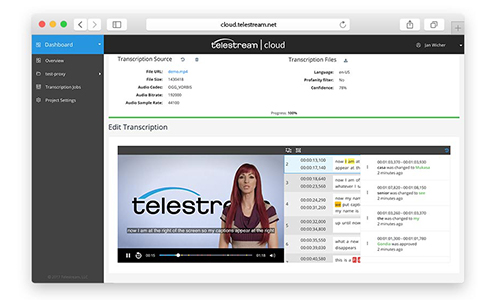
Timed Text Speech


Media Production Platform


Virtual Advertising


FrameFormer conversion – Hiscale FLICS


OOONA Tools


FrameFormer conversion – Dalet Amberfin


Subtitling and Localisation


FrameFormer for Live conversion


Cambria Live


Advantage Audio Description Workstation


Advantage Audio Description Compiler


TransCast DVB Live


WIREWAX Media Services


MetadataIQ


Trance


IBM Watson Captioning
Timed Text Speech
Media Production Platform
MPP is powered by Grass Valley’s GV AMPP as the application layer, with Telstra’s media connectivity and managed service overlay.
Virtual Advertising
Powered by AMC Supponor, Telstra Broadcast Services provides the managed service and connectivity required to control and deliver this powerful advertising technology to sports properties, federations and rights owners.
FrameFormer conversion – Hiscale FLICS
The integration will benefit broadcasters and content owners who face unexpected needs for frame rate and format conversion, such as when footage that was expected to be 1080 50i turns out to be 720 30p, and there’s no option to reshoot, or when a client requests a clip for integration into a UHD 59p program, but the only version on the server is HD 50i.
Keeping a standards converter on standby for such situations is not cost-effective. That's why InSync and Hiscale have joined forces to create a new option for pay-per-use standards conversion — FrameFormer for FLICS. With FrameFormer for FLICS, users pay for time-limited use on their preferred cloud platform, so there’s no large upfront cost to start using a new converter, and the customer avoids being locked into a costly contract with a single vendor.
FrameFormer is a high quality, motion compensated standards converter that offers frame rate and format conversion including de-interlacing, up/down/cross conversion, aspect ratio conversion, cadence management, and SDR/HDR/WCG tools for all types of content, from sub-QCIF up to 8K and beyond. FrameFormer has been carefully designed and finely tuned over many years to provide reliable conversions with automated settings, enabling fast deployment without lengthy parameter setup.
Accessing FrameFormer via FLICS provides the ultimate in flexibility, enabling customers to use their in-house processing resources as far as they can stretch, then offload peak demand into the cloud as required. FLICS incorporates transcoding, open APIs for integration into any preferred workflow, auto-scaling to handle incoming peak demand, and load distribution to make the most of available resources.
OOONA Tools
PROFESSIONAL ONLINE TOOLS FOR SUBTITLING AND CAPTIONING. ONLINE ACCESS FROM ANY COMPUTER ANY TIME, WINDOWS OR MAC.
Create and edit captions and subtitles in any language online, using simple and intuitive web interface. State-of-the-art tools allow frame-accurate text timing with advanced timeline, video grid for precise caption positioning on the screen, audio waveform and scene-change detection for accurate subtitle spotting.
Our tools feature import and export in almost any caption and subtitles format, including TTML/DFXP, VTT, SCC, CAP, EBU-STL, SRT, IMSC1, PAC, 890 and many more. We also support generating image-based subtitles for DVD/Blu-ray/DCP authoring.
Powerful Pro apps allow you to run automated QA scripts to check and fix your files, as well as customize hotkeys and project settings.
Create and edit captions and subtitles in any language
Author, edit, and repurpose timed text files. Accurate positioning on the video grid. For TV, web, mobile delivery, in any language.
Translate from timed template to another language
Create second language subtitles with timed template. Import and export in variety of formats. Perform automated QC checks.
QC subtitles or send for online reviewing and editing
Real-time preview of videos with captions and subtitles. Share project for online review or editing. No need to download or install anything.
Convert any subtitle format
Convert between caption and subtitle formats. Generate image-based subtitles for DVD/BD.
Transcribe
Create script files and dialog lists
Burn & Encode
Burn captions or subtitles into video with just a few clicks. Render MP4/MOV (h.264), ProRes HQ, etc.
COMPARE
A simple tool to compare two subtitle files side by side. Compare text, timing, positioning.
FrameFormer conversion – Dalet Amberfin
High quality motion compensated frame rate conversion is now available as an optional upgrade within the Dalet Amberfin media processing platform. This will benefit broadcasters and content owners who face unexpected needs for frame rate and format conversion, such as when footage that was expected to be 1080 50i turns out to be 720 30p, and there’s no option to reshoot, or when a client requests a clip for integration into a UHD 59p program, but the only version on the server is HD 50i.
Using FrameFormer's unique and advanced algorithms file-based content can now be converted with the smoothest motion possible.
Subtitling and Localisation
Extending their know-how of setting up production-grade workflows that make use of Artificial Intelligence and Machine Learning to improve productivity ratios, Limecraft cracked the challenge of automatically creating subtitles in both the original language as well as in non-domestic languages. The software is available as a service through their cloud platform Limecraft Flow.
FrameFormer for Live conversion
Looking at LIVE event production in the cloud?
Preparing content for LIVE distribution to a global marketplace?
Performing LIVE remastering of legacy archive content?
FrameFormer Live is a turnkey software application which provides a single channel of motion compensated frame rate conversion of live video streams.
It can handle input and output of SD,HD and optionally UHD/4K IP streams supporting IP based streaming protocols (SRT,RTP,RTMP,TS) & codecs (H264,H265,MP2)
Full service set-up (decode, encode, scheduling, alarms etc) and monitoring via web based UI.
Interoperability with other business systems i.e control, monitoring, scheduling via RESTful API.
The software can be deployed on premise or in the cloud - based on minimum hardware recommendations
Cambria Live
Playlist Creation/Import
Create playlists with a group of files for repeated playback, highlight clips edited in Cambria Live, or a playlist to be muxed with a separate audio track.
Powerpoint Input
Users can integrate PowerPoint presentations into a live broadcast for E-learning and seminars.
Cambria Live Controller
Cambria Live Controller integrates seamlessly with your existing playout server and ad scheduling systems while mixing live and file assets. Customizable controllers communicate with these systems and control Cambria Live’s engine via API.
Audio Level Control
Allows users to adjust audio levels on the fly while live streaming.Cambria Live EditCreate multiple video clips on the fly during an event by simply setting in and out points on Cambria Live Edit timeline.
File Recording
Simultaneously stream and record a broadcast as a TS or MP4 file.
Multi-view Function
Cambria Live can replicate the feel of a multi camera broadcast by creating virtual cameras in software that can be cued as if you had multiple studio cameras.
Advantage Audio Description Workstation
Advantage Audio Description Compiler
QC report option provides a detailed report from checking a number of ESEF file parameters. This is available in a number of formats including a human readable formatted report.
The Compiler process can be automated using an XML driven batch complier service.
TransCast DVB Live
WIREWAX Media Services
With nearly a decade of developing AI and computer vision tools for the world’s number one interactive video platform at WIREWAX, and with another two decades of experience in the video and broadcast space, the team identified ways to leverage the platform’s award-winning image processing technologies in the big media sector too.
Lightning fast; face and object recognition, segmentation, fingerprinting, speech recognition and many other unparalleled tools available in the suite has changed the game for the broadcast and media industry.
Being able to scan entire archives of video assets and create a powerful, digital understanding of videos, programmes and movies with this core technology has enabled large TV and movie studios to leverage data and digital tools and services like never before.
We’ve not met a media business on the planet that doesn’t have a digitised asset problem. Lack of metadata, no understanding of content, zero monetisation capabilities and gigantic and disorganized archives. Not to mention expensive asset management, overpriced syndication and VOD preparation, and notoriously slow and extortionate manual services.
MetadataIQ
Digital Nirvana’s MetadataIQ is known for accelerating the speed of content creation while simplifying and automating the metadata generation process. MetadatorIQ is a secure, scalable platform to automate the process of metadata generation for production, pre-production, and live content residing in AVID. It aids in a secure and efficient generation of metadata Avid based assets. The 100% automatic generation and ingestion of relevant metadata along with locators into AVID helps editors to accurately identify relevant content, thereby saving time and effort.
Trance
Digital Nirvana's Trance opens door to AI-empowered transcription, captioning, translation; anytime and anywhere. Trance is an enterprise-level, cloud-based web application from Digital Nirvana integrated with cutting edge STT technology and cloud-based architecture, leading to significant efficiency gains. Honoring our long term commitment to provide services to the media industry, Digital Nirvana created the platform as an internal tool for providing customers with exceptional closed-captioning, metadata generation, and transcription services.
IBM Watson Captioning
Process
To automatically generate accurate captions, several different technological capabilities are used. This includes speech recognition, the ability to analyze audio and convert speech to a machine-readable format like text and audio recognition, the ability to separate noises like clapping from actual speech.
Caption generation is managed from a web based interface, allowing videos to be loaded into it and offers manual editing of the AI generated captions. Furthermore, the AI learns as more content is captioned and edited, while the learning can be managed from this same web interface.This includes the ability for hyper-local training as well, being able to teach the artificial intelligence on concepts like local politicians, accents, landmarks and more.




