eMAM Cloud
eMAM Cloud

eMAM Cloud is a powerful cloud-based media management platform with instant ordering and deployment. It has three use cases and two deployment models. eMAM Cloud is available in the AWS and from emamcloud.com
Intelligent archive. Securely store you content in the cloud. Artificial intelligent tools scan the media for faces, ideas, and keywords and provide a transcript. You can access the media from anywhere, share links, and download.
Production asset management. Collaboratively produce with editors and designers using integrated Adobe Creative Cloud apps (Premiere, After Effects, Photoshop, InDesign, and Illustrator), while others use the web interface to create markers, sub clips, sequences, and projects.
Testing system. eMAM can provide complete integrated workflows with over 90 technology partners in any number of cloud or local system. eMAM Cloud allows you to launch a cloud system in minutes to test basic workflows and processes, so our team, your team, or our technology partners can use the pre-integrated tools, APIs and configurations to set up the system most suitable for your needs
SaaS Deployment. Software as a Service means eMAM runs everything for you and provides you with a login.
PaaS Deployment. Platform as a Service means eMAM provides software only for you to run in your cloud infrastructure, allowing you complete control.
Additional information
Related Products:



AMPP: Cloud-Based Production Platform


KNOWLED Air Tube Light AT200Bi Dynamic...


Kiloview MG300 IP Video Media Gateway


Kiloview N40 4KP60 Video Encoder/Decoder


Kiloview N30 4K Video Encoder/Decoder


Kiloview P Series 4G Cellular Bonding...


Kiloview Roadmap 2022


M600Bi KNOWLED Bi-color LED Light


P600Bi Hard KNOWLED LED Light Panel


C7R/C10R KNOWLED RGBWW Creative Bulb


RGBWW Creative Light C5R


Kiloview N60 4K HDMI to NDI...


Connected and addressable TV advertising



ML60II Bi Compact


ML100Bi Portable LED Video Light


BeamLight Max90 Cinematic-Grade Parallel Beam Lighting


testproduct4



Cine Lighting Reflector LiteFlow 7/15/25/50/100


P300R / P600R KNOWLED LED Light...


F200Bi/F400Bi/F600Bi KNOWLED Flexible LED mat


Topic Distillery™


DVB-S/S2 4K Integrated Receiver Decoder

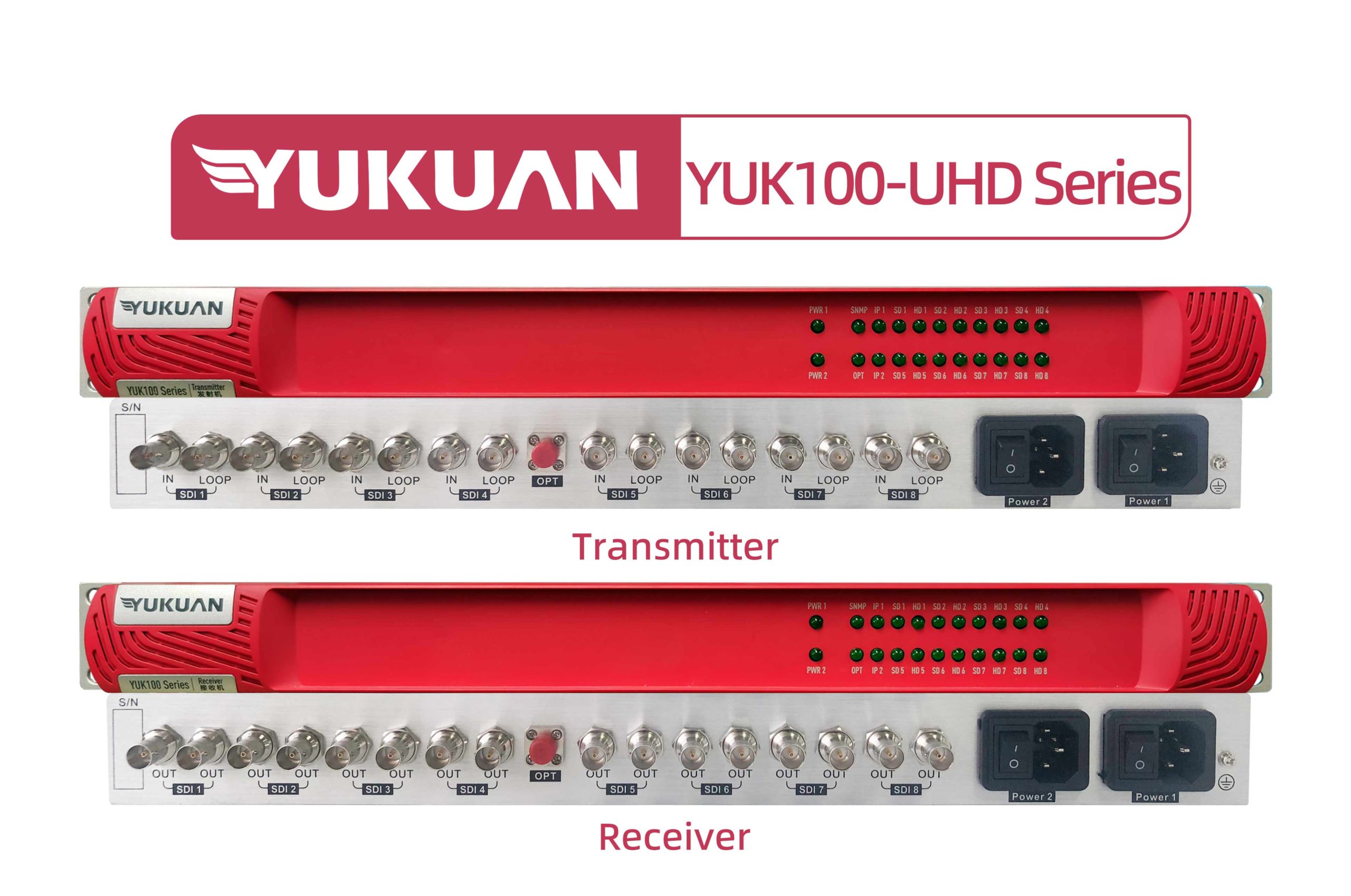
12G-SDI to Fiber Converter



LNS Cloud 9



Cheqroom


Kiloview U40 HDMI to NDI 4K...


P600R Hard/P1200R Hard KNOWLED LED Light...


TP2R/TP4R/TP8R KNOWLED RGBWW Pixel Tube Light


M600D KNOWLED Daylight LED Light


NDI Recorder


NDI Multiview Player



Kiloview Intercom Server



iReporter User-Generated Content Platform


Quasar – Native Cloud File QC


Postudio


MediaXbook


GS-150VR VR tracking tripod


Light Robotic Camera Crane



GS-RC3 Robotic Camera Cran



KUM-1810D( P3|1000nits )







Dejero WayPoint 3 receiver


NOVELSAT FUSION



Share-IT


Pulse-IT


Solid State Disks


VisualOn WatchParty


VisualOn HTML5 Player


VisualOn OnStream MediaPlayer+


VisualOn ExoPlayer+/AVPlayer+



DAIConnect – SSAI Platform


KFM-1710U 4K HDR





Enveu OTT Integrations


Top Reasons for protecting your video...




Univiso UV800



KVM-1961W


KVM-2260W




Alchemist X
Fully integrated with Grass Valley’s AMPP platform, Alchemist X offers flexible deployment options—on-premises, in a private cloud, or in the public cloud—ensuring adaptability for any production environment.
AMPP: Cloud-Based Production Platform
KNOWLED Air Tube Light AT200Bi Dynamic Soft Light
The AT200Bi is all about achieving soft and brilliant lighting in a portable design. Seamlessly combining an LED mat with an inflatable softbox, its expansive emitting surface ensures the emission of gentle, even, and virtually shadow-free illumination, making it the ideal soft light source.
Handheld or Suspended
Discover the powerful light-shaping abilities with a range of accessories. It can be handheld, suspended, or stand-mounted for flexible usage in various shooting scenarios, achieving your desired lighting result effectively.
Modular Innovation
AT200Bi boasts a modular design, allowing effortless separation of the air softbox from the LED mat. This unique feature enhances user convenience and ensures hassle-free maintenance. In case of air softbox damage, it can be repaired or replaced independently, minimizing expenses.
Effortless Command
AT200Bi offers multiple control options, including DMX512, App control, and wireless remote (sold separately). When paired with the Godox TimoLink RX, it also supports CRMX control. Swift, stable, and precise adjustments significantly improve on-set efficiency.
Adaptable to Diverse Scenes
The color temperature range of 2700K to 8500K enables effortless adjustment of lighting warmth or coolness, catering various subjects and artistic styles.
IP65 Weather-Resistance
Boasting an IP65 weather-resistant light body, the AT200Bi is your ally in rain or shine. Envelop your creativity in its brilliance, even amid challenging outdoor environments.
Superb Light Quality
Maintaining Godox's high-quality LED standards, the AT200Bi boasts an average CRI and TLCI rating above 96, ensuring exceptional light quality.
Power Flexibility
In addition to AC power, the AT200Bi also supports V-mount batteries, giving you the freedom to take it on the go for a shooting adventure.
Foldable Masterpiece in Convenience
The foldable design and lightweight construction enhance mobility, seamlessly adapting to various environments and scenes, and unlocking limitless creative possibilities.
Elevate with Accessories
The AT200Bi comes with a selection of accessories, including skirts and grids, enabling various lighting results. Take control of light and shadow, elevating your shooting work on set to new heights.
FX Lighting Effects
Offering 11 built-in FX lighting effects with customizable parameters, these options expand creative possibilities and bring your ideas into vibrant reality.
Kiloview MG300 IP Video Media Gateway
Kiloview MG300 media gateway is a high-performance embedded multi-functional device. It integrates functions such as protocol conversion, streaming distribution, multi-channel video decoding, customizable output display, and video preview.
Protocol Converter
MG300 is compatible with NDI®|HX (2.0) , SRT , RTMP, RTMPS, RTSP, TS-UDP, and HLS, etc. It supports the decoding with all those different protocols, at the same time supports up to 9 protocols cross conversion. Each input stream is converted into 4 same or different protocols output.
Media Server
It supports up to 50 concurrent access for streams distribution/live streaming;
(Note: The actual concurrent access capability depends on the specific network bandwidth, video format, and other factors. The device transmission limit is 600Mbps).
Multi-Channel Video Decoder
It supports decoding up to 4K H.264/ H.265 IP streams and decodes the streams to output 3G-SDI and 4k HDMI. It supports decoding up to 9 channels of videos simultaneously.
(Note: 9 channels with 1080P30, or 8 channels of 1080P60, or 4 channels of 4KP30.)
Transcoder
Kiloview MG300 highlights video transcoding between H.264 and H.265. It can also combine multiple video streams into a merged video and push it to the live broadcast platforms.
Other Functions:
- Support SDI/HDMI embedded audio or 3.5mm analog audio output
- Support audio mixing
- Dual network ports for multi-purpose management
- RTMP Server Supported
- Customizable Output Display
- Video Previewing Function
Applications:
- Multi-platform Live Streaming
- SRT Multi-point Transmission
- Security Monitoring
- Slow Live Streaming
Kiloview N40 4KP60 Video Encoder/Decoder
Kiloview N40 4K HDMI/NDI converter is a bi-directional converter that supports 4K HDMI video input (encoder) to full NDI with 4K HDMI loop-through for view on the monitor, or 4K HDMI video output (decoder) from full NDI.
Real 4K, Really Professional
With HDMI2.0 interface, It supports real 4Kp60 video input and converts it to full NDI and loop through for monitoring, at the same time it supports Full NDI to 4K HDMI output. It’s a real 4K NDI converter for high image quality.
Both NDI encoder and NDI decoder
This tiny device (100*80*28mm) can do both NDI encoding and decoding, so you get two for the price of one. Changing the working mode on the UI to the mode you want, and it can easily accommodate all of your workflows.
*N40’s encoding and decoding functions are mutually exclusive, and cannot be used at the same time.
Seamless Switching without Lagging
In decoding mode, with Kiloview’s unique technology, there will be no lag when switching the output NDI videos.
Control with USB Keypad
In decoder mode, you can preset the NDI sources from number 0-9. When your keypad is ready, you can easily choose the output source with a single press.
Or you can even use the USB Keypad to control a PTZ camera–the cheapest PTZ Keyboard you can get.
PTZ Control and Big-sized Tally
Kiloview N40 supports PTZ control through USB to serial RS232/485/422. It also supports PTZ control over IP, no extra cable required.
N40 has a big-sized while bright and distinct Tally for PVW/PGM indication–all is to make perfect cooperation for your team.
Kiloview N30 4K Video Encoder/Decoder
Kiloview N30 12G-SDI/Full NDI converter is a bi-directional converter that supports 12G-SDI video input (encoder) to Full NDI with 12G-SDI loop through for view on monitor, or 12G-SDI video output (decoder) from Full NDI.
Real Professional Broadcast-Grade NDI Converter
The N30 supports up to 12G-SDI 4K video input to Full NDI and loop through for monitoring, at the same time it supports full NDI to 12G-SDI output. It’s a real broadcast-grade NDI converter. It's an NDI encoder, it's also an NDI decoder.
Both NDI encoding and decoding can work on this device, you got two in one. Switching the working mode on the UI to choose the mode you need; it can easily meet all your different workflows.
*N30’s encoding and decoding functions are mutually exclusive, and cannot be used at the same time.
Seamless Switching without Lagging
When decoding NDI sources, with Kiloview unique technology, there will be no lag when switching the output NDI videos.
Control with a USB keypad
In decoder mode, you can preset the NDI sources from number 0~9. Connect the decoder with a USB keypad, you can easily choose the output source by a single press.
Or you can even use the USB Keypad to control a PTZ camera- the cheapest PTZ Keyboard you can get.
PTZ Control and Big-sized Tally
Kiloview N30 supports PTZ control through USB to serial RS232/485/422. It also supports PTZ control over IP, no extra cable required.
N30 has a big-sized while bright and distinct Tally for PVW/PGM indication–all is to make perfect cooperation for your team.
Kiloview P Series 4G Cellular Bonding Video Encoder
Kiloview P series video encoder is a professional high-end encoding device specially designed for mobile applications. It adopts KiloLink–Kiloview’s patented algorithm to solve the problem of poor connectivity. It perfectly suits outdoor live streaming and transmission in such scenarios as live events, concerts, sports, field broadcasts, emergency spots,s and more, anytime, anywhere.
Kiloview P series features ultra-low end-to-end latency (<1s), meanwhile, it supports voice intercom with Kiloview KIS, it’s also perfect for remote program production or group interaction.
P1 supports SDI input, while P2 supports HDMI input.
Up to 5 Connections Bonding, Stream Like a Pro
2x Internal 4G Cellular + 2x USB 4G Cellular (LAN)+ 1x Wi-Fi (+1*RJ45) supported and it’s free configurable of any desired network.
With the patented bonding algorithm with KiloLink, P series encoders can automatically balance the data of all connections and adjust the bitrate accordingly to make sure reliable streaming.
Besides, P series can support Wi-Fi hotspot for data and file transmission.
Self-Deploy Bonding Cloud with Device Management
Kiloview provides the bonding software for free, it’s available for deployment on your own server or cloud-based server.
With KiloLink Server, you can manage all your registered devices on the server end, such as monitoring device status, previewing a stream, parameter settings, firmware updating, port forward, and so on. Real-time connection status and data statistics are also available the on the server end.
What’s more, it’s easy to manage with a single QR code. All can be managed on your palm.
Ultra-Low Latency for End-to-End Video Transmission
With optimized technology, Kiloview P series offers an ultra-low latency video streaming experience, which is suitable for remote production, IRL streaming, or audience interaction with high quality. End-to-end latency with 4G-bonding server is less than one-second under normal working conditions.
Multiple Platform Streaming
Kiloview P series encoder supports streaming to 16 platforms simultaneously by configuring the main and sub stream in the web console, which means you can stream to all the popular platforms with the same content. (Main stream resolution up to 1080P60, sub stream resolution up to 720P60)
Video Rotate/Crop, and Image Overlay
With FPGA processing unit, it can easily realize the functions of rotating and cropping for vertical/horizontal video which makes it social media friendly. You can also mirror the stream, or adjust the color. Moreover, you can set your overlay image at any position such as adding a logo, text etc.
Kiloview Roadmap 2022
Kiloview Roadmap is a diagram that demonstrates all current Kiloview products, forthcoming products, AV-over-IP solutions, and the comprehensive logic behind sewing everything together to form a Kiloview ecosystem. The Roadmap shows Kiloview’s ambition and confidence to expand the market with its considerable amount of new products on demand.
Kiloview Roadmap was divided into several parts, Kiloview encoders, NDI sources, NDI CORE, KiloLink Server, NDI STUDIO, Kiloview decoders, Kiloview Intercom Server (KIS) , and the Kiloview control panels.
Through a single map, KILOVIEW distributors, resellers and end-users are all able to see what’s coming up in 2022 and Kiloview’s ambition and determination in delivering useful products and solutions to better serve the clients. This is also the first time that the audience can crystally recognize that there’s an all-inclusive comprehensive portfolio backing those popular encoder/decoder boxes. “Kiloview is committed to creating not only great devices, but that has a vision for an entire ecosystem totally built around Kiloview’s Technology,” said Stefano Sarzi Madidini, Technical Manager of ADCOM.
For users who are new to Kiloview, Roadmap will be a good tool to understand what values users can leverage from Kiloview to kick off and win their own business.
M600Bi KNOWLED Bi-color LED Light
With the wide color temperature range from 2800K to 6500K, the M600Bi extremely expands the realizability of the scenarios you pictured in mind. It enables you to match the ambiance or other lights on a set in the shortest time without worrying about gels or filters.
-Powerful Force with Flawless Details
Utilizing innovative and advanced technology, the M600Bi makes remarkable breakthroughs in brightness and color blending, at 3 meters bursting a powerful illuminance of 17,500 lux (with reflector)/40,100 lux (with FLS10), well-engineered to evenly blend the colors for a smooth and clean light effect at any color temperature you select. In addition, it provides better heat dissipation for the beads.
-A Run and Gun Workhorse
As a combination of ergonomic design and robust build quality, the all-in-one control box is born for professional production. The included clamp (LSA-19 & LSA-03) can keep it held securely and conveniently on location, ensuring the highest efficiency for creation.
-High Color Fidelity
Upholding the highest criteria for color fidelity, the M600Bi ensures accurate colors in any setting. Even more to the point, the M600Bi delivers an outstanding performance in skin tone naturally rendering, which helps a lot with close-up footage.
-Multiple Ways to Control
Besides being operated on the control box, the M600Bi can be controlled by Godox Light App, RC-R9 remote, or DMX controller to achieve effective coordination.
-Scientific Adjustment
The M600Bi can be adjusted finely in 0.1% increments or quickly in 10% increments to present the exact brightness you desire. What’s more, it provides four optional dimming curves, each of which enables a unique output behavior tailored to your needs. Preciseness and efficiency are both at your hand.
P600Bi Hard KNOWLED LED Light Panel
P600Bi Hard utilizes advanced engineering to deliver consistent, full power draw in any color temperature. With 650W output power packed into the 30cm×30cm panel, it is made to be a powerful light source with an ultimate power density, bursting an astonishing Illuminance of 93,800Lux at 1 meter.
Light up A Large Space
With class-leading engineering, the precisely designed optical lens extremely increases the light-emitting distance while ensuring flawless blending results, providing an efficient and flexible solution for large-space lighting.
Powerful, but Lightweight
Carefully engineered to weigh only about 10kg, P600Bi Hard is much lighter than traditional space lights of similar output. The compact size makes it much more time-saving and energy-efficient on set, friendly for rapid setup and easy transportation.
Everything Under Control
P600Bi Hard allows for DMX512 control (support RDM protocol); LumenRadio CRMX control (build-in receiver); 2.4G wireless remote control; Godox Light App control and intuitive on-board control. And with the DMX terminator, external antenna, and automatic frequency hopping capability, it always ensures stable signals even in whatever complex situations on set.
0.1% Cinematic Level Adjustment
P600Bi Hard allows smooth and delicate dimming in 0.1% increments. And with a precision starting from 0.1%, it can perfectly simulate the moment when tungsten is lit up. In addition, the flicker-free capability always ensures stunning footage even in slow-motion shooting.
True-to-Life Color Rendering
With CRI and TLCI ratings of over 96, P600Bi Hard ensures accurate color fidelity at any color temperature. It delivers consistently natural color that reproduces everything true-to-life.
Aerospace-Grade Heat Dissipation
To ensure accurate and efficient lighting results in the production process, P600Bi Hard employs aerospace-grade material Thermal Pad for effective heat dissipation, which guarantees the stable performance of the fixture at a monster output.
Built-in Fx Effects
11 optional built-in light effects make it easy to simulate different lighting scenarios on set, reproducing a variety of scenes to create your imaginary world.
C7R/C10R KNOWLED RGBWW Creative Bulb
The KNOMAD RGBWW Creative Bulb guarantees consistent output regardless of temperature or battery level fluctuations, ensuring reliable brightness when shooting footage. With adjustable color temperature ranging from 2000K to 10000K and magenta-green adjustment, the bulb seamlessly blends with white light, enhancing shots with depth and visual interest.
Customize Atmosphere
Use this RGB bulb to create the specific atmosphere you want, such as a sense of horror, or to express a certain emotion, such as sadness or tension. Its fully adjustable colors make it easy to change the tone of the movie screen and add emotional impact to your work, giving you a creative boost.
Free Creation
Experience creative freedom with the C7R. Equipped with a powerful built-in battery, you can use it wherever and whenever inspiration strikes, no longer limited by the availability of power sources. With this tool, you can bring your movie scenes to life exactly as you imagined them.
Easy On-board Control
Reset Bluetooth with ease and boost the efficiency of multi-light setup with just a long press of the FN button. Quickly switch between CCT/RGB modes, check battery levels, and adjust brightness with a 10% precision using the onboard control button.
Godox Light App for Total Control
The 3.0 version of Godox Light App enables bulb grouping, stepless dimming from 0-100, selection of color temperature between 2000K to 10000K, and adjustment of the magenta-green adjustment. Additionally, it offers multiple color selection modes, including HSI, RGB, gel, and color picker, as well as 14 built-in lighting effects that can be finely tuned.
Cinema-Grade Lighting
Experience stunning lighting effects that transform your scene with the KNOWLED RGBWW Creative Bulb. With a high CRI of 96 and a TLCI of 97, it brings vividness to your movie scenes and and enhances realism without any flickering. This cinema-grade RGB bulb elevates the quality of your creative work to a whole new level.
Two Models: C7R and C10R
The KNOWLED RGBWW Creative Bulb provides two models, allowing for customization based on your specific requirements. The C7R features a built-in battery, offering independent illumination with a 7W power output. C10R the version without built in battery offers a higher output of 10W.
Flexible Power Options
Both the C7R and C10R have the flexibility to be powered by either AC or DC power sources. We offer E26 and E27 light bulbs that are compatible with the lamp sockets in your region. Moreover, these bulbs can conveniently connect to external power banks through the Type-C interface.
Lighting Made Easy
Enhance your lighting experience with optional accessories: The Round Cup Bouncer adjusts beam angle and brightness effortlessly. Our Magnetic Lamp Socket ensures a secure attachment of bulbs to metal surfaces, while its bottom and sides feature a 1/4 screw hole design, allowing for versatile hanging and side-mounting options. It's the perfect solution for on-set lighting tasks.
8-light Charging Kit
For C7R, there is a choice of eight-light charging kits available that allows simultaneous charging of eight bulbs, enhancing charging efficiency and providing easy portability. The kit includes complementary accessories.
RGBWW Creative Light C5R
With a magnetic stripe design on the back, the C5R can be attached to any iron plane for quick lighting. Designed with a 1/4 screw hole and a standard coldshoe base, which is easy to fill in the light at close range or hide the light in the corner. It is built to unleash your limitless creative potential and opens up whole new creative areas to achieve perfect lights.
Limitless Creative Ideas
With 39 built-in cinematic FX effects, a bi-color range from 2500K to 8500K, and multiple color modes, the C5R allows users to adapt to any situation. Even more to the point, C5R will change the lights with beats under the music mode for more creativity.
Smaller, Lighter, Brighter
The C5R is only 3/4 the size of a mobile phone and weighs 169g, making it lightweight and portable. Using 110 high-brightness lamp beads, the illumination is higher under the same power. Take it anywhere, hide it anywhere, and display all your imagination.
Keep It Easy To Adjust
There are two independent adjust dials on the C5R, to change the brightness and to switch the modes of CCI, HSI, and FX, allowing the lights to react quickly to the cinematographer's movements and enjoy a highly efficient workflow.
High Color Fidelity
The C5R presents itself with accurate colors, with CRI scoring 96+ and TLCI scoring 97+. Enable delivering outstanding color accuracy and presenting your original and ideal shooting. Utilizing the collapsible diffuser, you can obtain the soft light as you like.
Multiple Charging Solutions
With a built-in 3000mAh lithium battery, the C5R can work 2 hours for full output to perform remarkable beam and support users to enjoy more freedom exploring perfect shots. Besides, Type-C charging and wireless charging are both available for the C5R. With a wireless charging board, users can quickly charge in batches or use Type-C to fill in while charging. Devote to providing a more convenient and smooth experience for users.
Kiloview N60 4K HDMI to NDI Bi-Directional Converter
KILOVIEW N60 is a brand-new full-function NDI converter.
Adopting the leading FPGA technologies, advanced-level AVC/HEVC algorithm, and NDI algorithm, KILOVIEW N60 supports 4Kp60 format encoding/decoding with both NDI High-bandwidth and NDI|HX, meeting all your demands and applications of IP-based video transmission.
Encoding & Decoding Converter
KILOVIEW N60 supports encoding/decoding of NDI as well as NDI|HX by H.264/H.265.
In the encoding mode, KILOVIEW N60 can encode a 4K HDMI signal into an NDI or NDI|HX video steam.
In the decoding mode, KILOVIEW N60 will automatically adapt the NDI and NDI|HX format as your end needs.
KILOVIEW N60 will take care of your 4Kp60 video transmission.
Better color performance: Up to YCbCr 4:2:2 and 10bits color depth
The N60 supports a professional YCbCr 4:2:2 color space and a 10-bit color depth (the common 8-bit color depth is also available). N60 promises higher color and image quality, particularly to fulfill the needs in the broadcasting and medical imaging industries that bear no color fringing.
USB Extension
N60 has both USB 3.0 Type-A and USB 3.0 Type-C interfaces for you to :-Control PTZ Camera via USB expansion.
High-quality ultra-low latency of end-to-end transmission
With ultra-low end-to-end latency, KILOVIEW N60 is a powerful bi-directional converter that supports every second of your 4K video transmission over IP.
- Encoding 4K HDMI video signal into NDI or NDI|HX stream.
- Decoding NDI or NDI|HX streams into HDMI.
- Loop-out for view on a monitor or projector.
Large-sized Color LCD Screen and Scroll Wheel
A big color LCD screen and a scroll wheel enable you to customize settings, switch on/off, set quick shortcuts, and control all video sources with preeminent ease.
At the back of the N60, there is a built-in small tally to show the status.
Connected and addressable TV advertising
To help content distributors reach their audiences more accurately, Oxagile offers their expertise in OTT advertising platform development and cross-domain knowledge, including computer vision and big data processing.
Key competences:
- OTT and CTV advertisingsolutions for retargeting TV-viewing households across online streaming platforms
- Addressable and targeted TV advertisingsoftware for reaching audiences based on respective household data
- BI-based audience analysis for delivering personalized ads across freead-supported TV
- Enhancement of DSP, SSP, and DMP solutions with advanced features
- Optimization of AVOD monetization strategies through server-side ad insertions
- OTT header bidding development for better audience segmentation and ad campaign performance optimization
mini-EFP
RGBlink mini-EFP 专为强大的现场制作而生,具有定制的输入和输出
容量,并扩展到宽范围的信号合规性,以满足现场信号桥接
挑战。
mini-FFP 配置灵活,从 HDMI、UVC、SDI、以太网到光纤、信号传输
距离从几米到1000多米,取内容制作从
紧凑的 Studio 到 Arena 只是在一个案例中。随时准备交付现场活动,只需打开电源
并完成工作。
mini-FFP能够广泛用于各种现场制作活动,包括录音室、音乐
节日、婚礼、体育、会议、博览会等。通过与 TAO 的云连接,
mini-EFP 不仅制作内容可在云端共享,还可以进行协作。
远程拥有专业团队,现场操作人员可以专注于真正的操作
但不是技术细节配置。mini-EFP 带来出色的性价比,并确保
高效、专业的生产融入现实
ML60II Bi Compact
Weighing approximately 500g (light body only), equivalent to a bottle of water, the ML60II Bi boasts a compact square shape, offering one-hand grip, easy installation, and high portability.
One-Handed Outdoor Gear
Want to streamline your video creation? ML60II Bi is designed for effortless one-hand operation and seamless installation, optimizing work efficiency.
Smaller Bag Carrying Bigger Convenience
Featuring a smaller, easily portable storage bag that enhances convenience and saves valuable space, ML60II Bi is perfect for on-the-go journey—wherever you explore, just take it with you.
Fuel Creativity With Versatile Accessories
Unleash limitless creative potential with the ML60II Bi's wide array of Godox-Mount accessories. Paired with the MLP projection, its class-leading lens system and meticulously designed structure deliver perfect lighting effects.By using a Bowens mount adapter, you can open up more opportunities for lighting setups.
Adaptable Lighting in Any Space
Enabling efficient lighting adjustments, the ML60II Bi, with its adaptable accessory system, empowers you to creatively capture various settings, whether indoors or outdoors.
Upgraded Lamp Beads for Stunning Brightness
Elevate your video quality with upgraded lamp beads,enhancing each frame with renewed brilliance and clarity.
2800-6500K Color Temperature Range
Enjoy a wide color temperature range from 2800K to 6500K, allowing easy matching with ambient lighting conditions. With high CRI(96+) and TLCI(97+), the ML60II Bi offers vibrant natural light and accurate colors.
APP ControlTake full control of your lighting via the Godox Light APP, offering precise control and customization options for simplifying your creation process.More Ways to Transform Ambiance
Dive into creativity with 11 dynamic FX effects, seamlessly transforming ambiance and enabling captivating visual storytelling.
Multiple Power Supply Options
Operate via AC adapter, optional NP-F970 battery, or V-mount battery, ensuring continuous filming irrespective of your location or setup.
ML100Bi Portable LED Video Light
Built upon the powerful Godox-mount ecosystem, the ML100Bi is now even more versatile with its new lightweight accessories. This allows for easy and efficient light shaping, providing you with excellent lighting control and unparalleled mobility.
Portable Brilliance in Pocket-sized Design
With its dimensions of 122mm x 110mm x 46mm and weighing just 487g, the ML100Bi epitomizes portability.Its slim and lightweight design makes it the perfect choice for outdoor shooting.
Lighter, Brighter
While maintaining a lightweight design, the ML100Bi boosts high brightness with a maximum power of 100W.It shines as a standout performer among portable LED lights.
Lens Reflector: Efficient Lighting Solution
Compared to regular reflectors, the ML100Bi reflector features a more compact size.With the its two lens options (15° and 36°), it allows for precise and focused lighting or scattered lighting, meeting various shooting requirements in any environment.
Diverse power supply solutions
ML100Bi supports DC power supply, V-mount battery with 14.8V voltage, and power bank power supply (using a USB-C cable with a separately purchased power bank), extending shooting times and providing backup power for emergencies.
Comprehensive Accessory System for Various Effects
The ML100Bi offers a full range of Godox-mount accessories for light sculpting, enabling you to create stunning lighting effects in compact spaces.With the use of a Bowens mount adapter, you can expand your options for lighting setups.
Excellent Color Reproduction
With TLCI 97+ and CRI 98+, the ML100Bi delivers exceptional color reproduction, ensuring lifelike visuals and meeting diverse shooting requirements.
Precise Lighting Control
Easily adjust brightness and effects using the light body controls or the “Godox Light” app. The ML100Bi supports wireless control through the app, allowing you to precisely tailor the lighting to your needs.
BeamLight Max90 Cinematic-Grade Parallel Beam Lighting
Utilizing cutting-edge optical design and precision techniques, the BeamLight Max90 achieves an incredibly narrow beam angle of just 5°. This enables it to deliver powerful parallel beams with slow decay and remarkable efficiency, making it perfect for replicating natural sunlight over long distances. When combined with Cine Lighting Reflectors LiteFlow, it forms an optimal parallel lighting system, maximizing light utilization efficiency.
An Innovative Solution
The BeamLight Max90 significantly enhances the throw distance and illuminance of G-Mount LED fixtures, such as the KNOWLED MG2400Bi and MG1200Bi. When combined with the MG2400Bi, it offers astonishing brightness comparable to traditional 12K HMI fixtures while reducing power requirements and simplifying setup, transforming on-set lighting dynamics.
Versatile G-Mount Compatibility
Designed with the innovative Godox G-Mount, the BeamLight Max90 is compatible with current models such as the MG1200Bi and MG2400Bi, as well as future releases of G-Mount LED fixtures. This design ensures outstanding versatility and cost-effectiveness within the system.
Revolution with LED Integration
Compared to traditional fixtures, the integration of LED lights with the BeamLight Max90 extends the advantages of LED lighting systems, offering convenient brightness adjustment, swift CCT switching, and prolonged lifespan. This synergy continually explores new possibilities for on-set lighting design.
Enhanced Mobility and FlexibilityWith its flexible yoke design enhancing space efficiency and facilitating easy transportation in the included Flight Case, the BeamLight Max90 ensures seamless mobility between locations. Moreover, the yoke enables extensive flexibility for adjusting angles with ease, allowing for versatile lighting setups.
With its flexible yoke design enhancing space efficiency and facilitating easy transportation in the included Flight Case, the BeamLight Max90 ensures seamless mobility between locations. Moreover, the yoke enables extensive flexibility for adjusting angles with ease, allowing for versatile lighting setups.
testproduct4
eMAM Cloud
Intelligent archive. Securely store you content in the cloud. Artificial intelligent tools scan the media for faces, ideas, and keywords and provide a transcript. You can access the media from anywhere, share links, and download.
Production asset management. Collaboratively produce with editors and designers using integrated Adobe Creative Cloud apps (Premiere, After Effects, Photoshop, InDesign, and Illustrator), while others use the web interface to create markers, sub clips, sequences, and projects.
Testing system. eMAM can provide complete integrated workflows with over 90 technology partners in any number of cloud or local system. eMAM Cloud allows you to launch a cloud system in minutes to test basic workflows and processes, so our team, your team, or our technology partners can use the pre-integrated tools, APIs and configurations to set up the system most suitable for your needs
SaaS Deployment. Software as a Service means eMAM runs everything for you and provides you with a login.
PaaS Deployment. Platform as a Service means eMAM provides software only for you to run in your cloud infrastructure, allowing you complete control.
Cine Lighting Reflector LiteFlow 7/15/25/50/100
With a mere 3% power loss, LiteFlow boasts exceptional reflectance to produce high-quality light. Its cutting-edge craftsmanship offers four distinct diffusion types, allowing for various beam spread effects. When paired with parallel light sources, it's the ideal solution for diverse lighting requirements in various settings. Users can swiftly choose their desired type by identifying the different label colors on the back, significantly enhancing on-set efficiency.
Important Note:
Please wear specialized gloves when handling the reflectors to prevent scratches. After use, make sure to clean the reflector immediately to keep the surface pristine and free of stains.
Various Sizes, Limitless Possibilities
Each diffusion type comes with five size options, enabling precise control over your illuminated area. Say goodbye to the hassles of traditional flag setups and elevate your lighting experience with our efficient solution.
Effortless Installation, Enhanced Versatility
LiteFlow incorporates a sleek rail structure with a guide slot design, ensuring a seamless installation experience. Reflectors with extended rails can also be efficiently connected together using flexible arms (optional).
Extend the Light Path
LiteFlow leverages the square inverse law to extend the transmission distance of light, effectively slowing down light decay across the illuminated area, and producing more natural lighting effects.
Efficient and Safe Control
Thanks to its lightweight design, LiteFlow makes it a breeze to use with high-output fixtures in low positions, significantly reducing workload and improving safety. Additionally, it offer effortless angle adjustments for convenient control.
Harness the Sunlight
In outdoor environments, LiteFlow can directly utilize natural sunlight, enabling you to efficiently balance lighting contrast even without artificial sources.
One Light, Multiple Points
This system enables you to redirect a single light source multiple times, creating multiple light points and reducing the need for additional fixtures and light-shaping tools. Effortlessly achieve cinematic lighting even in tight spaces.
Even and Textured Lighting
LiteFlow is able to mimic the natural light decay, guaranteeing even lighting across the illuminated area, allowing for seamless scene management. The D1/D2 reflector can create a broad, hard light to accentuate the texture of subjects, enhancing the richness of skin or objects.
Tailored Lighting, Precise Control
LiteFlow offers various distinct light characteristics based on different models, while varying sizes grant you precise control over the illuminated area. You can also utilize available ambient light for supplementary lighting, capturing every intricate detail in your play of light and shadow.
Abundant Accessories
LiteFlow comes with a comprehensive range of accessories, combining durability and flexibility to meet all your requirements for securing and adjusting reflectors in various settings.
P300R / P600R KNOWLED LED Light Panel
The P300R/P600R features 4/8 independently adjustable pixels, offering high pixel density for more realistic light mapping. High color adjustment precision ensures seamless color transitions. Additionally, support for 8bit/16bit modes enables fine-tuning.
Color Consistency Across Units
Benefit from Godox's color calibration system! The P300R/P600R features premium LEDs and strict color calibration for consistent hues across all units, ensuring seamless integration within the KNOWLED series. Achieve precise, professional visuals with controlled lighting.
Advanced Color Management
Featuring four color modes: HSI, RGBW, GEL, and X-Y. It supports multiple color spaces including Rec.2020, DCI-P3, and Rec.709, achieving 96% Rec.2020 coverage and meeting the cinematic production standard DCI-P3. Adjust according to specific needs for accurate color presentation.
Illuminate Softly, Shine Brightly
The P300R/P600R boasts a 50% increase in power and a 30% improvement in light efficiency compared to other lights. With a tungsten-like start from 0.1% and precise 0.1%-100% adjustments, it ensures exact lighting control.
Tailored for Virtual Production
The P300R/P600R integrates smoothly with virtual production systems. When pixel mapping is paired with the Godox KNOWLED app, the lights can seamlessly match the dynamic lighting changes of virtual environments, allowing actors to blend more naturally with virtual settings and delivering a more authentic and striking visual impact. Offers Ethernet control for seamless integration with virtual production system connections.
Professional Lighting Controls
The P300R/P600R, equipped with a LumenRadio chip, supports multiple professional and stable control methods: DMX/CRMX/Ethernet (Art-Net & sACN) / Bluetooth app. The Godox KNOWLED app also enables CRMX control, meeting on-set demands for stability.
Efficient Cooling
The innovative airflow design and custom high-efficiency cooling fans deliver robust heat dissipation while maintaining whisper-quiet operation, ensuring consistent lighting performance over extended shooting sessions, free from noise.
Integrated Design for a Streamlined Set
The light's control and power supply are integrated into the light body, streamlining transportation and operation. Compatible with AC 100V-240V voltage, it eliminates the need for voltage conversion across different regions.
Exceptional Color Reproduction
With CQS≥95, CRI≥96, and TLCI≥96, the P300R/P600R ensures precise color reproduction.
Dynamic Pixel FX
Enhance your creations with 2 dynamic pixel effects! Pixel flames add a hot, dynamic visual impact to your work, while the gentle pixel candlelight captures the subtle dance of candle flames and breathing effects for a more lifelike result.
Diverse Accessories
The P300R/P600R offers a wide range of accessories for flexible lighting: Octa Softbox, Rectangular Softbox, Barndoor, Honeycomb, 2-light stand, and more, meeting the needs of various scenarios and expanding the possibilities for shooting.
F200Bi/F400Bi/F600Bi KNOWLED Flexible LED mat
The KNOWLED Flexible LED Mat boasts a unique foldable design, allowing it to be effortlessly folded along pre-set lines. This feature not only protects the LED beads, ensuring exceptional durability and reliable lighting, but also enables easy storage and portability.
IP65 Water-Resistance
With an IP65 water-resistant rating, the KNOWLED Flexible LED Mat is capable of withstanding water spray from any angle, and performs well in outdoor shooting environments, even in rainy weather, making it superior to ordinary LED mats in terms of water resistance.
(*The control box is not waterproof.)
Flexible Lighting Setup
The KNOWLED flexible LED mat is an ideal solution for illuminating low-ceilinged rooms, narrow spaces like kitchens, or even inside a car. With hanging rings and hook-and-loop fasteners, securing the light is effortless, whether you hang or stick it. Connect multiple lights for personalized lighting arrangements that suit your specific needs. This provides great convenience for on-set lighting work.
Cinema-Grade Lighting Performance
With a flicker-free frame rate of 120fps and a CRI and TLCI rating of 96+, the KNOWLED Flexible LED Mat delivers accurate color reproduction. Paired with a softbox and grid, its precise white light creates fine shadows, bringing your characters to life on the big screen with exceptional detail.
3 Sizes, Flexible Lighting
Available in three different sizes, each suitable for different use cases. Additionally, with the capability to seamlessly connect multiple pads, you can customize your lighting settings to meet the lighting needs of any space.
Multiple Ways to Control
In addition to the control box, the KNOWLED Flexible LED Mat can be controlled through DMX (supporting RDM protocol), 2.4G wireless control, and the upgraded Godox Light APP version 3.0. With the Godox TimoLink RX, this light also supports CRMX control.
Enhanced Powering
It has 48V DC input that supports power supply from an external power stations. And the upgraded Type-A interface can be used to upgrade the firmware of the fixture, as well as to power the wireless DMX receiver for continuous on-set operation.
Uncompromised Power
With a CCT range from 2700K to 8500K, you can easily simulate the look of natural sunlight or moonlight. And its uncompromising power output in any color temperature ensures reliable illuminating performance for all your filming needs.
Built Tough to Withstand On-Set Rough
The KNOWLED Flexible LED Mat is robustly built to withstand even the most challenging conditions. Its high-quality aluminum alloy X-frame ensures superior durability and sturdiness. With an ideal balance of weight, brightness, durability, and performance, this light is the perfect choice for any filming application.
DVB-S/S2 4K Integrated Receiver Decoder
Overview
YUK2300-4K integrated receiver and decoder supports H.265 H.264 MPEG-2 AVS+ AVS2 video decoding. It supports RF ASI IP input, 1xHDMI/1x12G-SDI/4x3G-SDI/1xanalog stereo/1xAES/EBU output, it supports 2160P/1080P/ 1080I/720P/576I/480I multiple resolutions and supports DRA/AC3/EAC3/AAC/MPEG-1 and other audios.
It supports two CAM cards to descramble different signals and support BISS-1 and BISS-E decryption.
Product Features
l Support multiple input RF IP ASI
l RF input: DVB-S/S2, DVB-S2X(optional)
l Multiple output: 1xHDMI/1x12G-SDI/4x3G-SDI/1xanalog stereo/1xAES/EBU/ASI/IP
l Support H.265 H.264 MPEG-2 AVS+ AVS2 decoding
l Support DRA AAC MPEG EAC3 AC3 passthrough
l Demodulator + descrambler +re-mux+ decoder in one device
l IP (4×MPTS & 64×SPTS) output over UDP and RTP, support unicast multicast
l Support SRT RTMP RTSP HTTP HLS(M3U8) IP protocol input
l 2 ASI input, 2 ASI independent output
l Two independent CAM cards, descrambling two different signals with multi programs
l CI descrambling supports NDS, Irdeto and other conditional access systems. Adopt unique digital decoding technology and dual PCMCIA interface, receive various encrypted satellite cable terrestrial digital TV signals by replacing different PCMCIA modules.
l Support BISS-1, BISS-E decryption, support T2-MI de-encapsulation
l Compatible with HD SD signals
l Support SDR/HDR10/HLG
l Sampling rate support 4:2:2 and 4:2:0
Specification
RF Input(DVB-S/S2)
Input
1×RF input, 1×RF loop, 75Ω
Input Frequency
950~2150MHz
Standard
DVB-S compliant
DVB-S2 compliant
VCM and ACM supported
Half SyQuest Baseband filler(Roll off factor)
0.35 for DVB-S
0.15 to 0.35 for DVB-S2
LNB Power Supply
13V/18V/turn off, 22KHz
Supported Code Rate
DVB-S:
QPSK: 1/2, 2/3, 3/4, 4/5, 5/6, 7/8
DVB-S2:
QPSK: 1/4, 1/3, 2/5, 1/2, 3/5, 2/3, 3/4, 4/5, 5/6, 8/9, 9/10
8PSK: 3/5, 2/3, 3/4, 4/5, 5/6, 8/9, 9/10
16APSK: 2/3, 3/4, 4/5, 5/6, 8/9, 9/10
32APSK: 3/4, 4/5, 5/6, 8/9, 9/10
DVB-S2X:
64APSK: 11/15, 7/9, 4/5, 5/6
Maximum Symbol Rate(DVB-S)
Symbol rates: 1-54MSps
Maximum Symbol Rate (DVB-S2)
Normal(64800 bits) FECFRAME Symbol Rates:
QPSK 1-60MSps
8PSK 1-60MSps
16APSK 1-58MSps
32APSK 1-55MSps
ASI Input/Output
ASI input connector: 2×BNC, 75Ω
ASI output connector: 2×BNC , 75Ω
Executive standard: DVB-ASI, EN50083-9
Output bitrate ≤100Mb/s
TS Over IP
Connector: 1×RJ45, 10/100/1000 Base-T
Effective bitrate: 600Mb/s
Frame length: (1-7)×188 adjustable bytes
Transfer protocol: UDP RTP, support unicast multicast SRT RTMP RTSP HTTP HLS(M3U8)
Video Decoding
Video decoding format: H.265 HEVC/MPEG4 AVC/ H.264/MPEG-2/AVS+/ AVS2
Bitrate control: VBR CBR optional
Audio Decoding
Audio decoding format: MPEG-1 layer I/II, MPEG-2 layer II, MPEG-2 AAC, MPEG-4 AAC LC 2-CHANNEL/5.1 CHANNEL AC3/DRA/EAC3
Bitrate: 64/128/256/384Kbps
Sampling Frequency: 48/44.1/32KHz
Support volume adjustment
Support SDI embedded audio
12G/3G/HD/SD-SDI Output
Connector:
12G-SDI: 1xBNC
3G-SDI: 4xBNC
HD-SDI output: SMPTE 292M, 1.485 Gbit/s (20bit)
Output level: 800mV+-20 p-p
Resolution:2160p25/p30/p50/p60/1080p25/p30/p50/p59.94/i50/i59.94/720p50/p59.94/576I/480I
HDMI Output
Connector:1xHDMI 1.4/2.0 HDMI type A
Audio: 1-ch analog stereo L & R audio (2x small XLR), 1-ch AES/EBU(1x small XLR)
Resolution:2160p25/p30/p50/p60/1080p25/p30/p50/p59.94/i50/i59.94/720p50/p59.94/576I/480I
Audio Output
Connector: 1-ch analog stereo audio and 1-ch AES/EBU
Audio output mode: Left, Right, Dual Mono, Stereo
Local and Remote Management
Connector: 1×RJ45, 1000 Base-T
Remote control: HTTP Web
Local control: HTTP Web
Equipment upgrade: IP
Physical Specifications
Dimension(L×W×H): 610mmx530mmx150mm, 19’’ 1U rack
Net weight 8.0KG
Power: AC 90V~250V, 50/60Hz
Power consumption: 24W (excluding LNB power supply)
Temperature range: 0 ~ 45°C(operation), -10 ~ 60°C(storage)
Humidity: 10 ~ 90% (non-condensing)
12G-SDI to Fiber Converter
Overview
YUK100-UHD series 4K fiber optic extender can transmit 1 to 8 channel unidirectional or 1 to 4 channel bidirectional 12G-SDI signal over 1-core single model or multi-mode fiber, downward compatible with 6G/3G/HD/SD-SDI and DVB-ASI. Transmitter with loop out and receiver with dual output.It provides reliable high quality transmission up to 40KM (single mode fiber). Digital transmission meet the requirement of high quality image transmission and can achieve the broadcast transmission level, full real-time transmission and non time delay.
Product Features
l Compatible with 12G/6G/3G/HD/SD-SDI, DVB-ASI.
l Bitrate 11.88Gbps, downward compatible 5.94Gbps, 2.97Gbps, 1.485Gbps, 270Mbps
l True uncompressed, low latency and transparent transmission
l Comply with standard SMPTE2082-1, SMPTE2081-1, compatible with SMPTE424M, SMPTE292M, SMPTE344M, SMPTE259M, SMPTE297M, SMPTE310, SMPTE305(SDTI)
l SDI input has cable equalization and can compensate the loss of cable transmission
l Support pathological signal
Specification
Video Input
Input: 1 to 8 channel unidirectional or 1 to 4 channel bidirectional 12G-SDI(each channel with loop out)
Input resolution: 2160P(3840x2160)@25Hz,29.97Hz,30Hz,50Hz,59.94Hz,60Hz
1080P(1920x1080)@25Hz,29.97Hz,30Hz,50Hz,59.94Hz,60Hz
1080I(1920x1080)@25Hz, 29.97Hz
720P(1280x720)@50Hz , 59.94Hz
576I(720x576)@25Hz
480I(720x480)@29.97Hz
Input automatic cable equalization: >30m@11.88Gbps(BELDEN8281 cable) >50m@5.94Gbps(BELDEN8281 cable)
>100m@2.97Gbps(BELDEN8281 cable) >200m@1.485Gbps(BELDEN8281 cable)
>300m@270Mbps(BELDEN8281 cable)
Input reflection loss: >10dB@11.88Gbps, >10dB@5.94Gbps, >10dB@2.97Gbps, >15dB@1.485Gbps, >15dB@270MHz
Input level: 800mVP-P ±10%
Impedance: 75Ω
Connector: BNC
Video Output
Output: 1 to 8 channel unidirectional or 1 to 4 channel bidirectional 12G-SDI(each channel with dual output)
Output level: 800mVP-P±10%
Rise/fall time: <45ps@11.88Gbps, <80ps@5.94Gbps, <135ps@2.97Gbps, <270ps@1.485Gbps, <0.65ns@270Mbps
Jitter correction: <0.3UI@11.88Gbps, <0.3UI@5.94Gbps, <0.3UI@2.97Gbps, <0.2UI@1.485Gbps, <0.1UI@270Mbps
Optic and Physical Specification
Wavelength: from 1310nm to 1550nm(depends on SDI channel quantity)
TX power/RX sensitivity: -5dBm~0dBm, -15dBm~-10dBm(Subject to actual measurement)
Transmission distance: 0~40km(Actual distance is determined by customer’s requirement)
Optical connector: FC LC ST SC available
Temperature range: -30°C~+70°C(operation), -20°C~+80°C(storage)
Power supply: AC 100-240V, 50/60HZ, <20W
Dimension: 19 inch 1U rack, 485×320×44mm
koom
LNS Cloud 9
LNS Cloud 9 provides the first powerful software and workflow tools for live news and sport planning, input, output, story centric collaboration, OTT and digital publishing. End to end simplicity, efficiency and reliability. With the success of deep culture change experience to harness new technology.
Like our On Premises and Hybrid/ SaaS systems, LNS Cloud 9 workflows have been developed by software savvy journalists and producers who wanted something “better”. iOMedia Group announces another world first. LNS Cloud 9 – cloud native, custom built for efficient and accurate journalism, and lightening fast publishing to any platform available today or in the future.
LNS Cloud 9 provides the first powerful software and workflow tools for live news and sport planning, input, output, story centric collaboration, OTT and digital publishing. End to end simplicity, efficiency and reliability. With the success of deep culture change experience to harness new technology.
Like our On Premises and Hybrid/ SaaS systems, LNS Cloud 9 workflows have been developed by software savvy journalists and producers who wanted something “better”.
Test 1
Cheqroom
Cheqroom is a leading-edge, purpose-built brand and enterprise asset management platform that offers intuitive and scalable solutions for organizations to track, manage, and optimize their assets. We empower thousands of organizations—from universities and government agencies to Fortune 100 companies—to keep work in motion through the streamlined management of over $5 billion in high-value, mission-critical assets.
Driven by a commitment to innovation and customer satisfaction, Cheqroom is designed to seamlessly support each team’s unique workflow, ensuring they have the right assets at the right time and place. Our platform enables teams to transform from reactive asset management to strategic asset utilization.
Kiloview U40 HDMI to NDI 4K Encoder
U40 - 4K P60 HDMI to NDI Encoder
U40 easily converts 4K P60 HDMI to NDI® high bandwidth.
Kiloview U40 is the smallest while most powerful NDI encoder. With only one cable, video sources from HDMI cameras can easily go into the NDI® world and enjoy the advantages of IP-based transmission.
Both NDI and NDI|HX
With two Ethernet ports, it also converts IP streams such as RTSP, RTMP, SRT, TS-UDP, HLS to NDI|HX, which makes your camera more powerful and versatile.
Audio and Intercom
Kiloview U40 supports 3.5mm analog audio line-in or embedded audio into NDI® It also supports voice intercom based on Kiloview Intercom software.
Mounting in Your Style
When mounting the U40 on a camera, you can either install it upright or horizontally (optional) with a cold shoe accessory.
Tiny, Quiet, and Cool
● 90mm*30mm, round shape, tiny and unique.
● Aluminium shell, built-in high-air-volume fan
● 7x24h working stably
More Features:
● Super PoE with DC Out
● PTZ control over USB
● Camera Link
● Built-in Tally
● USB Expansion
P600R Hard/P1200R Hard KNOWLED LED Light Panel
The P600R Hard/P1200R Hard epitomizes the perfect combination of high brightness and compact design. Supporting full-power output across the entire CCT range, the P600R Hard reaches up to 650W, surpassing traditional 4-head spacelights by 30%, while the P1200R steps further with an impressive 1200W, rivaling traditional 12-head spacelights.
Powerful, yet Compact
The P600R Hard/P1200R Hard features a sleek design, blending power with practicality. The P600R Hard measures just 19.5*22.4*4.7'' and the P1200R Hard measures 32.8*23.8*6.7'' (including the yoke), both exceeding over 50% lighter than traditional 4-head/12-head spacelights. The compact design ensures easy installation, providing an efficient experience.
Hard or Soft, Switch with Ease
Leveraging an exclusive optical lens design, the P600R Hard/P1200R Hard effectively extends the light-emitting distance, ensuring versatile and cost-effective illumination in extensive spaces. The inclusion of various diffusion accessories enhances compatibility with diverse lighting scenarios.
Full Color Brilliance
Powered by high-quality light sources and class-leading color blending, the P600R Hard/P1200R Hard delivers top-quality colored light with impressive brightness and saturation. Experience brilliant, highly saturated colors, and swiftly achieve your desired hues with support for HIS, RGBW, GEL, and X-Y coordinate axis modes.
The Complete Ecosystem Solution
The KNOWLED Cinematic Ecosystem guarantees meticulous color management. With impeccable color consistency in multi-light setups, the P600R Hard/P1200R Hard stands out. The entire KNOWLED series seamlessly collaborates, effortlessly adapting to diverse light sources for efficient setups in complex scenes.
Professional Controls
The P600R Hard/P1200R Hard features a built-in LumenRadio chip for precise and stable CRMX wireless control, ensuring accuracy in complex situations on set. Additionally, it supports various control methods like on-board and Bluetooth for convenient control.
Efficient Heat Dissipation
The P600R Hard/P1200R Hard utilizes advanced airflow and high-performance silent fans to address the demanding heat dissipation requirements for ultimate power density. This ensures stable output during prolonged use while effectively reducing LED temperatures, extending the lifespan.
Comprehensive Light-Shaping System
The P600R Hard/P1200R Hard offers a versatile accessory range, enhancing lighting efficiency for diverse needs in complex on-set environments.
TP2R/TP4R/TP8R KNOWLED RGBWW Pixel Tube Light
The stylish tool to give life to the scene and dictate the mood – pixel light, a single one can perform abundant colors and different visual moods, will take infinite inspiration for you. Knowled brings you a series of pixel lights with high pixel density, superior color quality, and multiple length options. Assisting in showing your next-level imagination, TP series is ideal.
Dull Room to Funky Studio
With the CCT range from 2000K to 10000K in 100K increments, and hue adjustment from 0° to 360°, millions of colors are under your control, and scenes with visual appeal of sorts can be easily created.
High Pixel Density
The superior pixel density makes it easy to get true-to-life scenes. Being able to control more separate pixels grants a smoother pixel movement, which simulates the actual light moving more vividly and enables more precise pixel mapping. Additionally, you can program pixel parameters in three built-in pixel effects including chase, flow and fade.
Different Lengths to Meet All Needs
The lights come in three different sizes: 2', 4', and 8'(to be available). 2' lets you hide the lights around the scene easily. 4' enables you to create a variety of looks. 8' makes it easy to set up dramatic and impressive spaces. Working with three sizes of lights, you can create diverse attractive patterns and get more creative in building scenes.
Multiple Connecting Methods
Multiple connecting ways are available, wireless CRMX, wired DMX, and the updated Godox Light 3.0. The built-in wireless DMX module by LumenRadio makes controlling the light more convenient and enables you to operate the light with other professional lights in the same control system.
More Accurate Adjustment
To manage the number of occupied channels, you can switch between 8bit and 16bit modes. 8bit is a fine choice when you have a limited number of channels and need to control more lights. 16bit will play its role when you prefer to get more precise control of color and brightness.
Considerate Detail
On board screen can be rotated 180 degrees for easy reading after setting up the lights. It eliminates the need to turn your head to adjust the parameters, even in challenging positions.
Mapping for Lifelike Scenes
The mapping capability of the light simplifies the process of simulating real-life scenarios. By using mapping software to project video onto a pixel light array, you can acheive light effects that no regular lights are able to. Mapping ensures that changes in light and shadows on illuminated objects appear natural and seamless.
One Light, Different Effects
One tube can perform multiple effects. An abundance of accessories is optional for purchase to assist you in creating the desired light effects.
M600D KNOWLED Daylight LED Light
Light tells stories. Bursting a stunning illuminance of 15,700 lux at3 meters equipped with the included pro reflector, the M600D will light up both the magnificent settings and the subtle expressions whatever stories you are telling. lt's the real sunlight at your disposal.
-A Run and Gun Workhorse
The ultra-performance is embodied in the class-leading designof the M600D. Intuitive control, diversified powering, androbust build, every detail of the M600D is tailored to gaffers'needs. The included clamp (LSA-19 & LSA-03) provides a securehold of the control box in an easy way allowing you to create atease. With ergonomic design and sculpted beauty living inperfect harmony, it manifests your professionalism and vows along-lasting accompany for your production career.
-A Collaborative Team
When the extreme output of the M600D collaborates as a teamthe power is unlimited to present a perfect light effect for anysetting. Thanks to the Godox Light App, all the complex coordination can be achieved well in hand.
-Intensify and Diversify with Fresnel
Equipped with the Godox 10” Bowens Mount Fresnel FLS10, the M600D delivers an even brighter beam penetrating faraway andrenders consistent light with smooth intensity. Tons of technology behind FLS10 serve for one purpose-maximizing the output while maintaining the light quality.
NDI Recorder
Kiloview NDI Recorder is an independent recording system to ensure ALL your NDI sources are recorded separately in synchronization status.
Recording ALL NDI Sources, any resolution, any format
- Up to 20 NDI sources recording.
- Recording file in the format of .mov, with fixed-size or fixed length, locally by SSD or Thunderbolt or NAS.
Record in synchronization status
Kiloview NDI Recorder supports self-defined NTP Server to make sure all the NDI sources are recorded in Synchronization status. (Simply one-click synchronization if NDI sources coming from KILOVIEW devices.)
Various Multiview Layouts for Monitoring
1/4/9/16/20 multiview layouts are available for your choice.
Safety Guaranteed
- System Safety: The Kiloview NDI Recording system is an independent recording system that does NOT rely on any other software. We guarantee your videos are recorded continuously, correctly, completely, and independently.
- Operation safety: In order to avoid misoperation and missing valuable recording sources, the system can be LOCKED during recording. Once locked, the system needs DOUBLE confirmation to unlock and pause.
More Functions:
- Hardware Performance Monitoring
- Record in the Fixed Length / Size
- Lable Your Sources
- Auto-discovery of NDI sources
- SSD/Thunderbolt/NAS Storage
Applications:
Perfectly suits multi-camera production and security surveillance.
NDI Multiview Player
Unlimited NDI Sources
Add up to 20 streams on each screen, and unlimited screens for each Multiview player according to your needs and server performance – Either NDI or NDI |HX, Either main or Sub streams.
Self-defined Layout
Setting PIP (Picture in Picture), PBP (Picture by Picture) or grids, you could customize the layout with a simple dragging of the video image with its name and screen size including width, heights, horizontal and vertical line adjustable.
NDI Output
When using the Kiloview Multiview Player to compress multi-picture video into an NDI stream for output, the parameters of the output stream can be adjusted and the output NDI stream can be discovered on the network.
More Advantages:
- Tally control (PVW/PGM)
- Professional Auxiliary functions
- Multi Windows, Multi Screens
- Compatible with various NDI sources
- Save your settings
- Control on any Web page or mobile devices
Applications:
Perfectly suits multi-camera production and security surveillance.
NDI CORE
The “CORE” stands for:
Control, Organize, Route and Everything
- Control any NDI signals to any destinations with no hinder.
- Organize all your NDI sources switching from various signals.
- Route limitless input and limitless output
- Everything you need is an NDI CORE.
Seamless switching experience
Based on the server, the connection to the NDI sources is assured. You may achieve a seamless switching effect without frame synchronization device, making sure that the switch is free of the black screen, splash screen, and lagging.
None-Multicast Distribution.
NDI CORE provides the way of “points-to-points” streaming.It comes with UNLIMITED ingests, UNLIMITED outputs and any processing
More Advantages:
- Permission management and log management
- Multi-service group management
- Compatible with various NDI signals
- Tally/PTZ/Metadata reverse transmission
- Reinforced structure, stable and anti-vibration
- Dual power supply redundancy backup to ensure power supply safety
- High efficiency is guaranteed with physical heat dissipation
- Hardware customization available
Suitable for:
- Multi-party Conference
- Digital Signage
- Advertising Rotation
- Program Production
Kiloview Intercom Server
KILOVIEW Intercom Server (KIS) is a multi-channel communication software supported by WebRTC technology. After logging in to the website, communication between users, devices, or users and devices can be realized, which allows efficient communication during program production.
Multi-Channel Communication Supported
KIS supports up to 32 terminals including all KILOVIEW products and mobile devices (e.g. iPad or phone) through browsers to join in the communications.
Born for All KILOVIEW Products
KIS is compatible with all KILOVIEW products, which means you can definitely turn to KIS for multi-party communication if you have encoders, decoders, or converters at your on-site or hybrid IP-based infrastructure.
Flexible Access & Centralized Management
Compared to other similar software, KIS allows easier access through browsers (Chrome, Microsoft Edge, Safari etc.). Additionally, it grants the administrator centralized control over everything such as who can speak, who needs to be mute, or which channel volume should be increased/decreased.
More Advantages
- SRTP encrypted audio codec ensures secure conversation
- Excellent echo cancellation and noise suppression capabilities guarantee clear, smooth conversation
- The adoption of patented mixer saves hardware sources a lot
- A click to turn on / off the mic; easily adjust its volume
Application
● TV program broadcasting
● Emergency rescue
● Large events
● Remote interaction
● Video conferences
KiloLink Server
KiloLink Server is a centralized Kiloview product management platform based on KiloLink. With KiloLink technology, the KiloLink Server optimizes the process of IP-base video transmission to remotely bulk upgrade, restore, reset, or restart any paired Kiloview products with a few clicks.
With detailed management modules, you can manage a catalog or a specific device as you need. Also, you can control the system permission of each user group and a specific user with a super admin account.
Centrally Manage All Your Kiloview Product
Users can manage all Kiloview devices via KiloLink Server, including Kiloview encoders, decoders, NDI converters, Cradle series, etc.
For remote management of multiple devices, KiloLink Server Free provides an efficient workflow, a safer data transmission, and a better user experience.
RUDP Based, Make Transmission Safer
KiloLink Server adopts KiloLink technology, which achieves multi-link aggregated transmission based on the BBR algorithm and RUDP (Reliable-UDP), and ensures that the entire data transmission process is secure & reliable with TLS1.3 technology and multiple encryption methods such as AES-256/AES-128/CHACHA20 available.
Easy to Deploy and Easy to Start
KiloLink Server supports Docker containerized deployment, with only one command, it can be freely deployed on Linux, Windows and other operating platforms, and users can deploy the system in the cloud or for private deployment.
Web Page Login, User Friendly
Simply with Chrome, Edge, Safari, and other web browsers, you can log into KiloLink Server.
More Advantages:
- Directly monitor the status of your devices
- Simply On-click to access the detailed parameters
- Batch manage and upgrades your firmware
- Stable operation with ultra-low resource consumption
Applications:
Suitable for large sports events, multi-location remote interaction and other multi-device application scenarios
iReporter User-Generated Content Platform
Examples of UGC sharing could include:
- STRINGER ENGAGEMENT
- WEATHER CAST
- CROWD REPORTING
- FAN ENGAGEMENT
- TRAFFIC UPDATES
Key features
- Custom branding
Turn the iReporter mobile app into your own product, using your logo, name and accounts under which the app will be registered in the official stores.
- Full video quality
You will get the highest possible quality, shot by the phone used. No further compression is used on the way to your facility.
- Full video copyrights
You will have full video copyrights. Every contributor must accept the Terms & Conditions prior to the first use of the app.
- PWA mobile app
No installation and registration! Viewers can send you videos using link or QR code only!
- Fair pricing
Cost effective way of gathering videos from wide public.
- Contributors targeting
Notify users in the selected area using the map. Immediate contact with an immediate response. Be the first in the field!
Quasar – Native Cloud File QC
1. Quasar® is the first native Cloud file QC service that helps users perform file-based QC on cloud assets with ease. Encompassing all the features of Pulsar and built natively for the cloud, Quasar® promises the fastest rate of QC in the cloud. It offers dynamic scaling with ability to process hundreds of assets at the same time. It provides stringent content security measures such as IAM roles support, Pre-authenticated URL and Whitelisting. Quasar® is offered as a SaaS service wherein Venera runs & manages the Quasar infrastructure. Users can integrate Quasar using REST API or can use the system manually via web browser. Tiered usage-based subscription plans are available for different content volume needs. Quasar® supports all major broadcast formats, IMF/DCP packages as well as VOD formats such as adaptive bitrate formats. Quasar also allows users to perform advanced QC checks for HDR along with Photosensitive Epilepsy validation using the industry defacto standard Harding PSE.
Postudio
Postudio is a pro-level cloud post-production platform. A creator’s everyday OS where they can:
Edit video and audio, design, animate, color grade, etc. online
Create and manage projects
Work with collaborators
Assign and manage tasks
Collaborate real-time
Give reviews
Keep the feedback loop alive and smooth
Upload and store assets
Manage collaborator permissions
Precludes the need for downloading assets ensuring top-notch security
and more...
It's a platform that simplifies and streamlines the entire post-production workflow in the cloud, making the whole process remote-friendly, optimal, flexible, cost-saving, and accessible.
Our vision is to take the existing antiquated post-production industry, declutter it, remove bottlenecks, and shape it into something more convenient and user-friendly. A platform where technical challenges don't bog down creators, where they aren't frustrated by the rigid setups and pipelines.
Features include:
Cloud Edit Systems: where you can choose systems based on your current project requirements (by selecting the software tool, hardware specs, and duration)
Software Tools: all the industry-favorite tools are hosted on Postudio, including Premiere Pro, After Effects, Avid Media Composer, Cinema4d, DaVinci Resolve, Unreal Engine, Pro Tools, etc.
Live Collaboration: where two people irrespective of their geographical location can connect, discuss, and edit on the same timeline in real-time
Central Storage Space: where all assets (of any type - .mp4, .ae, .psd, etc.) can be uploaded, viewed, and accessed by everyone on the team (based on their assigned permissions)
Review & Approval: through frame-accurate comments and annotations
Project & Task Workflow: where one can create projects, add collaborators, assign tasks, and manage project permissions
Rendering: quick rendering through powerful hardware configs that you can choose
Analytics: where you can keep track of your team's cloud usage and monitor team activity
Security: highest grade security, Disney-approved. ISO27001 and TPN + Blue Shield
Only two requirements: an internet connection and a browser
MediaXbook
Normal
0
false
false
false
EN-US
JA
X-NONE
At MediaXbook, we bring together virtual and physical resources, crews, talent, and influencers all in one marketplace. Our patented platform provides the pieces you need, seamlessly matching global buyers and sellers. Whether you’re a broadcaster, video creator, or freelancer, you can participate as a partner on either side of the exchange.
With a secured portfolio of patents covering artificial intelligence, REMI workflows, utilization of unused capacity, blockchain and optimized pricing, MediaXbook re-imagines how media gets made.
GS-150VR VR tracking tripod
time quicker and easier. The tracking head can be powered by both the camera or a charger, deliver out stable tracking data via both LAN and serial mode. It can directly read digital Fujinon and Cannon lens data, or from outside lens encoders. A three-way lens motors together with a control handle allow cameramen to manage different lens by one hand.
Light Robotic Camera Crane
Robotic Camera Crane
GS-RC3 Robotic Camera Cran
controlled shooting , backup control panels, electric elevating column etc. are available. The ceiling setup mode and rail robotic crane mode are under development. A U type 30kg payload 2 axis head, can control Cannon or Fujinon lens studio cameras and cine cameras. Optional 24 inch teleprompter remote head, underslung or overslung setup, would meet more request for broadcast environment. The robot works well in unmanned shooting large studio and stage, can team up with more camera shooting equipment for a multi-camera production system , making video production more efficient and reliable.
GS-RR2 Rail Robotics
KUM-1810D( P3|1000nits )
GS-180VR Tracking Tripod
VR CamCrane
Light CamCrane
Professional Camera Crane
D-Streamer
Features:
- Windows App
- Inputs: UDP, RTSP, RTMP, HLS, SRT
- Output: SDI with embedded audio
- Decode MPEG2, H264, H265 Video
- Decode AC3, AAC, MPEG2 Audio
- Supports Closed Captions
- Decodes SCTE markers and DTMF tones
- Supports multiple audio tracks
Applications:
- Webcam RTSP to SDI
- RTMP to SDI
- HLS to SDI
- SRT to SDI
- Broadcast SDI Decoder
- Streaming SDI Decoder
Dejero WayPoint 3 receiver
NOVELSAT FUSION
NOVELSAT FUSION, a new take on processing and delivering today’s media, innovates to provide the best experience to any device, anywhere, anytime.
NOVELSAT FUSION is a powerful end-to-end live linear platform for broadcast and broadband content connectivity and delivery. Expanding flexibility and scalability, FUSION delivers optimal video processing, delivery, and security solutions by technology innovation across the media network. Facilitating holistic delivery across broadcast and broadband platforms, FUSION addresses a wide range of use cases and deployment scenarios.
Skylark
Skylark is the video platform solution that empowers businesses to build and scale world class streaming platforms, with ultimate flexibility.
Publishing tools were built for written content, video is different. Skylark was developed by a team that's been creating innovative video streaming products for over 15 years. It’s video first and has the tools that you'll need now and as you grow.
According to PWC only 12% of consumers say they are able to find content on streaming platforms easily. With Skylark you can schedule streaming content to appear to the right audience at the right time, maintaining relevance for existing users and making new ones feel right at home.
When it comes to standing out, differentiating yourself in a saturated market can be challenging. With Skylark you have creative control, you own your UI. So, you can build your front end in house or with an agency.
Skylark also enables you to expand without boundaries. You can meet the needs of your growing audience at a pace that suits your business. Deliver authentic experiences to your users no matter where they are or how they're watching.
Talk to us about your video platform challenges and see what Skylark can do for you.
Pulse-IT
Pulse-IT enables you to translate, optimize, execute and monitor your business and broadcast processes and workflows. Pulse-IT includes simple tools for complex situations built with bundled task templates or extended with minimal code that can be performed immediately or as scheduled jobs. All execution is managed via a comprehensive, real-time, secure dashboard accessible from anywhere in the world.
Solid State Disks
Solid State Disks Ltd - The Industrial Division of the Reactive Group.We deliver innovative system solutions to defense, commercial and industrial customers worldwide. SSDL specialises in the design, development and integration of advanced storage systems.
We design and manufacture the CF2SCSI SCSIFlash and FLOPPYFlash CF based solid-state drives integrating proprietary FPGA based technology which provides further storage future-proofing for critical legacy computer applications.
VisualOn WatchParty
VisualOn HTML5 Player
- Give your users the smoothest in-browser experience, with outstanding playback quality and unique features
- Reduce time to market and costs with object configuration
- Monitor and monetize your service with VisualOn Analytics and Ad management with VisualOn AdFlow
- Get the support, reactivity and timely deliveries you expect from an industry leading provider
VisualOn OnStream MediaPlayer+
OnStream MediaPlayer+ provides a set of highly optimized multimedia codecs and a rich set of video & audio formats and streaming protocols supporting all kinds of media servers.
The flexibility of our SDK ensures seamless integration, reduces the cost of deployment and accelerates the time to market, with the best playback quality.
OnStream MediaPlayer+ is available for Android, iOS, tvOS, PC and Mac (NPAPI and PPAPI plugins for browsers, Standalone apps), Smart TVs, STBs
VisualOn ExoPlayer+/AVPlayer+
- All-in-one SDKs fully API-compatible with Android ExoPlayer, iOS AVPlayer and HTML5
- Including built-in QoS analytics and diagnosis tools for playback session details and field troubleshooting
- Available DRM and AdFlow modules for bundling
- Adding outstanding features while still fully compliant with the native components’ original interfaces
- Pre-tested and validated for ready production
- Flexible support packages backed by hundreds of years of accumulated multimedia experience
VisualOn AdFlow
- Seamless standard-based ad insertion, playback and tracking on all platforms
- Let us manage all the complexity of ad playback for you and reduce your time to market
- Get the best playback experience and a fully efficient ad management to maximize ad revenue and business return
DAIConnect – SSAI Platform
Ad Insertion Platform's DAIConnct SSAI platform functions as an enhanced solution to manage server-side-ad-insertions for live and on-demand content. Our technology enables dynamic and personalized insertion of video advertising via HLS and Mpeg-DASH protocols, guaranteeing a best-in-class end-user experience without buffering or latency issues.
DAIConnect Suite is composed of 4 independent components working together to fulfil exact customer needs.
- Ad Break Composer
- DAI Manifest Manipulator
- DAI Optimizer
- DAI Insight
The Ad Break Composer:
The Ad Break Composer is the core component of the solution.
It is in charge among other features to:
- Create, edit and apply rules for each ad break and each user based on multiple parameters.
- Mix ads coming from one or more ad server/SSP combined with optional ad bumpers, interstitials or promos
- Add external and contextual data to target your audience
- Validate creatives and adapt creatives video formats, apply or change tags/categories
- Benefit from the various ad inventory split features (volume, device, SCTE35 event ID ...)
- Adapt the insertion workflow as needed day per day or minutes per minutes without interruption or downtime
- Manage dynamically ad parameters from player query parameters or with default values, per channel, time period, VOD catalogs
- Configurable Ad server prefetching
The DAI Manifest Manipulator:
This component is the processor in charge of the manifest manipulation for SSAI. It is executing the following tasks:
- Manipulate the HLS or MPEG-DASH manifest for each user to enable one-to-one targeting ad insertion; the Ad Pod created by the Ad Break Composer is inserted for each user session
- Manage multiple HLS tags for ad insertion (#EXT-X-CUE-OUT/IN, #EXT-OATCLS-SCTE35, #EXT-X-DATERANGE-)
- Support HLS versions v3 and higher
- Push on storage ad trackers information for server-side ad tracking
- Insert additional information in the manifest (for client-side tracking for example)
- Provide a monitoring interface to detect any issue coming from the sources, the system itself or third components like ad servers
The DAI Insights
Data is critical for customers and our DAIConnect is the bridge between these two words. This position is ideal to be able to store, analyze and process data coming from the Adtech components or the video delivery part.
DAI Insight provide so features like:
- Validate / Analyze your ad insertion number regarding ad servers
- Get insights on your ad performance and fill rate
- Analyze data regarding audiences even if the CDN delivery is not done by yourself
- Easy dashboard to get insights on audience, device split, ad insertions, etc.
- Transparent data view, available to different parties (Device Manufacturers, Broadcasters / Publisher, Content owner…)
- Allow data storage activation to be able to generate graphs and reports
DAI Optimizer
The main function for this component is to provide services allowing:
- Optimizing the value of the ad inventory by enabling unified header bidding auctions with AIP ad Network.
- Connections to multiple demand sources to retrieve the highest revenue for each opportunity.
- Work with multiple ad partners to sell your unsold inventory at the best price.
- Increase programmatic revenues and fill rate.
Why we are different
For broadcasters and video content providers, an inherent tension exists between the need to deliver a premium viewing experience – complete with start-over and time-shifted TV functionality – and to monetize streaming video offerings and services. The challenge of monetizing over-the-top (OTT) video content will only continue to grow as viewership on connected devices increases.
Ad Insertion Platform goes beyond SSAI and offers an end-to-end solution to meet market demands:
- User Interface, many SSAI solutions are API managed. At AIP, we decided to provide a full-feature platform. It can of course be managed by API, but it has a user-friendly interface allowing not only technical DevOps to work on the platform but also staff coming from the Adtech universe.
- Workflow and orchestration management through the “Ad Break Composer” application. All SSAI have quite basic features, managing ad bumpers, one call to an ad server and a final filler. Our solution provides a workflow editor to create events on a calendar. Each event contains the workflow that the SSAI will do when detecting an ad break. Many features are included as for example Volume Split, that allows to do a specific action or call for x% of the simultaneous viewer and another process for the rest. Or device split, to define what to insert for mobile users for example and what to insert for CTV users that will be different.
- Monitoring: DAIConnect includes a monitoring view allowing to detect any issue on production regarding the input streams, the platform itself or the third parties’ elements like ad servers.
- Statistics and data: Our DAI Insight component allows our customer to retrieve data and statistics about their service. All data can come from the video delivery part (like audiences) or from the Ad tech third parties, like the number of ads inserted, fill-rates, number of missed opportunities, etc.
- One solution for FAST and AVOD. The platform is managing from a simple interface live and VOD offers allowing the customer to have a central solution for both services
- Complex encoding workflow. The solution is natively multi-CDN, DAIConnect proposes a user interface to define the encoding workflow and ad delivery processes.
- Ad reviewing, as the system can call multiple ad servers and can also add ads coming from programmatic, if the customer wants to guarantee that the ads are compliant with their rules, the platform can block non-reviewed ads and is providing an interface to make a visual validation by the user.
- Multi-cloud deployment. The solution runs on multiple public cloud infrastructures like AWS and Google Cloud Platform but can also be deployed on-premises for operators willing to do SSAI on their own infrastructure and CDN.
- Simplicity: we take care of the complexity of ad insertion and bridge the gap between the video delivery infrastructure and the AdTech components, so you can focus on your content.
- Fully agnostic: as we serve as an abstraction layer, we can work with major ad servers, SSPs and DSPs assuring retrieval of all the market demand for your inventory.
- Independency: with our DAIConnect platform your ad pod management is not linked to your ad server, giving you flexibility for the ad break composition rules and logic.
- Transparency: instead of using the “blackbox” SSAI component from your ad server, you can have full control and transparency.
- Cost optimization: changing parameters if your inventory sales are not performing is easy and does not require additional technical integration costs
- Monitoring: we offer full insights and access to aggregated data regarding audiences and ad insertion statistics to analyze your KPI.
KFM-1710U 4K HDR
Surround Suite
Surround Suite delivers all the control needed to define, enhance and fine-tune your surround mix to perfection. Achieve natural and coherent upmixing from stereo to 5.1 and 7.1 via Halo Upmix, take advantage of ISL's transparent True Peak limiting and SEQ-S's linear phase EQ in surround modes, and complement your surround workflow with Halo Downmix's precise and tweakable downmixing.
Natural extension
With unique centre channel management, including switchable dialog extraction, Halo Upmix is perfect for all types of production from archive restoration and TV through to the full 7.1 feature film experience. With surround delivery requirements becoming more and more common, a tool like Halo Upmix can be indispensable. Unlike legacy upmixing practices, Halo Upmix offers full downmix compatibility. For those working in Dolby Atmos, Auro 3D and Ambisonic environments, a 3D immersive audio option is also available.
Complement your workflow
Precise surround control, versatile downmix balancing and mix monitoring for accelerating and enhancing your surround productivity. Halo Downmix is the glue that brings your workflow together, allowing you to deliver in surround and stereo with ease and without compromise.
Transparent, reliable
No need to second guess your sample-peak limiter time and again, or deliberately increase headroom to avoid a downstream problem. Just dial in your True Peak limit and let ISL take care of the rest. Unlike traditional limiters, ISL provides a TPlim control, automatically adjusting transfer curve parameters for minimally invasive brick-wall protection.
Unparalleled flexibility
SEQ-S gives you EQ matching up to 7.1, with stereo mid/side operation and automated spectrum analysis. Automated EQ morphing allows for controlled scene transitions and creative sound design possibilities.
For post and broadcast
Surround delivery requirements are becoming more common, making a consistent surround workflow indispensable for anyone in post production. Expand your existing stereo and 5.1 mixes with zero artificial reverberation or chorusing effects, tweak and refine with True Peak limiting and powerful EQ sculpting/matching/morphing, and then fine-tune your downmix to ensure the best possible stereo fold-down.
Stereoizer
Stereoizer is a stereo width plug-in with a clear difference - your mix will still sound great in mono. Add natural sounding width and depth to any recording, mono or stereo, leaving the character of the source intact. Or go super wide - the choice is yours.
Achieve a more coherent sound with polish and spatial balance, without adding artificial reverb, chorusing or delay. Total mono compatibility and no unwanted artefacts.
Add clarity & focus
Expand your stereo image. Mono to stereo, stereo to super-wide and everywhere in between. Natural extension or extreme effects, Stereoizer provides it all, with plenty of presets & detailed control for the expert.
- Natural panoramic extension
- No unwanted artefacts
- Retains original character
- Highly mono compatible
- Band limited precision
- Dynamic visual feedback
Detailed stereo extension
Each of Stereoizer's algorithms adapts the characteristics of your audio using techniques based on the way the human ear perceives width. The IID (Interaural Intensity Difference), ITD (Interaural Time Difference) and Linear Width algorithms work independently of each other, giving you maximum flexibility. For more lively adjustments, use the IID and ITD controls; the Linear Width control is more subtle and, crucially, leaves the 'centre space' of your mix untouched.
Highly mono compatible
Mono compatibility is easily overlooked, but is as important now as it has ever been. Many club and PA sound systems are still set up for mono playback, and the majority of portable radios, smartphones and many TV sets are mono.
Stereoizer does not add any artificial reverberation, which means no disruptive artefacts such as doubling/chorusing effects or phase cancellation affecting your mono signal. The 'Collapse output to mono' option allows you to check mono compatibility on the fly for your own peace of mind.
For post production and restoration
Stereoizer is a gift for subtle enhancement of ambience sounds, clearing space for dialog in the centre, or even injecting stereo liveliness into formerly mono recordings.
Whether restoring old recordings or optimising new recordings for louder playback, Stereoizer allows for natural-sounding extrapolation of your existing stereo image. This can be used to re-introduce natural ambience which may have been lost during other stages of the production process.
Stereo frequency analysis
Stereoizer's visual analysis displays how your stereo field deviates from the centre. This is measured against frequency from 20Hz to 22kHz, allowing for frequency-conscious adjustments without the need to refer to a separate analysis plug-in.
Typical applications
- Expanding a narrow stereo image
- Introducing width to mono recordings
- Adding movement
- Taming eccentric material
- Creating 'centre space'
- Avoiding unnecessary EQ
Stereoplacer
Stereoplacer is an advanced fine-tune parametric balancing control. You can tune each band into specific frequencies and move the frequency content around in the stereo sound stage. Just choose the position you want, and let Stereoplacer take care of preserving the balance of the original sounds.
Choose the frequencies you want to fix and move them anywhere, leaving the rest of the stereo image intact. Make improvements in any area of the sound stage without causing problems elsewhere. Stereoplacer gives you precise control you just can’t get within a traditional mix setup.
Enhance recordings
Focus in on the frequencies you want to move using the intuitive solo controls and then tweak/fix/align them in the stereo panorama without affecting any other regions - simple, quick and effective!
- Fix poor recordings
- Ideal for restoration
- Reposition complex audio
- Reconstruct mono image
- Dynamic visual feedback
- Harmonic capture
Flexible controls
With fully adjustable curves (bell, high and low shelving and even additional linked-harmonic overtones) you can redistribute stereo information with subtlety, or make powerful corrections – even moving hard-panned frequencies from one side to the other – without affecting the overall level balance of the material.
'Panning' the bass
Sometimes a mix calls for a bass element, say the bass guitar track, to be panned away from the centre. Often this is best avoided as off-centre high energy in the low frequencies can create more problems than it resolves. Using Stereoplacer, however, the low frequencies can be kept in the centre whilst higher frequencies (i.e. the attack component) are moved across the stereo field with a shelving band. This gives the impression that the bass part has been panned, when really only the high, directional frequencies have been affected.
You can also achieve the opposite effect, pulling stray low frequencies back into the centre without affecting the entire sound.
With each node it is possible to add a number of additional harmonically linked bell curves, all referenced from the one ‘root’ control point.
For post production and restoration
Re-position specific elements or achieve gentle linear phase adjustment of your entire mix. Extrapolate and re-balance poorly positioned instruments whilst leaving the rest of the soundfield intact. You can even add stereo detail to previously mono recordings, leaving the original character intact.
Typical applications
- Panning sounds in sample loops
- Fixing poor microphone placement
- Shifting problem frequencies
- Double tracking stereo distribution
- Extrapolating poorly panned sounds
Top Reasons for protecting your video content with DRM video solutions
UV100
UV600
Univiso UV800
Univiso UV2000 Series
KVM-1961W
KVM-2260W
Imicro PD
The Imicro-50P, 98P, and 150P, is the smallest battery pack in the world at this capacity. Meets the passenger aircraft carry-on limit while remaining useful in many diverse applications. The Imicro’s size is beneficial for users with small equipment and gimbal set ups. It also includes 1x D-Tap output, 1x USB-C PD In/Out socket, V-Torch LED for use in dark environments and SMBus to display battery info via viewfinder on cameras such as ARRI and RED.
The USB-C PD In/Out socket has a power output of 60W which allows users to power a myriad of accessories, including a MacBook Pro. This socket also gives you the ability to charge the battery via an IDX USB-C Charger such as aUC-PD1 or UC-PD2. Charging via USB-C is approximately 30% faster than charging with a traditional IDXV-Lock charger.
























