SONY RM-B170
SONY RM-B170

The RM-B170 remote control unit is the successor to the RM-B150. It provides an even more affordable solution for basic remote camera operations, with added features, including the remote control of media and the operation of clips of non-linear media. It can be directly connected to a camera or camcorder as a portable-type remote control unit or it can be connected to a CCU for use as a simple remote control panel. The RM-B170 can control a camera from a distance of up to 100m (328 feet) when connected directly to the camera.
For use with the following Sony cameras:
- HDCAM camcorders: HDW-700A, HDW-650, HDW-750, HDW-F900/H/R
- XDCAM HD422Professional Disc camcorders:PDW-680, PDW-700, PDW-F800
- XDCAM HD422 Memory camcorders: PMW-300, PMW-400, PMW-500
- XDCAM EX Memory camcorders: PMW-EX3, PMW-320, PMW-350, PMW-F3
- Digital Cinematography & 4K XAVC :F23, F35, F65, PMW-F5, PMW-F55
- Studio cameras: BVP-950A, BVP-750A, BVP-550/570, HDC & HXC series
Buy SONY RM-B170 from UBMS Dubai
Additional information
Related Products:



PTC-150 HD/SD-SDI PTZ Camera


PTC-150T HD/SD-SDI HDBaseT PTZ Camera



PTC-140T HDBaseT PTZ Camera


SONY RM-IP500 PTZ CAMERA REMOTE CONTROLLER


SONY SRG-120DS 12X PTZ DESKTOP CAMERA...


SONY SRG-120DU USB 3.0 FULL HD...


SONY SRG-300H 1080P DESKTOP & CEILING...

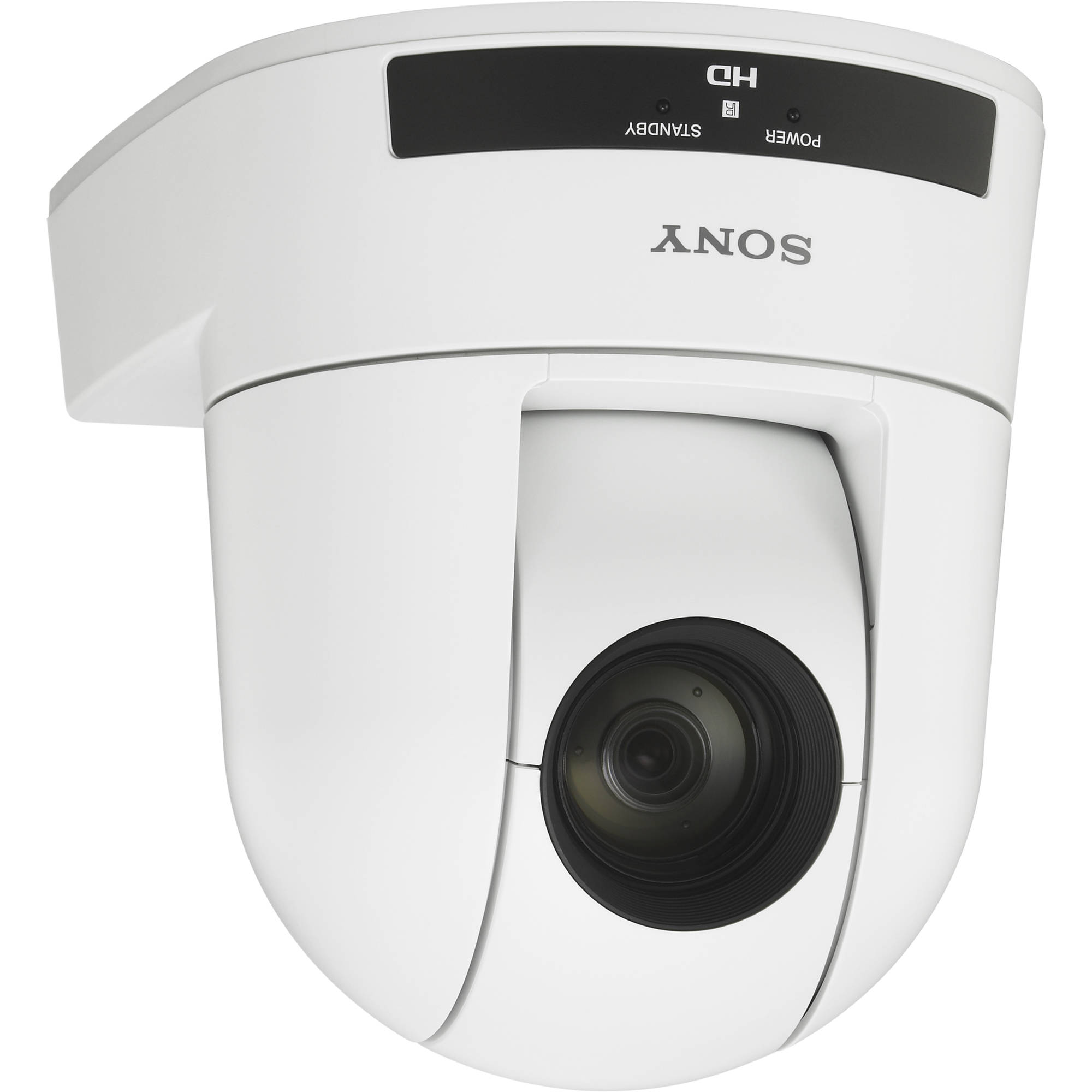
Sony SRG-300HW 1080p Desktop & Ceiling...


SONY BRBK-IP10 BRC CAMERA IP CONTROL...


SONY BRBK-SF1 HD OPTICAL MULTIPLEX CARD



Sony BRC-H900



SONY BRC-X400 4K PTZ CAMERA WITH...


SONY RM-30BP WIRED REMOTE CONTROLLER


SONY RM-B170


SONY RM-IP10 IP REMOTE CONTROLLER


DJI Mini 2 Fly more Combo


TICO-RAW


Canon CR-N300 4K NDI PTZ Camera...


Canon CR-N500 Professional 4K NDI PTZ...


PTZ Pro w/Blue Pill Inside


PTZ Extreme w/Blue Pill Inside


PTZ Fly w/Blue Pill Inside


Telycam 4K60 12G-SDI PTZ Camera Explore...





DJI Osmo Action 4K Camera


DJI Osmo Pocket – 3-Axis Stabilized...


QDCAM


SONY SRG-120DH PTZ DESKTOP CAMERA WITH...


NewTek NDI PTZ Camera


Studio Robotic Camera Systems


Salrayworks NBot


Lumens IP PTZ Camera with NDI


Protean XMi Remote Camera Head


VictoremTM 262G41-CX camera


Robotics Camera Systems


PTZ camera line up


Camball Lite remote controlled PTZ camera


Lumens UHD PTZ IP Camera VC-A61P


CamBall4Ki


CB180 Camera


DJI Osmo Action




RED, ARRI, CANON, BOLIN, BIRDDOG


CamBall4 small weatherproof remote controlled PTZ...
PTC-200 4K PTZ Camera
For multi-camera shoots, the built-in tally light can identify active camera. The camera features a built-in IR cut filter in the image path for low light shooting, and then returns for daytime shooting. Moreover, PTC-200 supports real time position report on a per frame basis; this will be helpful to virtual studio application. The camera supports Sony VISCA protocol for PTZ control using RS-422 interface over the unit's RJ-45 port."
PTC-150 HD/SD-SDI PTZ Camera
The 1920x1080p60 resolution camera features wide dynamic range with backlight compensation. The camera's image mirror and image rotation functions allow you to electronically orient the image to adjust for the position in which the PTZ has been located.
50 programmable position presets including pan, tilt and zoom positions, allow the camera to quickly move between predetermined camera positions using the remote, or an available PTZ controller. For multi-camera shoots, the built-in tally light can identify when it is the active camera. The camera features a built-in IR cut filter for low light shooting. PTC-150 supports real time position reporting by per frame, providing useful information for virtual studio applications. The camera supports Sony VISCA protocol for PTZ control using RS-422 protocols over the unit's RJ-45 port."
PTC-150T HD/SD-SDI HDBaseT PTZ Camera
The camera captures HD video at 1920 x 1080 resolution and features wide dynamic range with backlight compensation. The camera features a motorized 30x optical zoom capability and its image mirror and image rotation functions allow you to electronically adjust the image and deliver a correctly orientated image. In addition to the basic camera functions, the PTC-150T also has a receiver box that allows the user to control the camera at a remote location with just one Ethernet cable.
50 programmable presets including pan, tilt, and zoom positions, allow the camera to quickly move between predetermined camera positions using the remote, or an available PTZ controller.
For multi camera shoots, the built in tally light can identify active camera. The camera features a built in IR cut filter in the image path for low light shooting and then returns for daytime shooting. Also, PTC-150T supports real time position report on a per frame basis; this is helpful in a virtual studio application. The camera supports Sony VISCA protocol for PTZ control using RS-422 interface over the unit's RJ-45 port."
PTC-140 HD PTZ Camera
The PTC-140’s onboard streaming encoder can encode up to 2 simultaneous streams to any cloud service, including Datavideo’s own DVS-200. It supports H.264 /H.265 video compression and dual stream output. Advanced 2D/3D noise reduction function supports advanced digital noise reduction, even in less-than-perfect lighting conditions. The PTC-140 can use Datavideo RMC-300C and RMC-180 as the controllers for distant controlling."
PTC-140T HDBaseT PTZ Camera
The PTC-140T's on-board streaming encoder can encode up to 2 simultaneous streams to any cloud service, including Datavideo’s own DVS-200. The PTC-140T is compatible with HDBaseT portable studios such as the HS-1500T and HS-1600T, and controllers like the RMC-300 and RMC-180."
SONY RM-IP500 PTZ CAMERA REMOTE CONTROLLER
Easy, ergonomic PTZ control of multiple remote cameras for live events production and contents creation
This compact remote controller features a high-quality joystick that allows effortless one-handed pan, tilt and zoom adjustments of compatible Sony PTZ remote cameras. Zoom can also be controlled via the joystick or a supplementary seesaw lever; dedicated knobs and control buttons simplify direct access to frequently-needed camera functions. Buy Sony RM-IP500 PTZ Camera Remote Controller from UBMS Dubai.
The RM-IP500 simplifies the building of cost-effective multi-camera content creation systems with a wide range of applications - from live events to conference halls, broadcast studios, education institutes and houses of worship. The RM-IP500 is an ideal partner for the Sony MCX-500 Multi-Camera Live Producer, creating a complete IP streaming and SD recording solution for a wide range of content production applications. Shop RM-IP500 in Dubai from UBMS .
PTZ speed can be adjusted from slow to fast for more polished, professional-looking results. Up to 100*¹ combinations of camera angles and settings can be stored as presets. Trace Memory*¹ allows a sequence of camera moves to be stored and recalled whenever required.
Up to 100 compatible Sony BRC or SRG Series PTZ remote cameras can be controlled over a standard IP network. Set-up's simple: the controller automatically assigns IP addresses to connected Sony PTZ cameras on the network, also assigning a camera number to each. Sony RM-IP500 provides control of Sony BRC-X1000/1, BRC-H800/1, BRC-H900 and SRG-360SHE PTZ cameras. UBMS is one of the best shoo to purchase RM-IP500 in Dubai.
Full compatibility is provided with these Sony PTZ remote camera models: BRC-X400*3, SRG-X400 *3, SRG-X120*3 , BRC-X401*2,*3 , SRG-201M2*2,*3, SRG-HD1M2*2,*3 , BRC-X1000, BRC-H900, BRC-H800, BRC-H780*², SRG-360SHE, SRG-280SHE*², SRG-300SE, SRG-300H, SRG-301H*², SRG-120DH, SRG-120DS, SRG-120DU, SRG-121DH*², SRG-HD1*².
The RM-IP500 is an ideal partner for the Sony MCX-500 Multi-Camera Live Producer, creating a complete IP streaming and SD recording solution for a wide range of content production applications.
The RM-IP500/1 is a US/Canada model which is bundled with the AC-UES1230MT AC power supply and cord. In all other regions the AC power supply and cord are sold separately.*1 Depends on camera specification. Version up might be required.*2 China models.*3 Requires firmware V2.10
IP Addressing and Camera Numbering
The RM-IP500/1 automatically manages addressing each camera you connect, as well as assigning a camera number. This speeds up configuring and controlling the cameras on your network.
100 Cameras
The controller supports up to 100 cameras of the BRC or SRG series, enabling control of pan, tilt, zoom, and other functions, over an IP network.
Store and Recall Camera Presets
Depending on the specification and firmware version, the IP500/1 can store up to 100 presets of camera angles and settings.
Numeric Keypad
the built-in numeric keypad speeds up switching control between cameras.
Tally
Includes Normal Tally/On-Air Tally/Contact modes.
Camera Paint Functions
Use the controller to individually adjust camera settings including black levels, white balance, flicker cancel, detail level, knee point, auto exposure level, iris, gain, and shutter speed, all without needing to access each camera's menu system.
Buy SONY RM-IP500 PTZ CAMERA REMOTE CONTROLLER from UBMS Dubai.
SONY SRG-120DS 12X PTZ DESKTOP CAMERA WITH SDI OUTPUT
Desktop PTZ camera for corporate, educational and government applications, with 3G-SDI output and 12x optical zoom. The SRG-120DS desktop PTZ camera captures high-quality colour video images in corporate boardrooms, lecture theatres and training suites. Controlled remotely over standard IP networks, it’s ideal for use as either a primary or secondary camera in a wide range of visual imaging applications, from videoconferencing to remote monitoring and education.
The inclusion of an 3G-SDI interface output supports longer cable lengths than HDMI, making the camera ideal for integration in large rooms.
The sensitive Exmor™ CMOS sensor assures detail-packed Full HD pictures with a high horizontal resolution. High frame rate operation at 60fps delivers more natural, blur-free reproduction of moving subjects.
Excellent low-light sensitivity (as low as 0.4 lx in High Sensitivity mode) makes the camera ideal for use in conditions of near-darkness. Unique to Sony, View-DR technology expands dynamic range for clear images under harsh backlighting with extremes of light and dark in the same scene. XDNR technology reduces image noise for crisp reproduction of still and moving objects in poorly-illuminated rooms, even when digital zoom is used.
The camera’s wide field of view makes it easier to cover everyone in the room during videoconferences. Smooth, silent PTZ operation with 16 preset camera positions makes it quick and easy to re-frame shots without disturbing presenter or other audience members. 12x optical zoom is boosted further by 12x digital zoom for high-quality close-ups of subjects far from the camera – such as a lecturer on the other side of a large auditorium.
For extra flexibility, the camera can be controlled using VISCA command protocols over standard IP networks.
The silver-housed SRG-120DS 12x PTZ Desktop Camera with SDI Output from Sony is a remote controlled high definition 1080p/60 PTZ camera with a 12x optical zoom designed for desktop use. The SRG-120DS incorporates Sony's high sensitivity 1/2.8-type Exmor CMOS sensor and a 3G-SDI signal interface, and is equipped with View-DR dynamic range enhancement and XDNR technology (Dynamic Noise Reduction). View-DR is engineered to provide superb visibility even in challenging back-lit conditions; it allows the camera to pan across an area and stay sharp despite shifting from front-lit to back-lit views. XDNR technology reduces noise and provides clear images in both moving and still objects under low light conditions.
Another feature of this SRG camera is its easy operation due to intuitive PC control software that enables full access to camera functions such as color adjustment. The full range of VISCA command protocols are accessible through standard IP connections. The 12x PTZ Desktop Camera is RS-232C capable and features a 12x optical zoom and a 12x digital zoom, with a 71° horizontal viewing angle. It is especially suited to videoconferencing and remote monitoring applications.
- 2.1MP 1/2.8" Exmor CMOS sensor that supports 1080p/60
- View-DR (Wide Dynamic Range) feature allows for the capture of clear images in extreme lighting conditions including back lighting
- High zoom ratio (12x optical /12x digital zoom)
- Wide field of view at 71°
- Dynamic Noise Reduction feature reduces image noise in extreme lighting conditions
- Easy camera control with VISCA and built-in IP control (no separate camera boards required)
- Smooth & quiet PTZ movement - less than 35 dB driving noise
- 3G-SDI video output
- Auto white balance, indoor, outdoor, one-push auto, manual
- 16 presets
Buy SONY SRG-120DS 12X PTZ DESKTOP CAMERA WITH SDI OUTPUT from UBMS Dubai.
SONY SRG-120DU USB 3.0 FULL HD PTZ CAMERA
PC-friendly desktop PTZ camera for corporate, educational and telemedicine applications, with 12x optical zoom and high frame rate 60fps.
The SRG-120DU is a desktop PTZ camera that captures high-quality color video images in corporate boardrooms, huddle spaces, lecture theaters, training rooms, medical suites and classrooms. Connected directly to a PC via USB3.0, or controlled remotely over standard IP networks, it’s an ideal partner for software-based videoconferencing systems, UCC (Unified Communications and Collaboration) and multimedia streaming systems.
The camera's sensitive 1/2.8-type Exmor™ CMOS sensor assures detail-packed Full HD pictures with a high horizontal resolution, ensuring every conference participant is seen clearly. High frame rate operation at 60fps delivers more natural, blur-free reproduction of moving subjects.
Excellent low-light sensitivity makes the SRG-120DU ideal for use in dimly-lit meeting spaces. Unique to Sony, View-DR technology expands dynamic range for clear images under harsh backlighting with extremes of light and dark in the same scene. XDNR technology reduces image noise for crisp reproduction of still and moving objects in poorly-illuminated rooms, even when digital zoom is used.
The camera’s wide field of view makes it easier to cover everyone in the room during videoconferences. Smooth, silent PTZ operation with 16 preset camera positions (when controlled via VISCA) makes it quick and easy to re-frame shots without disturbing presenter or other audience members. 12x optical zoom is boosted further by 12x digital zoom for high-quality close-ups of subjects far from the camera – such as a lecturer on the other side of a large auditorium.
Inclusion of a USB 3.0 interface allows high-speed data transfer of uncompressed 1080/60p video to a connected PC. Connection over USB 2.0 supports High Definition video transfers at up to 720/15p. V4L2 (video for Linux) is also supported.
As well as operation by optional joystick or IR remote, the SRG-120DU can be conveniently controlled using PC application software that allows remote control via UVC or VISCA over USB, as well as VISCA over IP and RS-232C.
- High sensitivity sensor for capturing smooth, crisply detailed full HD images with low noise
- High frame rate operation provides a smooth, fluid reproduction of moving subjects
- Clear images in harsh or backlit lighting conditions with View-DR technology
- XDNR technology reduces noise and provides clear images in low lighting conditions
- 12x Optical zoom range and 12x digital zoom for frame-filling close-ups with clear detail
- Responsive auto-focus offers clear and sharp images, even at high zoom settings
- Wide field of view suitable for small to mid-sized rooms
- Simple plug-and-play connection with USB 3.0
- High-speed data transfer of uncompressed 1080p59.94 video to a connected PC
Buy Sony SRG-120DU USB 3.0 Full HD PTZ Camera from UBMS Dubai.
SONY SRG-300H 1080P DESKTOP & CEILING MOUNT REMOTE PTZ CAMERA
The SRG-300H PTZ camera captures high-quality colour video images in corporate boardrooms, lecture theatres and training suites. Controlled remotely over standard IP networks, it’s ideal for use as either a primary or secondary camera in a wide range of visual imaging applications, from videoconferencing to remote monitoring and telemedicine. Buy Sony SRG-300H PTZ camera from UBMS Dubai.
The sensitive Exmor™ CMOS sensor assures detail-packed Full HD pictures with a high horizontal resolution. High frame rate operation at 60fps delivers more natural, blur-free reproduction of moving subjects.The SRG-300H PTZ camera captures high-quality colour video images in corporate boardrooms, lecture theatres and training suites. Shop SRG-300H PTZ camera in Dubai From UBMS .
Excellent low-light sensitivity (as low as 0.35 lx in High Sensitivity mode) makes the camera ideal for use in conditions of near-darkness. Unique to Sony, View-DR technology expands dynamic range for clear images under harsh backlighting with extremes of light and dark in the same scene. XDNR technology reduces image noise for crisp reproduction of still and moving objects in poorly-illuminated rooms, even when digital zoom is used. UBMS is one of the best destination to shop sony PTZ camera in Dubai.
The camera’s wide field of view makes it easier to cover everyone in the room during videoconferences. Smooth, silent PTZ operation with 16 preset camera positions makes it quick and easy to re-frame shots without disturbing presenter or other audience members. Powerful 30x optical zoom is boosted further by 12x digital zoom for high-quality close-ups of subjects far from the camera – such as a lecturer on the other side of a large auditorium. Sony SRG-300HC is available in UBMS Dubai Showroom.
For extra flexibility, the camera can be controlled using VISCA command protocols over standard IP networks. New PC control software allows remote adjustment of basic and advanced settings from a simple, intuitive interface. The addition of an HDMI video output simplifies direct connection of the camera to an HD videoconferencing system or PC.
The camera is equally suitable for desktop or ceiling mounting.
Buy SONY SRG-300H 1080P DESKTOP & CEILING MOUNT REMOTE PTZ CAMERA from UBMS Dubai.
Sony SRG-300HW 1080p Desktop & Ceiling Mount Remote PTZ Camera with 30x Optical Zoom
With a 30x optical zoom and remote control capabilities, the white Sony SRG-300HW 1080p Desktop & Ceiling Mount Remote PTZ Camera, is suitable for medium to large venues such as lecture halls, auditoriums, houses of worship, and stadiums. The unit consists of a pan/tilt module and camera head and lens. The SRG-300HW captures HD video in 720p, 1080i, or 1080p at up to 59.94. It features a 1/2.8" Exmor CMOS sensor providing low-light sensitivity of 1.4 lux. The camera comes with Sony's Wide-D for wide dynamic range, enhancing the image with View-DR, while XDNR provides digital noise reduction in both moving and still images.
The SRG-300HW is suitable for use on a desk, mounted to a tripod, or you can mount it to a ceiling using the included brackets. The camera also features an Image Flip option, which simplifies setting up the camera when it is mounted upside down. It features remote control operation of pan, tilt, zoom, focus, iris, shutter speed, and gain.
Remote operation is a major component of the SRG-300HW's design, and the camera supports VISCA control protocols as well as RS-232 and RS-422. You can program the camera with up to 16 preset positions, which is useful for repetitive events and productions. The small size and remote operation capabilities of the SRG-300HW allow for placement where a manually operated camera and operator can not go.
Remote Operation
Remote operated HD camera with pan, tilt, zoom, focus, iris, and shutter speed control
Zoom Range
The SRG-300HW provides up to 30x optical zoom, and 12x digital zoom
Camera Control
VISCA over IP technology allows for control of the camera over an IP connection
RS-232 and RS-422 control of the camera
The camera supports programming of up to 16 preset positions using optional controllers such as the Sony RMIP10 The included IR Remote allows you to program 6 preset positions.
Wide-D/View-DR
View-DR is Sony's Wide-D technology, specific to their security cameras to produce images with an extremely wide dynamic range. With View-DR, the camera uses an electronic shutter to capture multiple images, to reproduce each frame. One image is taken using a 'standard' exposure time and either one or three images are taken using very short exposure times depending on the camera type. As a result, View-DR nearly doubles the sensitivity compared to conventional Wide-D technologies.
XDNR Noise Reduction
XDNR utilizes 2D and 3D noise reduction methods adaptively to scenes. Under low-light conditions, XDNR provides clear images for both moving objects and still portions of the image.
Buy Sony SRG-300HW 1080p Desktop & Ceiling Mount Remote PTZ Camera with 30x Optical Zoom from UBMS Dubai.
SONY BRBK-IP10 BRC CAMERA IP CONTROL INTERFACE CARD
The Sony BRBK-IP10 BRC Camera IP Control Interface Card adds IP control capability to select Sony remote control cameras. The installation of this card makes the BRC-X400, BRC-Z330, SRG-X400, SRG-X120, BRC-X401 SRG-201M, SRG-HD1M2, BRC-H900, BRC-H800, BRC-X1000, SRG-300SE, SRG-300H, SRG-120DU, SRG-120DH and SRG-120DS cameras compatible with the RM-IP10 IP Controller. This unit can be addressed by up to 5 separate controllers, and it also allows you to configure your multiple BRC camera system in a "star" configuration between controllers.
Compatible with the BRC-X400, BRC-Z330, SRG-X400, SRG-X120, BRC-X401 SRG-201M, SRG-HD1M2, BRC-H900, BRC-H800, BRC-X1000, SRG-300SE, SRG-300H, SRG-120DU, SRG-120DH and SRG-120DS cameras
SONY BRBK-SF1 HD OPTICAL MULTIPLEX CARD
Allows transmission of HD signal up to 2,000 metres with BRU-SF10 HD optical multiplex unit
The BRBK-SF1 interface card is designed for use for use with the BRC-H900P Full-HD robotic camera and the BRC-Z330 HD robotic camera. The combined use of this card, CCFC-S200200m single-mode optical fibre cable segments and BRU-SF10 HD optical multiplex unit allows up to 2,000 metres (6,562 feet) transmission of camera images, external video syncsignals, 2 analogue audio channels and control signals via optical fibre cable.
- Works with single mode optical fiber that extends the HD signal up to 656' (200 m)
- Supports LC duplex fiber connector
- Accepts audio inputs from 2 phono jack audio input lines
- Maximum input level of 2.8 Vrms
Buy SONY BRBK-SF1 HD OPTICAL MULTIPLEX CARD from UBMS Dubai.
SONY BRC-H800
Remotely capture broadcast quality Full HD images with smooth, silent PTZ and excellent low-light sensitivity.
The BRC-H800 remote camera combines uncompromising broadcast picture quality and smooth, silent PTZ operation with the flexibility of 3G-SDI and HDMI connections.
Designed for unattended operation, this compact but powerful robotic camera is an ideal complement to other broadcast cameras for capturing images in hard-to-reach or unobtrusive positions. It's equally at home in TV newsrooms, remote studios and on-air suites, auditoriums, houses of worship, courtrooms, classrooms or sports stadiums. It's also particularly suited to efficient multi-camera set-ups, under the control of a single operator.
The 1.0-type Exmor R CMOS image sensor captures crisp, low-noise Full HD images at 60p, with excellent low-light sensitivity. The large image sensor also allows the creation of beautiful 'bokeh' effects with a shallow depth of field to suit any artistic intention. Sony BRC-H800 Price is very good in UBMS Dubai Showroom. Come and experience the Sony BRC-H800 camera at UBMS showroom and get the best price. We can ship BRC-H800 to all GCC countries (Bahrain, Kuwait, Oman, Qatar, Saudi Arabia ) & African Countries .
Speedy, near-silent PTZ operation with 12x optical zoom accommodates wide-angle scenes and tightly framed close-ups, with Clear Image Zoom 24x(HD) extending this range even further without visible loss of resolution. In Tele Convert Mode, 24x zoom can be further doubled to 48x without losing HD resolution.
Broadcast-friendly features include dual tally lamps for on-air operation, while operational flexibility is enhanced with options for ceiling, table top or tripod mounting. There’s also a broad range of video interfacing and remote control possibilities - plus support for PoE+ and genlock - for smooth integration into any broadcast, professional or corporate AV environment.
The BRC-H800/1 and the BRC-H800/WPW are the US/Canada models which are bundled with the AC-UES1230MT AC power supply and cord. In all other regions the AC power supply and cord are sold separately.
Key Features
- PoE+ capability uses a single cable for IP camera control and power
- 3G-SDI, Ethernet, and HDMI interfaces provide a range of output choices
- HD-resolution PTZ camera with remotely controllable pan, tilt, zoom, focus, iris, and shutter speed
- 1" type Exmor R CMOS back-illuminated image sensor and 1.7-lux sensitivity for optimal low-light performance
- Clear Image Zoom Technology increases the optical zoom to 24x in HD while maintaining the exceptional image quality of the Zeiss Vario-Sonnar 12x zoom lens
- PTZ Trace Memory and PTZ Motion Sync functions enable you to precisely repeat moves with smooth transitions
- Genlock function for integration with other systems in multi-camera setups
- Up to 100 preset pan/tilt/zoom positions; flexible desktop or ceiling mounting
- For on-air broadcasting, the camera features adjustable front and rear tally lights
- Firmware updates are user-accessible through the camera's IP connection
Camera Features
- Day/Night, Visibility Enhancer, Image Flip, Picture Profile Preset
- ND Filter: Off, 1/4, 1/16, 1/64—Switchable in Menu
- Color Gain (15-step), Color Hue (15-step)
- Color Matrix: Off/Standard/High Saturation/FL light/Movie/Still/Cinema/Pro/ITU709/B&W
- Gamma: Standard/Straight/Movie/Still/Cine1/Cine2/Cine3/Cine4/ITU709/Pattern
- Gamma Level (15-step), Black Level (97-step), Black Gamma (15-step)
- Knee Point (13-step), Knee Slope (15-step), Flicker Cancel: On/Off
Buy SONY BRC-H800 from UBMS Dubai.
Sony BRC-H900
Full HD robotic studio camera with 1/2-type Exmor 3CMOS sensor and 14x optical zoom. (Mfr # BRC-H900)
Remotely capture broadcast quality Full HD images with smooth, silent PTZ
The BRC-H900 remote studio camera combines uncompromising broadcast picture quality with the flexibility of PTZ operation.
Designed for unattended operation, this compact but powerful robotic camera is an ideal complement to other broadcast cameras for capturing images in hard-to-reach or unobtrusive positions. It's equally at home in TV newsrooms, remote studios and on-air suites, auditoriums, houses of worship, courtrooms or outdoor sports events. Sony BRC-H900 Price is very good in UBMS Dubai Showroom. Come and experience the Sony BRC-H900 camera at UBMS showroom and get the best price. We can ship BRC-H900 to all GCC countries (Bahrain, Kuwait, Oman, Qatar, Saudi Arabia ) & African Countries .
The sensitive ½-type Exmor 3CMOS image sensor captures detail-packed Full HD footage with low noise and a wide dynamic range. Smooth, speedy remote PTZ with 14x optical zoom and on-board image stabilization accommodates wide-angle scenes and tightly framed close-ups. Broadcast-friendly features include dual tally lamps for on-air operation, while operational flexibility is enhanced with options for ceiling, table top or tripod mounting.
There’s also a broad range of video interface and remote control possibilities, simplifying smooth integration into any broadcast or professional AV environment.
Buy Sony BRC-H900 from UBMS Dubai.
Sony BRC-X1000
Remotely capture broadcast quality 4K images with smooth, silent PTZ and excellent low-light sensitivity
The BRC-X1000 is Sony's first 4K remote camera, combining uncompromising broadcast picture quality and smooth, silent PTZ operation with the flexibility of 3G-SDI and HDMI connections.
Designed for remote operation, this compact but powerful robotic camera is an ideal complement to other broadcast cameras for capturing images in hard-to-reach or unobtrusive positions. It's equally at home in TV newsrooms, remote studios, and on-air suites, auditoriums, faith centers, courtrooms, or sports stadiums. It's also particularly suited to efficient multi-camera setups, under the control of a single operator.
The 1.0-type Exmor R CMOS image sensor captures detail-packed 4K footage at 30 p with four times the pixel count of Full HD, and excellent low-light sensitivity. The large image sensor also allows the creation of beautiful 'bokeh' effects with a shallow depth of field to suit any artistic intention. Sony BRC-X1000 Price is very good in UBMS Dubai Showroom. Come and experience the Sony BRC-X1000 camera at UBMS showroom and get the best price. We can ship Sony BRC-X1000 to all GCC countries (Bahrain, Kuwait, Oman, Qatar, Saudi Arabia ) & African Countries .
Speedy, near-silent PTZ operation with 12 × optical zoom accommodates wide-angle scenes and tightly framed close-ups, with Clear Image Zoom 18 × (4K), 24 × (HD) extending this range even further without visible loss of resolution. In HD resolution, 24 × zoom can be doubled to 48 × with Tele Convert Mode. Broadcast-friendly features include dual tally lamps for on-air operation, while operational flexibility is enhanced with options for ceiling, table-top, or tripod mounting. Shop all Sony PTZ camera form UBMS Dubai Showroom.
There's also a broad range of video interfacing and remote control possibilities—plus support for PoE+ and genlock—for smooth integration into any broadcast, professional, or corporate AV environment.
The BRC-X1000/1 and the BRC-X1000/WPW are the US/Canada models which are bundled with the AC-UES1230MT AC power supply and cord. In all other regions the AC power supply and cord are sold separately.
Key Features
- PoE+ capability uses a single cable for IP camera control and power
- Dual-link 3G-SDI and HDMI outputs
- 4K and HD-resolution PTZ camera with remotely controllable pan, tilt, zoom, focus, iris, and shutter speed
- 1" type Exmor R CMOS back-illuminated image sensor and 1.7-lux sensitivity for optimal low-light performance
- Clear Image Zoom Technology increases the optical zoom to 24x in HD while maintaining the exceptional image quality of the Zeiss Vario-Sonnar 12x zoom lens
- PTZ Trace Memory and PTZ Motion Sync functions enable you to precisely repeat moves with smooth transitions
- Genlock function for integration with other systems in multi-camera setups
- Up to 100 preset pan/tilt/zoom positions; flexible desktop- or ceiling-mounting
- For on-air broadcasting, the camera features adjustable front and rear tally lights
- Firmware updates are user-accessible through the camera's IP connection
Camera Features
- Day/Night, Visibility Enhancer, Image Flip, Picture Profile Preset
- ND Filter: Off, 1/4, 1/16, 1/64—switchable in Menu
- Color Gain (15-step), Color Hue (15-step)
- Color Matrix: Off/Standard/High Saturation/FL light/Movie/Still/Cinema/Pro/ITU709/B&W
- Gamma: Standard/Straight/Movie/Still/Cine1/Cine2/Cine3/Cine4/ITU709/Pattern
- Gamma Level (15-step), Black Level (97-step), Black Gamma (15-step)
- Knee Point (13-step), Knee Slope (15-step), Flicker Cancel: On/Off
Buy Sony BRC-X1000 from UBMS Dubai
SONY BRC-X400 4K PTZ CAMERA WITH HDMI, IP & 3G-SDI OUTPUT
Capture every point of view in 4K with excellent picture quality and efficient IP production workflow
The versatile BRC-X400 PTZ camera is ideal for use in a wide range of environments - from broadcast studios and remote on-air suites to sports stadiums, arenas, houses of worship and lecture halls.
The camera's 1/2.5-type Exmor R™ sensor captures broadcast quality 4K images with excellent sensitivity, very low noise and rich, natural colour reproduction. It's complemented by the integrated high-resolution lens that offers a powerful zoom capability of up to 80x in Full HD** (30x in 4K), with an expansive approx. 70° wide angle coverage to capture every point of view.
Efficient IP-based live production is augmented with support for NDI®|HX (via optional license), allowing flexible configuration with other networked NDI-enabled devices. Sony BRC-X400 Price is very good in UBMS Dubai Showroom. Come and experience the Sony BRC-X400 camera at UBMS showroom and get the best price. We can ship Sony BRC-X400 to all GCC countries (Bahrain, Kuwait, Oman, Qatar, Saudi Arabia ) & African Countries .
Images also can be reviewing remotely via a web browser, with support for RTSP (Real Time Streaming Protocol) ensuring smooth, stable streaming of video plus audio (from an optional microphone, available separately) over an IP network.
Installation and set-up is easy, with a new Picture Setting File*** allowing the same settings to be applied to multiple cameras through a web interface from a laptop or PC. Convenient integration in multi-camera live events is also simplified with genlock support and an 'on-air' tally lamp.
Key Features
- 1/2.5" Exmor R sensor for UHD 4K images with very low noise, even in dimly-lit environments down to 1.6 lux
- 20x optical zoom
- Up to 30x total zoom in 4K with Clear Image Zoom
- Up to 80x total zoom in Full HD with Clear Image Zoom in Tele Convert Mode
- Responsive autofocus ensures that images stay clear and sharp, even at high zoom settings
- Horizontal viewing angle of approximately 70° for covering the whole scene in large venues such as sport arenas and lecture theaters
- NDI|HX compatibility via optional license
- PTZ and other camera functions can be controlled remotely via S700PTP, CGI, and VISCA protocols
- RTSP (Real Time Streaming Protocol) support for remote viewing over the internet from a web browser
- PoE+ simplifies installation—a single IP cable can carry camera power, video image output, and control signals
- Genlock allows seamless multi-camera switching in live events
- Built-in tally lamp for use in live productions, reality shows, and more
Camera Features
- Day/night, visibility enhancer, image stabilization, image flip, picture profile preset
- Color gain (15-step), color hue (15-step)
- Color matrix modes include Standard, High Saturation, FL Light, Movie, Still, Cinema, Pro, ITU709, and B&W
- Gamma modes include Standard, Straight, 512 Pattern, Movie, Still, Cine1, Cine2, Cine3, Cine4, and ITU709
- Gamma level (15-step), black level (97-step), black gamma (15-step)
- Knee point (15-step), knee slope (15-step), flicker cancel (on/off)
Buy Sony BRC-X400 4K PTZ Camera with HDMI, IP & 3G-SDI Output from UBMS Dubai.
SONY RM-30BP WIRED REMOTE CONTROLLER
The RM-30BP is the successor to the RM-1000BP, the industry’s first comprehensive, multifunctional remote commander.
Ideal for freelancers and small-budget productions, the lightweight remote can be handheld, placed on a table or attached to a tripod arm for operation. The RM-30BP can control most camera functions including:
• Lens control: one push auto / manual focus, iris and zoom control• Camera control: recording / display functions, shutter speed, white balance - including six assignable buttons• Playback and multi camera control (up to 3 cameras)
The RM-30BP can also be connected to the new MCX-500 for multi camera control directly from the switcher, and is compatible with the HXR-NX5R and PXW-FS7 v4.0, with plans to introduce compatibility for other Sony camcorders.
Buy SONY RM-30BP WIRED REMOTE CONTROLLER from UBMS Dubai.
SONY RM-B170
The RM-B170 remote control unit is the successor to the RM-B150. It provides an even more affordable solution for basic remote camera operations, with added features, including the remote control of media and the operation of clips of non-linear media. It can be directly connected to a camera or camcorder as a portable-type remote control unit or it can be connected to a CCU for use as a simple remote control panel. The RM-B170 can control a camera from a distance of up to 100m (328 feet) when connected directly to the camera.
For use with the following Sony cameras:
- HDCAM camcorders: HDW-700A, HDW-650, HDW-750, HDW-F900/H/R
- XDCAM HD422Professional Disc camcorders:PDW-680, PDW-700, PDW-F800
- XDCAM HD422 Memory camcorders: PMW-300, PMW-400, PMW-500
- XDCAM EX Memory camcorders: PMW-EX3, PMW-320, PMW-350, PMW-F3
- Digital Cinematography & 4K XAVC :F23, F35, F65, PMW-F5, PMW-F55
- Studio cameras: BVP-950A, BVP-750A, BVP-550/570, HDC & HXC series
Buy SONY RM-B170 from UBMS Dubai
SONY RM-IP10 IP REMOTE CONTROLLER
Control of up to 112 BRC cameras via an IP network
The RM-IP10 remote control panel gives you control of up to 112 BRC cameras over an IP network, or 7 cameras over a traditional VISCA-controlled network. Up to 5 remote control panels can share control of the system. Buy Sony RM-IP10 IP Remote Controller from UBMS Dubai.
Easy to install control for BRC-H900, BRC-Z330 and BRC-Z700 cameras. With the Sony RM-IP10 IP Remote Controller, the BRC-H900, BRC-Z700, and BRC-Z330 Remote Control Cameras can be controlled though an IP network. Get Sony RM-IP10 in Dubai from UBMS.
The RM-IP10 is compatible with Sony's BRC-X400*1, SRG-X400*1, SRG-X120*1, BRC-X401*1,*2, SRG-201M2*1,*2, SRG-HD1M2*1,*2, BRC-H900, BRC-H800, BRC-X1000, SRG-300SE, SRG-300H, SRG-120DU, SRG-120DH and SRG-120DS cameras when they are fitted with the BRBK-IP10 option board, and the BRC-Z700 camera when it is fitted with the BRBK-IP7Z option board. Easy and economical installation and set-up saves you time and cost.*1 Requires firmware V2.17*2 Model sold in China only
- Comfortable PTZ operation with the optical 3-axis joystick
- Versatile camera adjustment by simple panel operation
- Use of IP technology allows flexible installation and easy operation
- Preset feature saves camera settings (up to 16 positions)
DJI Mini 2 Fly more Combo
DJI Mini 2 Fly more combo, the successor to Mavic Mini fly more combo, is ultralight, compact, and travel-friendly, making it perfect for beginners and anyone looking to experience a new perspective. This foldable drone features 4K/30fps footage, 10km video transmission, and impressive wind resistance, allowing you to capture stunning content with ease. Small but mighty, DJI Mini 2 is every creator’s ideal drone whether you’re flying through a breathtaking valley or capturing a family birthday party right in your backyard. You can buy Mavic mini 2 combos from UBMS. Stock is available.
- Added Enhanced Photo.
- Added Trimmed Download.
- Added zoom to video mode.
- Added ability to customize the lighting pattern for the front LED when in the default state.
- Changed way to switch between QuickTransfer mode and flight mode to pressing and holding
- QuickTransfer button for two seconds.
- Optimized QuickTransfer so that a transmission rate of up to 20 MB/s can be achieved in an environment without interference.
- Optimized exposure for panoramic photos in some scenarios.
- Optimized logic for Return to Home (RTH). The default RTH altitude is adjusted to 100 m and the aircraft will hover in place if the horizontal distance from the Home Point is less than 20 m.
- Optimized logic of Low Battery RTH.
- Fixed rare issue: the gimbal vibrated while recording in Normal mode. Added support for DJI RC-N1 Remote Controller. The DJI RC-N1 Remote Controller can be used with DJI.
Buy DJI Mini 2 Fly more combo from UBMS DUBAI.
TICO-RAW
TICO-RAW delivers the most beautiful pixels and most perfect colors, with the most brillant brights and the deepest darks ...with the world\'s best efficiency. Designed by intoPIX, it unleashes image sensor and traditional RAW data-flows thanks to an innovative processing and coding. The full power of the image sensor is preserved while reducing the bandwidth and storage needs. It offers high image quality and the capability to manage high resolution, high frame rate and high dynamic range workflows. TICO-RAW is the world’s first RAW codec that can offer compression efficiency with such low complexity on Bayer or Bayer-like Color Filter Arrays (CFA) patterns.
Gain in Efficiency, improve your imaging workflows
- Reduce bandwidth and power consumption to process more pixels from the sensor.
- Handle higher resolution, high frame rate and high dynamic range easily : to capture to record, to transmit, to edit, to analyze.
- Reduce the bandwidth of memory during the ISP process and RAW data analysis.
- Get the lowest latency (\"pixel-line\") to transmit RAW data over your network, infrastructures, interfaces.
- Efficiently decrease the stored RAW image data on the storage media (TICO-RAW is the new RAW at the size of a regular JPEG file).
- Increase the editing, rendering, analytics speed and while retaining the sensor data needed for a complete control of the RAW processing pipeline.
Canon CR-N300 4K NDI PTZ Camera with 20x Zoom
If you have a professional production that requires remotely controlled cameras with minimal crew and a high-resolution output, the satin black CR-N300 4K NDI PTZ Camera with 20x Zoom from Canon will fit right into your house of worship, corporate conference room, government application, courtroom, broadcast streaming production, event space, or even add an extra camera to your documentary shoot. The CR-N300 sports many features of a Canon camcorder such as a 1/2.3" dual-pixel CMOS sensor, Hybrid AF, the Canon DIG!C DV6 image processor, scene modes, 20x optical zoom, 20x digital zoom, microphone input, and video recording up to UHD 4K. The camera also includes NDI|HX support without requiring a separate license, allowing you to drop the camera into your existing NDI network with minimal configuration.
Where the PTZ camera diverges from the camcorders is in its remote resources such as control via IP, RS-422 serial, IR, or Wi-Fi as well as HDMI, 3G-SDI, and USB Type-C video outputs, and compatibility with the Canon RC-IP100 IP PTZ remote controller. It can perform smooth, precision pan, tilt, and zoom movements with a speed range of 0.2 to 300° per second. Mic-level audio can be input via a 3.5mm mini-jack, and then embedded in the HDMI and 3G-SDI outputs, or in your NDI stream, RTP/RTMP/RTSP multi-stream, or USB output. The USB Type-C port allows the camera to be used as a webcam and also supports UVC control data, so you can control the camera using Canon's camera control software.
The camera can also be powered using PoE+ (Power-over-Ethernet) using its LAN port, so it can fit right into your existing PoE+ network without requiring the use of local power to save cabling. The camera supports a wide dynamic range, brightness of 1.5 lux, and its lens features a 35mm equivalent focal length of 29.3 to 601mm.
The camera can utilize an external controller via RS-422/VISCA or Canon's proprietary XC IP protocol on a private, secure LAN, using the optional RC-IP100 PTZ controller. Or, if you'd prefer to use Canon's camera control software, the free-to-download application can work on Windows OS, so you can control all the camera functions from a laptop or tablet. The software provides a 9x9 live view, control of up to 100 cameras, settings loading and configuration, and tally functions. An IR remote and an AC adapter are included.
1/2.3" CMOS Dual-Pixel Sensor
The CR-N300 features a Canon 1/2.3" UHD 4K CMOS image sensor capable of UHD 4K video capture at 30p and up to 60p in Full HD, making the PTZ camera a strong contender for professional production.
Canon DIG!C DV6 Processor
The CR-N300 PTZ camera incorporates Canon's DIG!C DV 6 Image Processor, which is essential in providing high image quality, advanced performance, and convenient operability. This advanced core technology component provides the image-processing power and speed that enables features such as 4K UHD video acquisition and precise Hybrid AF.
Hybrid AF
The CR-N300 is equipped with "Hybrid AF", an auto-focus system that combines high-precision contrast AF technology and the high-speed, phase-difference AF technology to confirm auto focus from the camera. This hybrid auto focus system helps achieve auto focus faster and more reliably compared to contrast auto focus alone.
Canon 4K UHD Lens
The CR-N300 features a 20x optical zoom lens and exhibits a wide viewing angle of 65.6° (horizontal) in 4K. At the wide end, the 29.3mm (35mm equivalent) lens is capable of capturing extensive scenes in tight shooting spaces such as indoor events for cinematic wide shots. The camera utilizes aspheric lens elements to achieve 4K image quality while minimizing various aberrations over the entire zoom range.
Over Sampling HD Processing
The full HD recording (over sampling HD processing) takes full advantage of the image information acquired by the 4K sensor to generate beautiful, high-definition full HD video. This helps content creators produce stunningly detailed FHD video when utilizing the CR-N300.
Smooth & Responsive Pan and Tilt Performance
The CR-N300 is equipped with the PT drive mechanism that can change the pan/tilt speed in incremental steps. This allows the operator to set the speeds to desired preference to allow for smooth PT movement. The CR-N300 exhibits a variable pan speed of 0.2 to 300°/second and variable tilt speed of 0.2 to 170°/second.
Four Scene Modes for Impressive Video
The CR-N300 features Scene Modes that offer four preset shooting modes suitable for the desired application.
There are four types of Scene Modes:
- NDI|HX Live Video Production Support ProtocolThe CR-N300 supports the NDI (Network Device Interface) protocol that is well-established in the field of video production and broadcasting as the supporting RTP (Real-Time Transport Protocol). The NDI protocol has been developed and led by NewTek as a protocol that supports the workflow of live video production over an IP network. By constructing a system that uses NDI protocol-compatible devices and tools, it is possible to use video and audio resources on the network, including live video from cameras. As a result, a "live video production" workflow is created.Standard VISCA ProtocolThe CR-N300 supports the standard VISCA protocol to remotely control the camera via IP. When connecting a VISCA protocol-compatible remote controller to the camera over IP or serial RS-422, the camera can be operated remotely and shooting settings can be adjusted by utilizing the remote controller.The standard VISCA protocol is widely used in video production, broadcasting, and many other markets. The CR-N300 supports the standard VISCA protocol that is regarded as an industry standard and is suitable for operation within existing workflows.Support for Canon XC protocolThe XC Protocol is a newly developed IP that controls Canon video production equipment. By supporting the XC Protocol, the CR-N300 can be remotely controlled supporting a wide range of applications, which includes sports, music, live events, lecture recording, corporate video production, and more.Various Interfaces Supported for Multiple EnvironmentsThe CR-N300 is equipped with four output interfaces. The IP and HDMI outputs are suitable when capturing UHD 4K at 30p or full HD resolutions at 59.94p. The SDI output is capable of full HD resolution and is suitable for usage when requiring high image quality video at 59.94p. The USB output is capable of full HD resolution for high-quality web conferencing.3.5mm Mini JackThe CR-N300 offers a method to record high-quality audio through an internal stereo mini-jack mic terminal.One Person OperationThe CR-N300 can be controlled by IP, infrared, USB and Wi-Fi. Canon's hardware controller, the RC-IP100 is capable of controlling up to 100 cameras and 100 presets, allowing the operator to control multiple cameras in a larger production. The CR-N300 is a perfect fit for many applications in broadcast, education, house of worship, events, staging, and more.All New DesignThe CR-N300 impresses with its distinctive style. A solid exterior color and shape that looks like it was cut out from a cone, and the size that gives a sense of strength, yet stable and compact. This PTZ camera maintains design harmony with other Canon professional imaging products such as the established Canon 4K camera systems and lenses. The CR-N300 is available in two different colors, Satin Black and Titanium White.Equipped with Tally LampsThe CR-N300 is equipped with tally lamps that indicate the status of the camera. The tally lamps are located on the front of the lens section and illuminate red when the camera is shooting, providing clear visual indications for staff and performers to know which camera is shooting live.Wireless Remote Controls SupportedIn addition to the IP interface, the CR-N300 can also connect by Wi-Fi. This allows the operator to access the camera's Settings Page from a wireless tablet device that is equipped with a supported HTTP browser. When using multiple cameras at the same time, the user can set and operate the other cameras in the same way by inserting the assigned IP address of the camera in the web browser of the tablet or other device. In addition, the CR-N300 includes an infrared remote controller, which is used to control the camera wirelessly.Easy-to-Use Settings Page and Discovery ToolThe CR-N300 supports the camera discovery tool, which is a Windows application. The Camera Search Tool is utilized to set the IP addresses of multiple cameras, which helps installers and integrators setup the CR-N300 within an existing network infrastructure. Furthermore, the CR-N300 supports the web application "Settings Page". The Settings Page allows the user to configure the settings of camera operation, which is accessible by web browser. Video-quality adjustments, such as exposure and white balance, that are usually performed by the camera operator on site, can now be adjusted and set while watching the video from their desk through the Settings Page. Both Camera Search Tool and Settings Page enhance the ease of use by remote control.Remote Camera Control ApplicationThe Remote Camera Control Application can be utilized to control the CR-N300. The Remote Camera Control Application is a Windows application for centralized control ofmultiple cameras. It is possible to operate up to nine cameras and display videos at the same time, achieving a "multi-camera operation”.At a video production or broadcasting site, an operator can select a camera from the videos displayed on the "Connected Camera List", within the application and operate it from the "Camera Control Area" in the control panel of the software. The software is included and can be installed immediately without having to prepare a hardware controller in advance making it easy to use for the operator while creating an effective one-person operation.
Buy Canon CR-N300 4K NDI PTZ Camera with 20x Zoom from UBMS Dubai.
Canon CR-N500 Professional 4K NDI PTZ Camera with 15x Zoom
If you're working on a field or studio production with high-end cameras that can benefit from remotely controlled cameras with minimal operating crew, and you need more accurate camera-matching than a traditional PTZ camera, the titanium white CR-N500 Professional 4K NDI PTZ Camera with 15x Zoom from Canon will fit right into your documentary shoot, event, streaming broadcast, reality show, or digital film production. The CR-N500 is designed to fit right into an existing multi-camera shoot, matching the color depth and visual look with its professional sensor and features so that postproduction camera matching and color correction is made easy.
The CR-N500 sports many resources of a high-resolution Canon camera or camcorder with features such as a 1" dual-pixel CMOS sensor, the Canon DIG!C DV6 image processor, scene modes, face-tracking, 15x zoom, 20x digital zoom, dual XLR / 3.5mm microphone input, and video recording up to UHD 4K. The camera also includes NDI|HX support without requiring a separate license, allowing you to drop the camera into your existing NDI network with minimal configuration. Other professional camera attributes of the N500 include genlock support, Canon Log 3 support, and built-in ND filters with clear, 1/4, 1/16, and 1/64 options.
Where the PTZ camera diverges from the Canon camcorders is in its remote options such as control via IP, RS-422 serial, IR, or Wi-Fi as well as HDMI or 3G-SDI video output. It can perform smooth, precision pan, tilt, and zoom movements with a speed range of 0.2 to 300° per second. Mic-level audio can be input via dual XLR inputs or via a 3.5mm mini-jack, and then embedded in the HDMI and 3G-SDI outputs, in your NDI|HX stream, or in RTP/RTMP/RTSP streaming output.
The camera can also be powered using PoE+ (Power-over-Ethernet) using its LAN port, so it can fit right into your existing PoE+ network without requiring the use of local power to save cabling. The camera supports wide dynamic range, minimum brightness of 1.5 lux, and its lens features a 35mm equivalent focal length of 25.5 to 382.5mm. The camera can utilize an external controller via RS-422 or Canon's proprietary XC IP protocol on a private, secure LAN, using the optional RC-IP100 PTZ controller. Or if you'd prefer to use Canon's camera control software, the free-to-download application can work on Windows OS, so you can control all the camera functions from a laptop or tablet. The software provides a 9x9 live view, control of up to 100 cameras, settings loading and configuration, and tally functions.
1" CMOS Sensor
The CR-N500 features a Canon 1" 4K CMOS image sensor capable of UHD 4K video capture at 30p and up to 60p in Full HD, making the CR-N500 PTZ camera great for the remote and unobtrusive capture of professional productions.
The 1" sensor allows for larger photosites compared to smaller-sized sensors found in other PTZ cameras, resulting in stunning images with less noise in low-light situations. The large sensor also exhibits a shallow depth of field at large apertures, producing blurred backgrounds in images, while Canon's DPAF tracks and keeps subjects in sharp focus. The CR-N500's DIG!C DV 6 imaging processor drives the high sensitivity (1.5 lux) and low-noise performance of the camera yielding amazing imagery in a variety of shooting conditions.
Canon DIG!C DV6 Processor
The CR-N500 PTZ camera incorporates Canon's DIG!C DV 6 Image Processor, which is essential in providing high image quality, advanced performance, and convenient operability. This advanced core technology component provides the image-processing power and speed that enables features such as 4K UHD video acquisition and precise Hybrid AF.
Dual-Pixel CMOS AF
Dual-Pixel CMOS AF is Canon's breakthrough AF technology that uses a CMOS sensor with a structure that combines imaging and phase-difference AF functions. The Dual-Pixel CMOS AF determines the focusing position by the phase difference, which drives the focusing lens smoothly and enables quick focusing. The AF tracking capability is effective even during zooming, panning, or tilting. On the other hand, with conventional contrast AF method, used by other cameras, the focusing position is determined by the contrast (difference of brightness). Therefore, the focusing lens may move slightly back and forth around the focusing position, which could cause delay when focusing.
Dual-Pixel Focus Guide
Utilizing information from Dual-Pixel CMOS AF, Dual-Pixel Focus Guide helps achieve precise focus by displaying focus assist information on the screen. It employs a truly and innovative user interface that helps enable the user to see if they are focused in front of or behind the subject through visual observation, and allows quick and accurate manual focus to be achieved. This helps simplify the focusing process when shooting in 4K UHD, which requires strict focus accuracy.
Face Detection and Tracking
The CR-N500 has multiple focus modes that aid the operator when confirming focus. When set to on, the Face Detection and Tracking can track the face of a subject when they are within a frame. Furthermore, there are two Face Detection options (Face Priority and Face Only). Face Priority will track a face within the scene; when a face is no longer within the scene, the camera will continue to focus within the predefined focus area. In the same way, the Face Only function will track the detected face within the scene; if the face is no longer within the scene, the camera will maintain its focus position without tracking for new objects. If more than one face is detected within a scene, the operator can toggle between detected faces. Both modes are useful when following a subject, allowing the operator to focus on composition while the camera handles focus.
Canon UHD 4K Lens
The CR-N500 features a 15x optical zoom lens and exhibits a wide viewing angle of 73° (horizontal). At the wide end, the 25.5mm (35mm equivalent) lens is capable of capturing extensive scenes in tight shooting spaces such as indoor events for cinematic wide shots. The camera utilizes aspheric lens elements to achieve 4K image quality while minimizing various aberrations over the entire zoom range.
Built-In ND Filters
Easily change the look of the image capture by utilizing a neutral-density filter. The CR-N500 is equipped with a built-in ND filter mechanism that allows the user to select from three densities: 1/4, 1/16, and 1/64. With the built-in ND filter, users can achieve rich video expression by controlling aperture values.
Optical-Shift Stabilization
The lens structure of the CR-N500 enables real-time responsiveness in a three-dimensional space, supporting optical image stabilization, which helps keep the image capture stable by minimizing vibration.
Oversampling HD Processing
The full HD recording (oversampling HD processing) takes full advantage of the image information acquired by the 4K sensor to generate beautiful high-definition, full HD video. This helps content creators produce stunningly detailed FHD video when utilizing the CR-N500.
Smooth and Responsive Pan and Tilt Performance
The CR-N500 is equipped with the PT drive mechanism that can change the pan/tilt speed in incremental steps. This allows the operator to set the speed to desired preference to allow for smooth PT movement. The CR-N500 exhibits a variable pan and tilt speed of 0.1 to 100°/second.
Canon Log 3 Support
Canon Log 3 is a gamma regarded for its latitude and flexibility with post-processing. It realizes a dynamic range (800% / 13-STOP equivalent) while retaining the characteristics of the dark area and the proximity of 18% grey.
Log shooting is particularly effective for constantly shifting shooting sites such as unscripted productions and documentaries or sites with rapidly changing lighting conditions. Canon Log 3 is a gamma considering a simple grading by tightening the dark area to arrange the gradation, which retains the ease of use of Canon Log making the noise less visible.
Shooting in log allows the CR-N500 to more easily match the color and look of other cameras, especially those also shooting in log. This helps provide a more consistent look across the entire production.
Wide DR Gamma Supported
The CR-N500 supports Wide DR Gamma for natural and realistic-looking images that faithfully represent the scene at hand. Wide DR Gamma achieves a dynamic range of 800% to produce almost seamless tone gradations, resulting in smooth detail and virtually no blown-out highlights.
Equipped with Six Image-Quality Modes
The CR-N500 is equipped with the acclaimed image quality modes for high-end video production. There are six preset image modes to choose from, each preset contains specific gamma, color space, and color matrix parameters. Apart from the preset image-quality mode, adjusting and combining the gamma, color space, and color matrix make it possible to adjust to the intended image look.
Equipped with a Variety of Image-Quality Adjustment Functions
The CR-N500 features the Image-Quality Adjustment function (Custom Picture) which is acclaimed for high-end video production. The Image-Quality Adjustment function of the CR-N500 is similar to Canon's XF705 and Cinema EOS System, which allows users to adjust the picture settings to adapt to the shooting conditions or add effects, according to the intention of direction. This function makes it possible for content creators to match the image capture of other cameras in a production, resulting in a match of image output.
Easy Integration into IP Streaming
In addition to SDI and HDMI connections, the CR-N500 is equipped with an RJ45 interface purposed for IP communication, which supports high-resolution videos for distribution. The CR-N500 supports multiple protocols that can be utilized for video, audio, and control. The genuine RC-IP100 controller utilizes the XC protocol to control the CR-N500. The CR-N500 can also be combined with third-party equipment for control purposes. This IP system can help contribute to an efficient and labor-saving camera operations for the field of video production, broadcasting, and more.
IP Multi-Stream Support
The CR-N500 can simultaneously distribute video to multiple protocols via IP. Simultaneous distribution is also known as multi-stream, and the CR-N500 can distribute a total of three video streams simultaneously. Furthermore, if the HDMI/SDI video output is 30 fps or less, the CR-N500 can distribute two video streams, 4K H.264 and 360p H.264, at the same time. Such IP multi-streams contribute to parallel workflows where the same video is used simultaneously in remote environments.
RTMP Streaming Protocol Supported
The CR-N500 is capable of streaming video and audio using RTMP (Real-Time Messaging Protocol). Even high-quality/large-capacity video/audio files, such as broadcast programs, are played at the same time as distribution without waiting for the completion of download. For example, by using a live streaming service, the viewer's direct access to the distribution URL set on the camera will stream the "current video" captured by the camera. With the RTMP streaming distribution, multiple viewers can watch the program at the same time, even in a remote environment.
NDI|HX Live Video Production Support Protocol
The CR-N500 supports the NDI (Network Device Interface) protocol that is well-established in the field of video production and broadcasting as the supporting RTP (Real-Time Transport Protocol). The NDI protocol has been developed and led by NewTek as a protocol that supports the workflow of live video production over an IP network. By constructing a system that uses NDI protocol-compatible devices and tools, it is possible to use video and audio resources on the network, including live video from cameras. As a result, a "live video production" workflow is created.
Standard VISCA Protocol
The CR-N500 supports the Standard VISCA Protocol to remotely control the camera via IP. When connecting a standard VISCA protocol-compatible remote controller to the camera over IP or serial RS-422, the camera can be operated remotely and shooting settings can be adjusted by utilizing the remote controller.
The standard VISCA protocol is widely used in video production, broadcasting, and many other markets. The CR-N500 supports the standard VISCA protocol that is regarded as an industry standard and is suitable for operation within existing workflows.
Support for Canon XC protocol
The XC Protocol is a newly developed IP that controls Canon's video production equipment. By supporting the XC Protocol, the CR-N500 can be remotely controlled, supporting a wide range of applications, which includes sports, music, live events, lecture recording, corporate video production, and more.
Various Interfaces Supported for Multiple Environments
The CR-N500 is equipped with three output interfaces. The IP and HDMI outputs are suitable when capturing UHD 4K at 30p or full HD resolutions at 59.94p. The SDI output is capable of full HD resolution and is suitable for usage when requiring high image quality video at 59.94p.
Genlock
The CR-N500 is equipped with Genlock to allow for sync with other systems in multi-camera environments.
2-Channel XLR Audio
The CR-N500 offers a variety of ways to record high-quality audio through two XLR terminals, and internal stereo mini-jack mic terminal.
Standard Serial RS-422
The CR-N500 is equipped with a serial terminal RS-422 which can be utilized to connect third-party supported controllers that support the standard VISCA protocol communication.
One-Person Operation
The CR-N500 can be controlled by IP, infrared, and Wi-Fi. Canon's hardware controller, the RC-IP100, is capable of controlling up to 100 cameras and 100 presets, allowing the operator to control multiple cameras in a larger production. The CR-N500 is a perfect fit for many applications in broadcast, education, house of worship, events, staging, and more.
All-New Design
The CR-N500 impresses with its distinctive style. A solid exterior color and shape that looks like it was cut out from a cone and the size that gives a sense of strength, yet stable and compact. This PTZ camera maintains design harmony with other Canon professional imaging products, such as the established Canon 4K camera systems and lenses. The CR-N500 is available in two different colors, Satin Black and Titanium White.
Equipped with Tally Lamps
The CR-N500 is equipped with tally lamps that indicate the status of the camera. The tally lamps are located on the front of the lens section, and illuminate red when the camera is shooting, providing clear visual indications for staff and performers to know which camera is shooting live.
Wireless Remote Controls Supported
In addition to the IP interface, the CR-N500 can also connect by Wi-Fi. This allows the operator to access the camera's Settings Page from a wireless tablet device that is equipped with a supported HTTP browser. When using multiple cameras at the same time the user can set and operate the other cameras in the same way by inserting the assigned IP address of the camera in the web browser of the tablet or other device. In addition, the CR-N500 includes an infrared remote controller, which is used to control the camera wirelessly.
Easy-to-Use Settings Page and Discovery Tool
The CR-N500 supports the camera discovery tool, which is a Windows application. The Camera Search Tool is utilized to set the IP addresses of multiple cameras, which helps installers and integrators setup the CR-N500 within an existing network infrastructure. Furthermore, the CR-N500 supports the web application "Settings Page". The Settings Page allows the user to configure the settings of camera operation, which is accessible by web browser. Video-quality adjustments, such as exposure and white balance, that are usually performed by the camera operator on site can now be adjusted and set while watching the video from their desk through the Settings Page. Both Camera Search Tool and Settings Page enhance the ease of use by remote control.
Remote Camera Control Application
The Remote Camera Control Application can be utilized to control the CR-N500. The Remote Camera Control Application is a Windows application for centralized control of multiple cameras. It is possible to operate up to nine cameras and display videos at the same time, achieving a multi-camera operation.
At a video production or broadcasting site, an operator can select a camera from the videos displayed on the "Connected Camera List", within the application and operate it from the "Camera Control Area" in the control panel of the software. The software is included and can be installed immediately without having to prepare a hardware controller in advance making it easy to use for the operator while creating an effective one-person operation.
Buy Canon CR-N500 Professional 4K NDI PTZ Camera with 15x Zoom from UBMS Dubai.
PTZ Pro w/Blue Pill Inside
PTZ Pro w/Blue Pill Inside is a full featured PTZ controller for robotic cameras. Together with PTZ Fly this is our most popular controller. With dedicated buttons and knobs for all settings and actions, it’s easy and quick to use. You will enjoy all the same benefits as found on PTZ Fly while having a larger hand rest and faster, direct access.
This product comes with Blue Pill Inside. Blue Pill Inside means that the hardware of a Blue Pill is moved into your controller instead of combining a stand-alone Blue Pill with a UniSketch panel. The net result is the same, but with some twists: The advantage of Blue Pill Inside is that at the same cost you have everything in one unit - but you can’t enjoy the features from UniSketch anymore.
Features
- Blue Pill Inside
- Universal control of multiple 3rd party devices
- Flexible user configuration
- IP-based remote control, can be powered with PoE
- Encoders for settings in large menu display
- Dedicated Numbered keys for camera 3-axis joystick
- Focus knob or preset selection
- Menu selector keys with user banks
- Camera selection or labeled preset with RGB backlit keys
- Navigation keys for paging
- Ethernet with PoE (IEEE802.3af/t)
- Designed and built in Denmark
PTZ Extreme w/Blue Pill Inside
PTZ Extreme w/Blue Pill Inside is the ultimate controller for multi axis robotic systems. It is our flagship PTZ controller that was created with absolute freedom in mind: OLED labeled knobs and buttons, Fine-tuned ergonomics, Hall Effect joystick, custom zoom rocker and focus wheel.
This product comes with Blue Pill Inside. Blue Pill Inside means that the hardware of a Blue Pill is moved into your controller instead of combining a stand-alone Blue Pill with a UniSketch panel. The net result is the same, but with some twists: The advantage of Blue Pill Inside is that at the same cost you have everything in one unit - but you can’t enjoy the features from UniSketch anymore.
Features
- Blue Pill Inside
- Universal control of multiple 3rd party devices
- Flexible user configuration
- IP-based remote control, can be powered with PoE
- Auxiliary keys for iris/focus options
- Four-way buttons with legends for menu
- Freely assignable encoders with OLED
- 3-axis Hall Effect Joystick
- Custom designed aluminum zoom rocker
- Labeled presets Camera selector
- Stepless, friction balanced focus wheel
- Large assignable iris knob
- Ethernet with PoE (IEEE802.3af/t)
- Designed and built in Denmark
PTZ Fly w/Blue Pill Inside
PTZ Fly w/Blue Pill Inside has a very compact form factor while featuring. Pan, tilt and rotate the handle to control your cameras. The PTZ Fly is in use in productions around the world and is a popular choice for many small setups, like churches and universities.
Pan, tilt and rotate the handle to control your cameras.
The superb OLED displays clearly show what camera settings you control and which preset you recall.
This product comes with Blue Pill Inside. Blue Pill Inside means that the hardware of a Blue Pill is moved into your controller instead of combining a stand-alone Blue Pill with a UniSketch panel. The net result is the same, but with some twists: The advantage of Blue Pill Inside is that at the same cost you have everything in one unit - but you can’t enjoy the features from UniSketch anymore.
Features
• Blue Pill Inside
• Universal control of multiple 3rd party devices
• Flexible user configuration
• IP-based remote control, can be powered with PoE
• Modular multi-surface system
• High-quality backlit encoders with widescreen OLED displays
• Programmable four-way buttons with bright OLED displays
• Slim, ergonomic console form factor
• Multi-function keys for presets and camera selection
• Ethernet with PoE (IEEE802.3at)
• Designed and built in Denmark
Telycam 4K60 12G-SDI PTZ Camera Explore SE
The Explore SE is a versatile broadcast-level PTZ camera equipped with a Sony 1/1.8-inch 9MP CMOS sensor and cutting-edge image processor. It delivers ultra-high-definition images with true-to-life colors and lightning-fast focus capabilities.
The Explore SE offers 4K60p resolution output via NDI|HX, 12G-SDI, HDMI, and SFP+ connections. With Genlock functionality, the Explore SE can serve as the primary camera, ensuring seamless video synchronization with other sub-cameras in broadcast video production and live streaming systems.
Explore SE supports native AI-based auto-tracking and FreeD technology, enabling flexible operation in a wide range of scenarios, both in the real and virtual worlds.
Dji Mavic Mini 2
DJI Mini 2 boasts a foldable design and an ultralightweight of less than 249 g. Featuring a Downward Vision System and Infrared Sensing System, DJI Mini 2 can hover and fly indoors as well as outdoors and automatically initiate Return to Home (RTH). With a fully stabilized 3-axis gimbal and 1/2.3” sensor camera, DJI Mini 2 shoots 4K video and 12MP photos. Enjoy Intelligent Flight modes such as QuickShots and Panorama, while QuickTransfer and Trimmed Download makes downloading and editing photos and videos more convenient and efficient. DJI Mini 2 is available in the UBMS Dubai showroom.
DJI Mini 2 comes equipped with the DJI RC-N1 remote controller, which boasts DJI’s long-range transmission OCUSYNCTM 2.0 technology, offering a maximum transmission range of 6 mi (10 km) and video quality of up to 720p from the aircraft to the DJI Fly app on a mobile device. The remote controller works at both 2.4 GHz and 5.8 GHz and is capable of selecting the best transmission channel automatically without latency. The aircraft and camera can easily be controlled using the onboard buttons. Buy Dji Mini 2 from UBMS.
DJI Mini 2 has a maximum flight speed of 36 mph (57.6 kph) and a maximum flight time of 31 minutes, while the maximum runtime of the remote controller is six hours.
Buy DJI Mavic Mini 2 from UBMS Dubai.
DJI POCKET 2
Pocket-sized and extremely portable, DJI Pocket 2 is a tiny camera that lets you single-handedly record memorable moments. Equipped to stabilize movement and take sharp photos and smooth videos, Pocket 2 gives you the freedom to create magic at hand. Buy DJI pocket 2 from UBMS Dubai.
DJI Pocket 2 is a handheld gimbal camera that combines mobility and stability in one device. It shoots sharp 64 MP photos and stable video at up to 4K 60fps. The onboard touchscreen displays a live view from the camera and can control camera and gimbal movements. Create the perfect shot with intelligent modes such as ActiveTrack, Zoom, Panorama, Timelapse, and HDR Video and enjoy high quality sound recording with four microphones that boast wind noise reduction. Connect DJI Pocket 2 to DJI Mimo using a mobile device eitherwirelessly* or by adapter. The app can be used to create professional-quality videos and to share to social media instantly in Story mode. Dji Osmo pocket 2 or Pocket 2 is the successor of Dji Osmo pocket .
Accessories such as the Mini Control Stick, Do-It-All Handle, Wireless Microphone Transmitter, Micro Tripod, Tripod Mount (1/4”), and Wide-Angle Lens can be used to enjoy more DJI Pocket 2 features.
Pocket-Sized Small Camera, Big Moments
DJI Pocket 2 fits perfectly in your hand, bag, or pocket so that you can take it anywhere. When your journey begins or something suddenly catches your eye, Pocket 2 is ready to capture it all.
DJI Pocket 2 is an advanced gimbal camera that follows in the footsteps of Osmo Pocket. It's small, lightweight, and fits right in your pocket so you can record life with incredibly smooth footage. 4K/60fps video, 64MP photo, and DJI Matrix Stereo technology let you dive into filmmaking and create amazing content. Packed with intelligent features like Active Track 3.0, Story Mode, and compact accessories, DJI Pocket 2 is a tiny wonder that lets you create magic at hand.
- Pocket-sized 3-axis handheld gimbal camera
- 64MP still photo, 1/1.7" CMOS sensor
- 93° FOV, 20mm equivalent focal length
- Record video up to 4K60
- Tiny form factor; weighs just over 4 oz
- 8x zoom for stills, 4x zoom for 1080p, 2x zoom for 4K
- Records onto one microSD card with a capacity up to 256GB
- Integrated glamour effects, AI editor, and story mode software
- Time-lapse, hyper-lapse, and motion-lapse modes; hybrid AF (autofocus) to avoid blurred footage
- ActiveTrack 3.0: Recognizes adults, children, and pets with high accuracy
- Immersive audio with wind reduction and four stereo microphones that zoom with your video for clear, directional sound
- Charge via USB Type-C
- Edit and live stream using the DJI Mimo app with your iOS/Android smartphone
Buy DJI Pocket 2 from UBMS Dubai.
DJI mavic mini
The Mavic Mini from DJI is a compact drone that offers professional-quality results with no restrictions. Weighing in at under 9 oz, the Mavic Mini's weight class is both lower and safer than many other drones, which may exempt it from certain regulations (always check local regulations prior to use). This freedom of flight is combined with a stabilized 3-axis gimbal and sophisticated flight modes, which can achieve up to 12MP images, 2.7K Quad HD videos, and complex cinematic shots with just a touch in the DJI Fly app.
Another advantage of the Mavic Mini's size is that it can stay in the air longer. The Mini drone features up to 30 minutes of flight time on a full battery charge. The included controller is designed to work with select Android and iOS smartphones (contact DJI for compatibility), letting you easily fly the drone while maintaining a low-latency HD video feed from the gimbal from up to 2.5 miles away. To help you get started, DJI includes a flight tutorial in the DJI Fly app, making the Mavic Mini an ideal drone solution for beginners to professionals alike.
The weight of 249 grams places Mavic Mini in the lowest and safest weight class of drones, which in many countries may exempt it from certain regulations. For example, in the United States and Canada, you can fly Mavic Mini without the need to register your drone with the government. When the aircraft is in S mode, the maximum flight speed is 13 m/s. Dji Mavic Mini price is very good in UBMS Dubai showroom. To ensure transportation safety, Mavic Mini flight batteries are set to Sleep mode before shipping. Simply connect the aircraft with the battery charger to activate the battery and begin using. Mavic Mini comes with a dedicated remote controller, and the control sticks can even be detached for convenient transportation and storage .A microSD card is required in order to store images and footage. Use Mavic Mini with the 360° Propeller Guard to fully protect the propellers and improve flight safety. DJI Fly app QuickShot modes include Dronie, Circle, Helix, and Rocket. In the process of locking onto a subject during QuickShots, an algorithm must run on the app, which takes up a lot of memory on your mobile device. Therefore, app performance may be affected by mobile device type. It is also recommended to close any idle background apps or programs running on your mobile device before attempting to use QuickShots. Buy DJI Mavic Mini From UBMS . We can provide best and competitive price forDji product and we will ship our product to Worldwide . UBMS is one among the best DJI shop in Dubai, UAE.
The DJI Mavic Mini is a great drone with a strong and lightweight build, more than an acceptable camera, and easy to use controller, which makes the DJI Mavic Mini a perfect drone for beginners and younger pilots looking to fly.
Buy DJI Mavic mini From UBMS Dubai.
DJI Osmo Action 4K Camera
DJI Osmo Action4K/60fps Waterproof Camera Featuring RockSteady Stabilisation. Whether you want to record your world from behind a lens or be the star of the show, Osmo Action’s dual screens allow you to capture it all with the touch of a button. Buy DJI Osmo Action 4K Camera From UBMS . Shop Dji drones, camera, tripods from our Dubai showroom or order online . We can provide best and competitive price for Dji product and we will ship our product to Worldwide .
A vivid front screen lets you frame yourself effortlessly in any setting, while the back screen delivers a crystal-clear, hyper-responsive display. This durable, versatile action camera is jam-packed with advanced technology that lets you spend less time worrying about equipment and more time living the action.
Osmo Action is a waterproof action camera that features 4K/60fps 100Mbps video, dual screens, EIS, and more. This action camera is jam-packed with advanced technology, letting you capture the intensity of the moment. Whether you want to record your world from behind a lens or be the star of the show, Osmo Action’s dual screens allow you to capture it all with the touch of a button. A vivid front screen lets you frame yourself effortlessly in any setting, while the back screen delivers a crystal-clear, hyper-responsive display. This durable, versatile action camera is jam-packed with advanced technology that lets you spend less time worrying about equipment and more time living the action. Capture any adventure with Osmo Action, DJI’s new dual-screen action camera with unlimited possibilities. This durable, versatile new addition to the Osmo family supports shooting at 4K/60fps, 8x slow motion, HDR video, and so much more. Featuring DJI’s RockSteady stabilization technology for shake-free and stunning footage and waterproof at depths of up to 11 meters, Osmo Action is ready to bring your most dynamic moments to life. Buy Dji Osmo action from UBMS Dubai. We can give best price for all Dji products.
Do you create social media videos? Take selfies? Record video or photos while skiing, surfing, biking, running, driving, or playing any type of sport? DJI has you covered with the Osmo Action 4K Camera. This compact action cam sports a powerful 1/2.3" CMOS sensor and a wide f/2.8 lens in a pint-sized package, allowing you to record professional high-resolution video wherever the action is.
The Osmo Action is loaded with a wide range of high-resolution features within its tiny frame. It supports up to 4K60 HDR video recording, captures slow-motion video at rates up to 1080p240, utilizes DJI's RockSteady Electronic Image Stabilization (EIS), and can also operate in time-lapse and hyperlapse modes. Still images can be captured in up to 12MP resolution in raw or JPG format, and when you rotate the camera 90° when taking stills, it will automatically change to Portrait mode. When recording in 4K30 format you can take advantage of the camera's High Dynamic Range (HDR) support, and it features a wide dynamic range to ease transitions between light and dark. All stills and video are saved to a microSD card in a slot that supports microSD/SDHC/SDXC cards with a minimum of 30 Mb/s write speed and a maximum 256GB capacity.
This pocket-sized camera somehow manages to fit not only one, but two displays on its tiny frame. The back 2.25" 16:9 display has a crisp 640 x 360 resolution that covers the entire back of the unit. The front 1.4" 320 x 320 square display sits right next to the lens and allows you to preview your image while you're in the action or taking selfies. Both displays feature touchscreen control, saving precious housing space from those pesky old-fashioned buttons. In order to avoid accidentally pressing anything on the touchscreen while shooting, there is a handy screen locking switch on the side of the housing. The Osmo Action can also be controlled via Bluetooth or Wi-Fi from an iOS or Android smartphone using the DJI Mimo app.
Additional bonus features include a maximum ISO of 3200, dewarp mode to remove wide-angle FOV bending, custom setting modes for quick access, dual microphones, dual speakers, and it is powered by a removable LiPo battery. The Osmo Action is waterproof to 36' deep, so you can surf, snorkel, and swim safely with your camera for up to 30-minute intervals. For even deeper underwater activities you can take the Osmo Action down to 197' with a separately available waterproof housing. Its original housing is so durable that it can easily withstand drops from up to 5' high.
Accessories in the box include a mounting frame, a USB Type-C cable, a quick release base, a flat adhesive mount, a curved adhesive mount, and a connector screw for connecting the mounting frame to a compatible action mount. Buy DJI Osmo Action 4K Camera featuring 1/2.3" CMOS Sensor, Wide f/2.8 Lens, Up to 4K60 Video, 12MP Still Photos, Up to 3200 ISO, HDR Support, Wide Dynamic Range in 4K30, RockSteady Digital Video Stabilization, Time-Lapse, Hyperlapse, Slow-Motion Mode, Waterproof to 36' without a Housing, Wi-Fi and Bluetooth Support, Touchscreen Displays on Front and Back, Records to microSD/SDXC/SDHC Cards.
Buy Dji Osmo Action from UBMS Dubai.
DJI Osmo Pocket – 3-Axis Stabilized Handheld Camera
The DJI Osmo Pocket Gimbal is a lightweight gimbal stabilizer and 4K camera combination that is compact enough to carry wherever you go.Buy DJI Osmo Pocket From UBMS . Shop DJI Osmo Pocket from our Dubai showroom or order online . We can provide best and competitive price for Dji product and we will ship our product to Worldwide .Weighing just over four ounces and measuring only 4.8" high, this all-in-one unit features 3-axis stabilization to smooth out your movements. The Osmo Pocket incorporates a 1/2.3" sensor and a wide f/2.0, 80° angle-of-view lens to record up to 4K60 cinematic video and 12MP still photos on up to a 256GB microSD card.
Unlike a similarly sized smartphone, the candy bar-sized Osmo Pocket offers intelligent functions like Active Track, FaceTrack, and Motionlapse to create compelling, creative effects. Choose between 180° and 3 x 3 panoramic shots to capture wide landscape vistas. The FPV mode provides a selfie perspective, and NightShot can be used to capture moonlit or low-light scenes.
Use DJI's Mimo app and your smartphone to polish your footage with preset shooting patterns, camera motions, filters, and soundtracks. Connect the Osmo Pocket via the included USB Type-C or Lighting adapters to use your smartphone as a larger viewfinder. Add the separately available Wireless Module for remote control and transmission. A Pro mode enables you to adjust the camera's ISO and exposure settings for maximum creativity.
The Osmo Pocket's passive cooling system quietly dissipates heat, and a rechargeable battery enables the camera to record up to 140 minutes of 1080p video. Accessories like ND filters, a retractable extension stick, a waterproof case, and an accessory mount are available separately to round out your Osmo Pocket experience.
Buy DJI Osmo Pocket - 3-Axis Stabilized Handheld Camera From UBMS
QDCAM
MEDIAEDGE was established in 2012 being separated from Grass Valley’s video distribution division.
We MEDIAEDGE develop reliable and affordable video products for broadcasters and public institutions in Japan.
With QDCAM, customers will be able to configure high-speed camera systems at an affordable price.
The features of QDCAM
・High-Speed shooting : 1920×1080/239.8p, 200p
・High resolution shooting : 4096×2160/24p, 3840×2160/60p,50p
・Micro four thirds lens mount
・Global shutter CMOS image sensor
・A new synchronization system
・Fan-less quiet camera.
・Optical transmission option using SMTPE opt-camera cable
We have also developed QDVS, which is a low-cost recording / playback switching slow server.
QDVS also helps customers to build high speed camera systems at an affordable price.
We have developed the system according to the needs of our customers.
If you have anything you would like to achieve with a high-speed camera, please feel free to contact us.
Here is the contact information.
Mail : osinfo@mediaedge.co.jp
URL:https://www.mediaedge-corp.com/products-list/
URL( in Japanese):https://www.mediaedge.co.jp/
SONY SRG-120DH PTZ DESKTOP CAMERA WITH 12X OPTICAL ZOOM
The SRG-120DH is a desktop PTZ camera that captures high-quality colour video images in corporate boardrooms, lecture theatres and training suites. Controlled remotely over standard IP networks, it’s ideal for use as either a primary or secondary camera in a wide range of visual imaging applications, from videoconferencing to remote monitoring and telemedicine.
The sensitive Exmor™ CMOS sensor assures detail-packed Full HD pictures with a high horizontal resolution. High frame rate operation at 60fps delivers more natural, blur-free reproduction of moving subjects.
Excellent low-light sensitivity (as low as 0.4 lx in High Sensitivity mode) makes the camera ideal for use in conditions of near-darkness. Unique to Sony, View-DR technology expands dynamic range for clear images under harsh backlighting with extremes of light and dark in the same scene. XDNR technology reduces image noise for crisp reproduction of still and moving objects in poorly-illuminated rooms, even when digital zoom is used.
The camera’s wide field of view makes it easier to cover everyone in the room during videoconferences. Smooth, silent PTZ operation with 16 preset camera positions makes it quick and easy to re-frame shots without disturbing presenter or other audience members. 12x optical zoom is boosted further by 12x digital zoom for high-quality close-ups of subjects far from the camera – such as a lecturer on the other side of a large auditorium.
For extra flexibility, the camera can be controlled using VISCA command protocols over standard IP networks. New PC control software allows remote adjustment of basic and advanced settings from a simple, intuitive interface. The addition of an HDMI video output simplifies direct connection of the camera to an HD videoconferencing system or PC.
- Exmor 1/2.8" 2.1MP CMOS sensor that supports 1080p60
- View-DR (Wide Dynamic Range) feature allows for the capture of clear images in extreme lighting conditions including back lighting
- High sensitivity at 1.8 lux minimum illumination
- High zoom ratio with 12x optical and 12x digital zoom
- Wide field of view at 71° eXellent Dynamic Noise Reduction feature reduces image noise in extreme lighting conditions
- Easy camera control with VISCA and built-in IP control (no separate camera boards required)
- Smooth and quiet PTZ movement
- HDMI video output interface
- Auto white balance, indoor, outdoor, one-push auto, manual
- 16 presets
- Compact and stylish silver housing design
Buy Sony SRG-120DH PTZ Desktop Camera with 12x Optical Zoom from UBMS Dubai.
NewTek NDI PTZ Camera
Studio Robotic Camera Systems
All Ross robotic systems are designed, developed and manufactured in-house, using state-of-the-art technologies that provide industry-leading accuracy, precision, and payload capacity.
Key Features:
- Superior Performance - Ross robotic systems are engineered to outperform competitive offerings, providing more flexibility, better workflows, and highly consistent productions.
- Modern Control Architecture -All Ross studio robotic solutions communicate natively over internet protocol (IP), using a flexible and open control protocol. This makes our robots easy to implement and manage, simplifying installation into new and existing studios.
- Global Deployments & Support - With thousands of robotic systems deployed around world, few suppliers have more experience with installing, commissioning and maintaining robotic systems than Ross Video. As with all Ross products, you will enjoy the industry’s best support, legendary for its customer-oriented approach.
Salrayworks NBot
The NBot full NDI motorised head is the latest innovation from Korean technology specialists Salrayworks, adding to their portfolio of easy to use IP broadcast equipment and high performance video processing solutions.
For the first time, the Salrayworks NBot NDI Motorised head provides the flexibility and functionality of a PTZ camera to any compatible camera up to 3kg in weight. With power (PoE+) and NDI streaming through one ethernet cable, the NBot allows users to remotely control the camera zoom, focus and iris remotely through the LANC input whilst also using the NBot pan and tilt functions.
Whether you're looking to extend the functionality of existing cameras or want to use specific lenses in a PTZ set up, the NBot is a game changer for remote production. Simply attach the camera to the NBot's base plate, plug in the LANC, HDMI and ethernet cables and locate the NBot on the network. Compatible with a wide variety of NDI software and NDI controllers the NBot is easy to set up and operate. When you want to use the camera in a different setting, unplug the cables, detach the base plate and you're ready to shoot.
For larger productions, up to 14 NBots can be controlled by one Salrayworks Sharon ProStick controller via IP. When in operation the NBot is whisper quiet and features a clear tally light so it’s perfect for working with talent in the studio. The NBot will rotate/pan up to 355 degrees, move 40 degrees down and tilt 20 degrees up, with speeds of up to 15 degrees per second.
The NBot opens up a world of possibilities, storing and recalling up to 9 positions with an accuracy of under 0.1 degrees. Using pre-set selections, in the studio or on stage, it memorises the location of the previous object with extreme accuracy and starts shooting immediately.
Contact DigiBox to arrange a demonstration and discover the power of the NBot for yourself.
Lumens IP PTZ Camera with NDI
The VC-A50PN has Ethernet, HDMI, and 3G-SDI outputs that are simultaneously active. It supports live broadcasting with MJPEG, H.264 / SVC format with latency of less than 120ms. The camera covers wide shooting angles and achieves high-speed, quiet, and precise positioning with smooth PTZ operations.
The VC-A50PN is an applicable solution for lecture recording, videoconferencing, and live broadcasting applications. Available in black and white.
Protean XMi Remote Camera Head
BR Remote's Proteân XMi camera head is their very latest, totally silent, remote controlled head for programmable cameras in studios, live events and sports broadcast.
The key feature of the new Proteân head is its smooth, precise, silent movement. BR Remote has taken a new design approach, using direct drive motors to achieve a silent, zero-backlash performance.
BR Remote places the “intelligence” which stores camera positions, moves and timings, within the camera head, which simplifies the operator’s control of the cameras.
The camera head can be driven with a joystick, wheels or a pan bar system. BR Remote has used its own unique ‘predictive motion smoothing’ algorithm which makes positional control from wheels or PBS as smooth as it is with a joystick.
The Protean head is so quiet it can be placed by the orchestra in a concert and will not be heard. The new model combines zoom and focus with the built-in motion control, which enables a simple route to studio automation, with full Free-D metadata including for the lens.
It can be extended in both height and width to suit many lens and camera configurations and has options for IP or fibre control and fibre output.
BR Remote has added a host of other features including new control protocols and built-in profile moves.
VictoremTM 262G41-CX camera
With a maximum image resolution of 5120 x 5120, this model has the highest resolution in the VictoremTM family. The camera's dual CXP-6 interface delivers a maximum frame rate of 41fps at full resolution.
The GMAX0505 sensor is designed with the world's smallest 2.5μm charge domain global shutter pixel, offering the highest resolution square imaging format possible within a 1.1" optical size. Using the latest light-pipe technology, more than 65% peak QE is achieved, and with optimized tungsten light shielding applied to the memory node, the sensor's shutter efficiency is more than 80dB. Low noise of <3e- allows for dynamic range of >65dB.
The Victorem™ CoaXPress series is a broad range of compact industrial video cameras featuring high performance CMOS image sensors. The small size of the Victorem cameras, used with compact C-mount optics, enables high-resolution imaging within a smaller footprint, as well as lower weight and lower power consumption.
The VictoremTM 262G41-CX supports single or dual-link CoaXPress video output for high-speed video transmission at up to 12.5Gbps. High-resolution video can be rapidly sent to real-time image processing systems or uncompressed video recorders such as the DVR Express® Core 2 series from IO Industries. Low-cost and flexible coaxial video cabling is used with long cable lengths possible (up to 40m for full-speed applications, over 100m in reduced-speed cases). A single coaxial cable can, in addition to transmitting video from the camera, supply power and synchronization triggers and allow configuration of all camera parameters.
Highlights of the VictoremTM 262G41-CX camera include:
- 1.1" format CMOS sensor w. 5120 x 5120 resolution
- 2.5µm square pixels with charge domain global shutter technology
- Up to 41 fps output at full resolution with 8/10/12-bit format
- Monochrome and color models available
- CoaXPress 1.1 video interface with single/dual -link configurations up to 2x 6.25Gbps
- C-mount or optional Active EF-mount with remote focus and iris control
- Compact size: 33.0 x 44.0 x 53.7 mm (WxHxD), 140g (without lens
- Fanless design with <4W power consumption
Robotics Camera Systems
PTZ camera line up
Camball Lite remote controlled PTZ camera
The CamBall has become a standard in the television and entertainment industries. Consistently outperforming competitors and this unit will do the same with its feature-filled performance, move smoothness and CCU controllability.
The Camball Lite has many of the previous add-ons included in the standard model including WDR, Genlock, 1080p and Metadata. Our ‘future-proof’ design ethos has enabled these upgrades to be added to previous models. This ethos continues today and is central to our future developments.
The Camball Lite still responds in exactly the same way to joystick control. Pan & Tilt speeds are now proportional to zoom angle on speeds 1-3 We have only added functionality, not removed any.
With ever increasing moves towards automation, motion control, virtual reality and augmented reality, the Camball Lite has it all. Using the industry-standard ‘Free-D’ protocol for both Metadata and as a control protocol it enables full Motion Control. The CamBall4 VR has 16bit absolute encoders are fitted directly onto the pan & tilt output shafts. This ensures zero mechanical linkage error (backlash) and also absolute positioning without the need for a home position. The Camball Lite also responds to ‘Mstar protocols’ which adds the ability to simultaneously control the camera CCU functions without interrupting the motion control.
Lumens UHD PTZ IP Camera VC-A61P
CamBall4Ki
- Like the CamBall4, this camera has XM and VR variants, with fibre and IP options and our own unrivalled CCU control. And as we make these in our own factory, custom modifications are also offered. IP and ST fibre options OR SMPTE output.
- 4K output to 50p or 60p
- Fibre, Quad 3G or 12G options
- DMX, Free D, M* Motion Control Protocols
- Real Time Metadata for VR and AR
- 64 Pro-programmed Moves
- Weatherproof and Rugged Carbon Fibre Casing
- 18 x zoom lens
CB180 Camera
The CB180 is a multi-function outdoor remote controlled camera. It has been designed to capture live pictures in extremely demanding situations out of doors, including from moving platforms. It can be used on a boat or telescopic pole, while the cameraman can operate the camera from a remote studio or edit suite.
This camera is rated to both IP66 and IP67, which means that it resists water from high pressure jets AND withstands full immersion in water. We have added a roll axis and stabilisation so this camera can shoot from non-stable platforms, such as the deck of a yacht, and automatically maintain a level horizon. The three axes of physical movement – pan, tilt and roll – can all have their stabilisation switched on or off, individually.
This camera offers positional metadata, smart profile moves, DMX control and advanced CCU control, so a vision engineer can adjust the camera remotely and match its pictures to AR or VR in a professional production.
We’ve also added a hidden wash and wipe feature to clean the lens, as well as stabilisation to steady the camera when it’s used in motion.
Highlights:
- Waterproof and Submersible
- 3-axis: Pan, Tilt and Roll
- Horizon Stabilised in Pitch and Roll
- Wash-wipe System
- 64 Pre-programmed Moves
- Output to 1080p
- 12bit Digital Signal
- Processing
- Enhanced CCU Control
- 30x Optical Zoom
- Slip Rings
- Switchable to Infra-Red
- Sensitive
- 5 Axes of Metadata Output
DJI Osmo Action
Osmo Action combines high quality images with 4K / 60fps video at 100 Mbps.This will always guarantee you intense movies like your emotions and extraordinary details.
Ikegami
High End HD, 4K & 8K Cameras, DHR
4K Box Cameras
Helicopter Gimbal Cameras
Grade 1 Monitors
PHASE - Serving the Brazilian TV Market Successfully since 1980
Mo-Sys L40
Extremely strong drive unit
Extremely strong and backlash-free drive units gives the operator instant and delay-free control. The precise gear drive enables flawless operation even with the biggest zoom lenses, unlike worm gear drives which can cause judder. The hole through the center of the gear boxes for cable pass-through removes the need for slip-rings and makes it future proof for high bandwidth digital video. This also allows for tangle free direct cabling.
Back-pan option
The L40 sets a new standard with the digital back-pan gyro option, making it a preferred choice for telescopic and standard crane work. It allows the operator to concentrate on the framing while the head takes care of the compensation of the crane movement.
Incredible payload
The L40 boasts a payload of incredible 40kg while only weighing 18kg. It is one of the lightest heads on the market with that strength.
Fast set-up
The L40, like all Mo-Sys heads, is lightning quick to set up utilising a daisy-chain system of identical “Mo-Sys bus” cables, providing simplicity and redundancy of spares. The head features a quick release camera plate to enable fast camera installation. All head frame size adjustments are by quick release levers for quickness and ease of balancing and nodal point positioning.
Intuitive control
The L40 can be operated with a variety of input devices such as hand-wheels, pan-bar or joystick. The Button-Console interface provides controls for pan/tilt velocity adjustment, input smoothing and direction, user defined position limits with feathering and axes zeroing. It simplifies the operation of the head in remote-mode making it ideal for tech-less operation. Our intuitive touch screen console gives access to the extended extra features like back-pan.
Data for post production
With built in high-resolution encoders the L40 is ready for a full VFX workflow, outputting accurate pan and tilt data and also connects to Mo-Sys VR modules to track cranes, dollies and cameras. The data can be recorded for post-production with the Mo-Sys MotionLogger or in Unreal using our Tracking Plugin. The L40 also interfaces to most virtual set softwares using our own protocol.
Roll-axis
A two-axis head can be effortlessly upgraded to a three-axis model with a 360˚ roll axis.
RED, ARRI, CANON, BOLIN, BIRDDOG
CamBall4 small weatherproof remote controlled PTZ camera
The CamBall4 is a PTZ camera enhanced for AR and VR and updated with a brand new sensor, new control options, VR and AR capabilities, and importantly – HDR.
BR Remote has added Free-D metadata outputs to create a turnkey solution for many camera applications wanting to move towards studio automation.
CamBall cameras are completely weatherproof, and are widely used in wildlife filming, studios and live events.
The company’s CamBall range has been revised to create four camera models that include many previously add-on features such as DMX control as standard, and built-in IP and fibre options are readily available for even greater flexibility.






















































