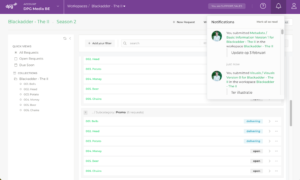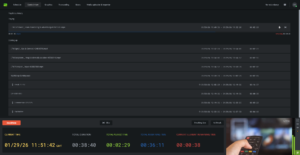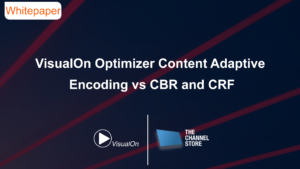By Dick Hobbs, Independent consultant and commentator
The idea of video streaming services as an added value offering for ISPs and telcos is naturally attractive. By winning regular users it makes the subscriber more likely to stay with the service provider so it is a double financial bonus, reducing churn as well as increasing fees.
On the other hand, offering entertainment services is very different from the essentially technology-driven business of providing connectivity. Will managing the OTT streaming impose so much management overhead that it ceases to be financially attractive? What is required to establish the service, both in terms of management and in subscriber clients?
The solution lies in pre-built turnkey streaming video management solutions. PlayBox Technology recently gave me access to its OTT Stream product to investigate.

The first important point was that it “gave me access”, rather than “lent me a system”. OTT Stream is entirely cloud-hosted, and all actions, controls and management is via any web browser (I used Safari which is always a good test for sloppily-coded websites, and it worked perfectly).
The core of OTT Stream is the ability to store, manage and deliver very large amounts of content, in high-quality HD. PlayBox Technology specialises in playout automation for broadcasters and live streaming, and has ported those skills to the matter of delivering multiple concurrent streams.
Content management
It includes a content management system (CMS) to track the programmes and other material you offer your suppliers. Material can be uploaded individually or as batches, submitting video clips individually or in chunks with a single click or drag and drop.
There are tools to allow you to transfer a large library as an automated process. That applies wherever the original content is currently stored: on-premises, on a supplier’s servers, or in a third-party cloud service like Amazon S3, Digital Ocean Containers or Backblaze.
Once uploaded, content is categorised, tagged and thumbnailed to help viewers find content. The structure of categories and sub-categories is defined by the user. This metadata also improves SEO, driving subscribers to the service as well as guiding content discovery.
The management system supports localised versions of the service, targeting geographic or demographic sub-sets of the audience. That includes multi-lingual support throughout the service.

Subtitle (closed caption) files are imported where available. In general, it is considered good practice, if not a legal requirement, to include access services for hearing impaired people.
The transfer process also automates all necessary transcoding to your chosen common format. OTT Stream handles multiple video file formats, like mp4, mov and avi. The platform also supports adaptive streams via HLS and DASH for low-latency live channel feeds. Streams can be embedded into custom pages in the platform to simplify channel setup.
PlayBox’s broadcast heritage means that live streaming is part of the core software, so it is easy to add live programming alongside VoD. In turn, that means a telco or ISP could offer tailored services for customer bodies like communities, local government, sports groups or houses of worship.
If reaching a real-time audience is part of the service’s remit, then building a playout schedule is a simple drag and drop exercise.
Applications
Alongside the central management layer, OTT Stream also includes a set of white-label applications, so you can design the user experience for subscribers on computers, tablets and phones (Apple and Android apps are included). Player apps include the ability to control the fonts and colours in subtitles, as well as turning them off if not needed.
These are well-developed applications, but offer large amounts of customisation, again through the simple web interface. You can add logos and typefaces, and build as many pages as you need. If you have a website designer they will find this a very simple and intuitive process.

As well as simply discovering and playing content, consumers can build their own playlists as they are driven through the material on offer.
So it seems easy to create a strong look and feel that matches your existing brand (or that of the customer for which you are hosting the service). At the same time, you do not need to worry about the mechanics: the online tools in OTT Stream allow you to make the service look the way you want without changing how the app works.
There is, incidentally, a hierarchical privilege structure in the admin side of the service. You determine who has the ability to modify any part of the service. So you could give one user the ability to add or remove content from the service, another only the ability to write SEO metadata, a separate group of users subscriber management, and of course keep a top level admin role for any major changes.
The core software has plenty of hooks to external systems. You will already have a subscriber management system which you can link into OTT Stream, to share some subscriber details. If you are launching a new service this could also be a useful way of marketing it.
Monetisation
While this could also be the route to manage subscriptions, it also has a full set of functionality for setting fees and managing subscriptions. These include links to credit card services and PayPal. Fees can be set by duration, and you can offer tiered services.
A central part of PlayBox’s broadcast work is advertising insertion, so OTT Stream also supports advertising-funded VoD with campaign planning and advertiser billing. This allows commercials to be tied to customer demographics and date and time of streaming. You choose whether to offer AVoD, SVoD, or a hybrid service.

Audience tracking and reaction is also vital to the success of a service, so OTT Stream includes integrations with Google Analytics, and the ability to log-in to social media services. You can process this data, for example to create your own ratings of each piece of content which can be displayed on the content discovery pages. You can choose to set up a reviews page for subscriber comments if you want, with the ability to moderate before publishing.
The content itself can be stored on your own local servers or in the cloud (there is tight integration with AWS). Obviously the intellectual property rights have to be closely protected, and appropriate DRM software can be attached, with the ability to return viewing numbers to the content owners.
OTT Stream is available either on a perpetual license or as software-as-a-service. The software is intuitive and comprehensive. It is clearly lightweight and tuned for performance, as it is very responsive and fast over a standard consumer internet connection.
In conclusion, it seems to me to be simple and intuitive to use, with the functionality you need to quickly set up and run a service. The ability to tailor the look and feel means you could also offer a complete streaming service to business users, giving them a painless way to offer their own content, including live streaming, bringing them closer to their own audiences and giving you new revenue opportunities and churn-resistance.