Archiware P5 Archive
Archiware P5 Archive

Media Archiving Software The software’s browser-based interface enables fast and easy configuration, administration and monitoring – regardless of your location.
P5 Archive helps to move data to cost-effective tape media. In the process, expensive server storage can be reclaimed while backup times are reduced. By relieving your network of traffic, you’ll get a better working experience and increased productivity.
As of P5 Archive version 5.5, archiving to the cloud is even easier: in addition to Amazon S3, Archiware has integrated cloud support for Amazon Glacier, Generic S3, Hitachi S3, Microsoft Azure, Wasabi and Backblaze. Archiving to the cloud saves hardware and administration cost, plus the available storage can be easily extended when the need arises.
As users requirements grow and change, P5’s modular design allows for optimal scaling to fit your specific needs. There are no limits to possible growth: you can easily add further Archiware products, hardware or media to expand your setup. P5 Archive can save data to disk, tape and the cloud, while the same hardware is used by P5 Backup.
Offsite Storage P5 Archive lets you move or migrate data offline to disk, tape and the cloud. You can monitor files, folders and the directory structure to archive files automatically. Fine-grained filtering can be applied to select or exclude files based on name, size, date etc. Data can be cloned to a second tape for offsite storage. Encryption options protect data against non-authorized access both during the transfer and on the media itself.
Archive Using Pool or Object Format P5 Archive can migrate and archive data offsite using two options: the Pool or Object Format.
Pool Format: includes all the familiar, powerful features of P5 (cloning, migration, etc.). This standard procedure assigns archived data to a Pool consisting of a flexible number of Volumes. The organization and bundling of data into Pools and Volumes creates manageable entities. In the Pool Format, data is exclusively restored through P5. Supported storage formats include tape, disk and the cloud.
Object Format: allows single-file access and share-ability for cooperative workflows. In this format, archived data are stored as individual objects (Files). This mode provides applications and users the option of directly accessing and restoring data archived to the cloud without P5. To enable direct data access, P5 stores data in its original format in the cloud. The link-addresses required for external access are logged by P5. This storage format is only supported in the cloud (Amazon S3, Backblaze, generic S3).
Bare Bones Asset Management P5’s archiving software can function as a bare bones asset management system, e.g. to manage video archives. Features include extendable metadata fields, HTML5 previews and an automatic backup of Archive indexes for effective search and retrieval. Search file types, like images and videos by visual previews.
Archive provides configurable login areas for restricted or direct access to (selected) parts of the archive to browse, search and restore files.
Incremental Archive Data can also be archived in incremental mode. This way, only new and changed files will be archived, effectively minimizing the growth of the Archive.
LTFS Export Option For data transport, files from the Archive can be exported on LTFS formatted tapes. These tapes can be read with free drivers from drive vendors.
3rd Party Integrations P5’s scriptable command line interface offers unlimited options for 3rd party integrations. The following options are already available: axle, FocalPoint Server, CatDV, CANTEMO Portal™, Metus, empress eMAM, DALIM ES, Xinet, Helios, Canto Cumulus.
Add-on: P5 Archive App In the Mac OS X Finder, files can be archived and restored via right-click context menu. There is also a direct integration as a share destination in Final Cut Pro X.
Additional information
LET US CONNECT YOU TO
Related Products:

MediaKind Video Storage and Processing Platform...

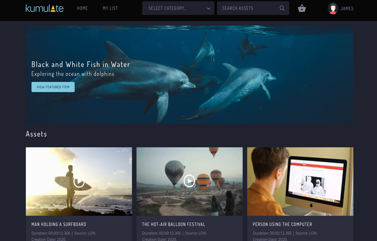
Kumulate


Spectra Stack Tape Library


DIVA Version 8.0


AirBox


Fusion SMB


nxtedition


Strawberry


Etere HSM Archive


myLTO



Object Matrix On-Prem


60 Bay + EVO Prodigy


HyperIQ


OWC Mercury Elite Pro Dual –...


HyperStore Xtreme


Cloudian HyperStore



Archiware P5 Archive


MediaScaleX // Storage
MediaKind Video Storage and Processing Platform (VSPP)
For cable companies, multiple service operators (MSOs), telcos and content providers who need a cost efficient, reliable solution for massively scalable video storage and recording that exceeds stringent performance requirements, the MediaKind Video Storage and Processing Platform (VSPP) is the only field proven, large scale software-based solution that provides resiliency, very high throughput, and virtually hands-off maintenance. This platform is highly optimized to minimize hardware footprint and provide the best possible TCO.
Supported use cases
Cloud DVR
Cloud based DVR applications enable service providers to offer a DVR service without the need todeploy or upgrade to expensive DVR boxes at the subscriber site. By locating the storage and streaming at the network operation center and running an RS-DVR client software at the subscriber site, operators can offer a full DVR service without the need of hardware upgrades at the subscriber.
Dynamic origin server
The origin server is a scale out media storage system that can also perform content transformation, and streaming. The origin ingests MPEG-TS CBR and ABR, and transforms them on-the-fly to RTSP and different OTT formats, thus eliminating the need to store multiple formats.
VSPP tiered architecture
Supports different tiers to address specific streaming patterns as well as content popularity.
Edge pumps
With an ongoing transformation to the full-blown Media Edge for the legacy and OTT delivery.
Kumulate
Spectra Stack Tape Library
Built with maximum flexibility at its core, the all-new Spectra Stack Tape Library meets backup, archive and perpetual storage requirements. Designed to be easily installed, expanded and managed, the Spectra Stack is rated at a 100% duty cycle – meaning it is one of the only stackable libraries built to perform in a 24/7 environment. Spectra Stack starts as a 6U library with 1 to 6 LTO tape drives and 10 to 80 LTO tape slots. Each module of the Spectra Stack holds an additional 10 to 80 tape slots and 1 to 6 tape drives. Scalable from 10 to 560 tape slots and 1 to 42 tape drives, users can store more than 6.7PB (16.7PB compressed*) of data in a fully expanded Spectra Stack library. Slots are added in increments of 10, and expansion units are out-of-the-box and configured in under 30 minutes. Purchase what is needed today and not what is needed tomorrow, which means capacity on demand is a reality. This extreme flexibility provides affordability and expandability without compromise.
In addition to being the perfect solution for traditional storage, Spectra Stack is also BlackPearl-enabled, meaning it can easily become part of an object storage solution. One of the only object storage tape solutions on the market, the combination of Spectra Stack and BlackPearl Converged Storage System assures that this solution will continue to grow with business demands. It’s the perfect offload of Tier 1 storage as well as being a backup or offload for cloud environments. And the LTFS tape format ensures that data is easily interchangeable with other systems — eliminating vendor lock-in.
The Spectra Stack library makes any migration plan seamless. Tape is designed for long-term data storage, but too often users are required to sacrifice their existing investment in tape drives when they move to a new tape library. Spectra Stack’s MigrationPass® capability eliminates the need to make that costly decision. MigrationPass starts with the unique ability to migrate existing tape drives into the Spectra Stack library. It also includes a program to help users migrate to later LTO generations as they are released. This unprecedented offering protects user investments while providing a truly open approach to working with a technology designed for multi-generation use.
*compression ratio is 2.5:1
Normal 0
false false false
EN-US X-NONE X-NONE
/* Style Definitions */ table.MsoNormalTable {mso-style-name:"Table Normal"; mso-tstyle-rowband-size:0; mso-tstyle-colband-size:0; mso-style-noshow:yes; mso-style-priority:99; mso-style-parent:""; mso-padding-alt:0in 5.4pt 0in 5.4pt; mso-para-margin-top:0in; mso-para-margin-right:0in; mso-para-margin-bottom:8.0pt; mso-para-margin-left:0in; line-height:107%; mso-pagination:widow-orphan; font-size:11.0pt; font-family:"Calibri",sans-serif; mso-ascii-font-family:Calibri; mso-ascii-theme-font:minor-latin; mso-hansi-font-family:Calibri; mso-hansi-theme-font:minor-latin;}
DIVA Version 8.0
AirBox
AirBox Multi Parallel Output allows simultaneous running of two or more SDI or IP streaming SD / HD outputs so that broadcasters can easily deliver parallel output in any combination needed to deliver the content.
AirBox supports a wide range of video / audio formats from almost every known platform for production Third-party video server files like Leitch, Seachange, etc. are supported natively.
Any modifications to the playlist can be made during the on-air session. There will be no locked videos in the playlist except the one being played at the moment. They can be changed, edited or substituted.
On-the-fly commands such as skip to next or jump can change the playback order. Such changes in order are carried out seamlessly without stopping the current session. The powerful Live Show Clipboard facilitates live productions, enabling the insertion and/or execution of different events or live streams.
AirBox enables playlist scheduling for weeks ahead for automated playout. The associated gaps and time overlaps are overcome dynamically to ensure smooth service even when timed activities interfere with each other. If content files or even entire schedules are missing and misplaced, special facilities guarantee continuous operation.
MS Windows 10 compatible.
Fusion SMB
Tuxera Fusion SMB is an advanced, highly optimised, highly customisable file server for Linux.
It represents over a decade of engineering resulting in the most comprehensive offering of services, security and protocols.
Fusion SMB delivers
–Performance–Security–Scalability
nxtedition
Strawberry
Etere HSM Archive
Tape Library Manager for several long-term archiving: integration, proactive cache, MAM prefetch, reliability, enterprise design, and partial restore capabilities. Etere provides higher storage variations.
Etere HSM is a tool to move and optimize video contents between different media. The data movement policy is applied to get the best compromise between cost and speed.
Etere HSM manages all archives in a single integrated environment, supporting a mix of proprietary and/or industry file systems, including Linear Tape-Open (LTO) storage, Sony Optical Disc Archive (ODA) storage, Disk Archive, Object Storage and Cloud Storage, with a single interface that provides all information on archives located on-site as well as across multiple geographic locations. The integrated workflow orchestration helps automate multi-vendor and multi-format file transformations, across unlimited storage tiers in a hybrid cloud environment. Etere HSM also streamlines metadata interchange between third-party systems, and metadata enrichment services to enable users to attain more value from their assets. This solution lets our customers choose from a wide range of archive storage technologies. Users can create an archive copy of all critical data on performance storage and a second copy on secure storage. Optionally, a disaster recovery copy can be stored offsite. Etere HSM uses Windows drivers to interface with hardware; any windows-compatible library or tape drive can be used.
Key Features
■ Supports LTO8
■ Archive high and low resolution copies as well as Master and TX copies
■ Store all metadata along with the video for an increased protection
■ Carry out the backup copy of the database
■ Auto-update the library status of files to prevent last minute issues
■ Optimize space according to cost and reduce expensive media
■ User-friendly interface combined with display of tape content, even for offline tapes
■ Capable of producing multiple copies of the tapes, up to three copies that can be held in the library or off the shelf for increased security
■ Archiving of all the video files and management of both high and proxy resolution with increased protection
■ Enables metadata integration when a clip is archived in the Tape Library
■ Long term archive management; the tape library is used to significantly expand the system capacity to allow permanent storage of data
■ MS Windows based and is able to interface with all library or tape drives that are MS Windows compatible
■ A single view of a multi-library environment; it is able to manage different libraries located in different places as a single logical entity
myLTO
EditShare EFS 40NL
The 40NL is a storage node that’s intended for “parking” media that still needs to be accessible almost instantly, but which doesn’t need the extreme speed called for in the middle of an online production workflow. It’s the ideal product to save material you know you’re going to need soon - but not right now. And because of this, it costs significantly less than production-speed storage. A
Object Matrix On-Prem
Object Matrix On-Prem is the media focused solution that is deployed in-house or at the organisation’s data centres. The solution ensures creative professionals have the fastest, most secure access to content using the tools and applications that they’re familiar with. It is designed to meet the security, performance, collaboration, and access challenges faced by organisations creating, ingesting, logging, editing, sharing, distributing, and archiving large volumes of video content.
Object Matrix On-Prem can be deployed stand-alone or as a part of a unified storage platform, synchronising across multiple geographies for business continuity or global collaboration with other MatrixStore installations, OM Cloud, or other cloud services.
Object Matrix Product highlights:
- Intelligent data and metadata protection ensures you will always be able to find, use, and share your content with internal or external teams
- Future proof and non-disruptive scale ensures you will never run out of room for your 8K videos, photography stills, or project documentation
- Business rules support to ensure your organisation is seen to put data protection, audit, and content security first
- Built-in Disaster Recovery & Business Continuity ensures organisations can keep working in the event of a local outage
- Unique Process in Place (PiP) functionality processes the data where it lives providing a platform to put AI at the heart of your workflows
- Standard interfaces and formats ensure you are not tied into a proprietary platform (SMB, NFS, FTP, S3, and MatrixStore API access)
- MatrixStore works with the tech you work with ensuring a smooth and seamless integration into your daily workflows: Avid, Adobe, Vidispine etc.
- Direct file system access to your objects on Mac, Windows, and Linux
More information:https://www.perifery.com/products/object-matrix/
60 Bay + EVO Prodigy
HyperIQ
OWC Mercury Elite Pro Dual – USB-C
The Mercury Elite Pro Dual - USB-C gives you nearly infinite options for your workspace. Dual hardware RAID controlled drive bays utilize 2.5-inch SSDs and/or 3.5-inch HDDs for up to 32TB of storage capacity. Two USB-C ports with real world speed up to 1026MB/s* rip through full system and Time Machine backups, archive projects, and transfers of HD photos and large format video footage. Two USB Type-A ports let you connect a universe of USB 3.0/2.0 peripherals plus provide charging power for your phone, camera, and tablet. And a whisper-quiet fan, front panel drive status LEDs, and included USB-C and USB-A cables make the Pro Dual the convenient do-it-all desktop solution.
You can configure the Mercury Elite Pro Dual - USB-C to seamlessly integrate with any work environment, from your home office up to high-demand production studios. Install your choice of 2.5-inch or 3.5-inch SSDs or HDDs, even combine the speed of an SSD with the cost-effective storage capacity of an HDD. With built-in hardware RAID, you have four drive set-up choices:
*Independent (JBOD) keeps the drives as two separate and independent volumes
*RAID 0 (stripe) for optimal performance and maximum speed use
*RAID 1 (mirror) for the security and peace of mind of mirrored data
*Span combines the drive capacities to create one extra-large storage volume
Done with the drives but need the hub connectivity? Eject the Mercury Elite Pro Dual’s drives and any additional external drives connected to it from your computer in a single click with OWC’s free Dock Ejector app. You’ll be certain that all data has been written before any drive is unmounted, protecting against data loss.
At 5.8” high x 3.3” wide and weighing under four pounds with two SSDs installed, the Mercury Elite Pro Dual - USB-C can be taken anywhere you need an all-in-one storage and connectivity solution. It connects to USB-C or Thunderbolt 3 computers and can work cross-platform with Macs and PCs using OWC's MacDrive software (sold separately).
HyperStore Xtreme
At 1.5 petabytes in just 4U of rack height, this new system is 83% more dense than Cloudian’s earlier offerings. And it’s 2X the density of what some big-name competitors offer. Furthermore, because it’s an s3-compatible object storage system — not just a drive array — there’s no additional space needed for controllers.
If you’re in a colo, this reduces rack-inches needed by over 70%. If you’re in your own data center, you can delay expansions and do more with the space you have. Either way, you save cost and can do more with the precious space you have.
The HyperStore Xtreme is made possible by combining two next-gen technologies:
- Super-dense hardware platform: Seagate supplies a major part of the hyperscaler infrastructure. Now, the most cutting-edge technology is available to you at the same time the hyperscalers get it.
- Scale-out object storage technology: All hyperscalers rely on scale-out object storage to power their scalable storage environment. The same technology can be part of your shop as well.
The combination give you the benefits previously enjoyed only by the largest cloud providers.
The first 16TB HDDs, and the first 1.5PB 4U
Your competitive advantage is space and cost efficiency. With this design, Seagate has streamlined drive and system integration to accelerate time to market by at least 6 months. This helps you get more efficient gear and get it sooner. This is the first platform with 16TB HDDs in a super-dense 96 drive chassis. Delivering 1.5PB capacity in just 4U of rack height, it also features 1.9TB SSDs for fast metadata access, dual Xeon Silver-based controllers, and eight 10Gb ports.
Cloudian scale-out S3-compatible object storage software
Running on the Seagate chassis is Cloudian’s award-winning software that delivers S3-compatible scale-out enterprise storage. This proven platform offers the industry’s most compatible S3-API, exabyte scalability, exceptional data durability, policy-based data management, and built-in cloud integration with AWS, GCP, and Azure.
Build your private cloud
Private cloud is the fastest growing segment of IT, exceeding the growth of public cloud over the next three years, according to IDC. Shared services are the path to efficiency, whether at your own facility, at a colocation facility, or at an MSP. Cloudian HyperStore Xtreme offers a rich feature set that make it the ultimate environment for building your private cloud.
Cloudian HyperStore
Canister
Creating multiple tape archives is as simple as making one. Canister works with all standalone LTO drives, supports the newest LTFS drivers, and accepts all sources. Direct to tape? With Shoeshine Protection, it's finally possible.
Browse & retrieve, without wear
Canister is full of technology to make sure tapes are taxed as little as possible. Browse your LTOs, cherrypick only that what you need to retrieve, all without activating the tape to prevent unneeded winding back and forth of your LTOs.
"LTFS was meant to make backup to LTO easy, fast and intuitive. Canister is the first tape backup software that lives up to that promise." Paul van Asseldonk — The Future Store, system integrators
Browse and search all tapes, with Catalogs
Direct access to all your tapes without needing to mount them first - a Catalog is created for each tape Canister sees, and made available as a network mount that is indexed by Spotlight. All changes are tracked, all versions are kept, like a Time Machine. Best of all, it doesn't require a database that one day will go corrupt.
Illegal characters, solved.
No longer are you forced to work around LTFS' shortcomings. Canister handles any illegal character for you with URL encoding. Rocksolid, futureproof, and open to everyone. Finally, there's that guarantee that you will always be able to access your tapes, with every app. No more vendor lock-ins, ever
Checkpoint verification
No archive is useful if it hasn't been fully verified to contain what it should, so you can safely delete the original if needed. With Checkpoint's Archiving engine onboard, Canister verifies every bit it copied with XXH64BE checksums. Need MD5 for legacy workflows? No problem either.
Simultaneous Archiving
Safety comes in numbers, so it's becoming more and more common to create multiple LTO copies at the same time - to save them in separate geographical locations. Like Hedge, Canister's foundation is built to be truly multi-device. Mix different drives all you like, without the lack of speed of older generations getting in the way of newer units.
Duplicate Detection
With projects taking weeks or even months to complete, archiving that what changed regularly is a necessity for many. Canister has duplicate detection built into its core, making it possible to do those incremental backups without any additional ado.
Spanning
Archiving more than will fit on a single tape? Canister's spanning engine keeps track of your files across multiple tapes. Just start archiving to the first tape, add a Label, and Canister will tell you when it needs a new tape. Rinse, repeat, until done.
Zero Driver Fuss
Managing drivers for LTFS is a nightmare, because each LTO manufacturer has its own version. Canister’s Preflight Checks detect which drivers you need, downloads the correct versions for you, and you’re off to the races before you know it.
Shoeshine Protection
With LTO getting faster and faster, source media can quickly become a bottleneck. With regular copy methods, too slow sources shorten the lifespan of your tapes severely. Canister's Shoeshine Protection actively manages supply and demand, resulting in one steady and continous data stream.
Logs, Logs, Logs
With LTO, there's always a need for paperwork somewhere down the line. That's why Canister packs it all: Transfer Logs, Media Hash Lists, Manifests, and a very complete in-app Console. Because you never know what you need, until you need it.
No need for Terminal
LTO tends to make you feel like you took a deep plunge into the IT department. Everything that required you to resort to Terminal can now easily be done in Canister. Format, mount, erase - even Recovery is built-in, if you'd ever need it.
In need of LTO?
Order a Symply LTO through us, get Canister for free, including 3 years of support, updates, and warranty.
Archiware P5 Archive
P5 Archive helps to move data to cost-effective tape media. In the process, expensive server storage can be reclaimed while backup times are reduced. By relieving your network of traffic, you’ll get a better working experience and increased productivity.
As of P5 Archive version 5.5, archiving to the cloud is even easier: in addition to Amazon S3, Archiware has integrated cloud support for Amazon Glacier, Generic S3, Hitachi S3, Microsoft Azure, Wasabi and Backblaze. Archiving to the cloud saves hardware and administration cost, plus the available storage can be easily extended when the need arises.
As users requirements grow and change, P5’s modular design allows for optimal scaling to fit your specific needs. There are no limits to possible growth: you can easily add further Archiware products, hardware or media to expand your setup. P5 Archive can save data to disk, tape and the cloud, while the same hardware is used by P5 Backup.
Offsite Storage P5 Archive lets you move or migrate data offline to disk, tape and the cloud. You can monitor files, folders and the directory structure to archive files automatically. Fine-grained filtering can be applied to select or exclude files based on name, size, date etc. Data can be cloned to a second tape for offsite storage. Encryption options protect data against non-authorized access both during the transfer and on the media itself.
Archive Using Pool or Object Format P5 Archive can migrate and archive data offsite using two options: the Pool or Object Format.
Pool Format: includes all the familiar, powerful features of P5 (cloning, migration, etc.). This standard procedure assigns archived data to a Pool consisting of a flexible number of Volumes. The organization and bundling of data into Pools and Volumes creates manageable entities. In the Pool Format, data is exclusively restored through P5. Supported storage formats include tape, disk and the cloud.
Object Format: allows single-file access and share-ability for cooperative workflows. In this format, archived data are stored as individual objects (Files). This mode provides applications and users the option of directly accessing and restoring data archived to the cloud without P5. To enable direct data access, P5 stores data in its original format in the cloud. The link-addresses required for external access are logged by P5. This storage format is only supported in the cloud (Amazon S3, Backblaze, generic S3).
Bare Bones Asset Management P5’s archiving software can function as a bare bones asset management system, e.g. to manage video archives. Features include extendable metadata fields, HTML5 previews and an automatic backup of Archive indexes for effective search and retrieval. Search file types, like images and videos by visual previews.
Archive provides configurable login areas for restricted or direct access to (selected) parts of the archive to browse, search and restore files.
Incremental Archive Data can also be archived in incremental mode. This way, only new and changed files will be archived, effectively minimizing the growth of the Archive.
LTFS Export Option For data transport, files from the Archive can be exported on LTFS formatted tapes. These tapes can be read with free drivers from drive vendors.
3rd Party Integrations P5’s scriptable command line interface offers unlimited options for 3rd party integrations. The following options are already available: axle, FocalPoint Server, CatDV, CANTEMO Portal™, Metus, empress eMAM, DALIM ES, Xinet, Helios, Canto Cumulus.
Add-on: P5 Archive App In the Mac OS X Finder, files can be archived and restored via right-click context menu. There is also a direct integration as a share destination in Final Cut Pro X.
MediaScaleX // Storage
MediaScaleX // Storage is a software-defined, object storage platform that unifies online, nearline and archive storage into a single, shared, scalable cluster. It enables Media businesses to simplify and cost-reduce storage operations.
With a single UI into an exabyte-ready environment, and the ability to simultaneously store multiple pools of data in file (NFS, SMB) and object (S3, Rados, Swift) formats, MediaScaleX // Storage is one of a kind. Critical data protection functions like erasure-coding and data scrubbing are standard features to support data integrity and long-term retention. While in-built support for NVMe, SSD and HDD technologies enables clusters to respond to multiple performance requirements. Using the open Ceph storage engine at its core, MediaScaleX // Storage is hardened, robust, flexible and above-all built for scale.
Launched in 2015 to address Multi Service Operators' requirements for cloud DVR storage, MediaScaleX // Storage was designed from the ground up to combine high intensity ingest, record and playout processes with the need for deep archiving of VOD and customer-recorded content. This same solution supports any Media business to unify islands of storage into simpler, more scalable systems. And with high-performance integration with the MediaScaleX // Origin platform, content can be streamed on demand from any part of the storage cluster.
As Broadcasters and Post-Production operations target storage simplification, more workflow agility and cloud-compatibility, object storage is becoming more important. MediaScaleX // Storage provides cloud capabilities in an on-premise platform to allow Media businesses to easily scale and manage storage as requirements evolve.




