WinCaps
WinCaps

WinCaps subtitling software offers supreme flexibility for the professional subtitler to work effectively and efficiently.
WinCaps ensures compatibility with all production and delivery requirements as it supports a comprehensive range of workflows, media types and file formats, whether you are subtitling for translation or captioning for the deaf and hard-of-hearing.
The intuitive WinCaps user interface neatly collates all the information needed including a timeline display with speech markers as well as audio level and shot change indication. Style templates can be created to accommodate different customer needs with comprehensive checks helping to ensure that files are consistent for each client’s specifications.
Additional information
Related Products:


OOONA Tools

Closed Caption Creator


Inflo


Free Godox KNOWLED App


Mimir


latakoo Avid Media Composer Integration


ShotPut Pro



ShareBrowser


Bluefish444 IngeSTore Server 3G


Bluefish444 IngeSTore


MMS-Broadcast Edition


SeiriVoice


Smart-Thumbnails


Smart-Video Platform


Smart-Segmentation


Public Figure

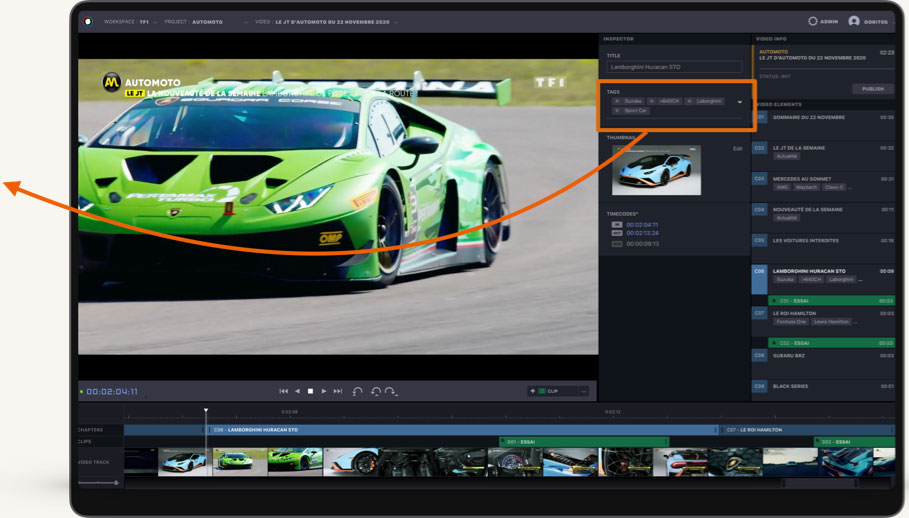
Smart-Labeling


MediaMate


WinCaps


nxtedition


MetadataIQ


LiveScrypt
OOONA Tools
PROFESSIONAL ONLINE TOOLS FOR SUBTITLING AND CAPTIONING. ONLINE ACCESS FROM ANY COMPUTER ANY TIME, WINDOWS OR MAC.
Create and edit captions and subtitles in any language online, using simple and intuitive web interface. State-of-the-art tools allow frame-accurate text timing with advanced timeline, video grid for precise caption positioning on the screen, audio waveform and scene-change detection for accurate subtitle spotting.
Our tools feature import and export in almost any caption and subtitles format, including TTML/DFXP, VTT, SCC, CAP, EBU-STL, SRT, IMSC1, PAC, 890 and many more. We also support generating image-based subtitles for DVD/Blu-ray/DCP authoring.
Powerful Pro apps allow you to run automated QA scripts to check and fix your files, as well as customize hotkeys and project settings.
Create and edit captions and subtitles in any language
Author, edit, and repurpose timed text files. Accurate positioning on the video grid. For TV, web, mobile delivery, in any language.
Translate from timed template to another language
Create second language subtitles with timed template. Import and export in variety of formats. Perform automated QC checks.
QC subtitles or send for online reviewing and editing
Real-time preview of videos with captions and subtitles. Share project for online review or editing. No need to download or install anything.
Convert any subtitle format
Convert between caption and subtitle formats. Generate image-based subtitles for DVD/BD.
Transcribe
Create script files and dialog lists
Burn & Encode
Burn captions or subtitles into video with just a few clicks. Render MP4/MOV (h.264), ProRes HQ, etc.
COMPARE
A simple tool to compare two subtitle files side by side. Compare text, timing, positioning.
Closed Caption Creator
Closed Caption Creator
Transform your video captioning workflow with Closed Caption Creator, the comprehensive solution designed for professionals who demand efficiency and accuracy.
Save Time with Powerful Automation
Generate broadcast-ready captions in just a few clicks using our integrated AI transcription technology. Customize keyboard shortcuts and take advantage of batch editing features to streamline your workflow.
Intelligent Error Detection
Configure custom style guides and error detection settings that automatically identify and correct issues, ensuring consistent, high-quality output every time.
Unmatched Format Compatibility
Work with over 30 different closed caption file formats, plus transcripts and dialogue lists, giving you the flexibility to meet any delivery requirement.
Intuitive Editing Interface
Edit your captions with precision using our intuitive timed-text editor, available both as a web application and desktop software.
Complete Accessibility Solution
Create closed captions, subtitles, transcripts, and audio descriptions all within a single platform. Collaborate seamlessly with your team to ensure 100% accuracy for your broadcast content.
Closed Caption Creator is built for professional broadcast and captioning teams committed to delivering accessible, high-quality video content.
Inflo
Meet inflo – your new best mate in the control room. Techtel’s inflo content management software is a game-changer in the world of broadcast technology. Awarded for ‘Innovation in News Production Technology’, inflo leverages decades of broadcast experience combined with the latest technology to deliver a flexible yet robust platform that’s ready to go in any high-end production environment.
Designed for seamless control room management and digital content handling, inflo excels in capturing, organising, creating, storing, and viewing media content with unparalleled reliability and dynamic capabilities. inflo is a real stand-out with recent innovations like support for IP content, advanced AI features, Automatic Speech Recognition (ASR), and a powerful Dashboard module.
The all-new inflo Dashboard is a real-time data powerhouse. It provides detailed metrics with configurable visual panels, allowing system administrators to monitor and manage resources effectively. The highly customisable interface, including a dark mode and quick filter options, ensures a user-friendly experience tailored to your needs.
inflo’s ASR, powered by OpenAI’s Whisper, is incredibly accurate, even with multiple dialects and background noise. This makes content indexing and keyword searching a breeze. Plus, you can export transcription files to third-party systems, making your content management seamless.
Now featuring live transcription capabilities, inflo allows users to generate transcripts in real time from ongoing feeds – perfect for fast-turnaround news, legal records, and live events where immediacy is key. Transcripts can be edited, searched, and published instantly, streamlining workflows and increasing editorial speed.
inflo also includes direct Adobe Premiere Pro integration, allowing users to move assets effortlessly between the platform and their editing environment. Editors can access media, cuts, and metadata straight from inflo within Premiere Pro, enabling faster turnaround without duplication or media wrangling.
inflo leverages the latest online technologies, making it a versatile solution for any network environment. It includes a browser-based cuts edit tool, allowing users to trim and repurpose content without needing complex software. This non-destructive editing keeps your original media safe while letting you make quick modifications on the go.
It’s perfect for high-value production video from live feeds, supporting various formats from compact MP4 to full-quality DNxHD or Apple ProRes. You can access and collaborate on your video content through a web browser, add comments, and export media as needed.
Content management is a breeze with inflo. Automatic file naming, advanced search filters, and seamless legacy content import make it easy to keep track of everything. Whether you’re migrating data from existing platforms or integrating a substantial content library, inflo ensures all your media is accessible and manageable from one user-friendly interface.
So, get to know inflo – Techtel’s award-winning, cutting-edge platform for optimal media management and broadcasting.
inflo.tv | inflo@techtel.tv | +61 2 9906 1488
Free Godox KNOWLED App
Introducing the Godox KNOWLED app, a professional-grade tablet app for seamless lighting control. Turn your tablet into a versatile lighting console, managing all DMX lights for stable connections with any brand. It provides convenient light mapping and an intuitive interface, enhancing efficiency and ease of use in your lighting setup. Free download on iPad and Android tablets, plus 1 universe free!
Reliable Lighting Control for Professionals
Godox KNOWLED app uses a universal and standardized DMX protocol, supporting both wireless and wired connections, ensuring a stable connection with various lighting fixtures, regardless of the brand. lt provides professionals with a reliable and efficient lighting control solution.
Light Mapping Made Easy
The Godox KNOWL ED app makes Light Mapping accessible to all, enabling easy scene and lighting matching from your tablet. It requires no extra tools, allowing for the creation of realistic visuals with simple operations. This app simplifies complex light mapping and manages production costs.
Video Mapping allows you to upload pre- edited video clips. Syncing lighting with the video playback for sampling and adjustments.
Live Mapping involves using the tablet's camera to point at a live scene or screen, adjusting lighting in real-time to match the scene.
Everything Visualized: Lighting Layout
It's incredibly convenient! With the Godox KNOWLED app, you can easily position fixtures on the grid to match your on-set lighting setup. This provides a crystal-clear view of all fixture positions and statuses, making it highly intuitive. It streamlines your creative work and boosts efficiency.
Make Intuitive, Precise Adjustments
The visual interface, combined with the convenience of tablet touch controls, allows you to make precise adjustments to brightness, color temperature, or color saturation using an intuitive graphical interface. This ensures you achieve the exact desired effect.
User-Friendly Interface
The interface is designed to be clean and intuitive, providing an effortless way to navigate and master all functions.
1. Device Settings: Displays existing fixtures and allows you to connect new fixtures, test channels, and select/create fixture libraries.
2. Device Control: Simulates control console fader control, providing an experience similar to using a physical console. It's user-friendly and allows for precise adjustment of various fixture parameters.
3. Effect Editing: The lighting layout operation interface where you can view or adjust lighting layouts, and parameters, and save/recall parameter information.
4. Light Mapping: Switch between two mapping modes, import materials, adjust sample point size, brightness, and zoom in or out.
Your Lighting Library, Your Way
Godox KNOWLED app offers an extensive system of DMX light fixture library and allows users to create their own local library tailored to their specific requirements. You can easily add, edit, or delete lighting fixtures at any time.
Light Control in Your Hands, Anywhere
A tablet is all you need for seamless lighting control with the Godox KNOWLED app, enhancing flexibility and efficiency in any setting.
Wireless or Wired
Godox KNOWLED app provides two connectivity options: Bluetooth to CRMX and Ethernet Art-Net, giving you the flexibility to choose based on your specific requirements.
Option 1: Bluetooth to CRMX
Android tablet or iPad connect with the Godox TimoLink TRX through the Bluetooth module. This setup allows for direct control of CRMX-supported lights. For DMX lighting fixtures without built-in CRMX, wireless control can be achieved by using the Godox TimoLink RX wireless DMX receiver.
Option 2: Ethernet Art-Net
Using an Ethernet cable to link your Android tablet or iPad, router, and the first lighting fixture. Additional fixtures can be daisy-chained to the first fixture using DMX cables, allowing simultaneous control of multiple fixtures from different brands.
Time to embrace the new Godox KNOWLED app! We're excited to invite all gaffers, cinematographers, and DPs to download this app. Experience unparalleled lighting control today!
Whether you're involved in film and television production or large-scale advertising shoots, Godox KNOWLED app will prove to be your reliable companion. Let's embark on a journey to explore the limitless potential of visual storytelling together.
Mimir
Mimir is a video production and collaboration platform for professionals. The Fonn Group company, Mimir, embodies the front line of cloud-native platforms, redefining efficiency, seamless workflows and collaboration from any location.
Mimir manages your live videos, clips, images, and audio files. It uses AI for automatic metadata logging to power its industry-leading search.
Customers are, amongst others, VRT, NRK, Axel Springer, blinx, GB News, Deutsche Presse-Agentur, Formula E, TV 2 FYN, Sky News Australia, The New York Times, News UK, TVNZ, and ausbiz. Mimir has won several prestigious industry awards since its launch in early 2019.
latakoo Avid Media Composer Integration
Post-Production Automation
Post-production workflows are notably slow and manual, with files being shipped by hard drive and editors tasked with batch encoding and ingesting files, as well as manually entering custom bin information into their Avid systems. These steps can add days to the production schedule, slowing content creation.
Now, latakoo has created a solution that automates this workflow for teams using Avid Media Composer, shaving days off of the current process.
Automation with MediaComposer
With latakoo, crews on location can send a lightweight proxy file to the editors within minutes of the shoot. With latakoo’s patented compression/upload process, proxy files can be created and quickly uploaded to your private cloud account, for storage and sharing. Metadata associated with the files – such as card number, shoot date, camera ID, project number, or any custom field - can be collected for each group of videos transferred. The metadata form is completely customizable for your project requirements.
After upload, the files are automatically downloaded by latakoo HUB and dropped inside your firewall. All the editors have to do is drag the group of files into the appropriate bin in Avid Media Composer. The files, along with the metadata, automatically populate the Avid bin with the correct information.
And because the proxy files retain their original video ID, relinking the original media is easily achieved.
latakoo is a complete system, so when that first draft is finished, you can easily export it to the cloud for review and approval.
Reclaim Your Time
Imagine saving days off of your current video workflow; automating proxy creation, ingest and metadata into one simple system. It’s possible with latakoo.
ShotPut Pro
AUDIMUS.MEDIA
Ensure your content reaches the widest audiences, even on those breaking news. AUDIMUS.MEDIA creates automatic closed captionings for all of live programs and nowadays they are reaching more that 500 million viewers spread in two continents!
The cost-effective solution you were looking for to comply with CC regulations.
ShareBrowser
ShareBrowser enables your users to organize and search for media and projects across EVO storage as well as local, offline, and other SAN/NAS network disks. Assets can be catalogued, tagged, and commented, so everyone on the team can easily find, preview, and share media and projects. Everyone can easily search and find assets using tags, comments, and metadata such as name, codec, frame rate, modified date, resolution, and other file attributes.
ShareBrowser is perfect for post-production teams that collaborate around a shared storage workflow, giving everyone a central, searchable database. ShareBrowser shows you your storage workspaces in one spot — including cloud services like Dropbox, Hightail, and Adobe Creative Cloud.
Not sure if you’ve found the right clip? Preview video directly from ShareBrowser’s integrated player. Just press the spacebar to start playback of the proxy file, which is playable even if the original source media is offline. Once you’ve found what you need you can export your media — with all the custom tags and comments — directly into Premiere Pro or FCP X and browse by that custom metadata from within the NLE.
ShareBrowser’s server software runs right inside your EVO. All indexing (cataloguing) and proxy generation can be handled inside EVO, meaning you don’t need additional server hardware to use ShareBrowser. Unlimited client licenses are included with EVO.
Features such as Avid Bin Locking and ShareBrowser’s ability to lock Premiere Pro and Final Cut Pro X projects mean your video editors won’t save over the top of each other. ShareBrowser enables native Media Composer bin locking, and also includes a customizable Automatic Project Locking system for other media applications.
When you lock a project you get full access; others have read access until you release the lock. If you need write access to a locked file, just send a request through ShareBrowser and the owner will be instantly notified. Active locks can be viewed from ShareBrowser, Finder, and Explorer.
Bluefish444 IngeSTore Server 3G
Watch the IngeSTore product video here
The perfect companion for the following workflows:
- Multi-cam studio
- ISO recording
- Archive from video tape
- Post-production
- Electronic News Gathering (ENG)
- Uncompressed capture & encode later
- Edit While Record (Growing files)
- Remote production
- Mobile production
Multiple codec options
- Uncompressed, DV, DVCProHD codecs free
- H.264, DNxHD, AVC-Intra 100, XDCAM, JPEG2000 via additional licence
- Codecs are compatible with MAM options such as eMAM and CatDV
Network Shared Storage
- Connects via 10Gb, 5Gb, 2.5Gb or 1Gb network interfaces
- Compatible with Avid Nexis shared storage devices, and storage from G-Technology, DDP, SNS Evo, ProMAX, JMR, Caldigit, MAGMA, ATTO, Fusion, Facilis Technology, Masstech, Accusys, EditShare, StorageDNA, Quantum, plus more
- Visit Bluefish's website for a full list of qualified shared storage options
Edit-While-Record
- BlueCodecPack licence allows IngeSTore to record to growing file compatible formats
- Edit live in Avid Media Composer or Adobe Premiere Pro while the recording is still underway. This is available within Premiere Pro natively in some formats, with all other formats requiring the BlueRT plug-in
- Requires separate workstation connected to the same network as IngeSTore Server 3G
- Growing file support with Adobe Creative Cloud, Assimilate SCRATCH, CasparCG, Drastic Video QC, VLC and Medialooks software
REST API
- Control IngeSTore Server 3G remotely on your network
- Supports multiple servers controlled via a single interface
- Add extra functionality to IngeSTore
- Requires a REST API licence per server
Bluefish444 IngeSTore
Bluefish444 have developed IngeSTore as a complementary multi-channel ingest tool, enabling Bluefish hardware to capture multiple independent format SDI or NDI® sources simultaneously. Capture to QuickTime, AVI and DVCPRO50/HD codecs for free.
Watch the IngeSTore product video here
IngeSTore can be used seamlessly in combination with popular NLE software such as Avid Media Composer and Adobe Premiere Pro CC to provide a simultaneous capture and output solution, with compatible Bluefish hardware and firmware modes.
IngeSTore features software licence upgrades to encode uncompressed SDI to other codecs, such as Avid-compliant OP-ATOM DNxHD 8-bit media. IngeSTore can write directly to local or shared storage, including Avid shared storage, allowing systems to access media directly from the Avid Media Database.
The BlueCodecPack licence includes DNxHD, ProRes, H.264, Sony XDCAM, and AVC-Intra 100 codecs, with JPEG 2000 also available as an optional addition to BlueCodecPack.
The perfect companion for the following workflows:
- Multi-cam studio
- ISO recording
- Archive from video tape
- Post-production
- Electronic News Gathering (ENG)
- Uncompressed capture & encode later
- Edit While Record (Growing files)
- Remote production
- Mobile production
Multiple codec options
- Uncompressed, DV, DVCProHD codecs free
- H.264, DNxHD, AVC-Intra 100, XDCAM, JPEG2000 via additional licence
- Codecs are compatible with MAM options such as eMAM and CatDV
Network Shared Storage
- Connects via 10Gb, 5Gb, 2.5Gb or 1Gb network interfaces
- Compatible with Avid Nexis shared storage devices, and storage from G-Technology, DDP, SNS Evo, ProMAX, JMR, Caldigit, MAGMA, ATTO, Fusion, Facilis Technology, Masstech, Accusys, EditShare, StorageDNA, Quantum, plus more
- Visit Bluefish's website for a full list of qualified shared storage options
Edit-While-Record
- BlueCodecPack licence allows IngeSTore to record to growing file compatible formats
- Edit live in Avid Media Composer or Adobe Premiere Pro while the recording is still underway. This is available within Premiere Pro natively in some formats, with all other formats requiring the BlueRT plug-in
- Can either be used on the same system as IngeSTore or a separate network-connected NLE workstation
- Growing file support with Adobe Creative Cloud, Assimilate SCRATCH, CasparCG, Drastic Video QC, VLC and Medialooks software
REST API
- Control IngeSTore remotely on your network
- Supports multiple servers controlled via a single interface
- Add extra functionality to IngeSTore
- Requires a REST API licence per server
MMS-Broadcast Edition
SeiriVoice
Smart-Thumbnails
Smart-Video Platform
Smart-Segmentation
- Automates workflow from linear-tv to digital offers.
- Enables personalised user-experiences through playlist generation.
- Makes sub-content accessible & searchable.
- Combines video-content-data to users-datas for unprecedented insights.
- Enables fast-track promotional content creation.
- Enables Contextual Advertising.
- Enables new ways to monetise video-content.
Public Figure
Public Figure
- Enables navigation through personalities in video catalogs
- Enables enriched user-experiences
- Improves Search Engine Optimisation
- Improves Content Recommendation Engine
Smart-Labeling
- Enables classification of video-content and sub-content.
- Enables personalised user-experiences through playlist generation.
- Enables Contextual Advertising.
- Improves Search Engine Optimisation.
- Improves Content Recommendation Engine.
MediaMate
WinCaps
WinCaps subtitling software offers supreme flexibility for the professional subtitler to work effectively and efficiently.
WinCaps ensures compatibility with all production and delivery requirements as it supports a comprehensive range of workflows, media types and file formats, whether you are subtitling for translation or captioning for the deaf and hard-of-hearing.
The intuitive WinCaps user interface neatly collates all the information needed including a timeline display with speech markers as well as audio level and shot change indication. Style templates can be created to accommodate different customer needs with comprehensive checks helping to ensure that files are consistent for each client’s specifications.
nxtedition
The existing paradigm in TV production of using different ‘appliance’ based products from multiple manufacturers creates layers of complexity which are expensive to purchase, difficult to maintain, hard to integrate and need specialist staff to operate. What if, instead of having to navigate different systems for different parts of the workflow, you could consolidate these all into one, efficient toolkit?
nxtedition is a complete production solution for video and audio - used by broadcasters, publishers, corporates and other industries to create video channels for broadcast and streaming, as well as audio for radio broadcasting, streaming and podcasting.
Being first, fast and accurate with the story is critical to the brand and recognition of the news outlet.
nxtedition encapsulates all the following activities into a single user interface offering to be first, fast and accurate with the stories people want and need to know - be that news, sport, entertainment, or production.
- Channel Playout (TV and Radio)
- Graphics
- Ingest Recording
- Live Streaming In And Out
- Media Asset Management
- Metadata Management
- Music Rotation
- Production Planning
- Prompter
- Publishing To Web, App And Social Media
- Reporting
- Rundown Creation
- Scriptwriting
- Studio Automation (TV and Radio)
- Subtitling
- Transcoding
MetadataIQ
Digital Nirvana’s MetadataIQ is known for accelerating the speed of content creation while simplifying and automating the metadata generation process. MetadatorIQ is a secure, scalable platform to automate the process of metadata generation for production, pre-production, and live content residing in AVID. It aids in a secure and efficient generation of metadata Avid based assets. The 100% automatic generation and ingestion of relevant metadata along with locators into AVID helps editors to accurately identify relevant content, thereby saving time and effort.
LiveScrypt
Epiphan LiveScrypt is a dedicated automatic live transcription device powered by advanced speech recognition technology. Leveraging LiveScrypt, organizations can make their live events more accessible and engaging with automatic, accurate, and affordable real-time transcription.
LiveScrypt’s built-in professional audio inputs make it easier to achieve high-quality audio for accurate AI-based transcription. With a low initial hardware cost and minimal per-hour transcription fees, LiveScrypt is a cost-effective alternative to traditional live transcription services. It’s the perfect automatic transcription solution for conferences, company town hall meetings, lectures, sermons, and other live events.






















