Bitmovin Analytics
Bitmovin Analytics

Increase viewer engagement and retention through actionable data collected across a variety of video players, not exclusive to the Bitmovin Player. Fix playback issues before they impact your viewers and optimize for the best experience, always.
Additional information
Related Products:


Media Solutions Toolkit



Versio™ Control


Mediaflex-UMS


Teamium


KYBIO Media


Busby by Squared Paper


Paragon for Archiving


OOONA Integrated



PULSAR – file-based Automated QC system


Touchstream VirtualNOC


Interra Baton & Orion, Root6, Vecima


Bare Metal Cloud (BMC)



Evertz Maestro, Insite & VislaLink



DATA VIZ


ILLUMINATOR


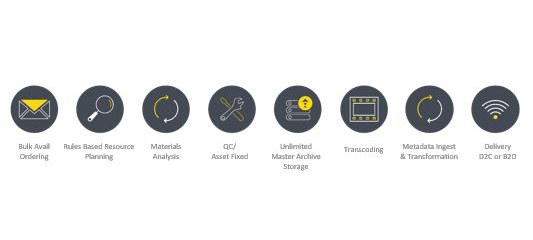
Ven.ue Supply Chain


Ateliere Connect™


Attribute



Insight


IBM Enterprise Content Delivery Network


MediaPulse
Media Solutions Toolkit
XDCAM Air
Sony’s XDCAM air Professional Cloud Service for News Production delivers live streaming and/or file transfer directly from the field and combines this with advanced cloud-based tools to instantly connect your news production team with the day’s hot stories.
Versio™ Control
Reduce operational complexity and gain efficiencies by focusing on the data crucial to your workflow – Versio Control puts you in control.
Mediaflex-UMS
The consumption of content continues to accelerate on an upwards path and the need to efficiently acquire, manage and deliver across the entire content supply chain becomes ever more compelling.
To achieve optimum performance we need to consider following a digital transformation strategy that builds on the four pillars of the content supply chain:
- Content – in all its forms, digital and physical, video, audio, graphics, captions, subtitles, scripts and documents, as well as all the associated and additional metadata
- Workflow – Nothing happens to content without direction, as simple or complex as needed. Business processes, logic and decisions must be performed to create cohesive and efficient workflows, taking into account both manual, and the increasing amount of automated tasks
- Resources – Workflows don’t happen without somebody or something managing and orchestrating them, whether it be a person and/or technology
- Analytics – How do you know how well your operation is running and that you’ve implemented efficient working practices? Analytics. Being able to measure and manage the business across the above 3 pillars enables an organisation to automate elasticity in resource utilisation, to understand the metrics of its operation, how efficient they are and ultimately how the bottom line is affected by them.
Undertaking a strategy that creates tight integration of all 4 pillars will deliver significant benefits to the organisation. Maximising the benefit requires the implementation of an agile and flexible content supply chain solution, so implementing a business solution, such as Mediaflex-UMS (Unified Media Services), that embraces all 4 pillars will ultimately lead to a significantly more efficient operation.
From its concept, Mediaflex-UMS has been designed to integrate these 4 pillars and place clients in control of their content, metadata and the business processes across their content supply chains. Equally as important, it was designed to place our customers in control of the Mediaflex-UMS platform.
So often organisations find out the hard way that the implementation of a new system requires them to go back to the vendor and/or rely on technology experts to modify the code to cater for new business processes, or modify existing ones, as the business changes. This often leads to the question “Do I build or buy?”.
With Mediaflex-UMS you get the best of both worlds: buying a system that allows authorised personnel to use the tool-sets built into the system to design, modify and configure it to meet the ever-changing demands of the business as the consumption of media continues to change.
Teamium
A full, simple and collaborative solution that allows the user to coordinate editorial and production teams, manage in-house or external resources and accurately track costs.
Resource and Talent Scheduling
With a simple, intuitive and interactive interface, Teamium will help you wean off spreadsheets. Simply drag and drop, shrink and stretch your selection, for a single item or a group. Once the resources are scheduled, you can instantly notify one or more members for action from within the application.
Planning & Budgeting
Simplify your task with all the resources you need with your cost and pricing rules. Teamium allows you to build complex multi-variable rate cards for resources and customer specific pricing rules into the system. The interactive tool then allows you to quickly achieve your desired budget. Once the project is green-lighted, the information is automatically saved into a functional work order so you can start scheduling resources.
Resource Management
Whether it is keeping a record of maintenance schedule for a camera or leave management for an employee or availability of a freelancer, Teamium handles it all. Teamium lets you import data from your company systems using our open API. Teamium also supports barcode integration and RFID.
User-defined Business Processes
Increase your team engagement and participation with configurable push notifications, approvals with e-signatures, group chats, task assignments for instant communication. Keep all stakeholders with up to the minute information for making decisions and getting things done. With Teamium’s user-friendly workflow builder, create robust, work processes focused on optimizing your activities tailored to your business rules.
Saas
Get benefits from Teamium® in the Cloud, without actually having to install any software, but rather through a simple subscription to the relevant package.
BYOD
Teamium®, as a scalable and flexible solution, connects you on any devices, and allow you to manage your production from your home or office or on the go.
The following licensing models are available:
- perpetual license with a maintenance contract
- rental license
KYBIO Media
Across KYBIO's unified, intuitive, and easy-to-use web interface, users can oversee the real-time status of large and complex ecosystems, centralize data and streamline the management of a wide variety of products and platforms - both locally and remotely.
Thanks to a unique combination of modules, users benefit from real-time supervision, along with multiple management and control capabilities. Users can visualize and analyze large data sets, then break them down into comprehensible, dynamic insights and reports. They are also equipped with a built-in ticket & incident tracking platform tied to a powerful analytics & reporting engine.
Leveraging its advanced auto-pilot configuration engine, KYBIO Media is incredibly fast to deploy. Following the automated scan, KYBIO Media identifies and starts monitoring all your devices within minutes if not seconds. It can be installed on any physical or virtual host that matches our specifications. It can be run on-premises, in the cloud or in a hybrid environment.
With KYBIO Media, we help you ensure operational continuity across your end-to-end value chain from media acquisition, production, and distribution in an increasingly digital and IP-environment.
Busby by Squared Paper
- monitoring hardware
- software and applications
- workflow orchestration of any complexity
- event recording for SLA reporting and later analysis
- controlling external devices and services
- media manipulation and delivery.
Busby Core Modules
- Configuration, authentication, presentation
- Workflow tools
- Resource scheduling and analysis
- Device control
- Alarms and monitoring
- Dashboards and reporting
Three parts of Busby
- Busby Configuration
- Selector (presentation of the current configuration)
- Busby Admin (an overview of the Busby system status)
Busby Configuration
- Centralized user interface for managing the configuration of your Busby system
- Allows configuration of all available services
- Versioning available for rollback to a previous state
- Secure
- Core system settings
- Various levels of deployments can be assigned to multiple machines or hosts
- All services can be configured through a simple form
- Drivers for connecting to numerous third-party hardware/ software devices
Busby Configuration • Workflows
- Manual steps allow the Busby user to interact with the workflow directly
- Automatic steps might be an action performed on an asset like transcoding or the compilation of a report/schedule
- Multiple paths can be easily created in a workflow by adding ports
- Scripts can be added at any point in a workflow. Written in modern scripting languages and utilising built in libraries, frameworks and functions
Busby Configuration • Boards
- To present a workflow in a meaningful way we use boards.
- They allow for ultimate flexibility when deciding on the what workflow steps should be included and in what order.
Selector • Boards
- Allows for the presentation of a workflow where each vertical strip corresponds with a step in the workflow.
- Each separate job is represented as a card in a column. Behind the scenes a record is kept of the jobs progress and varying ‘states’ as it travels through the workflow.
- ‘Info-block’ metadata can be attached to jobs at any point
- Each board is customisable for different user groups
Selector • User Interfaces
- Other user interfaces are available
- Each can be displayed depending on the users' access permissions.
- Screens can also be tailored to display different parts of a workflow depending on the users’ requirements
New features…Some of our latest work includes:
- Creation of a Resource scheduling and diary modules
- OTT/TX chain overview user interface
- Multi-site connections using secure zone trunking
- Additional connectors to third-party system and services
Paragon for Archiving
Designed for flexibility and ease of use, Paragon is a Hierarchical Storage Management (HSM) platform that can scale from systems for a single user or small workgroups, through to large national archives responsible for the safe storage of petabytes of data.
The Paragon system provides an open architecture to deliver a media-aware storage management system by utilising the LTFS standard and controlling LTO data libraries. It creates a fully-managed, digital content library that is device independent, future proof, and secure, while enabling easy access to archived content and making it simple to repurpose it across teams and organisations.
An integrated proxy-browse interface makes it simple to search, discover and browse media with its associated metadata, select clips, and carry out partial restore of content before downloading, saving both time and money for your organisation.
Paragon has the flexibility to be used as a standalone archive solution as well as being capable of being extended for wider business requirements by combining it with other TMD media services platforms.
OOONA Integrated
OOONA Integrated is a cloud-based system for the seamless management of localization, translation and captioning workflows in a user-centric approach.
Designed for localization service providers, OOONA Integrated uses current web and database technologies to provide an intuitive and easy-to-use system. With integrated financial tools, project dashboards and internal message system, OOONA Integrated offers instant and full visibility of the entire localization workflow, thus hugely reducing the scope for human error and eliminating duplication of effort.
In an industry in which there are constant and immovable deadlines, managers are offered peace of mind by having instant access to up-to-the-minute information about all processes, including task status and profit and loss analysis.
Everyone in the localization workflow, from the operations staff to the translators and the financial management team, is able to benefit from OOONA Integrated inherent time-saving capabilities. With OOONA Integrated, different levels of access can be allowed to company staff and end clients. As a cloud-based management tool, OOONA Integrated is easily accessible to users in any location and complemented with a suite of high-end web-based production tools, the OOONA Tools.
QC Box
Easy Quality Control Checks
In a playlist directory or chosen files, QCBox analyzes the relevant media data. Basic checks include checking for correct stream length continuity (no missing or overlapping frames), frozen or empty frames, and audio tests including measurement of loudness, phase and audio quality. Test results are stored on AirBox in a metadata file that contains the media file. The metadata file is tested and, based on the software parameters, the AirBox playout can be programmed to skip the file, show an alert before playing the file or play the file. In addition QCBox's loudness control data can be used to change the audio playback settings automatically.
Cost Effective Loudness Control
Intended for ITU-R BS.1770-1, ITU-R BS.1770-3, CALM Act, ATSC A/85 and EBU R128 television channels–for audio loudness control.
QCBox automatically checks media files for: File System Level Errors, Correct Media and/or Stream Length, Real Checks vs Specific Decoder Failures, Lost or Overlapping Frames Black and Frozen Video, Program Loudness, Loudness Spectrum and True Peak measurement* program output.
PULSAR – file-based Automated QC system
Touchstream VirtualNOC
VirtualNOC - a holistic approach to your live video infrastructure
Our end-to-end monitoring solution VirtualNOC collects data from all endpoints of the video delivery chain and monitors it 24/7. This allows operators to visualize issues clearly and take action before they affect viewers.
Stop finger-pointing, start fixing immediately:
Our real time, direct data sharing with CDNs removes arguments with your technology providers. Keep everyone focused on where the problem lies and solving it as quickly as possible.
Always stay in control, no matter where you are:
With a connection to the internet, operate from anywhere with cloud based VirtualNOC. Give your operations team the visibility tool they need for their complex workflows no matter where they are.
Replay and increase video ops efficiency:
Virtual NOC's Incident Playback System (IPS) enables comprehensive root cause analysis. Replay errors from the past to pinpoint root causes and prevent future issues to improve long term QoS.
Interra Baton & Orion, Root6, Vecima
Orion & Orion OTT Monitoring & Service QC
Root 6 Video Workflow
PHASE - Serving the Brazilian Television Market since 1980
Bare Metal Cloud (BMC)
- Dedicated
- Dedicated servers reduce latency by up to 40% vs. virtual machines
- Eliminate “noisy neighbor” effect
- Interconnected
- Connect all 60+ bare metal PoPs via Zenlayer’s private backbone
- Directly connect to public clouds such as AWS, Azure, Google Cloud, Alibaba Cloud, etc.
- On demand
- Activate in 10 minutes
- Add bandwidth/IPs as needed
Bitmovin Analytics
Evertz Maestro, Insite & VislaLink
Insite Analytics
VistaLink Network Management System
PHASE - Serving the Brazilian Television Market Successfully since 1980
MAM4PRO
MAM4PRO offers an agile and cost-effective way to produce and orchestrate high-quality content, no matter where teams or resources are located.
By virtualizing the media operations such as recording, ingest, transcoding, streaming and even file transfer, MAM4PRO is simplifying equipment redundancy and network complexity, making collaborative production effortless and simpler.
Jump into the next level of production with virtualized media operations.
Virtualized Media Operations - Real-time Stream, Record, Ingest, Playback, Transcode and File Transfer.
Multiple Deploy Options - On-premises or on the Cloud (Private, Public and Hybrid).
Management and Control - Central Administration of all Media Operations, anywhere.
Centralized Media Ecosystem - Same platform for Production, Contribution and Distribution Video Formats
Collaborative Remote Workflows - Ideal for Remote Digital Media Production and Management.
Resources Allocation & Optimization - Shared equipment, facilities and teams across locations.
DATA VIZ
ILLUMINATOR
Information is your greatest asset. ILLUMINATOR gives access to the key data that is vital to your business performance, presented in a way that is easy to visualise and interpret. Users access data through a client customisable control layer, known as a workspace, which sits on top of the core ILLUMINATOR framework. This allows the software to be tailored to exact client’s needs. The workspace provides users access to any data, whether mastered within ILLUMINATOR’S extensible database, or resident externally in other systems.
ILLUMINATOR allows users to view and manage data from legacy or difficult to maintain datasets, in a single environment. It can consume data in many formats reducing the need for multiple, disparate ‘data islands’ often constructed in spreadsheets, Access or bespoke SQL database solutions.
Work Together
In addition to the user defined Workspaces, the ILLUMINATOR core framework facilitates pre-built or custom functional module plugin capability. Existing modules can be adapted, or new and specially tailored modules can be created with Graphical Data’s support, to ensure you get the solution you need. These functional modules are designed to enhance the power of ILLUMINATOR, improving how users view and work with their data, on a daily basis.
All parts of the business can contribute; suppliers, contractors and customers can also engage if required. Each user has their part to play and every team member's input contributes to overall success. ILLUMINATOR’s communication features allow quick, consistent input and feedback to and from all.
Complete Integration
ILLUMINATOR allows multiple processes to come together in a single integrated workflow tool. These can include processes managed in other systems and if unified with Graphical Data’s RESOLVE software - exceptional end to end project performance improvements can be realised. ILLUMINATOR and its comprehensive toolkit are designed to manage large volumes of complex data. This can include systems procured from scratch, the re-structuring of existing databases, or the unification of data mastered elsewhere in multiple discrete repositories to provide a ‘single view of the truth’, ILLUMINATOR can deliver it all. ILLUMINATOR facilitates exceptional levels of software configuration to meet unique/specific data management requirements but can also realise these very rapidly.
Asset management databases and configuration management databases are numerous. However, ILLUMINATOR’s power is that in addition to these standard functions, it can be configured to be capable of much more. This includes integration of very unique data sets not normally managed in broad enterprise level applications.
RESOLVE
RESOLVE allows multiple processes to come together as one integrated workflow, including processes managed in other systems.The RESOLVE Framework provides the following ‘Features and Functionality’ available in all modules.
- Multiple field types, relationships and validation dependency options
- Configurable modules and templates
- Each ticket can have its own workflow and/or be part of a system wide workflow involving inter- relationships
- Enforce security by tiered, group access control across all ticket types
- Notification settings – automated E-mail to individuals or groups
- Comments and attachments for all documents – stored centrally
- Group inheritance allowing for different levels of users (basic up to super user)
- 3rd party accessibility (and access control in line with security policy)
- Multiple user interfaces
- Geo-data presentation of information
- Graphical reporting dashboards
- Extensive data querying and reporting options
- Export to multiple file types or formats including XLS, PDF, XML, PDF, CSV or custom format
- Audit logs track all changes to your data Highly configurable status workflow engine Validation rule setsAPI gateway access
Ven.ue Supply Chain
Supply chain services encompass content ingest, content processing, transcoding, QC, closed caption/subtitle conform work, packaging and delivery to digital endpoints per the technical specifications required by these endpoints. Our clients include BBC Studios, Google Play, Under the Milky Way, Sony Pictures, Sony PlayStation, Filmbank Media, Funimation and The National Hot Rod Association.
Ateliere Connect™
Connect is fully provisioned to manage workflows for over 100 platforms, which means every step can be handled within our platform, from ingest to delivery. End-to-end supply chain workflows can be completely automated with AI-driven microservices within Connect.
FrameDNA™ is an AI image recognition tool within Connect that scans multiple versions of content, identifies the frames that are similar and different, and automatically deduplicates the versions, allowing users to consolidate multiple versions into lightweight, nimble IMF packages. By running their content libraries through FrameDNA, companies have been able to reduce their overall storage footprints by an average of 70%. In addition, their titles are now ready to be rendered out in any localized or conformed version quickly and efficiently for global distribution to any platform endpoint.
FrameDNA works in tandem with Deep Analysis, a media probing tool within Connect that rapidly analyzes video files, identifies various elements, including scene changes, color bars, blacks, texted scenes, slates, and essences, and displays them on a graphical timeline view without the user having to watch the file back. For a 54-minute 2K HD ProRes show, this process happens in about 10 mins--that's a time savings of 80%. Deep Analysis can also detect when subtitles overlap with on-screen text. The push to bring legacy libraries into global streaming services requires language/caption support in 26+ versions. All major streaming services immediately reject a show if there’s an issue with caption/texted scene overlap. The quality assurance task once only performed by humans is now fully automated with Deep Analysis. It can detect instances of timed text/texted scene overlap with around 40% more accuracy and 80% faster than manual QC methods.
Connect affords studios and post houses maximum flexibility under their control. Companies can choose the model that works for them--SaaS or PaaS-- and use our modular framework to select only the components of the platform that they need. They don't have to build an entirely new supply chain from scratch to take advantage of the benefits. Connect seamlessly integrates with existing partners and systems via a fully accessible API.
Attribute
KLH
Insight
- Boost subscriber value: NAGRA Insight recommends the most relevant actions to acquire and retain subscribers, upsell, and offer the best price and package content. It provides precise data on service usage, on a per-subscriber basis, in real time and also enables the operator to optimize the user interface and the customer experience.
- Improve content management: with NAGRA Insight, service providers can increase the usage of their services through individual recommendation. NAGRA Insight also enables them to quantify the value of every content asset, in order to better program, package and negotiate.
- Drive operations: NAGRA Insight optimizes resource-intensive areas especially regarding device management and software update roll-out. It also aggregates data from all networks to increase speed of diagnosis of network issues, keep CDN costs under control and manage the quality of video displayed on OTT services.
- Increase advertising efficiency: NAGRA Insight increases programmatic TV advertising revenues. It delivers linear slots inventory and valuation and enables audience qualification, advertising attributes, demographics and interests. As a result, advertising is more precise, targeted, efficient and cost-effective.
IBM Enterprise Content Delivery Network
Process
ECDN protects your network by offering flexible and scalable enterprise video delivery solutions, allowing scale through caching a single version of a video asset that is then delivered across a network to viewers. Each viewer pulls video content from the appropriate node, with built-in methodology to improve redundancy and reduce strain through multiple installations. Furthermore, this does not disrupt normal video delivery over a worldwide network for remote viewers. Performance can also be monitored in real-time as well through a web-based portal, which can visual use across the network.
The solution forgoes costly hardware deployments and can be installed on shared or dedicated hardware as a virtual server and in conjuncture with firewalls, with included flexibility for multiple instances to support multiple ISPs or multiple offices. New ECDN nodes can also be added and configured within the central interface.
Visit the website below to learn more and to see testimonials on how Sandy Audio Visual, N3 Results and others are using the solution today.
MediaPulse
MediaPulse is the only end-to-end software solution for the complete content lifecycle. MediaPulse provides scheduling, automation, asset management, billing and cost recovery for broadcasters, media services companies and transmission facilities in a scalable platform-independent solution.
The robust and flexible architecture manages not only today’s requirements but is designed for your future needs. Specifically created to provide operational mastery and financial control to our clients’ facilities, MediaPulse provides a transparent and evolutionary solution for all resource, media based and transmission workflow requirements.
The driving force behind MediaPulse is a commitment to deliver custom configured software with the economies of a commercially available software package.
Here is a list of features in MediaPulse:
MediaPulse Sky is a complete user experience reimagined for the web and mobile devices. The interface is completely configurable through our Layout Editor. Each screen and every user can have separate Client, Web and Mobile layouts. This tool allows the layout of every screen to be fully customized to individual user needs by a system administrator.
The Job Management module incorporates the fundamental tools needed to manage jobs and projects, such as service codes, rate cards, job costing and invoice production.
A wide range of standard reports are included with the MediaPulse system, and all can be tailored to fit specific needs and automatically run on a defined schedule. The Report Designer, a built-in feature allows the creation of completely custom reports fitting your unique business requirements.
MediaPulse offers a flexible architecture with unique tools and security infrastructure. Designed using the latest methodology to take full advantage of the technology benefits of the .NET framework and open standards, MediaPulse is primed for the future.
MediaPulse can be internationalized to run in any language. The language used for all field prompts, menus, tab headings and other text used in the software may be changed based on the individual user’s log-in identity.







