VSNExplorer Exchange
VSNExplorer Exchange

VSNExplorer Exchange is a content hub designed for work environments where all types of media needs to be exchanged and managed. It allows the transfer of files in an economic, simple and secure way, improving the visibility and fluidity of the actions of all users subscribed to the exchange.
Main features:
– Accelerated file transfer (UMP): In order to achieve the most efficient and fastest file transfer possible, VSNExplorer Exchange relies on VSN’s own acceleration protocol, UMP, which provides a fast and agile platform to ensure the continuity of high-quality video file traffic between subsidiaries or companies. Moreover, it allows to follow in real time all the file transfers.
– Automatic file transcoding: In addition to efficient file transfer, VSNExplorer Exchange also offers the possibility to automatically transcode files according to the original recording format and the one to be received in the different locations, according to the specific needs of each recipient. This setting can be done at the input as well as at the output.
– Subscription to contents of interest: It is possible to create content subscriptions for individual entities to automate the movement of files and optimize their transfer according to the subscription profile of each company or individual office. As soon as the contents of interest are entered into the system, they are received in a similar way to a news feed.
– Running orders and forecast management: Companies can plan in advance the production of certain pieces of content, allowing users to receive the them automatically as soon as they are ingested. It also offers the ability to work collaboratively on daily content running orders that are scheduled to plan the delivery of media files to all subscribed destinations.
– User permission management:The product features a complex system of rules and user permissions that allow the formation of hierarchies among the different profiles that access the system, so that some file transfers are made automatically, which improves the efficiency of transfers and the productivity of the company.
– Reports and dashboards: The system also includes an analysis module based on VSNExplorer Business Intelligence (BI) to generate analytical reports and dashboards, customized or automatically generated, that allow to evaluate the activity of each company and/or office or subsidiary and to analyze the volume of content transfers made and the performance obtained by sender, receiver and type of content.
Additional information
Related Products:

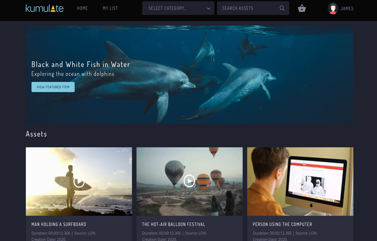
Kumulate


DIVA Version 8.0



Spectra StorCycle – Storage Lifecycle Management...


VSNExplorer Exchange


EditShare’s EFSv


Paragon for Archiving


OOONA Integrated


nxtedition


Tiger Spaces


GB Labs FastNAS F-16 EX



GB Labs FastNAS F-16


GB Labs FastNAS F-16 NitroMAX


Strawberry


GB Labs MINISPACE SSD 1RU


GB Labs ECHO EX (16 BAY)


GB Labs ECHO (16 Bay)






ShareBrowser


Gb Labs Unify Hub



Mediaflex-UMS



eMAM




Projective Strawberry – PAM & MAM


GB Labs FastNAS F-8 Nitro


FastNAS F-8 Nitro Studio


GB Labs SPACE



GB Labs SPACE SSD


GB Labs ECHO EX (36 Bay)


GB Labs FastNAS F-16 Nitro


MediaPulse


Digital Media Hub


IQOYA*VIP


OWC Thunderbolt™ 3 mini Dock


CatDV


WIREWAX Media Services


Mercury Helios 3S Thunderbolt 3 PCIe...


SoftRAID RAID Utility Software


VIDA Content OS


Ateliere Connect™


Video Deduplication & Auto QC

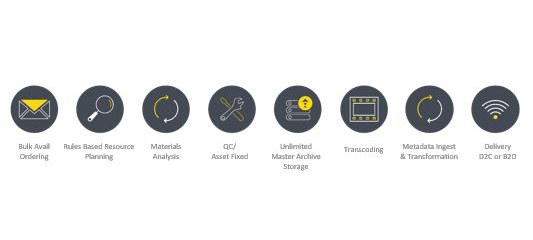
Ven.ue Supply Chain


Bare Metal Cloud (BMC)


Limelight Origin Storage Services


FileCatalyst Direct


FileCatalyst Workflow


FileCatalyst Central



Media Solutions Toolkit
Kumulate
DIVA Version 8.0
Dalet Flex
The latest release of Dalet Flex now offers enhanced security capabilities and additional OVP integrations, including Brightcove and JWPlayer plug-ins, as well as custom integrations with Bitmovin and Kaltura, improving OTT preparation and multiplatform distribution workflows to help content owners quickly scale their operations. Dalet Flex will reinforce your business continuity with a hybrid or fully-cloud based content supply chain.
For those involved in delivering content to consumers, the task of providing top quality content has never been more complex and fiercely contested. You have to source the highest quality content from multiple sources preparing it and delivering to many platforms and geographies, on tighter budgets and schedules.
Dalet Flex delivers an open solution that simplifies and streamlines content preparation and video publishing. It can utilize your existing investments in best of breed solutions joining your business together, removing manual tasks that can cause errors and delays, meaning, less cost and complexity, more engagement, and maximum revenue.
The core of Dalet Flex handles the metadata, orchestrates workflows, and collects analytic data. It’s enhanced with native applications that support key parts of the supply chain. Then it adds multiple third-party integrations for extra functionality. You can configure the platform to solve even the most complex or siloed supply chain issues:
- Content Production: Manage, integrate and orchestrate your content pipeline
- Content Distribution: Deliver engaging content to each and every channel
- Intelligent Archive: Use artificial intelligence and automation to increase revenue from your content archive
Flex applications unlock and streamline value chain stages like acquisition with FlexMOVE, asset management with FlexMAM, approval workflows with FlexREVIEW, publishing and syndication capabilities with FlexB2C and, linear and multi-platform delivery. Obtain real-time data from every stage of the production and distribution process with FlexTRACK and gain solid business insights from the platform’s reporting capabilities. And to complement this impressive stack, we work closely with Microsoft, Google Cloud Platform, Avid, Oracle Telestream, Interra, AWS, Brightcove and other best-of-breed technology partners to build powerful integrations that seamlessly connect your supply chain.
The flexible open APIs also allow you to develop your own integrations or work with Dalet's Professional Services team to build them.
The result: powerful metadata-driven workflows that move your content through your business seamlessly.
Key Benefits
- Boost your speed to market
- Unblock your content supply chain to open up new revenue opportunities
- Configurable and extensible, so it changes with your needs
- Unrivalled custom workflow orchestration
- Powerful asset management and the most sophisticated metadata on the market
- Integrates via public APIs and SDKs
- Reduces manual work so your team can focus on creating engaging campaigns
- Drives down the total cost of ownership
It’s finally easy to onboard new partners, offer new services and deliver new digital viewing experiences. It’s time to really connect with your partners and your consumers. It’s time to change the way you run your media business – with Dalet Flex.
Spectra StorCycle – Storage Lifecycle Management Software
Spectra’s StorCycle storage lifecycle management software is an easy, affordable and efficient solution built specifically to identify inactive data that consumes expensive primary storage capacity. It then migrates identified data to a more affordable protected tier of storage called the Perpetual Storage Tier, while leaving the data fully accessible to users. The Perpetual Storage Tier holds inactive data, which is tracked, protected and is available at a future time if needed, or even deleted when the data has reached the end of its lifecycle. This tier is also used for data distribution, backup, archive, disaster recovery and more.
More than 80 percent of data is being stored on the wrong tier of storage, costing organizations millions of dollars a year. IT professionals intuitively know they are not storing their data efficiently because they have never been given the correct tools to do so… until now. Spectra Logic’s StorCycle software is the answer to deploying a modern storage lifecycle management workflow. StorCycle reduces the overall cost of storing data by up to 70 percent.
VSNExplorer Exchange
Main features:
- Accelerated file transfer (UMP): In order to achieve the most efficient and fastest file transfer possible, VSNExplorer Exchange relies on VSN's own acceleration protocol, UMP, which provides a fast and agile platform to ensure the continuity of high-quality video file traffic between subsidiaries or companies. Moreover, it allows to follow in real time all the file transfers.
- Automatic file transcoding: In addition to efficient file transfer, VSNExplorer Exchange also offers the possibility to automatically transcode files according to the original recording format and the one to be received in the different locations, according to the specific needs of each recipient. This setting can be done at the input as well as at the output.
- Subscription to contents of interest: It is possible to create content subscriptions for individual entities to automate the movement of files and optimize their transfer according to the subscription profile of each company or individual office. As soon as the contents of interest are entered into the system, they are received in a similar way to a news feed.
- Running orders and forecast management: Companies can plan in advance the production of certain pieces of content, allowing users to receive the them automatically as soon as they are ingested. It also offers the ability to work collaboratively on daily content running orders that are scheduled to plan the delivery of media files to all subscribed destinations.
- User permission management:The product features a complex system of rules and user permissions that allow the formation of hierarchies among the different profiles that access the system, so that some file transfers are made automatically, which improves the efficiency of transfers and the productivity of the company.
- Reports and dashboards: The system also includes an analysis module based on VSNExplorer Business Intelligence (BI) to generate analytical reports and dashboards, customized or automatically generated, that allow to evaluate the activity of each company and/or office or subsidiary and to analyze the volume of content transfers made and the performance obtained by sender, receiver and type of content.
EditShare’s EFSv
EditShare is making collaborative cloud-based media production possible with its virtualized video editing and storage platform - EFSv. Initially running on Amazon Web Services (AWS) infrastructure, the open EFSv platform supports industry-standard third-party creative tools for editing, audio mixing, and grading with best-in-class security capabilities such as file auditing to propel secure, end-to-end editorial workflows in the cloud. EFSv native drivers eliminate traditional IT bottlenecks and deliver superior performance in virtual environments. And, by leveraging the EditShare RESTful API, customers and technology partners can easily automate advanced storage management workflows.
EFSv packages include workstation and GPU resources required to support teams of all sizes. The EFSv packages also include EditShare’s Flow media management and remote production workflow tools. Flow adds a control layer to virtualized storage pools, with tools to scan, log, search, and organize media, assemble story packages, and move content between object and block tiers of storage and also between cloud and on-premise tiers. Flow’s automation capabilities let users orchestrate redundant tasks and complex workflows, optimizing workflow efficiencies.
The flexible EditShare pricing structure provides customers transparency with options to purchase the EFSv subscription alone or inclusive of cloud services.
Paragon for Archiving
Designed for flexibility and ease of use, Paragon is a Hierarchical Storage Management (HSM) platform that can scale from systems for a single user or small workgroups, through to large national archives responsible for the safe storage of petabytes of data.
The Paragon system provides an open architecture to deliver a media-aware storage management system by utilising the LTFS standard and controlling LTO data libraries. It creates a fully-managed, digital content library that is device independent, future proof, and secure, while enabling easy access to archived content and making it simple to repurpose it across teams and organisations.
An integrated proxy-browse interface makes it simple to search, discover and browse media with its associated metadata, select clips, and carry out partial restore of content before downloading, saving both time and money for your organisation.
Paragon has the flexibility to be used as a standalone archive solution as well as being capable of being extended for wider business requirements by combining it with other TMD media services platforms.
OOONA Integrated
OOONA Integrated is a cloud-based system for the seamless management of localization, translation and captioning workflows in a user-centric approach.
Designed for localization service providers, OOONA Integrated uses current web and database technologies to provide an intuitive and easy-to-use system. With integrated financial tools, project dashboards and internal message system, OOONA Integrated offers instant and full visibility of the entire localization workflow, thus hugely reducing the scope for human error and eliminating duplication of effort.
In an industry in which there are constant and immovable deadlines, managers are offered peace of mind by having instant access to up-to-the-minute information about all processes, including task status and profit and loss analysis.
Everyone in the localization workflow, from the operations staff to the translators and the financial management team, is able to benefit from OOONA Integrated inherent time-saving capabilities. With OOONA Integrated, different levels of access can be allowed to company staff and end clients. As a cloud-based management tool, OOONA Integrated is easily accessible to users in any location and complemented with a suite of high-end web-based production tools, the OOONA Tools.
nxtedition
Tiger Spaces
Tiger Spaces is a project & user management software that enables you to create, assign and manage virtual project workspaces. Gain the freedom to move projects and assets across a mix of heterogenous storage solutions (shared Tiger SAN storage and any NAS SMB & NFS protocols), while preserving users’ mount points and data paths intact. Tiger Spaces carves out separate workspaces in your shared storage and users see each one as a local attached drive, which prevents inefficient scanning of workspaces and ensures best performance. You still manage one shared storage space - no added complexities. Tiger Spaces allows elastic project sizing as well as setting workspace quotas. Optional Avid bin-locking improves collaboration by allowing users to work on the same project simultaneously.
GB Labs FastNAS F-16 EX
Combining two of our largest expansion units to a 320TB F-16 NitroMAX unit could allow you to expand your storage up to a total of 960TB in seconds!
4K/8K Online, build your FastNAS capacities with dynamic expansion!
Key Features
- Dynamic expansion
- Add up to 2 EX units
- Plug and play
- Mix and match expansion capacities
latakoo
Using the latakoo Flight mobile or desktop application, broadcasters and post-production companies can select video from editing programs, professional cameras, or phones and send files from anywhere in the world wherever they need to go. Files arrive in the latakoo cloud, for viewing, sharing, and transcription. Depending on the workflow selected, files may be automatically downloaded to the broadcast center, to content management systems, or social media platforms.
latakoo securely complies with corporate firewall and security standards and integrates seamlessly with asset managers such as Avid, Dalet, Grass Valley and bitcentral systems.
Customizable metadata collection and transcription are part of the integrated solution. This means any metadata associated with the file travels with it - to the cloud for sharing and ingested into the asset manager.
Through its flexible and easy-to-use system, latakoo can be configured to meet your unique video workflow. latakoo delivers video wherever it’s needed with seamless integrations to CMS providers, social media platforms and more.
GB Labs FastNAS F-16
4K/8K Online, ideal for teams of up to 15
Key Features
- Velocity RAID engine
- Dynamic 'data in place' expansion
- Dynamic Expansion
- Up to 2GB/s speed
GB Labs FastNAS F-16 NitroMAX
4K/8K Online, ideal for teams of up to 40
Key Features
- Largest capacities in the range
- Dynamic Expansion
- Up to 4GB/s speed
- NitroMAX technology
- Double the Nitro performance and capacity
Strawberry
GB Labs MINISPACE SSD 1RU
Work in the highest resolutions with extreme performance from GB Labs’ pure SPACE SSD 1RU NAS for massive shared work groups and DPX work flows; supporting formats up to 8K.
Ideal for Digital Cinematographers, 4K, Editing, Animation and VFX houses. Also available in flight-case ready configuration.
Technologies- IDA² / Dynamic Bandwidth / Analytics Centre / Mosaic
Capacity- 3.8 - 240TB
Speed- Up to 3GB/s
Expandable- Up to 1.2PB
GB Labs ECHO EX (16 BAY)
Storage size can be increased dynamically, meaning that data can stay in place as the capacity changes and downtime is not required. Additional storage is SAS connected and allows the scaling of a single volume or multiples as required, expansion is easy to carry out and happens instantly using pre-formatted ECHO EX units.
ECHO EX offers large storage sizes up to 224TB per unit, allowing total expansion of the ECHO to grow up to 4PB.
Capacity - Up to 224TB
Expandable Up to 4PB
GB Labs ECHO (16 Bay)
Ideal for Render Farms, Disaster Recovery, Digital Shelf and Instant Access media storage.
Technologies
IDA² / Dynamic Bandwidth Control / Analytics Centre / Mosaic / Unify Hub
Expandable
Up to 5.7PB
Capacity
64 - 320TB
Speed
Up to 1.5GB/s
GB Labs Vault
VAULT changes all that. Developed for central archives, the VAULT multi-drive LTO-7 / LTO-8 system can write and read data from any or all drives simultaneously at an astonishing 1440MB/s (LTO-8). Network-attached, users can read and write from any authorised workstation, for a workflow that is far more efficient than drives tethered to a single dedicated computer.
All GB Labs LTO systems include our LTO Manager fully featured archiving software for backup and archiving tasks. The interface for the software is a web GUI that allows users and administrators to write TAR files to tape sets or even format the tapes as LTFS. All operations can be completed using the software and data can be pulled seamlessly from any GB Labs system.
Uniquely the system also allows users to mount LTFS tapes on their desktops through the network. You can then interact with the tapes much like any other removable media (USB, FireWire drives etc.)
The software logs all activity and catalogues the contents of each tape and any additional meta data. This means that the entire catalogue can be searched intelligently, and retrieval of data is fast and straightforward, using flashback video previews to create archive material.
Technologies- LTO Manager / LTO 6, 7 & 8 / FlashBack / HyperWrite
GB Labs Space +
Higher capacity SPACE+ pushes SPACE to greater performance and is designed to be used directly across the network with an abundance of sustained, reliable performance and comprehensive CORE.4 workflow tools.
Ideal for Film, Post-Production and Facilities.
Technologies - IDA² / Dynamic Bandwidth / Analytics Centre / CloakDR / Mosaic
Capacity - 128 - 224TB
Speed - Up to 3GB/s
Expandable - Up to 4PB
GB Labs SPACE EX
Expand your SPACE, SPACE+ and SPACE SSD NAS instantly and dynamically with minimal disruption through GB Labs’ CORE.4.
Expand for further performance when used with additional RAID controllers.
Technologies - IDA²
Capacity - 32- 224TB
Expandable - Up to 10PB
GB Labs MiniSPACE SSD
Ideal for Digital Cinematographers, 4K, Editing, Animation and VFX houses.
Technologies - IDA² / Dynamic Bandwidth / Analytics Centre / CloakDR / Mosaic
Capacity - 7.6 - 240TB
Speed - Up to 3GB/s
ShareBrowser
ShareBrowser enables your users to organize and search for media and projects across EVO storage as well as local, offline, and other SAN/NAS network disks.
Assets can be catalogued, tagged, and commented, so everyone on the team can easily find, preview, and share media and projects.
ShareBrowser is perfect for post-production teams that collaborate around a shared storage workflow, giving everyone a central, searchable database.
ShareBrowser shows you your storage workspaces in one spot — including cloud services like Dropbox, Hightail, and Adobe Creative Cloud.
Gb Labs Unify Hub
Seamlessly collaborate on media files and projects, no matter where in the world you're working.
Unify Hub is a unique GB Labs technology that extends our storage platforms to become a global unified file system.
This allows you to choose your workflow no matter where in the world your team members are working.
Local and distributed users have a fast, flexible, secure and seamless media storage experience.
ATTO ExpressSAS Adapter
ATTO ExpressSAS® SAS/SATA Host Bus Adapters (HBAs) provide high-performance and data protection (via our included ATTO PowerCenter Pro integrated RAID software) to direct-attached SAS and SATA storage. ExpressSAS HBAs are ideal for increased connectivity and maximum performance for data center flexibility with PCIe Gen4 connectivity. ATTO ExpressSAS HBAs are available in a wide selection of port options to support a dense connection to storage from rack-mounted servers and workstations in datacenter, data warehousing, video on demand and other high availability, high performance applications.
Features:
- Single, dual, or quad- port options
- Flexible setup with up to 16 ports, internal and/or external
- Low profile
- 3-year warranty
- ATTO Performance & Management Software included: Advanced Data Streaming, ATTO 360, ATTO ConfigTool & more
Specifications:
- Offers up to 12 Gb/s speeds, and fully backward compatible with legacy SAS/SATA devices
- Supports macOS, Windows, Linux, VMware ecosystems & more
- Reduces power consumption up to 40%
Mediaflex-UMS
The consumption of content continues to accelerate on an upwards path and the need to efficiently acquire, manage and deliver across the entire content supply chain becomes ever more compelling.
To achieve optimum performance we need to consider following a digital transformation strategy that builds on the four pillars of the content supply chain:
- Content – in all its forms, digital and physical, video, audio, graphics, captions, subtitles, scripts and documents, as well as all the associated and additional metadata
- Workflow – Nothing happens to content without direction, as simple or complex as needed. Business processes, logic and decisions must be performed to create cohesive and efficient workflows, taking into account both manual, and the increasing amount of automated tasks
- Resources – Workflows don’t happen without somebody or something managing and orchestrating them, whether it be a person and/or technology
- Analytics – How do you know how well your operation is running and that you’ve implemented efficient working practices? Analytics. Being able to measure and manage the business across the above 3 pillars enables an organisation to automate elasticity in resource utilisation, to understand the metrics of its operation, how efficient they are and ultimately how the bottom line is affected by them.
Undertaking a strategy that creates tight integration of all 4 pillars will deliver significant benefits to the organisation. Maximising the benefit requires the implementation of an agile and flexible content supply chain solution, so implementing a business solution, such as Mediaflex-UMS (Unified Media Services), that embraces all 4 pillars will ultimately lead to a significantly more efficient operation.
From its concept, Mediaflex-UMS has been designed to integrate these 4 pillars and place clients in control of their content, metadata and the business processes across their content supply chains. Equally as important, it was designed to place our customers in control of the Mediaflex-UMS platform.
So often organisations find out the hard way that the implementation of a new system requires them to go back to the vendor and/or rely on technology experts to modify the code to cater for new business processes, or modify existing ones, as the business changes. This often leads to the question “Do I build or buy?”.
With Mediaflex-UMS you get the best of both worlds: buying a system that allows authorised personnel to use the tool-sets built into the system to design, modify and configure it to meet the ever-changing demands of the business as the consumption of media continues to change.
ATTO Celerity Adapter
ATTO Celerity Fibre Channel host bus adapters deliver some of the fastest data throughput on the market for professionals that need to connect to their SAN storage network. ATTO has over 20 years of experience in the Fibre Channel market and have expert engineers developing free software to help improve your experience, including our exclusive MultiPath Director drivers allowing users to connect mobile workstations to enterprise storage and improve performance. Guarantee data delivery directly to your enterprise storage, no matter the distance with ATTO Celerity cards.
Features:
- Single, dual, or quad- port options
- Ships with high quality, multi-mode SFPs
- Low profile (Except model CTFC-324E)
- 3-year warranty
- ATTO Performance & Management Software included: Advanced Data Streaming, ATTO 360, ATTO ConfigTool & more
Specifications:
- Available models include 64Gb/s, 32 Gb/s, 16 Gb/s and 8 Gb/s speeds
- Supports macOS, Windows, Linux ecosystems & more
- Real time streaming of HD, 2K, 4K, &higher
eMAM
eMAM is a powerful media asset management platform that provides users an intuitive web interface to collaboratively produce, share, and deliver video and other media. Artists and designers use integrated tools inside Adobe Creative Cloud and Apple Final Cut systems. With built-in tools and over 80 technology partners, eMAM manages native resolution files and integrated workflow processes needed by leading organizations worldwide since 2006 in local, cloud, and hybrid environments. eMAM helps organizations respond to emerging demands with scalability, easy reconfiguration, and multiple ordering options: by purchase, by subscription, or by turnkey cloud SaaS and VM/PaaS. Contact one of our system integration partners at emamsolutions.com/reseller or get eMAM Cloud from the AWS and Alibaba Cloud Marketplaces or emamcloud.com.
ATTO FastFrame Ethernet Adapter
ATTO FastFrame Smart NIC are the best-in-industry hardware for professionals that need to get the most out of their Ethernet storage networks. ATTO’s design engineers have carefully designed over 70 different, 1-click, tuning profiles to know you are eliminating bottle necks and getting the fastest speeds using our exclusive (and free!) ATTO 360 performance tuning software.
Features:
- Single and dual- port options
- Ships with high quality, multi-mode SFPs (except for our copper FFRM-NS12-002)
- Low profile for use in all servers and workstations
- 3-year warranty
- ATTO Performance & Management Software included: Advanced Data Streaming, ATTO 360, ATTO ConfigTool & more
Specifications:
- Available models include 10GbE, 25GbE and 100GbE speeds
- Supports macOS, Windows, Linux, VMware ecosystems & more
- Compatible with Apple Silicon products
- Supports real time streaming of HD, 2K, 4K, &higher
ATTO ThunderLink
ATTO ThunderLink Thunderbolt Adapters are an external adapters made for Media & Entertainment professionals. They allow users to connect a Thunderbolt enabled device, such as a mobile workstations to local block storage (i.e. SAS) and storage networks (i.e. Fibre Channel and Ethernet). This gives them the power and performance they need to support their bandwidth intensive applications. Providing reliable 40 Gb/s connection speeds ThunderLink adapters are small, powerful, portable, and stackable, as well as certified by all major storage and workstation players to help guarantee interoperability. If that’s not enough, you can trust ATTO knowing we are an original Thunderbolt developer and Apple partner for over 30 years.
Features:
- Dual Thunderbolt host connections compatible with Thunderbolt 3 and Thunderbolt 4 ports
- Dual Storage & Network ports for SAS/SATA, Fibre Channel or Ethernet (varies by model)
- Kensington Security Slot
- Locking power supply included
- 3-year warranty
- ATTO Performance & Management Software included: Advanced Data Streaming, ATTO 360, ATTO ConfigTool & more
Specifications:
- Compatible with Thunderbolt 3 & Thunderbolt 4
- Real-time streaming of HD, 2K, 4K & higher
- Supports macOS, Windows & VMware
- Compatible with supported Apple Silicon
- Daisy chain up to 6 devices
Projective Strawberry – PAM & MAM
Do your media manager a favour: get them Strawberry
GB Labs FastNAS F-8 Nitro
4K/8K Online, ideal for teams of up to 10
Key Features
- Velocity RAID engine
- Class-leading edit platform
- Up to 1.5GB/s speed
- NitroMAX technology
FastNAS F-8 Nitro Studio
Built on the same architecture as the rest of the FastNAS range, the F-8 Studio condenses our best-of-breed components into a desktop form factor.
4K/8K Online, ideal for teams of up to 10
Key Features
Ultra-quiet desktop F-8
Up to 1.5GB/s speed
NitroMAX technology
GB Labs SPACE
Content creation teams can work on files and projects together for complete creative freedom. With SPACE storage, Mac, Linux and Windows clients have simultaneous access to projects while administrators can specify users’ access rights, storage quotas and permitted bandwidth.
SPACE was designed to be easy to install, maintain and upgrade. IP connectivity means that dial-in support can address any issues remotely – anywhere in the world.
Data transfers are swift using 1Gb, 10Gb, 25Gb, 40Gb and 100Gb connections, especially when moving data between tiers of GB Labs’ units where our system intelligence and workflow efficiency comes to the fore.
Technologies - IDA² / Dynamic Bandwidth / Analytics Centre / CloakDR / Mosaic
Capacity - 64 - 160TB
Speed - Up to 2GB/s
Expandable - Up to 3PB
GB Labs Hyperspace
Ideal for Facilities, Broadcasters, 4K, DPX and very large HD work groups.
Technologies
IDA²
Capacity
7.6 - 60TB
Speed with SPACE+
Up to 9GB/s random IO
Speed with Space
Up to 6.5GB/s random IO
GB Labs SPACE SSD
Work in the highest resolutions with extreme performance from GB Labs’ pure SPACE SSD NAS for massive shared work groups and DPX work flows; supporting formats up to 8K.
Ideal for Digital Cinematographers, 4K, Editing, Animation and VFX houses.
Technologies - IDA² / Dynamic Bandwidth / Analytics Centre / CloakDR / Mosaic
Capacity - 23- 720TB
Speed - Up to 18GB/s
Expandable - Up to 10PB
GB Labs ECHO EX (36 Bay)
Capacity- 64 - 448TB
Expandable up to 10PB
GB Labs FastNAS F-16 Nitro
4K/8K Online, ideal for teams of up to 25
Key Features
- SSD performance with highest HDD capabilities
- Ideal for medium/large post-production houses
- Dynamic Expansion
- Up to 2.5GB/s speed
- NitroMAX technology
MediaPulse
MediaPulse is the only end-to-end software solution for the complete content lifecycle. MediaPulse provides scheduling, automation, asset management, billing and cost recovery for broadcasters, media services companies and transmission facilities in a scalable platform-independent solution.
The robust and flexible architecture manages not only today’s requirements but is designed for your future needs. Specifically created to provide operational mastery and financial control to our clients’ facilities, MediaPulse provides a transparent and evolutionary solution for all resource, media based and transmission workflow requirements.
The driving force behind MediaPulse is a commitment to deliver custom configured software with the economies of a commercially available software package.
Here is a list of features in MediaPulse:
MediaPulse Sky is a complete user experience reimagined for the web and mobile devices. The interface is completely configurable through our Layout Editor. Each screen and every user can have separate Client, Web and Mobile layouts. This tool allows the layout of every screen to be fully customized to individual user needs by a system administrator.
The Job Management module incorporates the fundamental tools needed to manage jobs and projects, such as service codes, rate cards, job costing and invoice production.
A wide range of standard reports are included with the MediaPulse system, and all can be tailored to fit specific needs and automatically run on a defined schedule. The Report Designer, a built-in feature allows the creation of completely custom reports fitting your unique business requirements.
MediaPulse offers a flexible architecture with unique tools and security infrastructure. Designed using the latest methodology to take full advantage of the technology benefits of the .NET framework and open standards, MediaPulse is primed for the future.
MediaPulse can be internationalized to run in any language. The language used for all field prompts, menus, tab headings and other text used in the software may be changed based on the individual user’s log-in identity.
Digital Media Hub
Veritone Digital Media Hub is a cloud-native, AI-enabled media management portal specifically designed for content owners in sports, film, TV, news, and media enterprises. Custom-branded to maintain your company’s personality, Digital Media Hub allows content creators to immediately access, search, manage, share, and monetize media including videos, still images, and audio.
IQOYA*VIP
Digigram’s IQOYA *VIP is unique in simultaneously providing encoding, decoding, and transcoding capacity (for both Windows and Linux applications) and delivering multiple audio content to transmitter sites, web radio CDNs, multiplexers, and other studios in multiple audio formats via multiple protocols. The software service offers the same robustness as hardware-based solutions but is infinitely more cost-effective, scalable, and flexible.
Using IQOYA *VIP to access and leverage Digigram’s renowned AoIP streaming technology as a software service, ecosystem partners can more quickly create their own live streaming, processing, and encoding systems. By integrating seamlessly with third-party applications and simplifying integration of IP streams, IQOYA *VIP brings added value to automation system providers and radio stations.
Typical uses
- Create multiple local programs by inserting various local contents to a national IP audio feed
- Smoothly insert live contributions into programs using IP
- Stream directly from automation systems
- Offer new transcoding and routing services as a service provider
OWC Thunderbolt™ 3 mini Dock
The OWC Thunderbolt 3 mini Dock harnesses the full potential of your Mac or PC’s Thunderbolt 3 port, with fast data transfers, dual 4K display support, and small device charging power creating a hub of powerful connections. Built by the world’s largest producer of Thunderbolt devices, OWC follows the highest standards in engineering and manufacturing, so you can use the Thunderbolt 3 mini Dock with full confidence in its compatibility and precision performance.
The OWC Thunderbolt 3 mini Dock effectively utilizes your computer’s Thunderbolt 3 40Gb/s capability to provide support for two displays up to 4096 x 2160 4K @ 60Hz without impacting performance. Transform your notebook’s single display into a three-screen viewing space or instantly support two displays on your desktop and increase work productivity with extended or mirrored modes. Experience crystal-clear, vibrant 4K video and high-fidelity audio in gaming and uncompressed video streaming of high action sports and movies. Whatever your display desire, the OWC Thunderbolt 3 mini Dock helps you see what you’ve been missing.
On-the-go or on a desktop, the OWC Thunderbolt 3 mini Dock is the ultimate all-in-one portable dock. Compact-sized like a smartphone and with no AC adapter needed, this “kitchen sink of connectivity” expands port-limited Thunderbolt 3 Macs and PCs with five additional ports.
A must-have for the mobile professional, the OWC Thunderbolt 3 mini Dock offers a Gigabit Ethernet port for a faster and more reliable internet connection. Users will relish a speedy server connection, uninterrupted downloads, and reliable file transfers while saying goodbye to aggravating, low-quality public Wi-Fi connections.
The OWC Thunderbolt 3 mini Dock is available to order now.
CatDV
For companies that create or manage a large volume of digital media CatDV helps teams organize, communicate and collaborate effectively. Its simple, yet powerful tools support some of the world’s most sophisticated media workflows and provide the flexibility to work your way.
CatDV is a media asset management system that consists of a suite of products, providing a scalable, cross-platform, media asset database that can handle a very wide range of file types.
CatDV creates a catalog of all kinds of media assets, not just video (although enhanced support for video content is included) but also still images, audio files, PDFs, etc. You can log metadata against your media making is searchable using key words, not just clip titles. It also provides analysis and transcoding of media files with advanced logging tools, sequence editing and integration with non-linear editing applications.
Unlike many Media Asset Management products CatDV can start small and grow seamlessly. With its scalable and modular architecture the CatDV product family has an offering that’s right for every user. Many of our customers with tens or hundreds of networked CatDV users started with small systems that grew alongside budgets and new requirements.
WIREWAX Media Services
With nearly a decade of developing AI and computer vision tools for the world’s number one interactive video platform at WIREWAX, and with another two decades of experience in the video and broadcast space, the team identified ways to leverage the platform’s award-winning image processing technologies in the big media sector too.
Lightning fast; face and object recognition, segmentation, fingerprinting, speech recognition and many other unparalleled tools available in the suite has changed the game for the broadcast and media industry.
Being able to scan entire archives of video assets and create a powerful, digital understanding of videos, programmes and movies with this core technology has enabled large TV and movie studios to leverage data and digital tools and services like never before.
We’ve not met a media business on the planet that doesn’t have a digitised asset problem. Lack of metadata, no understanding of content, zero monetisation capabilities and gigantic and disorganized archives. Not to mention expensive asset management, overpriced syndication and VOD preparation, and notoriously slow and extortionate manual services.
Mercury Helios 3S Thunderbolt 3 PCIe Expansion Solution
With dual 40Gb/s Thunderbolt 3 ports, the Mercury Helios 3S offers the bandwidth needed to support data-intensive 4K capture cards to speed up diverse video workflows such as vlogging. Boost your DAW with external DSP acceleration and run larger mixes with multiple plug-ins. Live stream the action in your gaming sessions or share files over a 10GbE or Fibre Channel network without any speed throttling.
Mercury Helios 3S supports a wide variety of half-length, full-height, single or double-width, pro-level PCIe cards from leading brands like AJA, Apogee, ATTO, Avid Pro Tools, Blackmagic Design, CalDigit, HighPoint, Intel, Solid State Logic, Universal Audio, and OWC.
- Video capture
- Digital audio
- Solid State Drive (SSD)
- 40GbE/10GbE network adapters
- SAS controllers
- Firewire, USB, or eSATA host adapters
SoftRAID RAID Utility Software
Data-center software on your desktop
Using RAID to store and manage data offers unparalleled performance and data security. OWC SoftRAID protects your life’s work with redundant storage options and disk failure monitoring. SoftRAID from OWC delivers the best of safety and speed, far outperforming hardware-only solutions.
The best of access speeds and data safety with countless disk configurations is a game-changer. With the ease of creating RAID volumes, the flexibility to use multiple enclosures and the foresight to prevent disk failure, SoftRAID helps you manage your data like a pro at a fraction of the cost.
- Create and/or delete raid volumes easily
- New disk? Test it first with certify
- Check your data or volume at any time
- Five raid levels for all uses
- RAID 0, 1, 4, 5, 1+0 (10)
- 24/7 Disk failure warning via email
When it comes to protection, SoftRAID stays steps ahead of data loss. SoftRAID checks new disks before you use them, warns you when a disk is about to fail, and keeps working after a disk fails.
If speed is what you’re after, SoftRAID leads the race. SoftRAID enables the use of up to 16 disks in a single volume or the ability to spread volumes over two or more enclosures for unprecedented speeds.
For optimal speed and safety, SoftRAID is in a class by itself.
SoftRAID checks new disks before you use them. New disk? SoftRAID's certify feature will tell you if your disk is bad, before you save precious data to it—protecting you against using a disk that is faulty or about to fail.
Always on and never in the way. SoftRAID Monitor runs scans in the background—even when you're not logged in—making it ideal for use on servers. And when you're logged in and working, it uses a minimum of CPU power, so you won't even notice it's there.
Keep working after a disk fails. If you use a SoftRAID mirror (RAID 1), RAID 4, RAID 5 or RAID 1+0 volume, your work is protected against disk failure. Even if one of your disks fails, you can keep right on working and make your deadline. None of your files will be lost. How great is that?
SoftRAID supports five levels of RAID optimized for speed, safety, or both. Any SoftRAID volume can have up to 16 disks.
- RAID 0 – Stripes
- Fastest
- RAID 1 – Mirrors
- Safest RAID
- RAID 4 – Dedicated Parity
- Fast and safe
- RAID 5 – Distributed Parity
- Fast and safe
- RAID 1+0 (10) – Stripes + Mirrors
- Fastest and safest
VIDA Content OS
Ateliere Connect™
Connect is fully provisioned to manage workflows for over 100 platforms, which means every step can be handled within our platform, from ingest to delivery. End-to-end supply chain workflows can be completely automated with AI-driven microservices within Connect.
FrameDNA™ is an AI image recognition tool within Connect that scans multiple versions of content, identifies the frames that are similar and different, and automatically deduplicates the versions, allowing users to consolidate multiple versions into lightweight, nimble IMF packages. By running their content libraries through FrameDNA, companies have been able to reduce their overall storage footprints by an average of 70%. In addition, their titles are now ready to be rendered out in any localized or conformed version quickly and efficiently for global distribution to any platform endpoint.
FrameDNA works in tandem with Deep Analysis, a media probing tool within Connect that rapidly analyzes video files, identifies various elements, including scene changes, color bars, blacks, texted scenes, slates, and essences, and displays them on a graphical timeline view without the user having to watch the file back. For a 54-minute 2K HD ProRes show, this process happens in about 10 mins--that's a time savings of 80%. Deep Analysis can also detect when subtitles overlap with on-screen text. The push to bring legacy libraries into global streaming services requires language/caption support in 26+ versions. All major streaming services immediately reject a show if there’s an issue with caption/texted scene overlap. The quality assurance task once only performed by humans is now fully automated with Deep Analysis. It can detect instances of timed text/texted scene overlap with around 40% more accuracy and 80% faster than manual QC methods.
Connect affords studios and post houses maximum flexibility under their control. Companies can choose the model that works for them--SaaS or PaaS-- and use our modular framework to select only the components of the platform that they need. They don't have to build an entirely new supply chain from scratch to take advantage of the benefits. Connect seamlessly integrates with existing partners and systems via a fully accessible API.
Video Deduplication & Auto QC
A recent study on Media Industry revealed that out of all the content spread around different servers & clouds, 25% to 30% are duplicates.
- A variety of content operations are responsible for generating multiple duplicates, which add to storage costs and slow down migration to content. These duplicates are almost similar variants of the same content, which makes their identification difficult.
- Furthermore, while fast migration to the cloud is necessary to streamline content management, cloud storage is expensive.
Hence, an end-to-end smart Video Intelligence solution is a must-have to manage content well and save on unnecessary expenses.
Quantiphi’s Video Deduplication Solution enables Media Enterprises to autodetect, delete, and restore similar content, thus saving on cloud expenses and automating content operations.
Ven.ue Supply Chain
Supply chain services encompass content ingest, content processing, transcoding, QC, closed caption/subtitle conform work, packaging and delivery to digital endpoints per the technical specifications required by these endpoints. Our clients include BBC Studios, Google Play, Under the Milky Way, Sony Pictures, Sony PlayStation, Filmbank Media, Funimation and The National Hot Rod Association.
Bare Metal Cloud (BMC)
- Dedicated
- Dedicated servers reduce latency by up to 40% vs. virtual machines
- Eliminate “noisy neighbor” effect
- Interconnected
- Connect all 60+ bare metal PoPs via Zenlayer’s private backbone
- Directly connect to public clouds such as AWS, Azure, Google Cloud, Alibaba Cloud, etc.
- On demand
- Activate in 10 minutes
- Add bandwidth/IPs as needed
Limelight Origin Storage Services
FileCatalyst Direct
Our client applications are designed to meet needs that are dependent on your specific workflow. By adding on one or multiple client applications, you can expect to see increased productivity within your workflows and an overall improvement in business efficiencies.
FileCatalyst Workflow
FileCatalyst Central
XDCAM Air
Sony’s XDCAM air Professional Cloud Service for News Production delivers live streaming and/or file transfer directly from the field and combines this with advanced cloud-based tools to instantly connect your news production team with the day’s hot stories.













