Busby by Squared Paper
Busby by Squared Paper

Busby offered by Squared Paper is a state of the art microservices and ESB toolkit which can be used in a wide variety of broadcast applications:
- monitoring hardware
- software and applications
- workflow orchestration of any complexity
- event recording for SLA reporting and later analysis
- controlling external devices and services
- media manipulation and delivery.
Busby Core Modules
- Configuration, authentication, presentation
- Workflow tools
- Resource scheduling and analysis
- Device control
- Alarms and monitoring
- Dashboards and reporting
Three parts of Busby
- Busby Configuration
- Selector (presentation of the current configuration)
- Busby Admin (an overview of the Busby system status)
Busby Configuration
- Centralized user interface for managing the configuration of your Busby system
- Allows configuration of all available services
- Versioning available for rollback to a previous state
- Secure
- Core system settings
- Various levels of deployments can be assigned to multiple machines or hosts
- All services can be configured through a simple form
- Drivers for connecting to numerous third-party hardware/ software devices
Busby Configuration • Workflows
- Manual steps allow the Busby user to interact with the workflow directly
- Automatic steps might be an action performed on an asset like transcoding or the compilation of a report/schedule
- Multiple paths can be easily created in a workflow by adding ports
- Scripts can be added at any point in a workflow. Written in modern scripting languages and utilising built in libraries, frameworks and functions
Busby Configuration • Boards
- To present a workflow in a meaningful way we use boards.
- They allow for ultimate flexibility when deciding on the what workflow steps should be included and in what order.
Selector • Boards
- Allows for the presentation of a workflow where each vertical strip corresponds with a step in the workflow.
- Each separate job is represented as a card in a column. Behind the scenes a record is kept of the jobs progress and varying ‘states’ as it travels through the workflow.
- ‘Info-block’ metadata can be attached to jobs at any point
- Each board is customisable for different user groups
Selector • User Interfaces
- Other user interfaces are available
- Each can be displayed depending on the users’ access permissions.
- Screens can also be tailored to display different parts of a workflow depending on the users’ requirements
New features…Some of our latest work includes:
- Creation of a Resource scheduling and diary modules
- OTT/TX chain overview user interface
- Multi-site connections using secure zone trunking
- Additional connectors to third-party system and services
Additional information
Related Products:


MISTV MIRA


MISTV Mira: Programme Planning


MISTV Mira: Content Library


Media Solutions Toolkit



Mediaflex-UMS


ShotPut Pro


Leader ZEN-Series LV5600 True Hybrid IP/SDI...


Paragon for Archiving


Busby by Squared Paper


Touchstream VirtualNOC


Elastic Data Viewer


PULSAR – file-based Automated QC system


Bare Metal Cloud (BMC)

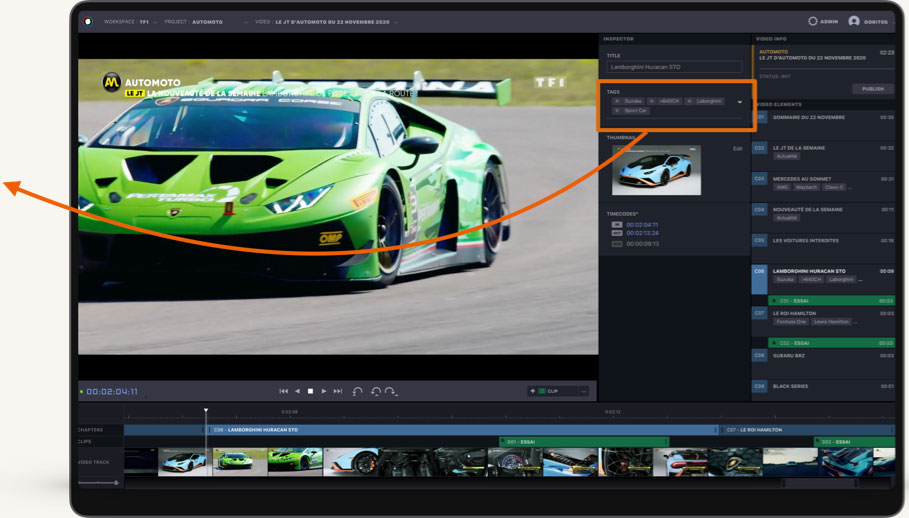
Smart-Labeling


IMF Analyser


Smart-Video Platform


Actus – Advanced AI Workflows… On-Premises...


Actus AdWatch – Auto-Commercial Detection &...


Interra Baton & Orion, Root6, Vecima


Tiger Spaces


ILLUMINATOR

Vela Encompass

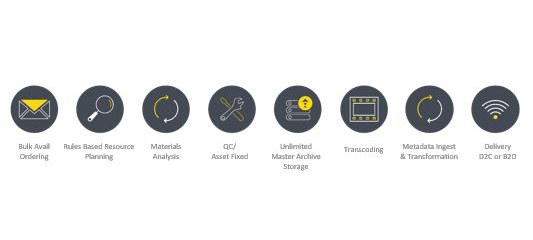
Ven.ue Supply Chain


Ateliere Connect™


MediaPower Arkki EVO


Remote Lab



FocalPoint Server (FPS)



Insight


Digital Packaging and Delivery
MISTV MIRA
With more than 25 years of experience in the business, MISTV® MIRA is our brand-new generation of integrated solutions built to meet today’s complex demands and needs for the operational administration of your TV station and/or advertising sales house. Our system will lead you to the maximization of your revenue and minimization of the operational costs. MISTV® MIRA is strongly focused on automatization and optimization of all processes in the TV business, offering a fully customizable environment according to the client’s needs, powered by Microsoft® .NET Framework and Oracle® RDBMS. It is a user friendly, scalable, efficient, and powerful tool for the administration of your media business.
Advertising sales and traffic
- Multiplatform Inventory - TV, online, OTD
- Pricelists, Coefficients, Discounts, Bonuses, Variable price modifications per client
- CRM, Budgeting, Contracts, Invoicing, Ratings, Campaigns fulfillment evaluation
Programme planning
- Multi & cross channel/network planning, Linear and non-linear (VOD) broadcasting
- Automated changes and series planning
- Content-needs planning and schedule cost analytics
Scheduling
- Daily plans, Playlist, Post transmission log (As-run log)
- Breaks, Jingles and Secondary events
- Automatic scheduling and Alternative schedules
Title & Content library
- Titles-Programs, Films, Series & Episodes
- Title description and categorization, Metadata and MAM integration
- Media management, Shipping, Clip versions, Formats, TCs and Breaks
Rights management
- Acquired rights and Own production
- License contracts and conditions, Runs, Costs, Payments
- Amortizations and Impairments, Dubbing, Used music / Royalties
Automatic booking
- Advertising sales campaigns and ON-AIR self-promotion campaigns
- Optimization of delivery and inventory use
- Adjustable booking targets and conditions
Self-Promotion (OAP)
- Promo library and production requests
- Scheduling rules and conditions, Promotion campaigns management
- Promo inventory views and booking
Reporting, Interfaces and Jobs
- Playout, Research, Finance and Production, MAM, VOD, WWW, EPG, OTT, CGI
- RESTful API, FTP, DB views, XLS, XML, Printed
- Server based scheduled jobs, DB links
Professional service
- Helpdesk, Ticketing system, 24/7/365 technical support
- Fast and flexible on demand customizations
- User training and Consulting services
MIS is a long-established, leading player
on the international market providing complex solutions for advertising sales, rights, content and broadcast management. The company, with headquarters in Prague, has been specializing in the development of software solutions for TV broadcasters since it was established in 1995. Using innovative technologies and an exceptionally client orientated approach with outstanding flexibility, it is a partner you can rely on.
Currently, we are delivering for over 35 clients and more than 1000 users in countries across Europe, America, and Africa. Our software solutions ensure easy to manage and uninterrupted broadcasting of hundreds of TV channels and networks. Our clients range from big TV stations (networks) running tens of channels with national coverage to smaller regional single channel TVs. The software is designed with flexibility in mind, so that without changes in structure, it can manage TV station of any size, complexity, and specificity of individual requirements. This is thanks to its extensive functionality across all areas that a broadcasting company may need, coupled with custom made configurations and settings. We offer the market a comprehensive All-in-one solution, with the precision and professional standards of the best of breed approach, delivered with our modular approach.
Your media business under full control
MISTV Mira: Programme Planning
With more than 25 years of experience in the business, MISTV® MIRA is our brand-new generation of integrated solutions built to meet today’s complex demands and needs for the operational administration of your TV station and/or advertising sales house. Our system will lead you to the maximization of your revenue and minimization of the operational costs. MISTV® MIRA is strongly focused on automatization and optimization of all processes in the TV business, offering a fully customizable environment according to the client’s needs, powered by Microsoft® .NET Framework and Oracle® RDBMS. It is a user friendly, scalable, efficient, and powerful tool for the administration of your media business.
Programme planning
- Multi & cross channel/network planning, Linear and non-linear (VOD) broadcasting
- Automated changes and series planning
- Content-needs planning and schedule cost analytics
Scheduling
- Daily plans, Playlist, Post transmission log (As-run log)
- Breaks, Jingles and Secondary events
- Automatic scheduling and Alternative schedules
Automatic booking
- Advertising sales campaigns and ON-AIR self-promotion campaigns
- Optimization of delivery and inventory use
- Adjustable booking targets and conditions
Self-Promotion (OAP)
- Promo library and production requests
- Scheduling rules and conditions, Promotion campaigns management
- Promo inventory views and booking
Reporting, Interfaces and Jobs
- Playout, Research, Finance and Production, MAM, VOD, WWW, EPG, OTT, CGI
- RESTful API, FTP, DB views, XLS, XML, Printed
- Server based scheduled jobs, DB links
Professional service
- Helpdesk, Ticketing system, 24/7/365 technical support
- Fast and flexible on demand customizations
- User training and Consulting services
MIS is a long-established, leading player
on the international market providing complex solutions for advertising sales, rights, content and broadcast management. The company, with headquarters in Prague, has been specializing in the development of software solutions for TV broadcasters since it was established in 1995. Using innovative technologies and an exceptionally client orientated approach with outstanding flexibility, it is a partner you can rely on.
Currently, we are delivering for over 35 clients and more than 1000 users in countries across Europe, America, and Africa. Our software solutions ensure easy to manage and uninterrupted broadcasting of hundreds of TV channels and networks. Our clients range from big TV stations (networks) running tens of channels with national coverage to smaller regional single channel TVs. The software is designed with flexibility in mind, so that without changes in structure, it can manage TV station of any size, complexity, and specificity of individual requirements. This is thanks to its extensive functionality across all areas that a broadcasting company may need, coupled with custom made configurations and settings. We offer the market a comprehensive All-in-one solution, with the precision and professional standards of the best of breed approach, delivered with our modular approach.
MISTV Mira: Content Library
With more than 25 years of experience in the business, MISTV® MIRA is our brand-new generation of integrated solutions built to meet today’s complex demands and needs for the operational administration of your TV station and/or advertising sales house. Our system will lead you to the maximization of your revenue and minimization of the operational costs. MISTV® MIRA is strongly focused on automatization and optimization of all processes in the TV business, offering a fully customizable environment according to the client’s needs, powered by Microsoft® .NET Framework and Oracle® RDBMS. It is a user friendly, scalable, efficient, and powerful tool for the administration of your media business.
Title & Content library
- Titles-Programs, Films, Series & Episodes
- Title description and categorization, Metadata and MAM integration
- Media management, Shipping, Clip versions, Formats, TCs and Breaks
Rights management
- Acquired rights and Own production
- License contracts and conditions, Runs, Costs, Payments
- Amortizations and Impairments, Dubbing, Used music / Royalties
Self-Promotion (OAP)
- Promo library and production requests
- Scheduling rules and conditions, Promotion campaigns management
- Promo inventory views and booking
Reporting, Interfaces and Jobs
- Playout, Research, Finance and Production, MAM, VOD, WWW, EPG, OTT, CGI
- RESTful API, FTP, DB views, XLS, XML, Printed
- Server based scheduled jobs, DB links
Professional service
- Helpdesk, Ticketing system, 24/7/365 technical support
- Fast and flexible on demand customizations
- User training and Consulting services
MIS is a long-established, leading player
on the international market providing complex solutions for advertising sales, rights, content and broadcast management. The company, with headquarters in Prague, has been specializing in the development of software solutions for TV broadcasters since it was established in 1995. Using innovative technologies and an exceptionally client orientated approach with outstanding flexibility, it is a partner you can rely on.
Currently, we are delivering for over 35 clients and more than 1000 users in countries across Europe, America, and Africa. Our software solutions ensure easy to manage and uninterrupted broadcasting of hundreds of TV channels and networks. Our clients range from big TV stations (networks) running tens of channels with national coverage to smaller regional single channel TVs. The software is designed with flexibility in mind, so that without changes in structure, it can manage TV station of any size, complexity, and specificity of individual requirements. This is thanks to its extensive functionality across all areas that a broadcasting company may need, coupled with custom made configurations and settings. We offer the market a comprehensive All-in-one solution, with the precision and professional standards of the best of breed approach, delivered with our modular approach.
Media Solutions Toolkit
XDCAM Air
Sony’s XDCAM air Professional Cloud Service for News Production delivers live streaming and/or file transfer directly from the field and combines this with advanced cloud-based tools to instantly connect your news production team with the day’s hot stories.
Mediaflex-UMS
The consumption of content continues to accelerate on an upwards path and the need to efficiently acquire, manage and deliver across the entire content supply chain becomes ever more compelling.
To achieve optimum performance we need to consider following a digital transformation strategy that builds on the four pillars of the content supply chain:
- Content – in all its forms, digital and physical, video, audio, graphics, captions, subtitles, scripts and documents, as well as all the associated and additional metadata
- Workflow – Nothing happens to content without direction, as simple or complex as needed. Business processes, logic and decisions must be performed to create cohesive and efficient workflows, taking into account both manual, and the increasing amount of automated tasks
- Resources – Workflows don’t happen without somebody or something managing and orchestrating them, whether it be a person and/or technology
- Analytics – How do you know how well your operation is running and that you’ve implemented efficient working practices? Analytics. Being able to measure and manage the business across the above 3 pillars enables an organisation to automate elasticity in resource utilisation, to understand the metrics of its operation, how efficient they are and ultimately how the bottom line is affected by them.
Undertaking a strategy that creates tight integration of all 4 pillars will deliver significant benefits to the organisation. Maximising the benefit requires the implementation of an agile and flexible content supply chain solution, so implementing a business solution, such as Mediaflex-UMS (Unified Media Services), that embraces all 4 pillars will ultimately lead to a significantly more efficient operation.
From its concept, Mediaflex-UMS has been designed to integrate these 4 pillars and place clients in control of their content, metadata and the business processes across their content supply chains. Equally as important, it was designed to place our customers in control of the Mediaflex-UMS platform.
So often organisations find out the hard way that the implementation of a new system requires them to go back to the vendor and/or rely on technology experts to modify the code to cater for new business processes, or modify existing ones, as the business changes. This often leads to the question “Do I build or buy?”.
With Mediaflex-UMS you get the best of both worlds: buying a system that allows authorised personnel to use the tool-sets built into the system to design, modify and configure it to meet the ever-changing demands of the business as the consumption of media continues to change.
ShotPut Pro
Leader ZEN-Series LV5600 True Hybrid IP/SDI Waveform Monitor and LV7600 Rasterizer
Accompanying image: Leader LV5600 showing IP display.
Introduced at NAB 2018 and supported by an expanding range of new features, Leader's ZEN-Series LV5600 is a mains-powered SDI/IP waveform monitor in a half-rack width 3U desktop chassis with a touch-screen front panel display. It provides all the facilities needed to monitor UHD/HD/SD-SDI as well as video-over-IP signals seamlessly in a hybrid operating environment. Engineering related features include test pattern generation, eye pattern display, closed caption monitoring, CIE color chart, high dynamic range measurement, focus assist, customisable screen layout, tally interface, 4K/UHD operation, 10G IP input and 12G-SDI interfaces. SMPTE 2022-6, SMPTE 2022-7 and SMPTE 2110 protocols are all supported. The LV5600 also incorporates Leader's intuitive Cinezone and Cinelite which are familiar to many content production staff.
The ZEN-Series LV7600 rasterising waveform monitor offers the same capabilities as the LV5600 but in a low-profile 19 inch 1U form-factor for easy rack or desk mounting.
Enhanced IP measurement for the LV5600 and LV7600 provide nine extra tools for the video over IP measurement function specified in SMPTE ST 2110 and SMPTE ST 2022-6:
1: Buffer measurement based on SMPTE ST 2110-21.2; Packet error and packet jitter insertion to the IP test signal generator; 3: Addition of lip-sync test pattern to the SER32 option; 4: IP to SDI conversion insertion of payload ID; 5: Simultaneous display of ports 1 and 2 packet jitter and PTP measurement; 6: Event log displayed in PTP time; 7: PTP grand master clock information is displayed from the PTP announcement message; 8: Graph data such as packet jitter and PTP are output as a CSV file; 9: Audio and ANC can also be displayed on the ST 2110 packet jitter graph. The toolset is available as a freely downloadable upgrade.
Enhanced measurement of SDI has also been introduced for all five models in the ZEN series. The SDI measurement function specified in 12G/6G/3G/HD-SDI now provides two new extra tools. First of these is a BT.709-compatible vector scope scale. UHDTV (ARIB STD-B66) and HLG color bars (ARIB STD-B67) contain BT.2020 and BT.709 colors. A scale has been added to allow the vector coordinates of BT.709 color bars to be checked easily. This feature is intended for use in BT.2020 and BT.709 video content production. Second of these two new features is enhanced support for EIA-708/608 close-caption data in 4K, with support for both 3G-SDI quad-link and 12G-SDI. This too is available as a freely downloadable upgrade.
Like all models in Leader's ZEN series, the LV5600 and LV7600 can decode and display Sony SR Live Metadata. The following information can be decoded and displayed: Table Version, OETF, Transfer Matrix, Color Gamut, Conversion Mode, HDR Look, HDR Black Compression, SDR Gain, Master Black, HDR Black Offset, Gamma Table, Gamma Step, Gamma Level, Knee, Knee Point, Knee Slope, Knee Saturation, Knee Saturation Level, Soft Knee, Knee Radius, SDR White Clip, SDR White Clip Level, HDR Knee, HDR Knee Point, HDR Knee Slope.
Option SER06 SER06 is a 25 GbE single-mode video-over-IP / multi-mode fibre IP interface module which provides full conformance with the SMPTE 2110 standard for transmitting 4K content in a non-compressed format via Ethernet at up to 25 gigabits per second.
Option SER31 provides enhanced measurement of 12G/6G/3G/HD-SDI. This module allows operators to check chroma levels beyond the BT.709 or DCI-P3 gamut. It simplifies the task of identifying the reproduction errors which can occur when transmitting video content produced in BT.709, DCI-P3 or BT.2020 wide color gamut or when converting content from BT.2020 to narrow color gamut. With the colorimetry zone feature switched on, chroma signals exceeding the legal gamut are made immediately apparent using a false-color substitute.
Option SER32 is an IP test pattern generator module which can produce HD and 3840 x 2160 UHD test signals for delivery via SMPTE ST 2110-20/30/31/40 IP. IP channel stress testing can be performed by adding jitter and errors to IP packets. A network synchronisation mode allows PTP-synchronised video and audio test signals to be generated.
www.leader.co.jp/en
Paragon for Archiving
Designed for flexibility and ease of use, Paragon is a Hierarchical Storage Management (HSM) platform that can scale from systems for a single user or small workgroups, through to large national archives responsible for the safe storage of petabytes of data.
The Paragon system provides an open architecture to deliver a media-aware storage management system by utilising the LTFS standard and controlling LTO data libraries. It creates a fully-managed, digital content library that is device independent, future proof, and secure, while enabling easy access to archived content and making it simple to repurpose it across teams and organisations.
An integrated proxy-browse interface makes it simple to search, discover and browse media with its associated metadata, select clips, and carry out partial restore of content before downloading, saving both time and money for your organisation.
Paragon has the flexibility to be used as a standalone archive solution as well as being capable of being extended for wider business requirements by combining it with other TMD media services platforms.
Busby by Squared Paper
- monitoring hardware
- software and applications
- workflow orchestration of any complexity
- event recording for SLA reporting and later analysis
- controlling external devices and services
- media manipulation and delivery.
Busby Core Modules
- Configuration, authentication, presentation
- Workflow tools
- Resource scheduling and analysis
- Device control
- Alarms and monitoring
- Dashboards and reporting
Three parts of Busby
- Busby Configuration
- Selector (presentation of the current configuration)
- Busby Admin (an overview of the Busby system status)
Busby Configuration
- Centralized user interface for managing the configuration of your Busby system
- Allows configuration of all available services
- Versioning available for rollback to a previous state
- Secure
- Core system settings
- Various levels of deployments can be assigned to multiple machines or hosts
- All services can be configured through a simple form
- Drivers for connecting to numerous third-party hardware/ software devices
Busby Configuration • Workflows
- Manual steps allow the Busby user to interact with the workflow directly
- Automatic steps might be an action performed on an asset like transcoding or the compilation of a report/schedule
- Multiple paths can be easily created in a workflow by adding ports
- Scripts can be added at any point in a workflow. Written in modern scripting languages and utilising built in libraries, frameworks and functions
Busby Configuration • Boards
- To present a workflow in a meaningful way we use boards.
- They allow for ultimate flexibility when deciding on the what workflow steps should be included and in what order.
Selector • Boards
- Allows for the presentation of a workflow where each vertical strip corresponds with a step in the workflow.
- Each separate job is represented as a card in a column. Behind the scenes a record is kept of the jobs progress and varying ‘states’ as it travels through the workflow.
- ‘Info-block’ metadata can be attached to jobs at any point
- Each board is customisable for different user groups
Selector • User Interfaces
- Other user interfaces are available
- Each can be displayed depending on the users' access permissions.
- Screens can also be tailored to display different parts of a workflow depending on the users’ requirements
New features…Some of our latest work includes:
- Creation of a Resource scheduling and diary modules
- OTT/TX chain overview user interface
- Multi-site connections using secure zone trunking
- Additional connectors to third-party system and services
Touchstream VirtualNOC
VirtualNOC - a holistic approach to your live video infrastructure
Our end-to-end monitoring solution VirtualNOC collects data from all endpoints of the video delivery chain and monitors it 24/7. This allows operators to visualize issues clearly and take action before they affect viewers.
Stop finger-pointing, start fixing immediately:
Our real time, direct data sharing with CDNs removes arguments with your technology providers. Keep everyone focused on where the problem lies and solving it as quickly as possible.
Always stay in control, no matter where you are:
With a connection to the internet, operate from anywhere with cloud based VirtualNOC. Give your operations team the visibility tool they need for their complex workflows no matter where they are.
Replay and increase video ops efficiency:
Virtual NOC's Incident Playback System (IPS) enables comprehensive root cause analysis. Replay errors from the past to pinpoint root causes and prevent future issues to improve long term QoS.
Elastic Data Viewer
Primestream is taking AI workflow to the next level with our new AI DataViewer module built into Xchange. Now through a powerful and simple interface, users can view and modify AI data such as speech to text transcription, or facial and object recognition from popular AI solutions like Microsoft’s Video Indexer.
PULSAR – file-based Automated QC system
Bare Metal Cloud (BMC)
- Dedicated
- Dedicated servers reduce latency by up to 40% vs. virtual machines
- Eliminate “noisy neighbor” effect
- Interconnected
- Connect all 60+ bare metal PoPs via Zenlayer’s private backbone
- Directly connect to public clouds such as AWS, Azure, Google Cloud, Alibaba Cloud, etc.
- On demand
- Activate in 10 minutes
- Add bandwidth/IPs as needed
Smart-Labeling
- Enables classification of video-content and sub-content.
- Enables personalised user-experiences through playlist generation.
- Enables Contextual Advertising.
- Improves Search Engine Optimisation.
- Improves Content Recommendation Engine.
IMF Analyser
IMF Analyser features can:
- Reduce rework and save costs, by continuously validating IMF compliance throughout workflows to eliminate downstream errors
- Improve customer satisfaction and grow repeat business by always delivering 100% compliant IMF packages
- Realise the Quality Control cost benefits of IMF by aligning QC with the componentised, distributed processing of IMF workflows
- Ensure interoperability of your systems by testing new releases against the latest standards
Smart-Video Platform
Actus – Advanced AI Workflows… On-Premises and Cloud
In today\'s fast-paced digital landscape, keeping up with the vast amounts of information generated across multiple channels can be overwhelming. Our advanced AI-powered software offers a comprehensive solution to streamline your monitoring processes, whether for news or political monitoring, regulatory compliance, or commercial analysis.
News Monitoring
Stay ahead of the curve with our news monitoring features:
- Automatic Transcription: Effortlessly transcribe spoken content from any language, ensuring you never miss a critical update.
- Translation: receive the information in your preferred language, no language barriers
- Keyword Search and Alerts: Quickly locate specific spoken words within transcripts and set up alerts for keywords of interest, keeping you informed in real time.
- Summarization and Key Points Extraction: Receive concise summaries and key points, allowing you to digest information faster, even from a large number of sources.
Regulatory Monitoring
Ensure compliance and maintain brand integrity with our regulatory monitoring tools:
- Inappropriate Content Detection: Analyze video content for bad language, indecent material, or any other specified criteria to ensure adherence to regulations and standards.
- Comprehensive Analysis: Monitor content from various aspects, ensuring nothing slips through the cracks: broadcasters exceed the allowed time of ads, do not comply with local/foreign content, receive the PG rating and type of each program, etc.
Commercial Analysis
Maximize your commercial insights with our AI capabilities:
- Brand Logo Detection: Identify and analyze all brand logos appearing in video content, providing valuable insights for marketing and competitive analysis.
Versatile AI Capabilities
Our AI is designed to be flexible and responsive to your needs:
- Content Ratings and Program Types: Quickly determine the PG rating or type of program, helping you make informed decisions and cater to your audience\'s preferences.
- Custom Prompts and Questions: Tailor the AI to respond to any prompt or question, making it a versatile tool for various applications.
Embrace the power of AI to enhance your monitoring capabilities, ensure compliance, and gain valuable commercial insights with our cutting-edge software. Whether you need to keep up with the latest news, adhere to regulatory standards, or analyze commercial content, our AI solutions are designed to meet your needs efficiently and effectively.
Actus AdWatch – Auto-Commercial Detection & Sales Lead Generation
Actus AdWatch uses advanced audio-fingerprint technology to monitor yours and your competitors' channels to detect commercials and generate reports including the New Commercial Report highlighting new Advertisers in your local market and the Delta Report that lists Advertisements aired more on competitor channels than you own.
The process begins by defining the reference commercials, either by marking them from the recorded feeds or by importing sample files.
The system automatically computes one specific fingerprints for each of the marked commercials.
AdWatch monitors the live feeds of all selected channels, and compares the fingerprint of the live feeds to the fingerprints of all the marked commercials (ads) or any other content stored in the database.
Adwatch can also detect new ads that have not been fingerprinted and alerts the operators with all the new ads for confirmation.
At the end of the process, AdWatch creates a database of all certified detections.
The user may produce a large set of reports from this database, by date, channel, brands, campaign and many other attributes.
For further analysis, there is a possibility to export any report to excel (.csv)
AdWatch is the optimal solution for Sales Lead List generation, Ad verification with video verification, and competitive ad analysis.
Interra Baton & Orion, Root6, Vecima
Orion & Orion OTT Monitoring & Service QC
Root 6 Video Workflow
PHASE - Serving the Brazilian Television Market since 1980
Tiger Spaces
Tiger Spaces is a project & user management software that enables you to create, assign and manage virtual project workspaces. Gain the freedom to move projects and assets across a mix of heterogenous storage solutions (shared Tiger SAN storage and any NAS SMB & NFS protocols), while preserving users’ mount points and data paths intact. Tiger Spaces carves out separate workspaces in your shared storage and users see each one as a local attached drive, which prevents inefficient scanning of workspaces and ensures best performance. You still manage one shared storage space - no added complexities. Tiger Spaces allows elastic project sizing as well as setting workspace quotas. Optional Avid bin-locking improves collaboration by allowing users to work on the same project simultaneously.
ILLUMINATOR
Information is your greatest asset. ILLUMINATOR gives access to the key data that is vital to your business performance, presented in a way that is easy to visualise and interpret. Users access data through a client customisable control layer, known as a workspace, which sits on top of the core ILLUMINATOR framework. This allows the software to be tailored to exact client’s needs. The workspace provides users access to any data, whether mastered within ILLUMINATOR’S extensible database, or resident externally in other systems.
ILLUMINATOR allows users to view and manage data from legacy or difficult to maintain datasets, in a single environment. It can consume data in many formats reducing the need for multiple, disparate ‘data islands’ often constructed in spreadsheets, Access or bespoke SQL database solutions.
Work Together
In addition to the user defined Workspaces, the ILLUMINATOR core framework facilitates pre-built or custom functional module plugin capability. Existing modules can be adapted, or new and specially tailored modules can be created with Graphical Data’s support, to ensure you get the solution you need. These functional modules are designed to enhance the power of ILLUMINATOR, improving how users view and work with their data, on a daily basis.
All parts of the business can contribute; suppliers, contractors and customers can also engage if required. Each user has their part to play and every team member's input contributes to overall success. ILLUMINATOR’s communication features allow quick, consistent input and feedback to and from all.
Complete Integration
ILLUMINATOR allows multiple processes to come together in a single integrated workflow tool. These can include processes managed in other systems and if unified with Graphical Data’s RESOLVE software - exceptional end to end project performance improvements can be realised. ILLUMINATOR and its comprehensive toolkit are designed to manage large volumes of complex data. This can include systems procured from scratch, the re-structuring of existing databases, or the unification of data mastered elsewhere in multiple discrete repositories to provide a ‘single view of the truth’, ILLUMINATOR can deliver it all. ILLUMINATOR facilitates exceptional levels of software configuration to meet unique/specific data management requirements but can also realise these very rapidly.
Asset management databases and configuration management databases are numerous. However, ILLUMINATOR’s power is that in addition to these standard functions, it can be configured to be capable of much more. This includes integration of very unique data sets not normally managed in broad enterprise level applications.
Vela Encompass
Ven.ue Supply Chain
Supply chain services encompass content ingest, content processing, transcoding, QC, closed caption/subtitle conform work, packaging and delivery to digital endpoints per the technical specifications required by these endpoints. Our clients include BBC Studios, Google Play, Under the Milky Way, Sony Pictures, Sony PlayStation, Filmbank Media, Funimation and The National Hot Rod Association.
Ateliere Connect™
Connect is fully provisioned to manage workflows for over 100 platforms, which means every step can be handled within our platform, from ingest to delivery. End-to-end supply chain workflows can be completely automated with AI-driven microservices within Connect.
FrameDNA™ is an AI image recognition tool within Connect that scans multiple versions of content, identifies the frames that are similar and different, and automatically deduplicates the versions, allowing users to consolidate multiple versions into lightweight, nimble IMF packages. By running their content libraries through FrameDNA, companies have been able to reduce their overall storage footprints by an average of 70%. In addition, their titles are now ready to be rendered out in any localized or conformed version quickly and efficiently for global distribution to any platform endpoint.
FrameDNA works in tandem with Deep Analysis, a media probing tool within Connect that rapidly analyzes video files, identifies various elements, including scene changes, color bars, blacks, texted scenes, slates, and essences, and displays them on a graphical timeline view without the user having to watch the file back. For a 54-minute 2K HD ProRes show, this process happens in about 10 mins--that's a time savings of 80%. Deep Analysis can also detect when subtitles overlap with on-screen text. The push to bring legacy libraries into global streaming services requires language/caption support in 26+ versions. All major streaming services immediately reject a show if there’s an issue with caption/texted scene overlap. The quality assurance task once only performed by humans is now fully automated with Deep Analysis. It can detect instances of timed text/texted scene overlap with around 40% more accuracy and 80% faster than manual QC methods.
Connect affords studios and post houses maximum flexibility under their control. Companies can choose the model that works for them--SaaS or PaaS-- and use our modular framework to select only the components of the platform that they need. They don't have to build an entirely new supply chain from scratch to take advantage of the benefits. Connect seamlessly integrates with existing partners and systems via a fully accessible API.
MediaPower Arkki EVO
In this digital age, where the sheer amount and demand for content are unprecedented, and content access requires ubiquity, every organization faces the challenge of addressing explosive content growth while effectively managing libraries and adding value to their digital assets by making them available anywhere. Simply put, the proliferation of content necessitates better ways to store and manage digital content—whether that be media files, branded materials, or documentation.
MediaPower takes asset management to new heights with Arkki EVO, a powerful and innovative digital asset manager that enables you to store, catalog, share, edit, retrieve, and distribute digital assets quickly and efficiently. Arkki EVO is a global content platform that lets you manage all types of assets and asset correlations effectively.Built on a dynamic and scalable architecture, Arkki EVO lets you take control of your digital content through its data-driven and user-centered features, so that you can focus on your core business and less time on searching and managing the right digital asset.Arkki EVO provides an online proxy library of digital content with enterprise-level features and powerful tools accessible from any web browser or mobile device. Users can upload, process, edit, download and share multiple assets and projects, proofed with version history that enables monitoring and analysis of a digital asset’s updates and duplications. It is also fully integrated with blockchain standards (Merkle Tree concept) for extending security and content ownership.
Powerful and Dynamic Features
Arkki EVO incorporates a robust set of features from the types of file it supports, to unique and powerful data structures, built-in video editing capabilities, and OTT streaming capability:
- Asset Collections- Create, edit, and share collections of assets between users.
- Different File Types Supported - Full range of multimedia files, images, and documents, with OCR support.
- Graph Database and Link Object - Deep graph structures with unique Link Object for asset correlation.
- Storage Management - Store assets in different storage and archive tiers for optimal balance.
- Standalone or Cloud-based - Hosted on a single Virtual Machine for standalone or scalable cloud system.
- Semantic Search Engine - Semantic algorithm to contextualize data and find asset correlations.
- Built-in Video Editing and Transcoding - Built-in video editing and transcoding tools to handle and process videos.
- Digital Asset Management Workflows - Create workflows – from importing to delivery, with automation triggers.
- Collaboration Tools - Collaborative tools for asset creation, licensing, marketing, to distribution.
- Multi-user - Complete user management system for managing users, groups, & access.
- Sharing-friendly - Share links to projects or individual assets to internal & external users.
- Rights Management Plugin - Built-in rights management support to ensure control over licensed assets.
- Multi-tenancy - Share or distribute digital assets to user groups and external parties.
- Resource Optimization - System resources are balanced and made available for all services.
- GDPR compliant - Supports GDPR with tokenization, cryptography & advanced data management.
- OTT delivery - Deliver video assets via OTT connector to IPTV, Web TV, or Social Networks.
- A.I. Integration - Integrates with Google, AWS, Microsoft and IBM A.I. infrastructures.
- Flexible and Configurable - Customize and control to a simple MAM, large DAM, or archive libraries.
From DAM to Archive Manager
Arkki EVO’s graph database, Link Object, advanced tagging and the robust processing engine work in tandem to create complex nested data collections and customize and control the entire platform as appropriate—from a simple MAM, or large DAM, to archive libraries.
Remote Lab
aiWARE
aiWARE lets every person and every organization do more through the power of AI. Our operating system for AI solves critical and often systemic issues by leveraging an advanced yet extensible AI ecosystem.
FocalPoint Server (FPS)
What is FPS
FPS software presents an interface to the user to launch their applications, the key objective is to make it easier for the user to create, production staff to manage and companies to minimise risk. The direct result is less stress and improved output.
The interface can be modified to suite the job at hand and focuses on managing the content and sharing this content between multiple teams on the local network, remotely or in the Cloud.
FPS is production asset management software that dynamically tracks workflow components from ingest to archive. With a simply but clever interface to tag and search we do not get in the way of the editor or graphics person creation, their work comes to them.
FOCAL POINT SERVER operates a ‘traffic light’ system that allows seamless collaboration. As the number users grows so does the importance of FPS.
How can we Help?
Enforce correct file naming
Save to the correct file location
Control versions & overwriting
Pushes out project preferences and system templates
Track Projects & Manage Media
Work comes to you by using intelligent filtering and search
Compatible with all major software eg Adobe Suite, Resolve, FC Pro X, Avid, Pro-Tools etc
Find files in 1..2..3 Clicks
The Result:
Flexible working LAN, WAN, Cloud and Remote
Manage users unfamiliar with rules e.g freelance or new staff
Assist production and IT Staff to manage and track work
Reduce File Management
Eliminate file loss
Increase productivity
Maintain company compliance
Protect against accidental deletion
Reduce costs across the board
FPS is a workflow orchestration tool, we work with your existing software, manage the content – create a folder with the name of the job, put your files in the correct place, and make available to other users through intelligent filtering and search.
Normal 0
false false false
EN-GB X-NONE X-NONE
/* Style Definitions */ table.MsoNormalTable {mso-style-name:"Table Normal"; mso-tstyle-rowband-size:0; mso-tstyle-colband-size:0; mso-style-noshow:yes; mso-style-priority:99; mso-style-parent:""; mso-padding-alt:0cm 5.4pt 0cm 5.4pt; mso-para-margin:0cm; mso-para-margin-bottom:.0001pt; mso-pagination:widow-orphan; font-size:12.0pt; font-family:"Calibri",sans-serif; mso-ascii-font-family:Calibri; mso-ascii-theme-font:minor-latin; mso-hansi-font-family:Calibri; mso-hansi-theme-font:minor-latin; mso-bidi-font-family:"Times New Roman"; mso-bidi-theme-font:minor-bidi; mso-fareast-language:EN-US;}
So in fast moving environments where there is no time to tag assets or where there are many difference types of users and output requiring sharing and organising FPS is perfect.
KLH
Insight
- Boost subscriber value: NAGRA Insight recommends the most relevant actions to acquire and retain subscribers, upsell, and offer the best price and package content. It provides precise data on service usage, on a per-subscriber basis, in real time and also enables the operator to optimize the user interface and the customer experience.
- Improve content management: with NAGRA Insight, service providers can increase the usage of their services through individual recommendation. NAGRA Insight also enables them to quantify the value of every content asset, in order to better program, package and negotiate.
- Drive operations: NAGRA Insight optimizes resource-intensive areas especially regarding device management and software update roll-out. It also aggregates data from all networks to increase speed of diagnosis of network issues, keep CDN costs under control and manage the quality of video displayed on OTT services.
- Increase advertising efficiency: NAGRA Insight increases programmatic TV advertising revenues. It delivers linear slots inventory and valuation and enables audience qualification, advertising attributes, demographics and interests. As a result, advertising is more precise, targeted, efficient and cost-effective.
Digital Packaging and Delivery
Here’s what we offer:
An automated process, using an extensive data model to create packages, transcode in multiple formats and deliver to
different OTT platforms
Over 450 ready-to-deploy preset robots for broadcast and new
media publish
Support for all OTT related services, including digitization, QC,
image enhancement, localization, cataloging, metadata
creation and transcoding
Stringent quality control using a combination of manual and
auto QC
Supply chain management using ONE system
Data-led mastering
High end tools for QC and transcoding
Compliance Data Model: A fast and accurate solution to fulfill different compliance regulations
A DMS CoE (Digital Media Services Centre of Excellence) with over 20 people working on packaging and delivering content
across multiple formats and devices
Strong Cloud MAM with BPM (business process management)
Onboarding: we get it right the first time
Over 17 years of rich experience in digitization, QC and
mastering
A proven background with over 10 MN assets published to new media annually




