X-Pert Ingest (XI)
X-Pert Ingest (XI)

X-Pert Ingest (XI) enables multiple channels of HD or SD content to be captured from HD/SD SDI digital feeds, analogue sources and MPEG transport streams. Four video sources can be monitored on a single screen and controlled via a new streamlined user interface. Audio levels can be monitored as loudness/true-peak displays and adjusted when required.
Content ingested to X-Pert Ingest is available for playback within a few seconds of capture commencing. The X-Pert Ingest feature set also includes capture-list import from third-party traffic systems, support for CEA-608/708 closed-captioning and automated VTR control via RS-422 with batch-capture listing.
- Four independent ingest channels in a single server *
- Scheduled capturing of satellite feeds with automated channel switching
- Comprehensive Metadata handling (TCI, MTD creation)
- HD capturing (optional)
- File splitting based on duration
- Multi-channel audio capturing (optional)
- API available for OEMs
- All 4 instances in a single screen
- New Streamlined User Interface Design
- Add Metadata during ingest (position markers, notes, etc.)
- Loudness/True Peak audio meters are available for precise audio level fine-tuning
- Automated RS-422 VTR control with batch capturing lists
- Third-party traffic system capture list import
- Closed Captioning support under EIA-608/708 standards
*Number of available ingest channels depends on used capture compression and hardware resources.
Additional information
Related Products:

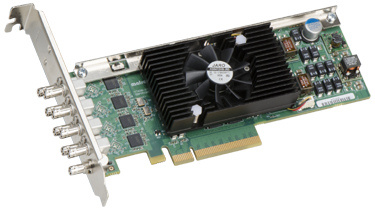
Matrox DSX LE4 LP



Hive File Import


Matrox X.mio3 FH


Matrox X.mio3 12G

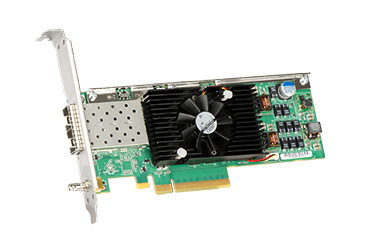
Matrox X.mio3 IP






Matrox M264 Family


Matrox X.mio3 LP


Bluefish444 KRONOS K8


Bluefish444 KRONOS Elektron


Bluefish444 Epoch | 4K Neutron


Bluefish444 Epoch | Supernova CG


Bluefish444 KRONOS Optikos


Bluefish444 Epoch | 4K Supernova S+


latakoo Avid Media Composer Integration


CaptureBox


nxtedition


Knox Media Hub for Adobe Premiere...


Inflo


Bluefish444 IngeSTore Server 3G



Ingest Browser


ShareBrowser


Bluefish444 IngeSTore


AV.io SDI


FoolCat




media|producer




Creative Cloud


MediaServicesIQ



AV.io 4K


AV.io HD



mxfSPEEDRAIL mediaMOVE



IN2IT exchange

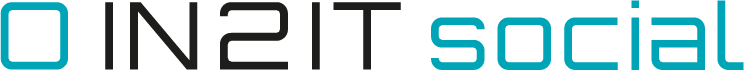
IN2IT social



mxfSPEEDRAIL mediaREC


mxfSPEEDRAIL mediaCARD



IBM Aspera® Streaming

Matrox DSX LE4 LP
Matrox DSX LE4 LP is ideal for OEMs who need to create compact channel-in-a-box systems, video servers, broadcast graphics systems, encoders, transcoders, multiviewers, switchers and other digital media equipment.
Key features
Low profile, half-length PCIe card
Re-configurable I/O that can support up to 8 SDI inputs or outputs
Frame synchronizers
VANC and HANC support for each input and output
Analog blackburst reference input (tri-level or bi-level)
Automatic video relay bypass (optional)
Live zero-frame delay video mixers
Hive Ingest
Hive File Import
All import tasks can be monitored and controlled by Task List window
Multiple importing modes
Import all clips on one medium to be one clip in Hive
Import all clips on one medium to be separated clip in Hive
Partial importing
Multi-selection importing
Support to preview clip(s) before importing on Import Terminal
Synchronize NRCS planning information and use for importing metadata
Open to integrate with 3rd party NRCS, e.g. iNews, ENPS and Open Media
(requires custom integration)
Write NRCS planning information to XDCAM dics to be XMPilot and then all
imported clips are inherited with the XMPilot metadata
Matrox X.mio3 FH
Matrox X.mio3 FH is ideal for OEMs who need to create advanced channel-in-a-box systems, video servers, broadcast graphics systems, encoders, transcoders, multiviewers, switchers and other digital media equipment.
Key features Half-length PCI express card Re-configurable IO that can support up to 12 SDI IO Frame synchronizers VANC and HANC support for each input and output Analog blackburst reference input (tri-level or bi-level) On-board multi-channel MADI (Motion Adaptive De-Interlacer) On-board multi-channel Up/Down/Cross scaler On-board multilayer compositor Automatic video relay bypass Live zero-frame delay video and audio mixers Up to 16 channels of AES/EBU inputs and outputs Up to 8 LTC inputs and outputs RS422 control Single slot all inclusive option
Matrox X.mio3 12G
Matrox X.mio3 12G is ideal for OEMs who need to create advanced channel-in-a-box systems, video servers, broadcast graphics systems, encoders, transcoders, multi-viewers, switchers and other digital media equipment. This card is supported by the Matrox DSX SDK (Software Development Toolkit). Please refer to the Matrox DSX Developer Products datasheet for information on file I/O, software codecs and CPU effects.
Key features
Half-length PCI Express card
Up to two 12G SDI inputs
Up to two 12G SDI outputs
Two re-configurable SD, HD, 3G SDI I/O
Frame synchronizers on each input
VANC and HANC support for each input and output
Analog blackburst reference input (tri-level or bi-level)
Onboard multi-channel 4K scaler
Onboard multi-layer 4K compositor
Live zero-frame delay video and audio mixer
Up to16 channels of AES/EBU inputs and outputs
Up to eight LTC inputs and outputs
Matrox X.mio3 IP
Key features Multi-channel IO allowing up to 4 video inputs and 4 video outputs with redundancy in HD Guaranteed non-bursty packet transmission with zero CPU usage Support for multiple IP encapsulations IP and analog blackburst timing reference IP bypass and fail-safe mechanisms On-board multi-channel MADI (Motion Adaptive Deinterlacer) Onboard multi-channel Up/Down/Cross scaler Onboard multi-layer compositor Feature rich SDK
Matrox DSX LE4 FH
Matrox DSX LE4 FH is ideal for OEMs who need to create channel-in-a-box systems, video servers, broadcast graphics systems, encoders, transcoders, multiviewers, switchers and other digital media equipment.
Key features Half-length PCI express card Re-configurable IO that can support up to 12 SDI IO Frame synchronizers VANC and HANC support for each input and output Analog blackburst reference input (tri-level or bi-level) Automatic video relay bypass Live zero-frame delay video mixers Up to16 channels of AES/EBU inputs and outputs Up to 8 LTC inputs and outputs RS422 control Single slot all inclusive option
Matrox DSX LE4 IP
Key features
Multi-channel IO allowing up to 4 video inputs and 4 video outputs with redundancy in HD
Guaranteed non-bursty packet transmission with zero CPU usage
Support for multiple IP encapsulations
IP and analog blackburst timing reference
IP bypass and fail-safe mechanisms
Feature rich SDK
Matrox X.mio5 Q25
The Matrox X.mio5 Q25 network adapter offers complete ST 2110 offload allowing OEM software solutions to provide reliable and scalable COTS based 10Ge and 25Ge IP solutions. This ST 2110 NIC offloads all packet processing required for ST 2110-20, ST 2110-30, ST 2110-31 and ST 2110-40, as well as ST 2022-7 redundancy, to free up system resources. With ST 2110-21 packet pacing built into the NIC, software solutions can provide guaranteed narrow senders (Type N) under all conditions independent of CPU load and OS interactions. The X.mio5 Q25 ST2110 IO cards also provide line rate capture allowing for wide asynchronous receivers (type A). Both the permissive wide asynchronous receivers and the ST 2110-21 packet paced, narrow senders allow software solutions to guarantee universal compatibility and interoperability at scale.
Key features Native SMPTE ST 2110 support with no CPU usage 4x UHDp60/50 inputs and outputs over 25GbE 32x HD inputs and outputs over 25GbE 256 audio flows from 1 to 64 tracks Multi-channel HDR conversion On-board de-interlacing, scaling, and compositing, Built in NMOS IS-04 and IS-05 support, 3 year warranty
Matrox DSX Core
Matrox M264 Family
The M264 family can encode/decode up to four streams of 4Kp60 at 4:2:2 10-bit, 40 streams of HD long GOP at 4:2:2 10-bit or 64 streams of HD at 4:2:0 8-bit. The faster than real-time encoding/decoding ability of the M264 allows multiple blazing fast transcodes for distribution on differing media platforms. With onboard multi-channel, motion-adaptive deinterlacing, and up/down/cross scaling, the M264 family can repurpose content into any resolution before encoding or after decoding, particularly beneficial for OTT workflows.
Specifically designed for high density encoding/decoding (Baseline Profile to High 10 Intra Profile up to Level 5.2), M264 cards provide the highest possible quality at the lowest power per stream (< 1.5 W per HD stream). The M264 S4, S3 and S2 cards are cloud friendly and their resources can be shared across virtual machines.
Matrox M264 cards are the ideal H.264 accelerators for channel-in-a-box systems, video servers, broadcast graphics systems, multi-viewers, and switchers or to create high-density encoders, transcoders and other broadcast media equipment. The Matrox M264 hardware is supported by the Matrox DSX Software Development Kit. Please refer to the Matrox DSX Developer Products datasheet for information on file I/O, software codecs and CPU effects.
Key features PCI Express Cards M264 - Gen 2, ½ length card M264 S2 - Gen 3, ¾ length card M264 S3 - Gen 3, ¾ length card, M264 S4 - Gen 3, full length card. Multi-channel, high-quality H.264 video encoding, decoding and transcoding Up to 4K resolutions supported 4:2:2 10-bit and 4:2:0 8-bit Hardware based deinterlacing and scaling Real-time and faster than real-time operation Dynamic codec control Sony XAVC compliant encoding including 4K XAVC Long and 4K Intra Class 480 Panasonic AVC-Ultra compliant Native MXF file wrapping Native MXF file reading. This includes Trim in and Trim out settings for building playlists File consolidation Time Delay Instant Replay (TDIR) support MXF file truncation and appending during live recording
Matrox X.mio3 LP
This low-profile, half-length card offers up to eight reconfigurable SDI I/Os from SD to 4K.
Multi-channel hardware processing accelerates compute-intensive operations including motion-adaptive de-interlacing, up/down/cross scaling and mixing/compositing for all resolutions including 4K.
Matrox X.mio3 LP is ideal for OEMs who need to create advanced yet compact channel-in-a-box systems, video servers, broadcast graphics systems, encoders, transcoders, multiviewers, switchers and other digital media equipment.
Key features
Low profile, half-length PCI-e card
Re-configurable I/O that can support up to 8 SDI inputs or outputs
Frame synchronizers
VANC and HANC support for each input and output
Analog blackburst reference input (tri-level or bi-level)
On-board multi-channel MADI (Motion Adaptive De-Interlacer)
On-board multi-channel Up/Down/Cross scaler
On-board multilayer compositor
Automatic video relay bypass (optional)
Live zero-frame delay video and audio mixer
Bluefish444 KRONOS K8
KRONOS K8 is Bluefish444’s fully-featured high-bandwidth 4K/UHD, 2K/HD & SD video and audio I/O card for professional video workflows on Windows, macOS and Linux operating systems.
Capable of up to 8 independent and simultaneous channels of 3G/HD/SD-SDI input or output, K8 also features Reference and LTC I/O.
Cross-platform support with Industry leading 3rd-party software
Adobe Creative Cloud | Assimilate SCRATCH | Avid | CasparCG | Dataton | Foundry Nuke | Resolume | Streamstar | Unity | Unreal Engine | vMix
All Bluefish video cards are Thunderbolt compatible, work with the free Bluefish acquisition application IngeSTore, the Bluefish cross-platform SDK, and leading 3rd party content creation tools.
Bluefish products are deployed globally throughout the broadcast graphics, post-production, live event and entertainment, immersive graphics, proAV, corporate, military, government, medical and education markets, including integration into digital intermediate, mobile production, QC and compliance, Video Over IP and video streaming workflows.
FREE multi-channel capture tool, IngeSTore
- Capture up to 4 channels of video
- Wide range of codec options
- Records direct to shared storage, including Avid shared storage
- Growing file support with Edit-While-Record in Adobe Premiere Pro and Avid Media Composer
- REST API to control remotely
- RS-422 Controller
- Encode for live production, post production, archival and streaming workflows
MAJOR FEATURES
Bi-directional I/O’s provide unrivalled flexibility
- 8 bi-directional HD-BNC video connectors supporting 3G/1.5G SDI I/O
- Multi-channel 4K UHD 60p playout or capture video Quad Link 3G-SDI
- Each BNC is completely independent
Maximum connectivity
- Reference I/O BNC
- LTC I/O
- Interlock between multiple K8 and Epoch | Neutron/4K Neutron cards
Optional connectivity
- Optional auxiliary I/O can be added to K8 via the STEM port interface and optional EX-1 and EX-2 products
- K8 with EX-1 adds LTC I/O, RS-422 control and AES audio I/O
- K8 with EX-2 adds LTC I/O, RS-422 control and Analogue audio I/O
The industry's lowest latency I/O, by design
KRONOS K8 has, by design, the world's lowest-latency providing access to captured fields or frames to on-board card memory event before the whole field or frame is complete, thereby reducing the latency to sub on field or frame. During a capture or playout, each process can occur at less than or equal to 1 field for interlaced modes, and less than 1 frame for progressive modes.
Maintaining a 12-bit processing pipeline
- 12-bit image processing is standard on all Bluefish video cards
- Allows 8, 10 & 12-bit SDI video signals to be produced from 8, 10, 12 & 16-bit pixel formats providing the highest image quality available from your source material
- 4096 discrete values of red, green & blue are maintained per pixel
- 4 times the colour precision of a traditional 10-bit processing pipeline!
Maintaining the highest quality RGB <=> YUV
- Fully programmable 4 x 4 x 33-bit colour matrix providing the highest quality colour space conversions
- Reduces colour space conversion errors and ensures the highest quality colour accuracy during capture, monitoring and mastering
Thunderbolt expansion chassis compatibility
- Compatible with Sonnet, One Stop Systems Magma, Netstor, and AKiTio Thunderbolt devices for multichannel mobile production
- Visit Bluefish's website for a full list of qualified 3rd-party chassis options
Low-latency video keyers
- 4 x Low latency hardware video keyer
- Allows video layers to be combined in hardware with microseconds of delay
- Enables animated logos, captions, tickers, and more to be keyed over live video feeds at full 12-bit precision, and with minimum input to output delay
- Can also function as an image pre-multiplier to assist in previewing images with alpha data
Bluefish444 KRONOS Elektron
KRONOS will offer the choice of SDI I/O connectivity with the KRONOS ēlektron, featuring 8 high-density BNC connectors capable of 3G/HD/SD-SDI. Each HD BNC connector is fully bi-directional, enabling numerous configuration options, including 8 input, 8 output, or a mixture of SDI input and output connections.
Bluefish444 Epoch | 4K Neutron
Epoch | 4K Neutron is Bluefish444’s fully-featured 4K/UHD, 2K/HD & SD video and audio I/O card for professional video workflows on Windows, macOS and Linux operating systems.
Capable of up to 3 independent and simultaneous channels of 3G/HD/SD-SDI input or output, 4K Neutron also features 4K/UHD HDMI monitoring, AES Digital Audio IO, Analogue Audio Output, RS-422 Control, and auxiliary Reference Input. 4K Neutron is also available as a low-profile configuration compatible with compact installations or devices.
Cross-platform support with industry-leading 3rd-party software
Adobe Creative Cloud | Assimilate SCRATCH | Avid | Avmeda | Brainstorm | BTi | CasparCG | ChryonHego | ClassX | Dataton | Drastic Technologies 4KScope & VideoQC | DVBControl | Etere | Foundry Nuke | Libero Systems | Marquise Technologies MIST & ICE | Masterplay | Media 5 | Media-Alliance | Medialooks | Metus | MOG | NewTek | Nverzion | Resolume | Ross Video | Streamstar | Telestream Wirecast | Touchdesigner | Unity | Unreal Engine | Unreal Streaming Technologies | Vizrt Viz Engine & Viz Arena | vMix | VRi | Xdream Media | Zinemath zLense
All Bluefish video cards are Thunderbolt compatible, work with the free Bluefish acquisition application IngeSTore, the Bluefish cross-platform SDK, and leading 3rd party content creation tools.
Bluefish products are deployed globally throughout the broadcast graphics, post-production, live event and entertainment, immersive graphics, proAV, corporate, military, government, medical and education markets, including integration into digital intermediate, mobile production, QC and compliance, Video Over IP and video streaming workflows.
FREE multi-channel capture tool, IngeSTore
- Capture up to 3 channels of video
- Wide range of codec options
- Records direct to shared storage, including Avid shared storage
- Growing file support with Edit-While-Record in Adobe Premiere Pro and Avid Media Composer
- REST API to control remotely
- RS-422 Controller
- Encode for live production, post production, archival and streaming workflows
MAJOR FEATURES
Bi-directional I/O’s provide unrivalled flexibility
- 3 bi-directional BNC video connectors supporting 3G/1.5G SDI I/O
- Up to 4K UHD 30p playout or capture via Dual Link 3G-SDI
- Each BNC is completely independent
- Third BNC can be set to Reference input instead of standard video signal
Maximum connectivity
Included breakout cable provides:
- RS-422 machine control for control of VTRs and other serial-controlled devices
- 8 channels of AES EBU audio input and output for 7.1 surround sound monitoring. Capture and playout digital audio signals in crystal-clear quality
- 2 channels of Analogue Audio for quick and simple high quality audio monitoring
- Auxiliary Reference (Input) connector frees the 3rd BNC for 3G/HD/SD video I/O
The industry's lowest latency I/O, by design
4K Neutron has, by design, the world's lowest-latency providing access to captured fields or frames to on-board card memory event before the whole field or frame is complete, thereby reducing the latency to sub on field or frame. During a capture or playout, each process can occur at less than or equal to 1 field for interlaced modes, and less than 1 frame for progressive modes.
4K/UHD HDMI monitoring
- Cost-effective 4K/UHD monitoring via HDMI 1.4
- Simultaneous SDI and HDMI playout
Maintaining a 12-bit processing pipeline
- 12-bit image processing is standard on all Bluefish video cards
- Allows 8, 10 & 12-bit SDI video signals to be produced from 8, 10, 12 & 16-bit pixel formats providing the highest image quality available from your source material
- 4096 discrete values of red, green & blue are maintained per pixel
- 4 times the colour precision of a traditional 10-bit processing pipeline!
Maintaining the highest quality RGB <=> YUV
- Fully programmable 4 x 4 x 33-bit colour matrix providing the highest quality colour space conversions
- Reduces colour space conversion errors and ensures the highest quality colour accuracy during capture, monitoring and mastering
Thunderbolt expansion chassis compatibility
- Compatible with Sonnet, One Stop Systems Magma, Netstor, and AKiTio Thunderbolt devices for multichannel mobile production
- Visit Bluefish's website for a full list of qualified 3rd-party chassis options
Low-latency video keyer
- Low latency hardware video keyer
- Allows video layers to be combined in hardware with microseconds of delay
- Enables animated logos, captions, tickers, and more to be keyed over live video feeds at full 12-bit precision, and with minimum input to output delay
- Can also function as an image pre-multiplier to assist in previewing images with alpha data
Bluefish444 Epoch | Supernova CG
Epoch | Supernova CG is Bluefish444’s 2K/HD & SD video and audio I/O card for professional video workflows on Windows, macOS and Linux operating systems.
Capable of up to 4 independent and simultaneous channels of HD/SD-SDI input or output, Supernova CG features a flexible combination of multi-channel SDI I/O, and a dedicated Reference input BNC.
Cross-platform support with industry-leading 3rd-party software
Adobe Creative Cloud | Assimilate SCRATCH | Avid | Avmeda | Brainstorm | BTi | CasparCG | ChryonHego | ClassX | Dataton | Drastic Technologies 4KScope & VideoQC | DVBControl | Etere | Foundry Nuke | Libero Systems | Marquise Technologies MIST & ICE | Masterplay | Media 5 | Media-Alliance | Medialooks | Metus | MOG | NewTek | Nverzion | Resolume | Ross Video | Streamstar | Telestream Wirecast | Touchdesigner | Unity | Unreal Engine | Unreal Streaming Technologies | Vizrt Viz Engine & Viz Arena | vMix | VRi | Xdream Media | Zinemath zLense
All Bluefish video cards are Thunderbolt compatible, work with the free Bluefish acquisition application IngeSTore, the Bluefish cross-platform SDK, and leading 3rd party content creation tools.
Bluefish products are deployed globally throughout the broadcast graphics, post-production, live event and entertainment, immersive graphics, proAV, corporate, military, government, medical and education markets, including integration into digital intermediate, mobile production, QC and compliance, Video Over IP and video streaming workflows.
FREE multi-channel capture tool, IngeSTore
- Capture up to 4 channels of video
- Wide range of codec options
- Records direct to shared storage, including Avid shared storage
- Growing file support with Edit-While-Record in Adobe Premiere Pro and Avid Media Composer
- REST API to control remotely
- RS-422 Controller
- Encode for live production, post production, archival and streaming workflows
MAJOR FEATURES
Bi-directional I/O’s provide unrivalled flexibility
- 4 bi-directional BNC video connectors supporting 1.5G-SDI I/O
- Up to 2K/HD 60p playout or capture via Dual Link 1.5G-SDI
- Each BNC is completely independent
Maximum connectivity
- Dedicated Reference Input BNC
The industry's lowest latency I/O, by design
Supernova CG has, by design, the world's lowest-latency providing access to captured fields or frames to on-board card memory event before the whole field or frame is complete, thereby reducing the latency to sub on field or frame. During a capture or playout, each process can occur at less than or equal to 1 field for interlaced modes, and less than 1 frame for progressive modes.
Maintaining a 12-bit processing pipeline
- 12-bit image processing is standard on all Bluefish video cards
- Allows 8, 10 & 12-bit SDI video signals to be produced from 8, 10, 12 & 16-bit pixel formats providing the highest image quality available from your source material
- 4096 discrete values of red, green & blue are maintained per pixel
- 4 times the colour precision of a traditional 10-bit processing pipeline!
Maintaining the highest quality RGB <=> YUV
- Fully programmable 4 x 4 x 33-bit colour matrix providing the highest quality colour space conversions
- Reduces colour space conversion errors and ensures the highest quality colour accuracy during capture, monitoring and mastering
Thunderbolt expansion chassis compatibility
- Compatible with Sonnet, One Stop Systems Magma, Netstor, and AKiTio Thunderbolt devices for multichannel mobile production
- Visit Bluefish's website for a full list of qualified 3rd-party chassis options
Low-latency video keyer
- Low latency hardware video keyer
- Allows video layers to be combined in hardware with microseconds of delay
- Enables animated logos, captions, tickers, and more to be keyed over live video feeds at full 12-bit precision, and with minimum input to output delay
- Can also function as an image pre-multiplier to assist in previewing images with alpha data
Bluefish444 KRONOS Optikos
The KRONOS optikós offers future-proofing connectivity with 3 SFP+ cages in addition to 2 HD BNC connectors for 3G/HD/SD-SDI I/O. These SFP+ cages provide limitless connectivity options exposing greater than 3G SDI, IP connectivity across 10Gb Ethernet, and flexibility to choose from numerous physical interfaces.
Bluefish444 Epoch | 4K Supernova S+
Epoch | 4K Supernova S+ is Bluefish444’s fully-featured 4K/UHD, 2K/HD & SD video and audio I/O card for professional video workflows on Windows, macOS and Linux operating systems.
Capable of up to 4 independent and simultaneous channels of 3G/HD/SD-SDI input or output, 4K Supernova S+ also features a fifth BNC for SDI monitor output and a dedicated Reference input BNC.
Cross-platform support with industry-leading 3rd-party software
Adobe Creative Cloud | Assimilate SCRATCH | Avid | Avmeda | Brainstorm | BTi | CasparCG | ChryonHego | ClassX | Dataton | Drastic Technologies 4KScope & VideoQC | DVBControl | Etere | Foundry Nuke | Libero Systems | Marquise Technologies MIST & ICE | Masterplay | Media 5 | Media-Alliance | Medialooks | Metus | MOG | NewTek | Nverzion | Resolume | Ross Video | Streamstar | Telestream Wirecast | Touchdesigner | Unity | Unreal Engine | Unreal Streaming Technologies | Vizrt Viz Engine & Viz Arena | vMix | VRi | Xdream Media | Zinemath zLense
All Bluefish video cards are Thunderbolt compatible, work with the free Bluefish acquisition application IngeSTore, the Bluefish cross-platform SDK, and leading 3rd party content creation tools.
Bluefish products are deployed globally throughout the broadcast graphics, post-production, live event and entertainment, immersive graphics, proAV, corporate, military, government, medical and education markets, including integration into digital intermediate, mobile production, QC and compliance, Video Over IP and video streaming workflows.
FREE multi-channel capture tool, IngeSTore
- Capture up to 4 channels of video
- Wide range of codec options
- Records direct to shared storage, including Avid shared storage
- Growing file support with Edit-While-Record in Adobe Premiere Pro and Avid Media Composer
- REST API to control remotely
- RS-422 Controller
- Encode for live production, post production, archival and streaming workflows
MAJOR FEATURES
Bi-directional I/O’s provide unrivalled flexibility
- 4 bi-directional BNC video connectors supporting 3G/1.5G SDI I/O
- Up to 4K UHD 30p playout or capture via Dual Link 3G-SDI
- Each BNC is completely independent
Maximum connectivity
- Additional BNC for SDI monitoring
- Dedicated Reference input BNC
The industry's lowest latency I/O, by design
4K Supernova S+ has, by design, the world's lowest-latency providing access to captured fields or frames to on-board card memory event before the whole field or frame is complete, thereby reducing the latency to sub on field or frame. During a capture or playout, each process can occur at less than or equal to 1 field for interlaced modes, and less than 1 frame for progressive modes.
Maintaining a 12-bit processing pipeline
- 12-bit image processing is standard on all Bluefish video cards
- Allows 8, 10 & 12-bit SDI video signals to be produced from 8, 10, 12 & 16-bit pixel formats providing the highest image quality available from your source material
- 4096 discrete values of red, green & blue are maintained per pixel
- 4 times the colour precision of a traditional 10-bit processing pipeline!
Maintaining the highest quality RGB <=> YUV
- Fully programmable 4 x 4 x 33-bit colour matrix providing the highest quality colour space conversions
- Reduces colour space conversion errors and ensures the highest quality colour accuracy during capture, monitoring and mastering
Thunderbolt expansion chassis compatibility
- Compatible with Sonnet, One Stop Systems Magma, Netstor, and AKiTio Thunderbolt devices for multichannel mobile production
- Visit Bluefish's website for a full list of qualified 3rd-party chassis options
Low-latency video keyer
- Low latency hardware video keyer
- Allows video layers to be combined in hardware with microseconds of delay
- Enables animated logos, captions, tickers, and more to be keyed over live video feeds at full 12-bit precision, and with minimum input to output delay
- Can also function as an image pre-multiplier to assist in previewing images with alpha data
latakoo Avid Media Composer Integration
Post-Production Automation
Post-production workflows are notably slow and manual, with files being shipped by hard drive and editors tasked with batch encoding and ingesting files, as well as manually entering custom bin information into their Avid systems. These steps can add days to the production schedule, slowing content creation.
Now, latakoo has created a solution that automates this workflow for teams using Avid Media Composer, shaving days off of the current process.
Automation with MediaComposer
With latakoo, crews on location can send a lightweight proxy file to the editors within minutes of the shoot. With latakoo’s patented compression/upload process, proxy files can be created and quickly uploaded to your private cloud account, for storage and sharing. Metadata associated with the files – such as card number, shoot date, camera ID, project number, or any custom field - can be collected for each group of videos transferred. The metadata form is completely customizable for your project requirements.
After upload, the files are automatically downloaded by latakoo HUB and dropped inside your firewall. All the editors have to do is drag the group of files into the appropriate bin in Avid Media Composer. The files, along with the metadata, automatically populate the Avid bin with the correct information.
And because the proxy files retain their original video ID, relinking the original media is easily achieved.
latakoo is a complete system, so when that first draft is finished, you can easily export it to the cloud for review and approval.
Reclaim Your Time
Imagine saving days off of your current video workflow; automating proxy creation, ingest and metadata into one simple system. It’s possible with latakoo.
CaptureBox
CaptureBox allows the capturing of multiple HD and SD content channels from digital HD / SD SDI feeds, analog sources and MPEG transport streams. You can monitor and control four video sources on a single screen via a new simplified user interface. Audio levels can be tracked and modified if necessary as loudness / true-peak displays. Content ingested in CaptureBox can be played within a few seconds of capture. The CaptureBox feature set additionally provides catch-list input from third party traffic systems, including CEA-608/708 closed-captioning support and RS-422 automated VTR control with batch-capture listing.
Universal Ingest: The wide range of inputs offered–composite, component SD / HD SDI, UDP Transport Stream–makes various ingest applications possible Remote control of VTR:RS-422
VTR control by Sony protocol is used to automatically capture batches from tape. With convenient keyboard shortcuts, tape cue, playback and shuttle is quite easy.
Batch and Scheduled Capturing: You can catch video clips from various tapes in one session, sorted by tape ID and upward time code. Once the capture session is started the only operator assistance if requested is to switch the tapes. You can continuously collect content from live sources such as satellite feeds based on a schedule with a single, daily or weekly reoccurrence. Optional router control offers automated input channel transitioning when capturing different channels.
Audio Loudness/True Peak Meters: It is possible to monitor and correct audio VU / peak levels dynamically.
Use While Capturing (TDIR): Before the capture process is complete, ingested clips can be used for immediate editing or playout of AirBox. This is especially useful for sports events or applications for time delay / instant replay.
Multi-channel audio: It is possible to record up to 16 channels.
MS Windows 10 compatible.
nxtedition
Knox Media Hub for Adobe Premiere plugin
Inflo
Meet Inflo – your new best mate in the control room. Techtel’s Inflo content management software is a game-changer in the world of broadcast technology. Awarded for ‘innovation in News Production Technology’, Inflo leverages decades of broadcast experience combined with the latest technology to deliver a flexible yet robust platform that’s ready to go in any high-end production environment.
Designed for seamless control room management and digital content handling, Inflo excels in capturing, organising, creating, storing, and viewing media content with unparalleled reliability and dynamic capabilities. Inflo is a real stand out with recent innovations like support for IP content, advanced AI features, Automatic Speech Recognition (ASR), and a Dashboard module.
The all-new Inflo Dashboard is a real-time data powerhouse. It provides detailed metrics with configurable visual panels, allowing system administrators to monitor and manage resources effectively. The highly customisable interface, including a dark mode and quick filter options, ensures a user-friendly experience tailored to your needs.
The ASR, powered by OpenAI’s Whisper, is incredibly accurate, even with multiple dialects and background noise. This makes content indexing and keyword searching a breeze. Plus, you can export transcription files to third-party systems, making your content management seamless.
Inflo leverages the latest online technologies, making it a versatile solution for any network environment. It includes a browser-based cuts edit tool, allowing users to trim and repurpose content without needing complex software. This non-destructive editing keeps your original media safe while letting you make quick modifications on the go.
Inflo is perfect for high-value production video from live feeds, supporting various formats from compact MP4 to full-quality DNxHD or Apple ProRes. You can access and collaborate on your video content through a web browser, add comments, and export media as needed.
Content management is a breeze with Inflo. Automatic file naming, advanced search filters, and seamless legacy content import make it easy to keep track of everything. Whether you’re migrating data from existing platforms or integrating a substantial content library, Inflo ensures all your media is accessible and manageable from one user-friendly interface.
So, get to know Inflo! Techtel’s award-winning, cutting-edge platform for optimal media management and broadcasting.
inflo.tv | inflo@techtel.tv | +61 2 9906 1488
Bluefish444 IngeSTore Server 3G
Watch the IngeSTore product video here
The perfect companion for the following workflows:
- Multi-cam studio
- ISO recording
- Archive from video tape
- Post-production
- Electronic News Gathering (ENG)
- Uncompressed capture & encode later
- Edit While Record (Growing files)
- Remote production
- Mobile production
Multiple codec options
- Uncompressed, DV, DVCProHD codecs free
- H.264, DNxHD, AVC-Intra 100, XDCAM, JPEG2000 via additional licence
- Codecs are compatible with MAM options such as eMAM and CatDV
Network Shared Storage
- Connects via 10Gb, 5Gb, 2.5Gb or 1Gb network interfaces
- Compatible with Avid Nexis shared storage devices, and storage from G-Technology, DDP, SNS Evo, ProMAX, JMR, Caldigit, MAGMA, ATTO, Fusion, Facilis Technology, Masstech, Accusys, EditShare, StorageDNA, Quantum, plus more
- Visit Bluefish's website for a full list of qualified shared storage options
Edit-While-Record
- BlueCodecPack licence allows IngeSTore to record to growing file compatible formats
- Edit live in Avid Media Composer or Adobe Premiere Pro while the recording is still underway. This is available within Premiere Pro natively in some formats, with all other formats requiring the BlueRT plug-in
- Requires separate workstation connected to the same network as IngeSTore Server 3G
- Growing file support with Adobe Creative Cloud, Assimilate SCRATCH, CasparCG, Drastic Video QC, VLC and Medialooks software
REST API
- Control IngeSTore Server 3G remotely on your network
- Supports multiple servers controlled via a single interface
- Add extra functionality to IngeSTore
- Requires a REST API licence per server
OneGUI
Ingest Browser
This is the are where x-dream-media's Ingest Browser plays. This product allows previewing professional video files within a web browser. Basic technical metadata of the files are displayed. The files can get trimmed and concatenated. Finally automatic processing actions are triggered by human operator. By default x-dream-media’s MXF Sticher and Re-Muxer is called. Alternatively a job can get started at x-dream-media’s Workflow Manager.
ShareBrowser
ShareBrowser enables your users to organize and search for media and projects across EVO storage as well as local, offline, and other SAN/NAS network disks.
Assets can be catalogued, tagged, and commented, so everyone on the team can easily find, preview, and share media and projects.
ShareBrowser is perfect for post-production teams that collaborate around a shared storage workflow, giving everyone a central, searchable database.
ShareBrowser shows you your storage workspaces in one spot — including cloud services like Dropbox, Hightail, and Adobe Creative Cloud.
Bluefish444 IngeSTore
Bluefish444 have developed IngeSTore as a complementary multi-channel ingest tool, enabling Bluefish hardware to capture multiple independent format SDI or NDI® sources simultaneously. Capture to QuickTime, AVI and DVCPRO50/HD codecs for free.
Watch the IngeSTore product video here
IngeSTore can be used seamlessly in combination with popular NLE software such as Avid Media Composer and Adobe Premiere Pro CC to provide a simultaneous capture and output solution, with compatible Bluefish hardware and firmware modes.
IngeSTore features software licence upgrades to encode uncompressed SDI to other codecs, such as Avid-compliant OP-ATOM DNxHD 8-bit media. IngeSTore can write directly to local or shared storage, including Avid shared storage, allowing systems to access media directly from the Avid Media Database.
The BlueCodecPack licence includes DNxHD, ProRes, H.264, Sony XDCAM, and AVC-Intra 100 codecs, with JPEG 2000 also available as an optional addition to BlueCodecPack.
The perfect companion for the following workflows:
- Multi-cam studio
- ISO recording
- Archive from video tape
- Post-production
- Electronic News Gathering (ENG)
- Uncompressed capture & encode later
- Edit While Record (Growing files)
- Remote production
- Mobile production
Multiple codec options
- Uncompressed, DV, DVCProHD codecs free
- H.264, DNxHD, AVC-Intra 100, XDCAM, JPEG2000 via additional licence
- Codecs are compatible with MAM options such as eMAM and CatDV
Network Shared Storage
- Connects via 10Gb, 5Gb, 2.5Gb or 1Gb network interfaces
- Compatible with Avid Nexis shared storage devices, and storage from G-Technology, DDP, SNS Evo, ProMAX, JMR, Caldigit, MAGMA, ATTO, Fusion, Facilis Technology, Masstech, Accusys, EditShare, StorageDNA, Quantum, plus more
- Visit Bluefish's website for a full list of qualified shared storage options
Edit-While-Record
- BlueCodecPack licence allows IngeSTore to record to growing file compatible formats
- Edit live in Avid Media Composer or Adobe Premiere Pro while the recording is still underway. This is available within Premiere Pro natively in some formats, with all other formats requiring the BlueRT plug-in
- Can either be used on the same system as IngeSTore or a separate network-connected NLE workstation
- Growing file support with Adobe Creative Cloud, Assimilate SCRATCH, CasparCG, Drastic Video QC, VLC and Medialooks software
REST API
- Control IngeSTore remotely on your network
- Supports multiple servers controlled via a single interface
- Add extra functionality to IngeSTore
- Requires a REST API licence per server
AV.io SDI
Epiphan’s suite of rugged and portable USB-based frame grabbers enable users to capture signals from just about any video source.
The UVC-based AV.io SDI frame grabber simplifies video capture with no software or drivers required; programs will recognize any connected source as if it was a plug-and-play webcam. AV.io SDI supports resolutions up to 1080p and transfers uncompressed video to your computer at 60 fps with near-zero latency, letting you capture even the tiniest details with perfect clarity.
AV.io SDI is built with an all-metal enclosure and features robust, full-size connectors designed for reliable and repeated long-term use.
FoolCat
All reports are designed as dark mode websites, making it easy to open a report while in the edit and coloring room. Need to go to print? Just grab the PDF that's also generated, in light mode.
Raw Power
Raw is where it all started for FoolCat. With support for ARRIRAW, Codex, Blackmagic RAW, Phantom CineRAW, RED R3D, ProRes RAW, Sony X-OCN, and more. Check out all supported formats.
Built for every screen
FoolCat's reports are so much more powerful than a fixed PDF. Automatically scaling to work for each screen size, they're accessible on mobile and every other screen you need to view a report on.
Integrated with Hedge
Never miss a camera reports by having them created automatically after offloading your cards with Hedge - complete with your custom settings, production data, and company branding.
Bigger, better, faster
Rebuilt from the ground up to deal with ever increasing file sizes and amounts, FoolCat is now up to 3x faster. Whatever you throw at it, FoolCat can digest it: huge file amounts, terabytes of data, and superdeep folder structures.
Queue 'm up
As we all rarely offload a single card, through Hedge's deep FoolCat integration it's now possible to queue report creations, without keeping sources occupied or slowing them down during offloads.
Reel Detection
Not creating a report per card, but for a whole drive filled with card offloads? FoolCat detects them as separate reels, and neatly organizes your reports around it. One contact sheet for each full day, or even one per shoot.
“One of those missing tools that is so obvious - but missing in just about every app in the world. Genius is often simplicity that’s right in front of you.” Vincent LaForet
Visual Data
Capture
Features
- Scheduled or crash (manual) recording with VTR transport control.
- Unlimited TimeDelay loop recording.
- Manual QC, logging and metadata fill-in during ingest.
- Processing and migration of video files while recording.
- Near-instant availability of video being recorded for proxy creation, preview, editing, playout to all AutoPlay services and users.
media|producer
a much simpler, cost effective and productive process. It is a fully distributed and
virtualizable, load-balanced, cloud-ready, multi-user, media and metadata ingest
platform for post production environments.
FEATURES:
• Multi Avid Interplay authentication and automatic project-based ingest template creation.
• Truly multi-user system with individual profiles and session settings.
• Automatic file source and type detection – user is not required to have any technical knowledge of file types & formats.
• Easy and flexible clip grouping with marker (locator) support to identify source clip boundaries.
• Metadata profiles to enforce required metadata input.
• Flexible metadata handling, creation, and editing.
• Full metadata support for standard file structures.
• True multi-destination ingest with virtually unlimited ingest destination targets.
• LUT support for HDR workflows.
• 3 panel GUI design with two modes of operation:
• Right-click mode: gives the user full control over every aspect of the ingest job settings and properties.
• Ingest mode: streamlined ingest function for high-demand ingest operations.
• Flexible auto-sync to group video/audio tracks based on timecode with the ability to generate subclips, multi-groups,
and sequences.
• Support for almost all file-based formats in the market, from mobile media (iPhone, Android, DSLRs, GoPro) to HD and
4K formats (including XAVC class 480, DNxHR).
• Support for the latest Master file-based formats:
• RED, XAVC-I, XAVC Long Gop, XOCN, SStP, AVC-LongG.
The innovative media|producer series is now available in two versions: standard and ultimate.
media|producer ultimate is designed for high-end production and digital cinema. Alongside all the features of the standard version, media|producer ultimate also benefits from:
• High Frame Rate support • Functionality with special codecs such as XOCN 16-bit, XAVC class 480, RED, ARRI • LUTs • Floating license model • Load balancing • Full ingest automation • Simultaneous OP-Atom and OP1a outputs • media|gateway subset (selection of one file acceleration connector)
media|producer, which is optimized for broadcast and content production, is fully upgradeable to media|producer ultimate.
GLOOBOX Capturer
GLOOBOX Capturer Family Features/Benefits:
Baseband capture solution for direct ingest of SDI, HD-SDI, Quad 3G-SDI
and IP signals into file-based workflows.
• Capture and check into Avid Interplay | Production or MAM with frame chase.
• Up to 3 resolutions/formats per input channel.
• Capture into two systems simultaneously.
• Two PAM systems: one MAM, one PAM.
• 2 or 4 Channel HD / IP and 1 or 2 Channel 4K versions available.
• IP standards: SMPTE 2022-6, 2022-7.
• Background transfer functionality.
• SDI monitoring with pre-read (optional on 4K systems).
• Controllable via GLOOBOX Scheduler and LiveOps.
• Colored locators with labels and comments.
• Up to 16 HD-SDI embedded audio channels per input.
• Supports industry codecs:
FR (High Frame Rates) 50p and 60p, SD/HD: XAVC, DV, IMX, XDCAM HD, XDCAM EX, DVCPRO HD, AVC-lntra/AVC-Ultra, ProRes, DNxHD & DNxHR, h.264.
UHD/4K: DNxHR, XAVC.
• Controllable via VDCP, FIMS compliant API.
• Automatic timecode break detection and handling.
• VTR control via RS-422 (optional).
• LTC input.
HERO CAPTURE
Key Feature:
◎ Support AJA、Blackmagic capture card.
◎ Showing CH/EN channel name on monitoring windows.
◎ 4 channels showing on monitor, every channel could be ON/OFF.
◎ Start, stop and record button for single/multi channel.
◎ Checking video while recording.
◎ De-Interlacing function.
◎ Indication in every channel window to check coding quality drop.
◎ Logo/ real time overlay for output.
◎ Cut clip and save function, clip length is down to second.
◎ Auto-delete function: while local HDD is full, system will delete oldest files.
◎ Traditional Chinese/ English UI.
◎ Setting periods for screenshot and saving as JPG/PNG files. (optional)
◎ Streaming while recording (optional).
◎ Scheduled function: set time/date for start/stop recording (optional).
◎ Customized software service (optional).
Specification:
◎ 4 channels HD/SD-SDI or HDMI input.
◎ 4 track audio monitor per channel, support audio output.
◎ Bitrate: 1Mbps~50Mbps.
◎ Resolution: 320x180~1920x1080.
◎ Support MP4, MPG, AVI (option), MXF (option) output.
Creative Cloud
Creative Cloud is a collection of 20+ desktop and mobile apps and services for photography, design, video, web, UX and more. Now you can take your ideas to new places with Photoshop on the iPad, draw and paint with Fresco, and design for 3D and AR. Join our global creative community — and make something better together.
MediaServicesIQ
Media ServicesIQ provides an easy-to-access portal to cloud-based AI/ML services through custom-developed workflows.
KEY FEATURES & CAPABILITIES
Metadata Generation
Cloud-based collection of speech-to-text and video intelligence applications automating the generation of speech and video-based metadata Provides off-the-shelf integration with the Avid system Easily interfaces with existing workflows using REST API Video intelligence metadata for face, logo, ad, number, on-screen text, object, and shot change detection Metadata with timecodes for tagging, enabling search and faster content retrieval.
Automatic Closed Caption/Subtitle Generation
Machine-generated, time-synced outputs in various sidecar formats for further processing Faster, scalable, reliable, and secure generation of preliminary outputs Easily ingest sidecar files into workflows for repurposing.
CC Quality Conformance for Multi-Platform publishing
Generate reports on non-conformance parameters within a CC sidecar file Automatically compares against predefined style guides standards from platforms such as Netflix Time coded error reports for easy navigation and correction Ability to ingest multiple sidecar formats.
Auto classify content for better value
Automatically create a classification for content Classify advertisements using various labels to automatically identify and ingest Automatic classification of high-points in a feature-length video Easily integrate and ingest labels into existing workflows.
MAM4PRO
MAM4PRO offers an agile and cost-effective way to produce and orchestrate high-quality content, no matter where teams or resources are located.
By virtualizing the media operations such as recording, ingest, transcoding, streaming and even file transfer, MAM4PRO is simplifying equipment redundancy and network complexity, making collaborative production effortless and simpler.
Jump into the next level of production with virtualized media operations.
Virtualized Media Operations - Real-time Stream, Record, Ingest, Playback, Transcode and File Transfer.
Multiple Deploy Options - On-premises or on the Cloud (Private, Public and Hybrid).
Management and Control - Central Administration of all Media Operations, anywhere.
Centralized Media Ecosystem - Same platform for Production, Contribution and Distribution Video Formats
Collaborative Remote Workflows - Ideal for Remote Digital Media Production and Management.
Resources Allocation & Optimization - Shared equipment, facilities and teams across locations.
AV.io 4K
Epiphan’s suite of rugged and portable USB-based frame grabbers enable users to capture signals from just about any video source.
The HDMI-to-USB AV.io 4K frame grabber simplifies video capture with no software or drivers required; programs will recognize a connected source as if it were a plug-and-play webcam. This award-winning frame grabber captures resolutions up to 4096 × 2160 with 4K UHD video streaming at 30 fps and 1080p at 60 fps – all with near-zero lag. Use your video at its original resolution or let AV.io scale it to exactly what you need.
AV.io 4K is built with an all-metal enclosure and features robust connectors designed for reliable and repeated long-term use.
AV.io HD
Epiphan’s suite of rugged and portable USB-based frame grabbers enable users to capture signals from just about any video source.
The UVC-based AV.io HD simplifies video capture with no software or drivers required; programs will recognize a connected source as if it were a plug-and-play webcam. AV.io HD transfers uncompressed video to your computer or laptop in beautiful HD at 60 fps with near-zero latency and can also capture audio from an HDMI source. The device automatically adjusts video scaling and aspect ratios based on your application’s requirements, delivering fantastic image quality even when swapping video sources.
AV.io HD is built with an all-metal enclosure and features robust connectors designed for reliable and repeated long-term use.
Package includes an HDMI to DVI adapter, DVI to VGA cable, DVI cable, and USB 3.0 cable.
X-Pert Ingest
X-Pert Ingest enables multiple channels with HD or SD content to be captured from HD/SD SDI digital feeds, analog sources, and MPEG transport streams. Four video sources can be monitored on a single screen and controlled via a new streamlined user interface. Audio levels can be monitored via loudness or true peak displays and adjusted when required.
Ingested content is available for playback within a few seconds of the capture start. In addition, the solution includes capture list import from third-party traffic systems. Moreover, it supports CEA-608/708 closed captioning and automated VTR control via RS-422 with batch capture listing.
Newest Features
- SRT support**
- IP RTMP/HLS/RTSP/MPEG-2 DASH stream source.
- NVidia GPU hardware acceleration for H264/HEVC encoding content and IP feeds.
- Intel CPU/GPU hardware acceleration for H264/HEVC encoding content.
Key features
- Four independent ingest channels in a single server*
- Scheduled capturing of satellite feeds with automated channel switching
- Comprehensive metadata handling (TCI, MTD creation)
- HD capturing (optional)
- File splitting based on duration
- Multi-channel audio capturing (optional)
- API available for OEMs
- All 4 instances in a single screen
- New streamlined user interface design
- Adds metadata during ingest (position markers, notes, etc.)
- Loudness/true peak audio meters are available for precise audio level fine-tuning
- Automated RS-422 VTR control with batch capturing lists
- Third-party traffic system capture list import
- Closed captioning support under EIA-608/708 standards
*Number of available ingest channels depends on used capture compression and hardware resources
X-Pert Ingest comes in two options: X-Pert Basic Ingest and X-Pert Advanced Ingest.
mxfSPEEDRAIL mediaMOVE
mxfSPEEDRAIL reduces the amount of time you take to ingest your footage by a factor of 4 or even more. You can tag and organize your files with an extremely intuitive and user-friendly web interface, that frees your editing suites only for editing.
With mediaMOVE, you can also benefit from a fully automated QC system that checks your media while the file-based contents are ingesting.
Main Benefits:
- Multiple Formats and Resolutions;
- Frame-Chase Editing;
- Pre Select, Trim and Merge;
- Frame Rate Conversion and transcoding into any broadcast format;
- Compliant with main editorial formats;
- Direct ingest in the cloud.
IBC - Booth 7.A27 Schedule your meeting
IN2IT live
IN2IT live is the ultimate solution to capture live events and deliver them to your users for logging and editing. You can finally handle SDI, NDI and web sources with a single tool!
Live streams, remote interviews, screen capture are ingested to your central storage and referenced into your Media Asset management platform in optimal quality and in a short amount of time.
IN2IT live is an open solution. It integrates with mos of the popular post production solutions on the market including Avid MediaCentral, Dalet Galexy or Grass Valley Stratus.
Record, schedule and collaborate, even remotely
Multiple operators can collaborate from any location thanks to the IN2IT live web-bases user interface. IN2IT live manages crash recording and tasks scheduling, across multiple physisal or virtual video servers.
Operators can enrich the assets with additional metadata. They get real-time monitoring of recording and transfers to the central production environment.
Multiple ingest profiles can be create to enable various workflows witht the same infrastructure.
Remote interviews and web streams ingest drastically simplified
IN2IT live supports natively Newtek's NDI protocol. It enables recording from network cameras, mobile apps and remote interviews. Skype and Teams support NDI output and allow you to record any participant feed in one click.
IN2IT live also supports a wide range of streaming protocols. It makes it really easy to get any web live stream available for your editing teams!
IN2IT exchange
Automate ingest and outgest workflows
IN2IT excahnge excecutes import, export and transfer tasks from and to any local, remote or cloud-bass environment.
Configure sophisticated workflows, easily. Deliver to multiple targets simultaneously.
Get and accurate view on the ongoing processes anf tasks. IN2IT excchange notifies you when you need and where you need.
Make your content available to any user or viewer
IN2IT exchange is already integrated, with numerour MAM platforms, storages solutions, filesystems, transfer accelerators and social networks.
Implement your own business rules and rely on a powerful media and metadata processing engine.
Your content is available on time and in the right place.
Gear up for the future
Build a reliable infrastructure you can trust. Scale it as your needs grow.
IN2IT exchange is designed to manage 24/7 operations and high volumes of processed content.
Use the API to build your own integration and get more from you IN2IT platform.
- Multiple PAM/MAM/NRCS integrations
- advanced media and metadata processing engine
- Cloud watchfolders and delivery
- Scalability and high availability
- REST API
- Smooth integration with IN2IT access and IN2IT social for sophisticated workflows
- Avid MediaCentral integration for ingest and outgtes
IN2IT social
Search posts, videos and photos across different social networks in the powerful nunki.co search engine, and find the most relevant content to create your story.
Check out the latest news about an event using keywords and locations, or create your custom lists or Twitter users to follow. Don't miss any update with the saved searches, and get instant view on trending topics.
Add content to your story and share it with your team
Preview and select content from every social network. Simply drag and srop your selection into the basket to save your favorite media or quickly copy and paste the URL to automatically save content.
Content metadata is preserved and delivered to your favorite newsroom or media asset management system.
IN2IT social ensures efficient cataloging and organization of content to get news on-air, faster than ever.
Pick and choose the best content, without leaving current page
IN2IT social extension for Google Chrome is your new time saver.
At a glance, find out if the website you are navigating on is supported by IN2IT social, and process the content in one click.
You can add metadata and monitor the process from end to end.
- Advanced keyword search
- Laction search
- Fact-checking with reverse search
- Support of file sharing platforms (Google Drive, Dropbox, Wetransfer)
- Web-browser extension
- End to end metadata processing
- MAM and Newsroom integrations
IN2IT access
Everyone can ingest with full autonomy
IN2IT access has been designed for all users. It brings file and camera ingest operations to an unprecedented level of intuitiveness, thanks to a highly configurable web-based UI.
Journalists and ingest operators can browse, preview and selct their content in a few clicks. Technical decisions are made automatically in the background, avoiding mistakes.
Your ingest is triggered in a few clicks, making media and metadata available for everyone in the production environment.
Enrich and organize your content from the first step
IN2IT access is the entry point of your workflow. It's a crucial step where you want to ensure everything is in order for the next steps.
Custome metadata, naming convention and organization rules are defined by administrators in ingest profiles, and smoothly integrated in the user interface.
The content is easy to find in the MAM or on the central storage. This is a time saver for editors, journalists, Media managers and support teams.
The workflow is under control, and users fell it easy even in rush situations.
Enable remote workflows in minutes
Working from home, from the fiels or in another office does not make any difference. Your content needs to get on-air.
IN2IT access allows you to ingest from anywhere and on any device including your iOS or Android smartphone.
Transfers to production environments (cloud or on-premises) are accelerated, devices and profiles are centrally managed by administrators. Don't spend time configuring your device, just send what you have shot.
Raw footage or edited stories are available faster for editing and broadcast.
- Hundreds of supported source formats
- Automatic detection of camera cards
- Partial ingest, clips stitching
- Enbedded transcoding engine
- Multiple delivery protocols
- MAM and PAM integration
- Automated card backup
- Advanced notifications
mxfSPEEDRAIL mediaREC
With dozens of formats supported and compliant with all editorial environments and workflows, mediaREC schedule your events, digitizes your tape archive and manages multiple cameras.
Main benefits:
- Edit-while-capture;
- Multi-camera management;
- multiple formats and resolutions;
- Built-in VTR controller;
- Multiple destinations;
- Remote web interface;
- Video-Over-IP standards (ST2110 and ST2022-6) support.
IBC - Booth 7.A27 Schedule your meeting
mxfSPEEDRAIL mediaCARD
Increase your performance with unattended batch ingest and stitching of camera media and let the ingest process work as a background task.
Main benefits:
- Ingest from Card Readers;
- Ingest from Hot/Watch Folders;
- Support Spanned Clips;
- Multi-Resolution Clips;
- Frame-Chase Editing.
IBC 2018 Booth 7.A27 Schedule a Meeting
Automated Ingest
IBM Aspera® Streaming
As an example, IBM Aspera Streaming enables customers to centralize remote production of high bit-rate live programming, eliminating the need to co-locate costly production staff at remote venues. It supports in-line transcoding and packaging to accelerate live video delivery and facilitates open file workflows for real-time editing and production. By lowering the production costs for all kinds of events, broadcasters can create and deliver new content targeting new audiences.
Designed to revolutionize the way live and near-live high definition video is delivered, IBM Aspera Streaming software can replace or minimize the use of expensive satellite and dedicated fiber with the timely delivery of any bit rate video over unmanaged public internet. The underlying technology can also be seamlessly embedded via a set of APIs that enable a new, broader set of IP network and cloud-based use cases and workflows. Video can be streamed as a uniform, unaltered, in-order byte stream that equally supports constant bit rate and adaptive bit rate formats. Aspera Streaming-enabled solutions perform exceptionally well over long-haul WANs, with negligible start up delay.
The robust, easy-to-use web application in Aspera Streaming enables:
- Auto-discovery of streaming devices for fast, simple set-up
- Centralized monitoring of networked streaming devices
- Location status (online/offline) and management features
- View devices, streams and connections from any vantage point (both sending and receiving locations)
Innovative streaming technology
IBM Aspera Streaming meets the challenge of today’s live video opportunities with an innovative transport solution that uses commodity Internet (IP) networks in place of costly legacy satellite delivery and dedicated fiber networks. Aspera’s patented FASP transport technology can provide the consistently exceptional broadcast quality and “zero-delay” experience of traditional satellite backhaul and transmission.
Stream provider and receiver interoperability
The software can transport any live video source available on local multicast, unicast UDP, unicast TCP, or growing file source and will output video to the same options. It provides a uniform lossless, in-order byte stream transport that equally supports constant bit rate and adaptive bit rate formats with performance independent of video encoding details.
Reliability and multi-endpoint capability
One stream source can be sent to multiple destinations concurrently and provides built-in path redundancy. Server hosts are natively clustered. Stream sessions failover automatically connect to another host. Aspera management services automatically reconnect and restart failed streams after a network outage.
Aspera product interoperability and management
Streaming sessions are designed for full interoperability with the Aspera file transfer stack. RESTful APIs allow production workflow and broadcast management systems to manage streams and provide status. Stream sources can include cloud and on premises transcoders and encoders that read from stream and file – or provide stream outputs or growing files.
High quality video delivery
One stream source can be sent to multiple destinations concurrently and provides built-in path redundancy. Server hosts are natively clustered. Stream sessions failover automatically connect to another host. Aspera management services automatically reconnect and restart failed streams after a network outage.
Robust security and authentication
All streaming sessions are encrypted in transit and security authenticated using standard public/private key authentication or Aspera’s multi-tenant access key system. Built-in access control policies can be used to restrict stream providers and consumers by stream protocol, IP address and ports.



















































