LNS – Live News & Sport Systems
LNS – Live News & Sport Systems

• Intuitive, graphical user interface, with video thumbnails • Customizable video edit screen with configurable screen layouts • Wide variety of input sources video and text feeds, agencies, RSS, social media feed, web sites • Intuitive, Outlook style scripting • Easy and advanced search modes • Keyword alerts customised for each user • Seamless MAM integration to browse and use archived video • Built in video player for previewing and trimming videos and voice overs • Proxy file support for network based playback » Customizable news edit screen, configurable screen layouts » Custom workspace for each new item » Organize all production materials for each programme in one space • Proxy based server side editing and rendering
ACQUISITION & NEWS PLANNING Journalists can quickly and easily browse for video and text, with a variety of information sources at their disposal: wire agencies, rss feeds, websites, the station’s existing media archive, or any external video file. The time and number of programmes per day, week and month, and the format or outline structure with placeholders, are imbedded into LNS system. News stories on individual rundowns are assigned to journalists who can see the tasks assigned to them from their own login.
SCRIPT AND VIDEO EDITING Journalists write their story, app and web page template cues, prompter script, camera cues and character generator text using a simple to use, multilingual Windows programme. As the story is changed and updated, all users are updated on developments. The journalist can record voice overs and undertake a simple edit in their workspace, using the inbuilt timeline editor. If extensive video editing, packaging and compositing is required, the timeline can be exported to an NLE, rendered and the file imported back into the LNS workspace. If only cut editing and voiceovers are required, then rendering of the timeline is processed by LNS. After checking, the assigned journalist marks the resulting video as the on-air copy, which notifies it’s completed. It is then marked as being ready for more senior editorial approval and placed in a pool of stories and content, ready to go into the programme running order with a simple drag and drop.
PRE-PRODUCTION RUNDOWN MANAGEMENT Using pre-prepared templates for each deadline or programme category, the completed stories and packaged content is now in a specific rundown, which shows detailed information on the readiness of each of the stories or packaged content, signaling potential issues such as video missing, prompter script not approved, cg not approved, etc. Users who have sufficient rights can then publish the rundown, for air, app and web
Additional information
Related Products:


AMPP Automation


NewTek TriCaster® 2 Elite


Viz Mosart


CGI OpenMedia NewsBoard


LiveU’s LU800 production-level field unit for...

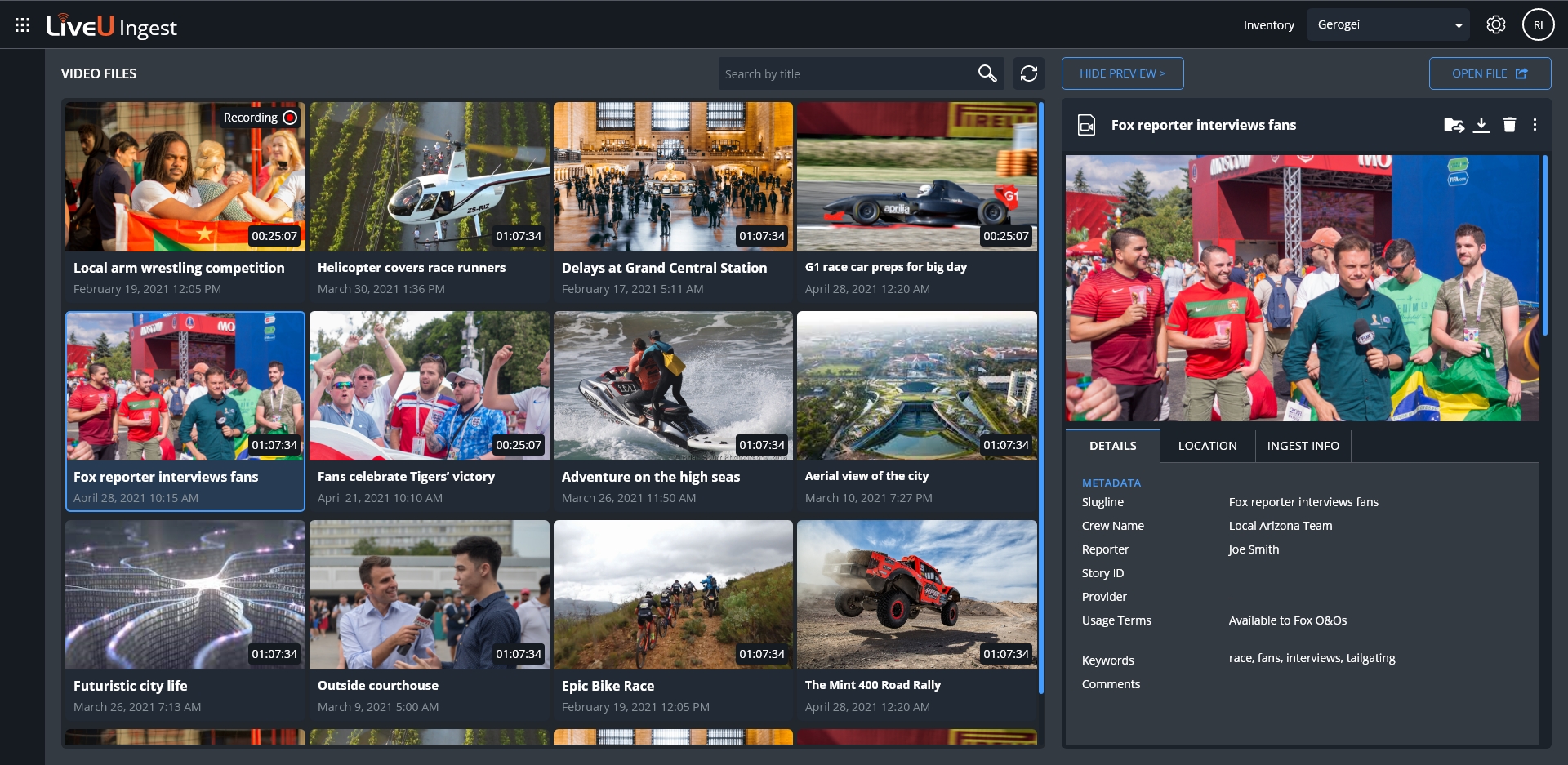
LiveU Ingest – automatic recording and...

















Eco Capture QL-SDI 4K M.2 capture...


Pro Convert HDMI 4K Plus converter



Pro Convert for NDI® to HDMI...


Polymotion Chat



LNS – Live News & Sport...


CUEZ


Megahertz Broadcast System Integration


nxtedition


Bluefish444 IngeSTore


Channel in a Box


Production AirBox


TitleBox


Etere NDI Newsroom



NewTek TriCaster®


IP NOC (Network Operations Center)


Inception Social Management System



qibb

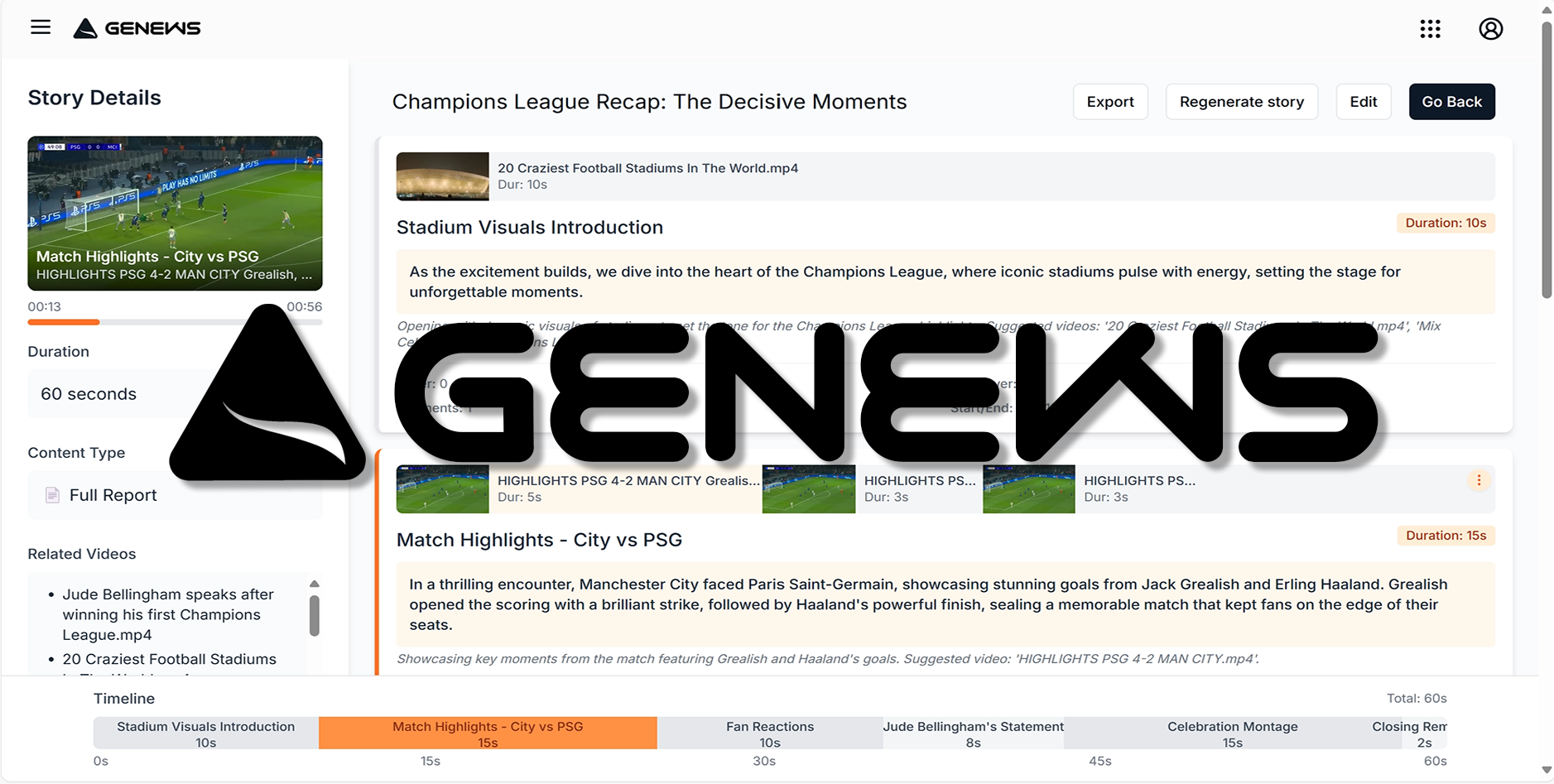
GeNews



Rip-Lock CableWrap


Live Video Cloud


Hive Unified Content Platform




KMU-200 4K Multi-Channel Touch Screen Region...


Arion Newsroom System


VP Pro XR


HERO 4K PLAYOUT


Gallery – SIENNA -NDI


NewsHouse

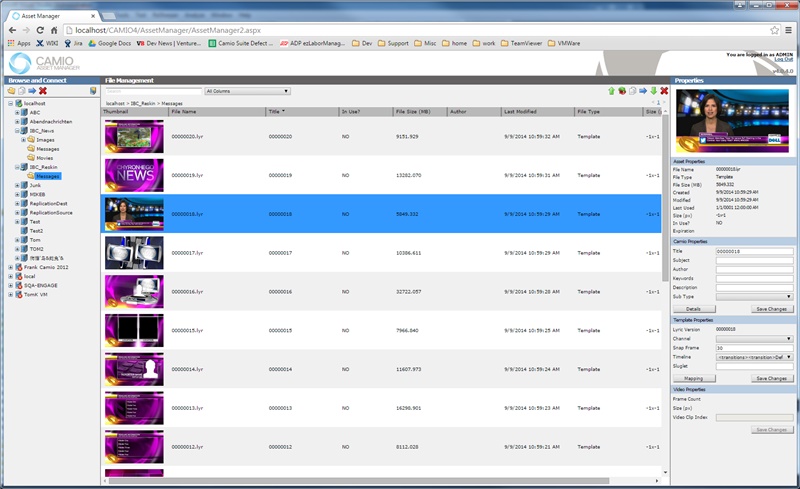
CAMIO

Tubicon


LinkMatrix


MIMiC

Mo-Sys VP Pro


StarTracker Studio


Aveco ASTRA Studio 3


Ateliere Live
AMPP Automation
NewTek TriCaster® 2 Elite
The TriCaster 2 Elite is the most complete video production platform available today, and sets a new platinum standard for how much you can achieve with a single system.
Viz Mosart
Viz Mosart puts the story in the center of the production, removing technical complexity with a simple user interface, designed to give all necessary information to the director while giving full flexibility to operate both planned and breaking news scenarios.
Viz Mosart operators in the control room benefit from a real-time view of all upcoming events through a tight integration with all major newsroom computer systems.
The system gives the director a real-time updated version of the presenter text, and video integrated into the user interface to view of all the elements that are on program out and in preview. The user interface also contains advanced keyboard and touch screen hotkeys specially made to handle breaking news and other unscripted events.
CGI OpenMedia NewsBoard
OpenMedia NewsBoard
CGI's cross-media planning tool
OpenMedia NewsBoard enables journalists and editorial teams to organize their story production process directly from everywhere.
It features a fully customizable and open widget architecture that allows newsrooms to stay flexible to workflow adaptations at any time. It’s modern and unified web-based user interface for journalists and editorial teams dynamizes the collaboration process.
Key features include:
- Story-centric planning for full transparency
- Web-based for collaboration anywhere- Integrated agency feeds and social media for broad news access
- User-friendly interface and highly customizable board design for intuitive handling
- Seamless integration with existing OpenMedia solutions for data consistency
- Cloud-native architecture for easy scalability
- Microservice structure for high performance and easy maintenance
Find out more about OpenMedia NewsBoard
CGI offers a wide range of professional news and content delivery solutions for innovative media companies across local, national and international markets. This includes OpenMedia CGI's flagship newsroom computer system, providing maximum speed and scalability for handling complex workflows in broadcast news production.
Learn more about CGI's newsroom solutions
LiveU’s LU800 production-level field unit for live news and sports coverage
The LU800 is the first all-in-one production-level field unit, designed for live news and dynamic sports coverage.
The LU800 combines multi-camera and superior video/audio capabilities with mission-critical transmission in a native 5G unit. Designed from the ground up to unlock 5G potential, the unit offers unparalleled quality of service and resiliency.
The LU800 enables complex remote productions (REMI), supporting up to four fully frame-synced feeds in high resolution from a single unit. Delivering the highest-quality video performance, the LU800 offers up to 4Kp60 10-bit HDR transmission for optimal color depth and richness.
The LU800 product series accommodates any customer need or production scenario with multi- and single-camera variants.
Key features include:
- Up to 8 x 5G modems with high-efficiency internal antennas
- Up to 4Kp60 10-bit HDR transmission for optimal color depth & richness
- Multi-camera with up to 4 fully synced feeds & flexible unit/station switching
- Rich remote production tools: Video Return, Tally Light, Audio Connect
- Super-fast file transfer for sending edited footage from the field
- Up to 16 audio channels for richer audio production
- 7” ultra-sensitive capacitive touch-screen for easy unit control
- Optional external antennas connections for harsh RF conditions
- Dual power input (standard power supply & external battery input)
- 2 Ethernet & 2 WiFi interfaces for more connection options
LiveU Ingest – automatic recording and story metadata tagging solution.
Part of the newsroom revolution, the feature-rich LiveU Ingest allows live content to be accessed from anywhere. With LiveU Ingest, you have peace of mind knowing all your live content is being automatically recorded. All video feeds are instantly accessible over a cloud web portal, allowing both your field crews and production teams to view, trim, download, and publish content from anywhere, regardless of their location. Ingest is also compatible with other production tools, so you can edit and enrich videos as part of your existing workflow.
USB Capture HDMI 4K Plus capture dongle
HDMI
DVI-D 1.0
HDMI 1.4
HDMI 2.0
3.5mm audio jack
Microphone interface
Host Interface:
USB 3.0
compatible with USB 2.0
compatible with USB 3.1 Gen 1
Output Interface:
3.5mm audio jack
headphones interface
Loop-through Interface:
HDMI
DVI-D 1.0
HDMI 1.4
HDMI 2.0
Input feature:
Support for input video resolutions up to 4096x2160
HDMI Specific Features:
600MHz HDMI receiver
Adaptive HDMI equalizer
Support for customized EDID
Support for extraction of AVI/Audio/SPD/MS/VS/ACP/ISRC1/ISRC2/Gamut InfoFrames
Full colorimetry support
Support for up to 4096x2160 4:4:4 60fps input signals
Support for 2 channel IEC60958 audio streams
Support for extraction of audio formation information & channel status data
Support for extraction of video timing information
Support for extraction of 3D format information
Support for Side-by-Side Half, Top-and-Bottom, Frame Packing 3D mode.
Video Capture format:
Support for capture resolutions up to 4096x2160
Support for capture frame rates up to 120fps
SDK:
The USB Capture SDK provide functions including signal status extraction, capture configuration and real-time audio & video capture, etc.
Pro Capture HDMI 4K Plus capture card
HDMI
DVI-D 1.0
HDMI 2.0
Host Interface:
PCIe Gen2 x4
Input Features:
video resolutions up to 4096x2160 pixels
HDMI Specific Features:
594MHz HDMI receiver
Adaptive HDMI equalizer
Support for customized EDID
Support for extraction of AVI/Audio/SPD/MS/VS/ACP/ISRC1/ISRC2/Gamut/HDR/VBI InfoFrames
Full colorimetry support
Support for 8/10/12-bit color depths
Support for RGB 4:4:4, YCbCr 4:4:4, YCbCr 4:2:2 color sampling
Support for up to 8-channel IEC60958/IEC61937 audio streams via SDK
Support for extraction of audio formation information & channel status data
Support for extraction of video timing information
Support for extraction of 3D format information
Support for extraction of Sony/Canon DSLR time code
Support for Side-by-Side Half, Top-and-Bottom, Frame Packing 3D mode.
Support for HDR10
Video Capture Formats:
Support for capture image resolutions up to 4096x2160 pixels
Support for capture frame rates up to 144fps
SDK:
Magewell Capture SDK for easy integration, maximum flexibility and performance
Pro Capture SDI 4K Plus capture card
HD-BNC x4
Two connectors are compatible with SD/HD/3G SDI
One connecter is compatible with SD/HD/3G/6G SDI
One connecter is compatible with SD/HD/3G/6G/12G SDI
Support for input of Single Link, Dual Link, Quad Link
Host Interfaces:
PCIe Gen2 x4
Input Features:
Support for input video resolutions up to 4096x2160 pixels
Auto detection of Single Link, Dual Link, Quad Link
SDI Specific Features:
Integrated cable equalizer extending the cable length as follows:
up to 330m for SD-SDI signals
up to 190m for HD-SDI signals
up to 150m for 3G-SDI signals
up to 75m for 6G-SDI signals
up to 40m for 12G-SDI signals
Support for SD/HD/3Ga/3Gb/3Gb-DL/3Gb-DS/6G/12G
Support for 2K (2048x1080) & 4K (4096x2160) mode
Support for RGB 4:4:4, YCbCr 4:4:4, YCbCr 4:2:2 color sampling
Support for 10/12-bit color depth
Support for extraction of SMPTE 352 payload identifier
Support for up to 8 (mono) audio channels at 48KHz
Support for extraction of audio formation information & channel status data
Support for Closed Caption via SDK
Video Capture Formats:
Support for capture image resolutions up to 4096x2160 pixels
Support for capture frame rates up to 144fps
SDK:
Magewell Capture SDK for easy integration, maximum flexibility and performance
Pro Capture DVI 4K capture card
DVI
DVI-D 1.0 (Single or dual link)
HDMI 1.4
Host Interface:
PCIe Gen2 x4
Input Features:
Support for input video resolutions up to 4096x2160 pixels
HDMI Specific Features:
Dual 165MHz HDMI receiver
Adaptive HDMI equalizer
Support for customized EDID
Support for extraction of AVI/Audio/SPD/MS/VS/ACP/ISRC1/ISRC2/Gamut InfoFrames
Full colorimetry support
Support for single link DVI or HDMI signals at pixel rate no more than 165MHz
Support for dual link DVI signals at pixel rate no more than 330MHz
Support for extraction of audio formation information & channel status data
Support for extraction of video timing information
Support for extraction of 3D format information
Support for extraction of Sony/Canon DSLR time code
Support for Side-by-Side Half, Top-and-Bottom, Frame Packing 3D mode.
Video Capture Formats:
Support for capture image resolutions up to 4096x2160 pixels
Support for capture frame rates up to 144fps
SDK:
Magewell Capture SDK for easy integration, maximum flexibility and performance
Pro Capture AIO 4K Plus capture card
HDMI
DVI-D 1.0
HDMI 2.0
BNC
SD/HD/3G/6G SDI
Host Interface:
PCIe Gen2 x4
Input Features:
Auto scan of video input sources when there is no signal input to the currently selected input source
Manual selection of video input source
Auto selection of linked (embedded) audio input source when the video input source changes
Manual selection of audio input source
Support for standard crossbar based on video input source selection
Support for input video resolutions up to 4096x2160 pixels
HDMI Specific Features:
594MHz HDMI receiver
Adaptive HDMI equalizer
Support for customized EDID
Support for extraction of AVI/Audio/SPD/MS/VS/ACP/ISRC1/ISRC2/Gamut/HDR/VBI InfoFrames
Full colorimetry support
Support for 8/10/12-bit color depths
Support for RGB 4:4:4, YCbCr 4:4:4, YCbCr 4:2:2 color sampling
Support for up to 8-channel IEC60958/IEC61937 audio streams via SDK
Support for extraction of audio formation information & channel status data
Support for extraction of video timing information
Support for extraction of 3D format information
Support for extraction of Sony/Canon DSLR time code
Support for Side-by-Side Half, Top-and-Bottom, Frame Packing 3D mode.
Support for HDR10
SDI Specific Features:
Integrated cable equalizer extending the cable length as follows:
up to 330m for SD-SDI signals
up to 190m for HD-SDI signals
up to 150m for 3G-SDI signals
up to 75m for 6G-SDI signals
Support for SD/HD/3Ga/3Gb/3Gb-DL/3Gb-DS/6G (SMPTE 2081) standards
Support for 2K (2048x1080) & 4K (4096x2160) mode
Support for RGB 4:4:4, YCbCr 4:4:4, YCbCr 4:2:2 color sampling
Support for 10/12-bit color depth
Support for extraction of SMPTE 352 payload identifier
Support for up to 8 (mono) audio channels at 48KHz (channels 1–8 from the 16 available in the SDI spec)
Support for extraction of audio formation information & channel status data
Limited support of 3Gb-DS: only the first stream can be captured
Limited support for capture of the first link of dual link interfaces:
YCbCr 4:2:2 10-bit 1080p 50/59.94/60: captured as 1080i 50/59.94/60
YCbCr 4:4:4 10-bit: captured as 4:2:2
RGB 4:4:4: R/B sub-sampled
Support for Closed Caption via SDK
Video Capture Formats:
Support for capture image resolutions up to 4096x2160 pixels
Support for capture frame rates up to 144fps
SDK:
Magewell Capture SDK for easy integration, maximum flexibility and performance
Pro Capture AIO 4K capture card
HDMI
DVI-D 1.0
HDMI 1.4
BNC
SD/HD/3G/6G SDI
Host Interfaces:
PCIe Gen2 x2
Input Features:
Support for input video resolutions up to 4096x2160 pixels
HDMI Specific Features:
297MHz HDMI receiver
Adaptive HDMI equalizer
Support for customized EDID
Support for extraction of AVI/Audio/SPD/MS/VS/ACP/ISRC1/ISRC2/Gamut InfoFrames
Full colorimetry support
Support for 8-bit signals that use RGB/YUV 4:4:4 color sampling at pixel rate no more than 297MHz
Support for 12-bit signals that use YUV 4:2:2 color sampling at pixel rate no more than 297MHz
Support for 10/12-bit signals that use RGB/YUV 4:4:4 color sampling at pixel rate no more than 170MHz
Support for extraction of audio formation information & channel status data
Support for extraction of video timing information
Support for extraction of 3D format information
Support for extraction of Sony/Canon DSLR time code
Support for Side-by-Side Half, Top-and-Bottom, Frame Packing 3D mode.
SDI Specific Features:
Integrated cable equalizer extending the cable length as follows:
up to 330m for SD-SDI signals
up to 190m for HD-SDI signals
up to 150m for 3G-SDI signals
up to 75m for 6G-SDI signals
Support for SD/HD/3Ga/3Gb/3Gb-DL/3Gb-DS/6G (SMPTE 2081) standards
Support for 2K (2048x1080) & 4K (4096x2160) mode
Support for RGB 4:4:4, YCbCr 4:4:4, YCbCr 4:2:2 color sampling
Support for 10/12-bit color depth
Support for extraction of SMPTE 352 payload identifier
Support for up to 8 (mono) audio channels at 48KHz (channels 1–8 from the 16 available in the SDI spec)
Support for extraction of audio formation information & channel status data
Limited support of 3Gb-DS: only the first stream can be captured
Limited support for capture of the first link of dual link interfaces:
YCbCr 4:2:2 10-bit 1080p 50/59.94/60: captured as 1080i 50/59.94/60
YCbCr 4:4:4 10-bit: captured as 4:2:2
RGB 4:4:4: R/B sub-sampled
Support for Closed Caption via SDK
Video Capture Formats:
Support for capture image resolutions up to 4096x2160 pixels
Support for capture frame rates up to 144fps
SDK:
Magewell Capture SDK for easy integration, maximum flexibility and performance
USB Capture HDMI Gen 2 capture dongle
HDMI
DVI-D 1.0
HDMI 1.4a
Host Interface:
USB 3.0
compatible with USB 2.0
compatible with USB 3.1 Gen 1
Input features:
Support for input video resolutions up to 2048x2160
HDMI Specific Features:
165MHz HDMI receiver
Adaptive HDMI equalizer support for cables lengths up to 30M
Support for customized EDID
Support for extraction of AVI/Audio/SPD/MS/VS/ACP/ISRC1/ISRC2/Gamut InfoFrames
Full colorimetry support
Support for 8/10/12-bit color depth
Support for RGB 4:4:4,YCbCr 4:4:4,YCbCr 4:2:2 color sampling
Support for 2 channel IEC60958 audio streams
Support for extraction of audio formation information & channel status data
Support for extraction of video timing information
Support for extraction of 3D format information
Support for Side-by-Side Half, Top-and-Bottom, Frame Packing 3D mode.
Video Capture format:
Support for capture resolutions up to 2048x2160
Support for capture frame rates up to 120fps
SDK:
The USB Capture SDK provide functions including signal status extraction, capture configuration and real-time audio & video capture, etc.
Accessories:
USB 3.0 cable
USB Capture SDI Gen 2 capture dongle
MCX
SD/HD/3G SDI
Host Interface:
USB 3.0
compatible with USB 2.0
compatible with USB 3.1 Gen 1
Input features:
Support for up to 2048x1080 input resolution
SDI Specific Features:
Integrated cable equalizer extending the cable length as follows:
up to 330m for SD-SDI signals
up to 190m for HD-SDI signals
up to 150m for 3G-SDI signals
Support for SD/HD/3Ga/3Gb/3Gb-DL/3Gb-DS standards
Support for 2K (2048x1080) mode
Support for RGB 4:4:4, YCbCr 4:4:4, YCbCr 4:2:2 color sampling
Support for 10/12-bit color depth
Support for extraction of SMPTE 352 payload identifier
Support for up to 2 (mono) audio channels at 48KHz
Support for extraction of audio formation information & channel status data
Limited support of 3Gb-DS: only the first stream can be captured
Limited support for capture of the first link of dual link interfaces:
YCbCr 4:2:2 10-bit 1080p 50/59.94/60: captured as 1080i 50/59.94/60
YCbCr 4:4:4 10-bit: captured as 4:2:2
RGB 4:4:4: R/B sub-sampled
Video Capture format:
Support for capture resolutions up to 2048x1080
Support for capture frame rates up to 120fps
SDK:
The USB Capture SDK provide functions including signal status extraction, capture configuration and real-time audio & video capture, etc.
Accessories:
USB 3.0 cable
MCX to SDI cable
USB Capture AIO capture box
DVI-I
DVI 1.0
HDMI 1.4a (via breakout cable)
VGA (via DVI-to-VGA convertor)
Component (via breakout cable)
DB9
YC (S-Video)
Composite video
Analog audio (L+R)
Component video
BNC
SD/HD/3G SDI
Host Interface:
USB 3.0
compatible with USB 2.0
compatible with USB 3.1 Gen 1
Input features:
Auto scan of video input sources when there is no signal input to the currently selected input source
Manual selection of video input source
Auto selection of linked (embedded) audio input source when the video input source changes
Manual selection of audio input source
Support for input video resolutions up to 2048x2160
HDMI Specific Features:
225MHz HDMI receiver
Adaptive HDMI equalizer support for cables lengths up to 30M
Support for customized EDID
Support for extraction of AVI/Audio/SPD/MS/VS/ACP/ISRC1/ISRC2/Gamut InfoFrames
Full colorimetry support
Support for 8/10/12-bit color depths
Support for RGB 4:4:4, YCbCr 4:4:4, YCbCr 4:2:2 color sampling
Support for up to 2-channel IEC60958 audio streams
Support for extraction of audio formation information & channel status data
Support for extraction of video timing information
Support for extraction of 3D format information
Support for Side-by-Side Half, Top-and-Bottom, Frame Packing 3D mode.
SDI Specific Features:
Integrated cable equalizer extending the cable length as follows:
up to 330m for SD-SDI signals
up to 190m for HD-SDI signals
up to 150m for 3G-SDI signals
Support for SD/HD/3Ga/3Gb/3Gb-DL/3Gb-DS standards
Support for 2K (2048x1080) mode
Support for RGB 4:4:4, YCbCr 4:4:4, YCbCr 4:2:2 color sampling
Support for 10/12-bit color depth
Support for extraction of SMPTE 352 payload identifier
Support for up to 2 (mono) audio channels at 48KHz
Support for extraction of audio formation information & channel status data
Limited support of 3Gb-DS: only the first stream can be captured
Limited support for capture of the first link of dual link interfaces:
YCbCr 4:2:2 10-bit 1080p 50/59.94/60: captured as 1080i 50/59.94/60
YCbCr 4:4:4 10-bit: captured as 4:2:2
RGB 4:4:4: R/B sub-sampled
Video Capture format:
Support for capture resolutions up to 2048x2160
Support for capture frame rates up to 120fps
SDK:
The USB Capture SDK provide functions including signal status extraction, capture configuration and real-time audio & video capture, etc.
Accessories:
USB 3.0 cable
DVI to VGA connector
DVI-I to HDMI + Component breakout
DB9 to YC + Composite + Analog Audio + Component breakout
Pro Capture HDMI 4K capture card
HDMI
DVI-D 1.0
HDMI 1.4
Host Interface:
PCIe Gen2 x4
Input Features:
Support for input video resolutions up to 4096x2160 pixels
HDMI Specific Features:
297MHz HDMI receiver
Adaptive HDMI equalizer
Support for customized EDID
Support for extraction of AVI/Audio/SPD/MS/VS/ACP/ISRC1/ISRC2/Gamut InfoFrames
Full colorimetry support
Support for 8-bit signals that use RGB/YUV 4:4:4 color sampling at pixel rate no more than 297MHz
Support for 12-bit signals that use YUV 4:2:2 color sampling at pixel rate no more than 297MHz
Support for 10/12-bit signals that use RGB/YUV 4:4:4 color sampling at pixel rate no more than 170MHz
Support for extraction of audio formation information & channel status data
Support for extraction of video timing information
Support for extraction of 3D format information
Support for extraction of Sony/Canon DSLR time code
Support for Side-by-Side Half, Top-and-Bottom, Frame Packing 3D mode.
Video Capture Formats:
Support for capture image resolutions up to 4096x2160 pixels
Support for capture frame rates up to 144fps
SDK:
Magewell Capture SDK for easy integration, maximum flexibility and performance
USB Capture SDI 4K Plus capture dongle
BNC
SD/HD/3G/6G SDI
3.5mm audio jack
unbalanced Line In interface
Host Interface:
USB 3.0
compatible with USB 2.0
compatible with USB 3.1 Gen 1
Output Interface:
3.5mm audio jack
unbalanced Line Out interface
Loop-through Interface:
BNC
SD/HD/3G/6G SDI
Input features:
Support for up to 4096x2160 input resolution
SDI Specific Features:
Integrated cable equalizer extending the cable length as follows:
up to 330m for SD-SDI signals
up to 190m for HD-SDI signals
up to 150m for 3G-SDI signals
up to 75m for 6G-SDI signals
Support for SD/HD/3Ga/3Gb/3Gb-DL/3Gb-DS/6G (SMPTE 2081) standards
Support for 2K (2048x1080) & 4K (4096x2160) mode
Support for RGB 4:4:4, YCbCr 4:4:4, YCbCr 4:2:2 color sampling
Support for 10/12-bit color depth
Support for extraction of SMPTE 352 payload identifier
Support for up to 2 (mono) audio channels at 48KHz
Support for extraction of audio formation information & channel status data
Limited support of 3Gb-DS: only the first stream can be captured
Limited support for capture of the first link of dual link interfaces:
YCbCr 4:2:2 10-bit 1080p 50/59.94/60: captured as 1080i 50/59.94/60
YCbCr 4:4:4 10-bit: captured as 4:2:2
RGB 4:4:4: R/B sub-sampled
Video Capture format:
Support for capture resolutions up to 4096x2160
Support for capture frame rates up to 120fps
SDK:
The USB Capture SDK provide functions including signal status extraction, capture configuration and real-time audio & video capture, etc.
Accessories:
USB3.0 cable
Ultra Stream HDMI encoder
HDMI
HDMI 1.4a
3.5mm audio jack
Microphone interface
Output Interfaces:
HDMI
HDMI loop-through
USB
USB 2.0
3.5mm audio jack
Headphone interface
Network Interfaces:
Wired Ethernet
10/100/1000Mbps Ethernet
Wi-Fi
IEEE 802.11 a/b/g/n/ac
USB
USB 3G/4G Modem (not included)
Bluetooth:
Bluetooth 4.0 BLE
HDMI Specific Features:
Support for up to 4096x2160 4:4:4/4:2:2 30fps or 4096x2160 4:2:0 60fps input and loopthrough signals
Support for 8/10/12-bit color depths
Support for 60p, 60i, 50p, 50i, 30p, 25p signal formats
For 4:2:0 input signals, the horizontal and vertical resolution will be reduced to 1/2 for capturing
For 4:4:4/4:2:2 input signal at more than 170MHz, the horizontal and vertical resolution will be reduced to 1/2 for capturing.
Accessories:
AC adapter
Ultra Stream SDI encoder
BNC
SD/HD/3G SDI
3.5mm audio jack
Microphone interface
Output Interfaces:
BNC
SD/HD/3G SDI
USB
USB 2.0
3.5mm audio jack
Headphone interface
Network Interfaces:
Wired Ethernet
10/100/1000Mbps Ethernet
Wi-Fi
IEEE 802.11 a/b/g/n/ac
USB
USB 3G/4G Modem (not included)
Bluetooth:
Bluetooth 4.0 BLE
SDI Specific Features:
Support for SD/HD/3Ga/3Gb/3Gb-DL/3Gb-DS standards
Support for 2K (2048x1080) input and loopthrough signals
Support for 8/10/12-bit color depths
Support for 60p, 60i, 50p, 50i, 30p, 25p signal formats
Limited support for the first stream of 3Gb-DS
Limited support for the first link of dual link interfaces
YCbCr 4:2:2 10-bit 1080p 50/59.94/60: output as 1080i 50/59.94/60
YCbCr 4:4:4 10-bit: output as 4:2:2
RGB 4:4:4: R/B sub-sampled
Accessories:
AC adapter
Eco Capture HDMI 4K M.2 capture card
JST SHD 20-Pin socket
DVI-D 1.0
HDMI 1.4
FPC 20-Pin socket
DVI-D 1.0
HDMI 1.4
Host Interfaces:
M.2 2280 Type M (PCIe Gen2 x4)
Input features:
Support for input video resolutions up to 4096x2160 pixels
HDMI Specific Features:
297MHz HDMI receiver
Adaptive HDMI equalizer
Support for customized EDID
Support for extraction of AVI/Audio/SPD/MS/VS/ACP/ISRC1/ISRC2/Gamut InfoFrames
Full colorimetry support
Support for RGB/YUV 4: 4: 4 8-bit format signals with a pixel frequency of no more than 297MHz
Support for YUV 4:2:2 12-bit format signals with a pixel frequency of no more than 297MHz
Support for RGB/YUV 4:4:4 10/12-bit format signals with a pixel frequency of no more than 170MHz
Support for up to 8-channel IEC60958/IEC61937 audio streams via SDK
Support for extraction of audio formation information & channel status data
Support for extraction of video timing information
Support for extraction of 3D format information
Support for extraction of Sony/Canon DSLR time code
Support for Side-by-Side Half, Top-and-Bottom, Frame Packing 3D mode
Video Capture Formats:
Support for capture image resolutions up to 4096x2160 pixels
Support for capture frame rates up to 144fps
SDK:
Magewell Capture SDK for DirectShow (Windows) or V4L2 (Linux) for easy integration
Magewell Capture SDK for DirectKS (Windows) or ioctl (Linux) for maximum flexibility & performance
Accessories:
SHD to HDMI type A cables
FPC ribbon cable
FPC to HDMI type A adapter
Eco Capture SDI 4K Plus M.2 capture card
MMCX
SD/HD/3G/6G/12G SDI
Loop-through Interfaces:
MMCX
SD/HD/3G/6G/12G SDI
Host Interface:
M.2 2280 Type M (PCIe Gen2 x4)
Input Features:
Support for input video resolutions up to 4096x2160 pixels
SDI Specific Features:
Integrated cable equalizer extending the cable length as follows:
up to 430m for SD-SDI signals
up to 200m for HD-SDI signals
up to 110m for 3G-SDI signals
up to 50m for 6G-SDI signals
up to 30m for 12G-SDI signals
Support for SD/HD/3Ga/3Gb/3Gb-DL/3Gb-DS/6G/12G standards
Support for 4K (4096x2160) mode
Support for RGB 4:4:4, YCbCr 4:4:4, YCbCr 4:2:2 color sampling
Support for 10/12-bit color depth
Support for extraction of SMPTE 352 payload identifier
Support for up to 8 (mono) audio channels at 48KHz
Support for extraction of audio formation information & channel status data
Support for Closed Caption via SDK
Video Capture Formats:
Support for capture image resolutions up to 4096x2160 pixels
Support for capture frame rates up to 144fps
SDK:
Magewell Capture SDK for DirectShow (Windows) or V4L2 (Linux) for easy integration
Magewell Capture SDK for DirectKS (Windows) or ioctl (Linux) for maximum flexibility & performance
Accessories:
MMCX to BNC cable
Eco Capture QL-SDI 4K M.2 capture card
1-channel SD/HD/3G SDI
1 dual-link HD/3G, supporting 2SI mode only
1 quad-link 3G, supporting 2SI mode only
Host Interfaces:
M.2 2280 Type M (PCIe Gen2 x4)
Input features:
1 Single-link SD/HD/3G SDI mode:
Support for input video resolutions up to 2048x1080 pixels, only one stream can be captured
1 Dual-link HD/3G SDI Mode:
Support for input video resolutions up to 4096x2160 pixels
1 Quad-link 3G SDI Mode:
Support for input video resolutions up to 4096x2160 pixels
SDI Specific Features:
Integrated cable equalizer extending the cable length as follows:
up to 330m for SD-SDI signals
up to 190m for HD-SDI signals
up to 150m for 3G-SDI signals
Support for SD/HD/3Ga/3Gb/3Gb-DL/3Gb-DS/3Ga-QL/3Gb-QL standards
Support for 2K (2048x1080) and 4K (4096x2160) mode
Support for RGB 4:4:4, YCbCr 4:4:4, YCbCr 4:2:2 color sampling
Support for 10/12-bit color depth
Support for extraction of SMPTE 352 payload identifier
Support for up to 8 (mono) audio channels at 48KHz
Support for extraction of audio formation information & channel status data
Limited support of 3Gb-DS: only the first stream can be captured
Support for Closed Caption via the SDK
Video Capture Formats:
Support for capture image resolutions up to 2048x1080 pixels in single link mode
Support for capture image resolutions up to 4096x2160 pixels in dual and quad link mode
Support for capture frame rates up to 144fps
SDK:
Magewell Capture SDK for DirectShow (Windows) or V4L2 (Linux) for easy integration
Magewell Capture SDK for DirectKS (Windows) or ioctl (Linux) for maximum flexibility & performance
Accessories:
4 X MMCX to BNC cables
Pro Convert HDMI 4K Plus converter
HDMI
DVI-D 1.0
HDMI 1.4
HDMI 2.0
Loop-through Interface:
HDMI
DVI-D 1.0
HDMI 1.4
HDMI 2.0
Storage Interface:
SD Card (functions to be developed)
PTZ + TALLY Control:
Mini-DIN–8 jack
Screw Mounting Hole:
¼–20 mounting hole
Network Interfaces:
10/100/1000Mbps Ethernet
IEEE 802.3af PoE
USB Interface:
USB2.0 Type B
5V/2.1A power supply
USB RNDIS/ECM
Input feature:
Support for input video resolutions up to 4:4:4 8-bit 4096x2160 60fps
HDMI Specific Features:
600MHz HDMI receiver
Adaptive HDMI equalizer
Support for customized EDID
Support for extraction of AVI/Audio InfoFrames
Full colorimetry support
Support for up to 4096x2160 4:4:4 60fps input signals
Support for 8 channel IEC60958 audio streams
Support for extraction of audio formation information & channel status data
Support for extraction of video timing information
Support for extraction of 3D format information
Support for Side-by-Side Half, Top-and-Bottom, Frame Packing 3D mode.
NDI® Output Format:
Support for 4:2:2 8-bit output
Support for up to 4096x2160 60fps or 1920x1080 240fps
Support for NDI 4.1
Accessories:
USB 2.0 A to B Cable
5V/2.1A power adaptor
Mini-DIN–8 (PTZ + TALLY) to RS232 (PTZ) + Mini-DIN–8 (TALLY)
L-bracket
LED matrix panel (optional)
Pro Convert SDI 4K Plus converter
BNC
SD/HD/3G/6G SDI
Loop-through Interface:
BNC
SD/HD/3G/6G SDI
Storage Interface:
SD Card (functions to be developed)
PTZ + TALLY Control:
Mini-DIN–8 jack
Screw Mounting Hole:
¼–20 mounting hole
Network Interfaces:
10/100/1000Mbps Ethernet
IEEE 802.3af PoE
USB Interface:
USB2.0 Type B
5V/2.1A power supply
USB RNDIS/ECM
Input feature:
Support for up to 4096x2160 30fps input resolution
SDI Specific Features:
Integrated cable equalizer extending the cable length as follows:
up to 180m for SD-SDI signals
up to 180m for HD-SDI signals
up to 150m for 3G-SDI signals
up to 100m for 6G-SDI signals
Support for SD/HD/3Ga/3Gb/3Gb-DL/3Gb-DS/6G (SMPTE 2081) standards
Support for 2K (2048x1080) & 4K (4096x2160) mode
Support for RGB 4:4:4, YCbCr 4:4:4, YCbCr 4:2:2 color sampling
Support for 10/12-bit color depth
Support for extraction of SMPTE 352 payload identifier
Support for up to 16 (mono) audio channels
Support for extraction of audio formation information & channel status data
Limited support of 3Gb-DS: only the first stream can be captured
Limited support for capture of the first link of dual link interfaces:
YCbCr 4:2:2 10-bit 1080p 50/59.94/60: captured as 1080i 50/59.94/60
YCbCr 4:4:4 10-bit: captured as 4:2:2
RGB 4:4:4: R/B sub-sampled
NDI® Output Format:
Support for 4:2:2 8-bit output
Support for up to 4096x2160 60fps output resolution
Support for NDI 4.1
Accessories:
USB 2.0 A to B Cable
5V/2.1A power adaptor
Mini-DIN–8 (PTZ + TALLY) to RS232 (PTZ) + Mini-DIN–8 (TALLY)
L-bracket
LED matrix panel (optional)
Pro Convert for NDI® to HDMI 4K decoder
HDMI
HDMI 1.4
HDMI 2.0
Storage Interface:
SD Card (functions to be developed)
Screw Mounting Hole:
¼–20 mounting hole
Network Interfaces:
10/100/1000Mbps Ethernet
IEEE 802.3af PoE
USB Interface:
USB2.0 Type B
5V/2.1A power supply
USB RNDIS/ECM
USB3.0 Type A
Support for connecting peripherals (keyboard and/or mouse) to customize the video and audio settings
HDMI Output Features:
Support for up to 4:4:4 8-bit 4096x2160 60fps output HDMI resolutions
Support for 96KHz 16bits 8-channel audio streams
Support for delivering videos at the preferred video format according to the EDID of the connected monitor
Accessories:
USB 2.0 A to B cable
5V/2.1A power adaptor
L-bracket
Polymotion Chat
SIMPLY YOUR WORKFLOW
Polymotion Chat is a camera solution for small studios. Controlling up to 6 robotic heads from one operator stadium, Chat can be used as a flexible broadcast solution.
ADAPTABLE, AUTOMATED SYSTEM
Whether your requirements are traditional newsroom, standing presenter-led, or magazine format show, Polymotion Chat can help streamline this work-flow.
REPLICATE NATURAL MOVEMENT
An operator has several tools inside Polymotion Chat to replicate a natural camera movement. For example, after framing their subject, a ‘static zone’ can be set to control how far the subject can move before the camera starts to follow it. The speed of this move can also be controlled in line with the production requirements.
FLEXIBLE AND EASY TO USE
Polymotion Chat can utilise presets to help locate and frame subjects. This can include off frame positions for graphics insertions for news or sports programming or set camera positions for intros or interviews.
Additionally, for the pop-up studio, a remote production workflow can be used with the operator managing the Polymotion Chat system over IP from the main production facility.
USE YOUR EXISTING CAMERAS
Any combination of the MRMC Robotics range can be used with Polymotion Chat.
For customers who already have chosen their cameras they can simply add them to our AFC100 platform. This will turn the camera into a fully automated robotic head with pan, tilt, zoom and focus. This delivers the same consistent ‘look and feel’ in production with the added benefit of precision.
ONE OPERATOR
The Polymotion Chat solution comes in either a 1U Polymotion Server (which supports up to 3 tracking heads) or a 2U Polymotion Server (which supports up to 6). Simply use your existing cameras on one of MRMC Robotic heads and connect. The interface has been designed to work with either a touchscreen or a standard keyboard and mouse. One operator can easily control Polymotion Chat and additional operators’ consoles can be added.
SIMPLE UI
With Polymotion Chat software, automatic zones can be set per camera to ensure the subject is framed correctly and if they move beyond a set radius the camera automatically follows them. Limits can also be set so that if the subject moves out of the studio space the camera simply stops following and returns to it’s default position.
Etere News Playout
Manage NDI, SDI and IP playout of news feeds with speed, precision and ease
Etere News Playout allows you to manage NDI, SDI and IP playout with speed, high availability and reliability. Etere news playout supports all industry-standard control protocols and runs as a studio playout for news stories as well as a Media Object Server (MOS) gateway to communicate with Newsroom Computer Systems (NRCS). Etere also supports SD, HD and 4K playout. With its support for virtualised environments, you are able to implement Etere Playout into any workflow easily. The playout controls multiple video server channels in rundown via Etere ETX or any external video servers. If you have multiple players, Etere allows you to play multiple videos files in a single rundown by assigning each video to a player. On top of that, the playout allows you to broadcast the completed rundowns instantly from Etere Nunzio Newsroom. Besides Nunzio Newsroom, Etere News Playout is also integrative with most NRCS systems and standard video servers in the market.
Etere News Playout is able to manage the playout of multiple news channels simultaneously. It is designed to handle the playout of complex news stories including
- Play a story and individual secondary video elements in a single rundown
- Toggle between playout of video elements and story on-air with simple shortcuts
- Have multiple clients to connect to a single playout engine. The clients can control multiple channels with different graphical interface configurations
- Manual/automatic playout through multiple channels
Etere News Playout is fully integrative with Etere Media Asset Management (MAM) and Etere T-Workflow, making it easy to manage and move media files from the database to the broadcasting workflow from a single interface. Etere streamlines the process to take your news stories from the storyboard to on-air.
Etere News Playout, together with Etere Nunzio Newsroom empower users with results-proven software solutions to manage the complete newsroom lifecycle from the story development to the playout. Etere provides a complete news management and playout system for newsrooms of all sizes, whether you are a single channel start-up or an established news production house with multiple channels and playout requirements. Etere software solutions have been designed to simplify your workflows and enhance your efficiency. With its unbeatable software engineering and renowned reliability, Etere elevates your workflow capabilities so that you can focus on producing great content.
LNS – Live News & Sport Systems
ACQUISITION & NEWS PLANNING Journalists can quickly and easily browse for video and text, with a variety of information sources at their disposal: wire agencies, rss feeds, websites, the station’s existing media archive, or any external video file. The time and number of programmes per day, week and month, and the format or outline structure with placeholders, are imbedded into LNS system. News stories on individual rundowns are assigned to journalists who can see the tasks assigned to them from their own login.
SCRIPT AND VIDEO EDITING Journalists write their story, app and web page template cues, prompter script, camera cues and character generator text using a simple to use, multilingual Windows programme. As the story is changed and updated, all users are updated on developments. The journalist can record voice overs and undertake a simple edit in their workspace, using the inbuilt timeline editor. If extensive video editing, packaging and compositing is required, the timeline can be exported to an NLE, rendered and the file imported back into the LNS workspace. If only cut editing and voiceovers are required, then rendering of the timeline is processed by LNS. After checking, the assigned journalist marks the resulting video as the on-air copy, which notifies it’s completed. It is then marked as being ready for more senior editorial approval and placed in a pool of stories and content, ready to go into the programme running order with a simple drag and drop.
PRE-PRODUCTION RUNDOWN MANAGEMENT Using pre-prepared templates for each deadline or programme category, the completed stories and packaged content is now in a specific rundown, which shows detailed information on the readiness of each of the stories or packaged content, signaling potential issues such as video missing, prompter script not approved, cg not approved, etc. Users who have sufficient rights can then publish the rundown, for air, app and web
CUEZ
Cuez allows you to keep all information and media assets in one place and make changes to the script or rundown seconds before going LIVE. Easily add video, live interventions, graphics, prompter text, and other media pieces directly to the rundown, with a drag-and-drop function.Cuez remains in constant sync with studio software and hardware devices, which means any changes to the text, media or other assets are reflected immediately across devices. Cuez is also an NRCS (NewsRoom Computer System) automation tool, seamlessly integrating with existing studio tech setups. Cuez Automator connects to any hardware and software device in your production through an open API, allowing you to control light desks, PTZ cameras, play-out and other devices, media, graphics, and audio consoles directly through Cuez with a simple press of the space bar.
Cuez is more than just a platform; it's a sophisticated tool that addresses everyday broadcasting struggles. Whether in news, sports, eSports, or other events, Cuez empowers production teams to focus on creativity rather than technicalities. With an intuitive interface and state-of-the-art features, Cuez revolutionizes live show production.
Megahertz Broadcast System Integration
Megahertz designs, engineers and delivers turnkey systems to the world’s leading broadcasters, content owners and media service providers. As a leading systems integrator, its expert team of skilled engineers and solutions architects, drawn from both broadcast and IT backgrounds, ensures a creative, forward-thinking, independent and highly efficient approach. Megahertz provides dynamic and resilient systems for news and sport production, state-of-the-art studios and advanced file-based workflows, as well as fully equipped vehicles for outside broadcast and newsgathering. The company also provides consultancy, training and support services.
The company head office is based in Ely, Cambridgeshire where it has a 2,000 square metre engineering facility. This allows Megahertz to carry out its own coachwork for vehicles and to pre-fabricate even the largest systems.
With a reputation for excellence since 1982, Megahertz continues to deliver value-added engineering solutions worldwide.
nxtedition
Bluefish444 IngeSTore
Bluefish444 have developed IngeSTore as a complementary multi-channel ingest tool, enabling Bluefish hardware to capture multiple independent format SDI or NDI® sources simultaneously. Capture to QuickTime, AVI and DVCPRO50/HD codecs for free.
Watch the IngeSTore product video here
IngeSTore can be used seamlessly in combination with popular NLE software such as Avid Media Composer and Adobe Premiere Pro CC to provide a simultaneous capture and output solution, with compatible Bluefish hardware and firmware modes.
IngeSTore features software licence upgrades to encode uncompressed SDI to other codecs, such as Avid-compliant OP-ATOM DNxHD 8-bit media. IngeSTore can write directly to local or shared storage, including Avid shared storage, allowing systems to access media directly from the Avid Media Database.
The BlueCodecPack licence includes DNxHD, ProRes, H.264, Sony XDCAM, and AVC-Intra 100 codecs, with JPEG 2000 also available as an optional addition to BlueCodecPack.
The perfect companion for the following workflows:
- Multi-cam studio
- ISO recording
- Archive from video tape
- Post-production
- Electronic News Gathering (ENG)
- Uncompressed capture & encode later
- Edit While Record (Growing files)
- Remote production
- Mobile production
Multiple codec options
- Uncompressed, DV, DVCProHD codecs free
- H.264, DNxHD, AVC-Intra 100, XDCAM, JPEG2000 via additional licence
- Codecs are compatible with MAM options such as eMAM and CatDV
Network Shared Storage
- Connects via 10Gb, 5Gb, 2.5Gb or 1Gb network interfaces
- Compatible with Avid Nexis shared storage devices, and storage from G-Technology, DDP, SNS Evo, ProMAX, JMR, Caldigit, MAGMA, ATTO, Fusion, Facilis Technology, Masstech, Accusys, EditShare, StorageDNA, Quantum, plus more
- Visit Bluefish's website for a full list of qualified shared storage options
Edit-While-Record
- BlueCodecPack licence allows IngeSTore to record to growing file compatible formats
- Edit live in Avid Media Composer or Adobe Premiere Pro while the recording is still underway. This is available within Premiere Pro natively in some formats, with all other formats requiring the BlueRT plug-in
- Can either be used on the same system as IngeSTore or a separate network-connected NLE workstation
- Growing file support with Adobe Creative Cloud, Assimilate SCRATCH, CasparCG, Drastic Video QC, VLC and Medialooks software
REST API
- Control IngeSTore remotely on your network
- Supports multiple servers controlled via a single interface
- Add extra functionality to IngeSTore
- Requires a REST API licence per server
Channel in a Box
PlayBox Technology has incorporated its most advanced playout engine which is the result of over 15 years of experience in developing playout solutions for the world's
leading broadcasters.
PlayBox Technology Channel-in-a-Box provides an integrated playout solution for Broadcasters and OTT service providers in a 1RU or 3RU server, regardless if you are working with IP or SDI.
The CIAB will enable you to playout an IP stream or an SDI in SD, HD or UHD. PlayBox Technology’s CIAB takes care of all your scheduling needs and uses simple, clean and engaging HTML5 for your transmission graphics needs including crawlers and rollers.
As you would expect from PlayBox Technology, it offers sophisticated and easy to use automation. We have designed a user friendly ingest which also gives you the ability to FTP your media straight to the Channel In A Box, saving you time.
It is available as a complete turnkey solution for single channel or multichannel HD SDI/SD. Available as both full turnkey solutions and software-only for single and multi-channel operations.
Channel in a Box (CIAB) is compatible with a wide range of compression types, including: MPEG-2, DV, DVCPro, DVCPro HD, AVC/H.264, HAVC/H.265, XAVC and more.
Production AirBox
Production AirBox provides content playout for News, Live shows, screens and video walls feeding, live production broadcasts and other places where video/audio content have to be displayed. It is designed to meet the high reliability requirements of broadcast playout.
Every modification to the playlist can be made during onair session for live productions! No clips become locked It is possible to trim or reposition every clip in the playlist. In fact, on - the-fly playout position can be modified with commands such as next, jump or shuttle. These changes are carried out smoothly without disrupting the running session of playout.
For up to four individual players, one server can be installed. Each player will have separate playlist and control over the playout. It is possible to designate the four SDI interfaces as software or sample outputs. Production AirBox provides content playout for feeding news live shows, screens and video walls, live broadcasts and other places where video / audio material needs to be viewed. To improve the process, it is designed to address the high reliability criteria interfaces of the broadcast playout.
TitleBox
TitleBox is a complex and incredibly user-friendly on-air CG and graphics manager. It allows you to make and save various static or dynamic objects like rolls, crawls, multi-layered simultaneous still images, analog and digital clocks, animated logos, etc. These can be easily used for direct broadcasting or for future use as customized templates.
TitleBox is an interactive graphics manager that generates, shows and manages captivating multi-zone screens with rolls, crawls, animations clocks, station logos, 3D objects, and many more. It is ideal for broadcasting and cable TV channels digital signage systems and public and private facilities like schools, colleges, universities, business entities, corporations, retail, shopping malls, churches, airports, hotels, holiday resorts, theme parks, etc. Furthermore, TitleBox has a Scheduler that allows you to start items at different times from previously created tasks.
TitleBox provides on-air graphics that can be interactively controlled. You can enable multi-layer simultaneous crawls, rolls, animated icons, clocks and text templates with a click of the mouse. TitleBox provides full on-air command, including text selection, running speed and transitions.
MS Windows 10 compatible
Etere NDI Newsroom
Etere Nunzio Newsroom integrates seamlessly with Newtek NDI to deliver unlimited streams for live productions with savings of up to half the cost of a traditional SDI setup. Upgrade your newsroom to Etere to get more done for less!
With NDI integration, Nunzio Newsroom software delivers and receives unlimited broadcast quality video streams with low latency and frame accuracy. Setting up a live newsroom production for unlimited streams is easy and cost-efficient. Newstek NDI is a royalty-free standard that allows multiple video systems to identify and communicate with one another over IP. It encodes, transmits and receive multiple streams of high quality, low latency, frame-accurate video and audio in real-time. Etere is compatible with Newtek NDI technology since 2014 when it rolled out support for the IT-based Etere ETX Channel-in-a-box system.
Etere NDI Nunzio Newsroom enables the use of virtual machines to manage the complete newsroom workflow. With a virtualised environment, you have the freedom to run unlimited streams without the need to invest, operate and maintain a large number of hardware and cables. In addition, you can save up to half the hardware costs with a smaller footprint using only standard Gigabit cables. Moreover, with the use of standard IP adapters, the system is fully redundant for a fault-tolerant performance.
Etere Nunzio Newsroom is the newsroom management component of Etere Ecosystem. It enhances coordinated multi-media planning and collaboration across different production units and departments with an editorial driven workflow and flexible metadata management. Etere Nunzio Newsroom represents the future of news reporting with a host of features for the modern newsroom. Etere supports complex stories with multiple video elements including video files, live streams, graphics and secondary media files simultaneously. Even in the face of complex workflows, Etere delivers the reliability, flexibilty and speed that is critical in any fast-paced newsroom. Etere Nunzio taps on a common database to provide real-time updates across all workflows. Nunzio newsroom goes the extra mile for your workflows so that you can focus on producing better content.
Etere Nunzio Newsroom is a collaboration tool that was designed to facilitate information exchange between internal and external teams of all sizes. It supports Windows and web interfaces, giving you the flexibility to share resources, run your workflows, plan tasks, schedule news story, create and approve content from wherever you are. With a simple software download, you have access to capabilities including instant chat, E-paper support, website uploads, integration with social media platforms and a mobile interface to take your newsroom with you wherever you are. No longer confined to a single device or platform, you are equipped with the software tools to bring the stories to your audience anytime, anywhere.
Key Features
■ Unlimited creative possibilities for live production, allows multiple video systems to connect to one another over IP
■ Use of virtual machines for unlimited broadcast quality video streams
■ Eliminates the need to invest, operate and maintain hardware equipment and bulky cables
■ Cost-efficiency at its best - Save up to half the hardware and maintenance costs
■ Encodes, transmits and receives multiple streams of high quality, low latency, frame-accurate video and audio in real-time
■ Uses standard IP adapters for complete redundancy
■ Send high-quality and low latency video while simultaneously streaming and capturing it elsewhere on your network
■ Support multiple devices with web, Windows and mobile interfaces
Pro Convert H.26x to HDMI 4K decoder
HDMI
HDMI 1.4
HDMI 2.0
Storage Interface:
SD Card (functions to be developed)
Screw Mounting Hole
¼–20 mounting hole
Network Interfaces:
10/100/1000Mbps Ethernet
IEEE 802.3af PoE
USB Interface:
USB2.0 Type B
5V/2.1A power supply
USB RNDIS/ECM
USB3.0 Type A
Support for connecting peripherals (keyboard and/or mouse) to customize the video and audio settings
HDMI Output Features:
Support for up to 4:4:4 8 bit 4096x2160 60fps HDMI output
Support for 96KHz 16bits 8-channel audio streams
Support for delivering videos at the preferred video format according to the EDID of the connected monitor
Accessories:
USB 2.0 A to B Cable
5V/2.1A power adaptor
L-bracket
NewTek TriCaster®
THERE IS A TRICASTER FOR EVERY PRODUCTION
Powerful and affordable tools. Help tell your story…beautifully. NewTek TriCaster systems put an entire suite of media production capabilities at your fingertips. You can make anything from keynote presentations and webcasts to online training and sporting events look amazing with quality, consistency and efficiency.
IP NOC (Network Operations Center)
As IP continues to go mainstream for video production, producers have identified key requirements. They’re looking to move away from bulky, expensive hardware to more flexible software and cloud-based solutions as well as more lightweight field gear like bonded cellular backpacks. They need IP streaming solutions that can be incorporated easily into production workflows, with the ability to ingest non-baseband sources. Broadcast Operations need to be able to use the entire gamut of IP-based protocols, and sometimes several of them during the same production. Likewise, they need fast, frictionless ways to transcode feeds and files into multiple video house formats for asset management and distribution.
The concept of an IP network operations center (IP-NOC) addresses all of these requirements by bringing together the state of the art in IP-based signal acquisition and cloud-based media asset management (MAM). Driven by these enabling technologies, the IP NOC offers a paradigm shift from traditional broadcast operation centers and satellite trucks to smaller and more nimble transmission gear, cameras, and capture devices.
Inception Social Management System
Key Features:
Multi-platform publishing - Save time and increase productivity by using a unified platform to search and publish to social media and web platforms.
Feed social content to on-air graphics - Search, curate and display social media content by integrating Inception Social with broadcast graphic systems like Ross Video’s XPression.
Social Polls - Use social media polls to create content through real-time audience participation.
Geolocated Results - Use a location to produce focused results for breaking news, severe weather or live events.
User Permissions & Approval Workflows - Open up social media participation to your team while overseeing the final product before it is published.
OverDrive
qibb
Inside qibb’s toolbox:
Build workflows your way, with qibb’s extensive features and tools. We give you all the building blocks needed to effectively integrate, automate and visualize media workflows to create, manage and distribute your content.
An extensive catalog of media-specific connectors: With over 100 media-specific connectors and counting, qibb offers the largest, growing library of ready-to-use integrations and flow templates for companies looking to speed up time-to-market for key projects. Simplify integration and reduce custom development needs through faster deployment of new workflows and projects.
Build your own integrations: Building your own integrations is as simple as uploading machine readable API documents into our system. Unleash the power of qibb, by developing your own endpoints based on your specific workflow requirements. If we’re missing a node, new integrations are free and fast. We have dozens of pre-built workflow templates you can copy, paste and optimize.
Visual flow builder with advanced logic support: Our low-code Workflow Editor eliminates the need for complex coding when building workflows. Instead, teams feel empowered to design, deploy and adapt workflows independently. Free up your internal resources for more strategic initiatives and boost your agility in workflow updates to meet new business demands.
The power of Open-Source: Our Workflow Editor is powered by Node-Red, a trusted open-source technology. This empowers users to tap into one of the largest open-source communities in the world, offering extensive knowledge and connectors that seamlessly integrated with systems like databases, event brokers, messaging platforms and enterprise-grade tools. No full-stack development is required.
Custom dashboards for near real-time workflow insights: Gain valuable visibility and operational control across workflows with our visualization tools. Create customized interfaces using our pre-built widgets, or build your own to unlock faster, data-driven decision making. One single pane of glass allows users to harness the power of continuous improvement through a wealth of insights at your fingertips. Optimize operational efficiency and drive resource/costs savings for smarter market moves.
Advanced monitoring with Run History & Log Browser: Our advanced diagnostics tools proactively monitor workflow health, enabling quick detection and resolution of issues. Reduce downtime, support scalability and help teams to continuously optimize and expand workflows as your business grows.
Security-first: Media organizations need to comply with stringent security and data regulations due to the sensitive or proprietary content they hold. qibb holds a variety of certifications (including ISO 27001) to ensure robust data protection and compliance to international standards. In additional to multi-factor authentication, data encryption, single sign-on, role-based access control and regular penetration tests, our users can rest assured that we’ve got them covered. Reduce the risk of costly breaches and compliance penalties. Build operational resilience into your business.
Best in class expertise and training: When users subscribe to qibb, they get more than just a platform. They get access to a team of media and low-code experts. As specialists in their field, they regularly share creative workflow templates, comprehensive documentation and other training resources to help users solve real-world problems. In addition, our Academy learning portal brings users closer to our platform, empowering them to become independent through how-to guides, FAQs, learning paths, tutorials and much more. Our aim is to help clients build top-tier, unrivalled media ecosystems. We’ll provide you with all the guidance to get you there, every step of the way.
GeNews
bMR
bMR has been designed to address multiple deployment scenarios
New studio build - where both on-air graphics system and a LED virtual studio are installed at the same time. Upgrade transition plan - where either the on-air graphics system or the LED content server are installed first, and used with the existing on-air graphics system or green screen studio until these are upgraded.
bMR LED content server system
bMR can drive any size/shape/pixel pitch LED virtual studio (equipped with sufficient render nodes), with the base system able to drive an LED studio with up to 8million pixels.
Create expansive virtual studios
Set extensions with simultaneous augmented reality (AR) are also possible, with the delay between the Unreal graphics perspective displayed on the LED wall, and the camera’s actual position, the lowest on the market today.
Multi-camera switching
The system offers multi-camera switching capability, up to UHD4K resolution, enabling multiple cameras to be used with an LED volume, where switching between cameras is orchestrated with the LED wall updating correctly.
Flexible upgrade path
bMR contains 2 Mo-Sys VP VFX virtual studio compositing licences (more can be added), for an upgrade transition scenario where a broadcaster needs to deploy bMR as initially an on-air graphics replacement to work with an existing green screen virtual studio, before upgrading this to an LED virtual studio.
bMR on-air graphics system
bMR’s on-air graphics system offers three ways of displaying templated data-fed graphics; standard 2D keyed graphics, keyed 3D graphics, or 3D ‘in-scene’ Unreal element graphics. The system conforms to MOS protocol and can be controlled by commonly available newsroom computer systems (NRCS) such as Octopus, ENPS, or other popular NRCS.
Intuitive interface with full system redundancy
bMR is based on web browser technology and uses a fully redundant server/client architecture. Importantly, it is an on-premise solution and is not cloud-based.
Local and remote preview
bMR offers local and remote preview, where remote preview is enabled via temporary agents to avoid copying, which in turn reduces remote preview latency.
Absolute control
The system uses a browser-based Mediahub to manage graphics assets, offering streamlined control of multiple graphic elements on a single production, as well as multi-studio capability. bMR offers users the ability to create simple custom interfaces for populating graphic templates, for attaching real-time data sources to graphic templates, or for manual control of graphic elements.
Rip-Lock CableWrap
Live Video Cloud
LTN® Live Video Cloud is an intuitive routing console that streamlines and scales the management of live video, from acquisition to distribution, from any source to every destination — without additional capex.
Break through feed chaos and power innovative video experiences: organize aggregation, monetize publishing, and easily enable remote productions with virtual audience engagement.
With Live Video Cloud, you can acquire unlimited concurrent live feeds from any source, configure productions in minutes, monitor and curate live video within a continuous playback multiview, and distribute live signals simultaneously to unlimited destinations.
Live Video Cloud runs on all major cloud providers worldwide, with intuitive browser-based control accessible from anywhere.
Empower audiences to easily become part of your program, and expand your digital audience reach to earn more top-line ad revenue. Command the future of video with Live Video Cloud.
Hive Unified Content Platform
With the latest HTML5 editing tools and the ability to integrate other best of breed toolsets onto the platform, Hive delivers an unparalleled user experience to rapidly process any content for any medium and deliver it whenever, where ever and how ever it is needed.
HIVE has been built on a cloud native distributed services architecture, therefore it is quick to deploy, easy to maintain and cost-effective to provision as workloads change. HIVE can be deployed on premise, in private or public cloud, or as a hybrid mix of all three, enabling ultimate commercial flexibility in the business.
Uniquely for a broadcast production system HIVE has been architected, from the ground up, on data centre class technologies that are not yet capitalised on in the media broadcast industry.
HIVE utilises the advantages of data centre focused and open source technologies (object storage, containers, NoSQL) as opposed to traditional industry configurations of dedicated systems running resources in silos. Thanks to this HIVE leverages internet methodologies to deliver a dynamically scalable, highly scalable and highly available system which can be deployed either on premise or in off-site data centres. See figure 1 to show the architectural differences and key benefits.
Hyper Convergent Node technology enables HIVE to grow (or shrink) with the business performance required. Complex broadcast systems can, for the first time, be designed for a customer’s current level of performance, secure in the knowledge that additional storage and processing can be added at any time in the future whilst the system is live. No down time. No significant project expenditure. No investment in under-utilised assets.
Future expansion of the system into new production areas with different applications is also supported through the use of a common Platform/Toolset architecture with a highly scalable core and industry standard APIs.
With these core technologies embedded in the Network Production platform it is not difficult to see the opportunities:
• Acceleration of the Capex to Opex trends
• Outsource of commodity IT practises – data centres or on premise service
• Centralsiation of multi tenanted platforms
o Either as a SAAS model
o Or a National Broadcaster providing a platform as a service to local
broadcasters
As an omni-media network production system, HIVE, supports the fast and efficient creation of content for Internet, VoD and Broadcast applications. Key integrations with a number of market leading Newsroom Computer Systems and Graphics Platforms ensure that the journalists and operators work within the tools they are used to.
Key customer benefits include:
• Streamlined camera-to-archive production workflow
• Fully Integrated solution to support efficient planning to publish operation
• Internet/mobile first workflows that flex with digital trends
• Common content management platform with the ability to optimize the
repurposing of assets through a single system
• A recognized toolset designed for journalists/users
• Proven and future proofed ROI with tested, delivered and improved workflows
following ten years of experience
• Dynamic “pay-as-you-go” system for scaling and functionality
• Ability to flex with the business requirements - scales down as well as up
• Adaptable and Open solution that can be expanded into new production areas
MAM4PRO
MAM4PRO offers an agile and cost-effective way to produce and orchestrate high-quality content, no matter where teams or resources are located.
By virtualizing the media operations such as recording, ingest, transcoding, streaming and even file transfer, MAM4PRO is simplifying equipment redundancy and network complexity, making collaborative production effortless and simpler.
Jump into the next level of production with virtualized media operations.
Virtualized Media Operations - Real-time Stream, Record, Ingest, Playback, Transcode and File Transfer.
Multiple Deploy Options - On-premises or on the Cloud (Private, Public and Hybrid).
Management and Control - Central Administration of all Media Operations, anywhere.
Centralized Media Ecosystem - Same platform for Production, Contribution and Distribution Video Formats
Collaborative Remote Workflows - Ideal for Remote Digital Media Production and Management.
Resources Allocation & Optimization - Shared equipment, facilities and teams across locations.
Zao
Smart Telecaster Range
- H.265 HEVC Mobile Encoder
- Bonded Multiple 3G/4G/LTE/Wi-Fi Connections
- Low Bit Rate Requirement
- Minimal Latency (240ms)
- Full HD 1080i Quality
- Optional Cloud Management
- Lightweight & Robust
KMU-200 4K Multi-Channel Touch Screen Region of Interest Switcher
Produce traditional landscape (16:9) & vertical (9:16) video from a single 4K camera with built-in streaming. The KMU-200 allows users to output multiple landscapes or portrait pictures simultaneously just by creating cutouts of a 4K input using the 14” touch screen. The HD output signal can be streamed to many mainstream live-streaming platforms and output video can be recorded on an SD card. The KMU-200 features virtual camera control, switching, audio mixing, streaming and backup recording within one compact unit, which is an ideal product for content creators who want to live stream their content to social media platforms. Video productions that are traditionally done by multiple crew members now can be done by one person using the KMU-200.
The KMU-200 is a single unit that allows users to convert a 4K input signal to a 1080 HD output signal. An auxiliary HDMI input is also available for Skype or other sources. Hardware control is available on the unit to control the created cutouts, giving control over zoom, tilt, and pan of the virtual camera with a convenient joystick. Professional illuminated buttons control the switching of a maximum of 6 shots: 4 cutouts, the full image, and the auxiliary input.
Furthermore, its 14" capacitive touch screen allows users to easily control of picture selection and camera operations. Users can control the picture selection of the KMU-200 by not only the joystick but also by gesturing and pinching directly on the touch screen. This intuitive control method is suited for inexperienced users who are used to tablets and other touch screen interfaces.
Arion Newsroom System
Arion NRCS is a cutting-edge Newsroom Computer System (NRCS) that revolutionizes news production and content management. With its intuitive interface and powerful features, Arion NRCS enhances collaboration, streamlines workflows, and boosts productivity in newsrooms of all sizes.
Key Features:
- Real-time Collaboration: Seamlessly collaborate with your team members, enhancing communication and efficiency in news production.
- Automated Metadata Tagging: The system automatically tags and organizes content, making it easy to search, retrieve, and reuse valuable assets.
- Integration with Industry Software: Arion NRCS holds full integration capabilities with the most popular broadcast industry software, ensuring seamless workflows and compatibility.
- Customizable Workflows: Tailor Arion NRCS to suit your specific newsroom needs and production requirements, optimizing your operations.
- Intuitive User Interface: Designed with user-friendly navigation and a visually appealing interface, Arion NRCS simplifies training and onboarding processes.
Experience the power of Arion NRCS and unlock the potential of your newsroom. Visit our website to learn more and schedule a demo today!
VP Pro XR
Unreal Engine editor interface
VP Pro XR further builds upon Mo-Sys’ trusted VP Pro software, which integrates directly into the Unreal Engine Editor interface. The complete suite of real-time compositing tools can also record data for camera tracking, lens focus and zoom plus camera setting data for Arri Alexa and Sony Venice cameras.
nDisplay-enabled
VP Pro XR contains the full VP Pro feature set with additional XR tools, new unique capabilities and it is also nDisplay-enabled for large LED screens. Designed to have the minimum system delay possible, typically 6-7 frames, it ensures that XR shoots requiring real talent to interact with mocap AR avatars, are possible.
The Cinematic XR Initiative
Mo-Sys will deliver Cinematic XR capabilities on VP Pro XR. The Cinematic XR initiative focusses on four key aspects of XR: to improve pixel and composite image fidelity, introduce established cinematic shooting techniques to XR, provide seamless interaction between virtual and real elements, and enable hybrid workflows combining final pixel and non-real-time compositing.
Cinematic XR Focus
The first unique capability released for VP Pro XR is the recently announced Cinematic XR Focus, a collaboration with Preston Cinema Systems, the first product to enable seamless interaction between virtual and real worlds. Mo-Sys will release additional unique features aimed at Cinematographers and Focus Pullers over the coming months.
Multi-Cam
Multi-Cam for VP Pro XR orchestrates the 5-6 frame delay between switching two or more cameras and updating the LED volume with the new camera’s correct perspective graphics. Importantly, it allows switching at full resolution up to UHD4K.
VP Pro XR feature set
The Cinematic XR Focus feature is a taste of the kind of developments from Mo-Sys’ Cinematic XR initiative, with two key software releases due in the coming months. Mo-Sys is also working alongside LED tile and processor experts, developing unique Cinematic capabilities, as well as offering a single supplier solution.
HERO 4K PLAYOUT
Hero Playout is designed for 24/7 automated video/live playout. Automated design allows scheduling live events from different source and durations.
Its easy-to-use interface designed for both monitoring and managing playout operation. Operators can easily manage daily and backup playlists. Customized playlist transfer tool could adopt any equipment and system. In the user interface, operators can preview audio & video live source before playout.
Hero Playout also supports multi layer image logo, text title and ticker. This self-developed system can integrate with main stream broadcasting equipment.
Hero Playout could be perfectly integrated with Hero Scheduling as an efficient media Channel in Box system.
Specification:
◎ Support 4K/HD /SD playout.
◎ Compatible with AJA / Blackmagic capture card.
◎ SDI output.
◎ Format: MP4, MPEG2, MXF, GXF, AVI, H.264, H.265.
◎ Audio sample rate: 48K / 44.1K.
◎ Optional 1CH or more Live input.
◎ Support 6 logo overlay, 2 titles and 2 tickers simultaneously.
◎ Support multi files of Targa and PNG.
◎ Support Timecode RP188-VITC-LTC
◎ Support Audio codec: AAC / MPG1 &2
◎ Support GPI/ Cue ton
Feature:
◎ Support LOOP / 24HR playlist, seamless playout mechanism.
◎ Can appoint real time for playout, complete 24HR playlist is not necessary.
◎ Preview window for next clip.
◎ Can swap program or Ad while broadcasting.
◎ Support “back-up playlist” in case video not exist.
◎ Support pre-download function; download required video to local HDD from video archive base on daily playlist.
◎ Support remote playout function; when video not in local HDD, system will play the video in video archive.
◎ Support auto-delete function; while local HDD is full, system will check the oldest video is not in daily playlist and delete it,
◎ Can connect to video archive for metadata, ex: program, episode, ID, length, SOM, in/out point.
◎ When the file/ subtitle/ logo in archive is updated, playout system can detect and update automatically.
◎ Warming area for video not existing, click warming area to edit the warming program.
◎ 6 logo and 2 program titles overlay simultaneously, manual or scheduled control every logo/title.
◎ 24Hour ticker schedule.
◎ Can edit font, size, location, color of title/ ticker
◎ Audio volume control bar.
◎ Playout log, including playlist load time/start time/ end time/ every clip playing time
◎ Video log, recording auto-download and delete every clip.
◎ System log, including 1. AS run log 2. System debug log
◎ Integrated with 3rd party routing switcher
◎ English/ Traditional Chinese user interface.
Gallery – SIENNA -NDI
Jigsaw24 and Gallery have a longstanding partnership. Together, we’ve delivered innovative projects covering a range of workflows, including news, soap operas and live sports.
Our expertise and experience when it comes to networking and broadcast workflows mean we can provide a complete solution from specification through to installation, including ongoing support once a workflow is in place. As part of the global network of approved Sienna Cloud systems integrators, we can provide local installation, support and maintenance to ensure always-on operation of your entire Sienna Cloud for NDI network.
If you want to see first-hand how Gallery’s solutions can improve and augment your existing workflow, get in touch with the team to arrange an integrated demo featuring a selection of solutions tailored to your environment.
Everything you need to know about NDI
NewsHouse
Features
- Independent Rundowns for On-air modeDepending on workflow, users can create On-air Rundowns in automated or manual modes.
- Two-tiered News Rundows with Blocks
- All-new HTML Print Server with Template Management
- Convenient and clear history of Rundown changesBy utilizing this newsroom computer system users can easily inspect and control any changes in Rundowns.
- Automatic VersioningUsers can save and track the history of previous versions and revert to an earlier version at any time while operating in the newsroom computer system.
- Advanced Rundown TimingUsers can customize the interface having a set of various options including timing information and duration of stories.
- Story Editing PriorityUsers with special permissions can intercept Rundown control and Story editing.
- Embedded Graphics System TitleStation MixUsers can apply various graphic templates and preview the final version of graphics.
- Sending CG Playlists to TitleStation Mix by MOS for Manual Control
- Dynamic Caption Templates
- Advanced embedded Cut EditorUsers can make quick and easy edits in the NewsBase, newsroom software module, which provides integration with third-party non-linear editing systems.
- News Agencies SupportNews wires are visible to users and can be immediately added to the Rundown.
- Integration with the A-MAM AutoPlay systemUsers have access to all AutoPlay features: import, export, video browsing, automation, long-term storage archive, etc. Native integration with Azimuth video servers.
- End-to-end Rundown Management: from Planning to Archiving
- Customizable Workflow for a wide range of tasks
- Floating Licenses for Client Applications
- Simultaneous Work with text, video and graphics inside a Story
- MOS Protocol Support
- User-Friendly Intuitive Interface
CAMIO
Your on-air graphics control center. CAMIO Universe is a news producer-driven, template-based workflow for a unified, end-to-end content creation, production, and playout solution.
In CAMIO , artists set the visual brand for consistent and correct content, producers/journalists create stories that include broadcast graphics, weather graphics, virtual studios, and augmented graphics, and directors build, order, and control all camera, switcher, audio, virtual set, and graphic cues – all from within a single, unified tool.
Tubicon
TUBICON is an ingenious app for live video production, designed for video producers caught between the rising costs of video production and getting their message to the world. Just by using a smartphone users are able to produce and stream live videos to all social media channels in real-time and in HD. This cloud-based app enables content producers and creators from all industries, such as News, Sport and E-Commerce, to use smartphone technology to reach more viewers and grow their business.
TUBICON's intuitive user interface ensures users an easy access for live production anytime and anywhere. Users can quickly and easily switch live between multiple cameras/smartphones, mix audio, fade in graphics, logos and lower thirds and simultaneously record and stream live in all social media channels. The app warrants a high-quality viewing experience for thousands at a fraction of the usual costs, specially geared to content producers who want to reach more viewers the minute events or news break.
The low latency time for the transmission of the smartphone video signal directly to the cloud-based environment is one of the special functionalities of TUBICON. The latency time from the smartphone to the website, where a preview of the video is presented to the user, is 0.3 seconds worldwide. As far as security is concerned, all control communication and live streaming on Facebook is secured by SSL connections.
The different video and audio streams via smartphones are automatically synchronized with each other in the TUBICON environment, even if the mobile phones are physically separated. With this function it is possible to transmit the video from one and the audio from another smartphone. Transmission delays over the internet are compensated by TUBICON, so that video and sound are played back lip-synchronously. TUBICON can be used directly from any web browser without having to install various extensions.
Furthermore, with TUBICON's new, soon available virtual studio functionality users are able to create a virtual room and easily insert your protagonist into this virtual reality.
TUBICON represents the beginning of a new era, which will lead us away from rigid, linear television formats and towards a low-cost, digital consumption on the go.
The simplicity of using this low-cost platform to develop low latency content and the intelligent virtual studio makes professional live production available anywhere and anytime. It meets the needs of a new generation of live production for a high-quality viewer experience at a fraction of the cost of traditional media production.
As the production of online content will continuously increase in the coming years, TUBICON is the perfect solution for a large number of people to create content on social media platforms in an intelligent and simple but professional way.
LinkMatrix
The LinkMatrix uses cloud-based transcoding to ensure compliance between any source and any streaming destination. The LinkMatrix is multi-destination and makes it possible to publish the same feed on many platforms including private CDN’s.
Key Elements
- Remote control of all Mobile Viewpoint systems in the field
- Enables a low cost complete remote production or multicamera event
- Create a complete web channel with playlist, graphics, leaders and advertisements
Management of Video feeds
The main function of LinkMatrix is to connect video sources with TS decoders such as IRD or social media platforms such as Facebook.
Remote control
With the LinkMatrix all systems in the field can be easily controlled and monitored. They can be remotely accessed and all settings on the units can be changed. The user-friendly architecture assures that the remote-control GUI is the same as seen in the field, facilitating true remote support.
Remote production management
In combination with our Multicam units, it is possible to do a true remote production of a multi camera event. In combination with our VPilot platform, it is possible to do the complete production with just a single operator on site. LinkMatrix also supports RS-422 output, enabling remote production with cameras from Sony, Panasonic and others.
LinkMix
The LinkMatrix serves as the heart of all our services and products, and can also function as a video router when combined with the MVP LinkSwitch server. The LinkMatrix production tab offers features such as the creation of playlists, overlays, live switches and tickers to enable the production of complete IPTV channels. Playlists can be generated with exports from original WMT streams, as well as from other clips using the upload function, and can be either wall-clock based or interruptible. Interruptible playlists introduce leaders and pre- and post-roles for live productions targeted to platforms such as Facebook. they can also be used to insert advertisements before and during the broadcast of sports events.
Multicamera
For our multicamera units, LinkMatrix supports web-based PTZ control as well as shading and color correction.
MIMiC
Whether it’s a slate of games for a major sports league, a regional athletic meet, an international esports competition, a targeted enterprise announcement, or any other live or virtual event, The Switch has production services to suit every organization’s needs. Our cloud-based platform, MIMiC, is an on-demand, production-as-a-service offering that includes remote IP-video contribution, production and clipping tools, and distribution. It empowers you to cost-effectively ensure broadcast quality production to and from anywhere in the world.
MIMiC handles all aspects of the production workflow in the cloud, from editing and graphics creation to comms and talk-back. It gives content producers the choice of using their own production crew or relying on The Switch to provide a full complement of experienced operators who know how to deliver award-winning programming. For a mainstream TV sporting event, for instance, rights holders can tap our full remote production service to produce the main game, while leveraging MIMiC to produce the shoulder programming, social media streams and individualized “player-cam” feeds. Plus, it offers the perfect set-up to produce esports tournaments, either stadium-based or virtual.
MIMiC is also ideal for both live and virtual enterprise events. It offers a flexible and scalable way to run everything from customer conferences and product launches to all-hands meetings and press briefings. MIMiC allows you to produce content in any time zone, localize the feed and address specific segments individually.
In enabling true cloud-based production, MIMiC gives producers of events of every size and type unmatched agility. It enables you to streamline workflows to get the most out of each production and better engage audiences. MIMiC complements the existing remote production services The Switch helped pioneer, letting rights holders, enterprises and other content producers choose the level of service they need.
Mo-Sys VP Pro
What is Mo-Sys VP Pro?
Currently utilised by a growing pool of filmmakers, high-end broadcasters and developers, Mo-Sys VP Pro streams live tracking data from all Mo-Sys robotic and tracking hardware such as StarTracker and RoboJib. Mo-Sys VP Pro features a creative AR mode, an internal keyer and data recording with timecode stamp for FBX export, as well as many more virtual production features that empower your creative processes in the Unreal Engine.
High-quality camera tracking
Developed from our patented broadcast camera tracking system, StarTracker comes the film-orientated StartTracker VP. This optical tracking system looks at “stars”; which are small, identical retro-reflective stickers which are randomly applied to the studio ceiling or on the floor. A small LED sensor, mounted on the studio camera, shines light on the stars and remembers the constellation. This then reports the position and orientation of the studio camera in real time to the rendering engine.
Unrestricted Unreal Plugin
StarTracker VP comes with a plugin for Unreal and as such is not limiting you in your workflow. It allows you to tap into the raw power of Unreal, giving full flexibility and creative freedom. StarTracker VP was specifically tailored for virtual productions and VFX heavy filming – with many features that simplify VFX shots.
Post-production
Whilst allowing on-set visualization in real-time, as well as scene blocking in virtual worlds, StarTracker neatly provides timecode synchronization and an FBX export allowing you to efficiently drop the recorded data and footage into Maya and other post-production software.
- Mo-Sys tracking data over LiveLink - Supports StarTracker, StarTracker MoCap, StarTrackerVR headsets, StarTracker ViewFinder, Handwheels, and extends to all future robotics and tracking hardware.
- Raw Mo-Sys tracking data - Blueprint nodes for use within a 'built game'
- Data transmitter - Send data out of Unreal Engine to control Mo-sys robotics
- Mo-Cap drift correction - Positional correction for use with StarTracker MoCap hardware
- nDisplay for LED Wall -Receive data via VRPN for off-axis projection
- Live video I/O - Automatic configuration of compositing pipeline
- Drag-and-drop virtual camera - Pre-fabricated components for a variety of compositing modes
- Data recording with timecode - Synchronous multi-source tracking and lens data recording
- Video management tool - Simple interface to configure and monitor video I/O
- VP system status - See at a glance the state of the virtual production system
- VP layouts - Custom layouts for different stages of virtual production
- FBX data export - Virtual camera export to traditional pipelines
- Internal keyer - Color difference keyer for pre-visualisation
- External hardware keyer integration - Switch presets on Blackmagic Ultimatte from Unreal blueprints
- Switcher integration - Cut cameras on Blackmagic ATEM from Unreal blueprints
- External SDI recorder integration - Fire record on Blackmagic Hyperdeck recorders automatically with timecode and metadata
- Lens distortion - Entirely automated distortion for calibrated fixed and zoom lenses
- Depth of field - Automatic focal distance from StarTracker for depth of field handling
- StarTracker configuration - Detect and configure StarTrackers from inside Unreal editor
StarTracker Studio
This state-of-the-art virtual studio system provides unlimited creative freedom to generate visually impactful digital studios for every video type.
Create all your video content with a single studio
- 3-camera 4K virtual studio system – expandable to 16 cameras.
- Pre-confi gured system with pre-calibrated lenses.
- 1 vendor for supply, installation, training, and support.
- 1 day installation.
- No additional virtual studio compositing software required.
- Works with LED wall studios or green studios.
- 4K recorders included – shoot live to air, or record for post-production.
- Includes Mo-Sys Beam In technology – include remote guests in a virtual studio.
- Uses Unreal Engine 4 (UE4) - the market leader in photo-realistic graphics engines.
- Suitable for live broadcast/streaming, real-time film workflows, and rapid reaction social media video
Aveco ASTRA Studio 3
ASTRA Studio 3 controls all equipment in the production control room and studio, including graphics, camera robotics, video and audio mixer, video servers, lights, backdrop screens and more. It puts a show on air with maximum impact and minimum staff.
Being the only independent vendor of production automation, Aveco works with all industry manufacturers. This provides customers extreme flexibility in selecting the best-of-breed equipment for each aspect of operations. There’s no need to be tied to any single manufacturer.
ASTRA Studio 3 works with your existing equipment. Aveco has the industry largest library of interfaces, supporting essentially all studio, PCR and MCR hardware and software.
ASTRA Studio 3 is the industry’s only multi-studio production automation system. It not only excels in control of a single studio, but brings many benefits to designs of multi-studio facilities.
A single system can produce independent shows in different studios. It can manage complex multi-studio production scenarios as well as share devices across studios. When production runs long in one studio, a button click reassigns the next rundown to another studio. This moves control of all production switcher settings, graphics, virtual sets, camera robotics, video roll-ins, lighting and audio to the alternate studio.
Ateliere Live
Ateliere Live is a software live production system that has been developed with the internet and cloud in mind, yet is just as comfortable driving on premise production workflows. Innovative timing and camera syncing technology lets low bandwidth vision mixing / editing happen anywhere you need it to, with program out occurring at full bandwidth and resolution - near the cameras or on the other side of the world.
The system is built with 'API first' as a driving principle, which lets the core engine be incorporated rapidly into your production ecosystem or with third party control surfaces. Or, use Ateliere's existing range of open source user interface options and third party integrations out of the box.












































































