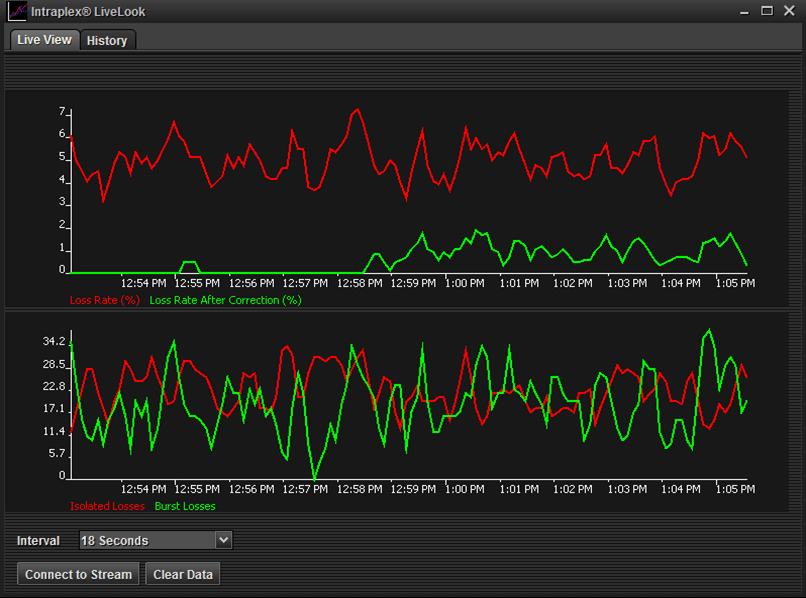PacketStorm6XG IP Network Emulator
PacketStorm6XG IP Network Emulator
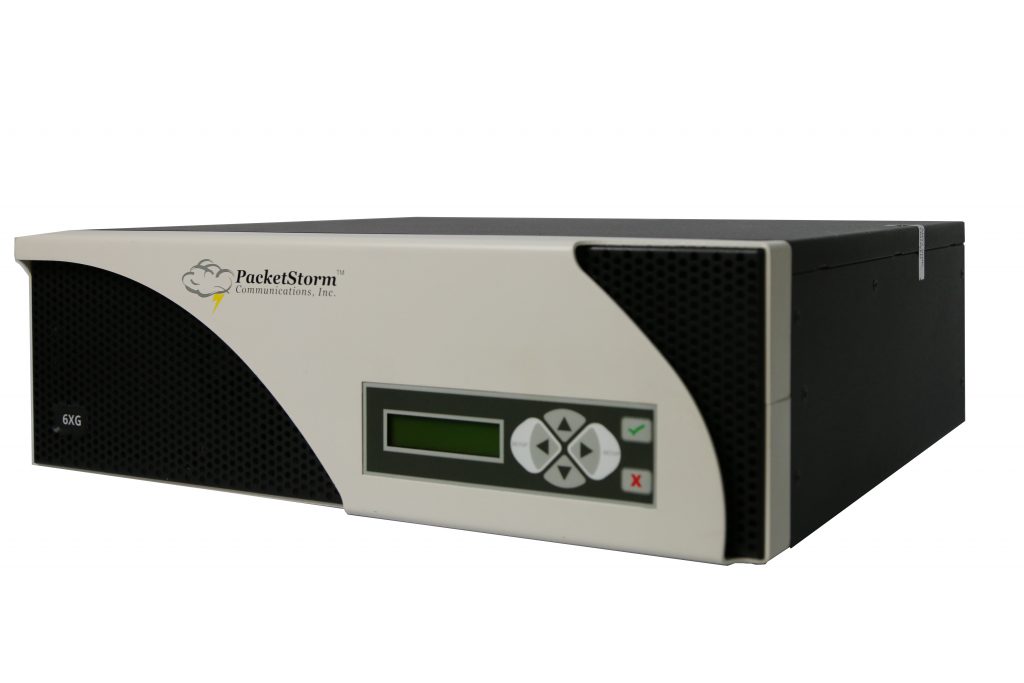
The 6XG is a very accurate, precise, and high performance network emulator focused on the most demanding applications that require nanosecond accuracy, high bandwidth performance, and specialized functions to test specific real world applications.
The 6XG has specific functions to address the following video standards: ST2022-1/2, ST2022-5/6, ST2022-7, ST2110-10/20/30/40, and ST2059. Some of these features include: synchronized emulation on multiple cards, hitless/seamless test suites, transparent clock switch emulation, residence time changes, best master clock modifier, FEC Aware, Active Video loss, dynamic impairment states, changes on-the-fly, and DropNOW.
Network emulation is implemented by using the following impairments: Delay, Jitter, Decimate, Drop, DropNOW, Reorder, Throttle, Duplicate, Burst Drop, Bit Error, RTP Sequence Drop, FEC Aware, and Active Video.
The PacketStorm6XG has a full selection of modifiers, filters, and statistics. Modifiers include: Source Address, Destination Address, DSCP, TTL, Protocol, Source Port, Destination Port, VLAN, MAC, Universal, and IPv6. Filters include: Source Address, Destination Address, Source Port, Destination Port, Protocol, DSCP, VLAN, Universal, Bit Pattern, IPv6, RTP, FEC Aware, Active Video, and All Frames. Statistics include: Bandwidth, Delay, Loss, Bytes, and Packets.
Using the PacketStorm6XG is very easy. The user connects to the network emulator by using a web browser. Configuration settings such as filters, impairments, and modifiers are displayed on the top of the display. The bottom of the display contains the network links so that all of the network emulation parameters are displayed for ease of use. Once network emulation is started, statistics are displayed for every port. Configuration settings can be stored and recalled. Configuration changes are done by enabling check boxes, entering the parameter value, and pressing the update button. Lastly, dynamic network emulation can be implemented by making impairment parameter “changes-on-the-fly” or by setting up a dynamic profile before network emulation has started.
Additional information
Related Products:


R&S®ETL TV analyzer



MAXIVA™ STREAMASSURE


Live ABR Monitor



test images



IdentBox


MatchBox Glass


MatchBox Generator



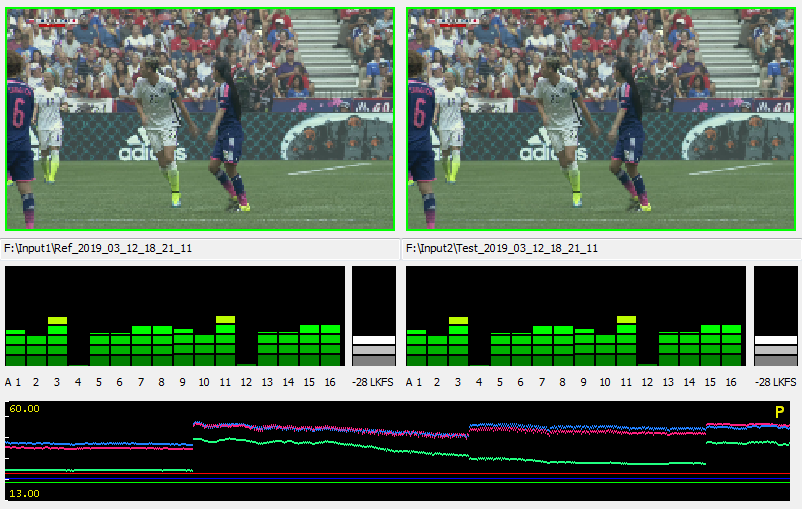
RTM – Real-Time Quality Monitoring and...


ClearView Video Quality Analyzers


VB440 40 Gigabit IP probe w/Instrument...


PHABRIX SxE



Inspect 2110


PRISM SDI/I|P \waveform Monitor




ORION Suite


PHABRIX Qx


PHABRIX Rx Series



PHABRIX Sx TAG


Matrox VERO


Twelve-channel cable/terrestrial receiver for PCIe


All standard all band portable modulator...

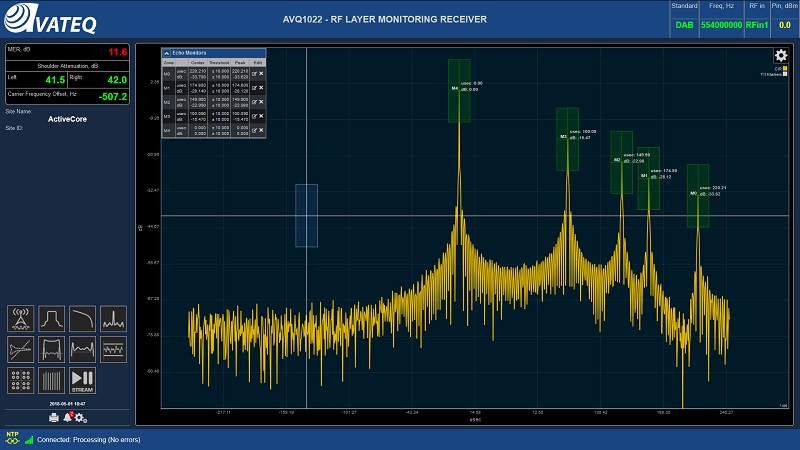
AVQ1022 ActiveCore RF Signal Analyzer Monitoring...


Calnex NE-ONE


4T2 Content analyser


M3 platform


PacketStormVIP Media over IP Analyzer


PacketStorm6XG IP Network Emulator


Actus Technical Monitoring – Alert Center...


AVQ100 ActiveCore RF Signal Inspector



BCi Digital Systems Integration


Large Format LED Lens Test Projector...

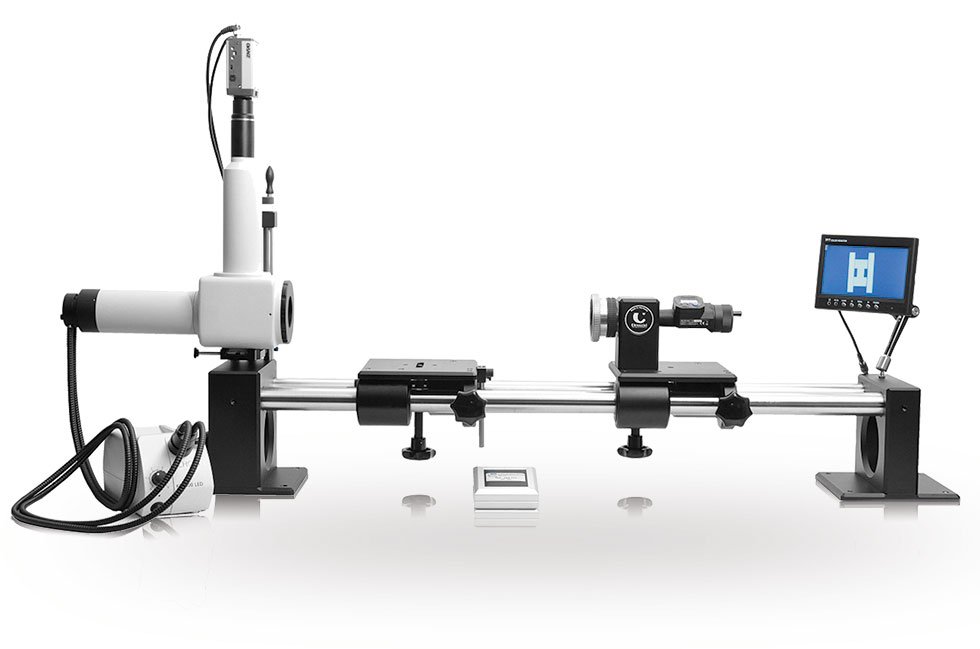
Chrosziel Universal CamCollimator C-LCC


Lens Test Projector TPCXPL



Calnex Paragon-ONE Broadcast


Calnex SNE Broadcast


TeleSight


Msight


CRS – Capture & Replay System



StreamEye


Stream Analyser


Video Quality Estimator


StreamEye Studio


FlexViewer



Atlantic Microwave Test Loop Translators


MonitorIQ


Ultra 4K Tool Box, Ultra XR,...
R&S®ETL TV analyzer
The R&S®ETL TV Analyzer is an all-in-one solution. It combines the functionality of a TV and FM (radio) signal analyzer, a video and MPEG TS analyzer and a spectrum analyzer in a single instrument. The R&S®ETL also contains generators to create analog video signals, audio signals and MPEG-2 transport streams.
INTRAPLEX® LIVELOOK
Intraplex LiveLook provides both a real-time analytics as well as a monitoring and notification platform for the IP Link audio codec systems. The analytics capability of LiveLook uses Burst Packet Loss modeling technique to analyze the patterns of packet losses, which is then used by the internal decision tree to provide recommendation on the most effective packet loss mitigation technique of the IP Link to apply.
The monitoring capability can simultaneously collect long-term statistics on multiple audio streams, which can be used for historical analysis. The notification capability creates a separate alarm log for each audio stream and can optionally send email notification to the user on the state of the audio stream.
MAXIVA™ STREAMASSURE
Rapid isolation of performance issues across signal transport and RF infrastructure is another key value proposition for broadcasters. The ability to separately analyze multiple IP, ASI and other streams ahead of the transmitter versus the RF and decoded audio/video streams coming out allows users to quickly identify and address the source of the problem
The StreamAssure system is fully scalable from a single transmitter deployment to a large-scale network, comprising a vast number of sites deployed over a wide geography.
Options are available from an simple and economic monitoring solution to a comprehensive end-to-end system, including compliance recording and streaming.
Live ABR Monitor
MatchBox SMPTE ST 2110
You get the same MatchBox features you are used to with SDI, but with ST 2110 interfaces. Still providing the innovative AV lip-sync and latency measurements from MatchBox hardware and Hitomi's free-to-download iOS Glass app.
Also, the IP interfacing options are available on the IdentBox.
Existing customers can easily update their existing hardware to support ST 2110 by adding the ST 2110 to spare slots in their xFrame. Both SDI & ST 2110 interfaces can co-exist in the same xFrame which can hold up to 4 x MatchBox modules.
The Generator acts as a Narrow Gapped sender while the Analyser supports Narrow Gapped, Narrow Linear and Wide senders (see ST 2110-21). And if you need testing coverage over your redundant links, this new interface option also supports ST 2022-7.
test images
xFrame
The audio options are on separate cards, which are installed or removed from the front of the device. For the more technically inclined, let’s say you’re on an OB truck and you don’t have any customers that currently require Dolby E encoding, but all of a sudden, you land a job for a client who does. In an inflexible world, this was a problem that could cost business, but with xFrame all you have to do you slot in a Dolby E enabled card from Hitomi and away you go.
xFrame means that that audio options are very easy to change, or add to, a MatchBox Analyser configuration. That’s because xFrame is an extremely high quality, modular platform that has four slots to accommodate what the user needs, as well as the ability to configure the modules to suit preferences once installed. That modular flexibility is a significant win for customers, resellers, and Hitomi as a manufacturer.
FEATURES
- Capacity for 4 MatchBox modules with options for expansions (audio, Dolby etc)
- Hot swapable modules
- Frame Ethernet interface to access each module’s web control interface – no need for an external switch
- Hot swapable redundant external power supplies (Included)
- Frame reference distributed to all modules in the frame
- Increased cooling capability with 3 x replaceable fan units – front to side cooling
- Full chassis monitoring including PSUs, fans, references, Modules status, SFP presence and temperature
MatchBox Module Features
- Integrated with frame’s Ethernet for web control
- Integrated with frame’s Video Reference interface
- Video Reference input
- Each Module can support 4 SFPs (8 video interfaces)
IdentBox
IdentBox provides a visual cue on a test pattern and confers the ability to test all the visuals and coms before broadcasting to prevent the possibility of live, on air mishaps.
Text overlaid on a test pattern can be used to indicate what is about to be shown, where, and from what camera. This is extremely useful for those at the other end, where they have loads of feeds coming in. The content has yet to be captured and broadcast, but to test all the visuals and coms beforehand is invaluable.
Even for the best and most experienced professionals, potentially more so with the advent of remote production requirements, it’s easy to get confused. So a visual cue on a test pattern that identifies it exactly is a subtle, but substantial benefit.
Similarly with multiple audio channels, all test tones can sound alike. IdentBox has a text-speech synthesiser so that the spoken word can easily be inserted into audio feeds. For example, after a sequence of tones the voice could say "commentary channel".
Test Tones
Audio tones are easily configurable per channel. Just choose GLITS, BLITS, or continuous tones. Tones can also be conveniently generated as encoded Dolby. All tones are precisely generated at 24 bit resolution.
Audio Idents
No need for the time consuming and inflexible pre-recorded sequences; our text to speech synthesis handles it all for you! You can insert phrases onto the audio outputs at regular intervals and create common prefixes with staggered leg ident to identify channels without the idents talking over each other. All of this is configurable via simple text entry through the web interface, and applied within seconds.
Test Patterns
Once you have a IdentBox you will not need another TPG! Whether you want plain bars, sweeps, ramps, pathological, RP219 bars or even High Dynamic Range (HDR BT2111) our flexible TPG will do the job.... and if the pattern you are looking for is not there, we are happy to add patterns for our valued customers.
Text Idents
Designed for clear readability and contrast. Our text ident generation boasts tidy anti-aliased text with a neat outline for clear display against any background. A range of available fonts, sizes and colours get your line identification across.
Logo/Bug Insertion
Customise your source with a logo or other graphic. Logo insertion allows you to upload and place your graphic keyed into the source.
Video Output
MatchBox has all your SDI needs covered from SD to 12G & ST 2110. A single card can output up to four uniquely idented test patterns at SD, HD or 3G, or a single channel of UHD (quadlink or 12G). With four IdentBoxes loaded into the xFrame that’s 16 outputs in a 1U form factor!
Genlock Input
Lock the video output to Black&Burst or Tri-Level house references.
Web Interface
Simply type the IP address of your IdentBox into a web browser and set it up! This clear and compact interface can be used on any PC, Mac and touch screen device.
MatchBox Glass
The newest member of Hitomi's MatchBox family of solutions for lip-sync and latency, MatchBox Glass is a sophisticated app that allows measurement to be made from in front of the camera on location for the ultimate in professional content.
MatchBox Glass is powerful and, like MatchBox Generator, works with MatchBox Analyser to replace the need for human intervention to test audio and video links. MatchBox Glass ensures that whatever is in front of the camera looks and sounds like it should on screen.
Making the measurement is simple and fast. The user holds an iPhone or iPad running the FREE iOS app in front of up to four cameras. At the other end, the MatchBox Analyser, which has four inputs, when enabled with the licence for Glass, can exactly measure video and audio timing differences – if any – across all four cameras.
The remote MatchBox Analyser in the OB truck or MCR looks and listens for a unique flash and audio tone generated onsite by MatchBox Glass and in approximately two seconds returns video and audio alignment and adjustment data that thus vastly accelerates the process of onsite synchronisation. This is especially useful for remote productions because it provides the ability to swiftly and accurately catch any synchronisation issues before they leave the site.
MatchBox Generator
Need to sync audio to video accurately and fast? What if you replaced mic tapping and clapper board with a known, verified and perfectly timed signal?
That’s what MatchBox Generator does.
A fully-fledged test pattern generation with advanced audio and video identing, MatchBox Generator fulfills all your test pattern generation and identing needs with video channel identification and intuitive text to speech synthesis. Boasting 16 channels of embedded or AES audio and support for SD, HD and UHD video (quad-link or 12G). SMPTE ST 2110 options also available for HD.
Lip-Sync Test Output
Advanced signatures are added to the video and audio output to enable AV timing measurements when the Generator is paired with an Analyser. To learn more about what measurements the signatures allow checkout the MatchBox Analyser. The signatures are carefully crafted to be tolerant of almost all processing including up down cross conversion, frame rate conversion and compression.
Test Tones
Audio tones are easily configurable per channel. Just choose GLITS, BLITS, or continuous tones. Tones can also be conveniently generated as encoded Dolby. All tones are precisely generated at 24 bit resolution.
Audio Idents
No need for the time consuming and inflexible pre-recorded sequences; our text to speech synthesis handles it all for you! You can insert phrases onto the audio outputs at regular intervals and create common prefixes with staggered leg ident to identify channels without the idents talking over each other. All of this is configurable via simple text entry through the web interface, and applied within seconds.
Test Patterns
Once you have a MatchBox generator you will not need another TPG! Whether you want plain bars, sweeps, ramps, pathological, RP219 bars or even High Dynamic Range (HDR BT2111) our flexible TPG will do the job.... and if the pattern you are looking for is not there, we are happy to add patterns for our valued customers.
Text Idents
Designed for clear readability and contrast. Our text ident generation boasts tidy anti-aliased text with a neat outline for clear display against any background. A range of available fonts, sizes and colours get your line identification across.
Logo/Bug Insertions
Customise your source with a logo or other graphic. Logo insertion allows you to upload and place your graphic keyed into the source.
Video Output
MatchBox has all your SDI needs covered from SD to 12G & ST 2110. A single card can output up to four uniquely idented test patterns at SD, HD or 3G, or a single channel of UHD (quadlink or 12G). With four Generators loaded into the xFrame that’s 16 outputs in a 1U form factor! SMPTE ST 2110 options also available for HD or 3G.
Genlock Input
Lock the video output to Black&Burst or Tri-Level house references.
Web Interface
Simply type the IP address of your MatchBox Generator into a web browser and set it up! This clear and compact interface can be used on any PC, Mac and touch screen device.
QC Box
Easy Quality Control Checks
In a playlist directory or chosen files, QCBox analyzes the relevant media data. Basic checks include checking for correct stream length continuity (no missing or overlapping frames), frozen or empty frames, and audio tests including measurement of loudness, phase and audio quality. Test results are stored on AirBox in a metadata file that contains the media file. The metadata file is tested and, based on the software parameters, the AirBox playout can be programmed to skip the file, show an alert before playing the file or play the file. In addition QCBox's loudness control data can be used to change the audio playback settings automatically.
Cost Effective Loudness Control
Intended for ITU-R BS.1770-1, ITU-R BS.1770-3, CALM Act, ATSC A/85 and EBU R128 television channels–for audio loudness control.
QCBox automatically checks media files for: File System Level Errors, Correct Media and/or Stream Length, Real Checks vs Specific Decoder Failures, Lost or Overlapping Frames Black and Frozen Video, Program Loudness, Loudness Spectrum and True Peak measurement* program output.
VB330
The VB330 probe is the flagship in Bridge Technologies product offering towards broadband and media operators. With dual 10G Ethernet connectivity and a massive multiprocessor architecture, the VB330 can deliver monitoring and analytics of thousands of streams and a multitude of technologies in real-time and in parallel. The VB330 is deployed either on dedicated embedded hardware, as a pre-configured and pre-installed appliance or as a software-only solution.
This gives operators greater flexibility when it comes to tailoring the monitoring solution towards the underlying system architecture in the best possible manner. Feature parity is ensured across the various deployment options, varying only in factors such as scalability, power consumption and longevity. The web-based user experience and feature availability stays the same across all the deployment alternatives.
The VB330 is aimed at monitoring the full cross section of services commonly found in media related network operations. As such the VB330 is very much a multi-use tool to monitor network performance involving signal formats and areas as diverse as video IP multicast, video OTT/ABR streaming, voice trunks, video-on-demand unicast, Ethernet packet micro bursts, PCAP recording and general traffic protocol inspection.
RTM – Real-Time Quality Monitoring and Recording
-Uncompressed, multi-channel, full-reference video quality monitoring
-Audio and video quality measurement with run-time test logging and user set quality threshold for impaired segment recording function
-Records uncompressed video/audio automatically based on each user set quality measurement thresholds
-Video metrics for quality testing include MS-SSIM on its native scale and DMOS scale or selectively apply PSNR
-Audio metrics include aFreq for audio performance, A/V offset for lip sync, aPeak for program loudness, and VANC line data check
Latest New Features:
-Up to four HD channels of testing per system for both HD and 4K models
-Dual 4K IP decoding for source and processed test feeds
-Automatic source vs. MPEG transport file batch testing included with RTM Manager
ClearView Video Quality Analyzers
ClearView is utilized as a hardware system, or may be applied for a Cloud instance, or as local software license.
ClearView full-reference scoring methods:
- ΔEITP: Provides an objective assessment of whether a difference between two colors may be visible between two video sequence versions.
- VMAF: Video Multimethod Assessment Fusion is tailored for quality assessment of streaming video services
- MS-SSIM/DMOS: Multi-Scale Structural Similarity Image Quality Assessment on both MS-SSIM and DMOS scales, where DMOS is the difference between the mean opinion scores of the reference and processed video
- JND: The number of human observers that must be gathered to end up with at least one person who believes that the processed video is at least as good as the reference (just noticeable differences)
- PSNR: Peak Signal-to-Noise Ratio, the ratio between the maximum possible power of a signal and the power of distorting noise affecting the fidelity of its representation
- aFREQ: Audio performance metric for finding gross errors versus each reference audio channel. aFreq includes an audio-video offset measurement or lip sync value for a selected channel in program
ClearView no-reference scoring methods:
- NIQE: Natural Image Quality Evaluator, a completely blind, distortion free, no reference, image quality assessment index
- aPEAK: True-peak audio measurement per channel according to ITU-R BS.1770-3
- LKFS: Audio loudness measurement per program according to ITU-R BS.1770-3
- Spatial: Calculates the activity power of a video frame, a higher number indicates more changes in the frame
- Temporal: Calculates the changes between successive video frames, a zero indicates a frozen frame
VB440 40 Gigabit IP probe w/Instrument View
The VB440 40 Gigabit IP probe provides a breakthrough for the monitoring and analysis of high-bitrate broadcast media traffic as defined in ST2110 and ST2022-6 for core broadcasting networks, production studios, master control centres and outside broadcast vehicles and venues. It enables production teams to continuously survey all layers of media transportation on an IP network and facilitates quick rectification of potential problems, helping to maximise Quality of Service (QoS).
With support for interface speeds from 10, 25, 40, 50 and up to 100 Gigabit on dual interfaces, even the largest of media networks can be accommodated with analysis of SD, HD, HD HDR, 4K and 4K HDR and above. ST2022-7 redundancy is also monitored and analysed when connected to both primary and secondary networks. PTP is provided with ST2059-2 clock analysis, clock source detection/listing and clock accuracy and class, providing troubleshooting and continuous monitoring of this critical infrastructure in a production network – including accurate path-delay for individual flows.
The VB440 can accommodate eight simultaneous users, from local or remote locations over secure https. It features a user interface provided by a standard web browser, and can be provided with Instrument View aluminium kits in broadcast form factors that enable touch screen operation. This gives production teams access to an analytics solution for large numbers of streams and multiple resolutions in real-time and in parallel in multiple locations.
PHABRIX SxE
With advanced SDI physical layer analysis (Eye & Jitter), the SxE is ideal for applications such as video technology manufacturing and live production. The instant, RTE™ (Real-Time Eye) technology speeds physical layer testing, and delivers automated measurements and logging for key parameters such as: rise time, fall time, delta, overshoot, undershoot and cable length. The Jitter analysis instrument enables an engineer to quickly analyze the nature of jitter present using a graph of jitter versus time. Other key capabilities include Dolby® E, Dolby® Digital and Dolby® Digital Plus bitstream analysis, as well as video status logging, and remote operation over Ethernet.
The Sx range of instruments are the broadcast industry's most popular handheld devices offering exceptional mobility in an easy to use, easy to carry format. Designed for commissioning, fault-finding and compliance testing, the PHABRIX Sx range is equally at home on an Outside Broadcast, in a studio facility, in remote locations with remote monitoring, or a manufacturing and test environment.
Their proven lightweight (0.9Kg) but rugged aluminium case is fitted with a high quality screen for instrument display and video monitoring, as well as an integral speaker and headphone jack for audio monitoring. The generator/analyzer operates via rechargeable lithium battery for up to 2 hours, and can also be powered by a mains adaptor to offer flexible operation around facilities.
The SxE’s key features include:
3G/HD/SD-SDI generation, analysis & monitoring
- Simultaneous generation and analysis for SMPTE compliance testing
- 3G/HD/SD-SDI support
- Embedded audio generation, analysis & monitoring with 1x AES in, 1x AES out, 48kHz 75 Ohm
- Auto Bi-level, Tri-level and SDI genlock with cross lock capability
- AV Delay Generation and Analysis
Advanced physical layer analysis (Eye & Jitter) toolset
- Instant, Real-Time Eye (RTE™) for testing SMPTE compliance issues with easy ‘traffic light’ style performance indicators
- Automated measurements for rise time, fall time, delta, overshoot, undershoot and cable length
- Display up to a maximum of 10 eyes
- Instrument presents Histograms, decade filters, simultaneous timing thermometers, eye color for ‘hot spot’ view, persistence and cable type
- Jitter analysis instrument enables an engineer to analyze the nature of jitter present using a graph of jitter versus time
Advanced video analysis toolset
- Over 350 formats supported for compliance monitoring
- 12-bit waveform monitor with YCbCr, Y, Cb, Cr and GBR format display and horizontal/vertical graticules
- Vectorscope for checking color bias / conformity
- Signal generation with 32 test patterns, including Pathological and moving patterns
- CRC error detection, video aspect ratio detection and SMPTE 351 display
- HANC/VANC support
- Pixel check and picture zoom
Multi-channel audio analysis & monitoring
- Embed a single external 48kHz synchronous AES stream into the generated video stream
- Extract embedded audio and export it via the AES output
- 16 channel audio metering
- Dolby® E, Dolby® Digital and Dolby® Digital Plus bitstream analysis
Remote access, automation & logging
- TCP/IP interface for remote control and automated testing
- Comprehensive status logging with custom reports
- Instrument picture capture to simplify fault finding
Ultra-portable, easy to use design
- High quality, 16:9 built-in screen for video monitoring
- Rechargeable lithium battery delivers up to 2 hours operation and mains power also available
- Superior ease of use with color coded GUI
- Lightweight at 0.9kg
- Rugged aluminium case for demanding broadcast environments
PRISM
Here are the highlights of the expanded line:
A Robustly Featured Base with Modular Additions
The next generation of PRISM has been designed to be the single instrument that customers need to address the range of requirements from Broadcast Operations to Broadcast Engineering. The new platform is available in both a 3RU ½ Rack or a 1RU 19” rack form factor. The 3RU unit comes with an integrated touchscreen that provides unmatched screen real estate for easy operation. The base units come with IP connectivity enabled and tools such as IP status, SDI timing measurements, event log, waveform, vector, and diamond all provided as standard. PRISM’s modular design and a broad range of options enables customers to tailor their PRISM to meet their targeted applications such as high-end Editing and Technical QC needs with features like HDR False Color, WCG Vector, and CIE charts; or full Engineering capability including timing measurements, audio measurements, compliance measurements, IP measurements and graphing. Control for the configuration and when that is done is completely at the discretion of the customer.
Extended Screen Option for Greater Display Area and Space Efficiency
Tektronix is also pleased to introduce the industry’s first ever extended display, available to use with both of the new form factors. By extending PRISM’s full touch screen architecture into a fifth window or tile on a second screen, Live production customers can now view full size waveform and vector side by side without needing to purchase a second measurement instrument. The new internal power supply also creates space efficiencies. Customers in space constrained environments can rackmount PRISM remotely and then use a purpose built 2.5” depth dual display touch screen, establishing PRISM as one of the narrowest depth tools in mobile production environments.
New Audio Monitoring Capabilities
The 1RU version of PRISM will now include a speaker option and associated volume and balance knob. Operators can save cost by effectively having the waveform monitor and audio unit functionality combined into a single 1 RU instrument. Customers will be able to easily and quickly select and listen to the audio channels they are interested in on either headphones or through high quality integrated speakers.
All PRISM Products Have a Path to 25G
All generations of the PRISM family will be upgradable to a 25G interface board. The broad availability of upgrade kits to all PRISM generations is part of Tektronix’s commitment to safeguarding customer investments.
Inspect 2110
Inspect 2110 enables automated monitoring of ST 2110 video networking, providing operations teams with visibility and alert by exception of their entire video networks. It provides high performance software-based monitoring up to 100Gbps of ST 2110 video, audio, and data across dual 100GE interfaces. SDP file comparison confirm that video streams are working as expected at the same time as providing automated confirmation and comparison of redundant streams.
PRISM SDI/I|P \waveform Monitor
Designed to be used in video Engineering, Operations, Live Acquisition and Post Production – PRISM SDI/IP Waveform Monitor includes market leading analysis tools,and is software-based to evolve with your network.
- Supports SDI and IP standard to simplify purchase decisions and use in hybrid environments
- SD, HD, 3G, 4K and 8K SDI capable with support for 4:2:2 and 4:4:4 formats
- Enhanced IP Monitor for ST2110-20/30/40; ST2022-6/7
- Software upgradeable connectivity for SDI up to 12G and for IP up to 25G
- Analyze PTP & Redundant Paths
- Advanced HDR/WCG false color gamut error and CIE charts
- Provides comprehensive Audio support in Dolby and PCM formats.
- Comes in a range of form factors to optimize integration into rack-rooms, production-consoles or post-suite environments
- Simple to use and easy to configure with application specific customizable user interface and button layouts
- Easily Integrate & Manage Using NMOS with Full API
- Affordable and capable base unit that can be tailored for every position in your workflow. Pay only for what you need in each position, simplify training and consolidate tools
ORION
PHABRIX QxL
For real-time UHD IP workflows on 25G networks, the class leading QxL provides support for HD/3G 2110 and 2022-6 payloads on generic 10G/25G SFP28 interfaces as standard. The QxL is fully 10G/25G IP-enabled, with support for JT-NM TR 1001- 1:2018, ST 2110-20 (video), 2110-30 (PCM) and 2110-31 (AES transport) audio, 2110-40 ANC media flows, all with 2022-7 Seamless IP Protection Switching (SIPS).
Independent PTP slaves on both media ports are provided for fully redundant media network operation with AMWA NMOS IS-04 discovery and IS-05 device connection management. The option of UHD payloads, HDR, and IP-MEAS in-field license upgrades means that you can tailor your system to your current needs while retaining full flexibility for the future.
SDI BNC and SFP media interfaces are available as a factory fitted option. The SDI Eye and Jitter hardware option and the unique SDI-STRESS toolset provide all the tools for SDI physical layer analysis and compliance testing.
ORION Suite
PHABRIX Qx
The Qx series brings together all the advanced Test & Measurement tools required for transitioning to the next generation of video formats. Its instrument set includes tools for rapid fault diagnosis, compliance monitoring and product development. The Qx offers next generation, hybrid IP/SDI support using 4K/UHD (12G/6G/3G-SDI) and HD-SDI plus SMPTE 2110 with NMOS* and 2022-6. The solution is available with Real-time Eye 12G/3G/HD-SDI physical layer testing. The Qx can be upgraded with a comprehensive HDR/WCG analysis toolset and signal generator. An SDI-STRESS option is available for stress testing and evaluation of SDI interfaces up to 12G.
Fast, automated 12G physical layer analysis
Qx offers the fastest 12G-SDI physical layer testing, with its RTE™ (Real-time Eye) technology instantly highlighting any SMPTE compliance issues, including eye under/overshoot. Additional 12G/6G/3G/HD-SDI physical layer tools include Jitter analysis with monitoring across five specified frequency bands, as well as UHD/HD pathological test patterns. Built-in automation control allows testing to be performed faster, more reliably and at lower cost. An advanced SDI-STRESS option is available for stress testing and evaluation of SDI interfaces up to 12Gbit/s.
Hybrid IP/SDI
The introduction of 4K/UHD, HDR/WCG and IP has led to a proliferation of new standards and formats. With the Qx platform you can operate in next generation Hybrid IP/SDI environments that require 4K/UHD (12G/6G/3G-SDI) and HD-SDI as well as SMPTE ST 2110 with NMOS* and ST 2022-6 formats. The high performance Qx 12G offers 4K/UHD-SDI generation, analysis and video/audio monitoring as standard. The IP Toolset provides tools for generation and analysis of IP video and audio traffic and IP Packet Interval Timing.
Advanced HDR visualization and analysis toolset
The Qx’s comprehensive High Dynamic Range (HDR) and Wide Color Gamut (WCG) toolset offers new instruments to enhance the visualization and analysis of 4K/UHD and HD-SDI content to speed workflows. The HDR/WCG tools include a signal generator, CIE chart, luminance heat-map, vectorscope and waveform, all supporting BT. 2100 HLG, PQ and Sony S-Log3 and S-Log3 (SR Live).
Key Features Include:
4K/UHD (12G/6G/3G/HD-SDI) Generation & Analysis (option)
• Simultaneous generation and analysis • 12-bit YRGB/YUV waveform monitor with H,V zoom • Vectorscope for checking colour bias / conformity • Test pattern generation, including Pathological and moving patterns • 32 channel audio signal generation and embedding • Video and audio monitoring • REF locking and timing analysis
IP Generation & Analysis (option)
• SMPTE ST 2110* and ST 2022-6 decapsulation/encapsulation • Packet Interval Timing (PIT) analysis histogram for monitoring network traffic • PIT Logging* offers effective longer-term network monitoring • Packet Profile Generator for stress testing video networks • Stream & network analysis tools • Network management multicast support (IGMP v2, v3)
HDR / WCG Generation & Analysis (option)
• Support for BT. 2100 HLG PQ and Sony S-Log3 and S-log3 (SR Live) • CIE chart (Rec. 709, Rec. 2020, ST 2086) • HDR Heat-map highlights signals beyond SDR • HDR test pattern generator • Waveform with code value and Nits • Vectorscope with Graticules / Targets for HDR, SDR and Wide Color Gamut • Waveform ITU-R 2408 diffuse white markers
Physical Layer Testing (option)
• HD/3G/6G/12G-SDI RTE™ (Real-time Eye) option for testing SMPTE compliance issues, including under/overshoot • Jitter analysis in five specified frequency bands
SDI STRESS (option) up to 12G
• Advanced Generator tools with PRBS generation, control of SDI driver amplitude and jitter insertion • Jitter FFT* • PRBS Analyzer • Pathological Detector
System features
• Logging • Configuration presets Control • Remote interface employing VNC technology providing up to 16 simultaneous instrument windows • TCP/IP interface for remote control and automated testing • Compact ½ 1 RU
* to be released
PHABRIX Rx Series
Based on the award-winning Sx portable test & measurement range, the rack-mounted Rx series of rasterizers delivers advanced 2K/3G/HD/SD signal generation, analysis and monitoring for faster compliance testing and fault diagnosis of both video and audio signals.
The Rx is available in three form factors:
Rx 2000 - 4 channel analyzer/generator with monitoring via dual built-in screens & speakers
The top of the range Rx 2000 offers up to 4 channels of 2K/3G/HD/SD-SDI video/audio analysis and monitoring (dual inputs per analyzer), and can also provide signal generation. Up to 16 instruments can be presented simultaneously for video analysis and eye/jitter testing via an external display. Monitoring of the instruments and video can also be performed using dual built-in screens and audio speakers.
The Rx 2000 starter configuration includes a single channel video analyzer, with optional signal generation and eye/jitter analysis. Up to 3 more channels of video analysis/generation, or up to 12x AES audio analysis/generation, can be added with expansion modules
Rx 1000 - Compact, 4 channel analyzer/generator & monitoring solution
The advanced Rx 1000 is a compact, 1RU version of the Rx 2000 without the dual built-in monitoring displays or speakers. It provides up to 4 channels of 2K/3G/HD/SD-SDI video/audio analysis and monitoring (dual inputs per analyzer), and also provides signal generation. Up to 16 instruments can be presented simultaneously for video analysis and eye/jitter testing via an external monitor.
The Rx 1000 starter configuration includes a single channel video analyzer, with optional signal generation and eye/jitter analysis. Up to 3 more channels of video analysis/generation, or up to 12x AES audio analysis/generation, can be added with expansion modules.
Rx 500 - 2 channel analyzer/generator & monitoring solution
Rx 500 - Ideal for Quality Control applications, the Rx 500 is a single/dual channel 2K/3G/HD/SD-SDI video/audio analyzer and monitoring solution in a very compact 1/2 RU frame (dual inputs per analyser). It supports dual inputs per analyzer and can also provide signal generation for video and audio. Up to 16 instruments can be presented simultaneously for video analysis and eye/jitter testing.
The Rx 500 starter configuration includes a single channel video analyzer, with optional signal generation and eye/jitter analysis.
The series’ key features include:
Up to 16 Simultaneous Instruments
Monitoring workflows are optimized with ultra-flexible, user-defined instrument display layouts. Up to 16 instruments can be presented simultaneously, at sizes ranging from full screen down to 1/16 screen. In multi-channel environments, channel identification is simplified with a dedicated window color per channel. Monitoring configurations can be built to suit individual operators and key applications, with rapid recall of layout pre-sets for fast turnarounds. Up to 99 presets are available to suit even the largest facility.
Video Capture & Remote Access
To speed intermittent fault finding, the Rx Series offers video and audio capture to help diagnose problems. The capture can be triggered automatically when faults are identified by the analyzer, according to user-defined criteria. Fault diagnosis is also quickened by the remote access capability, which allows engineers to monitor and analyze video via a web browser from any location.
Four Channel Eye & Jitter Analysis
Advanced diagnostic tools include up to four simultaneous Real-Time Eye™ and Jitter physical layer analysis instruments plus closed caption, loudness and Dolby® monitoring. This makes the Rx Series ideal for OB trucks, broadcast facilities and video technology manufacturers.
QxP
With its class-leading Waveforms, the QxP is equally at home on-set in SDR or HDR Productions, Grading, Shading, or QC, MCR, Engineering and R&D environments. The user is free to use the integral screen, or plug in an external HDMI monitor and use the flexible tool layout to view up to 16 instruments simultaneously. A rich set of remote access options including NoVNC and the UI as a 2110-20 flow provides all of the ‘headless’ operational flexibility of a conventional Rasterizer.
PHABRIX Sx TAG
The Sx TAG with its SFP, SDI and analog I/O offers incredible versatility in a handheld device. It is ideal for IP, 3G/HD/SD-SDI, optical SDI, HDMI and Analog test & measurement as well as AES eye analysis, for applications demanding true mobility and ease of use. It provides support for SMPTE ST 2110-20/30/40 encapsulation/decapsulation with ST 2059 PTP, SDP and NMOS as well as SMPTE ST 2022-6 encapsulation/decapsulation, using 10GE IP SFP+ modules developed by Embrionix. Useful hybrid IP/SDI features include SDI to IP and IP to SDI gateways for both ST 2110-20/30/40 and ST 2022-6 as well as the ability to generate an analog reference output slaved to the ST 2059 PTP or 2022-6 IP input.
The Sx range of instruments are the broadcast industry's most popular handheld devices offering exceptional mobility in an easy to use, easy to carry format. Designed for commissioning, fault-finding and compliance testing, the PHABRIX Sx range is equally at home on an Outside Broadcast, in a studio facility, in remote locations with remote monitoring, or a manufacturing and test environment.
Their proven lightweight (0.9Kg) but rugged aluminium case is fitted with a high quality screen for instrument display and video monitoring, as well as an integral speaker and headphone jack for audio monitoring. The generator/analyzer operates via rechargeable lithium battery for up to 2 hours, and can also be powered by a mains adaptor to offer flexible operation around facilities.
The Sx TAG’s key features includes:
Hybrid IP/SDI + Analog generation, analysis & monitoring
- Simultaneous generation and analysis for SMPTE compliance testing
- SMPTE 2110 and 2022-6 stream encapsulation/decapsulation for IP video networks
- 3G/HD/SD-SDI support plus Analog Composite [PAL-I, PAL-N, PAL-N (ARG), PAL-M, NTSC-M, NTSC-M (JP)]
- SFP cage for SDI-Optical, HDMI and IP
- AV Delay Generation and Analysis
- Embedded audio generation, analysis & monitoring with 1x AES in, 1x AES out, 48kHz 75 Ohm
- Balanced analog audio I/O
- Auto Bi-level, Tri-level and SDI genlock with cross lock capability
Advanced video analysis toolset
- Over 350 formats supported for compliance monitoring
- 12-bit YRGB/YUV waveform monitor with horizontal/vertical zoom, chroma and low pass mode
- Vectorscope with color wheel for checking color bias / conformity
- Signal generation with 32 test patterns, including Pathological and moving patterns
- CRC error detection, video aspect ratio detection and SMPTE 351 display
- HANC/VANC support
- Pixel check and picture zoom
Multi-channel audio analysis & monitoring
- Embed a single external 48kHz synchronous AES stream into the generated video stream
- Extract embedded audio and export it via the AES output
- 16 channel audio metering
- Dolby® E, Dolby® Digital and Dolby® Digital Plus bitstream analysis
- Audio AES eye analysis
Remote access, automation & logging
- TCP/IP interface for remote control and automated testing
- Comprehensive status logging with custom reports
- Instrument picture capture to simplify fault finding
Ultra-portable, easy to use design
- High quality, 16:9 built-in screen for video monitoring
- Rechargeable lithium battery delivers up to 2 hours operation and mains power also available
- Superior ease of use with color coded GUI
- Lightweight at 0.9kg
- Rugged aluminium case for demanding broadcast environments
* To be released
Matrox VERO
Twelve-channel cable/terrestrial receiver for PCIe
- Next generation of the DTA-2139C with added support for ATSC 3.0 and ATSC 1.0 (8VSB). Combinations are supported, too!
- Twelve tuners and demodulators, each tuneable to any frequency in the VHF or UHF band, and each outputting the entire stream.
- Each receiver provides an indication of lock status, RF level and MER for that channel.
- 24/7 continuous compliancy monitoring of an entire cable or terrestrial network, using DekTec Xpect or another monitoring solution.
- Receiving all (or many) services in a free-to-air terrestrial network and remultiplexing them to a cable network.
- Creating a mosaic of all services on a cable or terrestrial network.
All standard all band portable modulator for USB-3
- General-purpose test modulator in your R&D lab for developing, qualifying or repairing any equipment with an antenna input.
- Portable demo set for TV receivers, easy to carry to customer demos, trade shows, etc.
- TV distribution using modulated signals in shops, hotels, hospitals etc.
- Supports all constellations and modulation modes for each supported standard.
- Excellent signal quality through direct digital synthesis of the RF output signal.
- No power supply required: A single USB-3 connection supplies power, real-time data and control.
The DTU-315 reads data from USB and forwards it to a baseband modulator, a channel filter, an optional channel simulator and an upconverter. The digital RF signal is converted to analogue with a high-speed D-to-A converter and output on a micro-BNC connector.
AVQ1022 ActiveCore RF Signal Analyzer Monitoring Receiver
-Supports DVB-S/S2/S2X with DVB-CID decoding
-SFN/Echo profile monitoring
-Transmitter output and Off-the-air remote monitoring
The AVQ1020 platform has been re-designed from the ground up to respond to our customers' feedback on new features and capabilities. With 10 times faster processing speed, wider input frequency range, and new hardware options (internal GPS/GLONASS receiver, WiFi hotspot, etc.), AVQ1022 platform extends the functionality of a remote RF layer monitoring receiver into a universal RF signal analytical device for transmitter output, off-air, and satellite broadcast monitoring with customizable alarm system, data storage and online reporting.
Calnex NE-ONE
Calnex NE-ONE Network Emulators allow media providers and distributors to easily set up realistic test networks in a laboratory environment, to test products, applications, and services against variable network connectivity, resolve any network-related issues, and avoid damaging reviews.
With the NE-ONE Professional’s range of in-built network types, such as 4G, 3G, Wifi, Satellites, or WAN networks, you can run point-to-point or dual-hop emulations within minutes, subjecting your desired test subject to a range of network experiences with both pre-set and customizable levels of network qualities to fully understand how your technology or footage will be impacted by the stresses of the real world.
When using the NE-ONE Enterprise range, testing can be enhanced even further, with full-meshed and partially-meshed networks being recreated in their entirety within a laboratory environment, enabling you to see how the entire broadcasting or media networks can be affected by impairments, and how the transfer of media could be improved by switching to different network-oriented transport mediums.
Related resources:
- NE-ONE Professional Assures VITEC Customers of IP Encoder/Decoder Performance Over Networks | Case Study
- HCLTech Enhances Camera-To-Cloud Proof-of-concept Demonstrations Using Calnex NE-ONE | Case Study
- NE-ONE Professional Product Brochure
- NE-ONE Enterprise Product Brochure
4T2 Content analyser
The 4T2 Content-Analyser supports DVB, ATSC, ISDB, and DVB T2-MI extensions.
- Terrestrial DVB-T/T2, Satellite DVB-S/S2, ASI, IP and file input.
- Analysis of DVB-T MIP Megaframe Initialisation Packets.
- Visualisation of PID Packet Identifiers, associated bit-rates, and packet stuffing.
- Raw data analysis with smart trigger function allows the unattended checking of streams for specified fault conditions.
- Smart Packet trigger with expression editor.
- Visualisation of repetition intervals of tables as defined in TR.101.290.
- TR.101.290 analysis and visualisation of first, second, and third priority Errors.
- Measurement of PCR Program Clock Reference repetition, jitter, and Delta.
- DVB-Teletext & DVB-Subtitles display.
- Multi-Viewer content decoding, including H.264 and H.265 material.
- Loudness measurement for each audio services.
- Black/freeze detection on services in the transport stream.
- Detection of audio mute condition on services in the transport stream.
- Comprehensive logging features with powerful sorting capabilities.
- Saving of Transport Stream to disk in presence of errors (with a pre and post buffer).
- Multiple instances of the program can run at the same time, supporting multiple inputs at the same time.
M3 platform
The tester can handle the whole testing process through multi-language script.
M3 platform meets cost reduction, high quality and efficiency, by reducing manual operations: it's a completely code-free approach in which multiple test procedures can be created and edited through a drag & drop GUI, and tests can be run simultaneously or properly scheduled.
PacketStormVIP Media over IP Analyzer
Media companies, broadcasters, service providers, and manufacturers utilize the VIP to debug their networks and product evaluation testing.
PacketStorm6XG IP Network Emulator
The 6XG has specific functions to address the following video standards: ST2022-1/2, ST2022-5/6, ST2022-7, ST2110-10/20/30/40, and ST2059. Some of these features include: synchronized emulation on multiple cards, hitless/seamless test suites, transparent clock switch emulation, residence time changes, best master clock modifier, FEC Aware, Active Video loss, dynamic impairment states, changes on-the-fly, and DropNOW.
Network emulation is implemented by using the following impairments: Delay, Jitter, Decimate, Drop, DropNOW, Reorder, Throttle, Duplicate, Burst Drop, Bit Error, RTP Sequence Drop, FEC Aware, and Active Video.
The PacketStorm6XG has a full selection of modifiers, filters, and statistics. Modifiers include: Source Address, Destination Address, DSCP, TTL, Protocol, Source Port, Destination Port, VLAN, MAC, Universal, and IPv6. Filters include: Source Address, Destination Address, Source Port, Destination Port, Protocol, DSCP, VLAN, Universal, Bit Pattern, IPv6, RTP, FEC Aware, Active Video, and All Frames. Statistics include: Bandwidth, Delay, Loss, Bytes, and Packets.
Using the PacketStorm6XG is very easy. The user connects to the network emulator by using a web browser. Configuration settings such as filters, impairments, and modifiers are displayed on the top of the display. The bottom of the display contains the network links so that all of the network emulation parameters are displayed for ease of use. Once network emulation is started, statistics are displayed for every port. Configuration settings can be stored and recalled. Configuration changes are done by enabling check boxes, entering the parameter value, and pressing the update button. Lastly, dynamic network emulation can be implemented by making impairment parameter “changes-on-the-fly” or by setting up a dynamic profile before network emulation has started.
Actus Technical Monitoring – Alert Center and TS analysis
Actus Alert Center checks feeds from TV, Radio, and OTT for any audio or video issues, such as no/low audio, frozen image, blue screen, black screen, pixelization, Loudness violations, missing SCTE, missing captions/subtitles, NAVE and more.
When defined thresholds are violated, alerts are seen on-screen, sent via email, and/or SNMP traps are sent.
A history of alerts can be seen on-screen and exported with reports and graphical representations. When used in a system with multiple locations, alerts can be shown locally as well as remotely from a Central Server and centralized multiviewers.The transport stream analyzer (TSA) highlights TR-101-290 priority 1, 2, and 3 errors from any transport stream source and alert on any QoS issues that may affect viewer QoE.
AVQ100 ActiveCore RF Signal Inspector
Boro
BCi Digital Systems Integration
Comprehensive Systems Integration Support:
Early Stage Consulting
Vendor RFI and RFP Support
Budgeting and Detailed Project Planning
Vendor Selection and Solution Design
System Integration and Test Planning
End-to-End Platform Testing
Operations Transition and Training
Large Format LED Lens Test Projector TP7
Normal
0
21
false
false
false
DE
X-NONE
X-NONE
/* Style Definitions */
table.MsoNormalTable
{mso-style-name:"Normale Tabelle";
mso-tstyle-rowband-size:0;
mso-tstyle-colband-size:0;
mso-style-noshow:yes;
mso-style-priority:99;
mso-style-parent:"";
mso-padding-alt:0cm 5.4pt 0cm 5.4pt;
mso-para-margin-top:0cm;
mso-para-margin-right:0cm;
mso-para-margin-bottom:8.0pt;
mso-para-margin-left:0cm;
line-height:107%;
mso-pagination:widow-orphan;
font-size:11.0pt;
font-family:"Calibri",sans-serif;
mso-ascii-font-family:Calibri;
mso-ascii-theme-font:minor-latin;
mso-hansi-font-family:Calibri;
mso-hansi-theme-font:minor-latin;
mso-bidi-font-family:"Times New Roman";
mso-bidi-theme-font:minor-bidi;
mso-fareast-language:EN-US;}
State-of-the-Art Frontend
60 mm LED Image Circle
The LED light source evenly illuminates a large 60 mm image circle for simulating large camera sensors beyond full frame, like ARRI Alexa LF, ARRI Alexa 65, RED Monstro, SONY Venice and further developments.
LED Light Engine with CPC technology
Eliminating the light fall-off on the edge of traditional lenses the P-TP7 uses a Compound Parabolic Concentrator (CPC) instead of standard lens units. This sophisticated light engine guarantees illumination uniformity.
Glass and Filter Inserts
The 3x3” glass insert between lens mount and reticle accounts for the effects of optical low pass filters or sensor cover glasses (up to 7mm thickness) in cameras. The 3x3” filter insert between light engine and reticle simulates specific color spectrums and temperatures with standard 3x3” filters.
Enhanced Workflow
Lens Data Read-out
Two multiport connectors on both sides of the projector give full access to the lens, sockets, accessories, and projector.
Electronic Mounts and Sockets
The electronic lens mounts and the lens data socket provide electrical power to the lens and enable read-out, controlling and programming of lens encoder positions (like /i-Data and LDS meta data). The lens port socket powers ENG / broadcast lenses and examines VTR, Return, and Follow Voltages.
Modularly Built System
The P-TP7 offers the traditional way of manual back focus via a knob with friction clutch protection. Calibration and read-out of back-focus is done via an analog or digital gauge.
The back-focus is adjusted by a cable bound control or the dedicated Chrosziel MagNum wireless Focus, Iris, Zoom (FIZ) Lens Control System (LCS).
Chrosziel Universal CamCollimator C-LCC
The compact Chrosziel Universal CamCollimator (C-LCC) comes with one platform which holds a lens or a camera. The autocollimator holder can slide, swivel and is mounted on a spindle drive for height adjustment to measure the back focal length on cameras and lenses. The set up (1000 mm only) is much more compact in structure then the previous optical bench, offers a significant reduction in weight, space needs and results in an optimal price/performance ratio. A LED illumination, colour selector for green and white, camera, LCD monitor and plane glass are included. Optionally it can be upgraded by a second sliding platform for checking cameras without conversions.
Lens Test Projector TPCXPL
Normal
0
21
false
false
false
DE
X-NONE
X-NONE
/* Style Definitions */
table.MsoNormalTable
{mso-style-name:"Normale Tabelle";
mso-tstyle-rowband-size:0;
mso-tstyle-colband-size:0;
mso-style-noshow:yes;
mso-style-priority:99;
mso-style-parent:"";
mso-padding-alt:0cm 5.4pt 0cm 5.4pt;
mso-para-margin-top:0cm;
mso-para-margin-right:0cm;
mso-para-margin-bottom:8.0pt;
mso-para-margin-left:0cm;
line-height:107%;
mso-pagination:widow-orphan;
font-size:11.0pt;
font-family:"Calibri",sans-serif;
mso-ascii-font-family:Calibri;
mso-ascii-theme-font:minor-latin;
mso-hansi-font-family:Calibri;
mso-hansi-theme-font:minor-latin;
mso-bidi-font-family:"Times New Roman";
mso-bidi-theme-font:minor-bidi;
mso-fareast-language:EN-US;}
Dedicated for ARRI™ lens mount plates is the Lens Test Projector TPCXPL with a 60mm diameter LED light source. Its two 3x3 filter holders allow the use of color filters and to simulate a glass way insert. Two multiport connectors offer electronical data read out for e.g. /i-Data and LDS meta data analysis.
The highlights at a glance:
• Glass & Filter insert
• 60mm LED Image Circle
• Multiport for Lens Data & Control
• Laser Rangefinder
• Manual & Remote Back Focus
• Interchangeable large universal universal mount
PacketStormVIP
Calnex Paragon-ONE Broadcast
- Synchronization Metadata
- Time Error measurements to 5ns accuracy
- PTP Profile conformance analysis
- Packet impairment capability
1pps Time Error and E1/T1/2MHz Clock wander measurements also included.
Related resources:
Calnex SNE Broadcast
SNE supports testing SMPTE standards by providing a controlled environment to simulate various network impairments, enabling engineers to validate video equipment performance and network configurations under real-world conditions. For example, SMPTE 2110-21 (ideal traffic model for broadcast) and SMPTE 2022-7 (seamless protection switching and path redundancy) testing is supported.
Using the SNE’s unique visual user interface to build emulations, you take control by linking together impairments in the order you require while directly controlling the flow of packets around your simulated Broadcast network.
SNE supports:
- Multi-port — market leading port density with up to 16 ports 1GbE, up to 12 ports 10GbE and up to 8 ports 25GbE, 50GbE, 100GbE
- Flexible configuration — mix and match interface cards to meet your needs
- Flexible interfaces: RJ-45, SFP+, SFP28, QSFP28 (or a mixture)
- AV Pack: Audio and video MPEG (H.264 & H.265) modification and corruption plus RTP filter
- 20Mbyte bandwidth throttle buffer for video applications
- Integrated Wireshark Decode
- Easy automation via Restful API or using new Timeline feature for easy automation via the GUI.
- Flow packets between any port, no limitations
- Up to 12 minutes of storage for wire-rate recording at 10Gbps
- Delay emulation up to 4 seconds at 10GbE/1GbE
- Fast visual emulation design creates networks in seconds
To learn more about how to test video to SMPTE standards, please download our Solution Brief: How to Test Video to SMPTE ST 2110. This document provides an overview of SMPTE standards for broadcast over IP networks, details various impairments applicable in testing for ST 2110-21, and proposes a test procedure to ensure your network system meets the ST 2110-21 standards.
Related resources:
- Testing Broadcast Applications with Impairments | One-pager
- Ensuring QoS for Broadcasters Transitioning to IP Networks | One-pager
- Automated Testing with a Real 5G Transport Network Model | One-pager
- Calnex SNE Datasheet
TeleSight
TeleSight allows operators to monitor and analyze their video services with confidence. It offers real-time decode, display, and stream analysis, including TR-101-290, video black and freeze, video codec conformance, and audio level tests. Its multiviewer display is highly configurable with on-screen alarms and notifications.
Msight
MSight provides users with the ability to “see it all” with instant access to the lowest level syntax present in the compression standard. MSight is the industry`s most optimized analyzer, which is crucial for dealing with HD content and the volumes of digital media being produced. Optimized performance means that hours’ worth of video and audio can be processed very quickly and problems can be identified, debugged, and fixed in the shortest possible timeframe.
CRS – Capture & Replay System
PHABRIX
ST 2110 & 2022 & SDI
IP 10Gb/s & 25 Gb/s
HD & 4 K
PHASE - Serving the Brazilia Television Market since 1980
StreamEye
Stream Analyser
Video Quality Estimator
StreamEye Studio
FlexViewer
- Display of various signal inputs such as ASI, IP, SD / HD / 3G-SDI on one screen
- Supports HLS, RF (DVB, ISDBT, QAM) input with additional options
- Convert different input resolution and frame rate, display in a unified output format
- Maximum 45 CH input support for 1 enclosure
- By using multiple chassis, more than 45 CH / 1 screen display is possible
- Input signal loss, black screen, etc detected as an error, notification to the screen
- By voice signal bar, voice input of each input CH can be confirmed
- The size of each signal screen can be freely changed by setting
Application areas
- Monitoring multiple TS, SDI, OTT signals at low-cost monitor monitoring
- Construction of mobile multiviewer using notebook PC
Advanced options
- 4K resolution output
- Cascade processing, input signals of 45 channels or more, 1 screen output supported
- Video output to multiple screens
- Output video signal to other multi viewers TS TS streaming delivery
- Penalty box
- Error notification by SNMP output
- Multilingual voice input support
- Dolby voice codec input support
- Supports HEVC (H.265) input
- 4: 2: 2 Video input support
- Dynamic layout change by the user interface
- Input bit rate display function
VF-SMON
- High-performance monitoring complying with TR101 290 standards
- PID / service rate monitoring (maximum / minimum rate) correspondence
- TOT / TDT time monitoring
- Up to 8 TS can be monitored by 1 U server
- TS monitoring supported by RF input
- Monitor log management per TS
- Simple synchronous recording for a certain period of time
- External failure notification function by XML format
- Time calibration by NTP
Applications
- Multi-channel multi-TS monitoring at low cost
- Built-in monitoring function in the digital broadcasting system
- Inexpensive TS logging / TS monitoring for independent broadcasting
- Since it is fully developed in-house, it can be customized development
Monitoring Specifications
- Monitoring Standard: TR101 290(P1、P2、P3)Rate
- PCR: PID rate monitoring
- TOT,TDT : TOT, TDT time monitoring function
- DATA Broadcasting: DSM-CC, DDB, DIII, DL compatible
Example of system achievement
- Multi-channel TS monitoring system
- Multi-channel TS registration system
- Adopted as oversea TS monitoring
Atlantic Microwave Test Loop Translators
Atlantic Microwave’s range of Test Loop Translators (TLTs) are an ideal solution in evaluating the performance of satellite earth systems, making testing simple, quick, and cost-effective. They are designed to test the entire operation of a ground station, as opposed to just one section, by simulating a satellite link. This ensures that a ground station is operating as it should be, thus reducing the risk of error or downtime. For broadcasters, this means they can be sure of a seamless experience for viewers.
The TLTs are designed to replace the satellite link for test and alignment of satellite dishes operating in S, C, Ku, DBS, Q and Ka frequency bands. With the ability to offer dual, tri and quad band indoor and outdoor packages. They make it possible to quickly and cost-effectively ensure that a satellite ground station is operating as required. TLTs connect via a coaxial cable to measure the power produced in the uplink with a high level of accuracy.
Atlantic Microwave’s TLTs feature Synthesised Variable Frequency Local Oscillators (LOs) to provide the user with the most versatile and comprehensive operating configurations for translation of uplink (Tx) frequencies to either downlink (Rx) frequencies or to L-Band, and for L- Band to downlink (Rx).
They can be controlled both manually and via ethernet. The product line includes:
Tri and Quad-band indoor and outdoor packages.
· Dual channel TLTs meaning you can simultaneously test two different frequency bands using the same piece of kit.
· Battery-operated portable designs, making it possible to quickly and effectively test in the field.
MonitorIQ
Equipped with the technological power of AI, Digital Nirvana’s MonitorIQ 7.0 provides new capabilities for compliance logging and monitoring. Known as the industry’s most reliable, secure, and easy-to-use broadcast monitoring and compliance logging platform that allows operators to record, store, monitor, analyze, and repurpose content quickly and efficiently with a minimum of clicks. MonitorIQ enables broadcasters to collect and use knowledge about their broadcast content to meet a wide range of regulatory and compliance requirements. Version 7 of the Digital Nirvana platform gives broadcasters access to valuable next-generation content processing and analysis tools.
Ultra 4K Tool Box, Ultra XR, Ultra TQ
Ultra 4K Tool Box - 4K Video Stream Analysis
The Ultra 4K Tool Box offers SDI status display, ANC decoder & watch, gamut checking, Audio PPM monitor, inter-link timing measurement, and real-time video proxy. In-depth pixel/sample analysis is provided by the Data View, Cable View and Zoom View displays, offering a complete, automated conformance test suite for UHD equipment manufacturers.
Ultra XR - 4K/UHD Waveform Rasterizer
Omnitek’s new UHD Video Waveform Rasterizer addresses the
demanding requirements of extended resolution production QC and
4K post production grading.
Designed specifically for content creatives, colourists, post-production
editors, and digital intermediates working with Ultra high resolution
UHD images in all SDI formats.
Ultra TQ - SDI / IP Broadcast Waveform Rasterizer
The Ultra TQ is a next generation broadcast waveform monitor, based on the highly successful Ultra 4K Tool Box and Ultra XR technology. This platform ensures that the Ultra TQ can perform quality control and monitoring of signals SD-SDI / HD-SDI / 3G-SDI as standard with IP as an option.
The Ultra TQ comes with all of the tools expected as a general broadcast waveform monitor such as Picture, Waveform monitor, vectorscope, video status, video timing, audio meters, audio status, timecode logging, basic line pattern generator, etc all working with a single channel of SD-SDI, HD-SDI or 3G-SDI as standard. These can be supplemented by additional options to provide an all encompassing broadcast solution.