vPilot
vPilot

The vPilot automated studio product package enables content producers to create completely automated live video production without any crew on site. Mobile Viewpoint’s patented Virtual Director software will vividly and accurately capture any interview or news production. With this state-of-the-art solution, a cameraman or director is no longer required. By mimicking a real director, Mobile Viewpoint’s VPilot solution allows presenters to do what they do best – hosting a news broadcast.
Additional information
Related Products:


Viz Mosart


CGI Viura


Viz Mosart 4


Pro Convert HDMI 4K Plus converter









Etere Automation


Etere ETX





Eco Capture QL-SDI 4K M.2 capture...




Pro Convert for NDI® to HDMI...



Etere Channel-in-the-Cloud


nxtedition


Gallery – SIENNA -NDI



Libero Multiviewer



NativeWaves AVCoder


Edison PRO – AR/VR real-time presentations...


CUEZ

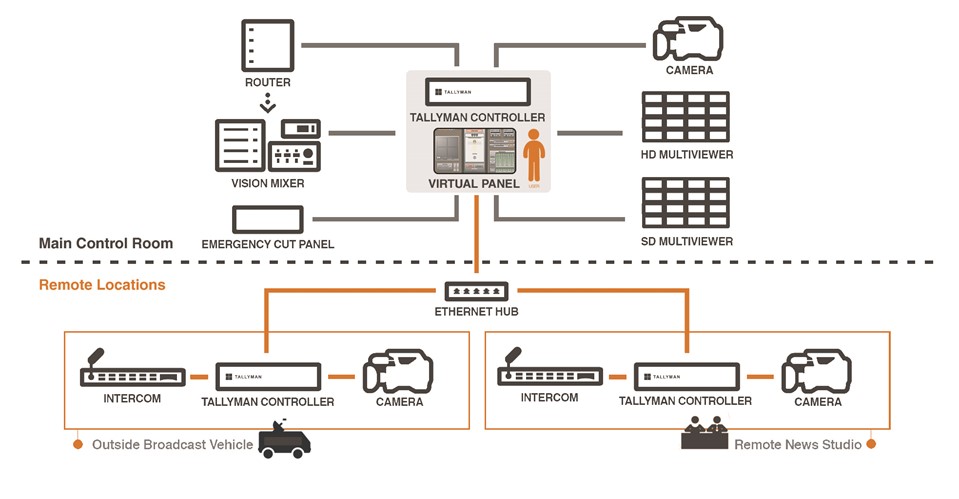
TallyMan Control


AFC Robotic Heads


Polymotion Chat


IDS




LiveMedia Server


latakoo Avid Media Composer Integration



Channel in a Box


TitleBox


Aveco ASTRA Studio 3





IP NOC (Network Operations Center)


MoRail


Automate-IT



KAIROS

StarTracker Max


vPilot


IQ Sports Producer/IQSP


G30


RadioPix

Mo-Sys VP Pro



StarTracker Studio


AI Powered Solution for International Distribution


Accelerate OTT Distribution with Smart Workflows


StreamingPix


MIMiC


The Switch Remote Production


Auto ReZone ™ (Vertical Live)


Evertz


HERO 4K PLAYOUT




DataMiner
Viz Mosart
Viz Mosart puts the story in the center of the production, removing technical complexity with a simple user interface, designed to give all necessary information to the director while giving full flexibility to operate both planned and breaking news scenarios.
Viz Mosart operators in the control room benefit from a real-time view of all upcoming events through a tight integration with all major newsroom computer systems.
The system gives the director a real-time updated version of the presenter text, and video integrated into the user interface to view of all the elements that are on program out and in preview. The user interface also contains advanced keyboard and touch screen hotkeys specially made to handle breaking news and other unscripted events.
CGI Viura
Smart camera automation
Viura is a CGI software tool for editors and presenters that provides intelligent camera control in the radio studio. The solution is entirely manufacturer-independent through a combination of video hardware from Blackmagic Design and our specially-designed control software. This means it’s compatible with other dira solutions, as well as with third-party solutions for playout and production.
Triggered by microphone-level detection, fader starts, or by key actions, the software automatically switches to the corresponding configured camera in the studio. Packaging elements, such as lower thirds or broadcast logos, are generated automatically and also can be displayed automatically or by pressing a button.
Key benefits:
- Automatic operations with no additional studio staff required
- Event-controlled camera changes (e.g. by microphone input level, fader starts, etc.)
- Individual logos and texts displayed
- Automatic background recording
- Workflow can be implemented with any mixing console using Ember+
- Integrated touch interface
Find out more about Viura
CGI offers a wide range of professional news and content delivery solutions for innovative media companies across local, national and international markets. This includes the market-leading flagship dira radio delivery software product family, serving many key players in broadcast and delivery.
Learn more about CGI’s radio solutions
Viz Mosart 4
Viz Mosart 4 changes the studio production dynamic by adding live IP video support directly within the touch-based user interface, opening the door to entirely new workflows and allowing producers to build shows that can be run more easily, from a wide variety of locations. Further improvements to usability also mean that anyone in the organization is able to execute a pre-built show, reducing dependencies on limited resources.
Live sources in the interface
As a market first, Viz Mosart 4 features a fully customizable interface with interactive live sources. Viz Mosart integrates video over IP directly to your monitor to give an unrivaled view of the show – displaying any video source, program and preview directly in the user interface. Building on the software-based and IP leadership within Vizrt Group and NDI®, this setup can be deployed to an existing network environment and does not require radical infrastructure or monitoring changes.
Breaking news tools
Viz Mosart was made for breaking news. New functionality gives instant and unscripted access to assets including templates, show openers, and much more. The new graphics panel lets you access all your Vizrt graphics, preview them and then put them directly on-air. When combined, these tools offer true innovation and access to on-air news production in ways that have previously just not been possible.
Template management
The template organization capability introduced in Viz Mosart 4 significantly reduces the time spent on creation and maintenance of automation templates, allowing you to focus on your show and not the tools needed to create and bring your vision to life.
Pro Convert HDMI 4K Plus converter
HDMI
DVI-D 1.0
HDMI 1.4
HDMI 2.0
Loop-through Interface:
HDMI
DVI-D 1.0
HDMI 1.4
HDMI 2.0
Storage Interface:
SD Card (functions to be developed)
PTZ + TALLY Control:
Mini-DIN–8 jack
Screw Mounting Hole:
¼–20 mounting hole
Network Interfaces:
10/100/1000Mbps Ethernet
IEEE 802.3af PoE
USB Interface:
USB2.0 Type B
5V/2.1A power supply
USB RNDIS/ECM
Input feature:
Support for input video resolutions up to 4:4:4 8-bit 4096x2160 60fps
HDMI Specific Features:
600MHz HDMI receiver
Adaptive HDMI equalizer
Support for customized EDID
Support for extraction of AVI/Audio InfoFrames
Full colorimetry support
Support for up to 4096x2160 4:4:4 60fps input signals
Support for 8 channel IEC60958 audio streams
Support for extraction of audio formation information & channel status data
Support for extraction of video timing information
Support for extraction of 3D format information
Support for Side-by-Side Half, Top-and-Bottom, Frame Packing 3D mode.
NDI® Output Format:
Support for 4:2:2 8-bit output
Support for up to 4096x2160 60fps or 1920x1080 240fps
Support for NDI 4.1
Accessories:
USB 2.0 A to B Cable
5V/2.1A power adaptor
Mini-DIN–8 (PTZ + TALLY) to RS232 (PTZ) + Mini-DIN–8 (TALLY)
L-bracket
LED matrix panel (optional)
Pro Capture AIO 4K Plus capture card
HDMI
DVI-D 1.0
HDMI 2.0
BNC
SD/HD/3G/6G SDI
Host Interface:
PCIe Gen2 x4
Input Features:
Auto scan of video input sources when there is no signal input to the currently selected input source
Manual selection of video input source
Auto selection of linked (embedded) audio input source when the video input source changes
Manual selection of audio input source
Support for standard crossbar based on video input source selection
Support for input video resolutions up to 4096x2160 pixels
HDMI Specific Features:
594MHz HDMI receiver
Adaptive HDMI equalizer
Support for customized EDID
Support for extraction of AVI/Audio/SPD/MS/VS/ACP/ISRC1/ISRC2/Gamut/HDR/VBI InfoFrames
Full colorimetry support
Support for 8/10/12-bit color depths
Support for RGB 4:4:4, YCbCr 4:4:4, YCbCr 4:2:2 color sampling
Support for up to 8-channel IEC60958/IEC61937 audio streams via SDK
Support for extraction of audio formation information & channel status data
Support for extraction of video timing information
Support for extraction of 3D format information
Support for extraction of Sony/Canon DSLR time code
Support for Side-by-Side Half, Top-and-Bottom, Frame Packing 3D mode.
Support for HDR10
SDI Specific Features:
Integrated cable equalizer extending the cable length as follows:
up to 330m for SD-SDI signals
up to 190m for HD-SDI signals
up to 150m for 3G-SDI signals
up to 75m for 6G-SDI signals
Support for SD/HD/3Ga/3Gb/3Gb-DL/3Gb-DS/6G (SMPTE 2081) standards
Support for 2K (2048x1080) & 4K (4096x2160) mode
Support for RGB 4:4:4, YCbCr 4:4:4, YCbCr 4:2:2 color sampling
Support for 10/12-bit color depth
Support for extraction of SMPTE 352 payload identifier
Support for up to 8 (mono) audio channels at 48KHz (channels 1–8 from the 16 available in the SDI spec)
Support for extraction of audio formation information & channel status data
Limited support of 3Gb-DS: only the first stream can be captured
Limited support for capture of the first link of dual link interfaces:
YCbCr 4:2:2 10-bit 1080p 50/59.94/60: captured as 1080i 50/59.94/60
YCbCr 4:4:4 10-bit: captured as 4:2:2
RGB 4:4:4: R/B sub-sampled
Support for Closed Caption via SDK
Video Capture Formats:
Support for capture image resolutions up to 4096x2160 pixels
Support for capture frame rates up to 144fps
SDK:
Magewell Capture SDK for easy integration, maximum flexibility and performance
Pro Capture AIO 4K capture card
HDMI
DVI-D 1.0
HDMI 1.4
BNC
SD/HD/3G/6G SDI
Host Interfaces:
PCIe Gen2 x2
Input Features:
Support for input video resolutions up to 4096x2160 pixels
HDMI Specific Features:
297MHz HDMI receiver
Adaptive HDMI equalizer
Support for customized EDID
Support for extraction of AVI/Audio/SPD/MS/VS/ACP/ISRC1/ISRC2/Gamut InfoFrames
Full colorimetry support
Support for 8-bit signals that use RGB/YUV 4:4:4 color sampling at pixel rate no more than 297MHz
Support for 12-bit signals that use YUV 4:2:2 color sampling at pixel rate no more than 297MHz
Support for 10/12-bit signals that use RGB/YUV 4:4:4 color sampling at pixel rate no more than 170MHz
Support for extraction of audio formation information & channel status data
Support for extraction of video timing information
Support for extraction of 3D format information
Support for extraction of Sony/Canon DSLR time code
Support for Side-by-Side Half, Top-and-Bottom, Frame Packing 3D mode.
SDI Specific Features:
Integrated cable equalizer extending the cable length as follows:
up to 330m for SD-SDI signals
up to 190m for HD-SDI signals
up to 150m for 3G-SDI signals
up to 75m for 6G-SDI signals
Support for SD/HD/3Ga/3Gb/3Gb-DL/3Gb-DS/6G (SMPTE 2081) standards
Support for 2K (2048x1080) & 4K (4096x2160) mode
Support for RGB 4:4:4, YCbCr 4:4:4, YCbCr 4:2:2 color sampling
Support for 10/12-bit color depth
Support for extraction of SMPTE 352 payload identifier
Support for up to 8 (mono) audio channels at 48KHz (channels 1–8 from the 16 available in the SDI spec)
Support for extraction of audio formation information & channel status data
Limited support of 3Gb-DS: only the first stream can be captured
Limited support for capture of the first link of dual link interfaces:
YCbCr 4:2:2 10-bit 1080p 50/59.94/60: captured as 1080i 50/59.94/60
YCbCr 4:4:4 10-bit: captured as 4:2:2
RGB 4:4:4: R/B sub-sampled
Support for Closed Caption via SDK
Video Capture Formats:
Support for capture image resolutions up to 4096x2160 pixels
Support for capture frame rates up to 144fps
SDK:
Magewell Capture SDK for easy integration, maximum flexibility and performance
USB Capture HDMI Gen 2 capture dongle
HDMI
DVI-D 1.0
HDMI 1.4a
Host Interface:
USB 3.0
compatible with USB 2.0
compatible with USB 3.1 Gen 1
Input features:
Support for input video resolutions up to 2048x2160
HDMI Specific Features:
165MHz HDMI receiver
Adaptive HDMI equalizer support for cables lengths up to 30M
Support for customized EDID
Support for extraction of AVI/Audio/SPD/MS/VS/ACP/ISRC1/ISRC2/Gamut InfoFrames
Full colorimetry support
Support for 8/10/12-bit color depth
Support for RGB 4:4:4,YCbCr 4:4:4,YCbCr 4:2:2 color sampling
Support for 2 channel IEC60958 audio streams
Support for extraction of audio formation information & channel status data
Support for extraction of video timing information
Support for extraction of 3D format information
Support for Side-by-Side Half, Top-and-Bottom, Frame Packing 3D mode.
Video Capture format:
Support for capture resolutions up to 2048x2160
Support for capture frame rates up to 120fps
SDK:
The USB Capture SDK provide functions including signal status extraction, capture configuration and real-time audio & video capture, etc.
Accessories:
USB 3.0 cable
USB Capture SDI Gen 2 capture dongle
MCX
SD/HD/3G SDI
Host Interface:
USB 3.0
compatible with USB 2.0
compatible with USB 3.1 Gen 1
Input features:
Support for up to 2048x1080 input resolution
SDI Specific Features:
Integrated cable equalizer extending the cable length as follows:
up to 330m for SD-SDI signals
up to 190m for HD-SDI signals
up to 150m for 3G-SDI signals
Support for SD/HD/3Ga/3Gb/3Gb-DL/3Gb-DS standards
Support for 2K (2048x1080) mode
Support for RGB 4:4:4, YCbCr 4:4:4, YCbCr 4:2:2 color sampling
Support for 10/12-bit color depth
Support for extraction of SMPTE 352 payload identifier
Support for up to 2 (mono) audio channels at 48KHz
Support for extraction of audio formation information & channel status data
Limited support of 3Gb-DS: only the first stream can be captured
Limited support for capture of the first link of dual link interfaces:
YCbCr 4:2:2 10-bit 1080p 50/59.94/60: captured as 1080i 50/59.94/60
YCbCr 4:4:4 10-bit: captured as 4:2:2
RGB 4:4:4: R/B sub-sampled
Video Capture format:
Support for capture resolutions up to 2048x1080
Support for capture frame rates up to 120fps
SDK:
The USB Capture SDK provide functions including signal status extraction, capture configuration and real-time audio & video capture, etc.
Accessories:
USB 3.0 cable
MCX to SDI cable
USB Capture HDMI 4K Plus capture dongle
HDMI
DVI-D 1.0
HDMI 1.4
HDMI 2.0
3.5mm audio jack
Microphone interface
Host Interface:
USB 3.0
compatible with USB 2.0
compatible with USB 3.1 Gen 1
Output Interface:
3.5mm audio jack
headphones interface
Loop-through Interface:
HDMI
DVI-D 1.0
HDMI 1.4
HDMI 2.0
Input feature:
Support for input video resolutions up to 4096x2160
HDMI Specific Features:
600MHz HDMI receiver
Adaptive HDMI equalizer
Support for customized EDID
Support for extraction of AVI/Audio/SPD/MS/VS/ACP/ISRC1/ISRC2/Gamut InfoFrames
Full colorimetry support
Support for up to 4096x2160 4:4:4 60fps input signals
Support for 2 channel IEC60958 audio streams
Support for extraction of audio formation information & channel status data
Support for extraction of video timing information
Support for extraction of 3D format information
Support for Side-by-Side Half, Top-and-Bottom, Frame Packing 3D mode.
Video Capture format:
Support for capture resolutions up to 4096x2160
Support for capture frame rates up to 120fps
SDK:
The USB Capture SDK provide functions including signal status extraction, capture configuration and real-time audio & video capture, etc.
USB Capture SDI 4K Plus capture dongle
BNC
SD/HD/3G/6G SDI
3.5mm audio jack
unbalanced Line In interface
Host Interface:
USB 3.0
compatible with USB 2.0
compatible with USB 3.1 Gen 1
Output Interface:
3.5mm audio jack
unbalanced Line Out interface
Loop-through Interface:
BNC
SD/HD/3G/6G SDI
Input features:
Support for up to 4096x2160 input resolution
SDI Specific Features:
Integrated cable equalizer extending the cable length as follows:
up to 330m for SD-SDI signals
up to 190m for HD-SDI signals
up to 150m for 3G-SDI signals
up to 75m for 6G-SDI signals
Support for SD/HD/3Ga/3Gb/3Gb-DL/3Gb-DS/6G (SMPTE 2081) standards
Support for 2K (2048x1080) & 4K (4096x2160) mode
Support for RGB 4:4:4, YCbCr 4:4:4, YCbCr 4:2:2 color sampling
Support for 10/12-bit color depth
Support for extraction of SMPTE 352 payload identifier
Support for up to 2 (mono) audio channels at 48KHz
Support for extraction of audio formation information & channel status data
Limited support of 3Gb-DS: only the first stream can be captured
Limited support for capture of the first link of dual link interfaces:
YCbCr 4:2:2 10-bit 1080p 50/59.94/60: captured as 1080i 50/59.94/60
YCbCr 4:4:4 10-bit: captured as 4:2:2
RGB 4:4:4: R/B sub-sampled
Video Capture format:
Support for capture resolutions up to 4096x2160
Support for capture frame rates up to 120fps
SDK:
The USB Capture SDK provide functions including signal status extraction, capture configuration and real-time audio & video capture, etc.
Accessories:
USB3.0 cable
Ultra Stream HDMI encoder
HDMI
HDMI 1.4a
3.5mm audio jack
Microphone interface
Output Interfaces:
HDMI
HDMI loop-through
USB
USB 2.0
3.5mm audio jack
Headphone interface
Network Interfaces:
Wired Ethernet
10/100/1000Mbps Ethernet
Wi-Fi
IEEE 802.11 a/b/g/n/ac
USB
USB 3G/4G Modem (not included)
Bluetooth:
Bluetooth 4.0 BLE
HDMI Specific Features:
Support for up to 4096x2160 4:4:4/4:2:2 30fps or 4096x2160 4:2:0 60fps input and loopthrough signals
Support for 8/10/12-bit color depths
Support for 60p, 60i, 50p, 50i, 30p, 25p signal formats
For 4:2:0 input signals, the horizontal and vertical resolution will be reduced to 1/2 for capturing
For 4:4:4/4:2:2 input signal at more than 170MHz, the horizontal and vertical resolution will be reduced to 1/2 for capturing.
Accessories:
AC adapter
Etere Automation
Etere Automation is a powerful, reliable and modular playout automation system that is able to enhance broadcasters' potential in terms of functionalities and workflow design. Its unique approach combines real-time device control and media asset management in a single product, offering a powerful mix of solutions and capabilities. It is a system to fit all broadcaster needs. Etere Automation is able to transmit streaming events according to the videoserver capabilities, and play in A/B switch mode and remote several devices among the large list of the supported ones, using network, serial, and GPI connections. In addition, Etere Automation database-independent capabilities enable different levels of fault tolerance, allowing it to run on Backup Mode, Master/Clone Mode, and Disaster Recovery Mode. Etere Automation's distributed architecture provides a system that can grow and change to fit all broadcaster needs. It runs on Windows and controls all the broadcast system devices. Etere Automation uses the database of Etere Media Asset Management to integrate all the activities in a single environment, thus allowing retrieval of assets stored in the station with no size limit, as well as to manage playlists and perform last minute changes.
Key Features ■ Integrated environment with a user-friendly interface
■ Ingest system, common with Etere Media Asset Management (MAM), can be used for both archive and playout
■ Start and end points on videos are stored in the system database
■ Single segment, multi segment and multi spot are managed as a same database object
■ Barcodes can be printed on catalogue tapes
■ Ingest jobs can be automated to minimize operator work
■ Live recordings are also supported and these can be manually triggered or pre-scheduled
■ Play while recording is supported on every device
■ Etere Automation runs independently from the Etere' SQL Server, ensuring a truly fault-tolerant and resilient performance
■ Etere Automation is able to offer different levels of fault tolerance, with Backup Mode, Master/Clone Mode, and Disaster Recovery Mode with a distributed architecture that provides high redundancy for system failure
■ Seamless workflows with Etere ETX, Etere Scheduling and Etere Automation for real time content delivery
Etere ETX
The most advanced IT-based solution, cost-efficient video management system on the market that is a complete channel in a box with full IP/NDI/SDI in and out capabilities.
Etere ETX is the most advanced, tightly integrated and cost-efficient video management system on the market, completely based on IT technology. It is 4K ready and a complete channel in a box with full IP/NDI/SDI (in and out) for multiple frames rates. It is able to drive the most popular HD/SD digital video/audio/graphics platforms without using middle-ware/proprietary hardware. ETX is a fully digital ingest/playout engine that gives you professional video technology with support for all major essences and wrappers in the broadcast industry. It is capable of SDI output, multiple layers of graphics. Additionally, HEVC/ H.265 encoding is also available on Etere ETX. With ETX inserter, operators are able to create closed captions including CEA 608 and CEA 708. In addition, ETX is capable of live subtitling with the ETX inserter and time delay. ETX is also integrated with a countdown timer that displays the time remaining until the next program. As part of the Etere Ecosystem framework, Etere ETX has a distributed architecture that enables it to take advantage of ultimate storage and video hardware to create a high-performance digital media solution that can be used to capture/playout servers, NLE systems, graphics/production servers, automation and master control units. To receive an NDI source stream, use live source object and initialize the "NDI Receiver" device just like any other capture card. The distribution of contents from the different ETX engines is controlled by Etere Data Mover, the application that delivers the correct video to the correct place at the correct time. In addition, Etere ETX video file transfer capability is one of the fastest in the market.
Key features
■ Multiple graphics and webGL graphics overlays
■ Capture web pages as live multimedia sources
■ 4K, HD, and SD with Up and Down conversion
■ RTMP input and integrated time delay
■ Serves as a RTMP sender or RTSP receiver
■ Full IP support for both HD and SD videos, supports NewTek NDI
■ Supports multiple layers of graphics
■ Fully compliant DVB (Digital Video Broadcasting) stream
■ Supports Microsoft ReFS File System, cloud-ready
■ Included graphics engine allows overlay of static/animated logos and crawlers on 8 layers
■ Able to perform IP in and IP out, with multiple frame rates and independent IP out services
■ Integrated IT-based master control with multichannel ingest/playout
■ Easy insertion of closed captions including CEA 608 and CEA 708 with ETX inserter
■ Create live subtitling seamlessly with ETX inserter and time delay
■ SDI output with support for selected cards (SDI or IP) including Blackmagic, Matrox
■ File formats includes LXF, MOV, MXF, GXF, ASF, MPG-TS, MPG-PS, AVI, DV and MKV
■ Video codecs includes DVCPRO, MPG1, MPG2, MPG4, H.264, HEVC/ H.265, DNxHD, ProRes
■ Audio codecs includes AAC, MP2, MP3, Flac
■ Graphics files includes TGA, AVI, MOV, SWF, PNG, JPEG, GIF
■ Plays files from 5 secs
Ultra Stream SDI encoder
BNC
SD/HD/3G SDI
3.5mm audio jack
Microphone interface
Output Interfaces:
BNC
SD/HD/3G SDI
USB
USB 2.0
3.5mm audio jack
Headphone interface
Network Interfaces:
Wired Ethernet
10/100/1000Mbps Ethernet
Wi-Fi
IEEE 802.11 a/b/g/n/ac
USB
USB 3G/4G Modem (not included)
Bluetooth:
Bluetooth 4.0 BLE
SDI Specific Features:
Support for SD/HD/3Ga/3Gb/3Gb-DL/3Gb-DS standards
Support for 2K (2048x1080) input and loopthrough signals
Support for 8/10/12-bit color depths
Support for 60p, 60i, 50p, 50i, 30p, 25p signal formats
Limited support for the first stream of 3Gb-DS
Limited support for the first link of dual link interfaces
YCbCr 4:2:2 10-bit 1080p 50/59.94/60: output as 1080i 50/59.94/60
YCbCr 4:4:4 10-bit: output as 4:2:2
RGB 4:4:4: R/B sub-sampled
Accessories:
AC adapter
Eco Capture HDMI 4K M.2 capture card
JST SHD 20-Pin socket
DVI-D 1.0
HDMI 1.4
FPC 20-Pin socket
DVI-D 1.0
HDMI 1.4
Host Interfaces:
M.2 2280 Type M (PCIe Gen2 x4)
Input features:
Support for input video resolutions up to 4096x2160 pixels
HDMI Specific Features:
297MHz HDMI receiver
Adaptive HDMI equalizer
Support for customized EDID
Support for extraction of AVI/Audio/SPD/MS/VS/ACP/ISRC1/ISRC2/Gamut InfoFrames
Full colorimetry support
Support for RGB/YUV 4: 4: 4 8-bit format signals with a pixel frequency of no more than 297MHz
Support for YUV 4:2:2 12-bit format signals with a pixel frequency of no more than 297MHz
Support for RGB/YUV 4:4:4 10/12-bit format signals with a pixel frequency of no more than 170MHz
Support for up to 8-channel IEC60958/IEC61937 audio streams via SDK
Support for extraction of audio formation information & channel status data
Support for extraction of video timing information
Support for extraction of 3D format information
Support for extraction of Sony/Canon DSLR time code
Support for Side-by-Side Half, Top-and-Bottom, Frame Packing 3D mode
Video Capture Formats:
Support for capture image resolutions up to 4096x2160 pixels
Support for capture frame rates up to 144fps
SDK:
Magewell Capture SDK for DirectShow (Windows) or V4L2 (Linux) for easy integration
Magewell Capture SDK for DirectKS (Windows) or ioctl (Linux) for maximum flexibility & performance
Accessories:
SHD to HDMI type A cables
FPC ribbon cable
FPC to HDMI type A adapter
Eco Capture SDI 4K Plus M.2 capture card
MMCX
SD/HD/3G/6G/12G SDI
Loop-through Interfaces:
MMCX
SD/HD/3G/6G/12G SDI
Host Interface:
M.2 2280 Type M (PCIe Gen2 x4)
Input Features:
Support for input video resolutions up to 4096x2160 pixels
SDI Specific Features:
Integrated cable equalizer extending the cable length as follows:
up to 430m for SD-SDI signals
up to 200m for HD-SDI signals
up to 110m for 3G-SDI signals
up to 50m for 6G-SDI signals
up to 30m for 12G-SDI signals
Support for SD/HD/3Ga/3Gb/3Gb-DL/3Gb-DS/6G/12G standards
Support for 4K (4096x2160) mode
Support for RGB 4:4:4, YCbCr 4:4:4, YCbCr 4:2:2 color sampling
Support for 10/12-bit color depth
Support for extraction of SMPTE 352 payload identifier
Support for up to 8 (mono) audio channels at 48KHz
Support for extraction of audio formation information & channel status data
Support for Closed Caption via SDK
Video Capture Formats:
Support for capture image resolutions up to 4096x2160 pixels
Support for capture frame rates up to 144fps
SDK:
Magewell Capture SDK for DirectShow (Windows) or V4L2 (Linux) for easy integration
Magewell Capture SDK for DirectKS (Windows) or ioctl (Linux) for maximum flexibility & performance
Accessories:
MMCX to BNC cable
Eco Capture QL-SDI 4K M.2 capture card
1-channel SD/HD/3G SDI
1 dual-link HD/3G, supporting 2SI mode only
1 quad-link 3G, supporting 2SI mode only
Host Interfaces:
M.2 2280 Type M (PCIe Gen2 x4)
Input features:
1 Single-link SD/HD/3G SDI mode:
Support for input video resolutions up to 2048x1080 pixels, only one stream can be captured
1 Dual-link HD/3G SDI Mode:
Support for input video resolutions up to 4096x2160 pixels
1 Quad-link 3G SDI Mode:
Support for input video resolutions up to 4096x2160 pixels
SDI Specific Features:
Integrated cable equalizer extending the cable length as follows:
up to 330m for SD-SDI signals
up to 190m for HD-SDI signals
up to 150m for 3G-SDI signals
Support for SD/HD/3Ga/3Gb/3Gb-DL/3Gb-DS/3Ga-QL/3Gb-QL standards
Support for 2K (2048x1080) and 4K (4096x2160) mode
Support for RGB 4:4:4, YCbCr 4:4:4, YCbCr 4:2:2 color sampling
Support for 10/12-bit color depth
Support for extraction of SMPTE 352 payload identifier
Support for up to 8 (mono) audio channels at 48KHz
Support for extraction of audio formation information & channel status data
Limited support of 3Gb-DS: only the first stream can be captured
Support for Closed Caption via the SDK
Video Capture Formats:
Support for capture image resolutions up to 2048x1080 pixels in single link mode
Support for capture image resolutions up to 4096x2160 pixels in dual and quad link mode
Support for capture frame rates up to 144fps
SDK:
Magewell Capture SDK for DirectShow (Windows) or V4L2 (Linux) for easy integration
Magewell Capture SDK for DirectKS (Windows) or ioctl (Linux) for maximum flexibility & performance
Accessories:
4 X MMCX to BNC cables
USB Capture AIO capture box
DVI-I
DVI 1.0
HDMI 1.4a (via breakout cable)
VGA (via DVI-to-VGA convertor)
Component (via breakout cable)
DB9
YC (S-Video)
Composite video
Analog audio (L+R)
Component video
BNC
SD/HD/3G SDI
Host Interface:
USB 3.0
compatible with USB 2.0
compatible with USB 3.1 Gen 1
Input features:
Auto scan of video input sources when there is no signal input to the currently selected input source
Manual selection of video input source
Auto selection of linked (embedded) audio input source when the video input source changes
Manual selection of audio input source
Support for input video resolutions up to 2048x2160
HDMI Specific Features:
225MHz HDMI receiver
Adaptive HDMI equalizer support for cables lengths up to 30M
Support for customized EDID
Support for extraction of AVI/Audio/SPD/MS/VS/ACP/ISRC1/ISRC2/Gamut InfoFrames
Full colorimetry support
Support for 8/10/12-bit color depths
Support for RGB 4:4:4, YCbCr 4:4:4, YCbCr 4:2:2 color sampling
Support for up to 2-channel IEC60958 audio streams
Support for extraction of audio formation information & channel status data
Support for extraction of video timing information
Support for extraction of 3D format information
Support for Side-by-Side Half, Top-and-Bottom, Frame Packing 3D mode.
SDI Specific Features:
Integrated cable equalizer extending the cable length as follows:
up to 330m for SD-SDI signals
up to 190m for HD-SDI signals
up to 150m for 3G-SDI signals
Support for SD/HD/3Ga/3Gb/3Gb-DL/3Gb-DS standards
Support for 2K (2048x1080) mode
Support for RGB 4:4:4, YCbCr 4:4:4, YCbCr 4:2:2 color sampling
Support for 10/12-bit color depth
Support for extraction of SMPTE 352 payload identifier
Support for up to 2 (mono) audio channels at 48KHz
Support for extraction of audio formation information & channel status data
Limited support of 3Gb-DS: only the first stream can be captured
Limited support for capture of the first link of dual link interfaces:
YCbCr 4:2:2 10-bit 1080p 50/59.94/60: captured as 1080i 50/59.94/60
YCbCr 4:4:4 10-bit: captured as 4:2:2
RGB 4:4:4: R/B sub-sampled
Video Capture format:
Support for capture resolutions up to 2048x2160
Support for capture frame rates up to 120fps
SDK:
The USB Capture SDK provide functions including signal status extraction, capture configuration and real-time audio & video capture, etc.
Accessories:
USB 3.0 cable
DVI to VGA connector
DVI-I to HDMI + Component breakout
DB9 to YC + Composite + Analog Audio + Component breakout
Pro Convert SDI 4K Plus converter
BNC
SD/HD/3G/6G SDI
Loop-through Interface:
BNC
SD/HD/3G/6G SDI
Storage Interface:
SD Card (functions to be developed)
PTZ + TALLY Control:
Mini-DIN–8 jack
Screw Mounting Hole:
¼–20 mounting hole
Network Interfaces:
10/100/1000Mbps Ethernet
IEEE 802.3af PoE
USB Interface:
USB2.0 Type B
5V/2.1A power supply
USB RNDIS/ECM
Input feature:
Support for up to 4096x2160 30fps input resolution
SDI Specific Features:
Integrated cable equalizer extending the cable length as follows:
up to 180m for SD-SDI signals
up to 180m for HD-SDI signals
up to 150m for 3G-SDI signals
up to 100m for 6G-SDI signals
Support for SD/HD/3Ga/3Gb/3Gb-DL/3Gb-DS/6G (SMPTE 2081) standards
Support for 2K (2048x1080) & 4K (4096x2160) mode
Support for RGB 4:4:4, YCbCr 4:4:4, YCbCr 4:2:2 color sampling
Support for 10/12-bit color depth
Support for extraction of SMPTE 352 payload identifier
Support for up to 16 (mono) audio channels
Support for extraction of audio formation information & channel status data
Limited support of 3Gb-DS: only the first stream can be captured
Limited support for capture of the first link of dual link interfaces:
YCbCr 4:2:2 10-bit 1080p 50/59.94/60: captured as 1080i 50/59.94/60
YCbCr 4:4:4 10-bit: captured as 4:2:2
RGB 4:4:4: R/B sub-sampled
NDI® Output Format:
Support for 4:2:2 8-bit output
Support for up to 4096x2160 60fps output resolution
Support for NDI 4.1
Accessories:
USB 2.0 A to B Cable
5V/2.1A power adaptor
Mini-DIN–8 (PTZ + TALLY) to RS232 (PTZ) + Mini-DIN–8 (TALLY)
L-bracket
LED matrix panel (optional)
Pro Convert for NDI® to HDMI 4K decoder
HDMI
HDMI 1.4
HDMI 2.0
Storage Interface:
SD Card (functions to be developed)
Screw Mounting Hole:
¼–20 mounting hole
Network Interfaces:
10/100/1000Mbps Ethernet
IEEE 802.3af PoE
USB Interface:
USB2.0 Type B
5V/2.1A power supply
USB RNDIS/ECM
USB3.0 Type A
Support for connecting peripherals (keyboard and/or mouse) to customize the video and audio settings
HDMI Output Features:
Support for up to 4:4:4 8-bit 4096x2160 60fps output HDMI resolutions
Support for 96KHz 16bits 8-channel audio streams
Support for delivering videos at the preferred video format according to the EDID of the connected monitor
Accessories:
USB 2.0 A to B cable
5V/2.1A power adaptor
L-bracket
Pro Convert H.26x to HDMI 4K decoder
HDMI
HDMI 1.4
HDMI 2.0
Storage Interface:
SD Card (functions to be developed)
Screw Mounting Hole
¼–20 mounting hole
Network Interfaces:
10/100/1000Mbps Ethernet
IEEE 802.3af PoE
USB Interface:
USB2.0 Type B
5V/2.1A power supply
USB RNDIS/ECM
USB3.0 Type A
Support for connecting peripherals (keyboard and/or mouse) to customize the video and audio settings
HDMI Output Features:
Support for up to 4:4:4 8 bit 4096x2160 60fps HDMI output
Support for 96KHz 16bits 8-channel audio streams
Support for delivering videos at the preferred video format according to the EDID of the connected monitor
Accessories:
USB 2.0 A to B Cable
5V/2.1A power adaptor
L-bracket
Etere Channel-in-the-Cloud
Etere Channel in the Cloud encompasses all the features you need for a cloud playout, management and distribution. Be ready for the cloud with Etere's cost-efficiency, speedy deployments, easy scalability and secure remote access.
Etere Channel in the Cloud empowers users with broadcast-quality, cost-effective and cloud-based channel playout, management and distribution. With Etere, you can lower costs, retain better control of your operations and achieve greater flexibility.
Etere provides a hassle-free and cost-effective approach to cloud playout with a full range of advantages including:
■ Launch channels in the cloud without the high costs associated with traditional hardware and satellite delivery
■ Discover new revenue generating opportunities with the easy expansion of channels
■ Channels can be managed from any location and device with an internet connection
■ Distribution to all platforms including satellite, cable, IPTV, web and mobile
■ Unified workflows for linear, Video-on-Demand (VOD) and Over-the-Top (OTT) deliveries
■ Create unlimited sub-channels for different regions and head-ends
■ Insert logo and channel branding directly from the same interface
■ Full resiliency and secure access
Key Features
■ Time delay
■ Disaster recovery
■ As-run output file
■ With full IP inputs and outputs
■ Live playlist and live monitoring
■ Cloud Storage with automatic file sync
■ Cloud transcoding/transfer with Multiplex
■ Segment and edit clips directly from the cloud
■ Full SD and HD broadcast quality of 480i, 720p, 1080i and 1080p
■ CEA 608/708 closed caption support for both live and file sources
■ Supports IP Multiviewer for up to 9 display monitors and 30 input sources
■ Playlist preview and scheduling for both automatic and manual insertions
■ Costs are significantly lower than that of standard playout solutions
■ Channels can be controlled from any location with an internet connection
■ Manage CG insertions including logos, crawlers and animated graphics directly from the cloud
■ Network providers can launch a channel in the cloud easily without satellite video system setup and hardware complexity
■ Broadcasters can launch separate or sub-channels for different regions or headend which can also serve as revenue generators
■ No need to send affiliates playout servers when channels are launched in the cloud, cost savings are significantly lower than a traditional setup
nxtedition
Gallery – SIENNA -NDI
Jigsaw24 and Gallery have a longstanding partnership. Together, we’ve delivered innovative projects covering a range of workflows, including news, soap operas and live sports.
Our expertise and experience when it comes to networking and broadcast workflows mean we can provide a complete solution from specification through to installation, including ongoing support once a workflow is in place. As part of the global network of approved Sienna Cloud systems integrators, we can provide local installation, support and maintenance to ensure always-on operation of your entire Sienna Cloud for NDI network.
If you want to see first-hand how Gallery’s solutions can improve and augment your existing workflow, get in touch with the team to arrange an integrated demo featuring a selection of solutions tailored to your environment.
Everything you need to know about NDI
Libero Hybrid
KEY FEATURES
- Stable for 24/7 operations
- SD/HD/UHD/4K/8K support(*)
- SDI, NDI, WebRTC, IP Stream or File inputs
- SDI, NDI or WebRTC outputs
- UDP/RTP/RTSP/RTMP/HLS/MPEG-DASH for IP Stream input
- Video and audio preview feature
- Input bitrate chart
- Loop feature for file inputs
- LUFS(Loudness Units Relative to Full Scale) Audio Normalization
- Audio Gain feature to turn up or down the audio level
- Auto-recovery of disconnected or failed streams
- Monitoring inputs to auto-activate outputs
- Frame rate conversion (e.g. 30 fps to 25 fps)
- Up/down/cross scaling
(*) Depending on the type of video cards
Libero Multiviewer
KEY FEATURES
- Stable for 24/7 operations
- Customizable layouts
- User friendly interface and layout designer
- SDI, NDI or IP Stream inputs
- SDI, NDI or IP Stream outputs
- Multi-display support
- SD/HD/UHD/4K for SDI input up to 60 fps(*)
- UDP/RTP/RTSP/RTMP/HLS/MPEG-DASH for Stream input
- Configurable audio channels
- Threshold-defined signal loss, freeze frame, max/min audio, audio loss alerts via e-mail
- Threshold-defined visual indicator for low/high audio and video loss
(*) Depending on the type of video cards
Cloud Video Tools
Production Workflows reimagined…work collaboratively with live content, files or rushes directly in the cloud.
* Live-Schedule: plan & record your UHD video streams from a web browser.
* Clip video highlights via our Advanced Clipping Tools and Speech-To-Cut™ functionality.
* Compatible with formats: RTMP, SRT, TS, Aviwest Safestream, LiveU, TVU, Zoom, and more.
NativeWaves AVCoder
The Key Features of the NativeWaves AVCoder are:
High Performance: Deliver a premium viewing experience that supports high resolutions in live event settings. Deploy complex multi-stream setups with many real-time streams with full ABR (Adaptive Bitrate) ladder. Deliver high quality content with complete control using the versatile combination of GPU and CPU encodings.
Easy Management: With seamless integration into the NativeWaves content encoder platform and remote management using a web browser we provide a high degree of freedom with flexible encoding configuration options.
New experiences: Deliver new experiences to your viewers by integrating seamlessly into the NativeWaves cloud platform for synched Multiview experiences with next level encodings that support Ultra low latency standards
Edison PRO – AR/VR real-time presentations made easy
Based on Brainstorm’s 25 years of broadcast experience in virtual sets and AR, Edison PRO substantially improves the impact of any presentation. Users do not require any experience in graphics, video, image or 3D, as the starting point for their sessions is a PPT of PDF document.
Based on 25 years of the broadcast experience of Brainstorm in virtual sets and AR, Edison PRO substantially improves the quality and impact of your presentations without requiring specific knowledge in 3D, virtual studios or video.
Edison PRO is a standalone product that includes a future-proof hardware to ensure the ease of operation, compatibility and performance. Installation, training and support are straight-forward, ensuring a rock-solid operation even in highly demanding, live production environments.
Compatible with standard presentation tools
Edison PRO can import standard PPT and PDF files so the slides or pages can be displayed and controlled by the presenter by using Edison’s interface. The presentation can also be controlled using standard clicker devices, smartphones or tablets.
Easy to use and control
Running a presentation is as easy as loading a template and importing the slides. Once a template is loaded, Edison PRO can key out and insert the presenter inside the 3D Virtual Reality scene, which can be further customized.
TrackFree virtual cameras that turn your virtual set limitless
Using Brainstorm’s patented TrackFree™ technology, Edison PRO takes the video feed of your fixed camera and creates virtual camera views from it. These are flexible, independent from the live feed, and can move freely in 3D space, as pedestals or cranes do in live production environments. This feature expands the virtual environment far beyond the limits of the physical chroma set. Users can change the camera view or create a new one at any time, instantly, with just a click!
Unreal Engine compatible
Edison PRO is compatible with UE scenes, which can be used as 3D backgrounds for the presentation. This improves your presentations with the ability to use hyper realistic background scenes in real-time.
Also, the optional Edison UC (Edison Unreal Control) plugin allows for controlling and editing the UE scene’s blueprints, objects and properties directly from Edison’s own, user-friendly interface.
CUEZ
Cuez allows you to keep all information and media assets in one place and make changes to the script or rundown seconds before going LIVE. Easily add video, live interventions, graphics, prompter text, and other media pieces directly to the rundown, with a drag-and-drop function.Cuez remains in constant sync with studio software and hardware devices, which means any changes to the text, media or other assets are reflected immediately across devices. Cuez is also an NRCS (NewsRoom Computer System) automation tool, seamlessly integrating with existing studio tech setups. Cuez Automator connects to any hardware and software device in your production through an open API, allowing you to control light desks, PTZ cameras, play-out and other devices, media, graphics, and audio consoles directly through Cuez with a simple press of the space bar.
Cuez is more than just a platform; it's a sophisticated tool that addresses everyday broadcasting struggles. Whether in news, sports, eSports, or other events, Cuez empowers production teams to focus on creativity rather than technicalities. With an intuitive interface and state-of-the-art features, Cuez revolutionizes live show production.
TallyMan Control
TSL’s advanced control systems allows users to easily gain exclusive control over resources, streamline operations and automate key functions to improve efficiencies and maintain high level production values, no matter the complexity of the underlying system.
Advanced Device Control and IP Device Routing:
IP Device Routing - Simple and intuitive interface that translates IP workflows to retain the familiarity of SDI routing, providing signal control and routing of edge devices in ST-2110 networks.
Powerful tools for remote production - open up channel delegation, add security controls and protect devices with a system built on independent device protocol translation and intuitive interfaces that add flexibility and efficiency to operations.
Playout and Transmission:
Cost-Effective Playout – Easily implement automation playout functions for up to four channels or align with existing systems to act as a cost-effective secondary system. Includes intuitive playlist creation, as-run log and crash & automated ingest record.
Cloud Playout Solutions - to make it a Small Step, instead of a Giant Leap to cloud playout, use the GTP Control Processor to mimic video server functionality and allow the automation system to control a familiar playout device.
Transmission Control - safely switch between SCTE 104 /35 Command Generators. Easily distribute SCTE Commands across Signal Chains and Streams. Simplify distribution by manipulating SCTE Command Messages at the Edge to fulfil contracted obligations. Validate SCTE Messages prior to Injector / Encoder.
Production Automation:
MOS Gateway plus ENPS / iNews Interface – Configured to match customer specific workflows to support control over any GPI/O, Serial, or IP Device from MOS rundown, with simple button or virtual panel interfaces that give production staff true control.
Plug & play Interfaces:
Individual and intelligent button panels - control any GPI/O, IP, RS422, or RS232 enabled device. Perform simple and complex functions from a single button push - GPI trigger, relay closure, web key etc. Perfect for flyaway kits, small productions tasks and one button configurations, controlling anything, located anywhere.
Expanded plug & play functions - Interface new systems to legacy devices, monitor SNMP traps, generate alarm output GPOs, convert on / off GPI Inputs to Serial or Ethernet Messages, convert serial or ethernet messages to GPI output on / off, with web-browser based Setup and Configuration.
Additional features include Ember+ support, enabling engineers to integrate all Ember+ capable 3rd party devices and provide control to operators in an accessible and intuitive manner. Advanced capabilities of a broad range of broadcast equipment and can be accessed and integrated into automated workflows and streamlined operations.
User can also use the Studio Failover functions to create presets for all devices in a studio/control rool, to automatically trigger preset recall and source selection failover across the facility.
AFC Robotic Heads
AFC-100S SOLUTION
The AFC-100s head is the ideal choice for a wide range of broadcast applications ranging from studio camera robotics to live events and sports production.
Speeds of up to 100° per second can be achieved whilst a high payload capacity offers supports for full studio build-up kits including cameras, teleprompters and accessories.
AFC-180 SOLUTION
The AFC-180 head offers exceptional speed and performance from a compact head. With pan speeds of up to 180° per second, the AFC-180 is ideal for getting trackside and following fast moving targets whilst high-bandwidth slip rings offer unlimited pan rotation.
HIGHLIGHTS
-High bandwidth pan slip-rings with support for up to 3G HD video
-Available with brushless servo or stepper motors
-360° unrestricted pan with high bandwidth HD throughput
-Ethernet control of pan, tilt, zoom and focus (further options include RS232, RS422 & wireless)
-Integrated control of Fujinon and other broadcast servo lenses
-External fibre interfaces for extended operating distances are available
-Single cable provides highly accurate control of iris, zoom & focus for broadcast lens digital servos
-Control options include joystick console, pan-bars, hand-wheels and MRMC’s bespoke Flair software
Polymotion Chat
SIMPLY YOUR WORKFLOW
Polymotion Chat is a camera solution for small studios. Controlling up to 6 robotic heads from one operator stadium, Chat can be used as a flexible broadcast solution.
ADAPTABLE, AUTOMATED SYSTEM
Whether your requirements are traditional newsroom, standing presenter-led, or magazine format show, Polymotion Chat can help streamline this work-flow.
REPLICATE NATURAL MOVEMENT
An operator has several tools inside Polymotion Chat to replicate a natural camera movement. For example, after framing their subject, a ‘static zone’ can be set to control how far the subject can move before the camera starts to follow it. The speed of this move can also be controlled in line with the production requirements.
FLEXIBLE AND EASY TO USE
Polymotion Chat can utilise presets to help locate and frame subjects. This can include off frame positions for graphics insertions for news or sports programming or set camera positions for intros or interviews.
Additionally, for the pop-up studio, a remote production workflow can be used with the operator managing the Polymotion Chat system over IP from the main production facility.
USE YOUR EXISTING CAMERAS
Any combination of the MRMC Robotics range can be used with Polymotion Chat.
For customers who already have chosen their cameras they can simply add them to our AFC100 platform. This will turn the camera into a fully automated robotic head with pan, tilt, zoom and focus. This delivers the same consistent ‘look and feel’ in production with the added benefit of precision.
ONE OPERATOR
The Polymotion Chat solution comes in either a 1U Polymotion Server (which supports up to 3 tracking heads) or a 2U Polymotion Server (which supports up to 6). Simply use your existing cameras on one of MRMC Robotic heads and connect. The interface has been designed to work with either a touchscreen or a standard keyboard and mouse. One operator can easily control Polymotion Chat and additional operators’ consoles can be added.
SIMPLE UI
With Polymotion Chat software, automatic zones can be set per camera to ensure the subject is framed correctly and if they move beyond a set radius the camera automatically follows them. Limits can also be set so that if the subject moves out of the studio space the camera simply stops following and returns to it’s default position.
IDS
Developed for the broadcast industry, IDS integrates with all essential broadcast systems, offering future proof adaptability and scalability. Despite the complexity, sophistication and intelligence of the IDS offering, the software and user interface are intuitive and easy to use.
Integrate with any platform
Compatible with all broadcast systems, the integration of IDS Core software is seamless and fast. Designed to work with all major essential broadcast technology eliminating compatibility issues and creating the exact configuration needed.
Critical Time Synchronisation
For the ultimate confidence, IDS delivers 100% accuracy across your network. Referencing your preferred Primary NTP or SPG source, we deliver synchronicity across Audio and Visual inputs down to the nanosecond, with zero latency.
Automate Workflows
Our IDS Core configuration software provides easy access to workflow changes. A network based system, it allows users to create and automate both critical and no essential operations, from dimming studio lights to dynamic noise monitoring.
Easily Manage Content
Using a standard TCP/IP backbone, IDS can be scaled to suit and operate any project. Wherever you are, and on whichever device you prefer, controlling, monitoring and managing content takes only the touch of a finger.
Display Anywhere
Control, monitoring and management through networked displays, touchscreen control devices, web based app, DMX lighting and noise SPL monitoring.
Pro Capture DVI 4K capture card
DVI
DVI-D 1.0 (Single or dual link)
HDMI 1.4
Host Interface:
PCIe Gen2 x4
Input Features:
Support for input video resolutions up to 4096x2160 pixels
HDMI Specific Features:
Dual 165MHz HDMI receiver
Adaptive HDMI equalizer
Support for customized EDID
Support for extraction of AVI/Audio/SPD/MS/VS/ACP/ISRC1/ISRC2/Gamut InfoFrames
Full colorimetry support
Support for single link DVI or HDMI signals at pixel rate no more than 165MHz
Support for dual link DVI signals at pixel rate no more than 330MHz
Support for extraction of audio formation information & channel status data
Support for extraction of video timing information
Support for extraction of 3D format information
Support for extraction of Sony/Canon DSLR time code
Support for Side-by-Side Half, Top-and-Bottom, Frame Packing 3D mode.
Video Capture Formats:
Support for capture image resolutions up to 4096x2160 pixels
Support for capture frame rates up to 144fps
SDK:
Magewell Capture SDK for easy integration, maximum flexibility and performance
AUDIMUS.MEDIA
Ensure your content reaches the widest audiences, even on those breaking news. AUDIMUS.MEDIA creates automatic closed captionings for all of live programs and nowadays they are reaching more that 500 million viewers spread in two continents!
The cost-effective solution you were looking for to comply with CC regulations.
LiveMedia Server
LiveMedia Server is now available as an NDI software in 2-channel version for the price of 1-channel software.
It can be installed on any PC with Windows connected to the Ethernet network and can provide up to 2 media playing or recording channels per PC. The LiveMedia Server NDI application enables you to create and broadcast multi-codec clip playlists from a PC on the local network, without a dedicated peripheral. The integrated playlist editor supports most of the market's files and codecs: MPEG PS/TS, MP4, QUICKTIME, Apple ProRes®, DNxHD®, DVCPRO HD, XDCAM, MXF, GXF, DV, FLV and many others in the same broadcast list. LiveMedia Server NDI reads the playlist in real time, without prior transcoding, in an NDI stream available on the entire network, without latency. The schedule recording feature allows to schedule start and stop recording by date and time. Multiple scheduling can be prepared in advance. Recursive scheduling is also supported. Playlist scheduler allows to schedule the display of any saved playlist by date and time. The playout channel will then load and play automatically the scheduled playlists.
The latest version of LiveMedia Server NDI allows to add 1 overlay to display a logo or a clock. This overlay page can be created and edited with LiveCG Composer without additional hardware and on NDI flow. LiveCG Composer is now available on www.3dstorm.com
LiveMedia Server is also available as hardware SDI/NDI standalone solution.
latakoo Avid Media Composer Integration
Post-Production Automation
Post-production workflows are notably slow and manual, with files being shipped by hard drive and editors tasked with batch encoding and ingesting files, as well as manually entering custom bin information into their Avid systems. These steps can add days to the production schedule, slowing content creation.
Now, latakoo has created a solution that automates this workflow for teams using Avid Media Composer, shaving days off of the current process.
Automation with MediaComposer
With latakoo, crews on location can send a lightweight proxy file to the editors within minutes of the shoot. With latakoo’s patented compression/upload process, proxy files can be created and quickly uploaded to your private cloud account, for storage and sharing. Metadata associated with the files – such as card number, shoot date, camera ID, project number, or any custom field - can be collected for each group of videos transferred. The metadata form is completely customizable for your project requirements.
After upload, the files are automatically downloaded by latakoo HUB and dropped inside your firewall. All the editors have to do is drag the group of files into the appropriate bin in Avid Media Composer. The files, along with the metadata, automatically populate the Avid bin with the correct information.
And because the proxy files retain their original video ID, relinking the original media is easily achieved.
latakoo is a complete system, so when that first draft is finished, you can easily export it to the cloud for review and approval.
Reclaim Your Time
Imagine saving days off of your current video workflow; automating proxy creation, ingest and metadata into one simple system. It’s possible with latakoo.
IDSaaS
Channel in a Box
PlayBox Technology has incorporated its most advanced playout engine which is the result of over 15 years of experience in developing playout solutions for the world's
leading broadcasters.
PlayBox Technology Channel-in-a-Box provides an integrated playout solution for Broadcasters and OTT service providers in a 1RU or 3RU server, regardless if you are working with IP or SDI.
The CIAB will enable you to playout an IP stream or an SDI in SD, HD or UHD. PlayBox Technology’s CIAB takes care of all your scheduling needs and uses simple, clean and engaging HTML5 for your transmission graphics needs including crawlers and rollers.
As you would expect from PlayBox Technology, it offers sophisticated and easy to use automation. We have designed a user friendly ingest which also gives you the ability to FTP your media straight to the Channel In A Box, saving you time.
It is available as a complete turnkey solution for single channel or multichannel HD SDI/SD. Available as both full turnkey solutions and software-only for single and multi-channel operations.
Channel in a Box (CIAB) is compatible with a wide range of compression types, including: MPEG-2, DV, DVCPro, DVCPro HD, AVC/H.264, HAVC/H.265, XAVC and more.
TitleBox
TitleBox is a complex and incredibly user-friendly on-air CG and graphics manager. It allows you to make and save various static or dynamic objects like rolls, crawls, multi-layered simultaneous still images, analog and digital clocks, animated logos, etc. These can be easily used for direct broadcasting or for future use as customized templates.
TitleBox is an interactive graphics manager that generates, shows and manages captivating multi-zone screens with rolls, crawls, animations clocks, station logos, 3D objects, and many more. It is ideal for broadcasting and cable TV channels digital signage systems and public and private facilities like schools, colleges, universities, business entities, corporations, retail, shopping malls, churches, airports, hotels, holiday resorts, theme parks, etc. Furthermore, TitleBox has a Scheduler that allows you to start items at different times from previously created tasks.
TitleBox provides on-air graphics that can be interactively controlled. You can enable multi-layer simultaneous crawls, rolls, animated icons, clocks and text templates with a click of the mouse. TitleBox provides full on-air command, including text selection, running speed and transitions.
MS Windows 10 compatible
Aveco ASTRA Studio 3
ASTRA Studio 3 controls all equipment in the production control room and studio, including graphics, camera robotics, video and audio mixer, video servers, lights, backdrop screens and more. It puts a show on air with maximum impact and minimum staff.
Being the only independent vendor of production automation, Aveco works with all industry manufacturers. This provides customers extreme flexibility in selecting the best-of-breed equipment for each aspect of operations. There’s no need to be tied to any single manufacturer.
ASTRA Studio 3 works with your existing equipment. Aveco has the industry largest library of interfaces, supporting essentially all studio, PCR and MCR hardware and software.
ASTRA Studio 3 is the industry’s only multi-studio production automation system. It not only excels in control of a single studio, but brings many benefits to designs of multi-studio facilities. A single system can produce independent shows in different studios. It can manage complex multi-studio production scenarios as well as share devices across studios. When production runs long in one studio, a button click reassigns the next rundown to another studio. This moves control of all production switcher settings, graphics, virtual sets, camera robotics, video roll-ins, lighting and audio to the alternate studio.
Pro Capture HDMI 4K capture card
HDMI
DVI-D 1.0
HDMI 1.4
Host Interface:
PCIe Gen2 x4
Input Features:
Support for input video resolutions up to 4096x2160 pixels
HDMI Specific Features:
297MHz HDMI receiver
Adaptive HDMI equalizer
Support for customized EDID
Support for extraction of AVI/Audio/SPD/MS/VS/ACP/ISRC1/ISRC2/Gamut InfoFrames
Full colorimetry support
Support for 8-bit signals that use RGB/YUV 4:4:4 color sampling at pixel rate no more than 297MHz
Support for 12-bit signals that use YUV 4:2:2 color sampling at pixel rate no more than 297MHz
Support for 10/12-bit signals that use RGB/YUV 4:4:4 color sampling at pixel rate no more than 170MHz
Support for extraction of audio formation information & channel status data
Support for extraction of video timing information
Support for extraction of 3D format information
Support for extraction of Sony/Canon DSLR time code
Support for Side-by-Side Half, Top-and-Bottom, Frame Packing 3D mode.
Video Capture Formats:
Support for capture image resolutions up to 4096x2160 pixels
Support for capture frame rates up to 144fps
SDK:
Magewell Capture SDK for easy integration, maximum flexibility and performance
Pro Capture HDMI 4K Plus capture card
HDMI
DVI-D 1.0
HDMI 2.0
Host Interface:
PCIe Gen2 x4
Input Features:
video resolutions up to 4096x2160 pixels
HDMI Specific Features:
594MHz HDMI receiver
Adaptive HDMI equalizer
Support for customized EDID
Support for extraction of AVI/Audio/SPD/MS/VS/ACP/ISRC1/ISRC2/Gamut/HDR/VBI InfoFrames
Full colorimetry support
Support for 8/10/12-bit color depths
Support for RGB 4:4:4, YCbCr 4:4:4, YCbCr 4:2:2 color sampling
Support for up to 8-channel IEC60958/IEC61937 audio streams via SDK
Support for extraction of audio formation information & channel status data
Support for extraction of video timing information
Support for extraction of 3D format information
Support for extraction of Sony/Canon DSLR time code
Support for Side-by-Side Half, Top-and-Bottom, Frame Packing 3D mode.
Support for HDR10
Video Capture Formats:
Support for capture image resolutions up to 4096x2160 pixels
Support for capture frame rates up to 144fps
SDK:
Magewell Capture SDK for easy integration, maximum flexibility and performance
Pro Capture SDI 4K Plus capture card
HD-BNC x4
Two connectors are compatible with SD/HD/3G SDI
One connecter is compatible with SD/HD/3G/6G SDI
One connecter is compatible with SD/HD/3G/6G/12G SDI
Support for input of Single Link, Dual Link, Quad Link
Host Interfaces:
PCIe Gen2 x4
Input Features:
Support for input video resolutions up to 4096x2160 pixels
Auto detection of Single Link, Dual Link, Quad Link
SDI Specific Features:
Integrated cable equalizer extending the cable length as follows:
up to 330m for SD-SDI signals
up to 190m for HD-SDI signals
up to 150m for 3G-SDI signals
up to 75m for 6G-SDI signals
up to 40m for 12G-SDI signals
Support for SD/HD/3Ga/3Gb/3Gb-DL/3Gb-DS/6G/12G
Support for 2K (2048x1080) & 4K (4096x2160) mode
Support for RGB 4:4:4, YCbCr 4:4:4, YCbCr 4:2:2 color sampling
Support for 10/12-bit color depth
Support for extraction of SMPTE 352 payload identifier
Support for up to 8 (mono) audio channels at 48KHz
Support for extraction of audio formation information & channel status data
Support for Closed Caption via SDK
Video Capture Formats:
Support for capture image resolutions up to 4096x2160 pixels
Support for capture frame rates up to 144fps
SDK:
Magewell Capture SDK for easy integration, maximum flexibility and performance
IP NOC (Network Operations Center)
As IP continues to go mainstream for video production, producers have identified key requirements. They’re looking to move away from bulky, expensive hardware to more flexible software and cloud-based solutions as well as more lightweight field gear like bonded cellular backpacks. They need IP streaming solutions that can be incorporated easily into production workflows, with the ability to ingest non-baseband sources. Broadcast Operations need to be able to use the entire gamut of IP-based protocols, and sometimes several of them during the same production. Likewise, they need fast, frictionless ways to transcode feeds and files into multiple video house formats for asset management and distribution.
The concept of an IP network operations center (IP-NOC) addresses all of these requirements by bringing together the state of the art in IP-based signal acquisition and cloud-based media asset management (MAM). Driven by these enabling technologies, the IP NOC offers a paradigm shift from traditional broadcast operation centers and satellite trucks to smaller and more nimble transmission gear, cameras, and capture devices.
MoRail
Cost-effective motorized camera rail
Designed for popular pan-tilt-zoom (PTZ) / ENG cameras weighing up to 15kg, MoRail transforms regular static shots into repeatable creative shots with controlled parallax movement. With MoRail, producers can achieve accurate movements during a show without the need to invest in expensive and complex robotics systems.
Controlled movement for creative shots
MoRail delivers a simple yet elegant solution that has the power to transform regular newsroom shots with programmable and live controlled movement. A powerful Mo-Sys controller is used to set rail height and camera position in addition to pan, tilt, zoom, focus and iris.
A new life for PTZ cameras
MoRail gives the PTZ a new creative life by transforming the usefulness of this popular camera format. Production teams can now program accurate and repeatable PTZ movement to traverse, loop and orbit presenters to achieve beautifully smooth and immersive parallax movement.
Flexible design and quick set up
MoRail is available in 3m lengths, either straight or with a 30-degree curve (4m fixed radius). Up to two lengths can be joined together offering production teams maximum creative freedom. Motorized, height adjustable legs ensure fast studio set up, moving the camera plane quickly between 1025 – 1725mm.
Automate-IT
Automate-IT establishes automation, orchestration, and collaboration between creative, broadcast, IT and digital departments. Fundamentally, Automate-IT breaks down barriers for promo versioning production and distribution.
Automate-IT seamlessly integrated your Adobe graphics, solutions, and systems into the broadcast domain. Automate-IT is powered by Forms for user input and graphics template modification without editing After Effects projects or compositions.
StarTracker
Features and capabilities
The system looks at “stars”; which are small, identical retro-reflective stickers – the same reflective material that could be found on emergency vehicles. These stickers are randomly applied to the studio ceiling or the lighting grid. No additional structure is required. They do not have to conform to any pattern and can vary in height. The “stars” are hardly visible to the naked eye. A small LED sensor, mounted on the studio camera, shines light on the stars. This defines the star map, which allows the StarTracker to report the position and orientation of the studio camera in real time to the rendering engine.
Freedom of movement
StarTracker offers unlimited freedom of movement and gives accurate position, rotation and lens data in real-time - this makes it ideal for Steadicam and handheld. You can rotate the studio camera 360 degrees, and move it to any position in the studio, even right to the edge, as long as enough “stars” are in sight of the tracking camera. Other systems are often restricted in their tracking volume. StarTracker can track in 3m to 20m high studios. Since the tracking sensor points up rather than looking into the scene, the tracking is unaffected by studio conditions, such as moving objects, set changes, lighting configurations, reflections and plain green screen environments.
No lighting restriction
As the “stars” can be applied randomly, in no certain pattern, above the lighting grid, they do not restrict the studio lights in any way. Despite being optical, StarTracker is unaffected by studio lighting, giving you complete freedom to install and adjust lights as needed. This is unique to StarTracker.
Ease of use
The initial set-up and calibration is quick and simple. Once you have applied the "stars" to the ceiling, a major part of the installation is done. A brief mapping and calibration process only need to be performed once for each studio. Multiple cameras in the studio can track off the star map. Once calibrated, the system is fully automatic and starts tracking after being powered on. No extra technician is required for day-to-day operation.
Absolute tracking
StarTracker does not drift, unlike mechanical encoded pedestals that work on dead-reckoning and accumulate error with distance travelled. This excludes them from almost all AR applications. Because StarTracker is always referencing itself to its star map, its position is absolute and drift-free.
Cost-effective solution
StarTracker is the most cost-effective choice for tracking of free moving cameras. In fact, it is often the only viable option to track cameras in large areas. Having just one tracking sensor camera and lots of inexpensive “stars”, instead of having an array of expensive tracking cameras, makes it cost-efficient. By adding more stars to the ceiling, the tracking volume can be easily extended at a very low extra cost. You can even employ a single StarTracker system in several studios.
Support and maintenance
StarTracker does not require a tracking operator. Once it is set up, it just tracks, and maintenance is minimal. In case of a problem we can offer fast support, remote or on-site, and training.
KAIROS
StarTracker Max
Mo-Sys invented 'simple-to-use' marker-based optical camera tracking for Virtual Production. The resulting product, StarTracker, became the world's best-selling absolute tracking solution for broadcast and cinematic. Utilising its unrivalled knowledge of Virtual Production Mo-Sys has continued to develop. StarTracker Max features redesigned and miniaturised hardware which leverages Mo-Sys improved algorithm to produce Mo-Sys' most accurate tacking solution to date.
Set-and-forget professional tracking
StarTracker Max auto alignment technology simplifies set-up and ensures ultra-precise studio calibration. Once set-up, StarTracker Max is fully autonomous with no need for costly, time-consuming daily re-calibration. With rapid star map discovery, a new user-friendly interface (iOS and Android) and simple D-Tap power inlet, StarTracker Max sets a new standard for set-and-forget professional tracking.
Maximum versatility
StarTracker Max is optimized for use in studio spaces up to 100 x 100m with no explicit upper limit, and ceiling heights >16m with appropriately sized and spaced stars. Immune from occlusion and blind spotting often experienced by 'outside-in' tracking systems, StarTracker Max provides absolute 'inside-out' tracking.
Superior tracking capabilities
StarTracker Max delivers 6-axis tracking with lens zoom and focus for precision blending of photo realistic 3D virtual graphics with the real-world scenes and objects. Its 120-degree field of view sensor enables tracking even on a camera pointing straight down, with zero drift accumulation and ultra-fast star map discovery.
Unrivalled pedigree
Its a StarTracker! Designed and manufactured in the UK to the same exacting standards as all of our world-leading Virtual Production solutions, StarTracker Max marks the beginning of an exciting new platform, building on the trusted current StarTracker technology and delivering even greater tracking accuracy coupled with new unique capabilities to be announced in due course.
vPilot
IQ Sports Producer/IQSP
The IQ Sports Producer is an all-in-one multi camera production suite operated by just one person. Its simple and intuitive interface allows anyone to produce and stream a game anywhere.
The IQ Sports Producer makes live and on-demand web broadcasting available without the hassle of hiring an entire camera crew. The system provides an automated video broadcast production with up to 3 180-degree cameras, which makes it possible to upgrade from a single camera to a multi camera production. The superb de-warping and stitching technology provides a natural-looking corrected image with straight line-markings.
With this technology, cost-effective cameras can be used for complete coverage of the playing field. A pan and zoomed image is automatically created by special developed game tracking technology. With extra features such as live streaming, game replay generator, commentary, scoreboard options and automatic summaries and highlights, the IQ Sports Producer enables clubs to capture, stream and re-publish their field games easily and cost-effectively.
G30
Novel 45 Degree Frame Geometry
The G30’s unique oversized frame geometry provides easy access to all the camera connections and accessories, making camera loading fast and simple. Its shorter and stiffer frame delivers better extended crane performance, ensuring the smoothest looking images. The unique frame geometry combined with a re-ordered axis priority (pan, roll, tilt) means that even when the mounted camera is pointing directly down, there is no gimbal lock and all 3 axis of movement and stability are active.
Oversize Direct Drive Motors
The G30’s high torque output oversize motors makes for crisp and precise camera movement, with optimum stabilization. Its built-in axis encoders are designed for virtual production and green screen use, meaning the G30 can be used for VFX shots without the need for re-rigging or additional external encoders.
Designed for Large Camera/Lens Packages
The oversized frame of the G30 means there's no need to use counterweights with large camera payloads to compensate for a gyro frame that is too short. The unique frame design, combined with powerful motors and semi-automatic balancing system, helps to balance a heavy payload.
High Payload
With a weight of 24kg (27.3Kg with wire isolator) and a 30kg/66lbs optimum rated payload, the G30 provides the fastest stabilized acceleration of camera payload in its class. The oversize motors and stub-frame design ensure that the G30 can provide stabilized movement for any camera and lens package chosen by the DP.
Smart Cable Management
The G30’s drive motors all contain ‘through holes’, eliminating the need for slip rings and specialized cables. As a result, standard cables and connectors can be used to connect camera and lens packages, giving the DP a wide choice of equipment.
Assisted balancing
On the back of the G30 are controls for Pan, Tilt, Roll. Pressing each button in turn enables the operator to adjust the axis chosen whilst the G30 holds the camera package in the other two axes. This dramatically reduces the time taken to balance the camera package across all three axes.
New Touch/Dial console
The Touch/Dial console for the G30 takes its design from the automotive industry. It comprises a shallow menu structure, a display showing the operator current parameter settings, and physical controls for direct, tactile, intuitive operation. This is the optimum interface for stressed production environments, where changes need to be fast and delays minimised.
Simple Tuning
Using a combination of the G30’s assisted balancing, simple cage adjustment, and touch/dial console, tuning a camera package for optimum performance is simple and fast compared to traditional gyro-stabilised heads. This process is further accelerated by smart features available through the Touch/Dial console: Auto inertia measurement – auto-sensing of camera payloads; Factory pre-sets – a library of camera/lens weight presets; Console pre-set buttons – recall of previously used camera settings.
RadioPix
New RadioPix™ systems come complete with everything radio stations need to start creating dynamic visual radio content. It enables any radio station to create compelling visual programming and generate new revenue streams through an easy-to-install, user-friendly system based on proven technology, all at an affordable price of $15,000.
Each RadioPix system includes behavioral intelligence to automatically switch the included robotic cameras to whoever is talking, and automatically insert titles, graphics, and ads.
On startup, the system is ready to go, but two hours of dial-in consulting is included to help create the station look and feel; for example, import and position the station ID, choose suitable video clips and graphics elements and finally program the behavioral intelligence. The host can also override the behavioral intelligence from optional touch screen panels, MIDI interfaces or even footswitches. Compatible with radio automation software, Axia, AEQ and Wheatstone consoles, anyone can start streaming great pix of their radio show in minutes with RadioPix - the new voice-automated, integrated visual radio production solution from Broadcast Pix.
Mo-Sys VP Pro
What is Mo-Sys VP Pro?
Currently utilised by a growing pool of filmmakers, high-end broadcasters and developers, Mo-Sys VP Pro streams live tracking data from all Mo-Sys robotic and tracking hardware such as StarTracker and RoboJib. Mo-Sys VP Pro features a creative AR mode, an internal keyer and data recording with timecode stamp for FBX export, as well as many more virtual production features that empower your creative processes in the Unreal Engine.
High-quality camera tracking
Developed from our patented broadcast camera tracking system, StarTracker comes the film-orientated StartTracker VP. This optical tracking system looks at “stars”; which are small, identical retro-reflective stickers which are randomly applied to the studio ceiling or on the floor. A small LED sensor, mounted on the studio camera, shines light on the stars and remembers the constellation. This then reports the position and orientation of the studio camera in real time to the rendering engine.
Unrestricted Unreal Plugin
StarTracker VP comes with a plugin for Unreal and as such is not limiting you in your workflow. It allows you to tap into the raw power of Unreal, giving full flexibility and creative freedom. StarTracker VP was specifically tailored for virtual productions and VFX heavy filming – with many features that simplify VFX shots.
Post-production
Whilst allowing on-set visualization in real-time, as well as scene blocking in virtual worlds, StarTracker neatly provides timecode synchronization and an FBX export allowing you to efficiently drop the recorded data and footage into Maya and other post-production software.
- Mo-Sys tracking data over LiveLink - Supports StarTracker, StarTracker MoCap, StarTrackerVR headsets, StarTracker ViewFinder, Handwheels, and extends to all future robotics and tracking hardware.
- Raw Mo-Sys tracking data - Blueprint nodes for use within a 'built game'
- Data transmitter - Send data out of Unreal Engine to control Mo-sys robotics
- Mo-Cap drift correction - Positional correction for use with StarTracker MoCap hardware
- nDisplay for LED Wall -Receive data via VRPN for off-axis projection
- Live video I/O - Automatic configuration of compositing pipeline
- Drag-and-drop virtual camera - Pre-fabricated components for a variety of compositing modes
- Data recording with timecode - Synchronous multi-source tracking and lens data recording
- Video management tool - Simple interface to configure and monitor video I/O
- VP system status - See at a glance the state of the virtual production system
- VP layouts - Custom layouts for different stages of virtual production
- FBX data export - Virtual camera export to traditional pipelines
- Internal keyer - Color difference keyer for pre-visualisation
- External hardware keyer integration - Switch presets on Blackmagic Ultimatte from Unreal blueprints
- Switcher integration - Cut cameras on Blackmagic ATEM from Unreal blueprints
- External SDI recorder integration - Fire record on Blackmagic Hyperdeck recorders automatically with timecode and metadata
- Lens distortion - Entirely automated distortion for calibrated fixed and zoom lenses
- Depth of field - Automatic focal distance from StarTracker for depth of field handling
- StarTracker configuration - Detect and configure StarTrackers from inside Unreal editor
Mo-Sys Lambda 2.0
High precision
The Lambda 2.0 is pre-equipped with telescopic camera plates, which provide quick and easy adjustment for any size of camera packages. The slip-ring technology allows continuous multi-turn 360˚ rotation on all axes without the worry of cable wraps. Since it was originally designed for motion control, the Lambda 2.0 offers and enhanced high-precision operation, accurate to a millionth of a full rotation, or a 3000th of a degree.
Incredible payload
The gears are also strong enough to cope with out-of-balance cameras that weigh up to 50kg. The head is capable of moving the heaviest cameras with a feather-like touch and can even handle 3D-stereoscopic mirror rigs.
Strong gears
Unlike some of its competitors, Lambda 2.0 has zero backlash. As a result, there is no ramping-up to overcome the backlash and, therefore, no latency. Now, integrated with the specially-designed gears from our L-40, it is reliable and robust, and can be used in extreme temperatures, enduring both in Siberia and the Sahara.
Intuitive controls
Another reason why the head is so popular is its ease of use. It comes with an operator friendly touchscreen control with an intuitive user interface that makes changing the settings, recording a move and playing it back a quick and painless task. The motion data can be recorded and used for post-production VFX.
Modularity
Another strong point of the Lambda 2.0 is its modularity. A two-axis head can be effortlessly upgraded to a three-axis model with a 360˚ roll axis, allowing operators to perform quick and smooth start and stop shots, allowing very subtle slow dutch moves, all with lightning fast precision. The additional roll-axis is controlled by a 3rd hand wheel or joystick remotely located at the operating desk for ease of use.
Console features
With the modularity come three stages of operational sophistication. The touchscreen operator can set the level with a password we provide. Some rental houses have been using the first level head as a tech-less system. The second level is for motion control with a simple, tech-less operation.
StarTracker Studio
This state-of-the-art virtual studio system provides unlimited creative freedom to generate visually impactful digital studios for every video type.
Create all your video content with a single studio
- 3-camera 4K virtual studio system – expandable to 16 cameras.
- Pre-confi gured system with pre-calibrated lenses.
- 1 vendor for supply, installation, training, and support.
- 1 day installation.
- No additional virtual studio compositing software required.
- Works with LED wall studios or green studios.
- 4K recorders included – shoot live to air, or record for post-production.
- Includes Mo-Sys Beam In technology – include remote guests in a virtual studio.
- Uses Unreal Engine 4 (UE4) - the market leader in photo-realistic graphics engines.
- Suitable for live broadcast/streaming, real-time film workflows, and rapid reaction social media video
AI Powered Solution for International Distribution
Features
Detect Textless Elements - Identify shots with overlaid text & subtitles in a video and map those to their corresponding textless counterparts. These are commonly present after the end credits in a video asset"
Benefits:
- Increased Time for Creativity - Free up employee bandwidth for creative/subjective tasks by eliminating manual & redundant editing tasks.
- Faster Content Localization - Enable automation of various QC processes in post-production to accelerate international distribution
- Pay per Use Model - Exercise greater control on workflow expenditure by paying only for the assets processed, devoid of committed costs.
- Reduction in costs and effort involved in manual quality control and editing processes.
Accelerate OTT Distribution with Smart Workflows
Features:
Audio Conformance -Aligning the high-res master video with audio tracks of low-res proxy derivatives to automatically generate a single video asset with multiple audio versions
Subtitle Conformance - Aligning the subtitles in different languages to the corresponding scenes to automatically generate a conformed asset complying with standard Netflix/OTT rules"
Benefits:
- Ready-to-onboard repository of accurately conformed master video feeds, audio feeds and subtitles for OTT platforms like Amazon Prime, Hulu and Netflix, enabling accelerated content distribution.
- Enhance Resource Flexibility - Free up manual bandwidth for creative/subjective tasks by eliminating redundant tasks."
- Boosts Post-Production Efficiency - Reduce redundant content transformation and quality control (QC) processes in the content supply chain."
- Pay per Use Model - Exercise greater control on workflow expenditure by paying only for the assets processed, devoid of committed costs."
StreamingPix
The Ideal Solution for Today’s Live Streaming World StreamingPix is a complete yet easy to use live production and streaming solution that provides a powerful tool set enabling users to create engaging video content with a polished, professional look.
Ideal for companies from Aquariums to Zoo’s; Churches, Corporations, Events, Schools, Universities, and all users who want to take streaming to the next level, StreamingPix is an affordable turnkey solution that is easy to set up and ready to go right out of the box. It comes with a remotely controlled RoboPix PTZ camera, a Lenovo Tiny server, a high-quality LAV microphone, SDI, HDMI, IP and NDI™ inputs and an IP switch.
StreamingPix also makes it easy to start creating compelling content, with a ready-to-use video clip library, extensive graphic templates, pre-built automated macros to simplify common tasks and a plug and play approach to integrating PowerPoint, videoconferencing systems and social media feeds through integration with the CASTUS Stream platform, which avoids complex Firewall Configurations or Port Forwarding.
With simultaneous streaming and recording capabilities, StreamingPix can stream to popular streaming and video conferencing services, such as Facebook Live, YouTube Live, IBM Cloud, Livestream, Zoom, Skype, GoToMeeting and more. Utilizing native integration to Switchboards’ Cloud platform, live video content can be streamed to up to five destinations at once after a quick and easy one-time set up.
StreamingPix provides a simple, extremely accessible and easily automated solution to event, meeting, lecture, and worship streaming - enabling non-technologists to create professional looking content quickly and easily. Start producing and streaming more compelling live content with StreamingPix - THE turnkey streaming solution for today's live streaming world.
MIMiC
Whether it’s a slate of games for a major sports league, a regional athletic meet, an international esports competition, a targeted enterprise announcement, or any other live or virtual event, The Switch has production services to suit every organization’s needs. Our cloud-based platform, MIMiC, is an on-demand, production-as-a-service offering that includes remote IP-video contribution, production and clipping tools, and distribution. It empowers you to cost-effectively ensure broadcast quality production to and from anywhere in the world.
MIMiC handles all aspects of the production workflow in the cloud, from editing and graphics creation to comms and talk-back. It gives content producers the choice of using their own production crew or relying on The Switch to provide a full complement of experienced operators who know how to deliver award-winning programming. For a mainstream TV sporting event, for instance, rights holders can tap our full remote production service to produce the main game, while leveraging MIMiC to produce the shoulder programming, social media streams and individualized “player-cam” feeds. Plus, it offers the perfect set-up to produce esports tournaments, either stadium-based or virtual.
MIMiC is also ideal for both live and virtual enterprise events. It offers a flexible and scalable way to run everything from customer conferences and product launches to all-hands meetings and press briefings. MIMiC allows you to produce content in any time zone, localize the feed and address specific segments individually.
In enabling true cloud-based production, MIMiC gives producers of events of every size and type unmatched agility. It enables you to streamline workflows to get the most out of each production and better engage audiences. MIMiC complements the existing remote production services The Switch helped pioneer, letting rights holders, enterprises and other content producers choose the level of service they need.
The Switch Remote Production
Live TV events, especially sports, generate unrivalled buzz and excitement among viewers the world over, but live event production is no small undertaking. Remote production offers a smart, flexible model for success in the globalized world of live content, where surging audiences for niche sports, esports and unique entertainment are driving even more demand. The Switch’s remote production services enable broadcasters and other rights holders to continue meeting consumers’ seemingly insatiable thirst for high quality live content while maximizing resources.
The Switch has pioneered remote production for three decades and our Emmy Award-winning team has played a leading role in bringing premier sports to life for major networks and leagues. We know how to put together top-caliber productions and determine what our customers need so they can deliver the best content to viewers around the world.
With The Switch, producing content more efficiently and cost effectively – without compromising quality – is simple. Our end-to-end event production and packaging capabilities scale to meet the needs of a single event or multiple productions. As a home away from home, we support dynamic live sports, news, entertainment and event production in locations across the globe, removing the need for large amounts of equipment and big production crews on site.
With links to every major sports stadium in North America and connections to the leading international sports and entertainment venues around the world, The Switch has you covered from stadium to studio to any screen. Many of the biggest names in sports and entertainment rely on our production services and facilities to create and deliver the world’s major live events.
Auto ReZone ™ (Vertical Live)
Wildmoka Auto ReZone™ transforms automatically and in real-time horizontal layouts into vertical ones.
The Wildmoka’s Auto ReZoneTM extracts content from live streams or recorded videos, and automatically reconstitutes it into a mobile-first video format (typically 9:16 or 1:1). The tool uses AI and machine learning to:
- Detect all the zones of interest in each 16:9 frames,
- Select a vertical layout/template suitable to fit the various zones of interest detected above,
- Extract each zone from the horizontal frame and adjust them individually to fit the zone sizes of the target vertical layout,
- Finally, re-compose the extracted zones and graphical elements into the overall final vertical frame.
This process is done automatically and in just a few seconds in order to minimize the delay between the original live stream and the newly generated vertical stream. This solution has been especially designed for 24/7 news live streams.
The Benefits
- Deliver a premium mobile-first experience without changing your existing Newsroom workflow.
- Boost your audience, including on Youth and Senior market segments.
- Extend your mobile audience's average viewing time.
- Differentiate on Social Media with vertical formats.
- Become the place to be for advertisers.
Evertz
Bravo Integrated Production Platform
Full SDVN IP Video Infrastructure Solutions
Video Modular Products
PHASE - Serving the Brazilian TV Market Successfully since 1980
HERO 4K PLAYOUT
Hero Playout is designed for 24/7 automated video/live playout. Automated design allows scheduling live events from different source and durations.
Its easy-to-use interface designed for both monitoring and managing playout operation. Operators can easily manage daily and backup playlists. Customized playlist transfer tool could adopt any equipment and system. In the user interface, operators can preview audio & video live source before playout.
Hero Playout also supports multi layer image logo, text title and ticker. This self-developed system can integrate with main stream broadcasting equipment.
Hero Playout could be perfectly integrated with Hero Scheduling as an efficient media Channel in Box system.
Specification:
◎ Support 4K/HD /SD playout.
◎ Compatible with AJA / Blackmagic capture card.
◎ SDI output.
◎ Format: MP4, MPEG2, MXF, GXF, AVI, H.264, H.265.
◎ Audio sample rate: 48K / 44.1K.
◎ Optional 1CH or more Live input.
◎ Support 6 logo overlay, 2 titles and 2 tickers simultaneously.
◎ Support multi files of Targa and PNG.
◎ Support Timecode RP188-VITC-LTC
◎ Support Audio codec: AAC / MPG1 &2
◎ Support GPI/ Cue ton
Feature:
◎ Support LOOP / 24HR playlist, seamless playout mechanism.
◎ Can appoint real time for playout, complete 24HR playlist is not necessary.
◎ Preview window for next clip.
◎ Can swap program or Ad while broadcasting.
◎ Support “back-up playlist” in case video not exist.
◎ Support pre-download function; download required video to local HDD from video archive base on daily playlist.
◎ Support remote playout function; when video not in local HDD, system will play the video in video archive.
◎ Support auto-delete function; while local HDD is full, system will check the oldest video is not in daily playlist and delete it,
◎ Can connect to video archive for metadata, ex: program, episode, ID, length, SOM, in/out point.
◎ When the file/ subtitle/ logo in archive is updated, playout system can detect and update automatically.
◎ Warming area for video not existing, click warming area to edit the warming program.
◎ 6 logo and 2 program titles overlay simultaneously, manual or scheduled control every logo/title.
◎ 24Hour ticker schedule.
◎ Can edit font, size, location, color of title/ ticker
◎ Audio volume control bar.
◎ Playout log, including playlist load time/start time/ end time/ every clip playing time
◎ Video log, recording auto-download and delete every clip.
◎ System log, including 1. AS run log 2. System debug log
◎ Integrated with 3rd party routing switcher
◎ English/ Traditional Chinese user interface.
Avita
Avita can be supplied in a dedicated industrial PC chassis, as a software only version, or integrated into one of our range of Array panels.
HDCE-TX50/HDCE-RX50
DataMiner
DataMiner is the most advanced end-to-end multi-vendor NMS, OSS and orchestration software solutions for the broadcast, satellite, cable, telco and mobile industry. The platform offers a plethora of functions including unlimited web access, alarm monitoring, email and SMS notification, long-term trending, professional reporting, advanced automation, intelligent correlation and root cause analysis, service management, real-time SLA monitoring, user-definable key performance indicator dashboards, spectrum monitoring, mobile access, powerful CPE management, inventory and asset management, and much more. One interface to manage your entire operational ecosystem, across any vendor and technology boundaries, results in a significant reduction of operational expenses and increased quality of service. This award-winning solution is integrated with more than 5500 devices and systems from more than 600 different key industry suppliers. It enables end-to-end integration of the most complex technical ecosystems and has been deployed by leading operators around the world.
More info: www.skyline.be / www.dataminer.co
























































































