ShareBrowser
ShareBrowser
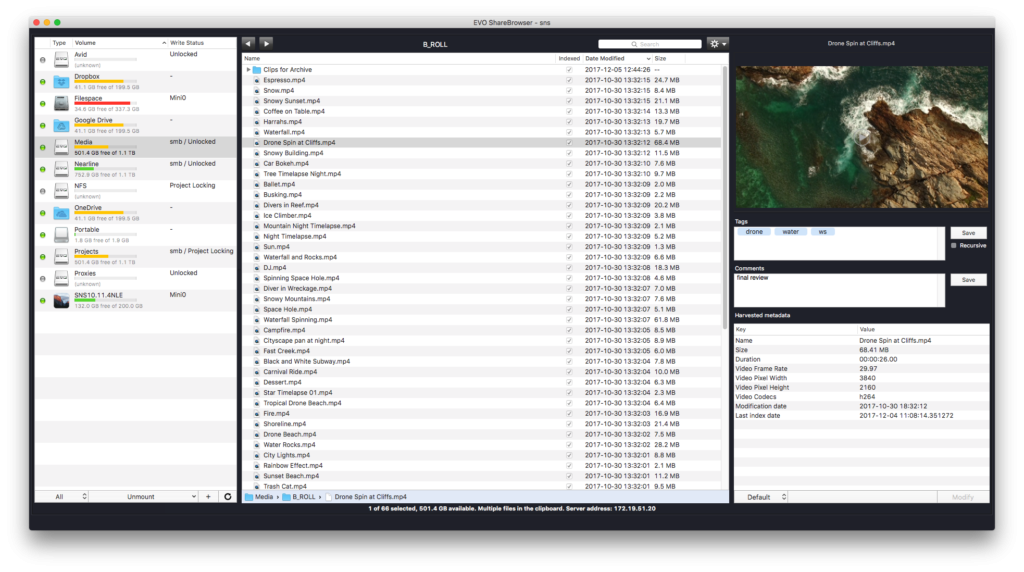
Search, find, tag, comment, and preview… for the whole team. ShareBrowser enables your users to organize and search for media and projects across EVO storage as well as local, offline, and other SAN/NAS network disks.
Assets can be catalogued, tagged, and commented, so everyone on the team can easily find, preview, and share media and projects.
ShareBrowser is perfect for post-production teams that collaborate around a shared storage workflow, giving everyone a central, searchable database.
ShareBrowser shows you your storage workspaces in one spot — including cloud services like Dropbox, Hightail, and Adobe Creative Cloud.
Additional information
Related Products:


Hive Web Content Management



Media Solutions Toolkit


Nevion VideoIPath


Dalet Galaxy five



Attribute


Ateliere Connect™


Dalet StoreFront


Dalet Galaxy xCloud


Digital Media Hub


wTVision’s Media Manager


CGI OpenMedia NewsBoard


CGI dira Medox


CGI dira Onair Player


AudioTools® Server


Telos VXs Virtual VoIP System for...


Telos VXs Virtual VoIP System for...


CGI OpenMedia Reporter App


ShotPut Pro



WHATS’ON


ShareBrowser


Cinegy Archive


Cinegy Desktop


EditShare Flow


Mediaflex-UMS


eMAM


Limecraft Flow


EditShare’s Flow 2020


SMARTLIVE


Tedial HYPER IMF


Meta



Etere Media Asset Management


nxtedition


MediaStor TrakStak


MediaStor ShotLogger


Eluvio Content Fabric


OOONA Integrated


farmerswife


Cirkus


Paragon for Archiving


Projective Strawberry – PAM & MAM


Flow Works MAM/PAM/PMS


Media Asset Collections


Mimir


Media Portal


Video Browser


smartWork


Signiant Media Engine


Knox Media Hub


Inflo


Etere T-Workflow



Etere Media Manager





PULSAR – file-based Automated QC system



Elastic Data Viewer


qibb


NEP’s Mediabank


CLEAR Cloud MAM with Work Order...


CatDV


eVIAS



WIREWAX Media Services


FocalPoint Server (FPS)



Axinom CMS (Content Management System)


MediaPower Arkki EVO

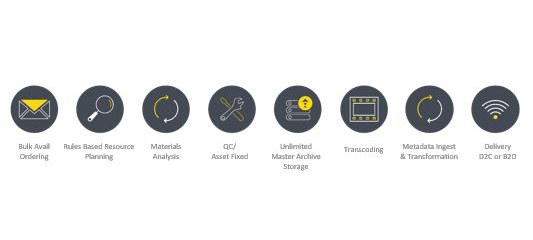
Ven.ue Supply Chain


DVnor


Limelight Video Platform


MediaServicesIQ


FileCatalyst Direct


FileCatalyst Workflow


FileCatalyst Central


Tiger Spaces


Interra Baton & Orion, Root6, Vecima


BPM4media


QuickEdge


HERO SCHEDULING


Media Cloud Infrastructure Services


Bare Metal Cloud (BMC)


Video Deduplication & Auto QC


DataBase


FileImporter


PlaylistImporter


Smart-Thumbnails


Oracle Content and Experience Cloud


Spaces|MAM

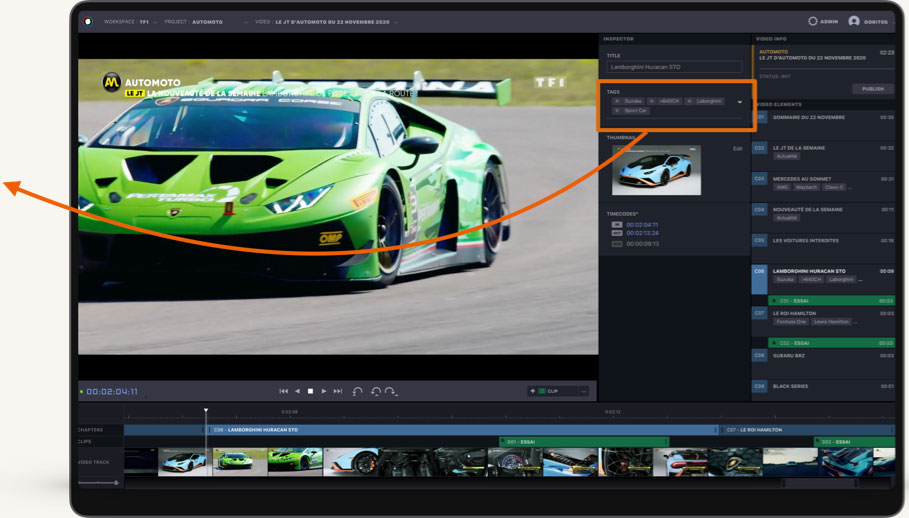
Smart-Labeling


Public Figure


Smart-Segmentation


Smart-Video Platform


VIDA Content OS


X-Pert Compact MAM


MediaQX TV Attribution


MediaPulse


IBM Video Streaming for OTT Video...


IBM Enterprise Video Streaming


IBM Video Streaming
Hive Web Content Management
Manage all materials in Hive
(Video/Audio/Image/Document/Project/etc)
Metadata modification
Basic operation on material(s), e.g. Cut, Copy, Paste and Delete
Upload local files to Hive
Powerful searching / querying function
Boolean search
Condition search
Support customized metadata for different types of materials
Clip preview and simple editing by Clip Trimmer
Preview clips
Trim clips
Create and modify markers
Easy to distribute clips to multiple platforms
To broadcast rundown
To 3rd party archive system
To hot folder for sharing with 3rd party system
To social media (Facebook, Twitter and Youtube)
Flexible Content Access rights management
Friendly user experience
XDCAM Air
Sony’s XDCAM air Professional Cloud Service for News Production delivers live streaming and/or file transfer directly from the field and combines this with advanced cloud-based tools to instantly connect your news production team with the day’s hot stories.
Media Solutions Toolkit
Nevion VideoIPath
Nevion VideoIPath is a convergent orchestration and SDN (software defined networking) control software system for media a data networks. It offers connection management, workflow planning, maintenance planning, monitoring and analysis, both in IP and mixed IP/baseband environments.
Proven
Developed by experts in IT, broadcast and telecom networks, Nevion VideoIPath is being used daily for a variety of applications by broadcasters, service providers and other organizations across the world, including BT, BBC, CBC Canada, France Télévisions, Optus, Singtel, TV 2 Norway, and many more.
Managing broadcast contribution
With Nevion VideoIPath, the production team can set-up contribution links between locations on their own, both in a planned and ad-doc manner. Users just select the source and destination(s), pick the profile needed (e.g. what type of compression and protection to use), set the date and time(s), and let Nevion VideoIPath manage all the underlying complexity.
Planning broadcast workflows
Nevion VideoIPath allows production planners to design workflows, well ahead of events or shows. All the connectivity, media-flows, processing and salvos can be planned and tested graphically, without needing to worry about the physical aspects of the network. When the production needs to take place, the pre-configured workflow can be set-up at the touch of a button.
Controlling broadcast workflows
In a live-production environment, the team in the gallery can continue to use familiar control panels, thanks to Nevion VideoIPath’s support for industry-standard interfaces. Nevion VideoIPath also offers a touch-screen panel that can run on computers and tablets. So the production team can work as they always have done, even as the underlying media network evolves.
Architecting the network
Nevion VideoIPath is the solution to network architects’ network management and control headache. Nevion VideoIPath supports both centralized and distributed architectures; automatic routing, SDN, and hybrids; media and data; and IP LANs and WANs. Nevion VideoIPath also manages bandwidth, ports and other capacity issues.
Running the network
Nevion VideoIPath provides advanced monitoring and fault-recovery capabilities, enabling support operations to a ensure service continuity. These capabilities include graphical alarm management, root cause detection, historical logs, and network to service correlation, as well as manual and automatic re-routing.
Maintaining the network
Nevion VideoIPath makes it easy for operations to set-up and manage the installed base, for example by enabling planned maintenance of equipment, and the roll-out of software and firmware upgrades. VideoIPath enables operations to identify services affected, and re-route them proactively.
Key features
- Robust 3-tier architecture, with synchronized main and backup server
- Role-based secure access, with multi-tenanting support
- Support for centralized star, dual-star and spine-leaf network architectures
- Support for automated routing (e.g. IGMP/PIM), SDN (including Netconf/Yang, OpenConfig or Openflow) and hybrid control
- Ability to act as an NMOS IS-04 registry for compliant media equipment, to detect when new devices are connected to the IP media network, and understand their capabilities
- Control NMOS compliant equipment through IS-05, and non-NMOS compliant devices via driver-based interfaces, to establish media flows between senders and receivers mixed environments
- Ember+, SWP-02 and MRP northbound interfaces to broadcast control systems, automation systems and other routing control systems
Support for Nevion eMerge IP routers, as well as 3rd party switches, including those from Arista, CISCO, Juniper and Mellanox
Getting help and support
Nevion experts are on hand to ensure Nevion VideoIPath deployments are a success, with project planning and management, equipment driver development, system integration, deployment, testing, training, support and maintenance.
Dalet Galaxy five
A central, unified multimedia content catalog manages rich media assets across the organization enabling seamless collaboration. Workflow specific, task-oriented tools have native access to this central catalogue, facilitating every aspect of content creation, management and distribution: tools to design, manage and share media and metadata; tools to orchestrate the workflow, automate processes and human tasks; integration tools to unify disparate components into a cohesive system; business intelligence enables customizable reports for full visibility over the performance of your operations and systems.
The new version of the platform brings a number of important functional enhancements and three major technology innovations that augment media operations and create new forward-thinking business models. The first of which enables broadcasters and media organizations to leverage Artificial Intelligence (AI) across the workflow, the second leverages hybrid infrastructures with on-premise and cloud deployments, and the third to bring social media at the core.
Dalet Galaxy five feature highlights include:
- AI Framework: Build smart workflows with contextual recommendations, smart content matching, and better provisioning
- Hybrid Operations: Leverage cloud to deploy hybrid workflows that minimize content handling costs and allow new operation models
- Social Media at the Core: Harvest, analyze, produce and deliver rich content on social media platforms alongside traditional outlets
Dalet Flex
The latest release of Dalet Flex now offers enhanced security capabilities and additional OVP integrations, including Brightcove and JWPlayer plug-ins, as well as custom integrations with Bitmovin and Kaltura, improving OTT preparation and multiplatform distribution workflows to help content owners quickly scale their operations. Dalet Flex will reinforce your business continuity with a hybrid or fully-cloud based content supply chain.
For those involved in delivering content to consumers, the task of providing top quality content has never been more complex and fiercely contested. You have to source the highest quality content from multiple sources preparing it and delivering to many platforms and geographies, on tighter budgets and schedules.
Dalet Flex delivers an open solution that simplifies and streamlines content preparation and video publishing. It can utilize your existing investments in best of breed solutions joining your business together, removing manual tasks that can cause errors and delays, meaning, less cost and complexity, more engagement, and maximum revenue.
The core of Dalet Flex handles the metadata, orchestrates workflows, and collects analytic data. It’s enhanced with native applications that support key parts of the supply chain. Then it adds multiple third-party integrations for extra functionality. You can configure the platform to solve even the most complex or siloed supply chain issues:
- Content Production: Manage, integrate and orchestrate your content pipeline
- Content Distribution: Deliver engaging content to each and every channel
- Intelligent Archive: Use artificial intelligence and automation to increase revenue from your content archive
Flex applications unlock and streamline value chain stages like acquisition with FlexMOVE, asset management with FlexMAM, approval workflows with FlexREVIEW, publishing and syndication capabilities with FlexB2C and, linear and multi-platform delivery. Obtain real-time data from every stage of the production and distribution process with FlexTRACK and gain solid business insights from the platform’s reporting capabilities. And to complement this impressive stack, we work closely with Microsoft, Google Cloud Platform, Avid, Oracle Telestream, Interra, AWS, Brightcove and other best-of-breed technology partners to build powerful integrations that seamlessly connect your supply chain.
The flexible open APIs also allow you to develop your own integrations or work with Dalet's Professional Services team to build them.
The result: powerful metadata-driven workflows that move your content through your business seamlessly.
Key Benefits
- Boost your speed to market
- Unblock your content supply chain to open up new revenue opportunities
- Configurable and extensible, so it changes with your needs
- Unrivalled custom workflow orchestration
- Powerful asset management and the most sophisticated metadata on the market
- Integrates via public APIs and SDKs
- Reduces manual work so your team can focus on creating engaging campaigns
- Drives down the total cost of ownership
It’s finally easy to onboard new partners, offer new services and deliver new digital viewing experiences. It’s time to really connect with your partners and your consumers. It’s time to change the way you run your media business – with Dalet Flex.
Attribute
Ateliere Connect™
Connect is fully provisioned to manage workflows for over 100 platforms, which means every step can be handled within our platform, from ingest to delivery. End-to-end supply chain workflows can be completely automated with AI-driven microservices within Connect.
FrameDNA™ is an AI image recognition tool within Connect that scans multiple versions of content, identifies the frames that are similar and different, and automatically deduplicates the versions, allowing users to consolidate multiple versions into lightweight, nimble IMF packages. By running their content libraries through FrameDNA, companies have been able to reduce their overall storage footprints by an average of 70%. In addition, their titles are now ready to be rendered out in any localized or conformed version quickly and efficiently for global distribution to any platform endpoint.
FrameDNA works in tandem with Deep Analysis, a media probing tool within Connect that rapidly analyzes video files, identifies various elements, including scene changes, color bars, blacks, texted scenes, slates, and essences, and displays them on a graphical timeline view without the user having to watch the file back. For a 54-minute 2K HD ProRes show, this process happens in about 10 mins--that's a time savings of 80%. Deep Analysis can also detect when subtitles overlap with on-screen text. The push to bring legacy libraries into global streaming services requires language/caption support in 26+ versions. All major streaming services immediately reject a show if there’s an issue with caption/texted scene overlap. The quality assurance task once only performed by humans is now fully automated with Deep Analysis. It can detect instances of timed text/texted scene overlap with around 40% more accuracy and 80% faster than manual QC methods.
Connect affords studios and post houses maximum flexibility under their control. Companies can choose the model that works for them--SaaS or PaaS-- and use our modular framework to select only the components of the platform that they need. They don't have to build an entirely new supply chain from scratch to take advantage of the benefits. Connect seamlessly integrates with existing partners and systems via a fully accessible API.
Dalet StoreFront
Dalet StoreFront is a window into your rich inventory, enabling external users to access and request content with a familiar shopping experience. Underpinned by Dalet MAM orchestration engine for content preparation and delivery, Dalet StoreFront creates an optimal content shopping experience that maximizes inventory exposure, repurposing and retail opportunities, bringing value to the overall media operation and business.
The Dalet StoreFront shopping experience is easily actionable, discoverable through an intuitive browsing and online shopping model, and eliminates the need for back and forth email exchanges.
With Dalet StoreFront, licensing content is easier than ever. Content owners can easily identify and tag content rights for their community of licensees as well as establish rights to visitors and potential licensees. Dalet StoreFront secures your rich content inventory by keeping all the source content under the control and management of Dalet MAM. Only after an order has passed through all checks, automated by Dalet Orchestration, can the fulfillment happen, thus creating a segregated browse/shopping experience from the source catalog.
StoreFront highlights include:
- Catalog: Tap into your existing Dalet content inventory and supply chain engine to promote and showcase your assets.
- Discover: With a familiar shopping experience for searching and discovering content, Dalet StoreFront makes browsing easy without the need for any user training.
- Showcase: Build a partner curated showcase of your best works, and further drive engagement.
- Collect: Enable collaboration by assembling your favourites into collections prior to requesting.
- Integrate: Tight coupling with your Dalet MAM content inventory and supply chain platform, plus open APIs that enable third parties to interact with your content factory.
- Report: Dalet StoreFront reporting provides accurate insights on browse and transactional trends, such as popular searches and cart checkouts. Usage Reports allow you to track your partner’s use of your content.
Dalet Galaxy xCloud
Dalet Galaxy xCloud enables customers to work productively from home leveraging cloud infrastructure, while still using familiar production tools, such as Dalet OneCut, Dalet WebSpace, and Dalet On-the-Go from their home-based devices. Adobe® Premiere® Pro based editing workflows are also supported through the Dalet Xtend plugin.
Dalet’s powerful local caching mechanism provides a seamless editing experience even under difficult network conditions with Galaxy xCloud. Benefit from advanced proxy editing, mixing of central and local content, ability to review packages, approve stories, and deliver breaking news in seconds.
Dalet Galaxy xCloud works through a simple, but secure gateway to your on-premise system. Hosted in AWS and fully managed by Dalet, the solution complies with our leading security policies (ISO 27100).
Key features of Dalet Galaxy xCloud:
- Collaborate: Work collaboratively with your production team, access new content as it arrives and edit growing files.
- Produce: Mix local and remote content seamlessly on the timeline. No need to download large high-resolution files.
- Create: Leverage Dalet OneCut powerful editing features such a new effects and transitions, support for a range of aspects ratios including vertical and square, and much more!
- Work offline: Even when you can’t connect, cached content allows you to continue to edit from virtually anywhere.
- Integrate: Leverage central resources with remote rendering at the production hub.
- Scale: Adjust your Dalet Galaxy xCloud infrastructure as your operational requirements change.
With Dalet Galaxy xCloud, broadcasters and media organizations can ensure business continuity and drive remote workflows that focus on creative work, not on content logistics.
Digital Media Hub
Veritone Digital Media Hub is a cloud-native, AI-enabled media management portal specifically designed for content owners in sports, film, TV, news, and media enterprises. Custom-branded to maintain your company’s personality, Digital Media Hub allows content creators to immediately access, search, manage, share, and monetize media including videos, still images, and audio.
wTVision’s Media Manager
CGI OpenMedia NewsBoard
OpenMedia NewsBoard
CGI's cross-media planning tool
OpenMedia NewsBoard enables journalists and editorial teams to organize their story production process directly from everywhere.
It features a fully customizable and open widget architecture that allows newsrooms to stay flexible to workflow adaptations at any time. It’s modern and unified web-based user interface for journalists and editorial teams dynamizes the collaboration process.
Key features include:
- Story-centric planning for full transparency
- Web-based for collaboration anywhere- Integrated agency feeds and social media for broad news access
- User-friendly interface and highly customizable board design for intuitive handling
- Seamless integration with existing OpenMedia solutions for data consistency
- Cloud-native architecture for easy scalability
- Microservice structure for high performance and easy maintenance
Find out more about OpenMedia NewsBoard
CGI offers a wide range of professional news and content delivery solutions for innovative media companies across local, national and international markets. This includes OpenMedia CGI's flagship newsroom computer system, providing maximum speed and scalability for handling complex workflows in broadcast news production.
Learn more about CGI's newsroom solutions
CGI dira Medox
dira Medox
Multimedia Content Management
Everyday life for media enterprises working with multimedia content can be complex, the audio lies in a database; texts are saved somewhere as Word documents; pictures and videos are buried in folders and so on.
The new dimension of dira is our web-based multimedia content management system, dira Medox. In addition to functions such as storing, editing and searching for media assets, the solution offers some new features like a new organization system which enables cross-media operations, as well as an innovative and intuitive contributor system. dira Medox supports all media types, meaning that all audio, video, image, and texts can be stored in one place and found quickly and easily with our integrated search engine. Furthermore, users can easily edit metadata and compile different types of content into coherent multimedia stories.
Working with multimedia content has never been more convenient
Key benefits:
- Intuitive full-text search
- Ability to edit and create audio, images, videos and documents
- Web-based single-track audio editor for quick turnaround
- Built-in workflow engine for transparent control of technical processes
- Transcode multimedia content
- Use of descriptors and folders to organize content
- Contributor-management to reduce multiple entries
- Truly built with web technology for access on desktops and tablets
- Cloud friendly service oriented architecture
- Role-based configurations
- Multi-site functionality
Find out more about dira Medox
CGI offers a wide range of professional news and content delivery solutions for innovative media companies across local, national and international markets. This includes the market-leading flagship dira radio delivery software product family, serving many key players in broadcast and delivery.
Learn more about CGI's radio solutions
CGI dira Onair Player
All-in-one command center for modern studio workflows
In a fast moving environment such as a broadcasting studio, every click matters and flexibility is essential. Adding an audio or live feed to a schedule, creating a mix between upcoming songs, or editing a text – these workflows must take as little time as possible.
dira Onair Player’s interface and features are optimized for such self-operated studio workflows and give radio DJs unmatched control over the content and presentation of their broadcasts, even in extremely demanding environments such as outside broadcasts. dira Onair Player offers a built-in crossfade editor, voice-track editor and jingle management tools. An integrated content browser features such as timescaling and loops on the fly and much more—all with a network-independent emergency operation.
Key benefits:
- Optimized for self-operated workflows with up to 4 playlists, 8 players and instant hotkeys
- Assisted and automatic playout operation
- Time scaling and loops on the fly
- Integrated content browser
- Onair API and web views for flexible integrations
- Built-in crossfade editor & voice track recorder
- Network independent emergency operation with local cache
- Newsroom story editing directly at the playout
Find out more about dira Onair Player
CGI offers a wide range of professional news and content delivery solutions for innovative media companies across local, national and international markets. This includes the market-leading flagship dira radio delivery software product family, serving many key players in broadcast and delivery.
Learn more about CGI's radio solutions
AudioTools® Server
AUDIOTOOLS SERVER
Quality-First Audio Automation
AudioTools Server automates the most sophisticated audio tasks and offers a wide variety of processing, specifically created for use in cable, satellite, OTT, terrestrial and IPTV, radio, and post-production facilities. As a pure software platform running on commodity hardware, including VM or cloud deployment, AudioTools Server is flexible and customizable, allowing for new workflows as requirements inevitably change.
- State-of-the-art audio processing
- Customized, efficient file-based workflows
- Unrivaled loudness tools
- Compliance to broadcast standards
- Interoperability with major environments
- Modular, scalable platform
Leader in Loudness
Loudness Control is a significant use case for AudioTools Server, using Linear Acoustic® APTO® loudness processing. Our loudness-normalization processes fully preserve the existing audio and only apply a gain change combined with optional peak limiting. Other use cases require changing the dynamic range and more complex parameters of the audio content, such as dialog intelligibility. Advanced Loudness Adaptation is a collection of intelligent loudness profiles designed to adapt a theatrical audio mix for broadcast to create the best possible audio experience for all modern platforms such as OTT/web, mobile/ handheld, and VOD/SVOD.
Modular Design
Modular architecture allows AudioTools Server to always be state-of-the-art, but the real power of this approach is using workflows to combine module functions in a sequential or highly conditional profile. AudioTools Server provides a modern REST API to connect the system to any industry-standard Workflow Automation or Media Asset Management system. AudioTools Server is also a VST plug-in host, enabling third-party plug-ins as part of an overall AudioTools Server workflow.
File-Based Workflow and Next Generation Audio Support
With the requirements for broadcasters’ talent and editorial staff getting more and more difficult, automating as many file-based audio processes as possible makes good business sense. Broadcasters will need to support Dolby Atmos® and MPEG-H content—as well as your existing deliverables requirements—but tools that can do it all are scarce. AudioTools Server meets broadcasters’ existing needs to automate workflows for file-based loudness management, encoding/decoding, QC, and more, as well as easily adding Next Generation Audio support to those workflows.
Telos VXs Virtual VoIP System for Television
Powerful and adaptable Voice over IP virtualized system for broadcast and live TV production
Telos Alliance first introduced broadcasters to the benefits of VoIP a decade ago, with our first VoIP phone system, Telos VX®. VX replaced racks of phone couplers, contribution hybrids, and engineering coordination lines with a single hardware VoIP Engine. Now, Telos VXs is here to help broadcasters reap the benefits of true virtualization as they adapt to changing broadcast workflows, all while making it easier for remote teams to tap into production and engineering partylines.
From remote IFBs to audience call-ins, VXs can run anywhere from one or two lines in a small studio to the on-air phones for your entire plant, giving you incredible operational power, adaptable workflows, and superior audio quality.
Production facility design is evolving, moving away from dedicated hardware connected to centralized router frames to flexible SMPTE 2110 media networks with software-based workflows. VXs software can be deployed on shared servers in the centralized data center or in cloud instances. These deployment options enable the benefits of true virtualization, such as easier facility-wide upgrades, automated deployment, and more, without site visits. Broadcasters can scale VXs in size from a single contribution audio line to a facility-wide IFB system to a multi-facility system, meeting the exact needs and budget of the facility now, with the ability to upgrade at any time with no penalty.
For decades, phone-based IFB and comms have been neglected in video production facilities. Instead of treating these critical communication paths as invisible background connections, VXs allows these assets to be brought to the forefront for detailed monitoring and control via customizable Pathfinder HTML-5 user panels for applications such as OB Truck to HQ Comms.
Standards-Based for Easy Connectivity
Support for SMPTE-2110 and AES67 environments brings a new level of compatibility and flexibility to VXs, allowing for direct integration with intercom systems, audio consoles, and other production systems over existing multicast media networks. Support for SAP advertisement means VX smoothly integrates alongside AES67-enabled Dante® devices, as well.
When combined with the Telos Infinity™ IP Intercom system, the drag-and-drop Infinity Dashboard interface allows remote IFBs and engineering coordination lines to be centrally configured, added to partylines and groups, and assigned to Infinity IP Intercom panels quickly.
For those without an IP media infrastructure, Telos Alliance AoIP Audio Nodes provide high-density AES3, SDI, and analog I/O to integrate with any console or intercom system now while providing an upgrade path to direct AoIP connectivity as your facility evolves in the future.
New-to-AoIP Installation
Don’t have IP-Audio networking yet? VX will work with all console and intercom brands, networked or not, using Telos Alliance Nodes with AES3, SDI, and analog I/O, as well as GPIO.
The diagram above shows an example system with a non-AoIP mixer and intercom system using a Telos Alliance AES xNode and SDI Node.
AoIP Installation
Support for Livewire+™ AES67, AES67, and SMPTE 2110-30 environments brings a new level of compatibility and flexibility to VX VoIP systems. Support for AES67 gives broadcasters the capability of integrating VX into any AES67 environment or compatible SMPTE 2110-30 environments. Support for SAP advertisement means VX smoothly integrates alongside AES67-enabled Dante® devices.
The diagram above shows an example system consisting of a Livewire+ audio console and Telos Infinity® IP Intercom.
HTML-5 Control
When combined with Axia® Pathfinder™ Core PRO Broadcast Controller, you can create touchscreen-friendly custom HTML-5 panels to monitor and control every aspect of the VX system from any web browser. Comms managers and producers can use panels to manage all the IFB, contribution, and tech coordination lines in the facility. Gone are the days of reporters calling in to the wrong IFB and missing their live shot. With an HTML-5 control panel, producers can see the status and caller ID of each IFB line and even have the ability to call the reporter directly.
High-Performance Audio
Every call gets 5th-generation audio processing, packed full of technology engineered to extract the cleanest, clearest caller audio from any phone line—even noisy cellular calls. VXs makes TV talents’ in-ear and comms feeds more intelligible as well. It includes Smart AGC coupled with Telos’ three-band adaptive Digital Dynamic EQ, a three-band adaptive spectral processor, noise gating, and Acoustic Echo Cancellation.
HD voice calls will benefit from VX’s native support of the G.722 codec, instantly improving speech quality.
TelosCare™ PLUS Customer Care
We know that your VX is just one piece of the telephony puzzle, which may include your VoIP provider, PBX vendor, IT team, network security team, and more. We love to leverage our combined centuries of telephony experience to serve as your trusted VoIP ninjas and help you complete and maintain your telephony puzzle for years to come. TelosCare PLUS gives you the one-stop service and support you need long after the sale, going far beyond basic support and troubleshooting with proactive, holistic service and membership perks.
Telos VXs Virtual VoIP System for Radio
Powerful and adaptable Virtual Voice over IP system for broadcast with legendary Telos high-performance audio.
Telos Alliance® introduced broadcasters to the benefits of VoIP a decade ago with VX, the world’s first VoIP talkshow system, in a hardware appliance. Now, Telos VXs is here to help broadcasters reap the benefits of true virtualization as they adapt to changing broadcast workflows and operations, all while making it easier for teams to produce great-sounding and compelling content.
Legendary Telos Audio Quality
Using VoIP, VXs combines modern networking with the power of digital signal processing developed by Telos over the past three decades. Every call gets fifth-generation audio processing packed full of technology engineered to extract the cleanest, clearest caller audio from any phone line—even noisy cellular calls.
VXs includes Smart AGC coupled with our famous three-band adaptive Digital Dynamic EQ, a three-band adaptive spectral processor, and noise gating. Call-ducking and host override are part of the VX toolkit as well. Users can conference multiple lines with superior clarity and fidelity. Send audio gets its own sweetening with an AGC, limiter, and Acoustic Echo Cancellation (AEC) technology that eliminates open-mic feedback.
And if you choose to use compatible telco services, calls from mobile handsets with SIP clients, HD capable telephone sets, and PC apps will benefit from VXs’s native support of the G.722 codec, instantly improving caller speech quality.
Standards-Based for Easy Connectivity
Telos VXs systems are “facility-wide” broadcast phone products. That means multiple studios, multiple stations, multiple shows—with minimal hardware requirements. Telco is delivered via IP from your SIP PBX, hosted VoIP service, or UCaaS provider. For carrier-grade reliability and redundancy, a dedicated SIP trunk circuit can be integrated via a Telos-configured Asterisk-based PBX; legacy circuits such as POTS, ISDN, or T1 can be integrated in the same way. Once connected, all telecom and audio connectivity flows via Ethernet.
New-to-AoIP Installation
Don’t have IP-Audio networking yet? VXs will work with all console brands, networked or not, using Telos Alliance xNodes and the VXs Call Controller drop-in controller for your console. xNodes, like the Telos Alliance Mixed Signal Node, break out audio into analog and digital formats, along with GPIO logic commands. The diagram below shows a typical studio with an analog mixer, using a Telos Alliance Mixed Signal xNode to connect to the console and other broadcast equipment.
AoIP Installation
Installing a VXs VoIP system in facilities already powered by Livewire+™ AES67 networks requires even less time and hardware. Your new VXs phone system will plug right in for seamless integration.
Additionally, support for AES67 gives broadcasters the capability of integrating VXs into any AES67 environment or compatible SMPTE 2110-30 environments. With plug-and-play connectivity, you can network multiple channels of audio with any manufacturer’s AES67- compliant hardware. Support for SAP advertisement means VXs smoothly integrates alongside AES67- enabled Dante® devices.
Call Management
When combined with call management software, producers and talent can screen and air calls from anywhere with a computer and a solid internet connection. Producers can identify repeat or unwanted callers and enter information about the call, such as topic and mood. This information is available to other production staff and talent in real-time. Various software options are available from Telos Alliance partners.
Use with Axia® Pathfinder™ Core PRO
For more custom needs, Axia® Pathfinder™ Core PRO can monitor, control, and display all aspects of your VXs system. This enables customized solutions such as drag-and-drop construction of custom control panels (pictured), timed Show changes based on studio schedules, or even API translation between third-party systems to display caller information or control lines. The possibilities are endless.
TelosCare™ PLUS Customer Care
We know that your VXs is just one piece of the telephony puzzle, which may include your VoIP provider, PBX vendor, IT team, network security team, and more. We love to leverage our combined centuries of telephony experience to serve as your trusted VoIP ninjas and help you complete and maintain your telephony puzzle for years to come. TelosCare PLUS gives you the one-stop service and support you need long after the sale, going far beyond basic support and troubleshooting with proactive, holistic service and membership perks.
CGI OpenMedia Reporter App
Stay connected with your newsroom wherever you are
CGI’s OpenMedia ReporterApp is a feature-rich application for Android and iOS that enables reporters in the field to stay connected to their OpenMedia-based newsrooms at all times, wherever they are in the world. In an era of increased remote work, ReporterApp enables news organizations to conduct core news production activities in the field, seamlessly and efficiently.
Built on a cloud-native architecture, ReporterApp’s full integration with OpenMedia newsroom systems provides journalists with convenient access to the data they need in the field and control over their tasks and assignments. Journalists are able to access multiple sources of news, including agency wire feeds, scan events and topics, check contact details and collaborate on content.
Key features include
- Direct link between field and newsroom
- Operable with one hand
- Seamless integration with OpenMedia solution family
- Cloud-native architecture for easy scalability
- Task management, including push notifications
- Support for remote workflows
- Available for Android and iOS
Learn more about how ReporterApp can advance the mission and work of your newsroom.
CGI offers a wide range of professional news and content delivery solutions for innovative media companies across local, national and international markets. This includes OpenMedia CGI’s flagship newsroom computer system, providing maximum speed and scalability for handling complex workflows in broadcast news production.
Learn more about CGI’s newsroom solutions
ShotPut Pro
VSNExplorer MAM
VSNExplorer MAM has also been integrated with the Artificial Intelligence systems of IBM, Google, Microsoft Azure and Etiqmedia for automatic metadata detection and content cataloging. This systems can also be “trained” (known as machine learning) to automatically detect informacion adapted to user’s needs, such as people first unknown to the system who will be automatically recognized from that moment on. Apart from facial recognition and objects analysis, thanks to AI systems VSNExplorer MAM can also perform advanced searches relying on metadata, automatic speech-to-text, translation and subtitling, advanced Cloud transcoding to different formats or even help on content moderation processes through the detection of sensitive or adult content, among others.
VSNExplorer MAM now includes Wedit, the web video editor integrated within VSNExplorer platform, to boost collaborative work and increase efficiency in media management and video editing through its cloud-based functionalities, whether assets are stored in deep archive, nearline or online files. 100% HTML5, Wedit allows journalists and editors to easily locate and edit media files within a single interface, without necessary changing to an NLE.
Main features:
- Open and scalable architecture: It easily integrates with existing or newly installed third-party systems, becoming the "orchestra conductor" of all workflows and ensuring a seamless transfer of files and information between systems. Its scalability allows the system to grow as the business grows, reducing the risk of quick replacement or obsolescence in the future.
- Ingest & Transcoding: VSNExplorer MAM organizes and manages all the media and content of a company, controlling all files from the ingest. Users can change the files' format (transcoding) depending on their needs and the system that they plan to use later, during the production, editing, delivery and broadcast or publishing of content.
- Advanced metadata structures: Create complex custom metadata structures, ideal for the most demanding needs in media cataloging and management. The hierarchy of areas and classes of metadata with inheritable properties allows for a totally versatile system, boosting collaborative work between several departments or multiple companies.
- Segment and layer cataloging: Segment cataloging allows for fast and easy access to relevant parts of a media file. This is specially useful for creating sport event highlights, press conferences, automatic transcriptions, quality check results, etc. Moreover, layer cataloging (strata logging), allows you to assign different thematic metadata layers (technical, documentation, marketing, etc.) to the same asset.
- Advanced content searches: For any media and broadcast company, it is essential to locate in a fast and easy way all its media assets. VSNExplorer MAM offers a tool for quick and advanced searching, which allows users to save time and to access any asset whenever is needed. You can also classify your content in different areas and add metadata layers depending on the type of asset.
- Thesaurus management: The correct integration and management of a thesaurus is essential for the archivists’ work. Create a list of standard terms for different usages to achieve terminological coherence when cataloging your content. In addition, the system allows for the validation of the proposed terms by the users depending on their permisssions.
Finally, VSNExplorer MAM is completely integrated with the main social media platforms, such as Facebook, YouTube and Twitter, allowing users to share content directly from their MAM interface, automatically converting media files into MP4 and completing the metadata required by these platforms with the metadata detected from each media file.
Latest product update (09/2020): The VSNExplorer platform has a new functionality for users to create dashboards from which to operate all the tools and functionalities of the system in a centralized way. Each user can create their own control and operation panels from the top menu of VSNExplorer and easily customize them by combining different widgets that allow to use and operate all the tools and functions of the VSNExplorer system from the panel itself and without having to open each one of them.
WHATS’ON
MEDIAGENIX started out in 1992 helping a commercial channel move away from Excel sheets and handwritten programme schedules. After decades of co-creation with an ever growing international customer community, MEDIAGENIX rank among the top of tech vendors in the international media industry, serving customers in Europe, the Middle East, the United States, Asia, Latin America and Oceania. Customers include public and commercial radio and TV stations, on-demand platforms, OTT streamers, telcos and their service providers.
Your benefits
Optimally exploit your content on any VOD services Driven by rights. Fully verified. Completely integrated with multiformat workflow management. Catch-up & preview services driven from the linear schedules.
Manage smart linear channels end to end Integrated workflows, from budget plan to fully crafted playlists. Automatically in line with rights,regulations, business rules, branding and marketing targets. Use the same toolset for your VOD operations.
Don’t leave money on the table Exploit your rights to the full. Always know the value of stock and schedule, and your ROI. Manage your commercial inventory.
Streamline the material workflow Manage and monitor the workflows for both VOD and Linear publication.
Integrate, automate & future-proof media operations Integrate with standard interfaces or with the toolkit to create your own REST API calls. Set up workflows across departments and systems.
Hit the targets and report on everything Calculate and report on statistics, quota values, financial information, content and all other kinds of information.
Effortlessly stay within legal boundaries Always be sure your scheduling is in compliance with parental ratings, and observes licence conditions and government regulations.
Build your audience Schedule promotions — automatically, manually or combined — based on ratings and targets.
ShareBrowser
Assets can be catalogued, tagged, and commented, so everyone on the team can easily find, preview, and share media and projects.
ShareBrowser is perfect for post-production teams that collaborate around a shared storage workflow, giving everyone a central, searchable database.
ShareBrowser shows you your storage workspaces in one spot — including cloud services like Dropbox, Hightail, and Adobe Creative Cloud.
Cinegy Archive
Cinegy Desktop
EditShare Flow
Mediaflex-UMS
The consumption of content continues to accelerate on an upwards path and the need to efficiently acquire, manage and deliver across the entire content supply chain becomes ever more compelling.
To achieve optimum performance we need to consider following a digital transformation strategy that builds on the four pillars of the content supply chain:
- Content – in all its forms, digital and physical, video, audio, graphics, captions, subtitles, scripts and documents, as well as all the associated and additional metadata
- Workflow – Nothing happens to content without direction, as simple or complex as needed. Business processes, logic and decisions must be performed to create cohesive and efficient workflows, taking into account both manual, and the increasing amount of automated tasks
- Resources – Workflows don’t happen without somebody or something managing and orchestrating them, whether it be a person and/or technology
- Analytics – How do you know how well your operation is running and that you’ve implemented efficient working practices? Analytics. Being able to measure and manage the business across the above 3 pillars enables an organisation to automate elasticity in resource utilisation, to understand the metrics of its operation, how efficient they are and ultimately how the bottom line is affected by them.
Undertaking a strategy that creates tight integration of all 4 pillars will deliver significant benefits to the organisation. Maximising the benefit requires the implementation of an agile and flexible content supply chain solution, so implementing a business solution, such as Mediaflex-UMS (Unified Media Services), that embraces all 4 pillars will ultimately lead to a significantly more efficient operation.
From its concept, Mediaflex-UMS has been designed to integrate these 4 pillars and place clients in control of their content, metadata and the business processes across their content supply chains. Equally as important, it was designed to place our customers in control of the Mediaflex-UMS platform.
So often organisations find out the hard way that the implementation of a new system requires them to go back to the vendor and/or rely on technology experts to modify the code to cater for new business processes, or modify existing ones, as the business changes. This often leads to the question “Do I build or buy?”.
With Mediaflex-UMS you get the best of both worlds: buying a system that allows authorised personnel to use the tool-sets built into the system to design, modify and configure it to meet the ever-changing demands of the business as the consumption of media continues to change.
eMAM
eMAM is a powerful media asset management platform that provides users an intuitive web interface to collaboratively produce, share, and deliver video and other media. Artists and designers use integrated tools inside Adobe Creative Cloud and Apple Final Cut systems. With built-in tools and over 80 technology partners, eMAM manages native resolution files and integrated workflow processes needed by leading organizations worldwide since 2006 in local, cloud, and hybrid environments. eMAM helps organizations respond to emerging demands with scalability, easy reconfiguration, and multiple ordering options: by purchase, by subscription, or by turnkey cloud SaaS and VM/PaaS. Contact one of our system integration partners at emamsolutions.com/reseller or get eMAM Cloud from the AWS and Alibaba Cloud Marketplaces or emamcloud.com.
Limecraft Flow
Limecraft Flow is used for sharing and approving dailies and rushes, logging and pre-cutting, and it manages the complete workflow through the different stages in post-production. It uses AI to automatically create same language subtitles for accessibility and translated subtitles for localisation of content. Eventually it is used as well for verification dispatching of the masters.
EditShare’s Flow 2020
SMARTLIVE
Fan engagement is sure to increase for broadcasters when they can deliver better, more vivid graphics resulting from the new integration between SMARTLIVE and Singular’s cloud-based technology for live graphic overlays. Graphics can be inserted into the SMARTLIVE auto-generated EDL, reviewed in the player and then burned in when the EDL is flattened. This major development gives broadcasters the capability to enhance storytelling by layering graphics on top of highlights.
SMARTLIVE has also incorporated AI Cloud technology that detects replays in LIVE feeds allowing the solution to automatically complete a story, action or highlight with action replays.
In addition, SMARTLIVE can now create sophisticated transitions between EDL segments, such as fade in/fade out, adding a dynamic element to highlights.
Tedial HYPER IMF
IMF allows broadcasters and content producers to streamline media processing and delivery procedures through componentized media management, eliminating the need to replicate media for each new version, thus optimizing storage and reducing expenses. Continuing their participation in the IMF User Group, Tedial’s HYPER IMF maintains its position as the singular end-to-end IMF workflow adding value to each customer’s workflow with unique and new features including Component-based assets with Multi-resolution MPEG-Dash Streaming and End-to-End IMF Workflows with 3rd Party Systems Integrations. There are a variety of deployment options — including on local premises, in a public or private Cloud with native S3 management, or in a Hybrid Cloud where all the heavy media manipulation can be done on premises and the distribution and activities that require external access can be done in the Cloud — that highlight the efficient and cost-effective solution’s flexible and field proven architecture.
HYPER IMF goes beyond all other tools with an implementation of Business Rules outside the IMF scope for each customer need, such as Late Binding for IMP Watermarking, employing a title centric view to manage all the myriad of versions, the ability to automatically build packages related to a specific title (UHD, HD, HDR, etc.) or manage the delivery package versions (Supplemental / Complete) based on contractual business retention rules. When used in conjunction with Tedial’s award-winning Version Factory the world’s only single workflow that automates thousands of OTT and VOD versioning tasks, Tedial can easily support existing and new platforms, delivering content in the correct format with audio tracks and subtitles in the correct language, as well as any additional components required (artwork/trailers etc.) performing all the required transformations with a real and effective implementation on the OPL.
Meta
BLAM
Unify media operations with BLAM from Blue Lucy.
Designed to meet the complex content production and delivery requirements for the multiplatform age. BLAM combines media management, workflow orchestration & operational task management in a single solution.
BLAM workflows are entirely customisable through an easy to use drag-and-connect interface. BLAM is truly transformative in operational optimisation.
BLAM Benefits
Operationally Focused BLAM enables your business to:
- Create efficiencies through automation:
BLAM enables the controlled migration of production and operations to cloud-based service models.
- Reduce operational costs and exploit new revenue opportunities:
BLAM enables content owners and distributors to capitalise on a multiplatform presence.
- Connect disparate systems:
BLAM connects production and business systems to provide broad visibility and enables ‘low friction’ business operations.
See BLAM in action: https://bluelucy.com/in-action/
Etere Media Asset Management
Key Features
■Complete modular solutions that can manage the end-to-end media lifecycle, including ingest, transcoding, content retrieval, metadata association and asset distribution
■Media Management based on AI-Technology with face-recognition search, Optical Character Recognition (OCR) technology and speech-to-text for closed captions
■Audio Fingerprint Recognition as a metadata insertion
■Supports Optical Character Recognition (OCR) technology
■Compatible with Nuance Dragon for automatic audio and file transcriptions
■Automated content processing that can detect new content assets
■Automated Ingest followed by effective and integrated QC workflows
■Manages VOD distribution platforms, territories, and languages from the same interface
■Connects to Wowza for live and VOD content
■Integrated tracking of costs, including expenses and licensing rights
■Generation of multiformat, multipurpose files for delivery to multiple platforms
■Connects with Etere Browsing to support the streaming of VC-1 codecs
■Rights structure to protect intellectual property, including digital watermarking
■Etere Nunzio Newsroom integration for real-time access to media content(MOS compliant)
■Etere HSM integration to transfer files between near-line, libraries and playout servers
■Compliant with FFV1 Format
■Full-text searches across asset titles, codes, flexible metadata, artists, and keywords embedded within the asset data
■Fast metadata editing directly within assets
■Complete VOD management, including metadata creation for VOD, automated QC and transcoding processes, delivery of video, images, and trailers to streaming platforms, MD5 checksum capabilities to preserve data integrity after file movements and management of asset versioning with automatic hierarchical assets structure that makes it easy to retrieve, share and distribute content
■Manages Multi-Language Content
nxtedition
MediaStor TrakStak
With Aqua TrakStak, the new track is appended to your asset at up to 80 times real-time, without the need to re-ingest the video.
Initially the new track is aligned to the video using the timecode to synchronise. Any adjustment to the track alignment is made easily in the intuitive user interface – at the click of the mouse you can nudge the track, frame by frame, either backwards or forwards to ensure accurate lip sync correction.
Tracks can be re-ordered at any time, so it really doesn’t matter which track arrives first. Using a powerful 3rd party integration with Telestreams Vidchecker the QC of a full asset can now be fully automated, adding notes to the media timeline and ensuring there are no hold ups in the workflow. TrakStak is ideal for Quality Insurance, multi-language broadcasting and audio and subtitle reviewing.
Features & Benefits
--Re-sync audio tracks
--Fully automated track stacking and QC
--Import audio at 80 times real-time speeds
--High-speed audio visualisation
--Integrates with channel management systems
--Attach or link scripts, graphics and all other files
MediaStor ShotLogger
This information, which is synchronised to the video by the timecode, can be used when selecting media with common themes for creating a montage sequence, a series promo or edited highlights from an event. It is extremely powerful when making altered versions of the same content for compliance purposes.
ShotLogger has a flexible graphic user interface (GUI), which can be customised to suit all your user preferences and client workflow requirements. This includes keyboard shortcuts, customisable keywords and form design, keyframe adjustment and shot-change configuration. The keyboard shortcut templates also integrate with Quantel, Avid, FCP and Adobe.
Using the keyword buttons, events and points of interest are easily logged and colour coded for quick identification. Shots made in ShotLogger offer cross module interaction, becoming searchable through Aqua Finder, Splice and TrakStak making it easy to find specific events no matter when they took place. Each Shot offers a comment box for a description of the event to allow for even easier searching and quick reviewing.
Features & Benefits
--Optimise edit suite usage
--Low resolution ‘browse’ versions allow for remote working
--Re-purpose content
--Fast content, clip-note and metadata search
--Ideal for edit-compliance newsroom, live sports production and fast turnaround and continuity
--Enriching content with metadata
--Touch screen compatible
Eluvio Content Fabric
Neither cloud nor CDN, the Eluvio Content Fabric allows content publishers to distribute premium video globally including live, video on demand, and linear channels, direct to consumers and to business partners without CDNs, cloud stacks, transcoding services or databases.
The Content Fabric is a single backend source for master asset servicing including media, metadata and code, with inherent linking of components, re-use, rights, and versioning. Streaming and file based video presentation are delivered just in time, globally, from the source objects to consumer with ultra-low latency. There are no file copies and the content security does not trust the infrastructure (trust less).
An embedded blockchain ledger, contract-backed content, and dynamic composition enable personalization, rights control, monetization, and re-use of media and metadata across properties.
Tier 1 Hollywood Studios, Broadcasters and new mobile streaming platforms use the Fabric for radically simple, fast, and inexpensive supply chains.
OOONA Integrated
OOONA Integrated is a cloud-based system for the seamless management of localization, translation and captioning workflows in a user-centric approach.
Designed for localization service providers, OOONA Integrated uses current web and database technologies to provide an intuitive and easy-to-use system. With integrated financial tools, project dashboards and internal message system, OOONA Integrated offers instant and full visibility of the entire localization workflow, thus hugely reducing the scope for human error and eliminating duplication of effort.
In an industry in which there are constant and immovable deadlines, managers are offered peace of mind by having instant access to up-to-the-minute information about all processes, including task status and profit and loss analysis.
Everyone in the localization workflow, from the operations staff to the translators and the financial management team, is able to benefit from OOONA Integrated inherent time-saving capabilities. With OOONA Integrated, different levels of access can be allowed to company staff and end clients. As a cloud-based management tool, OOONA Integrated is easily accessible to users in any location and complemented with a suite of high-end web-based production tools, the OOONA Tools.
farmerswife
Industry leading Management Tools for your Media Business
Serving clients across production, post-production, broadcasting, equipment rental, agency, and education
Organize and track project resources, plan and control the project lifecycle, and manage day-to-day tasks. farmerswife exists to simplify your work
Expert global multilingual team will help you all the way from implementation to day-to-day support
[1] schedule
Powerful Resource Scheduling developed from 21 years of deep experience of client needs
Simple to use for all employees from management to creatives
Real time updates whether in the office, work from home or on the road
[2] manage
Unlimited resources, including people, rooms, desks, equipment
Assign and manage projects across your entire team Track your production costs from start to finish and everything in between
[3] collaborate
Work on Team Tasks using a powerful set of mobile tools
Coordinate resources, communicate and share files in one central hub
Instantly improve efficiency with custom workflows & templates
Cirkus
Eliminate tools, increase productivity and collaborate using Cirkus
Schedule, assign and manage projects
Bring clarity to your plans, and task ownership to your team
Collaborate with anyone
Coordinate resources, collaborate and share files in one central hub
Create custom templates
Reuse your successful workflows and instantly improve efficiency
https://cirkus.com/getting-started/
Paragon for Archiving
Designed for flexibility and ease of use, Paragon is a Hierarchical Storage Management (HSM) platform that can scale from systems for a single user or small workgroups, through to large national archives responsible for the safe storage of petabytes of data.
The Paragon system provides an open architecture to deliver a media-aware storage management system by utilising the LTFS standard and controlling LTO data libraries. It creates a fully-managed, digital content library that is device independent, future proof, and secure, while enabling easy access to archived content and making it simple to repurpose it across teams and organisations.
An integrated proxy-browse interface makes it simple to search, discover and browse media with its associated metadata, select clips, and carry out partial restore of content before downloading, saving both time and money for your organisation.
Paragon has the flexibility to be used as a standalone archive solution as well as being capable of being extended for wider business requirements by combining it with other TMD media services platforms.
Projective Strawberry – PAM & MAM
Do your media manager a favour: get them Strawberry
Flow Works MAM/PAM/PMS
Flow Center covers all technical, workflow and integration needs encompassing:
- Editorial to administrative management of media content (archive, editorial processes, automated workflows, communication, distribution / publishing)
- Complete technical handling and editing of media content (transcoding, cut, brand, mux, crop, delivery, playout)
- Integration of third-party technical, management and distribution applications into complete and automatable workflow chains.
Both as primary purpose or line-extention, Flow Works offers a wide range of made-to-measure web based services/surfaces for specific tasks. These services, collectively called “Fuel”, can be categorised into four groups:
- Production workflows (uploader, dailies, screening & approvals, file exchange)
- Project workflows (uploader, multiple content pool management, projects management, screener, file exchange)
- Publishing workflows (content pool management, distribution / channel management, file delivery)
- Playout (web TV, corporate TV, showrooms / crm, press-services, shops, apps, hybrid, social media – all via any device)
Media Asset Collections
AI-Powered Collections to ingest, store and manage your archives, rushes and live streams.
* Collections: Ever-growing folders triggered by face, speech & object Multimodal AI detection.
* Contribute audiovisual files from multiple sources in professional formats.
* Centralize, work on and share your content via a shared cloud workspace.
Mimir
Mimir is a video production and collaboration platform for professionals. The Fonn Group company, Mimir, embodies the front line of cloud-native platforms, redefining efficiency, seamless workflows and collaboration from any location.
Mimir manages your live videos, clips, images, and audio files. It uses AI for automatic metadata logging to power its industry-leading search.
Customers are, amongst others, VRT, NRK, Axel Springer, blinx, GB News, Deutsche Presse-Agentur, Formula E, TV 2 FYN, Sky News Australia, The New York Times, News UK, TVNZ, and ausbiz. Mimir has won several prestigious industry awards since its launch in early 2019.
Media Portal
TMD’s Media Portal has been developed to provide a standardised method of receiving content. It is designed to make it simpler for media organisations to manage the process of receiving content, along with making it easier and more efficient for studios and third-party collaborators to deliver content to them. Media Portal provides an intuitive solution to transfer media content, with no technical knowledge required. This is preferable to many other methods of transferring content, where there may be limitations on file sizes and formats as well as security challenges.
With Mediaflex Media Portal, all that is required is for suppliers to access the web address of the organisation’s portal, which could be on the public internet. Once logged in the user is immediately presented with what media content they need to transfer to the Mediaflex platform. The first screen the user sees is a hierarchical list of media content grouped by Series, Season, Episode and Versions, all ordered by deadline date.
Once uploaded, the video content then goes through an initial set of pre-configured ingest technical QC processes, making it easy to see which files have been successfully uploaded, passed the initial technical checks and are ready to send onto the next stages of the content supply chain processes. Any number of users can upload at the same time from different user accounts located across multiple locations around the world. Configurable metadata fields are completed by the user at the same time, enabling discoverability and searchability of the content once it is enters Mediaflex as a media item.
Media Portal includes comprehensive logging of events including capturing the details of all files uploaded, sent and deleted. The interface is configurable for each media organisation, and intuitively provides support information and support availability based on the location of the user.
Video Browser
The Mediaflex Video Browser is an intuitive web-based UI, enabling the viewing of all Parliamentary sessions in legislature chambers and meeting rooms, as well as recordings from studios and external locations. Where recordings are from the chambers, during and after the sessions, senators and senate aides and any authorised personnel can view the recordings and access any section of the clips in near real-time as they are being recorded. Selected clips can be added to a workflow, which makes the clip recordings available to senators and staff for use in their parliamentary duties.
The Video Browser is configurable for access rights. It can be set to only be accessed via a login screen from an authorised network, so it is only available to approved users, or set to have open access if desired.
Recorded content is searchable by configurable criteria, including date, what is currently being recorded, by location, and by keyword (the content of each recorded session). All sessions are recorded to a preservation format and a browse format, with the browse format being configurable including live frame-accurate HLS with closed captions. A thumbnail of the recording and the close captions can also be viewed. The Video Browser reads the captions with corresponding timecodes from the database and/or a file. It supports captions in any language, and in any number of languages.
A recording may be many hours long. Video Browser enables the user to select a single clip from the recording, several short clips as well as single or multiple clips from multiple recordings. The user is the able to see the selected clips in a timeline, which can then be added to a workflow.
smartWork
Tedial is transforming and redefining media business efficiency and technology approaches with the introduction of smartWork, a unique Media Integration Platform that distills complex workflows into simplified processes. smartWork’s no-code architecture will revolutionize productivity for non-technical users, and because it follows Infrastructure as a Code (IaaC) it can be deployed on-premises, on any cloud or in a hybrid architecture for incredible flexibility.
The game-changing technology will revolutionize the way media companies and content owners manage their media by speeding up the digital transformation with benefits that include unprecedented flexibility, seamless and effortless integrations, reduced costs, enhanced team collaboration, improved profitability, accelerated growth and dramatically shorter delivery times.
smartWork democratizes business processes, empowering users to define integrations autonomously - without vendor participation - and create workflows in a flexible and agile manner. Aligned with Movielabs’ 2030 Vision for Media Creation, the platform removes time-consuming and complex configurations via a common User Interface that guarantees an optimal experience and easy access to all applications, external systems (including any legacy MAMs, PAMs and DAMs ensuring business continuity), and features self-validation. An easy-to-use toolset allows users to concentrate on creativity and make the data-driven decisions necessary to quickly adapt to market or supply changes.
smartWork’s unique approach is built upon a common interface and a common data model so applications and systems are integrated within the platform as opposed to the platform integrated into the applications. This major change simplifies workflow design, as the workflows needn’t be aware of the specific APIs and the data models of each component making it simple to swap integrations within an existing workflow. In addition, a common workspace allows the applications to go to the media and not the media delivered to the applications, which is key. A media abstraction layer is added so that workflows are not dependent on physical locations (on premises / cloud) providing an extra security layer.
Tedial has designed smartWork natively with microservices and kubernetes to provide future proofing and scalability of both media operations and resources. Its easy-to-use no-code editor enhances flexibility and minimizes operational risk with built-in complexity abstraction and visual tools. A quick drag and drop tool enables anyone, even those without coding expertise or technical knowledge, to easily assemble and modify workflows, including integrations of external third-party systems, without vendor or specialist intervention. This leads to greater self-sufficiency and cost-savings and quick-to-market benefits for the organization.
Signiant Media Engine
Knox Media Hub
Knox Media Hub enables companies to set up a metadata model and an entire media catalogue. User can register new catalogue elements, process, transform, deliver and monitor operations on the files that are registered in the platform.
A streamlined solution that runs in a single browser tab:
- Cloud based, with an hybrid solution
- World-class integrations
- API first, modular architecture for frictionless scalability and bring your own tools.
Key features:
⭐ User first. Take command of the media assets effortlessly. Our UI is greatly appreciated by our users. Knox is complex at its core, simple on the surface.
⭐ Data Driven. The platform provides deep and granular usage data. Get financial accuracy, sales insights and operations metrics to improve your efficiency and know better your customers. Gain insights about all your operations and your clients’.
⭐ Distribution capabilities. Our metadata driven Portals feature is proven invaluable for content distribution. The ability to offer tailored delivery portals to each client within a click is one of Knox’s most relevant uniqueness.
⭐ AI Powered. We have developed a layer of AI that analyzes the content. Combined with all our automation tools, we have a whole new level of possibilities for Asset manipulation.
Inflo
Meet Inflo – your new best mate in the control room. Techtel’s Inflo content management software is a game-changer in the world of broadcast technology. Awarded for ‘innovation in News Production Technology’, Inflo leverages decades of broadcast experience combined with the latest technology to deliver a flexible yet robust platform that’s ready to go in any high-end production environment.
Designed for seamless control room management and digital content handling, Inflo excels in capturing, organising, creating, storing, and viewing media content with unparalleled reliability and dynamic capabilities. Inflo is a real stand out with recent innovations like support for IP content, advanced AI features, Automatic Speech Recognition (ASR), and a Dashboard module.
The all-new Inflo Dashboard is a real-time data powerhouse. It provides detailed metrics with configurable visual panels, allowing system administrators to monitor and manage resources effectively. The highly customisable interface, including a dark mode and quick filter options, ensures a user-friendly experience tailored to your needs.
The ASR, powered by OpenAI’s Whisper, is incredibly accurate, even with multiple dialects and background noise. This makes content indexing and keyword searching a breeze. Plus, you can export transcription files to third-party systems, making your content management seamless.
Inflo leverages the latest online technologies, making it a versatile solution for any network environment. It includes a browser-based cuts edit tool, allowing users to trim and repurpose content without needing complex software. This non-destructive editing keeps your original media safe while letting you make quick modifications on the go.
Inflo is perfect for high-value production video from live feeds, supporting various formats from compact MP4 to full-quality DNxHD or Apple ProRes. You can access and collaborate on your video content through a web browser, add comments, and export media as needed.
Content management is a breeze with Inflo. Automatic file naming, advanced search filters, and seamless legacy content import make it easy to keep track of everything. Whether you’re migrating data from existing platforms or integrating a substantial content library, Inflo ensures all your media is accessible and manageable from one user-friendly interface.
So, get to know Inflo! Techtel’s award-winning, cutting-edge platform for optimal media management and broadcasting.
inflo.tv | inflo@techtel.tv | +61 2 9906 1488
Etere T-Workflow
Etere T-Workflow is a complete solution that empowers broadcasters with the software tools to understand, optimize and orchestrate workflows to manage the end-to-end media lifecycle.
Etere T-Workflow is the most powerful product on the market. Instead of being based on an external workflow engine glued with the Etere Media Asset Management (MAM), it is a part of Etere MAM, and MAM cannot work without the workflow. Etere does not use an external engine; instead, it integrates with SQL to manage the flow of information. Writing and reading data in SQL tables is used to process a workflow. This unique approach results in a more effective workflow. It can start 100,000 workflows in less than one second and create a robust system. If SQL and workflow are active, it will not fail. If the SQL is redundant, the workflow is redundant. Furthermore, hardware is not needed.
Etere T-Workflow provides a unique, fast and efficient user experience. It is an essential part of the broadcasting process because it enables operators to set broadcast management rules and, more importantly, depicts how the broadcasting process is executed and the connectivity between workflow actions to make it happen. Etere T-Workflow Orchestration establishes a simple, fully personalized, and reliable way to create or modify distinct broadcasting procedures.
Key Features
Etere's fully integrated file-based archive revolutionizes media management by allowing users to access and work with video materials from long-term archives to online servers effortlessly, anytime. This powerful system ensures smooth operations and adaptability for today’s fast-paced media environments.
- Clear definition of each complex step of the broadcasting process
- Prepares content for multiple screens delivery, transcodes media, and converts metadata for broadcast, internet, mobile, or other platforms
- Each step of the workflow is mapped out digitally in a workflow diagram
- Set of mandatory instructions and authorizations
- Complete log of all steps involved in a specific operation
- Simultaneous execution of multiple independent actions
Monitor and Manage Your Assets Easily
Running and completed workflows can be monitored from many different places. Still, the one supervisors use the most is the "T-Workflow Monitor" tool integrated into the "Etere Monitoring Console" solution.
The T-Workflow Monitor is a handy tool that permits supervisors to monitor all workflows executed on a specific station. It also allows them to manage their assets and related operations such as transfers, checks, requests.
Automation
In addition to manual execution, Etere workflows can be seamlessly set to automatically trigger based on various predefined actions, eliminating the need for manual intervention. These automatic triggers ensure smooth, uninterrupted operations across the media lifecycle.
Etere Ecosystem Integration
The Etere Ecosystem framework allows you to configure workflows in any module, including:
- Etere HSM to store assets in long-term libraries and restore them on demand
- Etere Datamover to transfer files with enhanced redundancy and load balancing
- Etere Resource Management to assign and track operations
- Etere Automation to ensure file availability in required servers
Etere Logging
Etere Solutions manages the end-to-end media lifecycle of broadcast and media enterprises. Under the reliable web of the Etere Ecosystem, streamline your entire workflow with Etere solutions that feature seamless integration and useful operability. As the world's first producer of software-only broadcasting solutions, Etere Solutions will declutter your control rooms, increase productivity, and encourage a better range of adaptability and scalability. Take the first step to achieving the results-driven success that you want. We can help you attain results that are tailored to your success.
Broadcasters must ensure their aired content is logged and available online to comply with regulatory requirements and export content easily. With Etere, users can record any and all content broadcasted from multiple mediums and platforms, archive it, and enable simultaneous users to monitor the live or archived content. Etere MemoryEtere Memory provides broadcasters with a reliable compliance logger that records and stores all transmitted video and audio in a low-resolution format (Mpeg4/WMV). This enables operators to fulfil all broadcast recording laws. It also allows content creators to repurpose their content cost-effectively and easily. EPG/As Run log integrationIntegration with any EPG or As Run Log from any automation system provides alternative tools for searching and finding specific content. These files can be automatically loaded into the system, manually loaded, or taken from the Internet. It allows playing or clipping the relevant content directly from the EPG or As Run Log. Automatic import of common as-run logs simplifies finding content for ad verification and compliance purposes. Closed caption/SCTE/DVB-Subtitles/Teletext/Multiple audio tracksRecording of DVB subtitles closed captions, or Teletext and being able to monitor them are requirements of broadcasters to comply with regulations and maintain quality of service. Key Features
- HTML5 player for web/desktop browsing and H264 (MPEG-4) compatibility
- Compliance logger that complies with all the TV regulatory requirements, such as the FCC, in one platform
- Streaming out of content for remote control of video
- Live clipping for OTT and social media
- Video-on-demand (VOD) clipping
- HTTP, UDP, RTSP & RTMP streaming to the flash media server and Wowza Media Server
- Supports analogue and digital video capture boards
- Data protection and advanced redundancy to record files on remote servers
- Unlimited and simultaneous clients/recordings, multiple viewings and editing
- Embedded time code on recorded videos
- Automatic detection and SNMP notifications for black and frozen video issues
- Metadata marking to identify and search key video parts
- Audience data insertion into logged video files and competitors' record checks
- Supports insertion of logos and timecodes, supports annotation on video
- Includes Etere HSM archiving at no additional costs
- Integration with loudness check and preview with Etere Audience
- Works from different devices: PC, MAC, iPads, smartphones
- Web-based broadcast logger – no client installation is needed; access from anywhere
For more information, please visit our website at www.etere.com
Etere Media Manager
- Multi-Device Connection
- System Fault Tolerance
- Multi-media Library Management
- Low-Res Video Transcoding
- Proactive Cache Management
- Scheduling/MAM Prefetch
- Newsroom Integration
- Watch folder management
Key Features
- Distributed processing with the use of an independent agent per data transfer
- Available in 64-bit Data Mover for faster performance, up to 264 memory RAM and enhanced security
- Concurrent processing for simultaneous performance of different instances of a single data transfer
- Integrates Etere Transcoder to convert bit rates, provide encoding and decoding between media formats, change video resolutions to meet lower resolution screens
- Delivery over different media, playback over various devices, or simply generating proxy files (e.g. wmv, mov)
- Based on configurable workflow actions
- Copy video files from one video server to another, even for files located in different remote locations
Data Storage and Retrievals
Etere Media Manager plays an important role media management. The advanced data storage and retrieval system establishes automatic root-path relations between devices and video content. At the correct time, clips are sent to the dedicated device to broadcast or display. With consequent resource optimization, files are automatically deleted when no longer needed, so the hard disk is always ready to receive new clips. It is also integrated with an integrated mirroring solution and a backup manager to cope with fault-tolerant systems based on two video servers with playlist mirroring. In addition, Etere's distributed concurrent approach is based on a 'divide and conquer strategy in which Etere Media Manager delegates tasks to separate agents working concurrently.
Etere Archive Manager
Etere Archive Manager is the perfect solution to manage digital archives proficiently. Archive Manager expands the video server capacity by deploying innovative high-speed technologies at competitive prices. The software can remote control digital and tape libraries (i.e., deep archives). Videos are moved from the video server to the digital library and vice versa according to their respective metadata. Etere Archive Manager is a must-have when broadcasters adopt disk-based libraries. It integrates with Etere solutions, providing Etere Media Asset Management (MAM) features while adding browsing and preview capabilities to the archived video materials. Archive Manager allows the configuration of various parameters, including:
- Assets
- Check workflow function
- Codecs
- Copies
- Destinations
Etere HSM
Etere HSM integrates with the Media Asset Management SQL database and can be configured to tapes or video clips so MAM can eventually link metadata to any single video clip frame. With the MAM indexing, a complete video or a part of it can be easily retrieved. Etere HSM can handle multiple copies of a tape (up to three copies that can be held in the library or stored in different locations for safekeeping). Etere HSM, as well as all other Etere Software Solutions, has its own MS Windows drivers to remotely control most of the libraries on the market. Etere HSM enhances the management of libraries by controlling the mechanical movements through the following utilities: Robotic arm manager and data pump manager, which can run several data pumps on different machines.
Deliver to any PlatformEtere Media Manager is compatible with a wide variety of protocols, including,
- NTFS
- NFS
- CIFS
- SMB
- FTP
- SFTP
- FTPS
- UDP
Special delivery to the platform as:
- YouTubeOther than delivering to leading content providers as
- Netflix
- Appletv
- Medusa
For more information, please visit our website at www.etere.com or contact us to schedule a personalised consultation.
Etere Ecosystem
Etere Ecosystem is a total software solution able to connect and manage the complete lifecycle of a Media/IT company. Etere Ecosystem is an extension of E.R.P. - Enterprise Resources Planning- applied to Media/IT companies, and is the core solution for the newest way to revolutionize the media/IT management structure, in synthesis, it is definitely a system ready to grow with your company.
Etere Ecosystem is able to connect all the activities of a multimedia company and integrate internal and external management information across an entire organization thanks to the use of "smooth and intelligent" workflows, becoming the most effective way to control all business processes and costs while providing a big advantage: integration of all myriad processes with consequent saving of time and expenses.
Etere Ecosystem is a 100% software solution that is able to integrate all company information to facilitate the flow of information between all departments. Etere gives your company the opportunity to have only one system to manage production facilities (newsroom, production, postproduction, playout, etc.) and administration tools (scheduling, planning, CRM and Business Intelligence). Etere Ecosystem is different from other systems based on old aged methods and individual experience, it was developed based on the new Etere framework which manages and tracks the entire workflow, embracing: financial management, supply chain and CRM, deal and contract management, work orders, production, dubbing, ingest, editing, indexing, subtitling, resource allocation, operational costs, air sales, user permissions, digital rights, multi format and multi platform content delivery, licensing, domestic and international sales, distribution and billing.
Key Features
- Cross-platform, multi-format and multi-channels
- Customisable, streamlined and tailored tapeless workflows and interfaces
- Real-time scheduling, conflicts management and e-mail alerts
- Total paperless control over resources, processes and costs
- Tightly integrated billing and accounting features
- Low total cost of ownership and new business opportunities
- Efficient collaboration between departments, partners and suppliers
- Project change management improved with enterprise security
- Scalable and flexible architecture that is suited for any environments
- Combines cost-effectiveness with high reliability
- Streamline operations and increase efficiencies across departments
- To be connected in distributed work environments
- Collaborative workflows
- Provides business visibility from a single platform
- Real-time interaction between different systems
- Fast connection between departments
- Safe and controlled access
New Etere Approach
The revolution introduced by Etere aims to "glue" all areas and departments inside a company into a single system, planning and developing the complex real-time interaction between Multimedia Resource Management, Etere Media Asset Management (MAM), Multimedia File Exchanging Management, Video-and-audio-based Business Operation, Etere Resource Management and Planning, Sales and Customers Relationship Management, Media Archive Storage, Program Scheduling, Commercial Accounting, Automated Playout, Production and Legal Office.
Quality of Work
Etere is able to save administrators time and effort by deploying a total cost control and reporting service, providing powerful and real-time business information for executives and managers, controlling costs and budgets, reducing errors, connecting workgroups, enhancing communications, minimizing duplication, and improving strategy. Etere Ecosystem provide a comprehensive overall view (without "information islands") to make real time information available for management, at anytime from anywhere thanks to the external access available through an Etere Web integration that includes availability and bookings (ingest/editing rooms) of all resources, personnel shifts, equipment maintenance schedules and out-of-service days.
Streamline Graphics
Key Features:
- Make the most of your existing image and video assets by creating searchable metadata. End users can quickly find the right asset to tell any story.
- Utilize the built-in work order management system and user messaging capabilities to increase communication between newsroom staff and your graphics team.
- Requires no software installs on client machines. This increases the flexibility of devices that can be used to create content and decreases the amount of time it takes to perform upgrades. Streamline Graphics runs in a variety of supported web browsers on Windows and MacOS. It is also accessible directly inside the XPression MOS plugin.
- The system can scale to support larger scale operations with Streamline Enterprise.
- Both purchase and subscription models available.
Streamline Production
Key Features:
- Browsing Assets & Creating Placeholders - Users can browse assets or create placeholders inside the newsroom computer system (NRCS) using the HTML5 MOS plugin.
- Organize & Move Files - Index files in multiple locations to make them searchable within Streamline Production.
- Approvals & User Permissions - User permissions and approvals can be configured to help control the quality of your on-air content.
- Control Playout of Clips - Clips added to a rundown will be sent to the appropriate playout device and a playlist will be created and updated as changes are made.
- Streamline Enterprise - Robust features and scalability make Streamline Enterprise the ideal solution for large scale broadcasters.
- Streamline.cloud - Let Ross take care of the maintenance responsibilities and choose from a variety of subscription options to add Streamline Graphics to your workflow.
PULSAR – file-based Automated QC system
Xchange
Manage all your content regardless of where it’s stored with Xchange, a web based, enterprise-ready software platform that offers single and multi-site operations global access to their content and workflows. When combined with the rest of Primestream’s suite of products, it seamlessly integrates file-based workflows with signal-based infrastructures.
Elastic Data Viewer
Primestream is taking AI workflow to the next level with our new AI DataViewer module built into Xchange. Now through a powerful and simple interface, users can view and modify AI data such as speech to text transcription, or facial and object recognition from popular AI solutions like Microsoft’s Video Indexer.
qibb
Inside qibb’s toolbox:
Build workflows your way, with qibb’s extensive features and tools. We give you all the building blocks needed to effectively integrate, automate and visualize media workflows to create, manage and distribute your content.
An extensive catalog of media-specific connectors: With over 100 media-specific connectors and counting, qibb offers the largest, growing library of ready-to-use integrations and flow templates for companies looking to speed up time-to-market for key projects. Simplify integration and reduce custom development needs through faster deployment of new workflows and projects.
Build your own integrations: Building your own integrations is as simple as uploading machine readable API documents into our system. Unleash the power of qibb, by developing your own endpoints based on your specific workflow requirements. If we’re missing a node, new integrations are free and fast. We have dozens of pre-built workflow templates you can copy, paste and optimize.
Visual flow builder with advanced logic support: Our low-code Workflow Editor eliminates the need for complex coding when building workflows. Instead, teams feel empowered to design, deploy and adapt workflows independently. Free up your internal resources for more strategic initiatives and boost your agility in workflow updates to meet new business demands.
The power of Open-Source: Our Workflow Editor is powered by Node-Red, a trusted open-source technology. This empowers users to tap into one of the largest open-source communities in the world, offering extensive knowledge and connectors that seamlessly integrated with systems like databases, event brokers, messaging platforms and enterprise-grade tools. No full-stack development is required.
Custom dashboards for near real-time workflow insights: Gain valuable visibility and operational control across workflows with our visualization tools. Create customized interfaces using our pre-built widgets, or build your own to unlock faster, data-driven decision making. One single pane of glass allows users to harness the power of continuous improvement through a wealth of insights at your fingertips. Optimize operational efficiency and drive resource/costs savings for smarter market moves.
Advanced monitoring with Run History & Log Browser: Our advanced diagnostics tools proactively monitor workflow health, enabling quick detection and resolution of issues. Reduce downtime, support scalability and help teams to continuously optimize and expand workflows as your business grows.
Security-first: Media organizations need to comply with stringent security and data regulations due to the sensitive or proprietary content they hold. qibb holds a variety of certifications (including ISO 27001) to ensure robust data protection and compliance to international standards. In additional to multi-factor authentication, data encryption, single sign-on, role-based access control and regular penetration tests, our users can rest assured that we’ve got them covered. Reduce the risk of costly breaches and compliance penalties. Build operational resilience into your business.
Best in class expertise and training: When users subscribe to qibb, they get more than just a platform. They get access to a team of media and low-code experts. As specialists in their field, they regularly share creative workflow templates, comprehensive documentation and other training resources to help users solve real-world problems. In addition, our Academy learning portal brings users closer to our platform, empowering them to become independent through how-to guides, FAQs, learning paths, tutorials and much more. Our aim is to help clients build top-tier, unrivalled media ecosystems. We’ll provide you with all the guidance to get you there, every step of the way.
NEP’s Mediabank
Mediabank is a cloud-based toolbox that offers a series of apps that allow you to store, search, interact and share your video content. Pick and choose from the apps that meet your needs:
ADEX: YOUR NEW DIGITAL AD COURIER
Your new digital advertisement and master content courier. We’ve created this guy right here to remove the hassle of sending and versioning your deliveries. What most people want to do is to stick to what they’re good at. In your case, that is creating excellent content for your customers. Yes, we do understand that you are not enjoying the never-ending web forms. So we´ve made it a lot easier for you. Just create it, and then have AdEx send it off.
REVIEW & APPROVAL: COLLABORATION MADE EASY
This is the web application that lets you approve, comment on and/or reject material in a production or compliance process. It is an extensive collaboration tool that lets you decide whether your content is acceptable or if it needs adjustments before going on air by commenting directly on the timeline. You can include your comments in an automated email subscription to your production team, customer or similar. Once the material is approved, it is transferred ”automagiacally” in the correct format and resolution to your media outlet, badaboom!
LIBRARY: SHARE ALL OF YOUR ASSETS EASILY
Use the Library app to search, filter and access all your stored media and assets. While in Library, you can play, view and publish the content from any device. You can preview clips in your Library with the integrated media player and get detailed information about your content. Feel free to add tags and comments to any piece of stored media, as you wish.
CLEAR Cloud MAM with Work Order Management
CatDV
For companies that create or manage a large volume of digital media CatDV helps teams organize, communicate and collaborate effectively. Its simple, yet powerful tools support some of the world’s most sophisticated media workflows and provide the flexibility to work your way.
CatDV is a media asset management system that consists of a suite of products, providing a scalable, cross-platform, media asset database that can handle a very wide range of file types.
CatDV creates a catalog of all kinds of media assets, not just video (although enhanced support for video content is included) but also still images, audio files, PDFs, etc. You can log metadata against your media making is searchable using key words, not just clip titles. It also provides analysis and transcoding of media files with advanced logging tools, sequence editing and integration with non-linear editing applications.
Unlike many Media Asset Management products CatDV can start small and grow seamlessly. With its scalable and modular architecture the CatDV product family has an offering that’s right for every user. Many of our customers with tens or hundreds of networked CatDV users started with small systems that grew alongside budgets and new requirements.
eVIAS
Combining professional video-audio processing and IT technology, eVIAS offers advanced, yet easy-to-use features for content searching, browsing, editing, auditing, archiving, and downloading. Furthermore, a set of customization tools are included, so that the operator can easily adjust the workflow and catalogue GUI on demand.
KLH
WIREWAX Media Services
With nearly a decade of developing AI and computer vision tools for the world’s number one interactive video platform at WIREWAX, and with another two decades of experience in the video and broadcast space, the team identified ways to leverage the platform’s award-winning image processing technologies in the big media sector too.
Lightning fast; face and object recognition, segmentation, fingerprinting, speech recognition and many other unparalleled tools available in the suite has changed the game for the broadcast and media industry.
Being able to scan entire archives of video assets and create a powerful, digital understanding of videos, programmes and movies with this core technology has enabled large TV and movie studios to leverage data and digital tools and services like never before.
We’ve not met a media business on the planet that doesn’t have a digitised asset problem. Lack of metadata, no understanding of content, zero monetisation capabilities and gigantic and disorganized archives. Not to mention expensive asset management, overpriced syndication and VOD preparation, and notoriously slow and extortionate manual services.
FocalPoint Server (FPS)
What is FPS
FPS software presents an interface to the user to launch their applications, the key objective is to make it easier for the user to create, production staff to manage and companies to minimise risk. The direct result is less stress and improved output.
The interface can be modified to suite the job at hand and focuses on managing the content and sharing this content between multiple teams on the local network, remotely or in the Cloud.
FPS is production asset management software that dynamically tracks workflow components from ingest to archive. With a simply but clever interface to tag and search we do not get in the way of the editor or graphics person creation, their work comes to them.
FOCAL POINT SERVER operates a ‘traffic light’ system that allows seamless collaboration. As the number users grows so does the importance of FPS.
How can we Help?
Enforce correct file naming
Save to the correct file location
Control versions & overwriting
Pushes out project preferences and system templates
Track Projects & Manage Media
Work comes to you by using intelligent filtering and search
Compatible with all major software eg Adobe Suite, Resolve, FC Pro X, Avid, Pro-Tools etc
Find files in 1..2..3 Clicks
The Result:
Flexible working LAN, WAN, Cloud and Remote
Manage users unfamiliar with rules e.g freelance or new staff
Assist production and IT Staff to manage and track work
Reduce File Management
Eliminate file loss
Increase productivity
Maintain company compliance
Protect against accidental deletion
Reduce costs across the board
FPS is a workflow orchestration tool, we work with your existing software, manage the content – create a folder with the name of the job, put your files in the correct place, and make available to other users through intelligent filtering and search.
Normal 0
false false false
EN-GB X-NONE X-NONE
/* Style Definitions */ table.MsoNormalTable {mso-style-name:"Table Normal"; mso-tstyle-rowband-size:0; mso-tstyle-colband-size:0; mso-style-noshow:yes; mso-style-priority:99; mso-style-parent:""; mso-padding-alt:0cm 5.4pt 0cm 5.4pt; mso-para-margin:0cm; mso-para-margin-bottom:.0001pt; mso-pagination:widow-orphan; font-size:12.0pt; font-family:"Calibri",sans-serif; mso-ascii-font-family:Calibri; mso-ascii-theme-font:minor-latin; mso-hansi-font-family:Calibri; mso-hansi-theme-font:minor-latin; mso-bidi-font-family:"Times New Roman"; mso-bidi-theme-font:minor-bidi; mso-fareast-language:EN-US;}
So in fast moving environments where there is no time to tag assets or where there are many difference types of users and output requiring sharing and organising FPS is perfect.
AutoPlay MAM
Features
- Content Browsing, Control, Edit and Playout, relying on a central database
- Customizable Condition Lists in Search Filters
- Extended Options for MAM User Rights Management
- Production Storage Quotas
- Efficient Planning and Editorial Collaboration
- Different Access Rights
- Schedule Tasks at fixed times and dates, or on a periodic basis
- Graphics Templates
- Proxy Generation
- Subtitling/Teletext Support
- Flexible content transfer from ingest to playout
- LTO Libraries and single LTO Drives Support
- Sony Petasite Optical Disc Archive System Support
- Clustered LTO Library Connections
- Reports Export
- 24/7/365
Axinom CMS (Content Management System)
MediaPower Arkki EVO
In this digital age, where the sheer amount and demand for content are unprecedented, and content access requires ubiquity, every organization faces the challenge of addressing explosive content growth while effectively managing libraries and adding value to their digital assets by making them available anywhere. Simply put, the proliferation of content necessitates better ways to store and manage digital content—whether that be media files, branded materials, or documentation.
MediaPower takes asset management to new heights with Arkki EVO, a powerful and innovative digital asset manager that enables you to store, catalog, share, edit, retrieve, and distribute digital assets quickly and efficiently. Arkki EVO is a global content platform that lets you manage all types of assets and asset correlations effectively.Built on a dynamic and scalable architecture, Arkki EVO lets you take control of your digital content through its data-driven and user-centered features, so that you can focus on your core business and less time on searching and managing the right digital asset.Arkki EVO provides an online proxy library of digital content with enterprise-level features and powerful tools accessible from any web browser or mobile device. Users can upload, process, edit, download and share multiple assets and projects, proofed with version history that enables monitoring and analysis of a digital asset’s updates and duplications. It is also fully integrated with blockchain standards (Merkle Tree concept) for extending security and content ownership.
Powerful and Dynamic Features
Arkki EVO incorporates a robust set of features from the types of file it supports, to unique and powerful data structures, built-in video editing capabilities, and OTT streaming capability:
- Asset Collections- Create, edit, and share collections of assets between users.
- Different File Types Supported - Full range of multimedia files, images, and documents, with OCR support.
- Graph Database and Link Object - Deep graph structures with unique Link Object for asset correlation.
- Storage Management - Store assets in different storage and archive tiers for optimal balance.
- Standalone or Cloud-based - Hosted on a single Virtual Machine for standalone or scalable cloud system.
- Semantic Search Engine - Semantic algorithm to contextualize data and find asset correlations.
- Built-in Video Editing and Transcoding - Built-in video editing and transcoding tools to handle and process videos.
- Digital Asset Management Workflows - Create workflows – from importing to delivery, with automation triggers.
- Collaboration Tools - Collaborative tools for asset creation, licensing, marketing, to distribution.
- Multi-user - Complete user management system for managing users, groups, & access.
- Sharing-friendly - Share links to projects or individual assets to internal & external users.
- Rights Management Plugin - Built-in rights management support to ensure control over licensed assets.
- Multi-tenancy - Share or distribute digital assets to user groups and external parties.
- Resource Optimization - System resources are balanced and made available for all services.
- GDPR compliant - Supports GDPR with tokenization, cryptography & advanced data management.
- OTT delivery - Deliver video assets via OTT connector to IPTV, Web TV, or Social Networks.
- A.I. Integration - Integrates with Google, AWS, Microsoft and IBM A.I. infrastructures.
- Flexible and Configurable - Customize and control to a simple MAM, large DAM, or archive libraries.
From DAM to Archive Manager
Arkki EVO’s graph database, Link Object, advanced tagging and the robust processing engine work in tandem to create complex nested data collections and customize and control the entire platform as appropriate—from a simple MAM, or large DAM, to archive libraries.
Ven.ue Supply Chain
Supply chain services encompass content ingest, content processing, transcoding, QC, closed caption/subtitle conform work, packaging and delivery to digital endpoints per the technical specifications required by these endpoints. Our clients include BBC Studios, Google Play, Under the Milky Way, Sony Pictures, Sony PlayStation, Filmbank Media, Funimation and The National Hot Rod Association.
DVnor
Limelight Video Platform
MediaServicesIQ
Media ServicesIQ provides an easy-to-access portal to cloud-based AI/ML services through custom-developed workflows.
KEY FEATURES & CAPABILITIES
Metadata Generation
Cloud-based collection of speech-to-text and video intelligence applications automating the generation of speech and video-based metadata Provides off-the-shelf integration with the Avid system Easily interfaces with existing workflows using REST API Video intelligence metadata for face, logo, ad, number, on-screen text, object, and shot change detection Metadata with timecodes for tagging, enabling search and faster content retrieval.
Automatic Closed Caption/Subtitle Generation
Machine-generated, time-synced outputs in various sidecar formats for further processing Faster, scalable, reliable, and secure generation of preliminary outputs Easily ingest sidecar files into workflows for repurposing.
CC Quality Conformance for Multi-Platform publishing
Generate reports on non-conformance parameters within a CC sidecar file Automatically compares against predefined style guides standards from platforms such as Netflix Time coded error reports for easy navigation and correction Ability to ingest multiple sidecar formats.
Auto classify content for better value
Automatically create a classification for content Classify advertisements using various labels to automatically identify and ingest Automatic classification of high-points in a feature-length video Easily integrate and ingest labels into existing workflows.
FileCatalyst Direct
Our client applications are designed to meet needs that are dependent on your specific workflow. By adding on one or multiple client applications, you can expect to see increased productivity within your workflows and an overall improvement in business efficiencies.
FileCatalyst Workflow
FileCatalyst Central
Tiger Spaces
Tiger Spaces is a project & user management software that enables you to create, assign and manage virtual project workspaces. Gain the freedom to move projects and assets across a mix of heterogenous storage solutions (shared Tiger SAN storage and any NAS SMB & NFS protocols), while preserving users’ mount points and data paths intact. Tiger Spaces carves out separate workspaces in your shared storage and users see each one as a local attached drive, which prevents inefficient scanning of workspaces and ensures best performance. You still manage one shared storage space - no added complexities. Tiger Spaces allows elastic project sizing as well as setting workspace quotas. Optional Avid bin-locking improves collaboration by allowing users to work on the same project simultaneously.
Interra Baton & Orion, Root6, Vecima
Orion & Orion OTT Monitoring & Service QC
Root 6 Video Workflow
PHASE - Serving the Brazilian Television Market since 1980
BPM4media
BPM4Media is a solution oriented towards managing business processes in the M&E industry, unifying its many audiovisual production systems around a business standpoint, and consequently it integrates agnostic applications. This way the entire lifecycle of audiovisual content can be administered.
BPM4Media orchestrates manual tasks to help operators manage their tasks and integrates them with automated tasks common to the industry (transcoders, QC, MAM, BMS, video servers, automations, etc...) What’s more, traceability is employed in all actions, guaranteeing the security of these operations.
QuickEdge
- A core Linux based back-end provides robustness and better security for content
- Supports multiple production storage across different platforms & protocols. Cross-Platform Client supports both Windows & MAC
- Youtube Plugin – Upload and Manage your YouTube channel within the MAM User interface
- Well thought user management system enables folder wise privileges to Add & edit metadata, read-write operations, Monitor system resources
- NLE-PLUGIN: Powerful NLE plugins for Adobe Premiere Pro (Premiere Pro CC 2018 or later), final cut pro X, and Edius enable media to browse & search right inside the NLE. Drag and drop media directly on to the timeline and export to QuickEdge MAM Explore more in this video link
- “SMART FOLDERS” and “INTRA SHARE” features help in collaborating media with all teams.
- Unlimited multi-type metadata fields. (Date, text, paragraph, picklist) help you create a metadata structure of your choice. each user can further customize the metadata fields.
- Access privileges can be assigned based on users or groups. Additional support for LDAP based authentication
- Partial retrieval support with multiple mark in and outs.
- Smart Quota system Allows user-specific storage area allocation.
- Duplicate media detection: Find identical media files across the solution and reduce duplication.
- Complete system administration using a remote web application.
- Intelligent caching for media lying in offline media like LTO, ODA and Cloud
HERO SCHEDULING
Hero Scheduling is designed base on TV broadcaster work flow. It has been proven the efficiency for multimedia archive, newsroom, sub-control room, post production and government associations which need to archive and share their media asset. Hero Scheduling can be smoothly integrated with existing system.
Hero Scheduling could be perfectly integrated with Hero Playout as an efficient media Channel in Box system. Please find more in "4K Channel in Box system" page.
Basic Operation:
◎ WEB UI to manage database, edit playlist and appoint playout time.
◎ User can search, add and modify the video database.
◎ User can search by channel name, category, keyword, and archive date.
◎ System log for operation record, showing user account, operating time, page, event…
◎ Auto-archive by dragging clips to watch folder.
◎ Auto-import and record metadata like video name, resolution, length, format...,no extra effort require.
◎ Clip info including Program name, category, note, 2 titles, 6 logos, in/out point, time code(up to 64 set), file existing or not.
Playlist:
◎ Playlist could be import, save, and export to excel file.
◎ Showing the length of daily playlist.
◎ Able to combine files and live program in 24HR playlist for playout system.
◎ Auto-accumulate program length while editing playlist.
◎ Able to save video split record, easy to edit next time.
◎ Different titles, logo and time for every program.
◎ Customized playlist transfer tool for all systems.
Administration:
◎ Account authority management mechanism.
◎ Channel management: able to add, delete channels and categories.
◎ To set account authority to access every channel for editing playlist, clip, and system management.
◎ To define clip categories, ex: program, ad, promotion…
Media Cloud Infrastructure Services
Bare Metal Cloud (BMC)
- Dedicated
- Dedicated servers reduce latency by up to 40% vs. virtual machines
- Eliminate “noisy neighbor” effect
- Interconnected
- Connect all 60+ bare metal PoPs via Zenlayer’s private backbone
- Directly connect to public clouds such as AWS, Azure, Google Cloud, Alibaba Cloud, etc.
- On demand
- Activate in 10 minutes
- Add bandwidth/IPs as needed
Video Deduplication & Auto QC
A recent study on Media Industry revealed that out of all the content spread around different servers & clouds, 25% to 30% are duplicates.
- A variety of content operations are responsible for generating multiple duplicates, which add to storage costs and slow down migration to content. These duplicates are almost similar variants of the same content, which makes their identification difficult.
- Furthermore, while fast migration to the cloud is necessary to streamline content management, cloud storage is expensive.
Hence, an end-to-end smart Video Intelligence solution is a must-have to manage content well and save on unnecessary expenses.
Quantiphi’s Video Deduplication Solution enables Media Enterprises to autodetect, delete, and restore similar content, thus saving on cloud expenses and automating content operations.
DataBase
Features
- Multiuser network access to basic and derived AutoPlay objects
- Clip search and preview in a software player with graphics and subtitles from any AutoPlay workstation on the network
- Editing of stock and custom AM fields and markers of multiple types
- Manual and automatic mediafile operations: import, export, copy, move, delete, QC, process audio, transcode, rewrap, archive
- EDL export to popular NLEs: Adobe Premiere, Apple FinalCut Pro, Azimuth NewsBase, GV Edius
FileImporter
Features:
- Automated mediafile ingest into the AutoPlay enterprise media workflow system
- Parallel processing of multiple incoming/source watchfolders
- Separate mediafile processing settings for each incoming/source folder
- Comprehensive file type support: video, audio, graphics, subtitles
- Automatic creation of new AutoPlay MAM clips if none existed previously
- Additional video processing during import: re-incoding, standard conversion, aspect change with support for vertical formats
- Additional audio processing during import: level limiting, boosting or normalization, customizable equalizer, RMS, ITU R-128, track mapping
- Preview, playout and editing support for growing files during import
PlaylistImporter
Features:
- Automated 3rd party playlist ingest into the AutoPlay enterprise media workflow system
- Separate import settings for each source folder
- Comprehensive playlist format support
- Automatic creation of new AutoPlay MAM objects if none existed previously
- Configurable autoupdate of existing AutoPlay playlists when importing new versions – including playlists currently set on-air
Smart-Thumbnails
Oracle Content and Experience Cloud
Spaces|MAM
Smart-Labeling
- Enables classification of video-content and sub-content.
- Enables personalised user-experiences through playlist generation.
- Enables Contextual Advertising.
- Improves Search Engine Optimisation.
- Improves Content Recommendation Engine.
Public Figure
Public Figure
- Enables navigation through personalities in video catalogs
- Enables enriched user-experiences
- Improves Search Engine Optimisation
- Improves Content Recommendation Engine
Smart-Segmentation
- Automates workflow from linear-tv to digital offers.
- Enables personalised user-experiences through playlist generation.
- Makes sub-content accessible & searchable.
- Combines video-content-data to users-datas for unprecedented insights.
- Enables fast-track promotional content creation.
- Enables Contextual Advertising.
- Enables new ways to monetise video-content.
Smart-Video Platform
VIDA Content OS
X-Pert Compact MAM
X-Pert Compact MAM is a highly integrated SQL-based media and content management database.
User-friendly interface
Our application is a database for media and content management. It classifies your content using many indices, such as type, category, genres, keywords, credits, media, etc. Besides, the UI is compact and comfortable. It has only three sections: Tree View, Search Fields, and Data Grid.
- The Tree View is not only a highly space-efficient solution but also gets everything in one space. You can view it with a single click.
- The Search Fields section allows you to find whatever you need in all database content.
- The Data Grid presents the list of entries. Here, you can find full details of each file at a glance.
Sometimes, more than one asset should be updated with a piece of information. In such cases, XCM provides multi-editing functionality. This feature allows you to edit data in several records simultaneously. In particular, you will be aware of the identical and various fields between the records in your database.
Export to MS Excel
This seamless integration with MS Excel allows you to export your records to the .*xls file. Moreover, you can create a template form in MS Excel to be filled in with records from X-Pert Compact MAM.
Templates
You can use this functionality to create new records. Furthermore, the templates option saves effort for entering uniform data in multiple records. Meanwhile, they are very useful for creating sequences that consist of many records with the same data.
Expired node
Each database requires strong maintenance. Notably, the deletion of data can be a real problem. Because of that, our application provides a unique expired node. You just have to decide how to proceed with these instances. For example, you may delete them or change their expiration dates.
MediaQX TV Attribution
mediaQX forms a bridge between off-line and on-line broadcasts TV viewership data & obtained from millions of connected TVs. Attributing TV campaigns to online conversions (website visits, mobile app downloads, even sales) is a challenging task for advertisers.
- Which channels or shows drive quality online traffic?
- What time of day or day of the week is more effective for your TV campaign?
- How to maximise Return on Advertising Spend (ROAS) for TV campaigns ?
mediaQX AI fills the gap between offline and online worlds of advertising to understand cross-channel performance better and gives you a deep behaviorial analysis by gathering data from millions of Connected TVs.
MediaPulse
MediaPulse is the only end-to-end software solution for the complete content lifecycle. MediaPulse provides scheduling, automation, asset management, billing and cost recovery for broadcasters, media services companies and transmission facilities in a scalable platform-independent solution.
The robust and flexible architecture manages not only today’s requirements but is designed for your future needs. Specifically created to provide operational mastery and financial control to our clients’ facilities, MediaPulse provides a transparent and evolutionary solution for all resource, media based and transmission workflow requirements.
The driving force behind MediaPulse is a commitment to deliver custom configured software with the economies of a commercially available software package.
Here is a list of features in MediaPulse:
MediaPulse Sky is a complete user experience reimagined for the web and mobile devices. The interface is completely configurable through our Layout Editor. Each screen and every user can have separate Client, Web and Mobile layouts. This tool allows the layout of every screen to be fully customized to individual user needs by a system administrator.
The Job Management module incorporates the fundamental tools needed to manage jobs and projects, such as service codes, rate cards, job costing and invoice production.
A wide range of standard reports are included with the MediaPulse system, and all can be tailored to fit specific needs and automatically run on a defined schedule. The Report Designer, a built-in feature allows the creation of completely custom reports fitting your unique business requirements.
MediaPulse offers a flexible architecture with unique tools and security infrastructure. Designed using the latest methodology to take full advantage of the technology benefits of the .NET framework and open standards, MediaPulse is primed for the future.
MediaPulse can be internationalized to run in any language. The language used for all field prompts, menus, tab headings and other text used in the software may be changed based on the individual user’s log-in identity.
IBM Video Streaming for OTT Video Management
Process
The solution is built around maximizing revenue from every user by flexibly controlling access to ad-supported (AVOD), subscription-based (SVOD), or mixed- model video services. It allows you to monetize your video service with easy connections to in-app or direct billing providers. IBM Video Streaming for OTT Video Management allows you to get a unified view of subscriber growth trends or view activity on each device.
IBM’s powerful platform also includes new IBM Watson integrations as well to help content owners deliver relevant and contextual video assets to viewers while also generating automated closed captions.
IBM Enterprise Video Streaming
Process
The cloud based platform enhances workforce engagement and collaboration through secure, internal facing video delivered through a streaming platform. Content is secured through SSO (Single Sign-On) that can link up to a corporate directory, allowing employees to use familiar credentials to login.
Included in the service are numerous features ranging from automatic archiving of material, multi-administrative capabilities (with audit trail) and tapping into AI analysis through being infused with IBM Watson. This is done through speech-to-text processes that develop transcripts and captions for content. These are then used to enhance internal search, allowing employees and other stakeholders to not just turn up relevant content but also to jump to a specific moment in a video where a phrase might have been mentioned.
Visit the website below to learn more and to see testimonials on how Herman Miller, Airbnb, Marshall Multimedia, AngioDynamics and others are using the solution today.
IBM Video Streaming
Process
The solution is setup to reach large audiences, both through compatibility and scalability. To broaden potential audiences, content is automatically transcoded in the cloud for delivery to virtually any device, with adaptive bitrate support to reach a range of connection speeds. Content also utilizes multiple CDNs through a software defined content delivery network (SD-CDN) layer, online video is delivered with improved geographic reach and reliability by having a built-in backup process with intelligent traffic management. In addition, content can be monitored in real-time from a web-based panel.
Through included features, IBM Video Streaming also supports numerous video marketing activities as well. This includes a built-in, clickable video overlays, to provide CTAs for content. A registration gate can also be added, enabling the generation of leads and also for their activity to be tracked as well for lead qualification.
Visit the website below to learn more and to see testimonials on how Roland, Infor Global, University of Notre Dame, the State of Minnesota and others are using the solution today.












